If you’re on the fence about social media marketing, let me put it plainly: it’s absolutely worth your time. Think of it as the new town square. It’s where your customers hang out, and it gives even the smallest businesses a direct line to build a brand, foster a community, and drive real growth.
Why Social Media Is Your Most Powerful Tool
Marketing used to feel a bit like shouting into the wind and just hoping someone would hear you. Social media completely changed the game. It’s no longer some optional extra for businesses—it's a fundamental part of how modern brands talk to people, build trust, and find new customers. The conversations about your industry are already happening out there; being on social media just means you get to be part of them.
Try to think of it less like old-school advertising and more like building relationships on a massive scale. Every post, comment, and story is a chance to let your brand’s personality shine and offer something of value.
The Sheer Scale of Opportunity
The numbers are genuinely mind-boggling. As of early 2025, there are roughly 5.42 billion people using social media across the globe. That’s nearly two-thirds of the world's population. What's more, the average person bounces between almost seven different social platforms every month, creating this huge, interconnected web where your brand can find its footing.
This chart really puts the scale of user activity into perspective and shows why so many marketers are all-in.
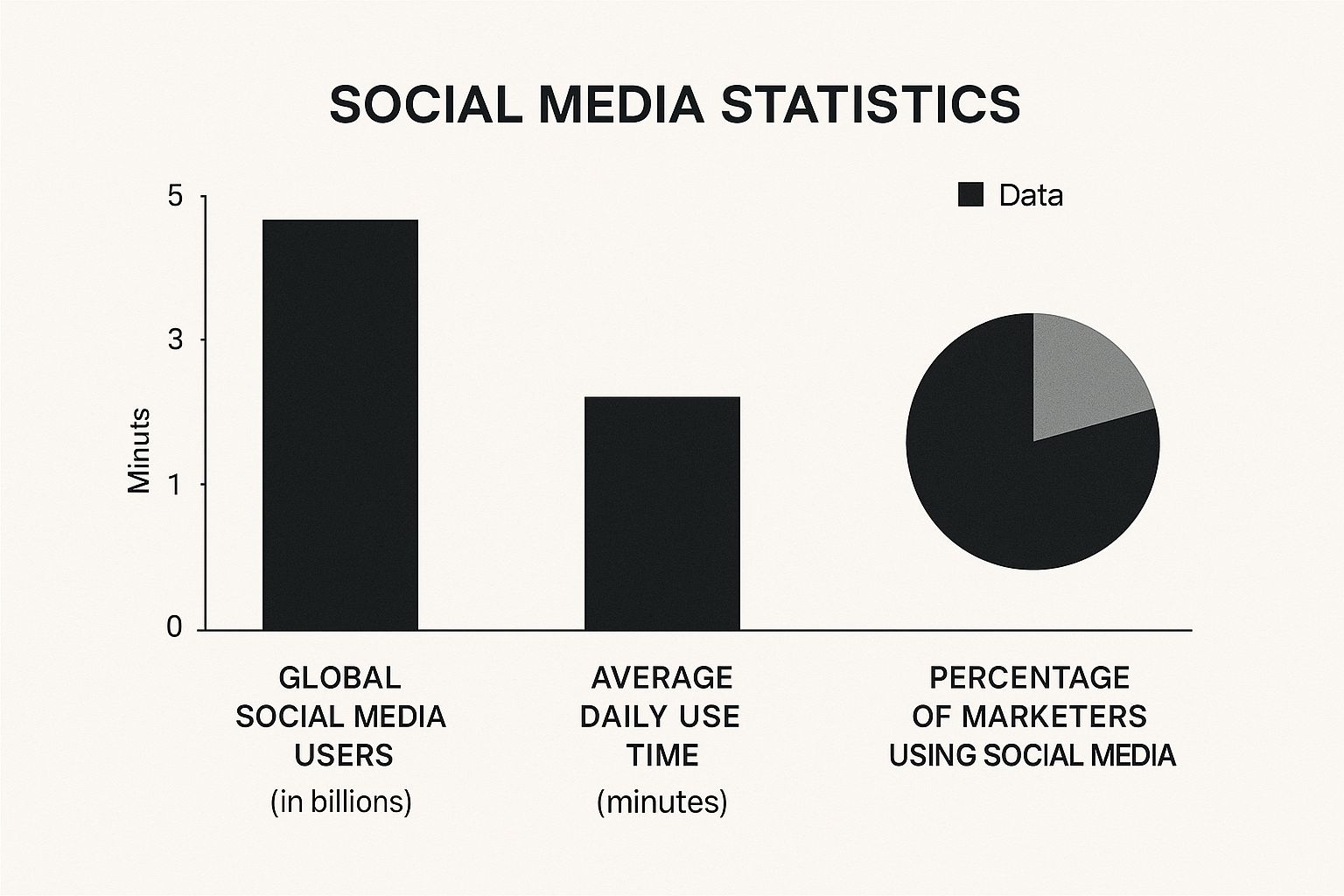
As you can see, it's not just about the massive user base. People are spending a significant chunk of their day actively scrolling and engaging, which is the perfect opening for a brand to connect.
More Than Just Likes and Shares
It's easy to get caught up in vanity metrics like "likes," but the real power of social media marketing, especially for beginners, comes from the tangible results it can drive for your business. It's a direct path to hitting your most important goals.
- Build Authentic Connections: Show people what happens behind the scenes. Share customer success stories and talk about your company's mission. This is how you build a loyal community that actually trusts you.
- Drive Website Traffic: Every social profile you create is another front door to your website, blog, or online store. A single well-timed post that takes off can send a flood of new visitors your way.
- Generate Qualified Leads: When you share genuinely helpful content and talk with potential customers, you attract people who are truly interested in what you have to offer. This is a game-changer for ecommerce companies that use social media marketing to show their products in the wild.
- Gather Direct Feedback: Social media is basically a free, real-time focus group. You can run polls, ask questions in your captions, and read through comments to get an unfiltered look at what your customers are thinking.
The goal isn't just to be on social media; it's to be effective on social media. This means shifting your mindset from just broadcasting ads to actually starting conversations that matter.
To really get a handle on its strategic value, it’s worth understanding why social media marketing is important for your business in today's world. It all boils down to meeting your customers where they are and building a brand they genuinely want to follow, not one they can't wait to mute. This guide will walk you through the steps to get there.
Crafting Your First Social Media Strategy
Diving into social media without a strategy is a classic rookie mistake. It's like wandering into a massive, noisy party and just yelling about your business. You'll put in a lot of effort but won't connect with the right people. A solid strategy isn't some hundred-page manifesto; it’s your compass. It ensures every single post has a point.
Think of it this way: your strategy transforms random posting into a focused campaign that actually helps your business grow. Without one, you're just guessing—wasting time, energy, and money on platforms that don’t matter and creating content that no one engages with.
Start with Real Business Goals
Before you even think about what your next post will be, you have to know why you're posting in the first place. Goals like "get more followers" sound nice, but they're vague and rarely translate into real-world success. You need to connect your social media efforts directly to tangible business outcomes.
So, what does a "win" look like for your business? Get specific. Here are a few concrete goals you can build around:
- Boost Brand Awareness: Your main aim here is to get your brand name in front of the right people. You'll be watching your Post Reach like a hawk.
- Drive Website Traffic: The goal is simple: get people to leave the social app and land on your website, whether it’s a blog post or a product page. Your key metric is Link Clicks.
- Generate New Leads: This is about collecting contact info from people who are genuinely interested in what you offer. Success is measured by the number of Form Submissions from your social campaigns.
- Build a Stronger Community: You want to cultivate a loyal group of followers who actively talk back. You'll measure this with Comments, Shares, and Saves.
Don't try to tackle everything at once. Pick one or two primary goals to start. This focus makes every other decision, from the platforms you choose to the content you create, infinitely simpler.
So many beginners fall into the trap of trying to be everywhere and do everything. My advice? Zero in on a single objective, like driving traffic to your new blog, and build your entire strategy around it. You can always add more goals as you gain momentum.
Know Exactly Who You're Talking To
You can't be everything to everyone, and you shouldn't try. The real secret to social media that works is knowing your audience inside and out. The best way I’ve found to do this is by creating a buyer persona—a detailed profile of your ideal customer.
Give this person a name. A job. Hobbies. What keeps them up at night?
- What are their biggest headaches day-to-day?
- Which social platforms are their go-to for relaxing or learning something new?
- What kind of content would make them stop scrolling and say, "Wow, this is for me"?
- Think about their age, where they live, and even their general income.
When you have these answers, you're no longer just posting into the digital void. You're starting a real conversation with someone who's already predisposed to care about your solution. This is non-negotiable, especially when you realize 63.9% of the entire world is on social media, spending an average of 2 hours and 21 minutes there every day. To get noticed in that sea of content, your message has to feel personal.
See What Your Competitors Are Up To
There’s no need to start from a completely blank slate. Your competitors are basically a free focus group, showing you what works—and what falls flat—in your industry. A little friendly snooping can give you a massive head start.
Take a look at 2-3 of your top competitors and do a quick audit:
- Where do they hang out? Pinpoint the platforms where they're most active. It’s a strong hint about where your audience is, too.
- What content is hitting home? Are their videos getting all the love? Or are simple question-based posts sparking a ton of comments?
- What's their posting rhythm? This gives you a realistic baseline for how often you should probably be showing up.
- What's their vibe? Are they super corporate and formal, or are they cracking jokes?
Your goal here isn't to copy them. It's to find the gaps. If all your competitors sound like robots, a more human, conversational tone could be your secret weapon to stand out.
Once you have a clear picture of your goals and audience, you can start thinking about putting some budget behind your efforts. For those ready to explore paid advertising, digging into lead generation ads on Facebook is a highly efficient way to find new customers and accelerate your growth.
Creating Content That Actually Connects
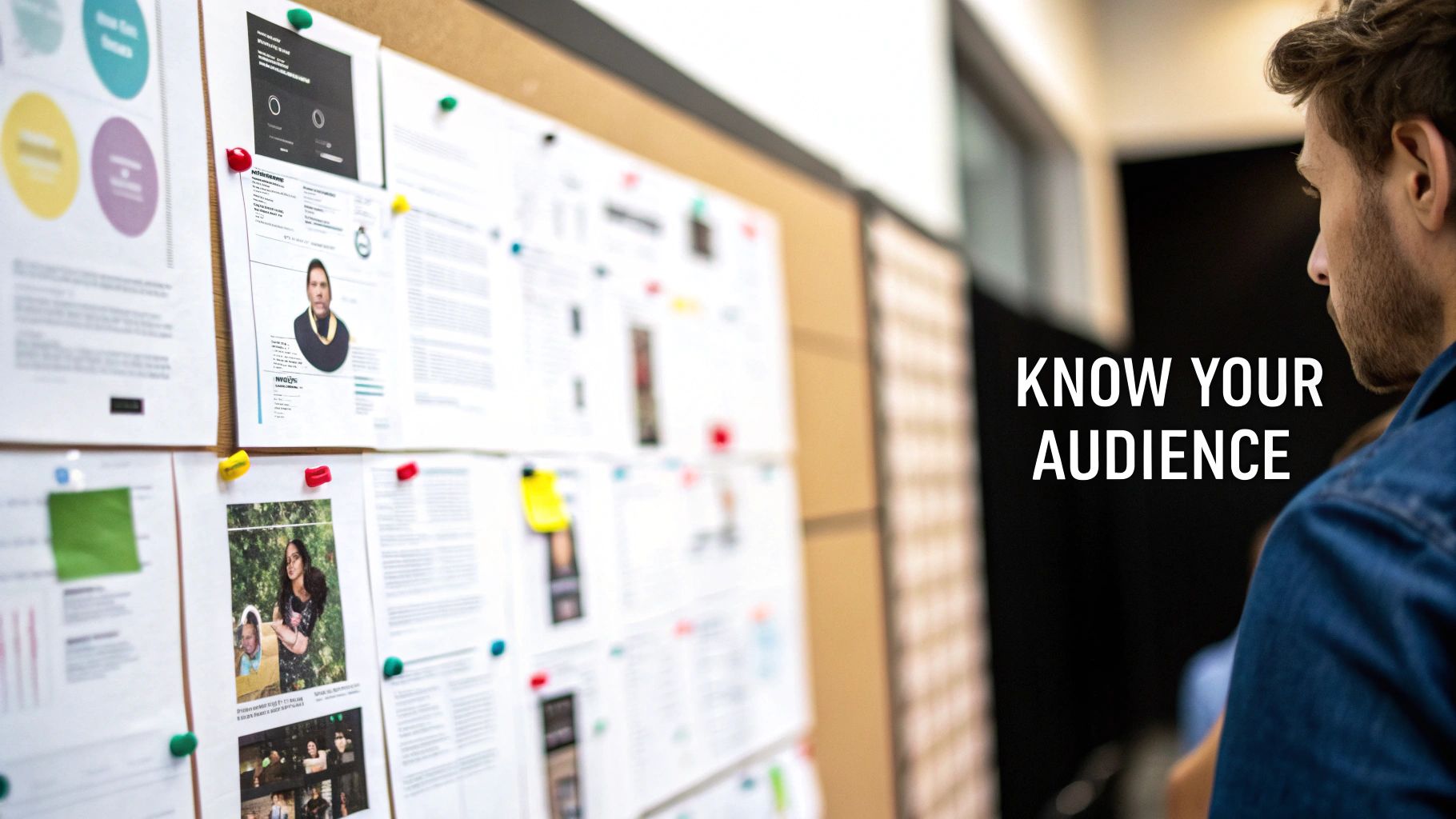
We've all heard the advice: "post great content." But what does that really mean when you're just starting out? It's not about trying to create one perfect, viral masterpiece. It's about showing up consistently with posts that genuinely resonate with the people you want to reach.
Your job is to stop the scroll. You’re up against everything from your audience's family photos to breaking news, so your content has to earn its spot in their feed. The way you do that is by shifting your mindset from "marketer" to "helpful friend."
The Content Mix That Builds Trust
Let's be honest: no one likes a constant sales pitch. If every single one of your posts is shouting "buy my stuff," people will hit that unfollow button faster than you can say "algorithm." The real secret lies in finding a healthy balance between giving value and, occasionally, asking for the sale.
A great way to think about this is the 80/20 Rule. I've used this framework for years, and it works.
- 80% Value-Driven Content: The vast majority of your posts should be focused on educating, entertaining, or inspiring your audience. This is where you give away helpful tips, share funny anecdotes, or pull back the curtain on your business—all without asking for a dime.
- 20% Promotional Content: This is your chance to talk about your products, services, or special offers. Because you've spent so much time building trust and goodwill, these promotional posts feel earned and natural, not pushy.
This approach fundamentally changes your social media presence from a digital billboard into a community hub. When people know you’re there to help 80% of the time, they’re much more open to listening when you have something to sell the other 20% of the time.
Key Takeaway: People don't log onto social media to be sold to. They're there to connect, learn, and be entertained. The 80/20 Rule respects their time and builds the trust you need before they'll ever consider becoming a customer.
Beginner-Friendly Content Ideas That Actually Work
Staring at a blank content calendar is intimidating. I get it. The good news is you don’t need a massive budget or a team of creative geniuses to make an impact. In fact, some of the most effective content is often the simplest.
Here are a few proven ideas that are perfect for anyone just getting started:
- Show What Happens Behind the Scenes: People are incredibly curious. A quick photo of your messy desk, a short video of you packing an order, or a story about a challenge you overcame makes your brand feel real and relatable.
- Share Customer Stories and Testimonials: Let your happy customers be your best salespeople. A screenshot of a positive D.M. or a simple quote from a great review is powerful social proof. It builds credibility way more effectively than you bragging about yourself.
- Ask Simple Questions to Start Conversations: Engagement isn't a one-way street. You have to invite it. Ask your followers for their opinion on a new idea, what they're struggling with, or just something fun about their day. The goal is to get people talking.
- Post Educational Tips and How-To's: What's a common problem you can help solve in 60 seconds? A personal trainer could share a quick stretch for back pain; a bakery could show a simple icing technique. This immediately positions you as a helpful expert.
If you want to go even deeper on this, our guide on how to create killer content for your blog has a ton of strategies you can easily adapt for social media. The core principles of solving problems and providing value are universal.
Staying Organized with a Simple Content Calendar
Consistency is what fuels social media growth, period. A content calendar is your roadmap, helping you post regularly without that last-minute panic of "what on earth do I post today?" It doesn't need to be fancy—a simple spreadsheet will do the trick.
Just create columns for: Date, Time, Platform, Content Type (e.g., Tip, Behind-the-Scenes, Promo), and the actual Caption. Planning even one or two weeks ahead can lift a huge weight off your shoulders and seriously improve the quality of your posts.
This organized approach also lets you see your 80/20 balance at a glance and makes sure you're consistently touching on all your key topics. For more ideas on the nuts and bolts of crafting posts, this guide on social media content creation is a great resource. Building a library of reliable ideas is your first step toward a strategy you can actually stick with.
Putting Your Posts on Autopilot with EvergreenFeed
This screenshot gives you a look under the hood of a tool like EvergreenFeed. See how you can create distinct "buckets" for different themes? That’s the magic right there—it's how you automate a balanced, interesting content mix without manually scheduling every single post.
Let's be honest: being consistent on social media can feel like a full-time job. The daily grind of brainstorming ideas, writing captions, finding the right visual, and posting at the perfect time is a recipe for burnout, especially when you're just starting out.
This is where automation becomes your new best friend. It’s not about being lazy or faking it. It’s about working smarter so you can dedicate your precious time to what really matters—engaging with your audience—instead of constantly feeding the content machine.
How Content Automation Really Works
The idea behind this is surprisingly simple but incredibly effective. Instead of scheduling posts one by one on a linear calendar, you build a library of your best "evergreen" content. This is the good stuff that stays relevant for weeks or months, like your most helpful tips, behind-the-scenes stories, or answers to frequently asked questions.
You then sort this content into categories, or "buckets," and tell the tool how often to pull from each one. Think of it like creating your own custom radio station. You get to control the mix, ensuring your followers get a variety of valuable content instead of hearing the same sales pitch on repeat.
The goal of automation isn’t to "set it and forget it." It's to build a reliable foundation of high-quality content that keeps your profiles active and engaging. This frees you up to handle real-time conversations and jump on those spontaneous, timely posting opportunities.
This approach is a total game-changer for staying consistent without the daily scramble. You put in the work to build the library once, and the system handles the heavy lifting of posting for you day after day.
A Real-World Bakery Example
Let's bring this to life. Imagine you run a small local bakery, "The Rolling Pin." You're drowning in flour, managing staff, and serving a line of customers out the door. You barely have time for lunch, let alone crafting three perfect Instagram posts every day.
Using a tool like EvergreenFeed, you'd block out a couple of hours one afternoon to build your content library. You’d create a few categories that make sense for your bakery:
- Baking Tips (Posts 1-2 times per week): Short videos showing how to knead dough or a quick carousel post with a simple frosting trick.
- Daily Specials (Posts 3 times per week): Mouth-watering photos of today’s sourdough or chocolate croissants with a friendly caption.
- Behind the Scenes (Posts 1-2 times per week): A candid shot of your team laughing, the sunrise from the bakery window, or a short clip of you pulling fresh loaves from the oven.
- Customer Features (Posts 1 time per week): Resharing a customer's photo where they tagged your bakery—social proof at its finest!
- Promotions (Posts 1 time per week): A simple graphic announcing your "Two-for-One Tuesday" deal.
Once these buckets are loaded with content, you set a simple schedule. The tool then automatically grabs a post from the right category and shares it for you. Your feed stays fresh and diverse, building a community around your brand while you're busy doing what you do best—baking.
This kind of system can also work hand-in-hand with other popular schedulers. If you’re already using a tool like Buffer, for example, this step-by-step guide to using Buffer shows how these tools can complement each other perfectly. It's all about finding a workflow that saves you time and takes the stress out of daily posting.
How to Know If Your Social Media Is Working
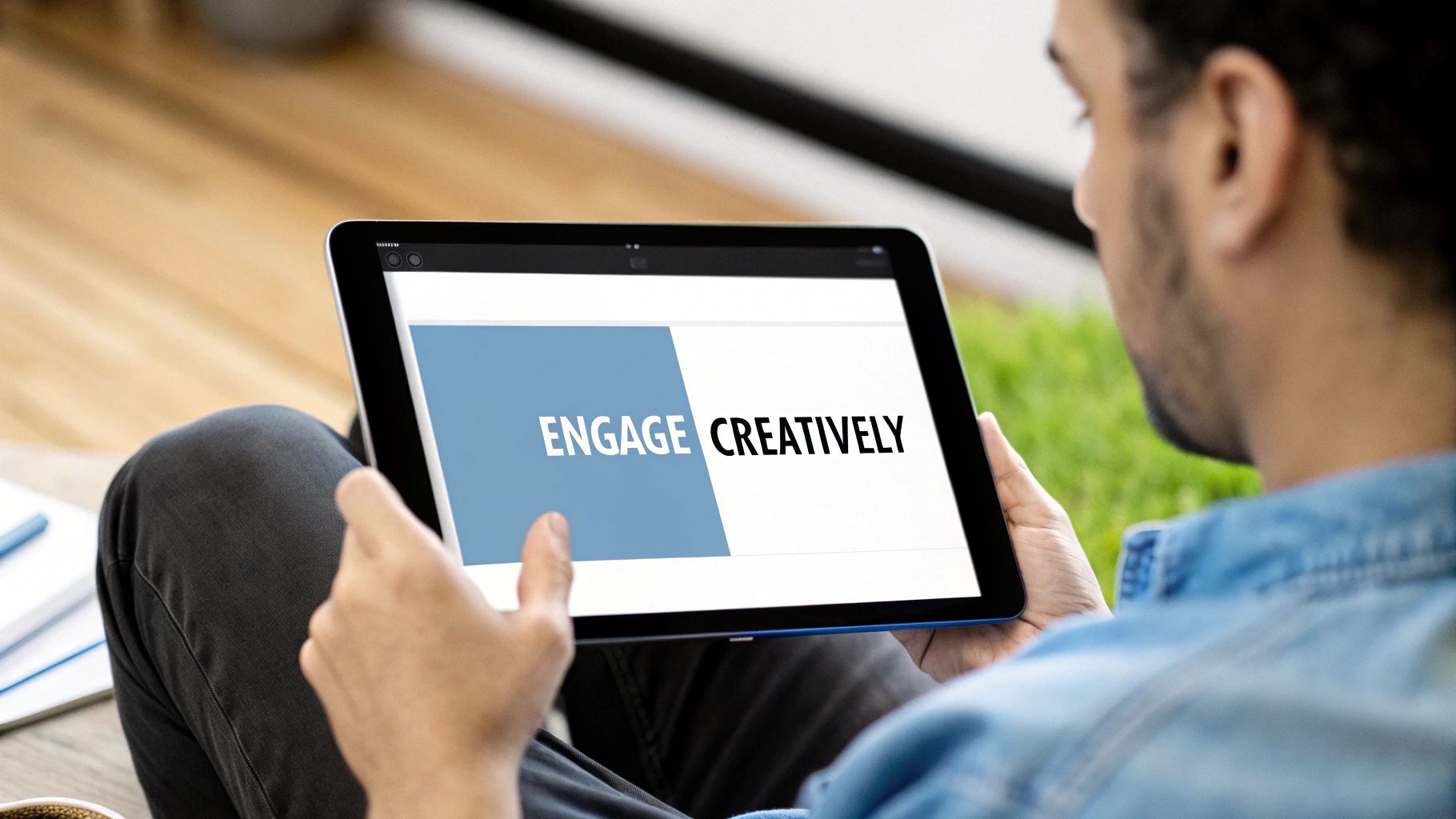
So, you’re putting in the work. You're creating content, posting regularly, and engaging with your audience. But how do you actually know if any of it is moving the needle?
The answer lies in your analytics, but don't let that word scare you. When you're just starting out, you don't need to track every single number. Focusing on a handful of key metrics will tell you almost everything you need to know about what's resonating and what's falling flat.
The Metrics That Truly Matter for Beginners
Let's start with the big one: Engagement Rate. This is the lifeblood of your social media presence. It’s a simple percentage that shows how many people are interacting with your posts (liking, commenting, sharing) relative to your follower count. A high engagement rate means your content is hitting the mark. An engagement rate that consistently clears 2% per post is a great starting goal.
Next up is Reach. This metric shows you how many unique accounts have actually seen your content. It’s different from impressions, which can count multiple views from the same person. Growing your reach month-over-month is a clear sign your strategy is working.
Finally, keep a close eye on Link Clicks. If a primary goal of your social media is to drive traffic to your website, blog, or store, this number is non-negotiable. It's the most direct way to see if your social presence is supporting your other business objectives.
Where to Find Your Analytics
You don't need fancy, expensive tools to get this data, at least not at first. The platforms themselves give you everything you need.
- On Instagram: Tap the "Professional Dashboard" link right on your profile page. This is your gateway to all your insights.
- On Facebook: Look for the "Insights" tab within your Business Suite or Creator Studio.
You can even export this data as a CSV file if you want to get your hands dirty in a spreadsheet or import it into Google Sheets for custom charts.
| Platform | Key Section | Helpful Metrics to Watch |
|---|---|---|
| Insights | Reach, Reactions, Comments, Shares | |
| Professional Dashboard | Impressions, Saves, Profile Visits, Reach |
Turning Raw Data Into Smart Decisions
Data is useless unless you do something with it. The whole point of tracking analytics is to stop guessing and start making informed choices that help you grow.
Let’s say you notice that your video posts consistently get double the engagement of your static images. That's not a coincidence; it's a signal from your audience. The clear action? Make more videos.
Or maybe you find that posts published around 7 PM spark way more comments and conversation. It's time to test shifting your entire schedule to that primetime slot.
Consistent tracking is what separates guessing from growing. Your audience is telling you what they want to see—you just have to listen.
A simple review process can make all the difference. Once a week, download your reports and highlight your top-performing posts. What do they have in common? Was it the topic, the format, or the time of day? Use those insights to adjust what you plan for the following week.
Comparing Your Organic and Paid Performance
At some point, you might decide to put some money behind your posts with paid ads. This adds another layer to your analytics. It's crucial to understand how your paid efforts perform compared to your organic content.
On your Facebook Ads, you'll be looking at metrics like cost per click (CPC) and click-through rate (CTR). Compare the average CTR on your ads to the click-throughs on your organic posts. If an ad has an exceptionally high CTR, it might be a sign that this content would also do really well organically.
Watching your CPC helps you understand how your budget is translating into eyeballs and clicks. This comparison helps you decide where to invest your ad spend and where to lean on your organic reach.
From a global perspective, the average ad spend per user is US$46.47, but this figure varies wildly by region. It can be as high as US$335 in the United States or as low as 86 cents in Pakistan. You can explore more about these costs in Datareportal's social media advertising findings.
Connecting Social Media Activity to Real Revenue
Likes and comments are great, but for most businesses, the ultimate goal is revenue. To see if your social media efforts are actually making you money, you need to connect your social analytics to your business analytics.
- Use UTM tags on all the links you share. These are small snippets of code that tell tools like Google Analytics exactly where your website traffic is coming from.
- Monitor goal completions in Google Analytics that originate from social media referrals.
- Check the average order value (AOV) for customers who come from social channels versus other sources.
This is how you move beyond vanity metrics and start seeing the real dollars and leads your social media is generating. If you're using a tool like EvergreenFeed, you can even set up a dashboard to visualize your revenue metrics right alongside your social stats.
Taking a Step Back for the Big Picture
While weekly check-ins are essential for making quick adjustments, don't forget to look at your progress over the long term. A monthly or quarterly review can reveal broader trends you'd miss in the day-to-day.
Look for those steady, upward-climbing lines in your engagement and reach charts. If you see a sudden, sharp drop, it could be a sign that your audience is getting tired of your content or that a platform's algorithm has changed.
Ultimately, you need to tie everything back to your business goals. If your engagement has skyrocketed but you haven't seen any increase in sales or leads, it's a clear sign that it's time to go back to the drawing board and refine your strategy.
Answering Your Top Social Media Questions
When you're just starting out in social media for your business, it's easy to feel overwhelmed. You know you should be doing it, but the "how" can feel like a total mystery. Let's clear the air and tackle the most common questions I hear from people who are right where you are now.
Think of this as your practical, no-fluff playbook. These are the real-world answers you need to get moving with confidence.
How Often Should I Be Posting?
This is probably the first question everyone asks, and for good reason. While there's no single magic number that works for every business on every platform, a solid starting point is aiming for 3-5 posts per week on your primary channels like Instagram or Facebook.
But here’s the real secret: consistency trumps frequency. It's far better to post three genuinely helpful, well-thought-out posts every single week than it is to spam your followers' feeds with seven rushed, low-value ones. Your audience craves quality and predictability. Pay close attention to your analytics—they'll tell you exactly what posting rhythm your followers respond to.
What Are the Best Free Tools for a Beginner?
Good news: you don't need a huge budget to make a splash. In fact, some of the most effective tools I use and recommend are completely free, which is perfect when you're just getting your feet wet.
Here are a few essentials for your starter kit:
- Graphics: Canva is a total game-changer. The free version is incredibly generous, giving you thousands of templates and design elements to create professional-looking posts and stories, even if you have zero design skills.
- Scheduling: To stay consistent, you need a scheduler. Free plans from tools like Buffer or Later are perfect for beginners. They let you batch-create your content and schedule it in advance, which is a lifesaver.
- Stock Photos: Great visuals are non-negotiable. Websites like Unsplash and Pexels have massive libraries of stunning, high-quality photos that are free for commercial use.
Don't overlook the native analytics tools inside Facebook, Instagram, and other platforms. They're packed with valuable data and won't cost you a penny.
My Advice: Master one free tool at a time. If you try to learn a graphics editor, a scheduler, and a video app all at once, you'll just get frustrated. Get comfortable with Canva first, then introduce a scheduling tool into your workflow.
How Do I Get Followers When I'm Starting from Zero?
Building an audience from scratch is a slow burn, not a wildfire. It's all about providing real value and, well, being human. First things first: never, ever buy followers. They are almost always bots or ghost accounts that will kill your engagement and signal to the algorithm that your content isn't interesting.
Instead, focus on organic growth with these tactics:
- Create helpful content: Consistently share posts that solve a problem, teach something new, or entertain your ideal customer.
- Engage with others: Don't just post and ghost. Find other accounts in your niche, join conversations, and leave thoughtful comments. Be an active member of your community.
- Cross-promote your channels: Make it easy for people to find you. Add your social links to your website footer, your email signature, and any physical marketing materials like business cards.
Should I Even Bother with Paid Ads as a Beginner?
Paid ads aren't a must-have on day one, but they can be a powerful way to get some momentum once you have a handle on what resonates with your audience. Think of your first month as a testing ground for your organic content.
When you're ready to dip your toe in, a great first move is to "boost" a post that's already performing well organically. You're not just guessing; you're putting a small budget behind content you already know people like. Treat your first ad spend as a learning opportunity, not a magic sales button.
Ready to put your posting on autopilot and stop the daily scramble? With EvergreenFeed, you can build a library of your best content, set a schedule, and let our tool handle the rest. You'll save time, stay consistent, and keep your audience engaged without the burnout. Try EvergreenFeed for free and see how simple it can be.




