Keeping your social media channels consistently active with high-quality content can feel like a full-time job. Juggling different platforms, post ideas, and publishing schedules often leads to missed opportunities and a chaotic workflow. A well-structured social media calendar template is the key to transforming this process from stressful to streamlined. It provides a strategic framework to plan, organize, and execute your content strategy with precision.
This guide moves beyond generic lists. We have curated and analyzed the 12 best social media calendar template resources available today, from advanced project management tools like ClickUp and Asana to specialized content platforms like Kapwing and EvergreenFeed. For each option, we provide a detailed breakdown to help you find the perfect fit for your specific needs, whether you are a solo creator, a small business, or part of a larger marketing team.
You will find a practical analysis covering:
- Best Use Case: Who the template is ideally designed for.
- Key Features: What makes each template stand out.
- Limitations: An honest look at potential drawbacks.
Each entry includes screenshots for a clear visual preview and direct links to get you started immediately. Our goal is to equip you with a powerful tool that organizes your workflow and elevates your social media presence.
1. EvergreenFeed
EvergreenFeed isn't a traditional, static template; it's a dynamic scheduling platform that automates your content calendar, making it an exceptional tool for anyone looking to maximize their evergreen content's impact with minimal effort. It integrates directly with Buffer to create a "set it and forget it" system. This approach transforms your social media calendar from a manual to-do list into an automated asset that works for you around the clock.
The platform's core strength lies in its 'bucket' system. You can segment your content into categories like "Blog Posts," "Quotes," or "Case Studies" and assign a unique posting schedule to each. This ensures a balanced and varied feed without the need for constant manual intervention. It’s a powerful solution for busy social media managers and agencies managing multiple client accounts from a single dashboard.
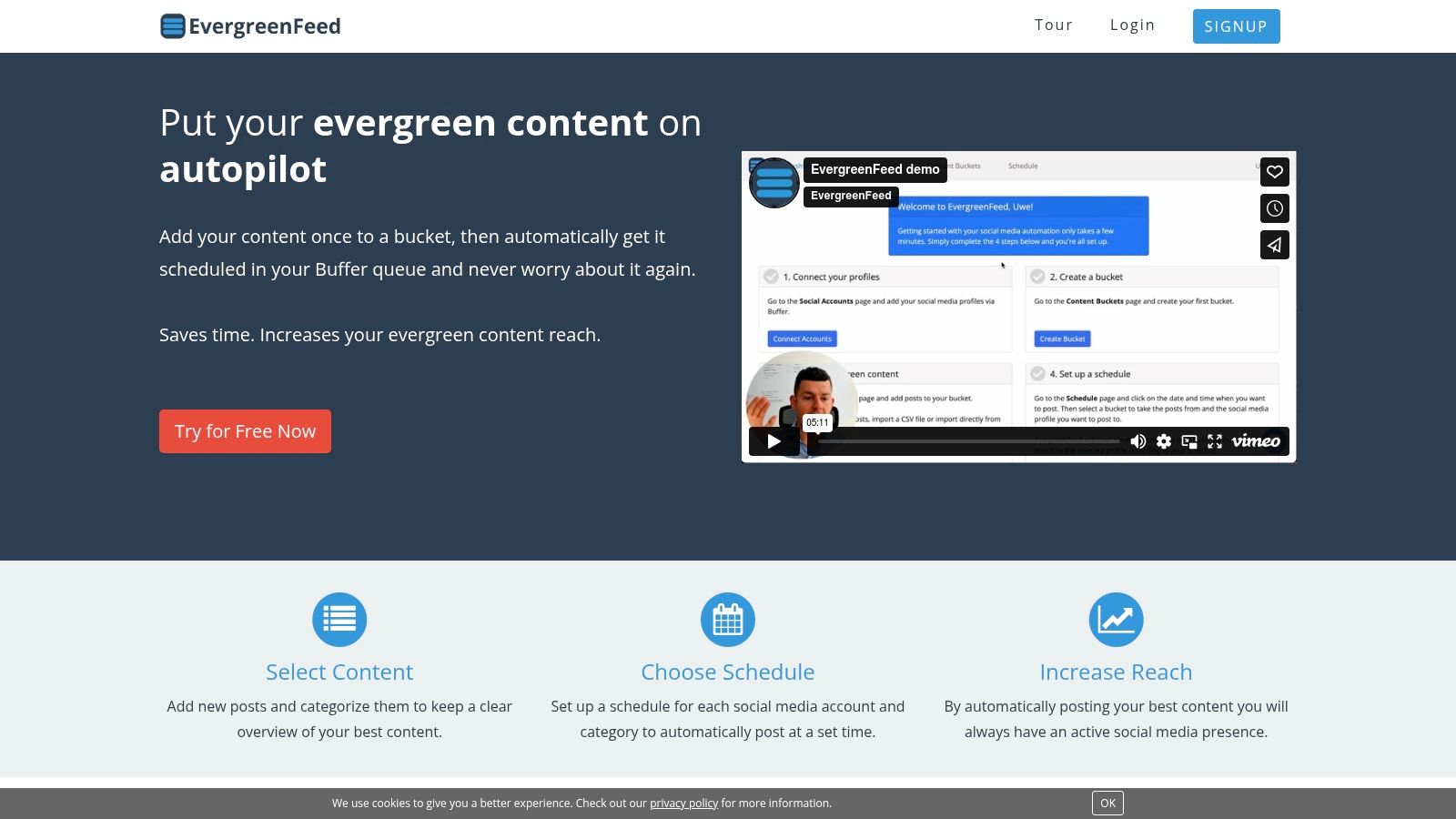
Key Features and Strategic Advantages
EvergreenFeed stands out by automating the most repetitive parts of social media management. Instead of manually filling every slot in your social media calendar template, you create a library of quality content that the platform intelligently recycles.
- Automated Scheduling: Connect your Buffer account, fill your content buckets, and let the platform handle the rest. It randomly selects posts from your specified categories and publishes them according to your custom schedule.
- Content Segmentation: The 'bucket' system allows for precise control over your content mix. This is ideal for executing a sophisticated content strategy, ensuring you post the right type of content at the right frequency.
- Centralized Management: Manage multiple social profiles across different platforms under one unified dashboard, streamlining your workflow and saving significant time.
Real-World Impact: Users consistently report substantial time savings and notable increases in follower growth and engagement. The platform’s ability to maintain a constant stream of high-value content keeps your audience engaged and your brand top-of-mind.
Getting Started and Practical Considerations
Getting started is straightforward. EvergreenFeed offers a free signup without requiring a credit card, allowing you to explore its core functionalities risk-free. However, it's important to note its dependency on Buffer; you must have a Buffer account to use the service. While the free tier is generous, advanced features and higher post limits are reserved for paid plans.
For more strategic insights on structuring your content, the EvergreenFeed team provides a helpful guide on their blog. You can learn more about building a social media content calendar on EvergreenFeed.com to complement the platform's automation capabilities.
Website: https://www.evergreenfeed.com
2. ClickUp
ClickUp positions itself as more than just a template provider; it's a complete work OS. For social media managers, this means their free social media calendar template is deeply integrated into a powerful project management ecosystem. This integration is its key differentiator, allowing you to connect content planning directly with broader marketing campaigns, task assignments, and performance tracking all in one place.
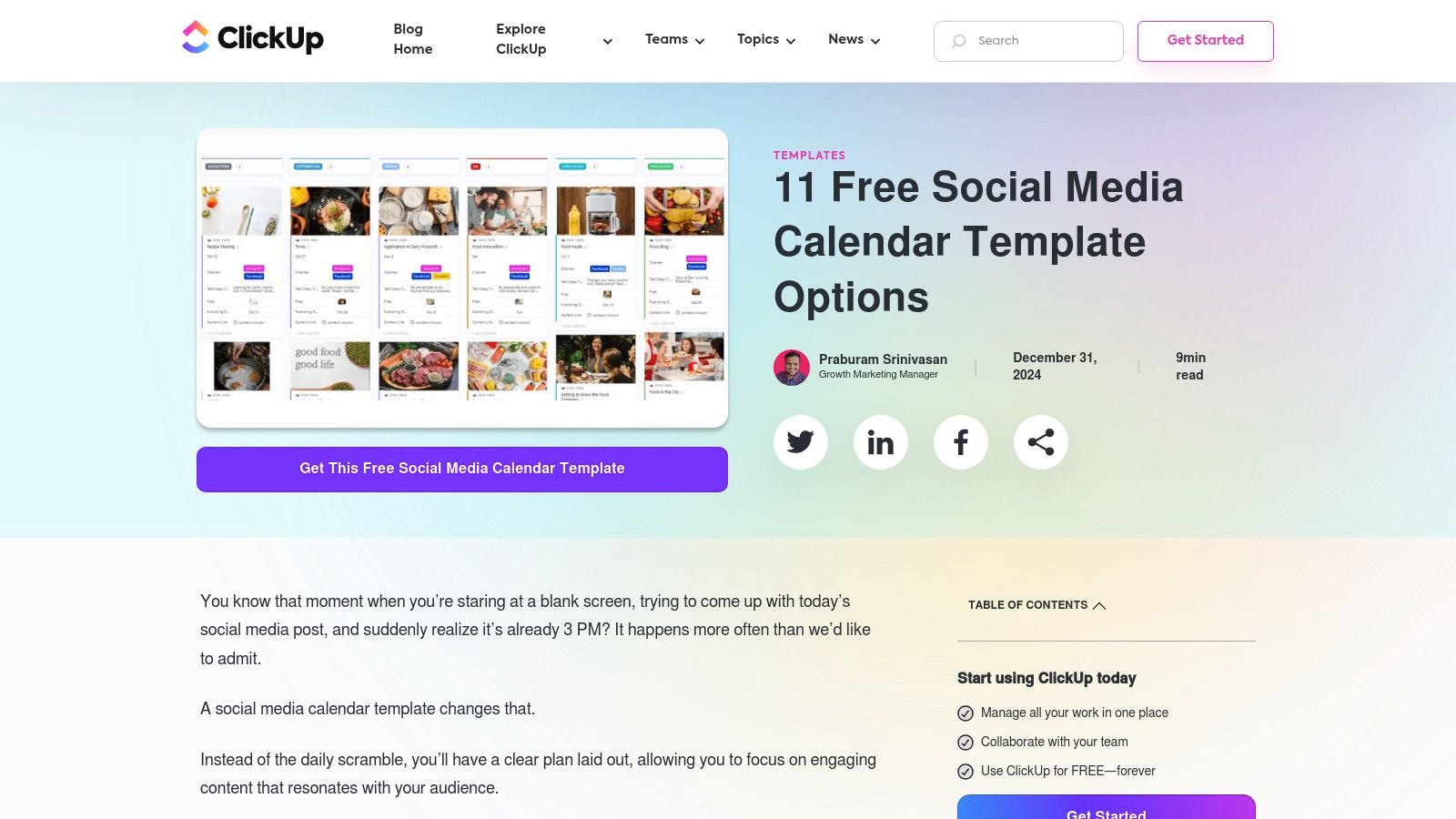
The platform offers multiple templates, including a general social media calendar and a more specific content calendar. These aren't static spreadsheets; they are dynamic, collaborative workspaces. You can switch between Calendar, List, and Board views to visualize your workflow in whatever way suits your team best.
Key Details & Use Case
- Best For: Marketing teams and agencies that need to manage content creation as part of larger, multi-stage projects.
- Access: The templates are free to use within ClickUp's Free Forever plan. Simply create an account and add the template to your workspace.
- Pro Tip: Use ClickUp's custom fields to add essential details to each content task, such as "Platform," "Content Pillar," "Approval Status," or "Publish Date." This makes filtering and reporting incredibly powerful.
While the sheer number of features can present a learning curve for new users, the payoff is a highly efficient, centralized command center for your entire content strategy.
Get the templates from ClickUp
3. Kapwing
Kapwing approaches the social media calendar template from a visual-first perspective. Instead of a project management tool, it offers a cloud-based, drag-and-drop video and image editor packed with over 3,000 templates. This makes it a unique resource for creators and social media managers who need to not only plan their content but also create it within the same workflow. Its core strength lies in its accessibility, allowing users with no design experience to produce professional-looking assets.
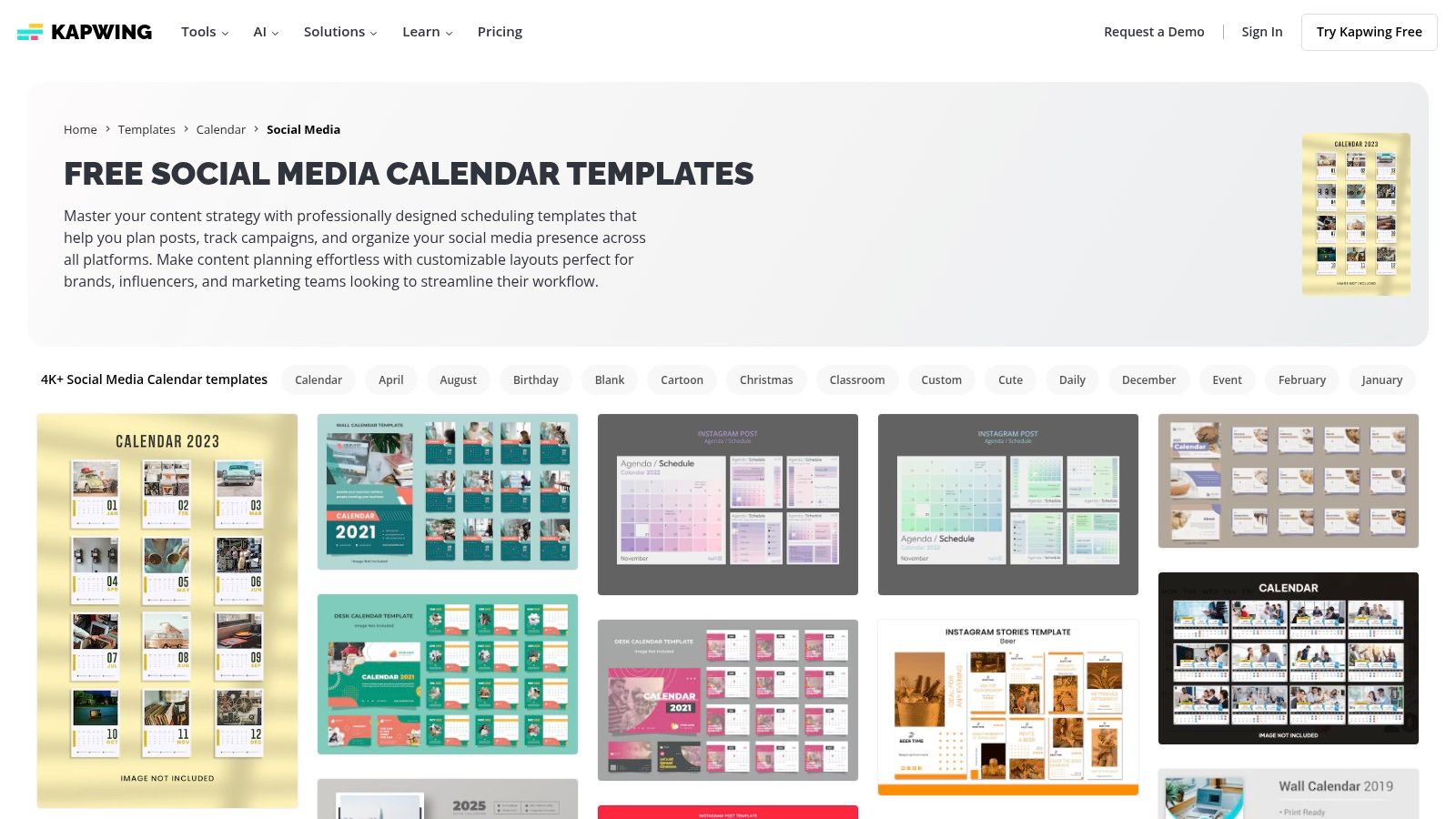
The platform is designed for quick, collaborative content creation. Teams can work on a calendar template together in real-time, planning posts, tracking campaign visuals, and organizing their social media presence directly within the editor. While not a traditional planner, it excels at unifying the visual planning and production stages of content management.
Key Details & Use Case
- Best For: Individuals and small teams who prioritize creating visual content alongside planning their social media schedule.
- Access: Kapwing offers free access to its vast template library. The free plan, however, includes a watermark on exported content.
- Pro Tip: Use a single Kapwing project as your master calendar. Create different "scenes" for each week or month, and drag your created assets directly into the layout to visualize your feed's aesthetic before you post.
While it's a powerful creative tool, its planning features are less robust than dedicated project management platforms. If you're looking for other tools that offer similar functionalities for social media content creation, consider exploring various Kapwing alternatives.
Get the templates from Kapwing
4. Sprout Social
Sprout Social, a leader in the social media management software space, offers a free and remarkably practical social media calendar template. Unlike integrated platform solutions, this is a downloadable resource (a Google Sheet) designed for straightforward planning and collaboration. Its strength lies in its simplicity and focus on foundational best practices, making it an excellent starting point for teams looking to bring structure to their content workflow without committing to a new software tool immediately.
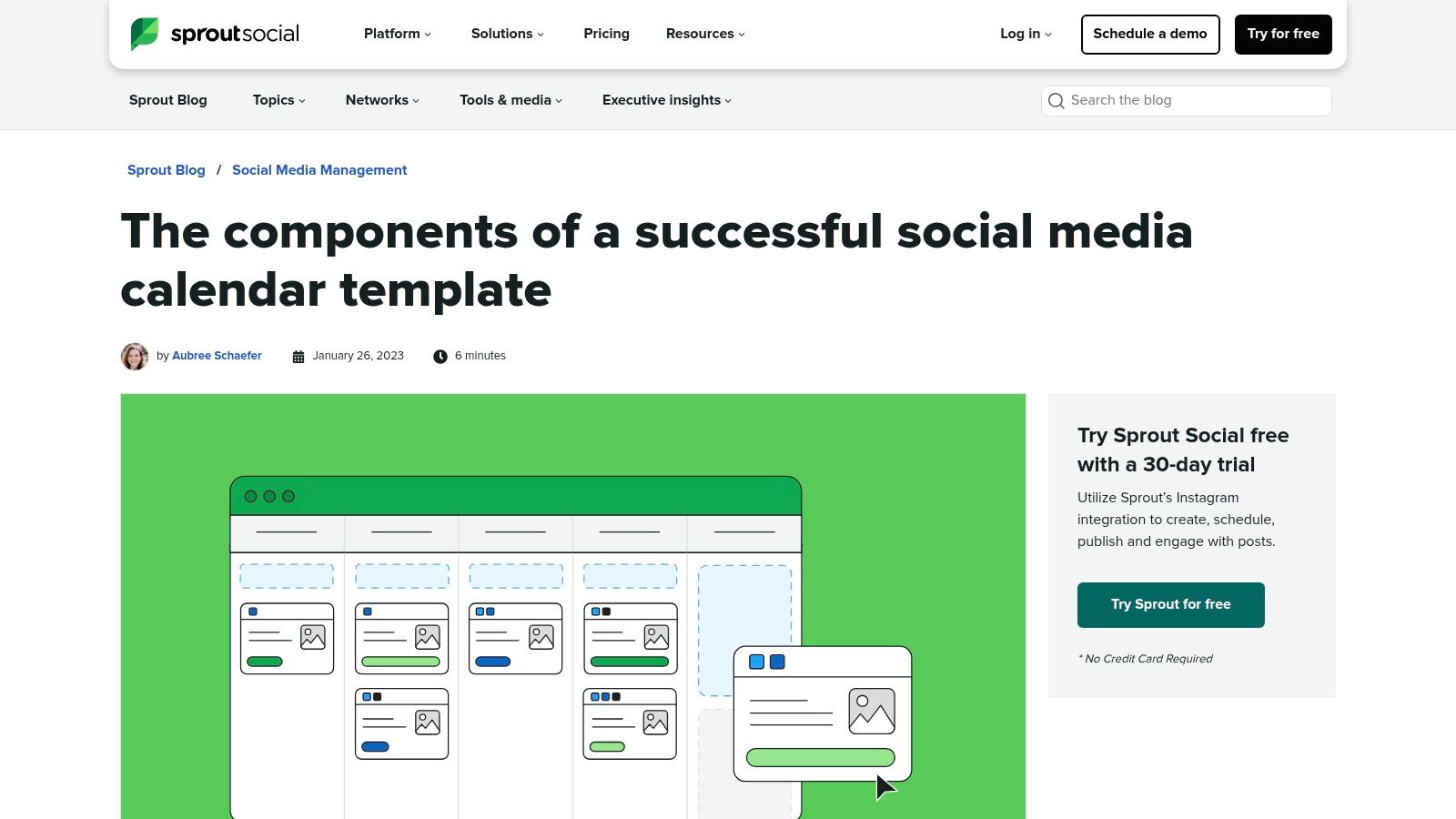
The template is comprehensive, with dedicated tabs for monthly and annual planning, plus an asset repository. It includes columns for core details like date, time, copy, links, and visual assets, but also provides built-in guidance on content strategy. This approach helps users think more strategically about their posts, rather than just filling in a schedule.
Key Details & Use Case
- Best For: Small teams, freelancers, or marketers who prefer the flexibility and familiarity of spreadsheets for their content planning.
- Access: The template is completely free. Users can access it by providing their email on Sprout Social’s website to receive a link to the Google Sheet.
- Pro Tip: Use the "Content Library" tab to store evergreen post ideas, approved copy, and links to brand assets. This creates a valuable, reusable resource that can speed up content creation during busy periods.
While it lacks the automation of a full-fledged platform and requires manual updates, its clean design and expert-informed structure make it a top-tier social media calendar template for organizing your efforts.
Get the template from Sprout Social
5. Asana
Asana brings its renowned project management prowess to content planning with a dedicated social media calendar template. Rather than being a simple spreadsheet, Asana’s template is an interactive board built directly within its powerful work management platform. This allows teams to not just visualize their schedule but to connect each piece of content to a full production workflow, from ideation to final approval.
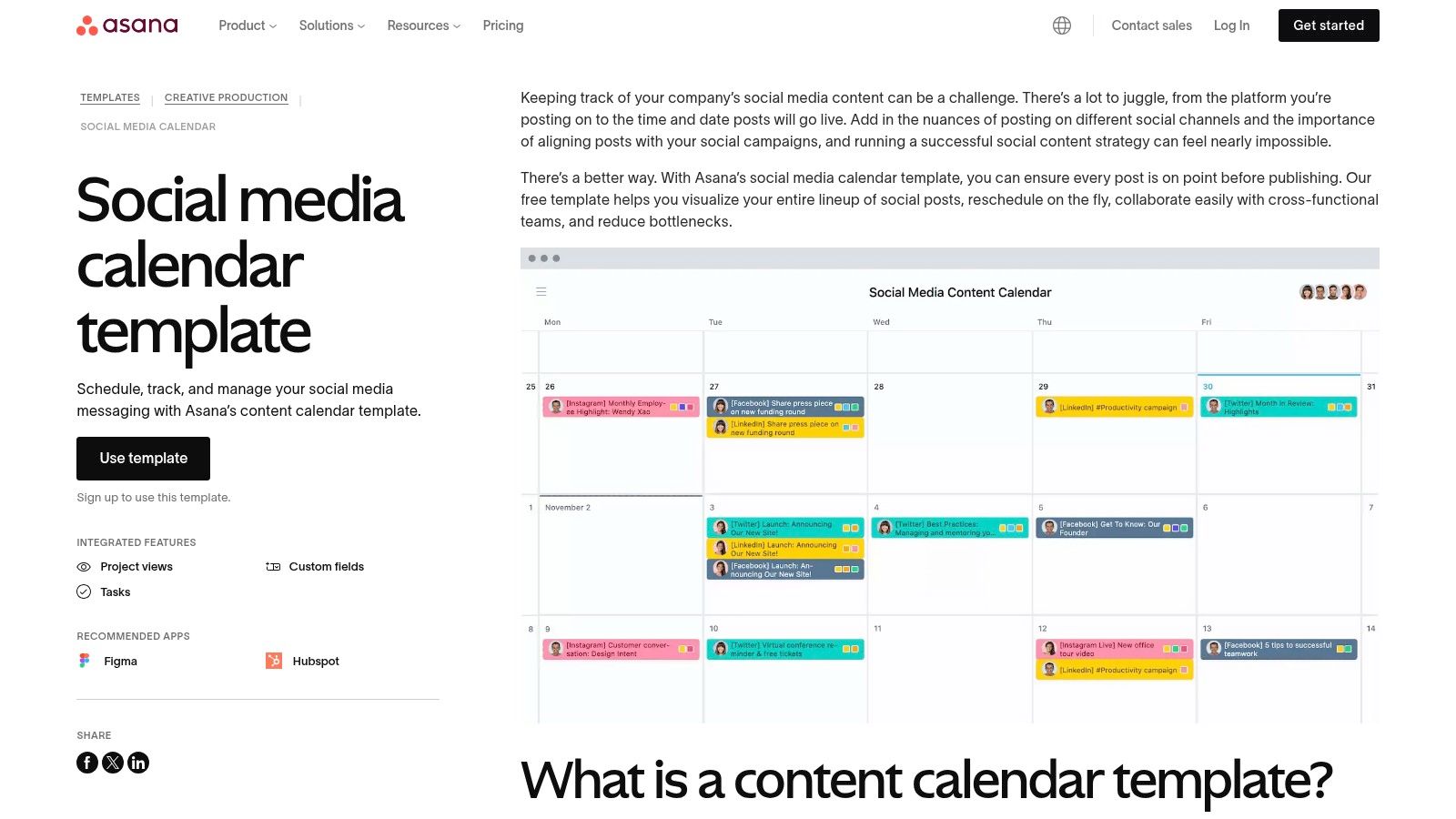
The template's key advantage is its collaborative nature. Team members can be assigned to tasks, leave comments, and attach files directly to a content card. This centralization eliminates scattered communication and keeps everyone aligned on deadlines and deliverables, making it a strong contender for teams focused on transparent execution.
Key Details & Use Case
- Best For: Teams already using Asana for project management or those who need robust task assignment and progress-tracking capabilities tied to their content.
- Access: The template is available for free. You can add it to any project within an Asana account, including the free Basic plan.
- Pro Tip: Create custom tags for each social media platform (e.g., "Instagram," "LinkedIn," "TikTok"). This allows you to easily filter the calendar view to see the content plan for a specific channel. For teams managing client communication, it's also helpful to look into Asana's integration with WhatsApp to streamline feedback.
While its initial setup may require some customization to perfectly fit your workflow, the investment pays off by creating a single source of truth for your social media strategy.
6. Buffer
Buffer is a household name in social media scheduling, and its approach to templates reflects its core philosophy: simplicity and effectiveness. The platform provides a free, downloadable social media calendar template designed to get you organized without overwhelming you. Unlike complex project management systems, Buffer’s template focuses purely on the essentials of content planning, making it an excellent starting point for those new to structured social media management.
Its key differentiator is the seamless educational component. The template doesn't just give you columns and rows; it comes bundled with guidance on best practices for content planning and scheduling. This makes it a tool and a mini-course in one, designed to help users get the most out of their content strategy, whether they use Buffer’s paid scheduling tool or not.
Key Details & Use Case
- Best For: Individuals, bloggers, and small businesses looking for a straightforward, no-frills social media calendar template to organize their posting schedule.
- Access: The templates are completely free to download from their resources page. No account is required.
- Pro Tip: Use the template to batch your content ideas for the month. Then, for a more streamlined workflow, use this step-by-step guide to Buffer's platform to schedule everything in one go.
While it lacks the advanced customization and automation of integrated platforms, its strength lies in its user-friendly, clean design. It’s the perfect, uncomplicated tool for planning content efficiently.
7. Dash Social
Dash Social offers a straightforward, no-frills social media content calendar template for those who prefer the tactile control of a spreadsheet. Its strength lies in its simplicity and comprehensive layout, providing a clean framework for planning, managing, and tracking content without the complexity of a full project management suite. It is designed for clear, manual oversight of your social media strategy.
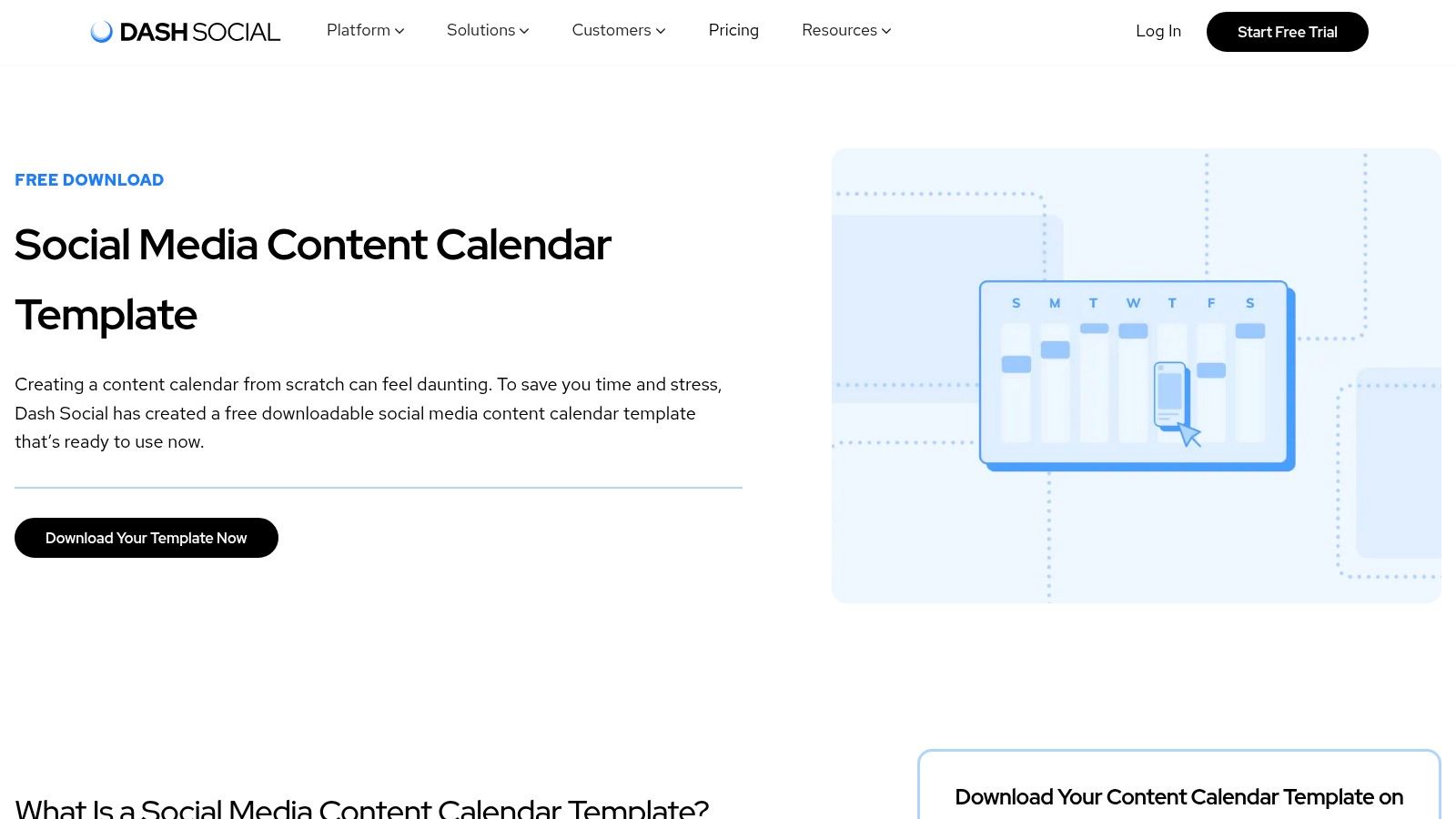
The template is broken down into monthly and weekly views, giving you both a high-level overview and a detailed daily schedule. It includes dedicated sections for key content details, platform assignments, and scheduling times. This makes it an excellent foundational tool for building a disciplined content workflow from the ground up.
Key Details & Use Case
- Best For: Solo content creators, small businesses, or marketers who want a comprehensive planning tool without committing to a software platform.
- Access: The template is completely free to download directly from the Dash Social website, typically in a spreadsheet format like Excel or Google Sheets.
- Pro Tip: Create a separate tab in the spreadsheet for your content pillars and evergreen post ideas. You can then reference this "idea bank" when filling out your weekly schedule to ensure you always have a backlog of valuable content ready to go.
While it requires manual updates and lacks the automation found in software-based tools, its directness is a significant advantage for anyone seeking a simple, effective social media calendar template.
Get the template from Dash Social
8. Wepik
Wepik focuses on providing aesthetically pleasing and highly visual social media calendar templates that are incredibly easy to edit. Unlike project management tools, Wepik's strength lies in its design-first approach. It offers a free, browser-based editor that allows anyone, regardless of their design skills, to quickly customize a professional-looking calendar, making it an excellent starting point for solo creators or small businesses.

The platform is less about complex workflow management and more about producing a clear, shareable, and visually appealing plan. Users can modify colors, fonts, and layouts with a simple drag-and-drop interface and then download the final product as a PDF or image file for easy printing or digital sharing.
Key Details & Use Case
- Best For: Freelancers, students, and small business owners who need a visually attractive, easy-to-create calendar without the complexity of a full project management system.
- Access: The templates are completely free to customize and download directly from the Wepik editor.
- Pro Tip: Use Wepik to create a high-level monthly overview. Once you have the visual plan, you can transfer the specific tasks into a more robust project management tool if needed. This separates the creative planning from the task execution.
While it lacks the advanced collaboration and automation features of other platforms, Wepik excels at making the initial content planning process simple and visually engaging.
9. Template.net
Template.net stands out for its sheer volume and variety, positioning itself as a vast digital library for document templates. For marketers seeking a straightforward, downloadable social media calendar template, this platform offers an extensive collection designed for familiarity and ease of use. Its key differentiator is its format-agnostic approach; most templates are available in Word, Excel, PDF, and Google Docs, making them accessible to virtually anyone without needing to learn a new software platform.
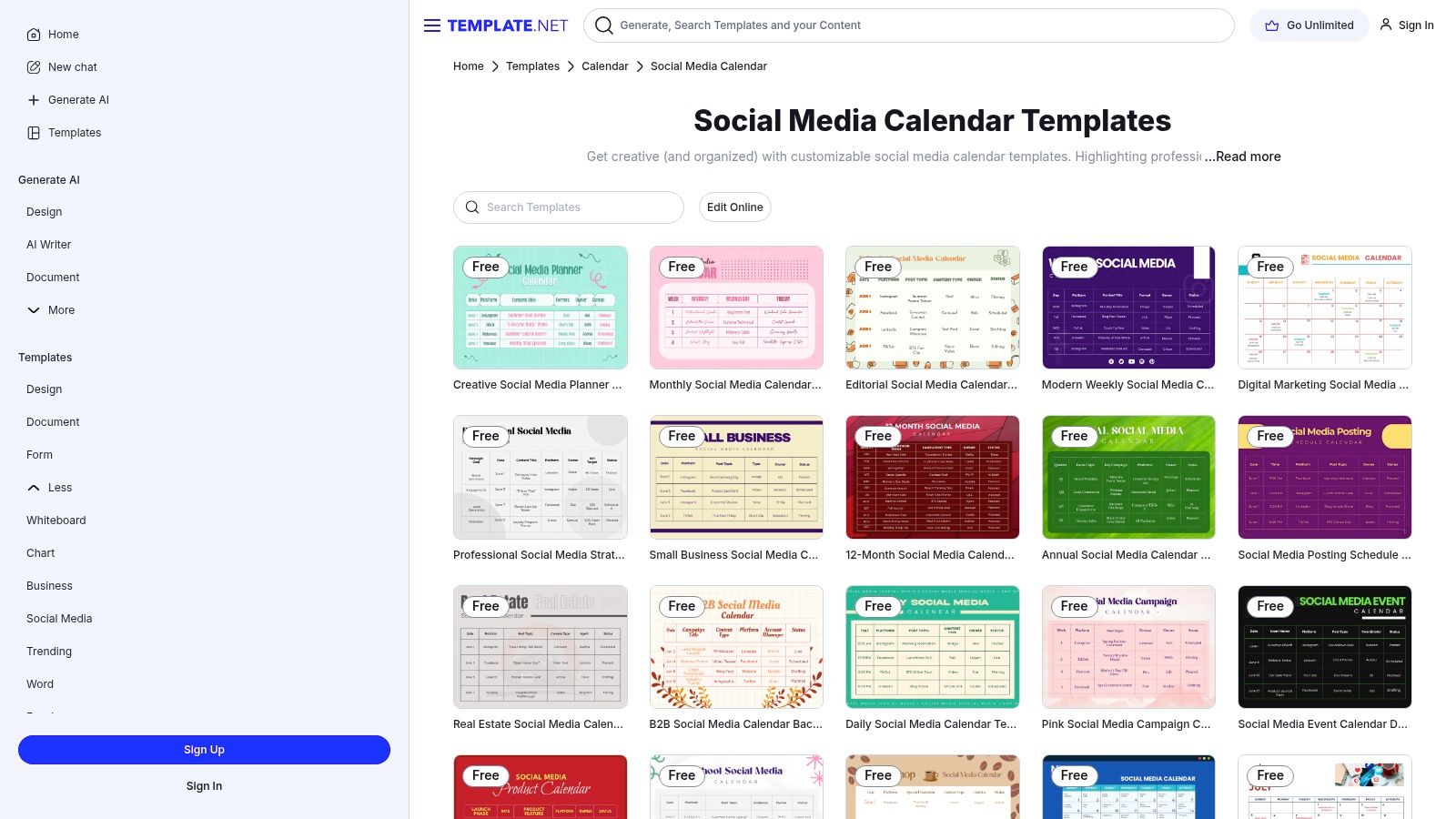
The designs range from simple, minimalist layouts to more vibrant, graphically-rich calendars. This makes it a great resource whether you need a quick printable for your desk or a more professional-looking document to share with clients. The platform caters to those who prefer the tangible, offline feel of traditional document editing over a complex, cloud-based project management tool.
Key Details & Use Case
- Best For: Freelancers and small businesses who prefer working with familiar software like Microsoft Office or Google Workspace and need printable, easily shareable templates.
- Access: A large number of templates are free to download, while more advanced designs and features require a premium subscription.
- Pro Tip: Use the category filters to narrow down the selection by industry or specific need, such as "Real Estate Social Media Calendar" or "Restaurant Social Media Calendar," to find a highly relevant starting point. For guidance on structuring your content within these templates, you can learn more about building an effective marketing calendar.
While it lacks the real-time collaboration and automation of dedicated SaaS platforms, Template.net excels in providing a quick, no-fuss solution for planning social media content with tools you already know how to use.
Get the templates from Template.net
10. Milanote
Milanote approaches content planning from a highly visual, creative perspective, positioning itself as a tool for "organizing creative projects." Its social media calendar template reflects this ethos, functioning less like a rigid spreadsheet and more like an infinite digital whiteboard or mood board. This makes it an ideal choice for teams that thrive on visual brainstorming and flexible, non-linear planning.
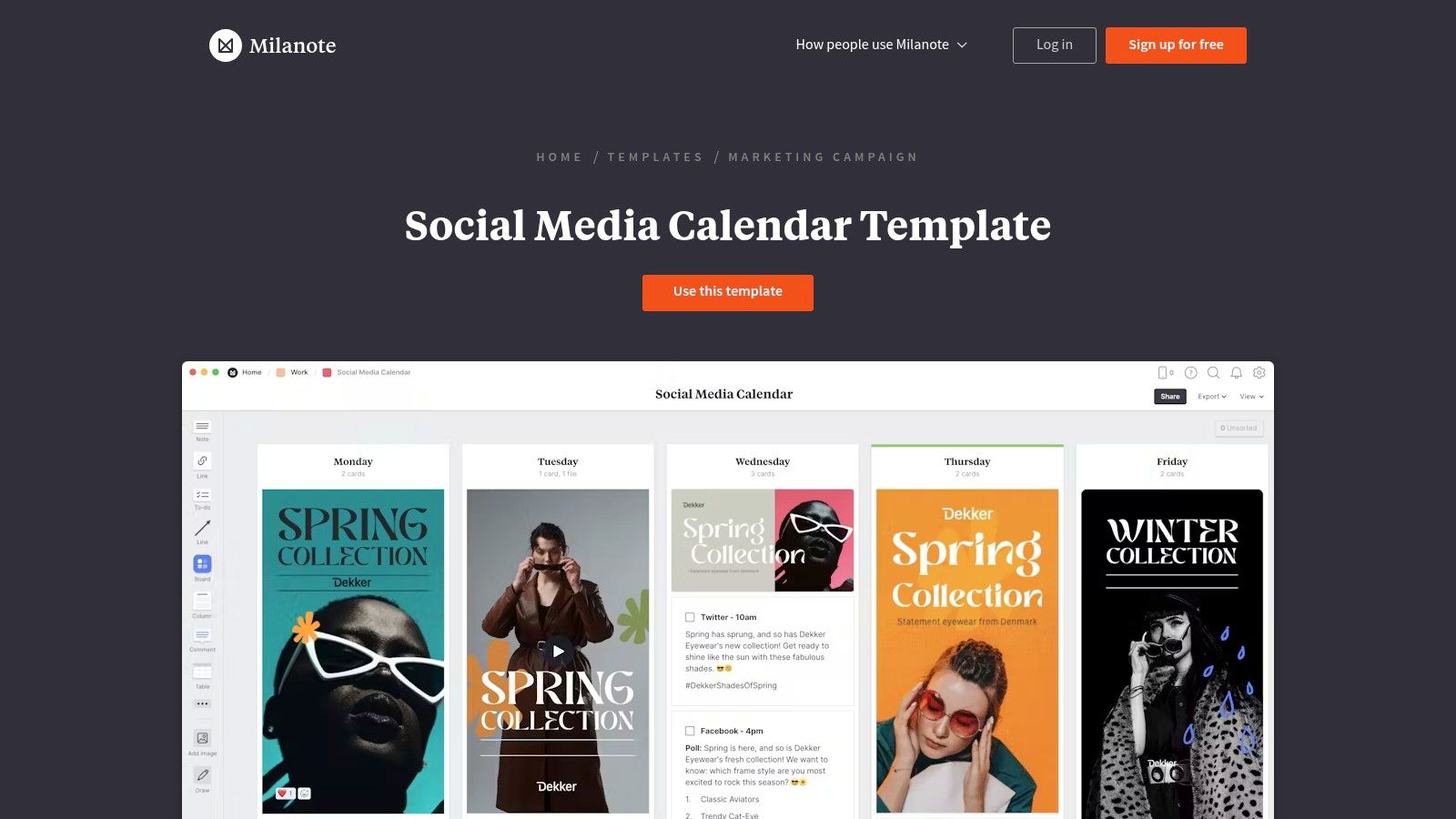
The template's key feature is its drag-and-drop interface, where you can arrange notes, images, links, and to-do lists freely on a canvas. This allows you to group post ideas, collect inspiration, and structure your weekly schedule in a way that feels intuitive rather than restrictive. It excels at the early, ideation stage of content creation before posts are finalized.
Key Details & Use Case
- Best For: Creative teams, freelancers, and visual thinkers who prefer a free-form, mood-board style for brainstorming and planning social content.
- Access: The template is available for free within Milanote's Free plan, which has limits on the number of notes, images, and files you can add.
- Pro Tip: Use Milanote's columns to create a simple Kanban-style workflow (e.g., "Ideas," "In Progress," "Ready to Schedule") right on your calendar board to track the lifecycle of each post visually.
While it lacks the heavy-duty automation and direct publishing integrations of more robust project management tools, Milanote's strength is its simplicity and its power as a collaborative visual planning space.
Get the template from Milanote
11. Hootsuite
Hootsuite, a giant in social media management, offers a highly practical and free social media calendar template as a foundational resource. Unlike integrated platform templates, this is a downloadable Google Sheet designed for accessibility and immediate use. Its strength lies in its simplicity and the comprehensive guidance that accompanies it, making it an excellent starting point for those new to structured content planning or for teams that prefer a straightforward, manual approach.
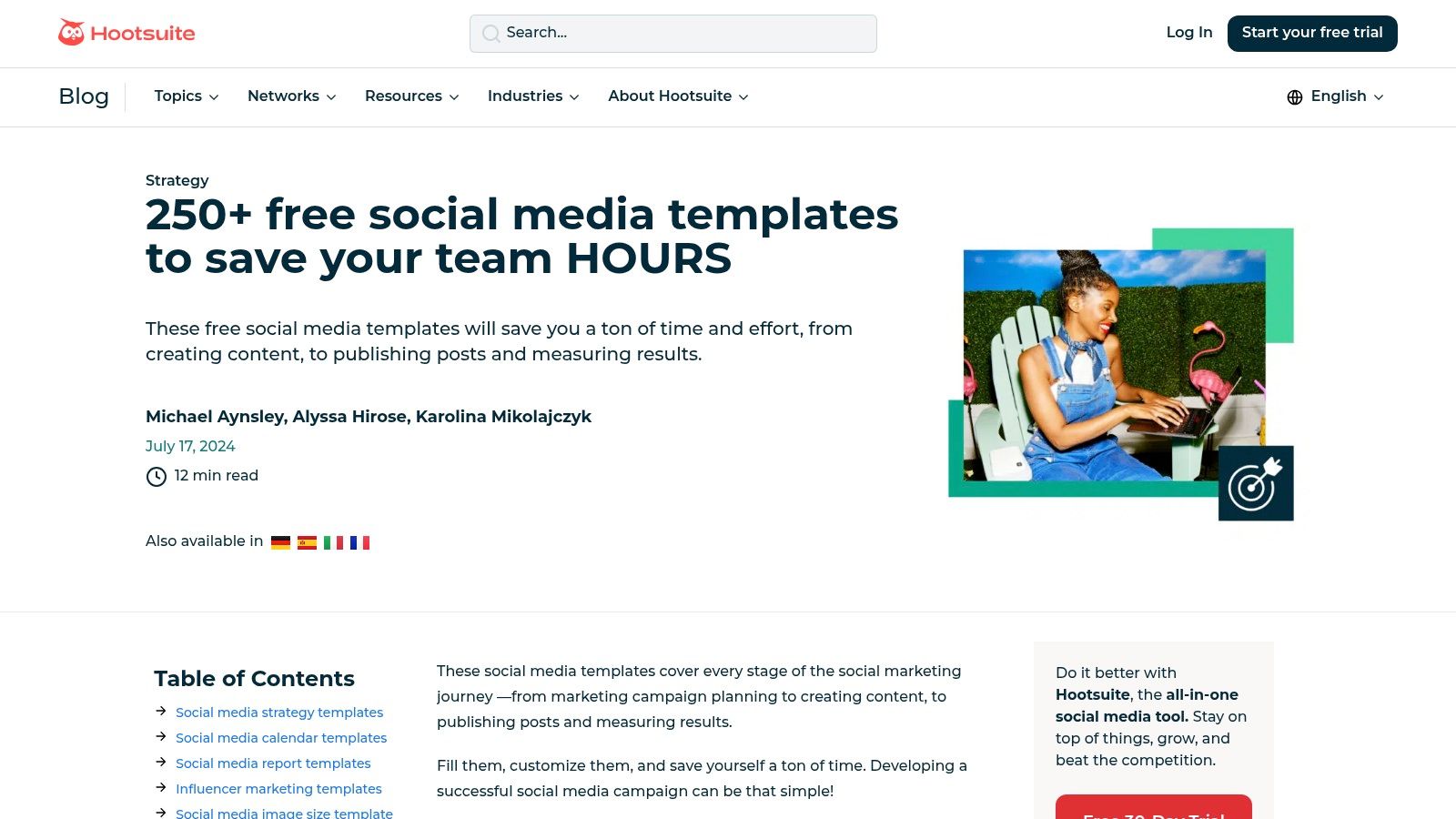
The template is more than just a grid of dates; it includes dedicated tabs for evergreen content libraries, a content repository, and detailed instructions. This thoughtful structure encourages users to not only plan their upcoming posts but also to think strategically about content reuse and asset management, which is a key differentiator from many basic spreadsheet templates.
Key Details & Use Case
- Best For: Small businesses, freelancers, or marketing teams looking for a free, comprehensive, and easy-to-use spreadsheet-based solution without committing to a full software suite.
- Access: The template is completely free. Users can access it via Hootsuite's blog and make a copy to their own Google Drive account.
- Pro Tip: Use the "Content Repository" tab to brainstorm and store ideas before they are fully developed. This keeps your main calendar clean while ensuring no good ideas are lost.
While it lacks the automation and real-time collaboration of a full-fledged SMM platform, its detailed layout and included best practices make it a powerful tool for bringing order to a chaotic content schedule.
Get the templates from Hootsuite
12. SocialPilot
SocialPilot offers a straightforward, free-to-download social media calendar template designed for clarity and function. Unlike platform-integrated tools, this is a classic spreadsheet (available in Excel and Google Sheets formats) that provides a comprehensive framework for planning. Its strength lies in its simplicity and detailed structure, giving users a robust system to manually organize content without committing to a new software ecosystem. It’s an ideal starting point for those who prefer the tactile control of a spreadsheet.
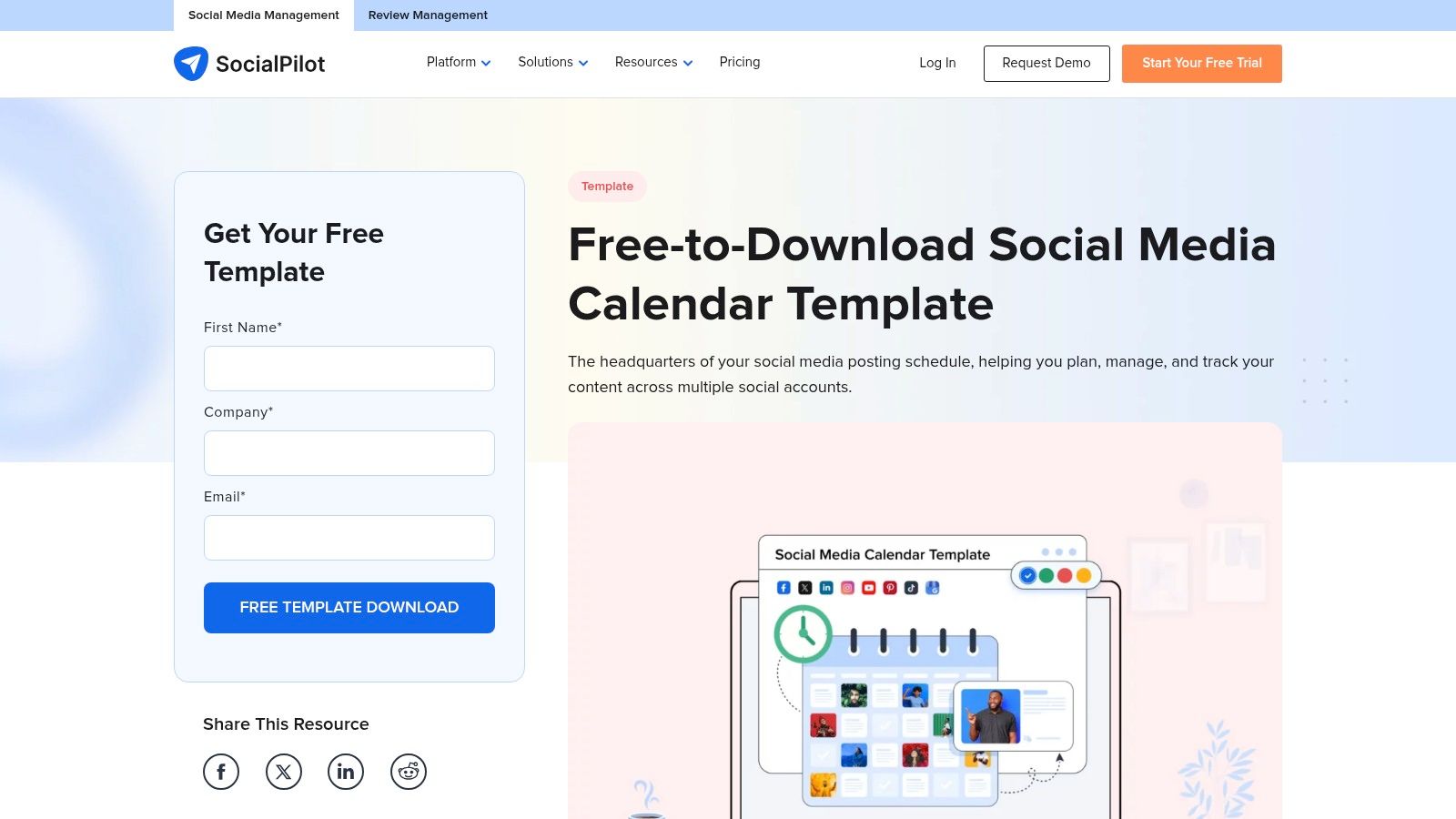
The template includes dedicated columns for the date, day, time, copy, links, and imagery, covering all the core elements of a social media post. It also features tabs for monthly and weekly planning, as well as a section for tracking evergreen content. This makes it a versatile tool for organizing campaigns, daily posts, and reusable content all in one accessible document.
Key Details & Use Case
- Best For: Freelancers, small business owners, or marketers who want a detailed, no-cost planning solution and are comfortable with manual spreadsheet management.
- Access: The template is completely free to download from the SocialPilot website after providing an email address.
- Pro Tip: Use the "Published Post Link" column to track your content after it goes live. You can then add columns for key metrics like engagement or reach to turn this planner into a basic performance tracker.
While it lacks the automation and collaborative features of integrated platforms, its meticulous layout provides a solid foundation for building a disciplined content strategy.
Get the template from SocialPilot
Social Media Calendar Template: Feature Comparison of 12 Tools
| Platform | Core Features / Automation ✨ | User Experience ★ | Value Proposition 💰 | Target Audience 👥 | Unique Selling Points 🏆 | Price Points 💰 |
|---|---|---|---|---|---|---|
| EvergreenFeed 🏆 | Automated evergreen content scheduling via Buffer integration | ★★★★☆ | Free signup, proven follower growth | Solo creators, marketers, teams | Two-click Buffer integration, bucket scheduling, live analytics | Free tier; paid upgrades |
| ClickUp | Customizable social calendar templates, project mgmt | ★★★★☆ | Free templates, team collaboration | Teams, project managers | Integrated project and content management | Free; premium plans |
| Kapwing | 3,000+ templates, drag-and-drop editor | ★★★★☆ | Free templates, no design skills | Content creators, teams | User-friendly editor, cloud-based | Free with watermark; paid plans |
| Sprout Social | Comprehensive template, best-practice guidance | ★★★☆☆ | Free download, team collaboration | Marketing teams, agencies | Detailed scheduling & performance tracking | Free download only |
| Asana | Social calendar integrated with task management | ★★★★☆ | Centralized team collaboration | Teams, project managers | Task management integration | Free; premium features |
| Buffer | Multiple templates, Buffer scheduling integration | ★★★☆☆ | Free templates, multi-platform | Social media users | Simple, user-friendly with scheduling tools | Free |
| Dash Social | Monthly/weekly planners, performance tracking | ★★★☆☆ | Free download, multi-platform | Marketers, small businesses | Comprehensive manual planning | Free download |
| Wepik | Customizable templates, easy online editing | ★★★☆☆ | Free templates, no design needed | Small businesses, individuals | User-friendly editor | Free |
| Template.net | Wide template range, multi-format edits | ★★★☆☆ | Free & premium options | Businesses of all sizes | Multiple editable formats | Free & paid templates |
| Milanote | Visual planning, drag-and-drop interface | ★★★★☆ | Free with premium tiers | Creative teams, marketers | Visual and intuitive content planning | Free; premium tiers |
| Hootsuite | Detailed content & scheduling template, best practices | ★★★☆☆ | Free download, team focus | Marketing teams, agencies | Performance tracking; cross-platform coverage | Free download only |
| SocialPilot | Monthly/weekly planners, performance tracking | ★★★☆☆ | Free download, multi-platform | Small businesses, marketers | Scheduling and tracking focus | Free download |
From Planning to Automation: Elevate Your Social Media Strategy
Choosing the right social media calendar template is a pivotal first step toward reclaiming your time and refining your content workflow. Throughout this guide, we've explored a diverse landscape of tools, from the straightforward spreadsheet-based templates offered by Wepik and Template.net to the visually dynamic boards of Milanote and the robust project management ecosystems of Asana and ClickUp. Each option serves a distinct purpose, catering to different team sizes, content types, and strategic goals.
The central takeaway is that there is no single "best" template; the ideal choice is the one that seamlessly integrates with your existing processes and scales with your ambitions. A solo blogger might find a simple Google Sheet or a visual tool like Kapwing perfectly adequate, while a growing agency will likely gravitate towards comprehensive platforms like Sprout Social, Hootsuite, or SocialPilot that combine planning, scheduling, and analytics in one place.
How to Choose Your Perfect Template
To move from analysis to action, consider these critical factors when making your final decision:
- Collaboration Needs: How many people need to access, edit, or approve content? Tools like Asana and ClickUp excel here, offering clear task assignments and approval workflows that simple spreadsheets cannot match.
- Content Workflow Complexity: Is your process a simple "draft and post," or does it involve multiple stages like ideation, copywriting, design, review, and scheduling? More complex workflows benefit from the structured, multi-stage management offered by project management-centric tools.
- Integration with Scheduling Tools: Do you want your calendar to be your all-in-one command center? Platforms like Buffer and Hootsuite integrate the calendar directly with scheduling and publishing, eliminating the need to transfer data between tools.
- Broader Strategic Alignment: Your social media plan shouldn't exist in a vacuum. To ensure your efforts align with broader company objectives, leveraging an ultimate digital marketing strategy template can provide a cohesive framework, connecting your content calendar to larger campaign goals and business KPIs.
Beyond the Calendar: The Power of Automation
Ultimately, a social media calendar template is a foundational tool for organization. It provides the structure necessary for consistency. However, the next evolution in social media management is leveraging automation to handle the repetitive, time-consuming tasks that fill your day. This is where the true power of efficiency is unlocked.
By pairing a well-structured calendar with a smart automation tool, you create a powerful synergy. Your calendar becomes the blueprint for your strategy, while automation acts as your tireless assistant, ensuring your best content is always working for you. This frees you from the manual grind of re-sharing posts and filling content gaps, allowing you to dedicate your valuable time and creative energy to what truly matters: building your community and creating content that resonates.
Ready to move beyond manual scheduling and put your best content on autopilot? EvergreenFeed integrates with your favorite scheduling tools to automatically recycle your top-performing posts, ensuring your social media profiles are always active and engaging. Stop letting your best content get buried and start saving hours every week with EvergreenFeed.




