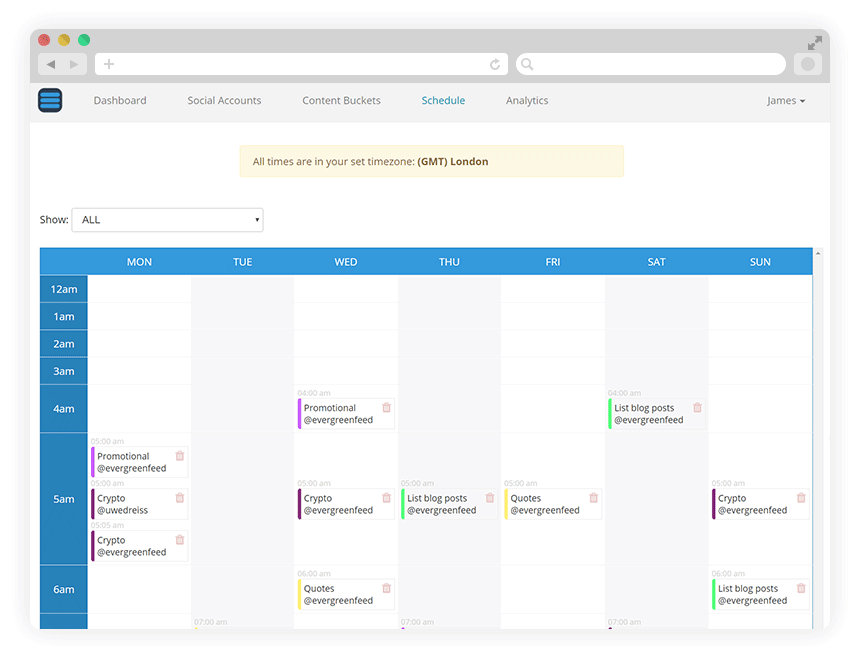How does EvergreenFeed work?
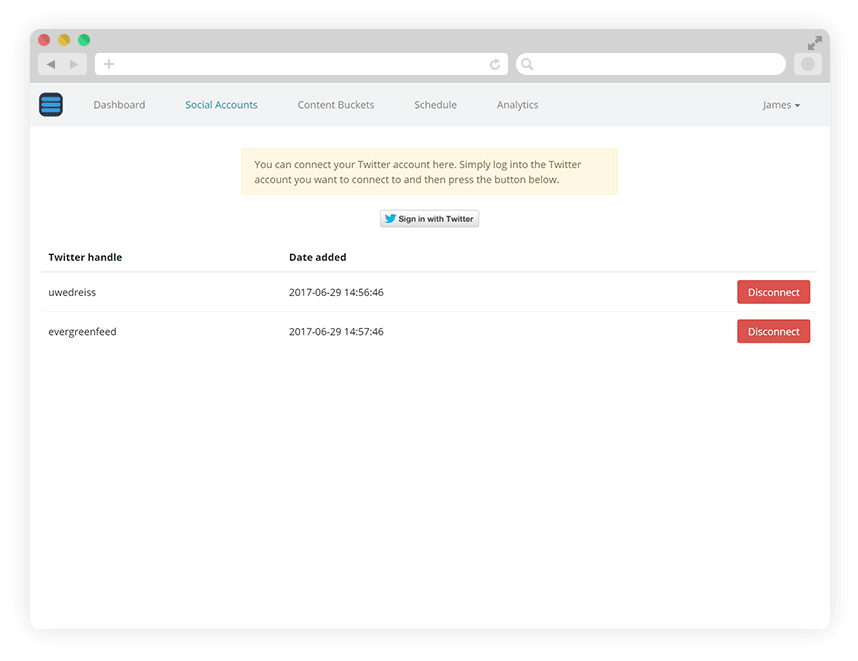
Add Your Buffer Accounts
Simply add your Buffer accounts to your EvergreenFeed account. It takes two clicks and you're ready to go. You can add multiple social media accounts and manage them all within the same login.
Create Buckets & Fill Them With Posts
You can categorize your content by creating content buckets. For example you could create the buckets quotes, blog posts and promotional posts. This helps to keep a clear and separated view of your content. Now you can add new posts to each of those buckets.
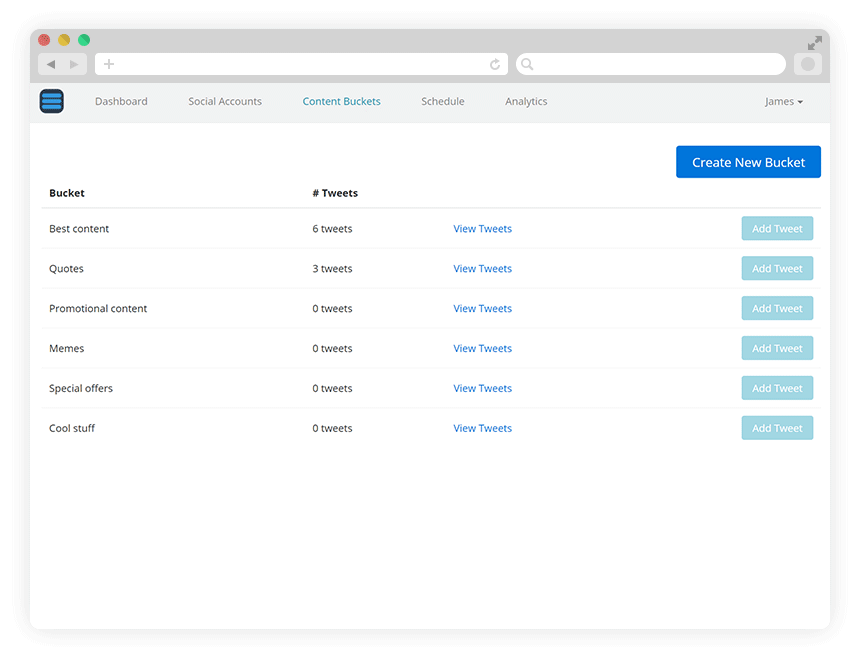
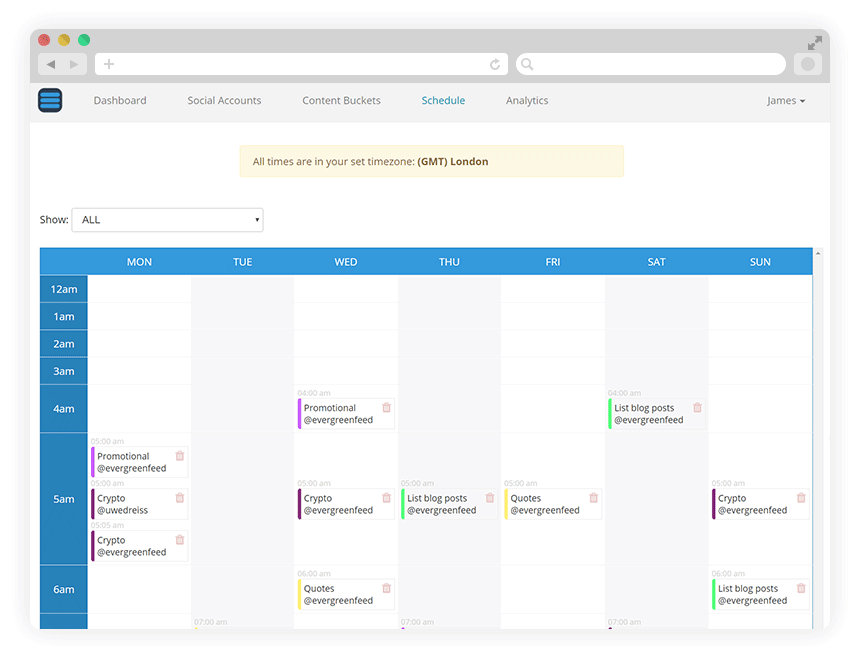
Schedule Your Buckets
Once your social media accounts are added to EvergreenFeed and you created your buckets you can add posting times based on buckets and social media accounts. You can select a day of the week and a specific time when you want to post the update. Then select the bucket from which you want to take a random post. Lastly you can choose to which social media accounts you want to post the update to.
See Your Reach Explode
Done! You can sit back and let EvergreenFeed take over your Buffer queue. You won't need to worry about remembering to post your old evergreen content as EvergreenFeed will do this from now on for you.