It’s easy to get lost in a sea of social media data, but at its core, tracking engagement is pretty straightforward. It's about looking at how people are actually interacting with what you post—we’re talking likes, comments, shares, and saves. This isn't just about counting numbers; it's about translating that activity into real intelligence that tells you what your audience loves and what makes them tick.
Why Engagement Is So Much More Than Just Likes
Let's be honest, chasing likes can feel like a pointless game. But what if you could look past the vanity metrics and find real, actionable insights in your social media data? In a world where everyone is fighting for attention, truly understanding engagement isn't just a nice-to-have, it's a necessity.
The way people use social media has changed. A quick "like" doesn't mean what it used to. Real engagement is found in the deeper actions—the thoughtful comments, the posts people save for later, and the content they find valuable enough to share with their own followers. These are the modern signals of genuine interest.
The Real Cost of Ignoring Engagement
If you're not paying attention to these deeper metrics, you're not just missing an opportunity; you're putting yourself at a serious disadvantage. Focusing only on surface-level numbers can lead you to create content that looks popular but does nothing to build a loyal community or drive actual business results. You’re essentially flying blind.
The whole point of tracking engagement is to stop guessing. It’s about shifting from, "I think our audience likes this," to "I know our audience responds to this, and I have the data to prove it."
This data is the fuel for your most important business goals:
- Building Brand Loyalty: Meaningful interactions build a community that trusts you and will go to bat for your brand.
- Refining Customer Service: Keeping an eye on comments and DMs lets you solve problems, answer questions, and show your audience you're actually listening.
- Driving Sales: When you know which content drives clicks and conversions, you can build a much more effective path to purchase.
Grasping the Scale of Social Media
The sheer number of people on social media makes smart tracking more critical than ever. Your ability to stand out depends entirely on making data-driven decisions.
Think about it: by October 2024, there were about 5.22 billion social media users worldwide. That's a staggering 67.5% of the global population. In just the last year, another 256 million new users jumped on board, a fact you can explore further in studies on growing user numbers.
When you get a handle on tracking engagement, you gain a massive competitive edge. Your social media stops being a simple megaphone and becomes a powerful engine for growth, customer insight, and real, measurable success. Without it, you're just another voice shouting into a very, very crowded room.
Choosing the Metrics That Actually Matter

Drowning in social media data? You're not alone. It’s a common feeling, but the solution isn't to track every single number that flashes across your dashboard. The real secret is to focus on what actually moves the needle for your business.
It all starts with looking past vanity metrics like follower counts and likes. Those numbers can feel good, but they don't always translate into growth. To make your data work for you, you need to connect it directly to your core business objectives.
Aligning Metrics with Business Goals
The metrics that matter most depend entirely on your business model. A B2B software company and a local e-commerce shop have completely different definitions of success, so their key performance indicators (KPIs) will naturally be different too.
Let's break this down by common business goals and the metrics that truly reflect them:
-
Brand Awareness: This is all about getting your name out there. You'll want to keep an eye on reach (the number of unique people who see your content) and impressions (the total number of times your content is displayed). It’s also wise to look at broader strategies for measuring brand awareness to see the bigger picture.
-
Audience Connection: Are people actually resonating with what you're posting? Here, you should focus on comments, shares, and saves. These actions are a strong signal that your audience finds your content genuinely valuable—so much so that they want to discuss it or come back to it later.
-
Conversions: This is where social media activity ties directly to business results. Track your click-through rates (CTR), lead form submissions, and direct sales from social channels. These are the numbers that show how well your content inspires people to take action.
-
Customer Loyalty: How healthy is your community? Monitor brand mentions (both tagged and untagged), your team's response times to questions, and the general sentiment of online conversations about your brand. This shows you how people really feel.
A high like count on a post is nice, but a high number of saves is a game-changer. It means your content is so useful that people are bookmarking it for later. That's a much clearer sign of a strong audience connection.
Putting Metrics into a Real-World Context
Let's make this tangible. Imagine you run an e-commerce store selling handmade jewelry. Your primary goal is to drive sales. For you, the most important metrics are the CTR on your product links and the conversion rates from social traffic. A post with lower reach but a higher conversion rate is way more valuable to your bottom line.
Now, picture a B2B software company. Their goal is likely generating qualified leads. The metrics that matter here are downloads of a gated resource or sign-ups for a webinar from a LinkedIn post. The number of likes on that post is secondary to the number of solid leads it brought in. If you want to explore this further, we have a whole guide on how to https://www.evergreenfeed.com/blog/track-social-media-engagement/.
It also helps to understand why people are on these platforms in the first place. Recent research shows that 50.8% of users say 'keeping in touch with friends and family' is their main motivation. This tells us that interactions mirroring personal connection, like direct messages and content shares, are incredibly powerful.
When you align your tracking with your specific goals, every metric transforms from just a number into a powerful insight. It becomes your guide to creating smarter content and achieving better results.
Building Your Social Media Tracking Workflow
Now that you've pinpointed your most important metrics, it's time to build the system that actually tracks them. A great workflow isn’t just about collecting data; it’s about creating a repeatable process that turns those numbers into actionable insights without you having to spend hours manually crunching them. Think of it as the engine that powers your entire social media strategy.
The best place to start is often the most obvious: the social media platforms themselves. Every major network—from the Meta Business Suite for Facebook and Instagram to the built-in analytics on LinkedIn and TikTok—offers a treasure trove of data. These native tools are free, surprisingly powerful, and give you the most direct line to your performance data.
Starting with Native Analytics
Before you even think about paying for a third-party tool, get your hands dirty with what's already available. I always recommend teams spend a solid week or two just exploring these native dashboards. You’ll be surprised by what you find.
For example, Instagram Insights can tell you which of your posts are getting the most saves—a fantastic indicator of content your audience finds genuinely valuable. Over on LinkedIn, the analytics can reveal the professional demographics of your audience, confirming whether you're actually reaching the decision-makers you're targeting.
The only real downside? Juggling multiple platforms. Hopping between different browser tabs to pull reports gets old, fast. That's where dedicated social media tools enter the picture.
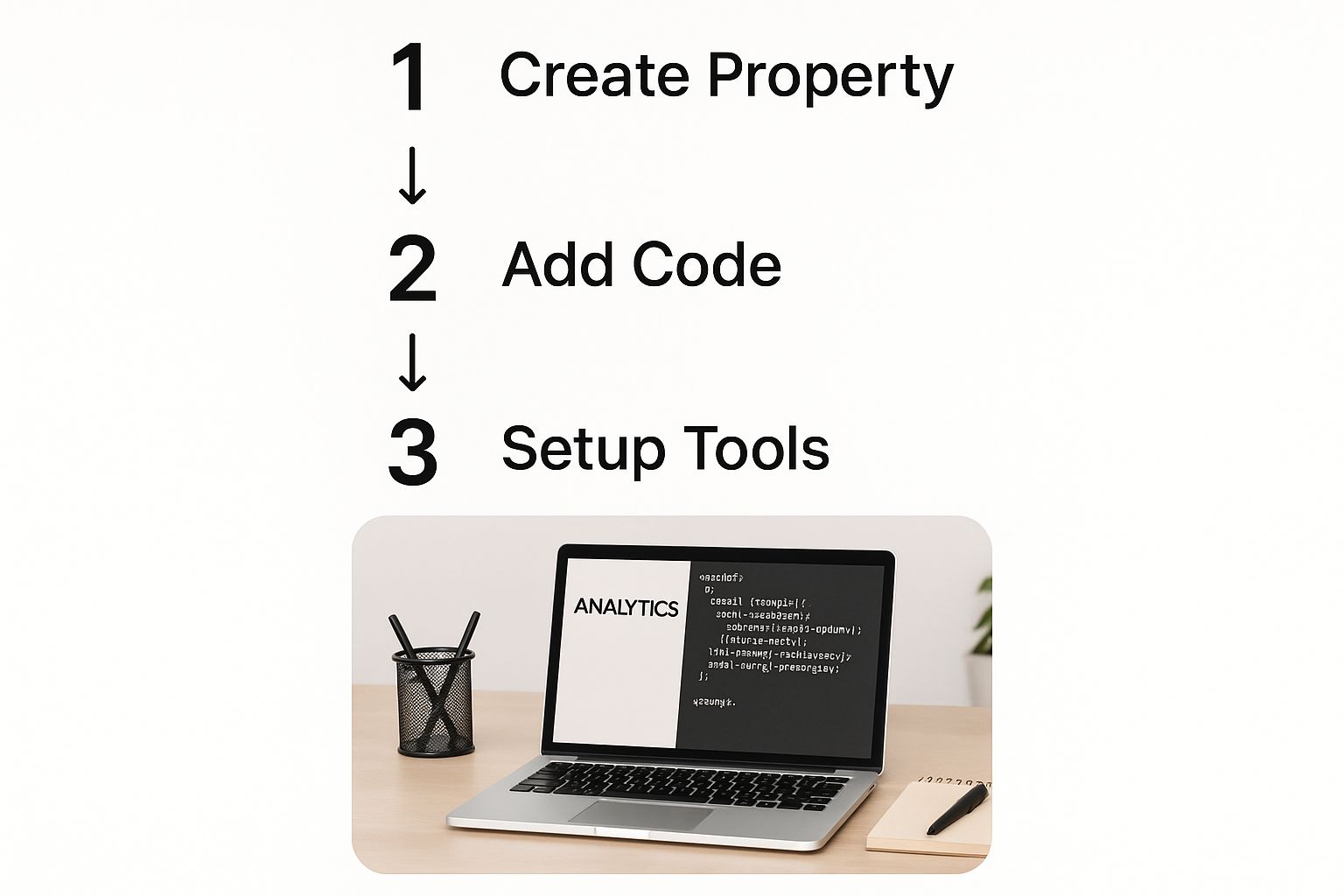
This process of bringing all your data into one place is crucial. A centralized tool becomes the single source of truth for all your social analytics.
Centralizing Your Data with Third-Party Tools
This is where platforms like Buffer, Sprout Social, or Hootsuite become invaluable. Their entire purpose is to solve the fragmented data problem. They connect to all your profiles and pull every important metric into one unified dashboard, letting you compare performance across channels without the headache.
The real advantage here is customization. Instead of being bombarded with every metric imaginable, you can build a clean dashboard that displays only the KPIs you decided were important.
For an e-commerce brand I worked with, we built a dashboard that focused exclusively on:
- Click-Through Rate (CTR) from their Instagram Stories.
- Conversion Value tracked from their Facebook ad campaigns.
- Top-Performing Product Pins driving traffic from Pinterest.
Your dashboard should cut through the noise and highlight the signal. When you log in, you should be able to see what’s working and what isn’t in under a minute, without having to dig.
Native Analytics vs. Third-Party Tools Comparison
Deciding between native analytics and a paid tool can be tough. It really comes down to your team's size, budget, and how deep you need to go with your data. This table breaks down the main differences to help you choose the right path.
| Feature | Native Analytics (e.g., Facebook Insights) | Third-Party Tool (e.g., Buffer, Sprout Social) | Best For |
|---|---|---|---|
| Cost | Free | Subscription-based (monthly/annual fees) | Native: Solopreneurs, small businesses, or anyone on a tight budget. |
| Data Centralization | Data is siloed within each platform; no cross-channel view. | Aggregates data from all connected platforms into a single dashboard. | Third-Party: Teams managing multiple brands or a presence on 3+ social channels. |
| Reporting | Basic, manual exports. Reporting is often limited to preset date ranges. | Automated, customizable reports that can be scheduled and emailed to stakeholders. | Third-Party: Agencies and marketing teams who need to provide regular, polished performance updates. |
| Ease of Use | Requires logging into multiple platforms, which can be time-consuming. | A unified interface simplifies the process of monitoring and reporting. | Native: Anyone focusing heavily on just one or two platforms. |
| Advanced Features | Limited to platform-specific metrics. No competitive analysis. | Often includes competitive benchmarking, sentiment analysis, and listening tools. | Third-Party: Established brands and businesses looking for deeper strategic insights into the market. |
Ultimately, many businesses start with native tools and graduate to a third-party platform as their social media presence—and their need for efficiency—grows. There's no wrong answer, only what's right for you right now.
The Power of Automation
This is where a well-oiled workflow truly shines. Manually pulling numbers for weekly or monthly reports is a soul-crushing task that eats up time better spent on strategy. Most quality third-party tools let you automate this entirely. You can set up a custom report and have it land in your team's inbox every Monday morning like clockwork.
This automation ensures your tracking is consistent and keeps everyone on the same page. A streamlined workflow is a non-negotiable part of any serious content strategy. For a deeper dive on this, check out our complete guide on how to create a social media plan. By setting up this system, you free yourself to focus on what really matters: figuring out what the data is telling you and making your content even better.
How to Find Actionable Insights in Your Data
https://www.youtube.com/embed/pKjYDOdvtOo
Collecting social media data is one thing. Knowing what to do with it is a whole different ballgame. The real magic isn't in the raw numbers; it's in the story those numbers tell. You have to look past the surface to find the trends, patterns, and occasional surprises that can completely reshape your strategy.
This is the point where you shift from being a data collector to a data analyst. Your dashboard isn't just a scorecard—it's a map. Your job is to read it and find the treasure: those golden nuggets of insight that lead to better content and, ultimately, stronger results.
Identifying Your Top-Performing Content Pillars
First things first, you need to know what you’re even looking at. I always recommend categorizing your posts by theme or content pillar. Are you posting behind-the-scenes glimpses, educational tips, user-generated content, or straight-up product promotions? Once you start tagging your posts this way, you can see at a glance which pillars are actually pulling their weight.
Let's say you run a local coffee shop. You're looking at your Instagram data and notice that your slick, professional photos of coffee cups get a decent number of likes, but that’s about it. No real conversation. But then you see that the quick, informal Reels of your baristas trying out new latte art designs? They get 3x more shares and a stream of genuinely excited comments.
That’s not just a fluke. It's a powerful insight staring you in the face. It tells you your audience craves the human, personal side of your brand far more than polished, corporate-style shots. The takeaway is simple: get your team in front of the camera more often.
Analyzing What Formats Truly Resonate
Next up, let's talk formats. Are carousels crushing your single-image posts? Are your off-the-cuff, phone-shot videos getting more traction than the ones you spent a week producing? Every format has its place, but your audience will definitely play favorites.
Here’s a quick way I like to break it down:
- Video: Don't just look at video views. That's a vanity metric. What you really need to care about is the completion rate. A massive view count with a terrible completion rate just means your hook was great, but the rest of the video couldn't hold anyone's attention.
- Carousels: Check the average number of slides viewed. If people are consistently swiping all the way to the end, you know your multi-part stories are hitting the mark. It means the content is compelling enough to keep them engaged.
- Static Images: These are perfect for making a quick, bold statement. Are your infographics or quote graphics getting a lot of saves? That’s a huge clue. It tells you to create more "saveable" content that people want to refer back to later.
Optimizing Your Posting Schedule
One of the most immediately useful things you can learn from your analytics is when your audience is actually online and ready to engage. Most analytics tools will give you a heat map showing activity by day and time.
But don’t just look for that one "perfect" time to post and call it a day. The real value is in identifying the patterns. Maybe your followers are most active during their morning commute on weekdays but prefer to browse on weekend afternoons. This kind of insight allows you to fit your content schedule to their life, not the other way around.
This gets even more interesting when you layer in demographic data. Take Facebook, for example. It's still a behemoth with 3.065 billion monthly active users, and a huge chunk of them (31.1%) are in the 25-34 age bracket. Knowing that 39% of users have made a purchase directly through the platform, you can start timing your promotional posts to hit that key demographic when they're most active. That can have a direct and measurable impact on your bottom line. You can dive deeper into these numbers with up-to-date social media demographic reports.
When you start digging into these three areas—content pillars, formats, and timing—you’ll quickly turn a boring spreadsheet into a clear, repeatable, and seriously effective content strategy.
Turning Your Analytics into a Smarter Content Strategy

This is where all your hard work pays off. You've gathered the metrics and spotted the patterns. Now it's time to turn those insights into a real, repeatable process that keeps getting better.
Let's be honest, data without action is just noise. This is how you make it sing.
The whole point is to shift from just posting on the fly to building a proactive strategy. You’re aiming to create a simple but powerful feedback loop where what you learn this month directly shapes the content you create next month.
Creating a Monthly Content Review Framework
A regular content review is non-negotiable if you're serious about growth. Whether you do it monthly or quarterly, a structured check-in keeps your strategy sharp. Don't just glance at a dashboard—come to the table ready to tackle specific, action-oriented questions.
During your review, zero in on answering these core questions:
- What Worked? Pull your top 3-5 posts based on your main KPIs (like shares, saves, or conversions). What was it about them that hit the mark?
- What Flopped? Get real about your lowest-performing content. Was it the format, the topic, or maybe just bad timing? Honesty is key here.
- What Surprised Us? Did a post you threw together on a whim take off? Maybe a Reel about a super-niche topic got way more traction than you expected. These little surprises are often hiding your next big idea.
- What Did Our Audience Say? Dive into your comments and DMs. Are people asking the same questions over and over? Are they offering suggestions? This is pure gold for content planning.
Your analytics tell you what your audience is doing, but your comments tell you why. When you combine that hard data with direct feedback, you get a full, 360-degree view of what your audience actually wants.
Turning Insights into Actionable Experiments
Armed with these answers, you can start building a much smarter content calendar. This doesn't mean you need to scrap your entire strategy every month. It’s about making small, data-backed tweaks and testing new ideas.
For instance, maybe you discover that your video posts consistently brought in a 73% higher engagement rate. The clear next step? Dedicate more of your creative energy to video. Or perhaps you notice posts that ask a direct question get double the comments. Great—start weaving more questions into your upcoming schedule.
This is exactly how you systematically improve your social media strategy with real performance data.
This process turns your analytics from a backward-looking report card into a forward-looking roadmap. It ensures every piece of content you create is more strategic than the last, building momentum and proving the long-term ROI of your social media efforts to anyone who asks.
Answering Your Toughest Social Media Engagement Questions
Even with a perfect plan on paper, tracking social media engagement can feel like you're trying to nail Jell-O to a wall. Things change fast, and it’s easy to get lost in the numbers. I've seen countless marketers and founders hit the same roadblocks, so let’s clear up a few of the most common questions I hear.
One of the biggest hang-ups? The cost. There’s a persistent myth that you need to shell out big bucks for a fancy, enterprise-level analytics tool to get anywhere. Honestly, that’s just not true, especially when you're starting out.
You can get an incredible amount of insight without spending a single dollar. Every major platform—from the Meta Business Suite for Facebook and Instagram to the native analytics on LinkedIn—gives you a powerful suite of free tools right out of the box. These are perfect for tracking foundational metrics like reach, impressions, video completion rates, and follower growth. My advice? Squeeze every drop of value out of these native tools first. Get to know your data inside and out before you even think about opening your wallet.
What Do I Do When My Metrics Don't Make Sense Together?
This one trips people up all the time. You post something, and the reach is massive, but the engagement rate is in the gutter. It’s tempting to label it a "failure," but was it really? It all comes back to your goal for that specific post.
If you were aiming for pure brand awareness, just getting your name in front of as many eyeballs as possible, then high reach is a clear win. The low engagement simply tells you that it wasn't a conversation-starter, and that's okay. Not every post is meant to spark a debate.
A low engagement rate on a high-reach post isn't a sign of failure; it's a data point. It tells you that particular piece of content was great for visibility, but not for starting a conversation. This is valuable information! It helps you create different types of content for different goals, instead of expecting one post to do everything at once.
I'm Completely Overwhelmed. Where Do I Even Begin?
If you’re just starting and feeling buried in data, my best advice is to simplify. Seriously. Don't try to track twenty different metrics from day one. Instead, pick one or two things that really matter and nail them. A great place to start is by figuring out what your audience already loves.
Here’s a simple, actionable approach to get you started:
- Look for Shares and Saves: These aren't just vanity metrics. When someone shares or saves your post, they're signaling that they find it genuinely valuable—so valuable, in fact, that they want to revisit it or show it to someone else. That’s gold. More of that, please.
- Dig Into Your Comments: Don't just count the comments; read them. What are people actually saying? Are they asking follow-up questions? Are they tagging their friends and colleagues? This is where the real qualitative insight lives, giving you a direct line into what your audience is thinking.
By zeroing in on these high-intent actions first, you cut through the noise. This focused approach builds a solid foundation for your tracking, allowing you to layer in more data points as you get more comfortable and learn what truly drives your growth.
Ready to stop manually scheduling your best content and start seeing real results? With EvergreenFeed, you can automate your evergreen posts, ensuring your audience always sees your top-performing content. Save hours, boost engagement, and keep your social media channels active without the constant effort. Sign up for free and start automating today!




