Let's be honest, a social media workflow template isn't just another document—it's your command center. It’s a pre-built system that maps out every single step of your content process, from the first spark of an idea all the way to analyzing how it performed. This structure is what separates chaotic, reactive posting from a clear, strategic plan that actually delivers consistent results you can measure.
End Social Media Chaos with a Strategic Workflow
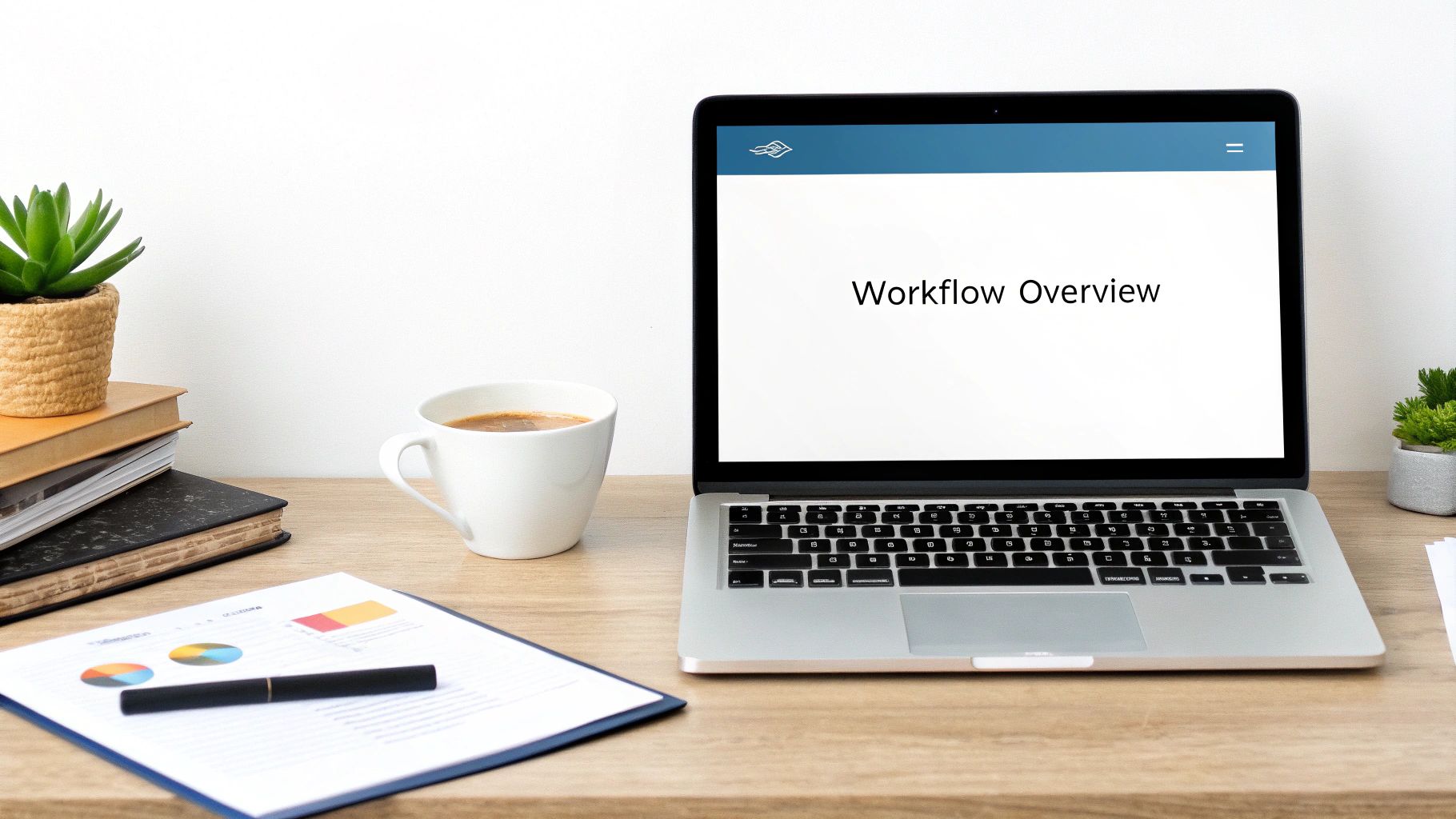
Do you ever feel like you're stuck in a hamster wheel of last-minute posts and unpredictable results? It’s a familiar story for anyone managing multiple platforms. Each network demands a constant stream of fresh content, while leadership is asking for hard numbers to prove it's all worth it. That kind of pressure is a fast track to burnout and feeling like you're always one step behind.
The problem with this kind of disorganization is bigger than just stress. It means you miss out on real engagement opportunities because you can't jump on a trend fast enough. It also means you're wasting valuable creative energy on content that isn't tied to any meaningful business goal. This is exactly where a solid social media workflow template can completely change the game.
From Reactive Posting to Strategic Control
Let’s reframe this: don't think of it as just a rigid spreadsheet. See it as your strategic playbook. A good workflow brings much-needed consistency, clarity, and control to your social media program. It's a blueprint the whole team can get behind, making it crystal clear who is doing what, and when.
This system naturally pushes you to stop being just busy—posting content for the sake of it—and start being truly effective. It forces you to make sure every post has a purpose, an intended audience, and a clear metric for what success looks like.
A great workflow doesn’t just organize tasks; it protects your most valuable assets: your time and your creative focus. It builds a repeatable process that frees you from administrative drag and allows you to focus on high-impact strategy.
The numbers back this up. As social media gets more complex, structured workflows have become non-negotiable. Teams that adopt a standardized social media workflow template report impressive gains. Some see their productivity jump by up to 30% simply by cutting out redundant tasks. This framework also drives real results, with many seeing audience engagement climb by 20-25% and campaign ROI improve anywhere from 15% to 40%. You can dig deeper into these findings about strategic social media templates.
The operational difference between winging it and working from a plan is night and day. Let's look at the before-and-after.
From Reactive Posting to Strategic Workflow
This table illustrates the massive shift that happens when you move from haphazard posting to a well-defined workflow. It's not just about getting organized; it's about making your social media efforts predictable, scalable, and far more impactful.
| Challenge | Without a Template (Reactive) | With a Template (Strategic) |
|---|---|---|
| Content Planning | Last-minute scrambling for ideas. | Content is planned weeks or months in advance. |
| Team Collaboration | Chaotic DMs and email chains for feedback. | Centralized approval and feedback loop. |
| Posting Consistency | Sporadic posting, missed opportunities. | Consistent, on-brand publishing schedule. |
| Performance Tracking | Guesswork, hard to prove ROI. | Clear metrics tied to every post and campaign. |
| Overall Vibe | Stressful and constantly putting out fires. | Calm, proactive, and focused on growth. |
Moving to a template-driven process is a fundamental change in how your social media program creates value. You can finally draw a straight line from your daily tasks to real business outcomes, proving your team's worth and driving sustainable growth.
Building Your Own Social Media Workflow Template
A truly effective social media workflow isn't something you just download and use. The best ones are living documents, frameworks that you shape to fit exactly how your team operates. I’ve seen firsthand that the most successful templates are built around five key stages that cover the entire journey of a social media post: coming up with the idea, creating it, publishing it, engaging with the audience, and finally, analyzing how it did.
Let's get past the theory and dig into what each of these stages actually looks like in practice. We’re going to break down the specific pieces you need to turn a basic spreadsheet or project board into a command center for your entire social media operation. The goal here is to give you the building blocks to create a workflow that mirrors your team's real-life process and helps you hit your business goals.
This infographic lays out the basic flow from planning a post to getting it published—a sequence that’s at the heart of any solid workflow.
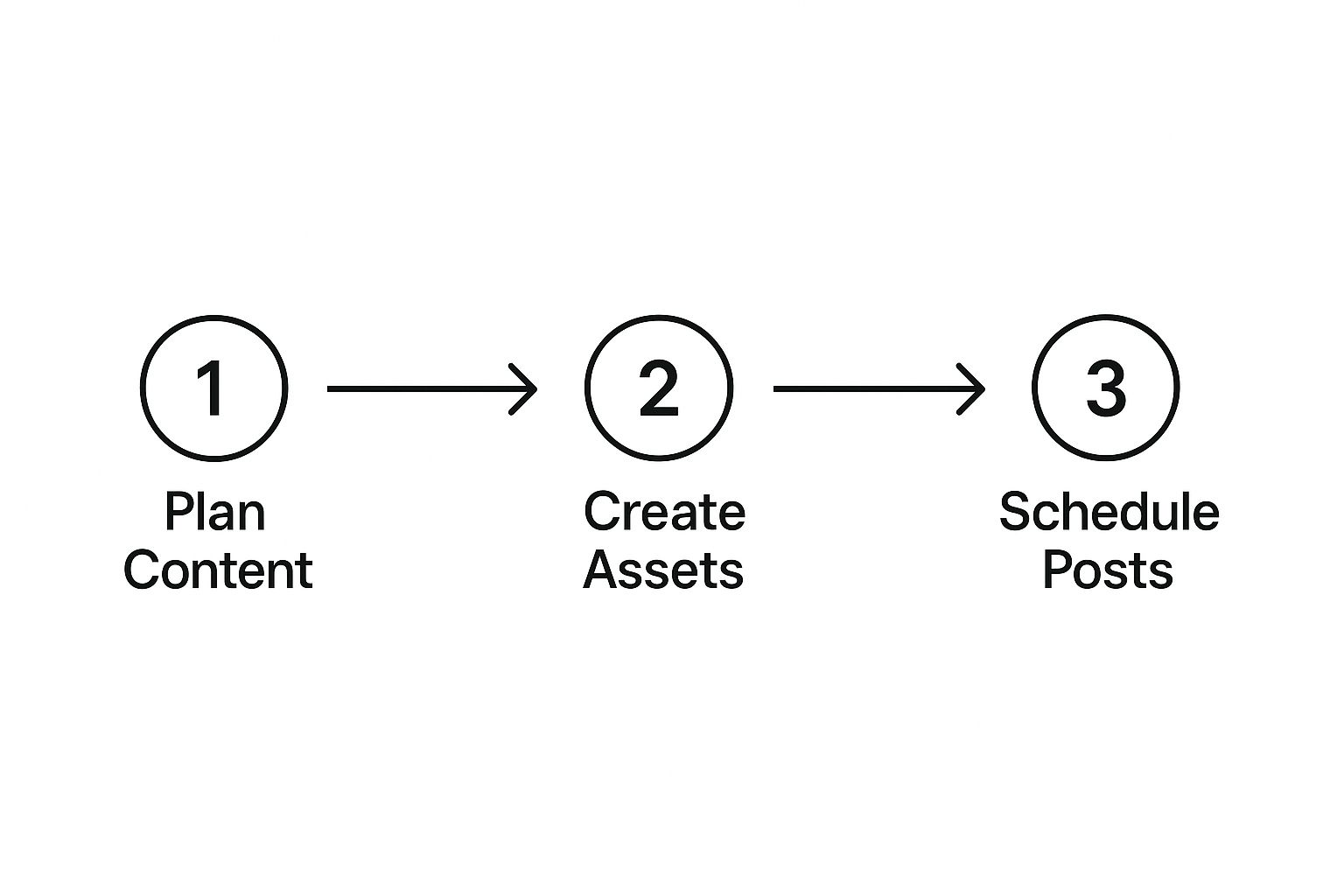
Think of this as the fundamental path your content needs to follow. It ensures every idea moves from a rough concept to a live post in a structured, repeatable way.
Hitting the Ground Running: Ideation and Planning
This is where your strategy takes shape. The planning stage is so much more than just a brainstorm session; it's about making sure every idea connects back to your larger goals and is informed by actual data. If you skimp on planning, you’ll end up with content that feels random and wastes valuable time and resources.
Your template needs dedicated space for these key planning components:
- Content Pillars: Lock in 3-5 core themes that your brand will own. For a B2B SaaS company I worked with, this was Industry Insights, Product Tips, and Customer Stories. A fashion brand might focus on New Arrivals, User-Generated Content, and Behind-the-Scenes.
- Keyword & Topic Research: Keep a running list of relevant keywords, trending topics, and questions you hear from customers. This is how you make sure your content is something people are actually searching for.
- Competitor Tracking: Keep an eye on what your top 2-3 competitors are doing well. What posts are getting traction? What angles are they using? You're not looking to copy them, but to spot opportunities they’ve missed.
- Campaign & Promotion Calendar: Have a high-level calendar that shows upcoming marketing campaigns, product launches, or sales. This is crucial for aligning your social content with the rest of the business.
When you build these elements directly into your social media workflow template, planning stops being a scramble and becomes a strategic, proactive process.
From Idea to Asset: The Content Creation Hub
Once an idea gets the green light, it’s time to actually make the thing. This part of the process can descend into chaos fast without a clear system for handling drafts, visuals, copy, and approvals. Your template’s job here is to bring some much-needed order to that creative energy.
Think of this section as the assembly line for your content, tracking each piece as it moves from one person to the next.
A common mistake I see is treating "creation" as one big step. In reality, it's a series of handoffs—from the copywriter to the designer, then over to a manager for review. Your workflow has to map out these small steps to keep things from getting stuck.
Here are the fields I recommend including for every single piece of content:
| Field | What It's For | A Real-World Example |
|---|---|---|
| Post Title/Concept | A clear, descriptive name for the post. | "Q3 New Feature Launch – Teaser Video" |
| Target Platform(s) | Which social networks is this for? Be specific. | Instagram Reels, LinkedIn, X (formerly Twitter) |
| Copy/Text | The actual caption or text for the post. | "Ready for a productivity boost? Our new…" |
| Visual Asset Link | A direct link to the creative in Canva, Figma, or Dropbox. | [Link to Canva design] |
| Reviewer(s) | Tag the person responsible for signing off on it. | @JaneDoe |
| Status | A dropdown menu to track where it is. | Draft, In Review, Approved, Needs Revision |
For a B2B client, we might have separate "Copy" fields for LinkedIn (more professional) and X (short and punchy). For an e-commerce brand, the "Visual Asset Link" is the star of the show, since the creative does all the heavy lifting.
Ready for Launch: Scheduling and Publishing
With a beautiful, approved piece of content ready to go, the final step is getting it in front of your audience. This stage is all about precision and timing. Trying to post everything manually in real-time is a recipe for mistakes and burnout. Your template should be the single source of truth that feeds your scheduling tool.
The goal is a bird's-eye view of your entire content calendar. This helps you spot gaps, ensure a good mix of content, and maintain a consistent posting schedule.
Your template needs these scheduling details:
- Publish Date: The exact date the post will go live.
- Publish Time: The specific time, making sure to note the time zone.
- Scheduling Tool Status: A way to confirm it’s been loaded into your scheduler like Buffer or Sprout Social. A simple checkbox or a status like "Scheduled" is perfect.
This is also a great place to get smart with automation. Some of the most efficient teams I know use tools like Make or Zapier to connect their project management app (like Notion or Asana) directly to their social accounts. When a task's status changes to "Approved," an automation can trigger the post to be published. It completely eliminates that tedious copy-paste step. If you're interested, you can learn how to automate social media posts from Notion to see how it works.
Closing the Loop: Community Engagement
The work isn't over when you hit "publish." Not even close. Community engagement is where you turn followers into fans and build real relationships. While the action happens on the social platforms, your workflow template should have a system for managing it.
This part of the workflow makes sure that engaging with your audience is a priority, not an afterthought. It clarifies who is responsible for what and how they should respond.
Here’s a simple way to build it in:
- Assign a "Post Monitor": For big announcements or campaign launches, assign one person to watch comments and DMs for the first few hours after a post goes live.
- Link a Response Guide: Have a link to a simple doc with pre-approved replies to common questions. This keeps the brand voice consistent, no matter who is responding.
- Track Key Conversations: Add a "Notes" column to your template to log important customer feedback, great content ideas, or glowing testimonials that pop up in the comments.
Learning and Improving: Performance Analysis
The final—and you could argue most critical—stage is looking at the numbers. This is the feedback loop that makes your entire strategy smarter over time. If you skip this, you’re basically just guessing what your audience wants.
Your social media workflow template needs a dedicated tab or section just for performance metrics. At the end of each week or month, pull the data for each post from your social platforms and drop it right into your template.
Make sure you're tracking the essentials:
- Reach/Impressions
- Engagement (Likes, Comments, Shares)
- Engagement Rate (%)
- Clicks (if the post had a link)
- Saves
After a few months, this data becomes a goldmine. You'll clearly see which content pillars are hitting home, what post formats are killing it on each platform, and the best times to post for your specific audience. It allows you to stop making assumptions and start making decisions based on cold, hard data.
Turning Your Workflow Into a Growth Engine

A well-designed social media workflow template does a lot more than just keep your content calendar organized. Its real value is in turning your process into a system for continuous improvement. The aim is to create a smart feedback loop where performance insights directly fuel your next batch of ideas.
This is the point where your workflow goes from a simple checklist to a genuine growth engine. By baking key performance indicators (KPIs) and other metrics right into your process, you stop guessing and start making decisions based on cold, hard data. This transforms raw numbers into clear, actionable next steps.
Integrating Performance Metrics Directly
Your workflow shouldn't just track tasks; it needs to track results. Stop burying your performance data in a separate spreadsheet that no one ever looks at. Instead, build it directly into your content's lifecycle. For every single post you track in your template, add columns for its core metrics.
This simple change—placing performance data right next to the original content idea—is incredibly powerful. With just a glance, you can see the direct line between a specific creative choice and its real-world impact. This is the foundation of an intelligent workflow.
Here’s what this looks like in practice:
- Engagement Rate: Track this for every post to see what actually connects with people. A post with low reach but sky-high engagement is often a hidden gem.
- Website Clicks: If a post had a link, how many people clicked it? This is a direct measure of your content’s ability to drive traffic.
- Follower Change: Monitor how specific campaigns or viral posts affect your follower count over time.
- Saves: On platforms like Instagram and Pinterest, saves are a massive indicator of high-value, evergreen content that your audience wants to come back to.
Making these metrics a standard part of your workflow creates an environment of accountability and constant learning.
Creating an Insight-to-Ideation Feedback Loop
Ultimately, the goal is to build a cycle where data from your analysis phase automatically kicks off your next ideation session. This feedback loop is what separates good social media management from a truly great social media strategy. It ensures that every new piece of content is smarter than the last.
A structured template becomes a huge asset here, helping you standardize everything from creation to analysis. Teams can more easily spot trends, compare post reach, tweak schedules, and adjust their strategy on the fly. Without this framework, it's easy to get lost in the data and miss crucial opportunities for growth.
The most effective teams I've worked with hold a brief, data-focused meeting at the start of each content planning cycle. They don't just look at what worked; they dig into why it worked and figure out how to bottle that lightning again.
This process ensures your strategy is always evolving based on real audience behavior, not just what you think they want. Of course, this feedback loop is just one part of a bigger picture. If you're starting from scratch, our guide on how to create a social media plan will give you the foundational steps you need.
Spotting Trends and Adapting to Change
Audience tastes and platform algorithms are always in flux. A static strategy is a dead one. Your workflow template can act as your early warning system, helping you catch important trends before your competition does.
Start looking for patterns in your performance data:
- Format Shifts: Are videos suddenly crushing static images on Facebook?
- Topic Surges: Did a post on a niche topic unexpectedly blow up? That’s a clear sign to explore that theme further.
- Audience Behavior: Are you consistently getting more engagement in the evenings? Time to adjust your posting schedule.
For instance, a client of mine noticed that simple, text-based graphics with a bold quote were getting 3x the shares of their slick, corporate infographics on LinkedIn. We immediately pivoted the content mix to lean into that more authentic, low-fi style. That insight came directly from having the performance data baked into their workflow, making the trend impossible to miss. This kind of agility is what turns social media from a chore into a reliable driver of business results.
Supercharge Your Workflow with Tools and Automation
A solid social media workflow template is your strategic blueprint—it’s the ‘what’ and the ‘why’ behind everything you post. But to really get ahead and win back your time, you need to bring technology into the picture. This is where your template stops being a document and starts becoming an engine.
By weaving in the right tools and automation, you can transform that static plan into a living, breathing system. You’ll slash the manual grunt work, freeing you up to focus on what you do best: being creative and thinking strategically.
From Static Spreadsheet to Active Project Hub
Your workflow template is fantastic for planning, but it's not built for the day-to-day hustle of content creation and team collaboration. That's a job for project management platforms like Asana, Trello, or ClickUp. These tools take the stages you’ve already defined and turn them into a dynamic, automated pipeline.
Picture this: someone on your team drags a content idea from the "Brainstorming" list to the "Drafting" list in Trello. That simple move can instantly trigger a chain reaction:
- The copywriter and designer are automatically assigned.
- A deadline for the first draft appears on their calendars.
- The social media manager gets a notification that a new post is officially in production.
Suddenly, all those "just checking in" emails and Slack messages disappear. The platform handles the handoffs, keeping everyone on the same page as content flows smoothly from one stage to the next.
The real magic happens when your tools do the busywork for you. The template provides the map, but a project management tool acts as the automated GPS, guiding each piece of content along the path without you needing to micromanage every turn.
This creates a seamless journey from that first spark of an idea to the final sign-off, with every step tracked and every person in the loop.
Automating Publishing with Scheduling Tools
Once a post is approved, you hit the next bottleneck: getting it published. Manually posting everything in real-time is a recipe for mistakes and burnout. This is where dedicated scheduling tools like Buffer, Sprout Social, or our very own EvergreenFeed become absolutely essential.
These platforms are the final, crucial stop in your workflow. You load up your approved content, and they handle the rest, making sure it goes live at the perfect time on the right network—all without you having to lift a finger. Our guide on how to schedule social media posts dives deeper into making this process as efficient as possible.
Want to fill your content queue even faster? It's worth looking into modern AI tools for content creation to help brainstorm ideas and write initial drafts, giving you more great content to schedule.
Connecting Data for Smarter Reporting
The final piece of the automation puzzle is reporting. Manually exporting metrics from every social platform and pasting them into a spreadsheet is a soul-crushing task that’s begging to be automated.
This is where you see a clear return on your investment. Modern analytics tools can plug directly into your social accounts and build your performance reports for you. Market research shows that teams using automated reporting can cut down their manual data entry by up to 50%.
That time isn't just saved; it's reallocated. Instead of being data-entry clerks, your team members can become strategists, digging for insights that actually improve performance. In fact, automation has been shown to improve campaign outcomes by as much as 20%.
When you connect these automated reports back to your project hub, you complete the circle. You get a full-picture view of not just what you published, but exactly how it performed, arming you with the data you need to make your next content cycle even better.
Grab Your Free Template and Get Started

Alright, enough with the theory. The best way to build a better process is to actually get your hands dirty and start building. To give you a serious head start, I’ve put together a comprehensive social media workflow template you can copy and use right now.
I've made versions for both Google Sheets and Notion, so you can choose whatever platform your team already knows and loves.
- Download your Google Sheets Social Media Workflow Template here.
- Duplicate your Notion Social Media Workflow Template here.
Got your copy? Great. Before you jump in and start filling it out, let's talk about how to mold it into a tool that works specifically for you. Think of this as a solid starting point, not a rigid, one-size-fits-all solution.
Making the Template Your Own
First things first, let's define your content pillars. Find the "Content Pillars" or "Categories" tab in the template. The examples in there are just placeholders—delete them and plug in the 3-5 key themes that are the backbone of your brand's message. This is the strategic foundation for everything else.
Now, navigate over to the "Content Calendar" view. This is your mission control, where the daily action happens. Get a feel for the different fields I've included, like 'Post Idea,' 'Status,' 'Visual Asset Link,' and 'Publish Date.' The idea is to have a clear path for every post, from a simple thought to a fully scheduled piece of content.
I’ve seen so many teams overcomplicate their templates from day one. My advice? Start simple. Use the core fields for a couple of weeks. You'll quickly figure out what's missing and can then add custom columns or properties as you go. The best workflows are the ones that evolve with you.
This template is designed to give you a single, clear view of your entire social media operation. No more guessing games.
Pro Tips for Customization
A few small tweaks can make a huge difference in how efficient your workflow becomes. Here are a few things I always do.
Color-Code Your Statuses
Our brains love visual shortcuts. Use them! In Google Sheets, you can use conditional formatting to change a row's color based on its status. In Notion, it's even easier—just assign a color to each option in your "Status" property.
A simple system might look like this:
- Yellow for In Progress
- Blue for In Review
- Green for Approved
- Red for Needs Revision
Use Data Validation
This is a game-changer for keeping your data clean. Data validation lets you create dropdown menus for key fields, preventing messy free-form text entry. It's a must for your "Content Pillars," "Platform," and "Status" columns. No more typos like "Instagran" or "Approvd" throwing off your filters and reports.
Set Up Your Performance Tab
Don't let that "Analytics" tab gather dust. Make it a non-negotiable weekly task to pull in core metrics for each post—think engagement, reach, and clicks. The whole point of this process is to connect your day-to-day effort with real, measurable results. This is where you close that loop.
By taking the time to make these small adjustments, you’re turning a generic file into a powerful, personalized engine for your social media. You now have the clarity and control you need to manage your content and drive some serious growth.
Answering Your Top Workflow Questions
Even with a great template in hand, putting a new social media workflow into practice is where the real work begins. You're changing habits, and that's bound to bring up some questions. It's totally normal.
Let's walk through some of the most common sticking points I see teams run into. These aren't just hypotheticals; they're the real-world friction that pops up when you start getting organized.
How Often Should I Update My Template?
Think of your workflow template as a living document, not something you carve in stone and forget about. It needs to evolve with your strategy.
As a general rule, I recommend a formal review once per quarter. This is your dedicated time to step back and honestly assess what's working and what isn't.
- Is a specific step consistently causing delays or bottlenecks?
- Are people always skipping a certain field in your content calendar? That's a huge clue it might not be as helpful as you thought.
- Does the entire process still map directly to your current business goals?
Beyond that quarterly check-in, any major change should trigger an immediate template update. Launching on a new platform, kicking off a massive campaign, or shifting your target audience all call for a quick workflow refresh. This keeps your process from falling out of sync with your strategy.
What Is the Biggest Mistake to Avoid?
The single biggest mistake I see is when teams treat their workflow like a rigid rulebook instead of a flexible guide. A workflow should empower your team and clear the path for them to do great work, not tie them up in bureaucratic red tape.
If a step in the process is killing creativity or just feels like a pointless roadblock, that’s your signal to change it. The goal here is strategic efficiency, not just ticking boxes on a spreadsheet.
Forcing your team to follow a process that makes them less agile is completely backward. My advice is always to ask for feedback early and often. If a step isn’t serving its purpose, ditch it or change it. The template exists to serve the team, not the other way around.
Can a Solo Marketer Benefit from a Template?
Absolutely. In fact, for a solo marketer, a workflow template is arguably even more critical. When you’re the strategist, creator, community manager, and analyst all rolled into one, structure is the only thing that keeps you sane and prevents things from slipping through the cracks.
A solid workflow lets you batch your tasks effectively. Imagine setting aside Monday for brainstorming and writing, Tuesday for creating all your visuals, and Wednesday for scheduling the entire week. This kind of focus stops the constant, draining context-switching. It also ensures the important stuff—like checking your analytics—actually gets done when you're swamped.
And when you feel like you've hit a wall coming up with posts, our guide on how to brainstorm new social media ideas can really help get the creative juices flowing again.
How Do I Get My Team to Actually Use It?
Getting your team on board is everything, and it all comes down to one thing: involvement. Don't just create the workflow in a vacuum and then drop it on them. That never works. You have to build it with them.
Start with a kickoff meeting. Ask them directly about their pain points. What's eating up their time? Where does the current process feel clunky or broken? When you frame the new workflow as the solution to their problems, you get instant buy-in.
When it's ready, do a quick walkthrough and explain the "why" behind each part. Show them how it makes their jobs easier, not how you plan to micromanage them. And most importantly, lead by example. Use it yourself, every single day.
Ready to stop the social media scramble for good? EvergreenFeed automates your evergreen content scheduling with Buffer, saving you hours every week. Set up your content buckets, define your schedule, and let our platform keep your profiles active with your best posts. Sign up for free and start automating today.




