Are you constantly scrambling to find something to post on social media? If the daily content grind feels more like a chore than a strategy, you're not alone. The answer isn't to work harder; it's to build a smarter social media workflow. This isn't just about scheduling posts—it's about creating a system that turns your social media channels into consistent, growth-driving machines.
Moving Beyond Manual Social Media Management
For many, the daily reality of social media is reactive. You log in, realize you haven't posted yet, and frantically search for an idea. This approach is exhausting and, frankly, ineffective. It leads to burnout, inconsistent messaging, and a feed that doesn't truly serve your audience or your business goals. You're stuck in a cycle of creating content just for the sake of it, never getting ahead.
But what if you could have a library of your best content, all organized and ready to go, automatically feeding your social channels week after week? That's the core idea behind a well-oiled social media workflow. It’s a fundamental shift from being a frantic daily publisher to a strategic content manager.
The Power of Automation Tools
This is where the magic really happens, especially when you pair the right tools. I've found that combining EvergreenFeed with a scheduler like Buffer creates a powerful content engine.
- EvergreenFeed: Think of this as your central content library. You fill it with your most valuable, timeless pieces—blog posts, case studies, helpful tips, or even popular quotes. You categorize everything for easy management.
- Buffer: This is your distribution powerhouse. It connects to EvergreenFeed and publishes that content to your social accounts based on a schedule you set. Set it and forget it.
Here’s a glimpse at Buffer's interface. It’s clean and gives you a bird's-eye view of everything you have lined up, making it simple to see your strategy in action.

As you can see, you can manage all your accounts in one place and instantly visualize your upcoming posts. It takes the guesswork out of your content calendar.
To truly understand the impact of this shift, let's compare the two approaches side-by-side.
Manual vs. Automated Social Media Workflow Comparison
| Aspect | Manual Workflow | Automated Workflow |
|---|---|---|
| Effort | High daily effort; constant need to find or create content. | High initial setup effort, then minimal daily management. |
| Consistency | Often inconsistent; posts are sporadic and depend on daily availability. | Highly consistent; posts go out automatically on a pre-set schedule. |
| Scalability | Difficult to scale; adding more platforms or posts increases work exponentially. | Easy to scale; add new content to the library and let the system run. |
| Analytics | Harder to track long-term performance and identify top-performing content. | Easier to analyze what works over time and optimize the content library. |
The table makes it clear: while automation requires some upfront work, the long-term benefits in efficiency and consistency are massive.
Why a Workflow Matters Now More Than Ever
Trying to manage social media manually just isn't sustainable anymore. The sheer scale is staggering. As of mid-2025, there are roughly 5.41 billion social media user identities across the globe—a figure that jumped by 241 million in a single year. You can dive deeper into these numbers to see just how vast the digital audience has become.
Reaching even a tiny fraction of this audience requires a level of consistency that a manual process simply can't support without leading to complete burnout.
A well-structured workflow isn’t about being lazy; it’s about being smart. It frees up your time from repetitive scheduling tasks so you can focus on what truly matters: engaging with your community and creating high-impact content.
Building Your Evergreen Content Library
An automated social media workflow is only as good as the content you feed it. This is where we stop just reposting old blog titles and start thinking like a true content strategist. The entire system is built on a solid foundation: a rich, diverse library of evergreen content. This is the stuff that stays relevant and valuable long after you first hit publish.
Your main goal here is to build out this library using a tool like EvergreenFeed, which will become your central content hub. But this isn't just some messy folder of links. Think of it as a well-organized, categorized arsenal of posts, always ready to go.
The first move? Pinpoint your core content pillars.
Identifying Your Core Content Pillars
Step back and think about the real value you bring to your audience. What are the 2-4 key areas you want to be known for? What topics do you own?
Your pillars might look something like this:
- Educational Guides: Deep-dive tutorials, how-to articles, and explainer posts that solve a very specific problem for your followers.
- Customer Stories & Case Studies: Real-world proof showing how your product or service has delivered tangible results.
- Behind-the-Scenes Glimpses: Content that pulls back the curtain on your company culture, your process, or the awesome people on your team.
- Industry Insights & Tips: Quick, actionable advice, interesting statistics, or your take on relevant industry trends.
Once you’ve defined these pillars, you can start tagging every piece of content you create. This structure is absolutely essential for keeping your social media feed balanced and effective, preventing you from talking about the same thing over and over.
The secret to a powerful evergreen library isn't just storing content; it's atomizing it. One blog post isn’t one social media update. It's the raw material for five, ten, or even fifteen unique posts.
Creating Multiple Posts from a Single Source
Let's get practical. Take one blog post—say, a detailed case study about a successful client project. Instead of just sharing the link with the headline one time, you can slice and dice it into multiple, distinct social media updates.
This is where you can set up different content categories, or "buckets," right inside the EvergreenFeed platform to keep all these variations organized.

As you can see, the interface makes it easy to create different buckets for "Blog Posts," "Tips," or "Quotes," which is key to making sure your automated feed has plenty of variety.
From that one case study, you could easily create these five unique posts for your library:
- A direct link to the post, but with a compelling question in the caption to spark curiosity.
- A key statistic pulled from the results, turned into a sharp-looking graphic.
- A powerful client quote from the story, formatted as a testimonial image.
- A text-only post that shares the primary challenge the client was facing before they found you.
- Another text-only post that highlights the single biggest result they achieved.
Each one of these is a separate piece of content that gets scheduled independently. By building a library full of these variations, your automated social media workflow will share a mix of content that feels fresh and engaging, never stale or repetitive.
If you’re looking for more inspiration, check out this ultimate list of evergreen content ideas to boost your website traffic for more ways to fill up your content buckets.
Let's Get Your Tools Talking: Setting Up the Automation
Alright, you've got your evergreen content library polished and ready to go. Now for the fun part: making the magic happen by connecting your tools. This is where all that prep work pays off and you start building a social media machine that practically runs itself.
We're going to link EvergreenFeed directly to your Buffer account. This creates a powerful, direct line from your content vault to your live social media profiles.
Think of it this way: instead of you manually logging into Buffer every day to fill up your queue, EvergreenFeed will do the heavy lifting. It becomes the smart source that continuously feeds your best content into Buffer, turning your scheduler into a dynamic, self-sustaining content pipeline.
This connection is the key to a truly hands-off approach. It's how you maintain a consistent, active presence without being chained to your desk. This simple visual breaks down exactly how the workflow comes together.
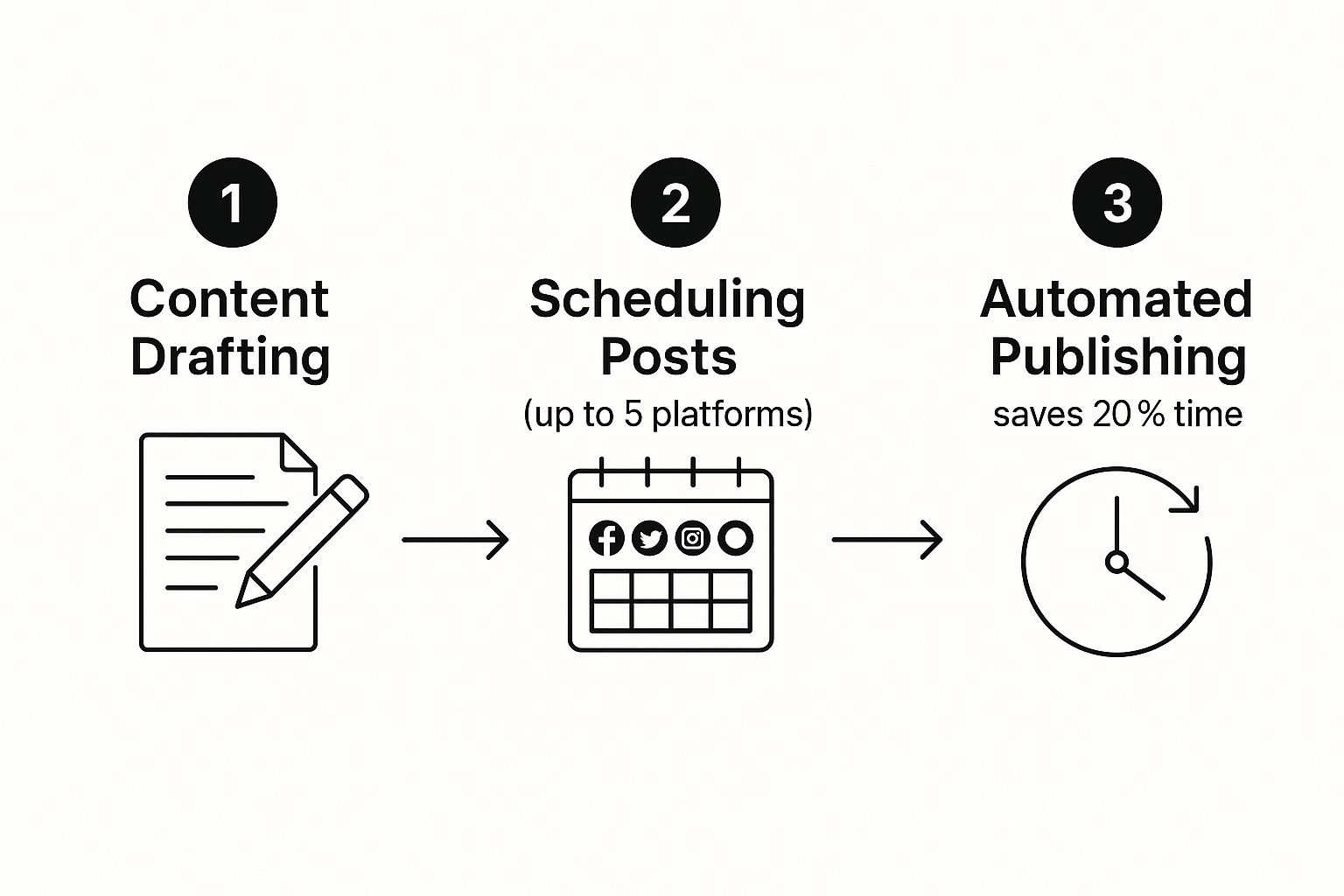
As you can see, the move from drafting content to having it automatically published saves an enormous amount of time. That's the core benefit we're aiming for here.
Dialing in Your Posting Schedule
With the tools connected, your next move is to set up your posting schedules inside EvergreenFeed. This is where you lay down the rules of the road, telling the system exactly what to post and when.
For example, you could create a rule like, "Post something from the 'Quick Tips' category every Monday and Wednesday morning to my LinkedIn profile." Then, you might add another one: "Share a post from the 'Customer Stories' category every Friday afternoon on Twitter."
This level of granular control is what keeps your content strategy sharp and your feed balanced. You can fine-tune the posting frequency for each of your content buckets and for every social media account you've linked through Buffer.
Setting up these rules is crucial for a few big reasons:
- It Prevents Repetitive Feeds: The system ensures the same post doesn't go out too frequently, keeping your timeline fresh and organic.
- It Boosts Relevance: You can match specific content types to the platforms where they’ll have the most impact.
- It Guarantees Consistency: Your Buffer queue stays full and active, even when you're completely focused on other parts of your business.
Trying to manage this by hand is a recipe for burnout, especially with how much social media has grown. Back in 2015, there were around 2.08 billion users. Fast forward to 2025, and that number has skyrocketed to over 5.24 billion, with the average person juggling nearly 7 different platforms. The sheer volume makes a smart workflow essential. You can dig into more of the data on this growth and its impact on marketing strategies to see just how crowded the space has become.
The real magic here is transforming Buffer from a basic scheduling tool into an intelligent distribution hub. Your job is no longer daily scheduling; it's curating your evergreen library and letting the system handle the rest.
By taking the time to set these rules, you're building an autonomous content engine that works 24/7. It ensures your very best content is always in rotation, reaching your audience without you having to lift a finger every day.
Fine-Tuning Your Schedule for Maximum Impact

Alright, you've got your automation in place, and content is flowing. Now, it's time for the fun part: making it smarter. This is where we shift from just being consistent to being truly strategic, using real data to make decisions that get you more than just views—they get you actual conversations.
Forget the generic "best times to post" guides for a moment. They're a decent starting point, sure, but your audience is your own. The analytics inside a tool like Buffer are your secret weapon here. Dive in and see for yourself when your posts are actually getting likes, comments, and clicks.
You might find some surprises. Maybe your LinkedIn followers are all business on Tuesday mornings, but your Instagram crowd doesn't really wake up until Thursday evening. That kind of insight is pure gold because it lets you meet your audience exactly where they are.
Balancing Automation with Authenticity
An entirely automated feed can feel a little… empty. The real magic happens when you blend your scheduled EvergreenFeed content with timely, human-powered posts. This layered approach is what keeps your social media from feeling robotic and makes your brand feel present and engaged.
I’ve found that a simple ratio helps keep things balanced. Here’s a mix that works incredibly well for us and our clients:
- 60% Evergreen Content: This is the rock-solid foundation of your strategy, pulled directly from your EvergreenFeed library. Think timeless tips, case studies, and helpful how-to guides.
- 30% Timely Content: This is your chance to be part of the now. Share your take on industry news, comment on a trending topic, or just post a photo from the office. It shows there's a real person at the helm.
- 10% Curated Content: Share a great article from another expert or a useful tool you've found. This builds goodwill and shows you're a generous contributor to your industry, not just someone promoting their own stuff.
This blend keeps your feed fresh and engaging. Automation gives you the consistency you need to stay top-of-mind, while your manual posts inject the personality that builds a loyal community.
What This Looks Like in a Real Week
To make this less abstract, let’s map it out. A balanced schedule gives you a predictable framework but leaves room for spontaneity.
Here's a practical example showing how you can mix automated and manual content for a balanced, engaging feed.
Sample Weekly Content Mix for a Balanced Workflow
| Day of Week | Morning Post (Automated) | Afternoon Post (Manual/Timely) | Evening Post (Automated) |
|---|---|---|---|
| Monday | Educational Tip | "What's your biggest goal this week?" (Interactive Question) | Evergreen Blog Post |
| Wednesday | Behind-the-Scenes Photo | Link to breaking industry news with your take | Customer Testimonial |
| Friday | Case Study Highlight | "Happy Friday! Here's a fun team photo." | Curated Article Share |
See how that works? Your EvergreenFeed queue keeps your channels active with high-value content, while you have clear, manageable windows to drop in fresh updates. This is a fundamental concept for anyone trying to figure out how to schedule social media posts without losing their sanity or their authentic voice.
For deeper, platform-specific strategies, articles like Why Every Realtor Should Have An Instagram are great for seeing how these principles apply in a specific professional niche.
Analyzing Performance to Refine Your Workflow
https://www.youtube.com/embed/OYbPOhK0wPo
A great social media workflow isn't something you can just set up and walk away from. Think of it as a living system, one that needs regular check-ups and adjustments to stay effective. The final, and I'd argue most crucial, piece of the puzzle is closing the feedback loop. This means diving into your results to make your automated system even smarter over time. This is where you go from just being consistent to being truly effective.
Your best friend here is the analytics dashboard in a tool like Buffer. It's your direct line to understanding what actually clicks with your audience. Don't just get caught up in vanity metrics like follower counts. Instead, hunt for the patterns in the data that tell a story.
Are posts with a certain style of image getting way more shares? Do questions get more comments than simple statements? These little insights are gold—they're the fuel you need to fine-tune your entire approach.
Turning Data into Actionable Decisions
The real magic of analytics happens when you translate those numbers into actual changes. For instance, if you spot that one specific content pillar from your EvergreenFeed library is knocking it out of the park every time, that’s a massive signal from your audience. It's time to double down—create more content just like it and maybe even tweak your schedule to post it more often.
Let's say you discover your short, educational video clips get 3x the engagement of your links to blog posts. That’s a no-brainer. You can jump into EvergreenFeed, adjust the rules to share those videos more frequently, and shift your creative energy toward making more of what people clearly love. This is how you let your audience's behavior guide your content strategy, rather than just guessing.
This data-driven mindset is more important now than ever. The numbers paint a clear picture: with over 5.24 billion social media users globally, the market is packed. While it’s still growing at a steady 4.1% annually, the game has changed. It's no longer just about reaching people. With 97.3% of connected adults on at least one social platform, the real challenge is cutting through the noise with quality and relevance. You can dig deeper into the current state of social media to see just how much this landscape has shifted.
A quarterly review is a simple but powerful habit. It's your dedicated time to step back, look at the hard data, trim what isn’t working, and inject your evergreen library with fresh, high-performing content.
Creating a Simple Quarterly Review Process
A simple, repeatable review process is your secret weapon against a stale social media presence. Just block out some time every three months to run through these key tasks:
- Spot Your Winners: Find your top 5-10 posts from the last quarter. What did they have in common? Was it the topic, the format, the time of day? Use these clues to brainstorm new content variations for your library.
- Cut the Losers: You have to be a little ruthless here. If a certain category of posts consistently falls flat, don't be afraid to pause it in EvergreenFeed. Your automated workflow is only as strong as its weakest content.
- Refresh and Refill: Now for the fun part. Add new, fresh content to your library, focusing on the topics and formats that you know have worked. This could mean adding new case studies, updated industry tips, or fresh testimonials.
This cycle of continuous improvement is what makes a social media workflow sustainable and truly effective in the long run. For a closer look at the mechanics, our guide on automated social media posting can offer some extra context. By consistently analyzing and refining, you ensure your automated system doesn't just save you time—it delivers better and better results.
Got Questions? Let's Talk.
Adopting any new workflow is going to bring up some questions, especially when it involves automating a big piece of your marketing. It’s smart to be curious. Let’s walk through some of the most common questions people ask about this social media workflow so you can get started on the right foot.
What Does This Social Media Workflow Actually Cost?
This is always one of the first questions, and the good news is, it's incredibly budget-friendly. Your total cost boils down to which plans you pick for Buffer and EvergreenFeed. The best part? Both offer free plans or trials, so you can get everything set up and see if it works for you before spending a dime.
For most small businesses or even solo entrepreneurs, you can get the paid plans you need for both tools combined for under $50 per month. Think about that. When you stack that cost against the hours you’ll save by not having to manually schedule posts every single week, the value becomes crystal clear.
The real win here isn't just saving money on pricey all-in-one tools; it's the time you get back. That's time you can pour back into what really matters: creating brilliant new content and actually talking to your followers.
Will Automation Make My Brand Sound Like a Robot?
I get it. This is a huge and totally valid fear. Nobody wants their social media to feel lifeless. But this specific workflow is designed to prevent exactly that. Automation isn't your entire strategy; it's just the workhorse handling your proven, timeless content in the background.
This frees you up to be human. You'll have more time and energy for real-time engagement, jumping on trends, and posting spontaneous, in-the-moment content that shows off your brand's personality.
The trick is to build variety into your automated posts. By writing multiple unique captions and pairing them with different images for the same piece of evergreen content, you ensure your feed never feels stale. Think of automation as your rhythm guitarist, laying down a solid beat so you can step up to the mic and shine.
How Often Should I Refresh My Evergreen Content Library?
A quarterly check-in is the sweet spot. Every three months, block out some time to review your social media analytics. You're looking to see what's resonated with your audience over the last 90 days.
Here’s a simple process for that review:
- Double Down on Winners: Find the posts that got the best engagement. What do they have in common? Add more content like that to your EvergreenFeed library.
- Cut the Losers: Be ruthless. If a post consistently gets ignored, it's just taking up space. Pull it from the rotation. There's no room for dead weight.
- Add Fresh Content: Don't wait for your quarterly review to add new stuff. As soon as you publish a new blog post, case study, or get a great testimonial, get it into your library right away.
This habit of consistent refinement keeps your automated content fresh, relevant, and always aligned with what your audience loves.
Can I Use This Workflow for Multiple Clients?
Absolutely. In fact, this social media workflow is a dream for freelancers, agencies, and social media managers juggling multiple clients. Both Buffer and EvergreenFeed have plans specifically built for agency use, letting you manage everything from one dashboard.
You can set up completely separate content libraries, posting schedules, and unique automation rules for each brand. This setup lets you scale your services and deliver consistent results for every single client without getting buried in the mind-numbing task of manual scheduling. It’s a massive efficiency boost.
Ready to finally stop scrambling for content every day and build a workflow that actually works for you? EvergreenFeed makes building your content library and automating your schedule simple. Start your free trial of EvergreenFeed today!




