Why You Need a Social Media Scheduler to Reclaim Your Time in 2025
Managing social media can feel like a relentless cycle of creating, planning, and publishing content. In 2025, the demand for a constant, engaging online presence is higher than ever, and handling multiple platforms manually often leads to burnout, inconsistent posting schedules, and missed engagement opportunities. This is where a dedicated social media scheduler becomes an indispensable asset for any serious marketer or business owner.
These powerful tools automate the entire publishing process. They allow you to batch-create and schedule content weeks or even months in advance, ensuring a consistent stream of valuable posts without daily manual intervention. One of the primary benefits of adopting a social media scheduler, as highlighted by expert tips on social media time management, is the significant improvement in your overall productivity.
This guide moves beyond generic lists. We provide a deep-dive analysis of the 12 best social media scheduler tools available today. We focus on real-world use cases, practical implementation details, and an honest assessment of each platform's limitations. Whether you're a solopreneur, part of a marketing agency, or a small business, our goal is to help you find the perfect tool to streamline your workflow and reclaim your time.
1. EvergreenFeed
EvergreenFeed carves out a unique niche by focusing exclusively on automating evergreen content through Buffer. Unlike all-in-one social media scheduler platforms, its strength lies in its specialized purpose: to put your Buffer queue on autopilot. This is ideal for content creators, bloggers, and marketers who have a substantial library of high-value, non-time-sensitive content, such as how-to guides, timeless quotes, or foundational blog posts. By using EvergreenFeed, you can ensure this content gets consistent visibility without the repetitive task of manually adding it to your schedule each week.
The setup process is remarkably straightforward, requiring you to connect your Buffer account and create content "buckets" or categories. For instance, a digital marketing agency could create buckets for "Case Studies," "Industry Tips," and "Team Culture," then set a schedule to post one item from each bucket on different days. This prevents content streams from becoming monotonous while maintaining an active presence.
Core Features & Use Case
- Best For: Social media managers and content creators who already use and love Buffer and want to maximize the lifespan of their evergreen posts.
- Key Differentiator: Its deep, singular integration with Buffer. While other tools offer evergreen posting, EvergreenFeed is built for Buffer users, making it a seamless and powerful add-on rather than a replacement.
- Implementation Tip: Before starting, audit your existing content and pre-sort it into logical categories. This makes creating your buckets in EvergreenFeed much faster and more strategic from day one.
Pros:
- Saves significant time by automating evergreen content scheduling.
- Organizes content into customizable buckets for strategic posting.
- Supports multiple Buffer accounts from a single dashboard.
Cons:
- Requires a Buffer account, so it’s not a standalone solution.
- Primarily focused on evergreen content, not ideal for scheduling time-sensitive campaigns.
Website: EvergreenFeed
2. Hootsuite
Hootsuite stands as one of the original and most comprehensive social media management platforms, moving far beyond a simple social media scheduler. It provides a powerful, unified dashboard for managing nearly every aspect of a social media strategy, from content curation and scheduling to monitoring brand mentions and analyzing performance. This makes it an enterprise-grade solution suited for larger teams and agencies managing multiple brands or complex campaigns across a wide array of social networks, including Facebook, Instagram, TikTok, and LinkedIn.
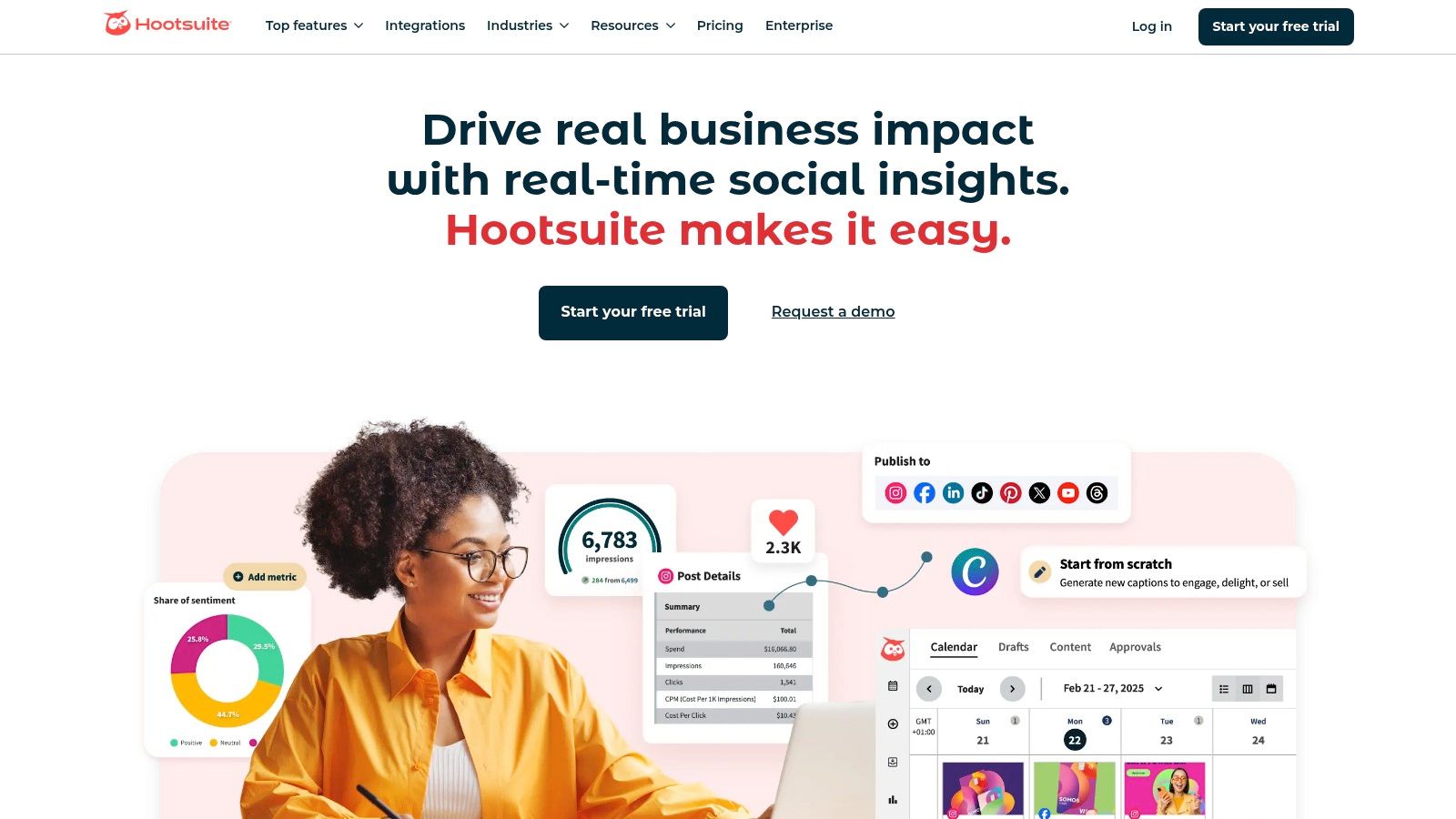
Its core strength lies in its customizable "Streams" interface, which allows users to monitor specific keywords, hashtags, lists, or mentions in real-time. For a marketing agency, this means they can track client brand sentiment and competitor activity side-by-side, all from one view, enabling rapid engagement and strategic adjustments.
Core Features & Use Case
- Best For: Marketing agencies and large in-house teams that require robust collaboration features, advanced analytics, and broad platform support in a single tool.
- Key Differentiator: Its advanced social listening and monitoring capabilities. While many tools schedule posts, Hootsuite excels at tracking conversations and brand health across the social web, offering a more holistic management experience.
- Implementation Tip: Take full advantage of the "Streams" feature by setting up columns for more than just your own mentions. Monitor industry keywords, key competitors, and relevant hashtags to uncover engagement opportunities and stay ahead of trends.
Pros:
- Supports a vast range of social media platforms, including TikTok and YouTube.
- Comprehensive analytics and reporting for detailed performance tracking.
- Robust team collaboration tools with permissions and approval workflows.
Cons:
- Can be significantly more expensive than many competitors.
- The extensive feature set can present a steeper learning curve for new users.
Website: Hootsuite
3. Buffer
Buffer has established itself as a cornerstone social media scheduler, prized for its clean interface and straightforward functionality. It excels in helping individuals and small teams manage their content publishing workflow without a steep learning curve. The platform is designed around a simple, intuitive queue system where users add content, select the social profiles, and let Buffer publish it at predetermined times. This approach removes the complexity often found in enterprise-level tools, making it a go-to for those who prioritize efficiency and ease of use.
Beyond basic scheduling, Buffer offers a visual drag-and-drop calendar, engagement tools to manage community interactions, and a recently added AI Assistant. This assistant helps generate post ideas and repurpose existing content, adding a layer of creative support directly within the platform. Its core value lies in being a reliable, no-fuss scheduler that covers all the essential bases for effective social media management.
Core Features & Use Case
- Best For: Freelancers, small business owners, and marketing teams who need a dependable and easy-to-navigate tool for planning and publishing content across major platforms.
- Key Differentiator: Its unparalleled user-friendliness and focus on core scheduling features. While others bundle in extensive features, Buffer’s commitment to a simple, clean workflow remains its biggest strength.
- Implementation Tip: Utilize the "Create a Schedule" feature to set a unique posting cadence for each social profile. This allows you to tailor your frequency to platform best practices, such as posting more often on Twitter than on LinkedIn, all from a central schedule. For a deeper dive, you can learn more about using Buffer for your social media on evergreenfeed.com.
Pros:
- Extremely intuitive and easy-to-use interface, perfect for beginners.
- Affordable pricing with a generous free plan for getting started.
- AI Assistant provides helpful content generation and repurposing tools.
Cons:
- Lacks the advanced analytics and deep reporting of more robust platforms.
- Engagement and team collaboration features are less developed than competitors like Sprout Social.
Website: Buffer
4. Sprout Social
Sprout Social positions itself as a premium, all-in-one social media management platform designed for established businesses and marketing agencies that require deep analytics and collaboration tools. Far more than just a social media scheduler, it offers a comprehensive suite of features for engagement, monitoring, and reporting. Its strength lies in providing a unified system where teams can manage complex social strategies, from content planning and publishing to analyzing performance and engaging with their audience in a structured, measurable way.
The platform supports a wide array of networks, including TikTok and YouTube, and is particularly powerful for organizations managing multiple brands or client accounts. Its detailed approval workflows are a key benefit for agencies and larger teams, ensuring content is vetted and on-brand before it goes live. While its feature set is extensive, this also means there's a steeper learning curve compared to simpler tools.
Core Features & Use Case
- Best For: Marketing agencies, large businesses, and enterprise-level teams that need robust collaboration features, in-depth analytics, and a single platform to manage all social media activities.
- Key Differentiator: Its advanced analytics and reporting capabilities are top-tier, providing granular insights that go beyond simple engagement metrics. The built-in social CRM and listening tools also set it apart.
- Implementation Tip: Take full advantage of Sprout’s team features from the start. Set up custom user permissions and approval workflows immediately to streamline your content production process and avoid bottlenecks later on.
Pros:
- Extremely robust analytics and customizable reporting features.
- Strong team collaboration with sophisticated approval workflows.
- Supports a wide range of social media platforms, including TikTok.
Cons:
- Higher price point can be a significant barrier for small businesses or solo entrepreneurs.
- The platform can feel complex and overwhelming for new users or those with simple needs.
Website: Sprout Social
5. Later
Later has built its reputation as a premier visual-first social media scheduler, making it a go-to platform for brands where aesthetics are paramount. Initially designed with Instagram at its core, its strength lies in its intuitive, visual content calendar. Users can upload their media assets and then drag-and-drop them directly onto the calendar to schedule posts, providing an immediate preview of how their feed will look. This visual planning capability is invaluable for maintaining a cohesive and attractive brand presence, especially on platforms like Instagram and Pinterest.
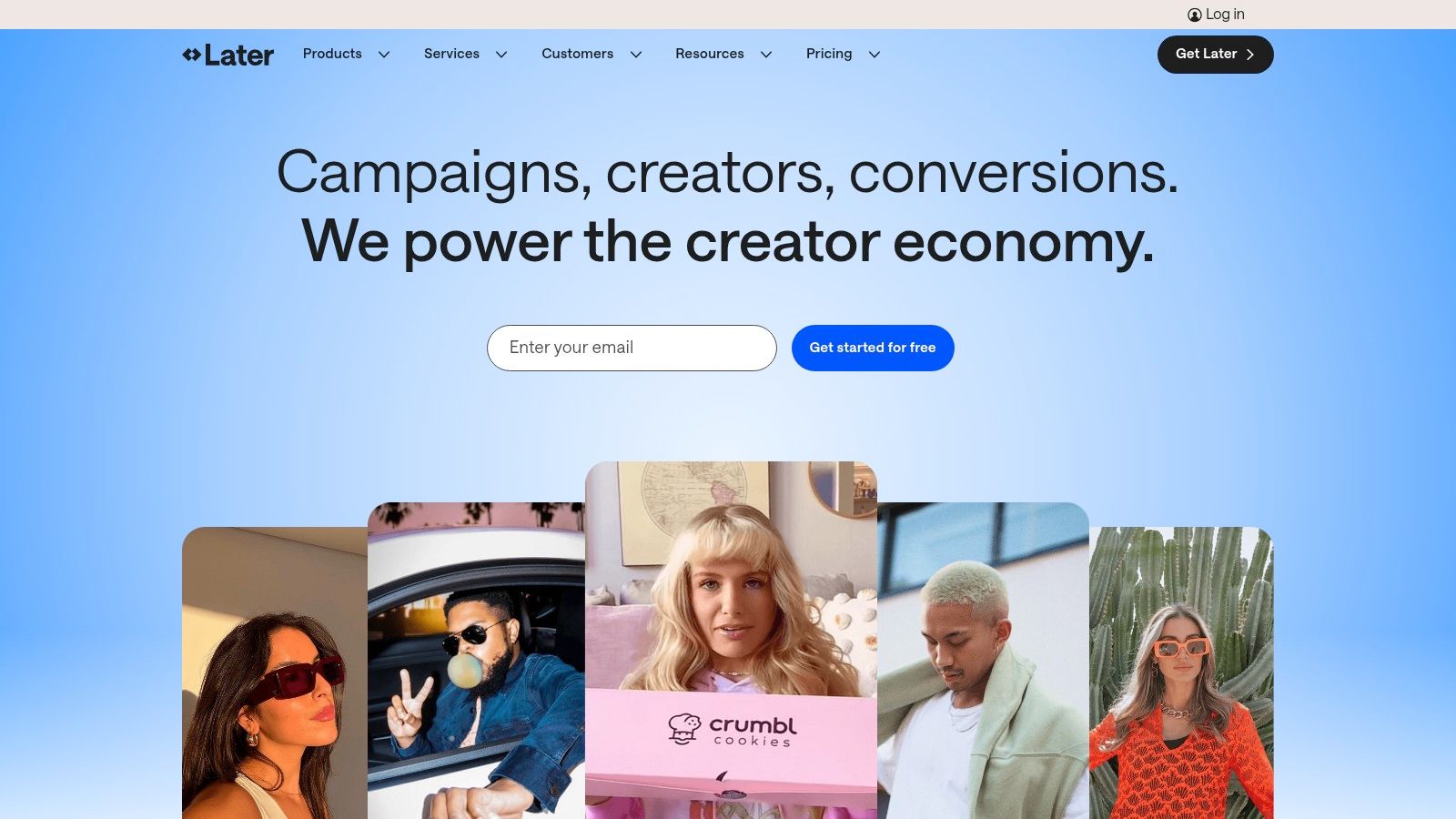
While it has expanded to support other networks like TikTok and LinkedIn, its user experience remains deeply rooted in visual organization. The platform's Linkin.bio feature is a powerful tool for Instagram users, creating a clickable, shoppable landing page that mirrors their feed, effectively turning their profile into a mini-website and traffic driver.
Core Features & Use Case
- Best For: E-commerce brands, influencers, photographers, and any business that relies heavily on a strong visual identity for its marketing.
- Key Differentiator: The highly intuitive, drag-and-drop visual planner. Seeing a live preview of your Instagram grid as you schedule content is a standout feature not found in many other tools.
- Implementation Tip: Use the media library to pre-tag and categorize your photos and videos with labels like "Product," "Behind-the-Scenes," or "UGC." This streamlines the drag-and-drop scheduling process immensely.
Pros:
- Excellent user-friendly interface with a focus on visual planning.
- Offers a generous free plan, making it accessible for individuals and small businesses.
- Powerful Instagram-specific features like Linkin.bio and hashtag suggestions.
Cons:
- The free plan has significant limitations on features and the number of posts.
- Analytics are less robust compared to more data-centric platforms like Sprout Social.
Website: Later
6. SocialBee
SocialBee excels as a social media scheduler built around the concept of content categorization and evergreen recycling. It’s designed for users who want to maintain an active, balanced social media presence without constant manual effort. The core philosophy is to organize your content into different categories, like "Blog Posts," "Curated Content," or "Promotional," and then set a schedule for how often a post from each category should be published. This ensures your audience sees a healthy mix of content types, preventing feed fatigue and automating your posting calendar.
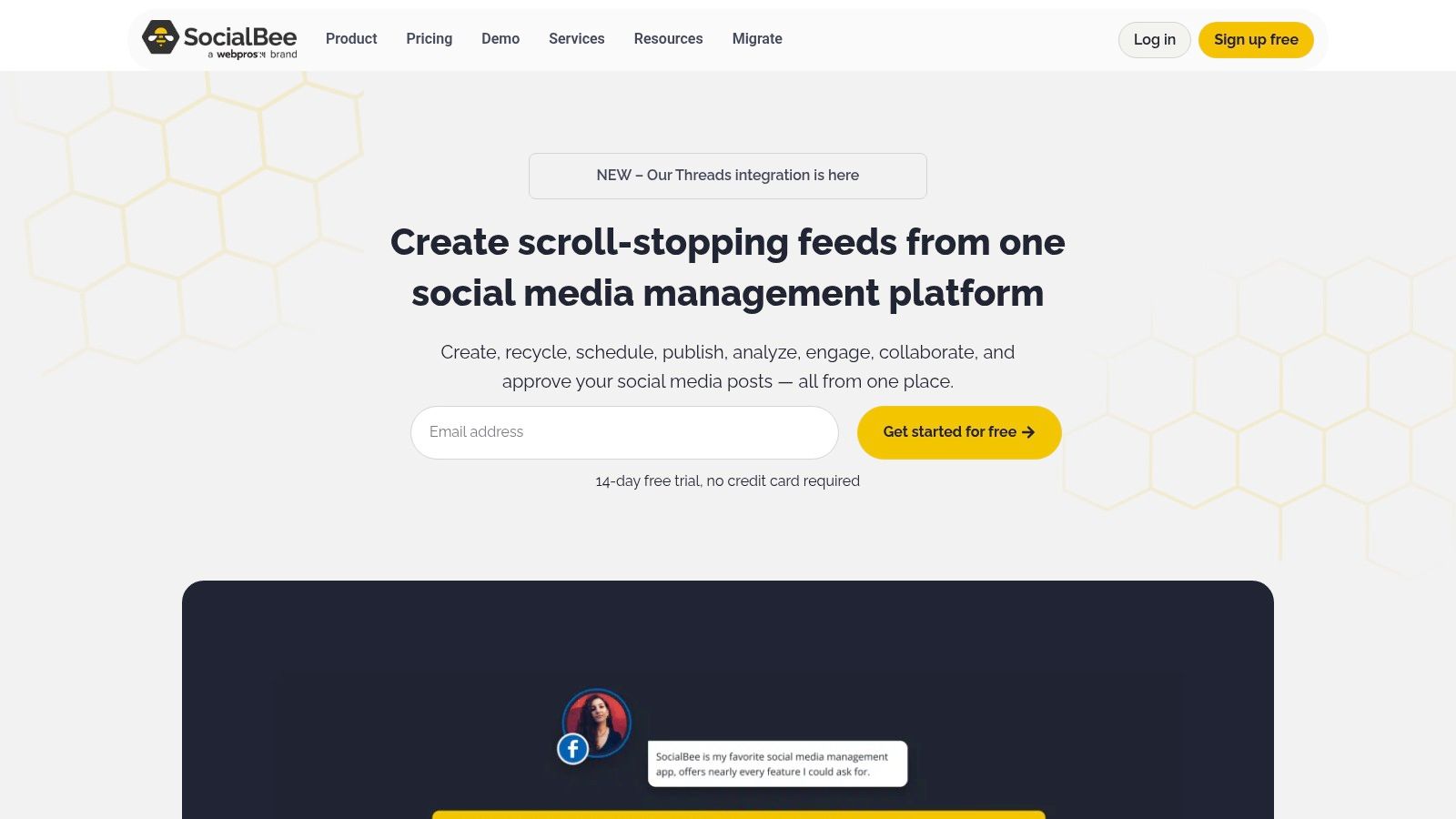
This category-based system is what sets SocialBee apart. Once a piece of content is published, it can be automatically re-added to the bottom of its category's queue to be shared again later. This powerful recycling feature maximizes the value of your best evergreen content, making it a favorite among bloggers, small businesses, and solopreneurs looking for efficient, long-term content management. The built-in Canva integration and an AI assistant further streamline the content creation workflow.
Core Features & Use Case
- Best For: Small to medium-sized businesses, bloggers, and consultants who need a robust system for organizing and recycling evergreen content across multiple platforms.
- Key Differentiator: Its advanced category-based scheduling and content recycling system. While other tools offer evergreen features, SocialBee’s entire workflow is built around this concept, providing more granular control.
- Implementation Tip: Spend time planning your content categories before you start adding posts. A well-defined structure (e.g., 60% educational, 20% curated, 10% promotional, 10% behind-the-scenes) will make scheduling far more effective.
Pros:
- Powerful content categorization and recycling for a balanced feed.
- Affordable pricing tiers suitable for small businesses and solopreneurs.
- Integrates with Canva and includes an AI assistant to aid content creation.
Cons:
- The user interface can feel slightly dated compared to more modern competitors.
- Analytics and reporting features are functional but less in-depth than some enterprise-level platforms.
Website: SocialBee
7. CoSchedule
CoSchedule broadens the scope of a typical social media scheduler by positioning itself as a comprehensive marketing calendar. It’s designed for teams who see social media as one integrated piece of a larger content marketing strategy. Instead of just scheduling posts, CoSchedule provides a unified dashboard to plan blog content, email newsletters, and social campaigns in one place. This holistic view is its core strength, preventing the siloed workflows that often occur when using separate tools for content creation and social promotion.
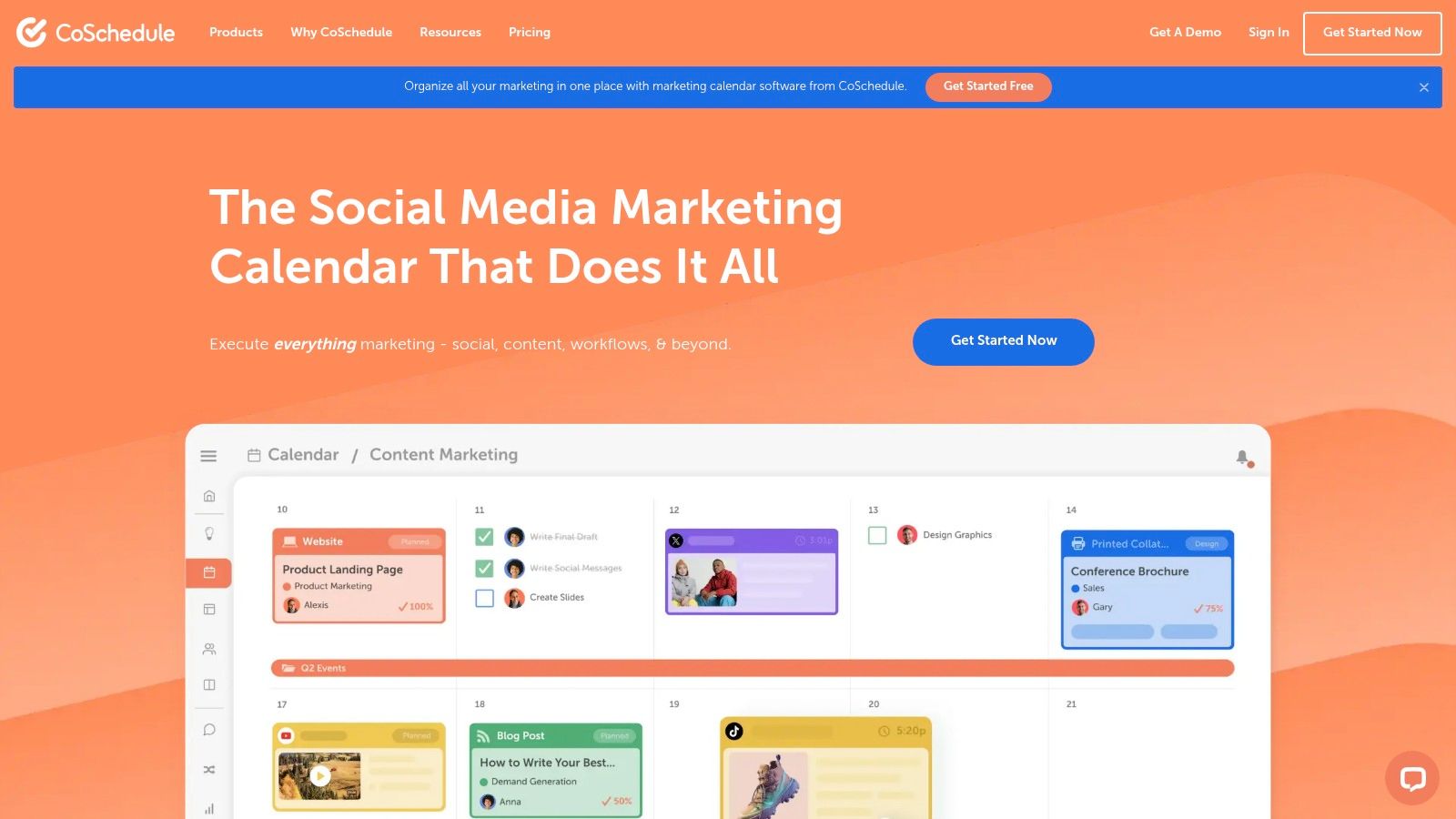
This platform is particularly powerful for content-heavy businesses, like SaaS companies or digital publications, that need to coordinate efforts across different marketing functions. The ability to map out an entire campaign, from the initial blog post in WordPress to the corresponding promotional tweets and Facebook updates, all on a single timeline, is a significant operational advantage. To get a deeper understanding of how such calendars function, you can learn more about social media content calendars and their benefits.
Core Features & Use Case
- Best For: Marketing teams and content creators who need to manage and coordinate various marketing activities (blogs, emails, social media) in a single, unified calendar.
- Key Differentiator: Its function as an all-in-one marketing calendar, not just a social media scheduler. The deep integration with WordPress for streamlined blog-to-social workflows is a major plus for content-focused brands.
- Implementation Tip: Start by mapping out one complete marketing campaign on the calendar. Use a blog post as the central "pillar" and then add all related social posts, email newsletters, and other tasks to it. This will help your team quickly grasp the platform's cross-functional power.
Pros:
- Centralizes all marketing activities for a holistic view.
- Excellent integration with WordPress simplifies content promotion.
- Strong team collaboration and task management features.
Cons:
- Can be more expensive, making it less accessible for solo operators or small businesses.
- The extensive features come with a steeper learning curve compared to simpler tools.
Website: CoSchedule
8. Loomly
Loomly positions itself as a comprehensive brand success platform, going beyond a simple social media scheduler to support the entire content lifecycle. It is particularly well-suited for marketing teams that require a structured workflow, from brainstorming initial ideas to gaining final approval and analyzing post-performance. The platform’s strength lies in its collaborative features, which provide a clear, centralized hub for content creation and review, preventing the communication bottlenecks that often plague agency and in-house teams. Loomly guides users through each step, making it a robust tool for ensuring brand consistency and quality control across all social channels.

The platform is designed around a visual and intuitive calendar, but its standout feature is the guided post-creation process. As you build a post, Loomly offers optimization tips, subject line analysis, and even post ideas based on trending topics, holidays, and social media best practices. This makes it an invaluable asset for teams with varying levels of social media expertise, acting as a built-in content strategist.
Core Features & Use Case
- Best For: Marketing agencies and in-house corporate teams that need a structured approval workflow and want to maintain high brand standards across multiple accounts.
- Key Differentiator: Its end-to-end content workflow system. From idea generation and asset management to collaborative review, mockups, and final scheduling, Loomly manages the entire process, not just the final posting step.
- Implementation Tip: Immediately define your team's roles (e.g., Creator, Editor, Approver) within Loomly’s custom workflow settings. This ensures that from day one, every piece of content follows your required review and approval chain before it can be scheduled.
Pros:
- Excellent collaboration features with clear approval workflows.
- Provides helpful post ideas and real-time optimization tips.
- User-friendly interface that simplifies complex content calendars.
Cons:
- Pricing can become expensive for larger teams with many users.
- Analytics are solid but may lack the deep-dive metrics of more specialized analytics tools.
Website: Loomly
9. Planable
Planable distinguishes itself as a social media scheduler built around collaboration and approval workflows. Where other platforms focus on analytics or content discovery, Planable’s core purpose is to streamline the content creation process for teams. It provides a shared, visual workspace where social media managers, clients, and stakeholders can create, preview, comment on, and approve posts exactly as they will appear on the feed. This focus makes it an excellent choice for agencies and marketing teams that struggle with messy feedback loops via email, spreadsheets, or Slack.
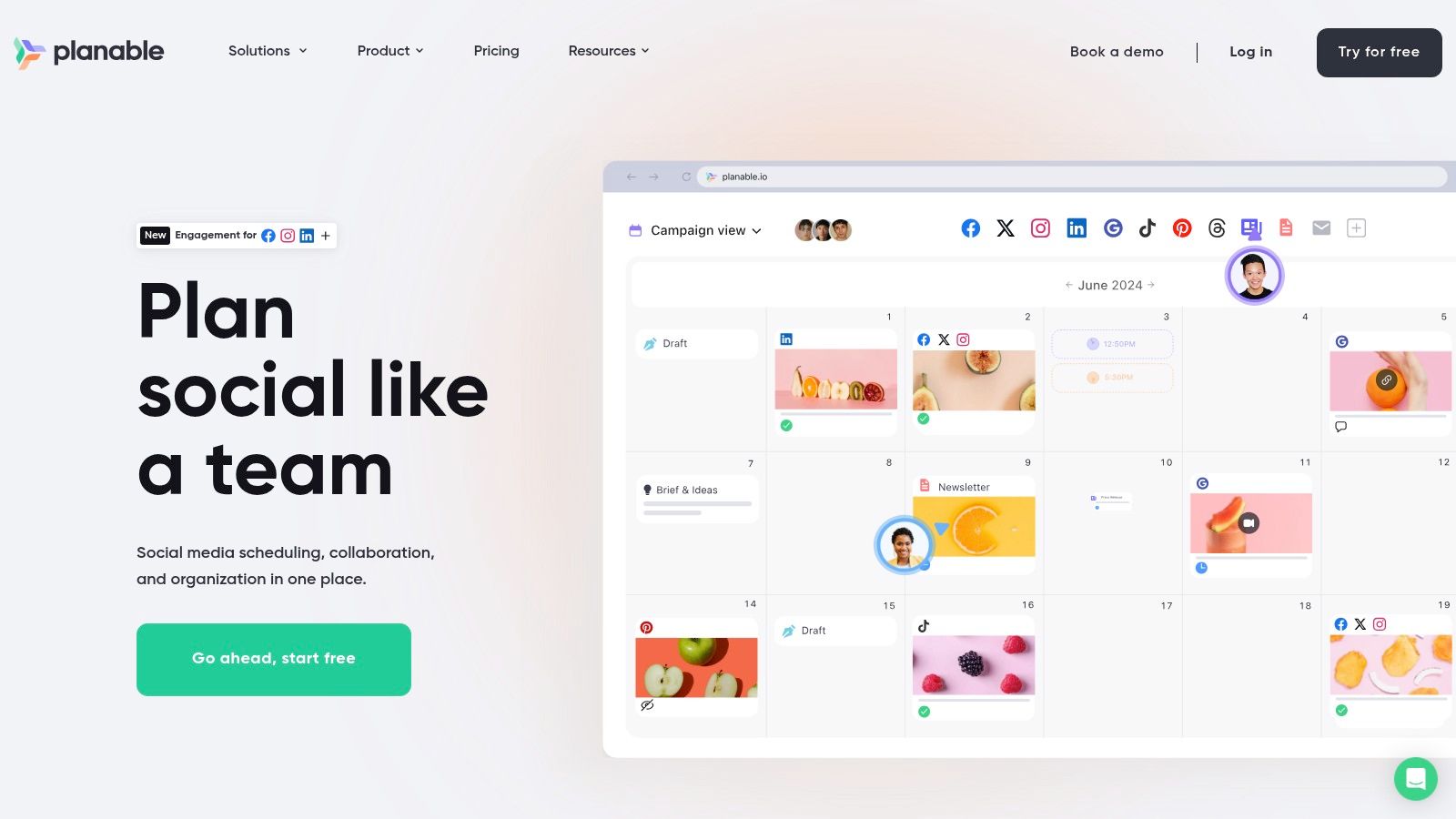
The platform’s "what you see is what you get" editor allows for precise content crafting, eliminating surprises upon publishing. Teams can use its color-coded labeling and flexible approval workflows (none, optional, required, multi-level) to manage everything from simple reviews to complex, multi-stakeholder sign-offs. This visual, collaborative environment significantly reduces friction and accelerates the content lifecycle from draft to scheduled post.
Core Features & Use Case
- Best For: Marketing agencies, social media teams, and freelancers who need a robust system for client or internal content review and approval.
- Key Differentiator: Its hyper-focus on the collaborative creation and approval process. The ability to comment directly on a live preview of the post is a game-changer for clear, contextual feedback.
- Implementation Tip: Onboard clients or team members by creating a dedicated workspace for their brand. Set up a custom approval workflow from the start to establish a clear, non-negotiable process for content sign-off.
Pros:
- Exceptional collaboration and feedback tools.
- Intuitive interface with a true-to-life post preview.
- Flexible, multi-layered approval workflows.
Cons:
- Analytics and reporting features are less advanced than competitors.
- Better suited for the planning/approval stage than for deep performance analysis.
Website: Planable
10. Zoho Social
Zoho Social stands out as a powerful social media scheduler, particularly for businesses already embedded in the Zoho ecosystem. It offers a comprehensive suite of tools for scheduling, monitoring, and analyzing performance across major platforms like Facebook, Twitter, LinkedIn, Instagram, and Google My Business. Its true power, however, is unlocked when used alongside Zoho CRM, allowing marketing and sales teams to connect social media interactions directly to customer lead and contact records for a full-funnel view.
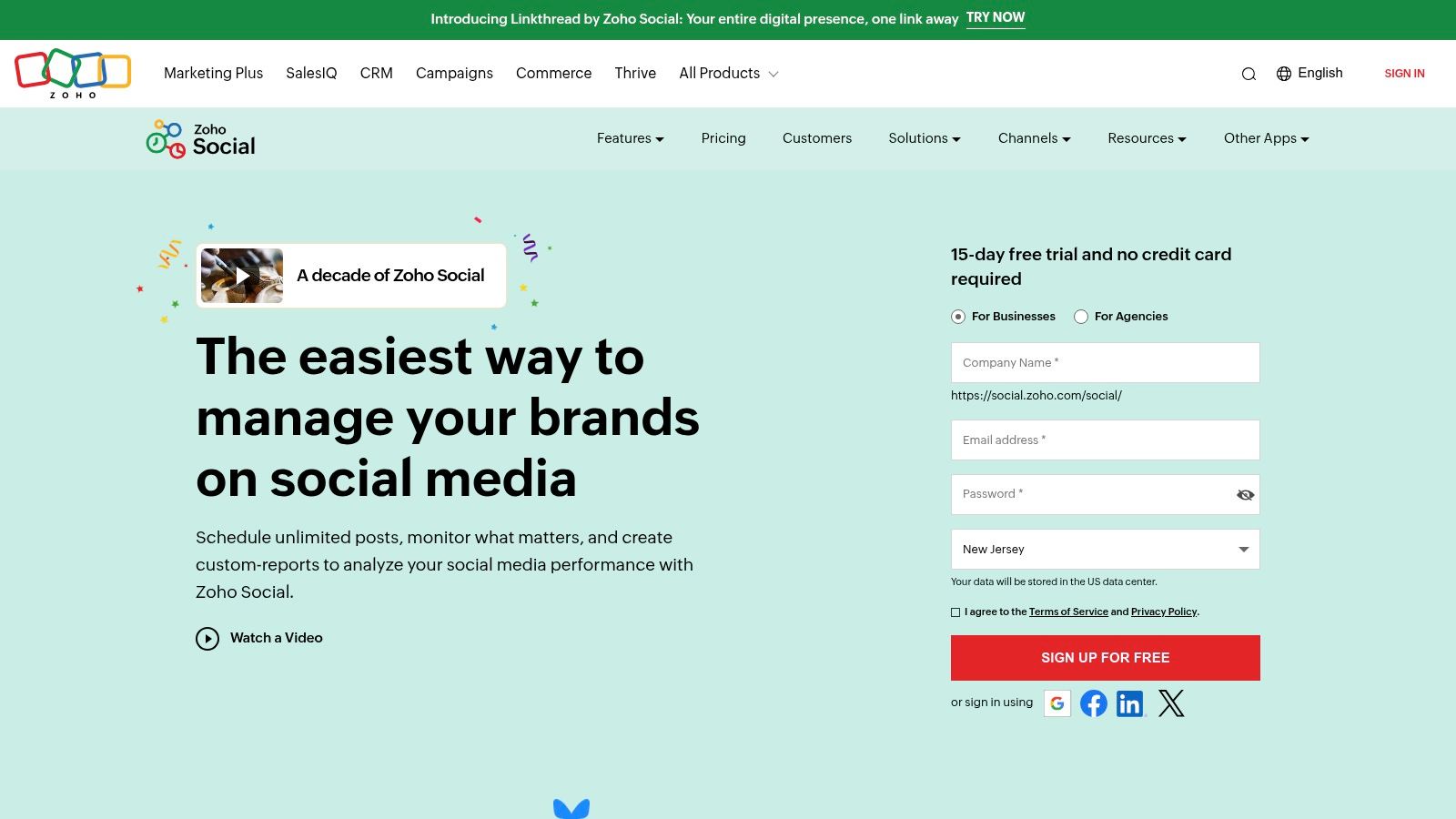
The platform is designed with a clean, user-friendly interface that simplifies complex workflows. Its SmartQ feature suggests optimal times to post for maximum engagement, while built-in collaboration tools with roles and approval workflows make it a solid choice for small to mid-sized teams looking for an affordable yet robust solution.
Core Features & Use Case
- Best For: Small businesses and marketing teams, especially those who already use or plan to use other Zoho products like Zoho CRM.
- Key Differentiator: Its seamless, native integration with Zoho CRM. This connection allows teams to track social media leads and attribute revenue directly from social activities, a feature often found in much more expensive platforms.
- Implementation Tip: Connect your Zoho CRM account during the initial setup. This will immediately populate your dashboard with enriched data on how your existing leads and customers are interacting with your social content.
Pros:
- Excellent value with affordable pricing tiers for small businesses.
- Deep integration with Zoho CRM provides a unified view of customer interactions.
- User-friendly interface with team collaboration and approval features.
Cons:
- Analytics and reporting tools are solid but may lack the depth of more specialized, high-end competitors.
- Some advanced features common in enterprise-level tools are not present.
Website: Zoho Social
11. Sendible
Sendible is a social media management platform engineered specifically for agencies and brands managing a complex portfolio of clients. While it functions as a powerful social media scheduler, its true value lies in its comprehensive suite of tools designed for client management. It consolidates scheduling, monitoring, collaboration, and in-depth reporting into a single dashboard, allowing teams to efficiently handle numerous accounts without sacrificing quality or oversight. The platform's structure is built around serving others, making it a command center for agency operations.
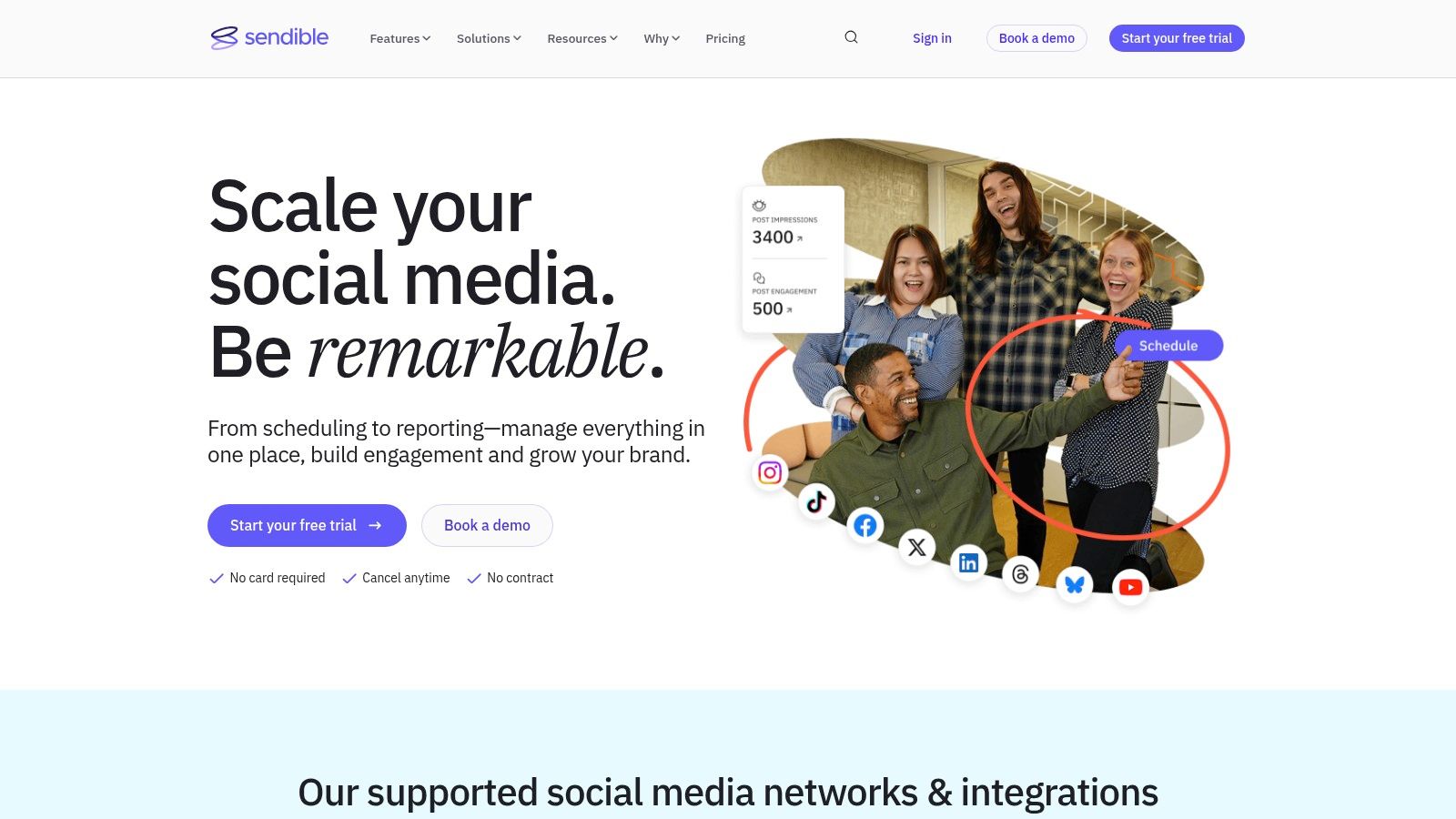
Unlike tools focused on individual creators, Sendible provides features like custom-branded reports and client approval workflows. This means an agency can schedule a month's content for a client, send it for review directly through the platform, and then generate a professional report showcasing post-performance and ROI, all with the agency's branding. This professionalizes the client service experience from start to finish.
Core Features & Use Case
- Best For: Marketing agencies and social media managers who handle multiple client accounts and require robust collaboration and reporting features.
- Key Differentiator: Its agency-centric design. Features like the priority inbox, client-specific dashboards, and white-label reporting options are tailored for managing external accounts at scale, a focus less prominent in other tools.
- Implementation Tip: Utilize the "Client Connect" feature during onboarding. This allows your clients to securely connect their own social profiles without sharing passwords, streamlining the setup process and enhancing security for everyone involved.
Pros:
- Built-in client management and approval workflows.
- Comprehensive reporting capabilities that can be white-labeled.
- Strong team collaboration features to manage agency tasks.
Cons:
- The interface can have a notable learning curve for new users.
- Pricing is higher, making it less accessible for solopreneurs or small businesses.
Website: Sendible
12. Agorapulse
Agorapulse positions itself as a comprehensive social media management suite, moving beyond a simple social media scheduler to offer robust engagement and monitoring tools. Its core strength lies in its unified social inbox, which consolidates all incoming comments, direct messages, and brand mentions from various platforms into a single, manageable stream. This makes it an exceptional choice for customer-focused brands and agencies that prioritize responsiveness and community management alongside their content strategy. The platform supports all major networks, including Facebook, Instagram, X (formerly Twitter), LinkedIn, and YouTube.
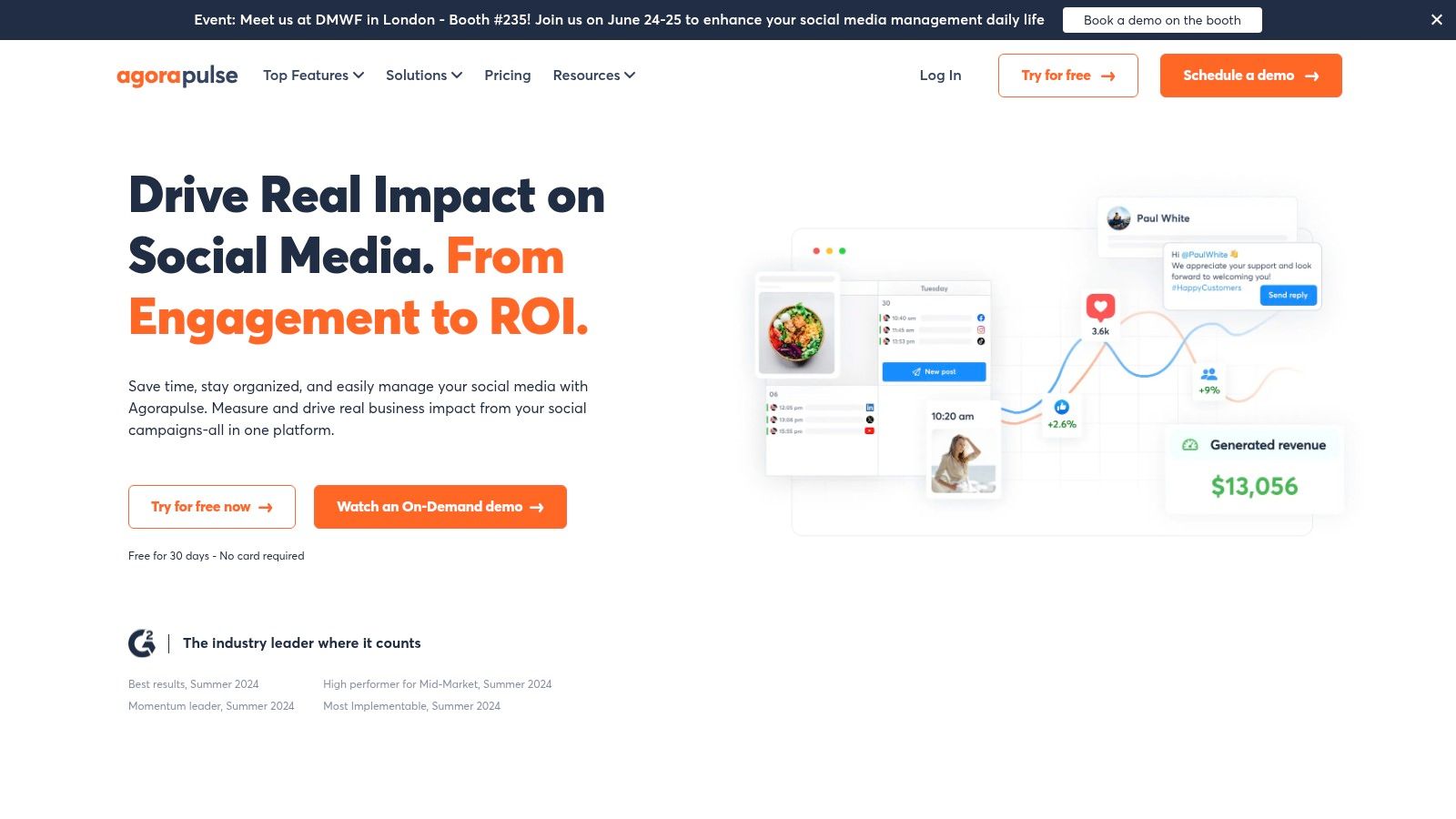
While the scheduling features are solid, including a shared calendar and content queues, it's the integration of scheduling with active monitoring that sets it apart. Users can schedule content and then immediately track its performance and related conversations without leaving the dashboard. This creates a seamless workflow from content publication to community interaction and performance analysis.
Core Features & Use Case
- Best For: Marketing agencies and mid-to-large sized businesses that require strong team collaboration features and a centralized hub for managing high volumes of social media interactions.
- Key Differentiator: The unified social inbox is a standout feature. It allows teams to assign conversations, add internal notes, and manage responses with an efficiency that standalone schedulers cannot match.
- Implementation Tip: Upon setup, immediately configure the inbox assistant rules. You can create automated rules to hide, review, or assign incoming comments based on keywords, which dramatically cleans up your inbox and lets your team focus on high-priority interactions.
Pros:
- Powerful unified inbox streamlines community management.
- Excellent team collaboration features with role assignments and approval workflows.
- Provides comprehensive, presentation-ready analytics and reporting.
Cons:
- Higher price point can be a barrier for freelancers or small businesses.
- Some users find the number of integrations to be limited compared to competitors.
Website: Agorapulse
Top 12 Social Media Schedulers Comparison
| Platform | Core Features/Automation | User Experience & Quality ★ | Value & Pricing 💰 | Target Audience 👥 | Unique Selling Points ✨ |
|---|---|---|---|---|---|
| EvergreenFeed 🏆 | Evergreen content buckets, Buffer integration, random posting automation | Intuitive, saves 7+ hrs/week ★★★★☆ | Free tier (no credit card), scalable 💰 | Social media managers, SMBs, marketers 👥 | Fully automated evergreen scheduling ✨ |
| Hootsuite | Multi-platform scheduling, social listening, team tools | Comprehensive analytics ★★★★☆ | Higher cost, enterprise plans 💰 | Enterprises, marketing teams 👥 | Integration with 150+ apps, advanced analytics ✨ |
| Buffer | Multi-platform scheduling, AI content assistant, engagement tools | Easy to use, visual calendar ★★★★ | Affordable with free plan available 💰 | Individuals, small teams 👥 | AI-assisted content creation ✨ |
| Sprout Social | Scheduling, CRM features, social listening, team workflows | Robust analytics ★★★★★ | Premium pricing 💰 | Businesses, agencies 👥 | CRM integration, deep analytics ✨ |
| Later | Visual scheduling calendar, media library, Instagram focus | User-friendly, visual planner ★★★★ | Free plan with limits 💰 | Instagram users, small businesses 👥 | Strong Instagram tools, Linkin.bio ✨ |
| SocialBee | Category-based scheduling, evergreen recycling, AI assistant | Efficient but dated UI ★★★ | Affordable pricing 💰 | Small businesses, content marketers 👥 | Content recycling focus ✨ |
| CoSchedule | Unified marketing calendar, WordPress integration, analytics | Centralized planning ★★★★ | Higher pricing 💰 | Marketing teams, enterprises 👥 | Marketing calendar plus social ✨ |
| Loomly | Visual calendar, post ideas, approval workflows | User-friendly, good for teams ★★★★ | Mid to high pricing 💰 | Marketing teams 👥 | Post ideas & optimization tips ✨ |
| Planable | Visual collaboration calendar, approval workflows | Intuitive, collaborative ★★★★ | Affordable, free plan available 💰 | Small teams, agencies 👥 | Real-time collaboration ✨ |
| Zoho Social | Scheduling, social listening, Zoho CRM integration | User-friendly ★★★★ | Affordable 💰 | Small businesses, Zoho users 👥 | Zoho CRM integration ✨ |
| Sendible | Multi-client scheduling, monitoring, analytics | Strong collaboration ★★★★ | Higher cost 💰 | Agencies, multi-client teams 👥 | Agency-focused, detailed analytics ✨ |
| Agorapulse | Scheduling, unified inbox, monitoring, workflows | Comprehensive but pricier ★★★★ | Premium pricing 💰 | Agencies, businesses 👥 | Unified inbox feature ✨ |
Choosing the Right Scheduler for Your Social Strategy
Navigating the landscape of social media management tools can feel overwhelming, but making an informed choice is a pivotal step toward refining your digital strategy. We've explored a dozen powerful contenders, from enterprise-level giants like Sprout Social and Hootsuite to visually focused platforms like Later and specialized automation tools like EvergreenFeed. The central takeaway is this: there is no single "best" social media scheduler for everyone. The ideal tool is the one that aligns perfectly with your unique workflow, team structure, and strategic goals.
Your final decision should not be based on which platform has the longest feature list, but on which one solves your most pressing problems most effectively. A large agency managing multiple client accounts will value the robust reporting and collaboration features of Agorapulse or Sendible. In contrast, a solo content creator or small business owner might prioritize the user-friendly interface and straightforward scheduling of Buffer or the content-first organization of CoSchedule's marketing calendar.
Key Factors to Guide Your Decision
Before committing to a subscription, move beyond the marketing copy and critically assess each option against your specific needs. Here are the essential factors to consider:
- Your Core Content Strategy: Are you a visual-first brand heavily reliant on Instagram and Pinterest? A tool like Later or Planable will serve you well. Do you depend on recycling a deep library of high-performing evergreen content? A specialized tool like EvergreenFeed, designed to automate this exact process, is a game-changer.
- Team Size and Collaboration: How many people need access? Look for tools with clear user roles, approval workflows, and internal commenting features. Planable and Loomly excel in this area, creating a seamless environment for team feedback before content goes live.
- Budgetary Constraints: Be realistic about what you can afford. While platforms like Sprout Social offer immense power, their price point reflects that. Tools like SocialBee, Zoho Social, and Buffer provide excellent value for smaller teams and businesses, delivering core scheduling functionalities without the enterprise-level cost.
- Analytical Needs: How deep do you need to dive into your performance data? If basic engagement metrics suffice, most schedulers will meet your needs. For in-depth competitive analysis, trend identification, and comprehensive ROI reporting, you'll need a more advanced platform like Sprout Social or Hootsuite.
Implementation and Next Steps
Once you've narrowed your choices down to two or three platforms, the next step is hands-on testing. Never skip the free trial. This is your opportunity to experience the user interface, test the scheduling workflow, and connect your actual social accounts. Pay close attention to how intuitive the platform feels and how much time it genuinely saves you.
During this trial period, also consider the technical quality of the content you're scheduling. A well-crafted post can be undermined by poor media quality. To ensure your scheduled content performs optimally, it's crucial to understand how to optimize videos for social media platforms, ensuring they load quickly and maintain visual clarity for your audience.
Ultimately, selecting the right social media scheduler is an investment in your brand's efficiency and growth. By carefully evaluating your needs against the distinct strengths of each tool, you can reclaim valuable time, maintain a consistent online presence, and dedicate more energy to what truly matters: creating meaningful connections with your audience.
If your biggest challenge is manually reposting your best content, you know how time-consuming it can be. EvergreenFeed is built specifically to solve this problem, automatically recycling your proven posts to drive continuous traffic and engagement on autopilot. Stop letting your best content get buried and put it to work with smart automation.




