Trying to manage multiple social media accounts without a dedicated system is an exercise in frustration. Juggling different platforms, remembering peak posting times, and manually uploading content burns through valuable hours that could be spent on strategy and engagement. This chaotic approach often leads to inconsistent posting, missed opportunities, and a brand presence that feels disjointed and unprofessional. The right social media planning tools are designed to solve this exact problem, transforming your workflow from reactive and stressful to proactive and streamlined.
This guide moves beyond generic feature lists and marketing jargon. Instead, we provide an in-depth, practical analysis of the top social media planning tools available today. We’ve done the heavy lifting to help you find the perfect fit for your specific needs, whether you're a solo creator, a small business owner, or part of a large marketing agency. Each review breaks down critical aspects like user interface, standout features, potential limitations, and transparent pricing structures.
You will find a detailed look at platforms ranging from comprehensive solutions like Sprout Social and Hootsuite to visually-focused options like Later and PLANOLY, and even integrated tools like Canva Pro's Content Planner. We explore what makes each tool unique, its ideal use case, and who it serves best. Each entry includes direct links and screenshots, allowing you to see the platform in action. Our goal is simple: to provide a clear, honest resource that helps you select the tool that will genuinely save you time, improve your consistency, and elevate your social media strategy. Let's find the right platform for you.
1. EvergreenFeed
Best for Automating Evergreen Content Libraries
EvergreenFeed stands out as a premier social media planning tool by mastering one critical, time-consuming task: the automated recycling of high-value evergreen content. It operates on a simple yet powerful premise. Instead of manually re-scheduling your best blog posts, tips, and quotes every week, you load them into categorized "buckets" once, and EvergreenFeed handles the rest, ensuring your social media profiles remain consistently active and engaging.
This platform is not a direct scheduler. Instead, it integrates seamlessly with Buffer, a widely-used scheduling tool. This focused integration allows EvergreenFeed to excel at its core function without becoming overly complex. For social media managers and content creators, this system is a game-changer, transforming a repetitive, manual process into a hands-off, automated workflow. The time savings are substantial, with many users reporting they reclaim over seven hours per week.
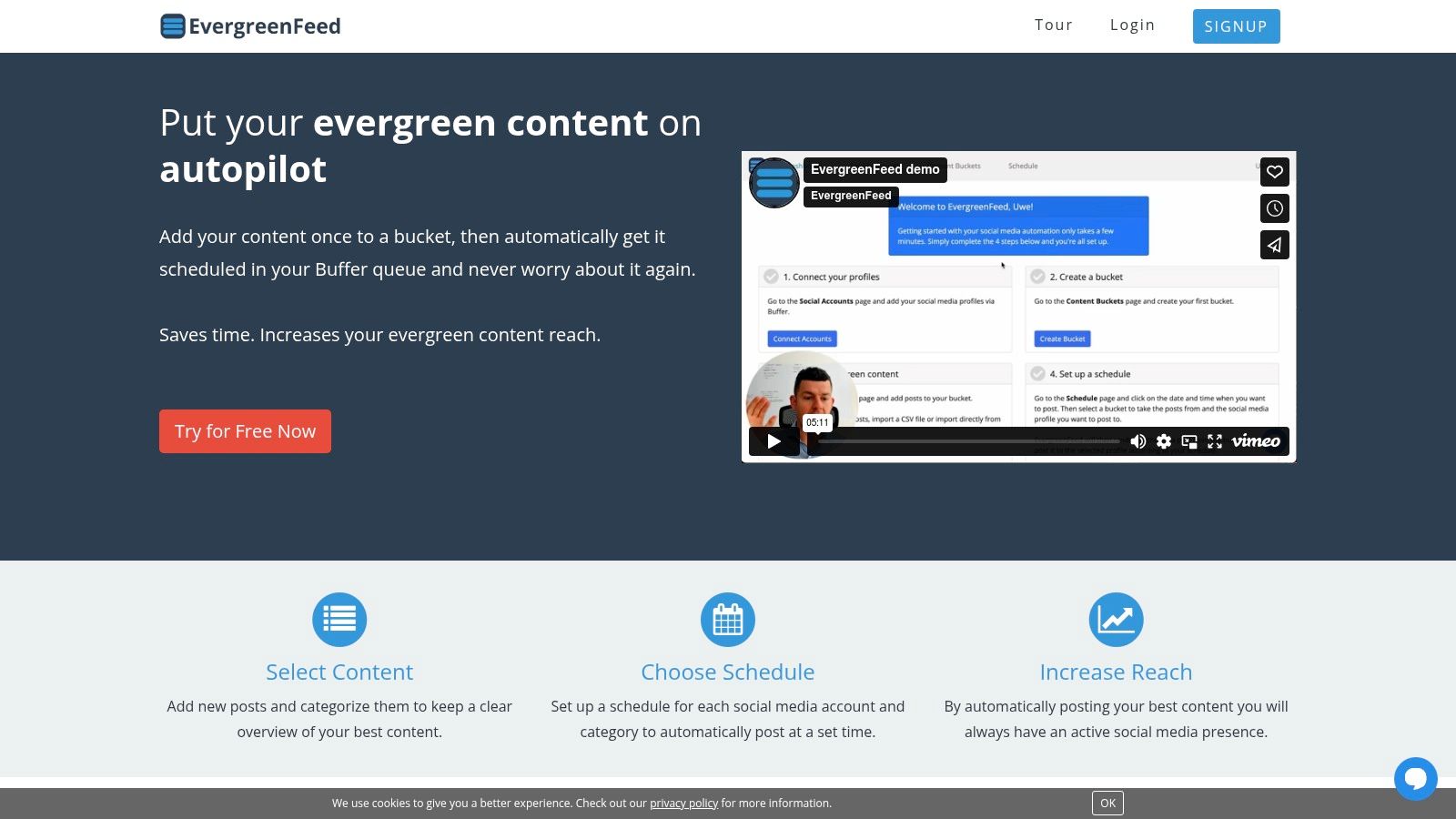
Key Strengths and Use Cases
EvergreenFeed's strategic advantage lies in its specialized "set it and forget it" content library system. The platform’s intuitive dashboard makes it simple to manage multiple social profiles and create a posting cadence that aligns with your specific content strategy.
-
Practical Use Case: A digital marketing agency can create distinct buckets for each client. One bucket might hold "Case Study" links, another "Industry Tips," and a third "Behind-the-Scenes" photos. The agency sets a schedule for EvergreenFeed to pull one post from the "Industry Tips" bucket every Monday and Wednesday and one from "Case Studies" every Friday, all without any weekly manual intervention.
-
Implementation Tip: For maximum effectiveness, start by auditing your existing content. Identify at least 20-30 high-performing, non-time-sensitive posts. Organize these into logical buckets within EvergreenFeed, such as 'Blog Posts,' 'Quotes,' 'How-To Guides,' and 'Promotional Links,' to ensure a balanced and varied feed.
In-Depth Analysis
| Feature | Analysis |
|---|---|
| Content Buckets | The core of the platform. This feature provides exceptional control over content mix, preventing feed fatigue and ensuring a strategic distribution of different post types. |
| Buffer Integration | While a limitation for some, the dedicated Buffer integration ensures a stable, reliable connection. It leverages Buffer's powerful scheduling and analytics capabilities perfectly. |
| Automated Queuing | The intelligent algorithm randomly selects posts from each bucket based on your schedule, adding variety and preventing your feed from looking robotic or repetitive. |
| User Experience | The interface is clean, straightforward, and purpose-built. Setup is quick, requiring users to simply connect their Buffer account and start creating content buckets. |
Pros:
- Drastically reduces time spent on manual scheduling of recurring content.
- Customizable buckets and schedules offer granular control over content strategy.
- The intuitive dashboard simplifies managing multiple profiles.
- A free tier is available for a risk-free trial without a credit card.
Cons:
- Its reliance on Buffer means it's not a standalone solution and won't work for users committed to other schedulers like Hootsuite or Sprout Social.
- Advanced features and higher post limits are reserved for paid tiers.
Website: https://www.evergreenfeed.com
2. Hootsuite
Hootsuite is one of the original and most established social media planning tools, offering a comprehensive, all-in-one suite built for professionals and teams. It moves beyond simple scheduling to provide an integrated command center for your entire social media strategy, encompassing everything from content creation and planning to deep analytics and team collaboration. Its longevity in the market has allowed it to build a feature set that is robust, mature, and trusted by businesses of all sizes, from solo entrepreneurs to large-scale enterprises.
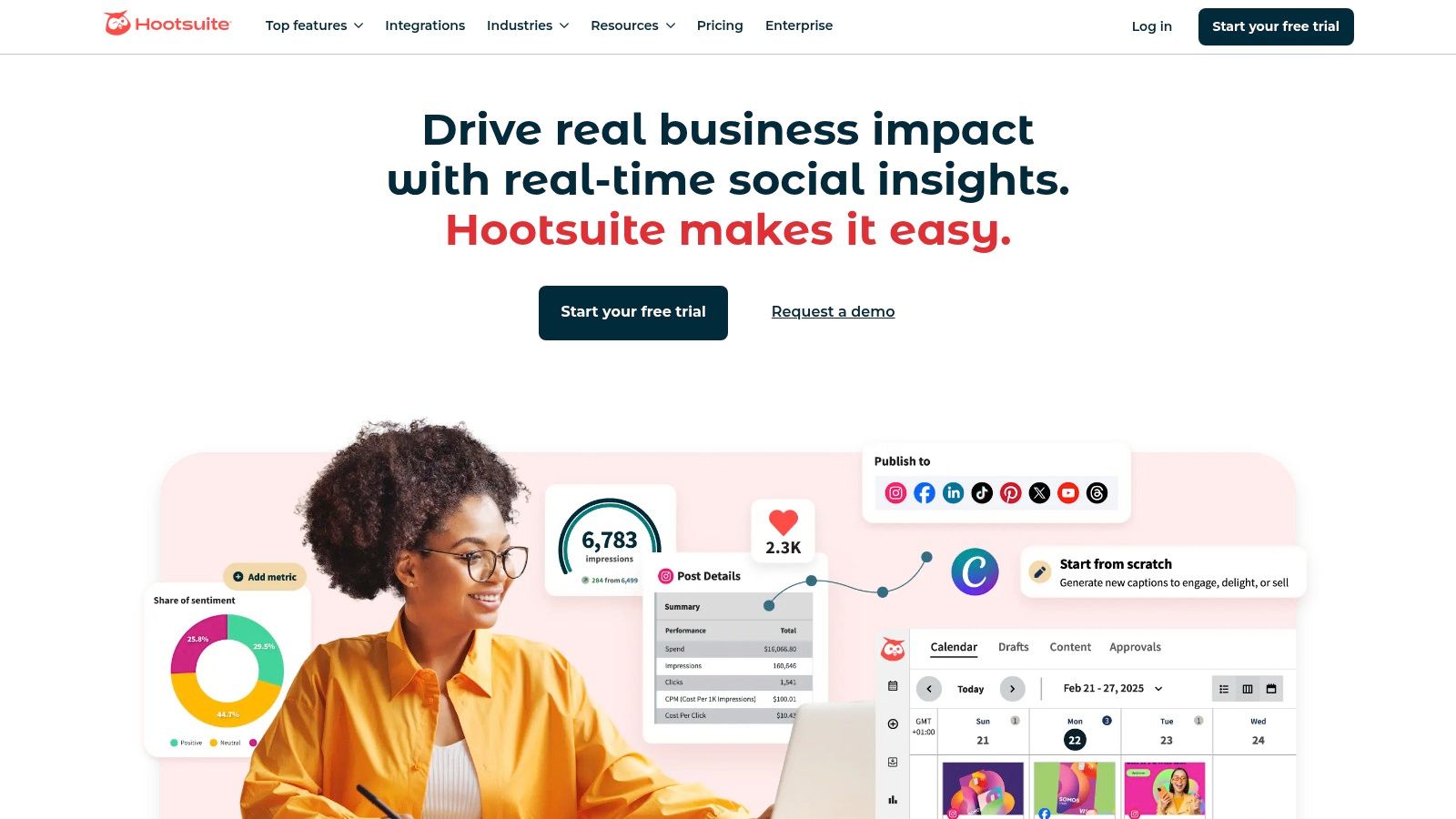
What makes Hootsuite a powerhouse is its focus on enterprise-grade features and governance. While many tools offer a unified inbox, Hootsuite’s version includes advanced automation rules and team assignment capabilities, making it ideal for high-volume engagement. Its analytics are particularly strong, allowing you to generate customizable reports and benchmark your performance against industry competitors, a feature often missing in more lightweight tools.
Key Features & Ideal Use Case
- Primary Use Case: Ideal for marketing agencies and corporate teams that manage multiple brands or require stringent workflow controls and in-depth reporting.
- Standout Feature: The ability to bulk schedule up to 350 posts at once via a CSV file is a massive time-saver for large-scale campaigns.
- Practical Tip: Use the "Streams" view to create custom dashboards. You can set up columns to monitor specific keywords, hashtags, mentions, or competitor activity across different platforms, giving you a real-time pulse on conversations relevant to your brand.
Pros:
- Extensive network integrations covering all major platforms.
- Advanced analytics and reporting for data-driven decisions.
- Scales effectively for teams with robust governance and permissions.
Cons:
- The interface can feel dated and has a steeper learning curve.
- Pricing is on the higher end, especially compared to newer competitors.
Hootsuite's plans start with a Professional tier at $99 per month, scaling up to customized Enterprise solutions.
3. Sprout Social
Sprout Social is a premium, enterprise-level social media planning tool that excels in providing a polished, unified platform for marketing, customer care, and data intelligence. It’s designed for businesses and agencies that view social media not just as a marketing channel but as a core business function. The platform’s strength lies in its sophisticated analytics, intuitive user interface, and powerful collaboration features that empower teams to work more efficiently and make smarter, data-backed decisions.
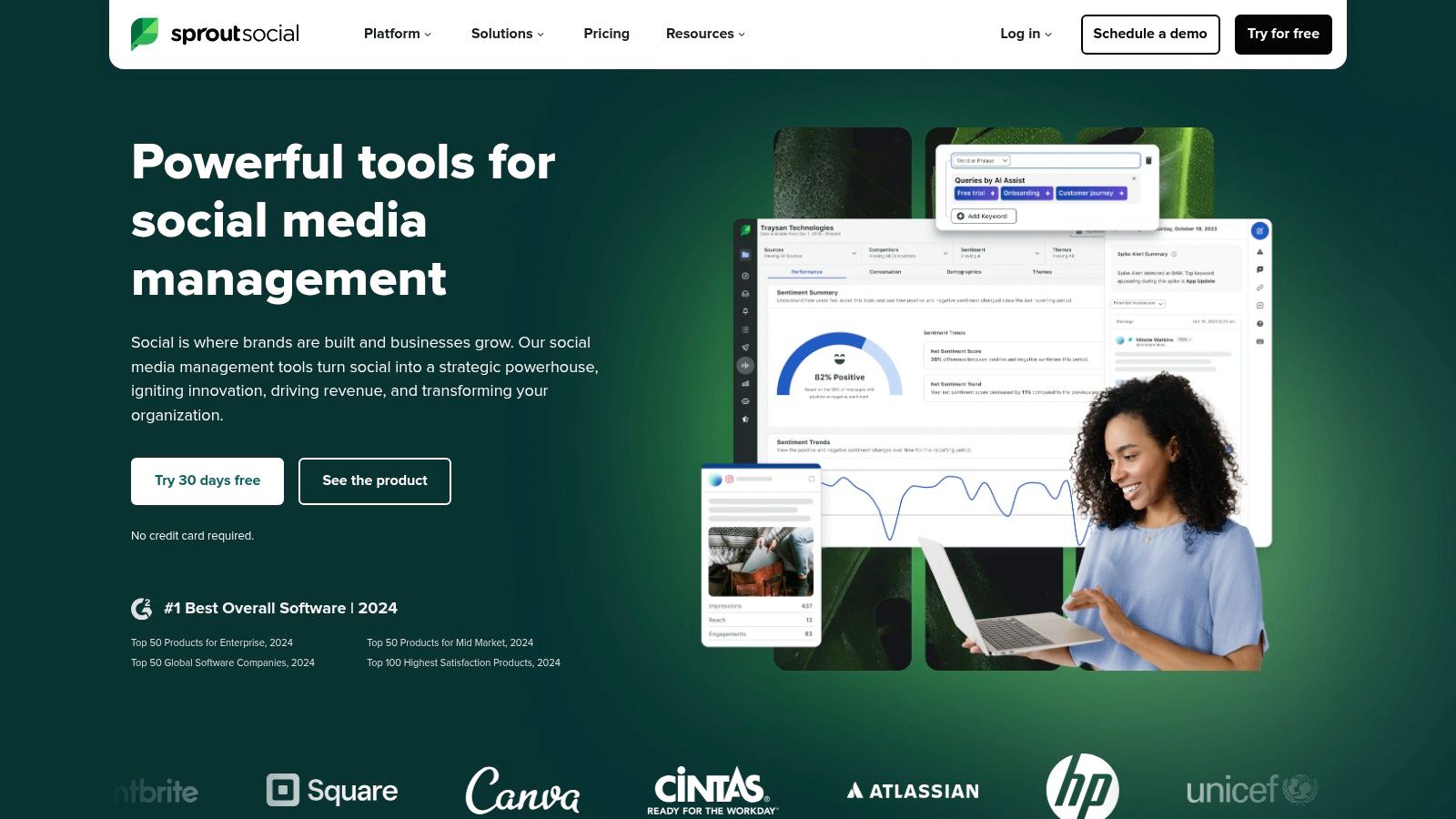
What sets Sprout Social apart is its focus on creating a superior user experience combined with exceptionally deep reporting capabilities. The platform feels modern and is remarkably easy to navigate despite its vast feature set. Its Smart Inbox streamlines engagement by consolidating messages and adding a layer of intelligence with sentiment analysis and team productivity reporting. For organizations where proving social media ROI is critical, Sprout’s presentation-ready reports are a significant advantage, making it simple to communicate performance to stakeholders.
Key Features & Ideal Use Case
- Primary Use Case: Best suited for mid-market to enterprise-level businesses and agencies that require advanced analytics, team collaboration, and integrated customer care workflows.
- Standout Feature: The advanced analytics suite, with its clean, presentation-ready dashboards and competitive analysis reports, provides unparalleled insight into social performance.
- Practical Tip: Leverage the "AI Assist" feature within the composer to refine your copy, adjust the tone, or generate new post ideas. This can significantly speed up content creation while maintaining brand voice consistency.
Pros:
- Excellent reporting depth and executive-ready dashboards.
- Strong customer support and comprehensive onboarding resources.
- Scales cleanly for growing teams with a per-seat pricing model.
Cons:
- Among the most expensive options on a per-user basis.
- Can be overkill for solo creators or very small businesses.
Sprout Social's plans start with the Standard tier at $249 per month per user, with higher tiers offering more advanced features.
4. Buffer
Buffer is one of the most recognized and user-friendly social media planning tools, celebrated for its simplicity, clean interface, and affordability. It champions a straightforward approach to social media management, focusing on getting content scheduled and published with minimal friction. This makes it a go-to choice for individuals, creators, and small businesses who need an effective, no-fuss solution to build their online presence without the complexity of enterprise-level platforms.
What sets Buffer apart is its intuitive queue-based workflow. Users can pre-determine a posting schedule for each social profile, and then simply add content to the queue to be published automatically at the next available time slot. This "set it and forget it" system, combined with a visually appealing content calendar and helpful AI Assistant for generating ideas, streamlines the entire content planning process. For a deeper dive, you can explore this step-by-step guide to using Buffer.
Key Features & Ideal Use Case
- Primary Use Case: Perfect for small business owners, solo content creators, and marketing teams who prioritize ease of use and efficient scheduling over advanced analytics.
- Standout Feature: The ability to schedule the first comment on Instagram and Facebook posts is a powerful tool for keeping captions clean and adding relevant hashtags without cluttering the main post.
- Practical Tip: Use the built-in Canva integration directly within the Buffer composer. This allows you to design your visuals on the fly and attach them to your posts without ever leaving the platform, creating a seamless content creation workflow.
Pros:
- Extremely user-friendly interface with a minimal learning curve.
- Affordable pricing structure, including a generous free plan.
- Reliable and streamlined queue-based scheduling system.
Cons:
- Analytics are less comprehensive than enterprise-grade tools.
- Fewer advanced collaboration features for large teams.
Buffer offers a free plan for up to 3 channels. Paid plans start with the Essentials tier at $6 per month per channel.
5. Later
Later has carved out a niche as one of the best social media planning tools for visually-driven brands, starting with its deep focus on Instagram. It has since expanded to support a full suite of platforms, including TikTok, Facebook, LinkedIn, Pinterest, YouTube, and Threads, while maintaining its core strength in visual content strategy. Its interface is clean, intuitive, and built around a visual calendar, making it incredibly easy to see how your content grid or feed will look before you publish.
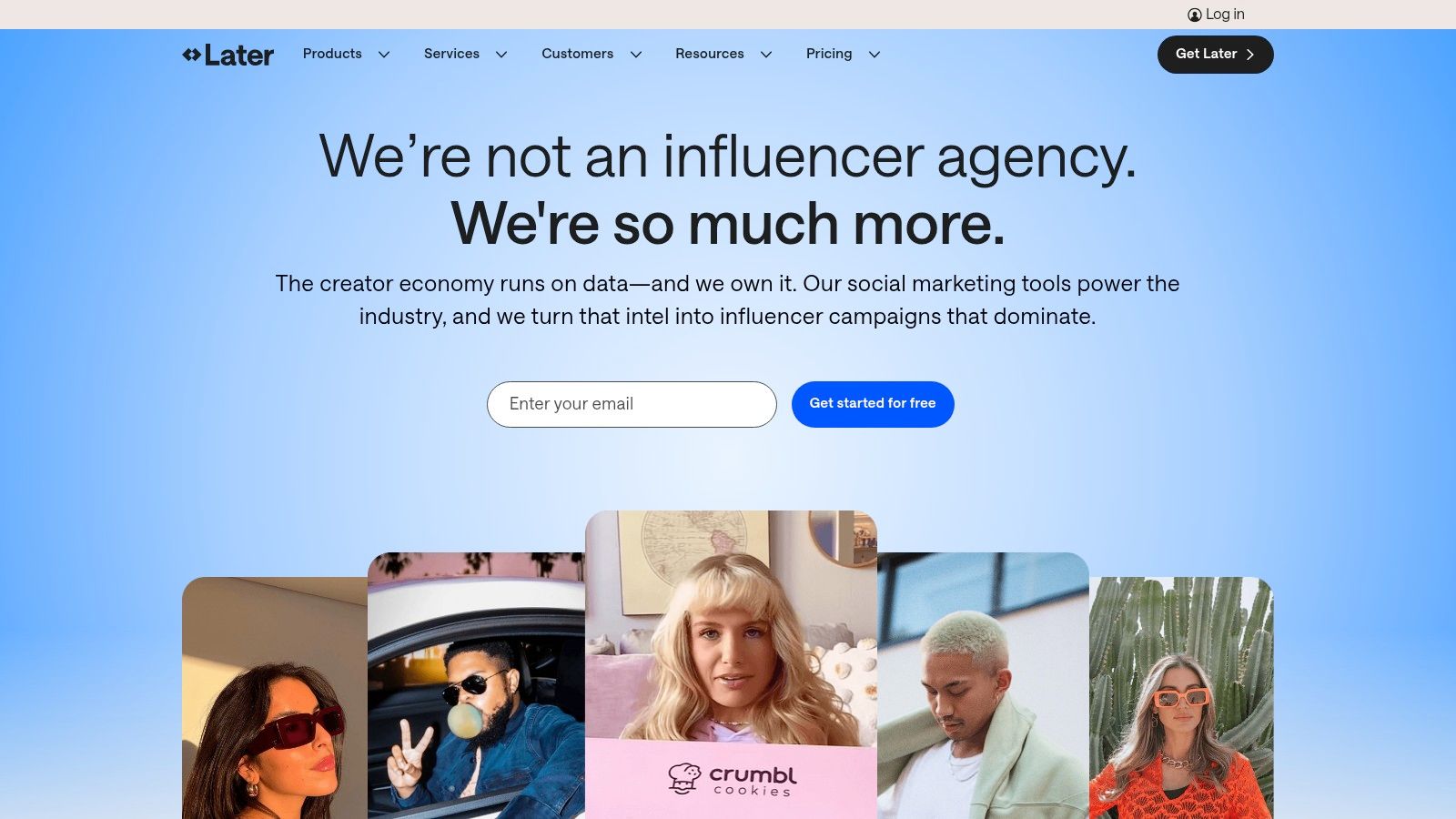
What sets Later apart is its seamless workflow from content planning to publishing, especially for visual media. The platform offers powerful features like a drag-and-drop visual planner for arranging your Instagram grid, automatic best-time-to-post suggestions, and hashtag analytics to optimize reach. It also includes practical tools like a social inbox for managing Instagram and Facebook DMs, a link-in-bio tool, and the ability to collect and manage user-generated content (UGC), making it a well-rounded solution for content-focused marketers.
Key Features & Ideal Use Case
- Primary Use Case: Ideal for small businesses, influencers, and content creators whose primary marketing channels are Instagram and TikTok.
- Standout Feature: The Visual Planner for Instagram is a top-tier feature that allows you to preview your feed's aesthetic, a crucial element for brand consistency.
- Practical Tip: Use the "Best Time to Post" feature for each social profile individually. Don't assume the optimal time for Instagram is the same for LinkedIn; let Later's data guide your scheduling for maximum engagement on each platform.
Pros:
- Excellent for Instagram and TikTok-heavy social strategies.
- Intuitive visual planning and content approval workflows.
- Helpful AI content and hashtag suggestion tools.
Cons:
- Post and credit caps on lower-tier plans can be restrictive.
- Some advanced analytics and team features are reserved for higher plans.
Later offers a free plan with limitations, with paid plans starting at $25 per month for the Starter tier.
6. Loomly
Loomly positions itself as a brand success platform, making it one of the most collaboration-friendly social media planning tools on the market. It excels by simplifying the entire content lifecycle, from initial idea generation to client approval and final publication. Its strength lies in a clean, intuitive workflow that guides users through each step of creating a post, including providing tips for optimization, making it especially useful for teams and agencies that require a seamless review process with external stakeholders like clients.

What sets Loomly apart is its structured, yet flexible, content creation system. It doesn't just give you a calendar; it provides a framework. Post ideas, drafts, pending approvals, and scheduled content are all organized in a logical flow. This makes it incredibly easy for managers to oversee content pipelines and for clients to understand exactly what is being published on their behalf, reducing friction and endless email chains. The platform also offers a robust asset library for storing and organizing media.
Key Features & Ideal Use Case
- Primary Use Case: Best suited for marketing agencies and in-house brand teams that need a straightforward, approval-based workflow for managing multiple content calendars.
- Standout Feature: The guided post-creation process, which provides real-time optimization tips and generates platform-specific mockups as you type, ensuring content looks perfect everywhere.
- Practical Tip: Use the "Post Ideas" feature as a central hub for brainstorming. You can pull in RSS feeds, Twitter trends, and custom date-based events to ensure your content calendar is never empty and always relevant.
Pros:
- Extremely clean and intuitive interface that simplifies client collaboration.
- Strong emphasis on approval workflows and team organization.
- Good value with plans that accommodate multiple users and calendars.
Cons:
- Advanced analytics and reporting are less comprehensive than enterprise-level tools.
- Pricing details are primarily displayed within the app and can be subject to change.
Loomly offers a Base plan starting at $32 per month, with tiers scaling up for larger teams and more calendars.
7. Agorapulse
Agorapulse is an end-to-end social media planning tool that excels in engagement and team collaboration. It is particularly well-regarded for its unified inbox, which acts as a powerful CRM for social media interactions, helping teams manage high volumes of comments, messages, and mentions without losing context. This focus on engagement management, combined with robust scheduling and reporting, makes it a favorite among agencies and mid-sized businesses that prioritize community building and customer service.
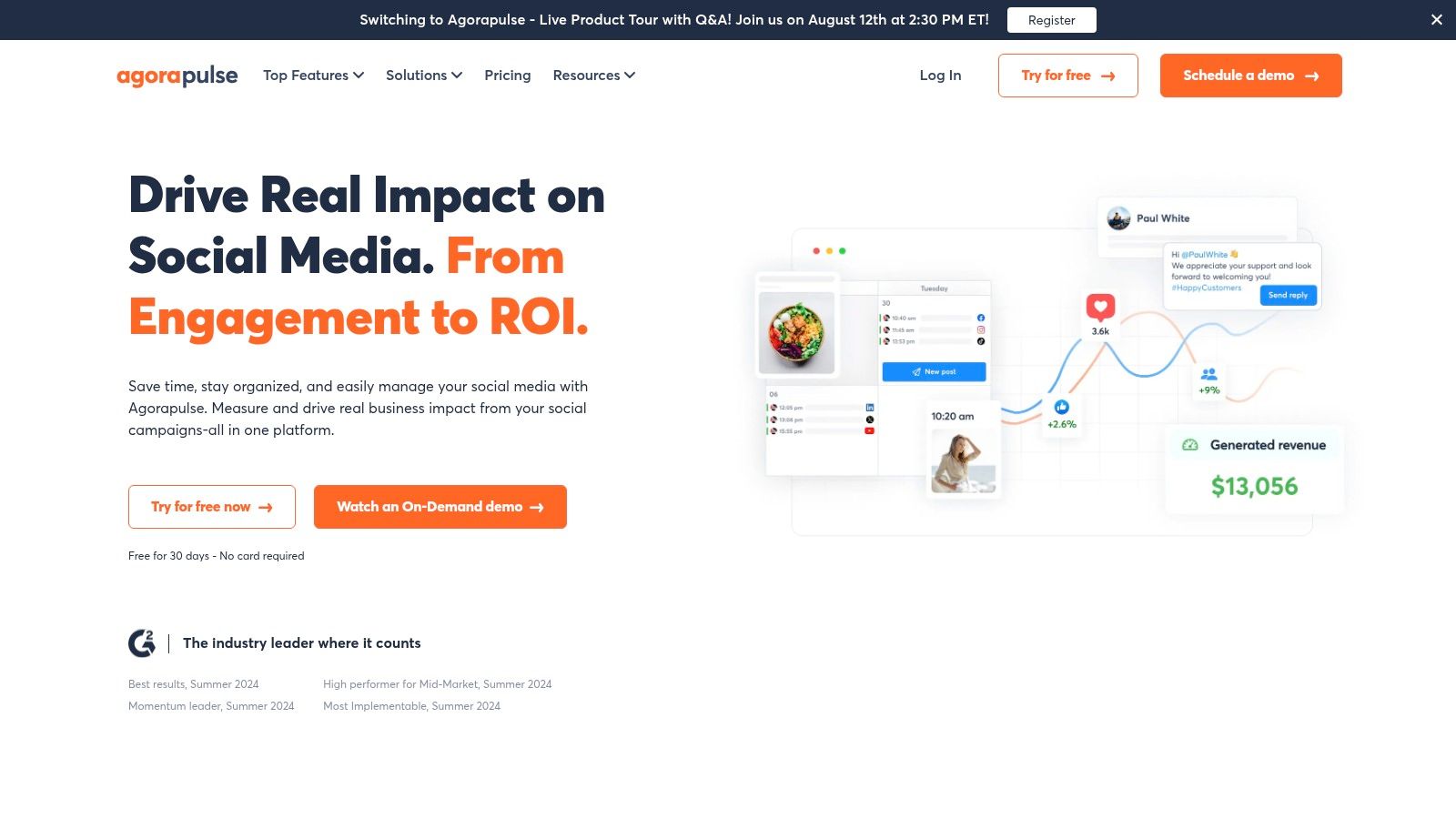
What sets Agorapulse apart is its clean, user-friendly interface and its powerful inbox automation. Unlike more complex platforms, it provides a streamlined experience that simplifies workflows for busy teams. Its reporting features are another major strength, offering clear, presentation-ready reports that can even connect with Google Analytics to demonstrate social media ROI, a critical function for agencies needing to prove value to clients.
Key Features & Ideal Use Case
- Primary Use Case: Best for marketing agencies and customer service-focused teams that need to manage high-volume social engagement and provide detailed reports.
- Standout Feature: The "Inbox Assistant" allows you to create automated moderation rules to clean up spam, assign conversations to teammates, and flag important messages, saving significant time.
- Practical Tip: Use the saved replies feature to create a library of consistent, on-brand answers for frequently asked questions. This standardizes communication and speeds up response times for your entire team.
Pros:
- Powerful and intuitive unified inbox with excellent workflow features.
- Strong reporting capabilities suitable for client or executive handoffs.
- Manages ad comments directly from the inbox.
Cons:
- Per-user pricing model can become expensive as your team grows.
- Some advanced features are restricted to the higher-priced plans.
Agorapulse offers several tiers, with its Standard plan starting at $49 per user per month when billed annually.
8. Sendible
Sendible is a powerful social media planning tool built specifically with marketing agencies and teams in mind. It balances a comprehensive feature set with a focus on client management, making it an excellent choice for those juggling multiple brands. The platform provides a unified hub for everything from content scheduling and team collaboration to in-depth reporting, with unique features tailored to streamline agency workflows and prove ROI to clients. It supports a wide array of platforms, including direct posting to Google Business Profile and YouTube.
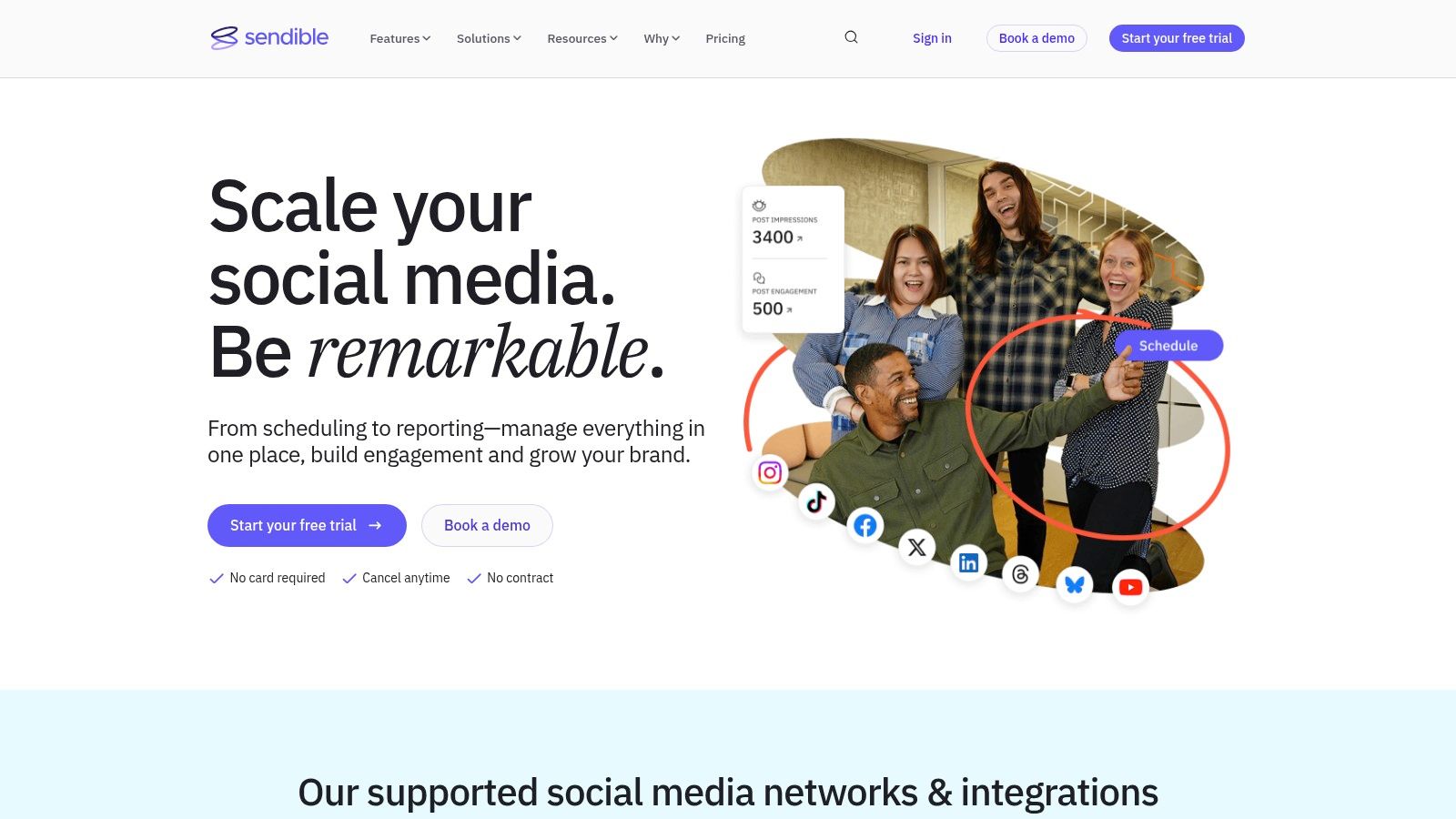
What truly sets Sendible apart is its client-centric design. Features like customizable client dashboards, streamlined content approval systems, and optional white-labeling allow agencies to offer a professional, branded experience. This focus on collaboration and reporting helps bridge the gap between an agency’s daily work and the results a client needs to see, all within a single, cohesive environment. Its robust reporting engine can pull in data from Google Analytics, providing a holistic view of social media performance.
Key Features & Ideal Use Case
- Primary Use Case: Best for marketing agencies and social media managers who handle multiple client accounts and require robust approval workflows and reporting.
- Standout Feature: The optional white-label solution allows agencies to brand the entire platform as their own, creating a seamless and professional experience for clients.
- Practical Tip: Use the "Content Libraries" to store pre-approved assets, evergreen posts, and hashtag groups for each client. This drastically speeds up content creation and ensures brand consistency across your team.
Pros:
- Strong agency-focused features like client dashboards and approvals.
- Flexible plans that offer generous user and profile limits.
- Extensive network support, including Google Business Profile.
Cons:
- The interface can feel dense and less intuitive than some newer tools.
- Key features like white-labeling are reserved for higher-tier plans.
Sendible offers a 14-day free trial, with paid plans starting at $29 per month for the Creator plan.
9. CoSchedule Marketing Calendar
CoSchedule stands out as a unique contender among social media planning tools by framing itself as a comprehensive marketing calendar first. It’s designed for content-focused teams who see social media as an extension of a broader marketing strategy, not a siloed activity. The platform unifies project management, content creation workflows, and social scheduling into a single, cohesive view, allowing you to visualize and coordinate entire campaigns from blog posts and email newsletters to the corresponding social promotions.
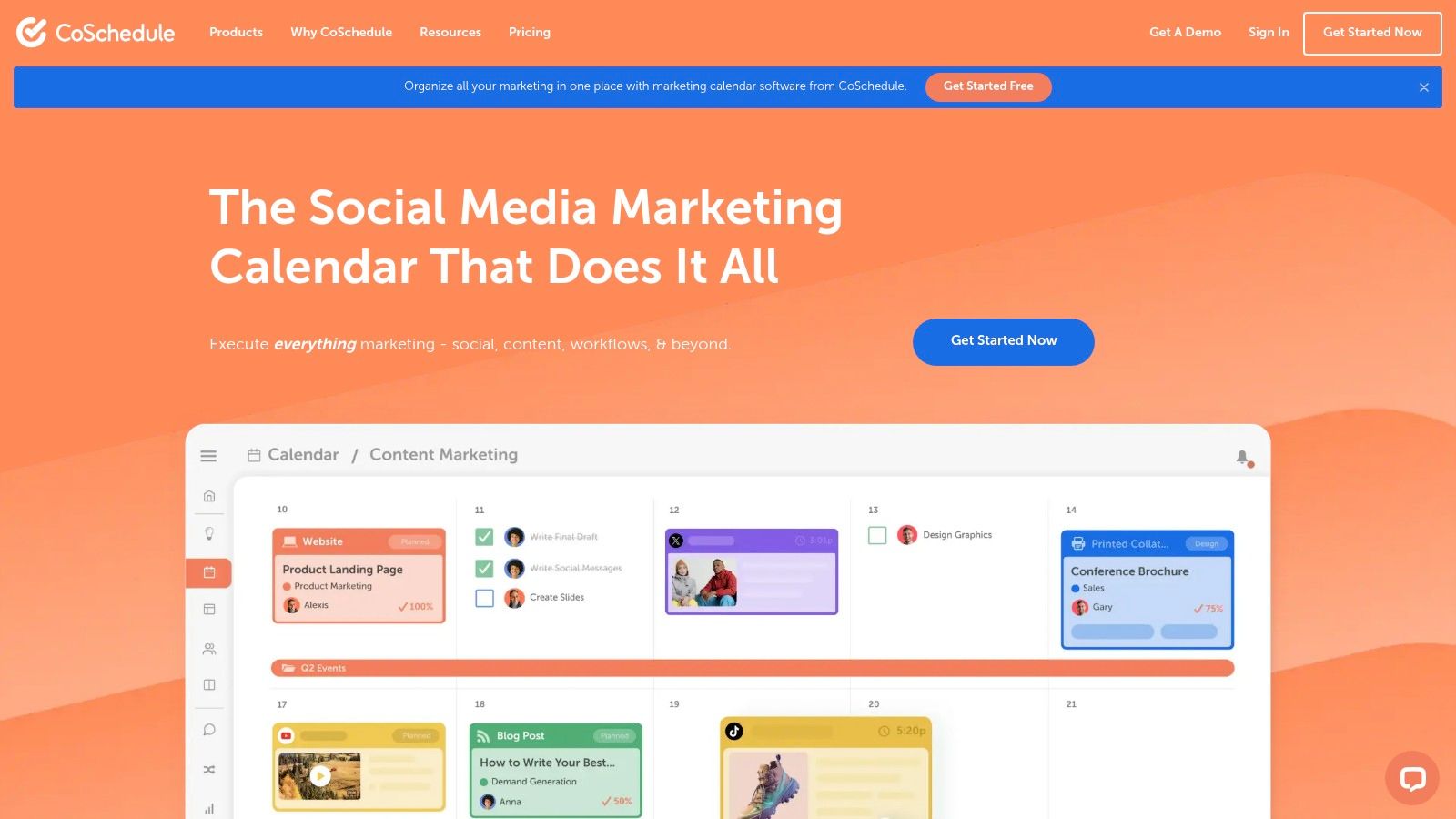
What makes CoSchedule so effective for planners is its drag-and-drop calendar interface, which connects every piece of your marketing puzzle. This holistic approach prevents the disconnect that often happens when using separate tools for project management and social scheduling. Its ReQueue feature intelligently re-shares your best evergreen content automatically, filling gaps in your schedule and maximizing the lifespan of your top-performing posts without manual effort. For a deeper look, you can learn more about creating an effective marketing calendar and how tools like CoSchedule fit in.
Key Features & Ideal Use Case
- Primary Use Case: Best for content creators, bloggers, and marketing teams that need to align social media promotions directly with their content production calendar.
- Standout Feature: The ReQueue automation feature allows you to build an intelligent library of evergreen posts that CoSchedule automatically re-publishes at optimal times, ensuring a consistent social presence.
- Practical Tip: Color-code your calendar by project type (e.g., blog posts in blue, social campaigns in green, emails in orange). This visual organization provides an at-a-glance overview of your entire marketing mix, helping you identify gaps or overlaps in your strategy.
Pros:
- Excellent for holistic marketing planning, not just social media.
- Powerful automation and re-sharing features with ReQueue.
- Clean, intuitive calendar view that simplifies complex schedules.
Cons:
- Can be more than what's needed for users only wanting basic social scheduling.
- X (formerly Twitter) profiles are billed as a separate add-on.
- Core project management features are tied to more expensive plans.
CoSchedule's Social Calendar plan starts at $29 per user/month, with a more comprehensive Content Calendar plan available for teams needing project management features.
10. PLANOLY Social Planner
PLANOLY is a creator-first social media planning tool that champions visual storytelling, with its strongest roots in Instagram grid planning. It was one of the first platforms to perfect the drag-and-drop grid preview, making it an indispensable resource for influencers, e-commerce brands, and artists who rely on a cohesive aesthetic. While it has expanded to include TikTok, Pinterest, Facebook, and Twitter/X, its core strength remains in its intuitive, visually-driven workflow that simplifies content curation and scheduling.
What sets PLANOLY apart is its clean, approachable interface and focus on the creator economy. Unlike enterprise-level tools that can feel overwhelming, PLANOLY provides essential features like an AI Caption Writer and integrated hashtag management in a straightforward package. It is designed less for large marketing teams and more for the solo creator or small business owner who needs to plan, schedule, and analyze their visual content strategy efficiently without a steep learning curve.
Key Features & Ideal Use Case
- Primary Use Case: Best for solo creators, influencers, and small brands where a polished Instagram grid and visual-first planning are the top priorities.
- Standout Feature: The visual grid planner is still best-in-class, allowing you to see exactly how new posts will look alongside existing ones before you publish.
- Practical Tip: Use the "Ideas" tab to create placeholder notes directly on your calendar for future content. This helps you map out campaign themes or remember to post about specific holidays without having to commit to a full post immediately.
Pros:
- Extremely intuitive and user-friendly for Instagram-first workflows.
- Clear, simple pricing plans and a very easy setup process.
- Helpful built-in content creation tools like the AI writer and asset library.
Cons:
- The free plan was discontinued and is now only available as a trial for paid tiers.
- Social profile and user limits on lower-tier plans are quite restrictive.
PLANOLY offers a 7-day free trial on its paid plans, which start with the Starter tier at $14 per month (billed annually).
Visit PLANOLY Social Planner
11. Canva Pro Content Planner
Canva has evolved from a simple graphic design tool into a comprehensive content creation ecosystem, and its Content Planner is a natural extension of that. As one of the most streamlined social media planning tools, it closes the gap between design and distribution. Instead of creating visuals in one app and uploading them to a separate scheduler, Canva allows you to design, plan, and publish your posts directly from a single, unified interface, making it perfect for creators and small businesses who prioritize efficiency and visual consistency.
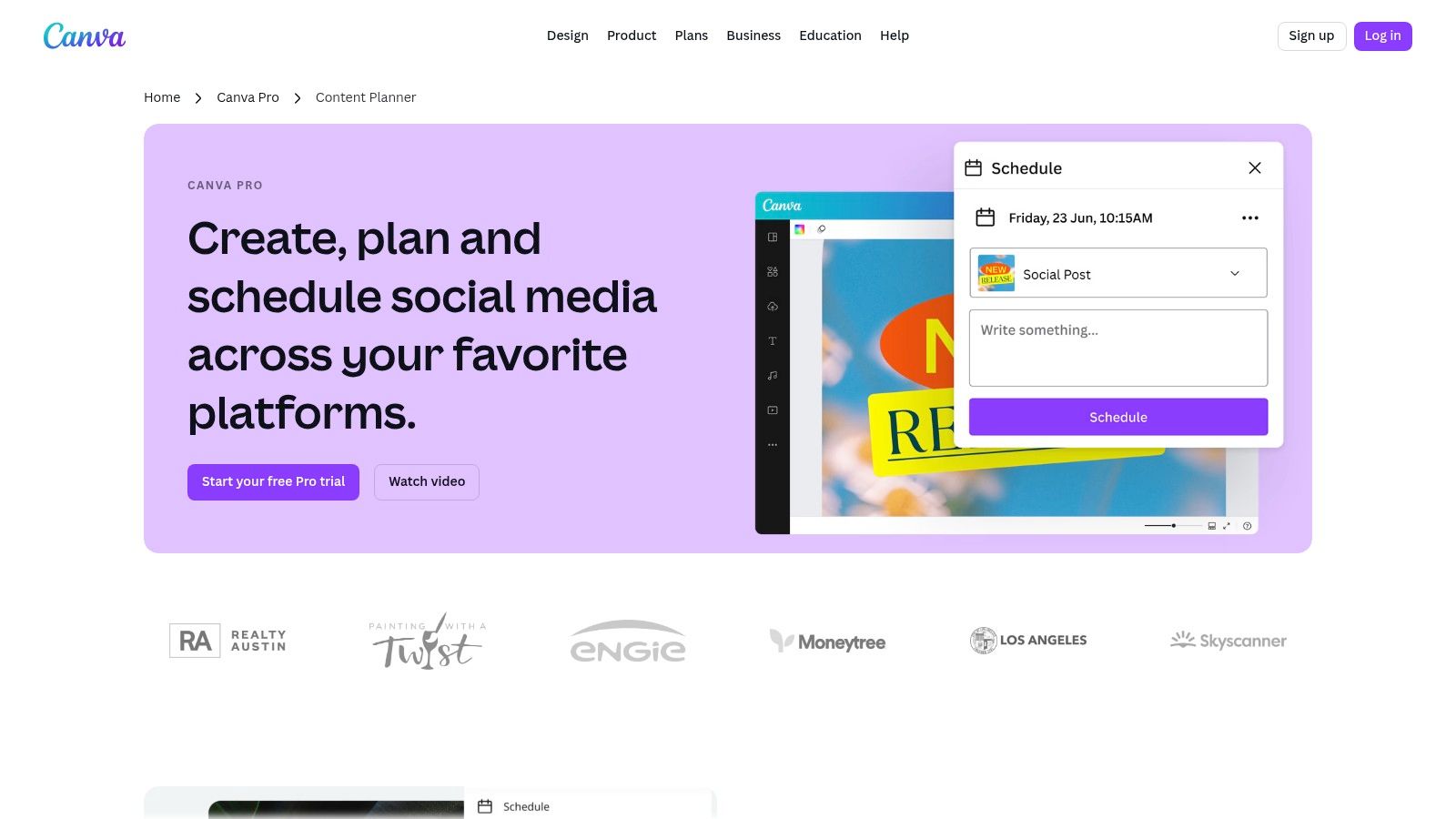
What makes Canva’s planner so compelling is its seamless integration with the design canvas. After perfecting a graphic, carousel, or video, you can schedule it in just a few clicks. The tool also provides basic post-level insights like impressions and engagement, offering just enough data for content-focused users. This design-first approach simplifies the social media workflow, eliminating the tedious step of downloading and re-uploading files, which can be a significant bottleneck for visually-driven brands.
Key Features & Ideal Use Case
- Primary Use Case: Ideal for solo creators, small business owners, and marketing teams who already rely on Canva for asset creation and need a simple, integrated scheduling solution.
- Standout Feature: The ability to edit a scheduled design and have the changes automatically update in the planner without needing to cancel and reschedule the post.
- Practical Tip: Use the "Magic Resize" feature (part of Canva Pro) to quickly adapt one design for multiple platform dimensions (e.g., an Instagram Post, a Story, and a Facebook banner) and then schedule each version directly from the editor to maintain a consistent campaign look.
Pros:
- Eliminates the handoff between design and scheduling tools.
- Extremely cost-effective as it is included with a Canva Pro subscription.
- User-friendly interface with a minimal learning curve.
Cons:
- Analytics and reporting are basic compared to dedicated suites.
- Lacks advanced features like team workflows or a unified inbox.
The Content Planner is included with a Canva Pro subscription, which starts at $14.99 per month for one person.
Visit Canva Pro Content Planner
12. Meta Business Suite (Planner for Facebook and Instagram)
Meta Business Suite is the official, native social media planning tool for anyone managing a professional presence on Facebook and Instagram. As a first-party solution, it offers a seamless and direct way to manage content without relying on third-party API connections. It consolidates all your core management needs, including a unified inbox for messages and comments, content creation tools, and performance insights, all within the familiar Meta ecosystem. It is the go-to starting point for businesses focusing exclusively on these two platforms.
What makes Meta Business Suite a compelling choice is its simplicity and cost-effectiveness. It provides fundamental scheduling capabilities for posts, Stories, and Reels, complete with platform-specific optimization tools like A/B testing for posts. While it lacks the advanced features of paid competitors, its direct integration ensures reliability and immediate access to new platform features. This makes it a highly practical tool for small businesses or creators who need an efficient, no-frills way to organize their content calendar for Meta's platforms.
Key Features & Ideal Use Case
- Primary Use Case: Best for small business owners and content creators whose social media strategy is centered primarily on Facebook and Instagram.
- Standout Feature: The "Planner" view provides content suggestions and optimal posting times based on when your specific audience is most active, a data-driven insight not always available in free tools.
- Practical Tip: Before committing to a schedule, check the "Optimal times to post" suggestions in the planner. These recommendations are based on your account's unique follower activity and can significantly boost initial engagement. Integrating this into your workflow is a key part of how to create a social media plan that works.
Pros:
- Completely free to use with a Facebook Page or Instagram professional account.
- Direct, reliable integration with no API middleman for Meta platforms.
- Simple interface that is easy for beginners to learn and navigate.
Cons:
- Limited to Facebook and Instagram only, requiring other tools for different networks.
- Users report occasional UI bugs, and scheduling is restricted to 29 days in advance.
Meta Business Suite is available at no cost for all users with a Facebook Page or Instagram professional account.
Social Media Planning Tools Feature Comparison
| Platform | Core Features/Automation | User Experience / Quality ★ | Value Proposition 💰 | Target Audience 👥 | Unique Selling Points ✨ | Price Points 💰 |
|---|---|---|---|---|---|---|
| EvergreenFeed 🏆 | Automates evergreen content via Buffer; customizable buckets and schedules | ★★★★☆ Intuitive dashboard | Free tier, saves 7+ hrs weekly | Social media managers, SMBs, creators | Random post selection; easy Buffer integration | Free signup, upgrades available |
| Hootsuite | Unified calendar, AI posting tools, bulk scheduling | ★★★★☆ Robust, but learning curve | Enterprise-ready, broad integrations | SMBs to large enterprises | Deep analytics, governance, industry benchmarks | Higher pricing |
| Sprout Social | Smart Inbox, AI Assist, advanced reporting | ★★★★★ Premium, detailed reporting | Enterprise focus, per-seat pricing | Mid-market companies, enterprises | Executive dashboards, CRM/helpdesk integrations | Expensive per user |
| Buffer | Visual calendar, AI assistant, hashtag manager | ★★★★☆ Simple, easy to use | Affordable, free for 3 channels | Individuals, small teams | Clean UI, quick deployment | Generous free plan |
| Later | Visual Instagram/TikTok planner, link-in-bio, hashtag tools | ★★★★☆ Intuitive, visual focus | Good Instagram/TikTok support | Influencers, small brands | Grid planning, UGC collection, AI credits | Tiered plans with caps |
| Loomly | Content calendar, approvals, campaign mgmt | ★★★★☆ Clean UI, client-friendly | Good team value | Agencies, teams | Client approvals, nonprofit discounts | In-app pricing |
| Agorapulse | Unified inbox, automated moderation, ROI reporting | ★★★★☆ Powerful for busy accounts | Strong workflow and reporting | Agencies, growing teams | Google Analytics ROI integration | Per-user pricing |
| Sendible | Client dashboards, white-label, bulk scheduling | ★★★★☆ Feature-rich but dense UI | Flexible plans for agencies | Agencies with multiple clients | White-labeling, smart queues | Higher-tier features |
| CoSchedule Marketing Cal. | Marketing + social calendar, drag/drop, automations | ★★★★☆ Balanced marketing/social | Strong planning tools | Content planners, marketers | Kanban/table views, client-ready sharing | Some features in higher tiers |
| PLANOLY Social Planner | Visual calendar, AI caption, Instagram/TikTok focus | ★★★★☆ Creator-focused, clear UI | Instagram-first workflows | Solo creators, small brands | Instagram grid, AI tools | Trial only; no free plan |
| Canva Pro Content Planner | Design-to-post, basic analytics, per-post insights | ★★★☆☆ Integrated with Canva Pro | Cost-effective with Canva Pro | Small teams using Canva | Design and schedule in one tool | Included in Canva Pro |
| Meta Business Suite | Native scheduling for Facebook & Instagram | ★★★☆☆ Free and native | No cost for Meta platforms | Facebook & Instagram managers | First-party, no API middleman | Free |
Planning Your Way to Social Media Success
Navigating the landscape of social media planning tools can feel overwhelming, but as we've explored, the right platform is less about finding a single "best" option and more about identifying the perfect fit for your specific operational needs, team size, and strategic goals. We have journeyed through a comprehensive list, from enterprise-level powerhouses like Sprout Social and Hootsuite to visually focused schedulers like Later and PLANOLY, and all-in-one content marketing ecosystems like CoSchedule.
The core takeaway is that a social media planning tool is not just a scheduler; it is a strategic command center. It’s the engine that drives consistency, the framework that supports creativity, and the lens that provides crucial performance insights. The true power of these tools is unlocked when they are used to execute a well-defined strategy, not just to fill a content calendar.
From Selection to Implementation: Your Next Steps
Choosing your tool is only the first step. To truly harness its potential, you must move from selection to strategic implementation. As you make your decision, consider the practical realities of integrating a new platform into your workflow.
Here’s a simplified framework to guide your decision-making process:
- For the Solopreneur or Small Business Owner: Your primary needs are likely efficiency and affordability. Tools like Buffer, Canva Pro, or even the native Meta Business Suite offer fantastic value. They streamline the posting process across key channels without a steep learning curve or significant financial investment, allowing you to maintain a professional presence while focusing on other critical business areas.
- For the Growing Team or Agency: Collaboration and reporting become paramount. Look towards Agorapulse, Sendible, or Loomly. These platforms are built with team workflows in mind, offering approval queues, role-based access, and robust analytics that make client reporting and internal performance tracking seamless. They represent a smart investment in scalable processes.
- For the Enterprise or Data-Driven Marketer: Your focus is on deep analytics, social listening, and comprehensive ROI measurement. Sprout Social and Hootsuite (at its higher tiers) are the undisputed leaders here. Their sophisticated listening tools, advanced reporting dashboards, and customer care features provide the granular data needed to make high-stakes marketing decisions and integrate social media into the broader business intelligence framework.
Beyond the Tool: Key Factors for Success
Remember that even the most advanced social media planning tools cannot create a successful strategy on their own. The platform is the vehicle, but you are still the driver. As you implement your chosen tool, keep these critical factors in mind:
- Define Your Content Pillars: Before you schedule a single post, know what you’re going to talk about. Establish 3-5 core themes that align with your brand and resonate with your audience. This makes content creation systematic rather than chaotic.
- Establish a Realistic Cadence: Don't burn out. Use your tool to plan a posting frequency you can sustain. Consistency is more important than sheer volume.
- Integrate an Evergreen Strategy: Not all content needs to be created from scratch. Platforms like EvergreenFeed are designed specifically for this, allowing you to build a library of timeless content that can be automatically recycled, ensuring your profiles remain active and valuable with minimal ongoing effort. This is a cornerstone of efficient social media management.
- Adapt to Niche Requirements: The principles we've discussed are broadly applicable, but specialized industries often demand a more tailored approach. For instance, those in academic marketing will find that strategies must be adapted for student recruitment and alumni engagement, a topic covered in this detailed guide to higher education digital marketing. Always consider your unique audience and industry landscape.
Ultimately, your goal is to transform social media from a daily chore into a powerful, predictable marketing channel. The right tool removes friction, automates routine tasks, and frees up your most valuable resource: the creative and strategic energy required to connect with your audience in a meaningful way. Choose wisely, implement thoughtfully, and start planning your way to success.
Ready to put your content on autopilot and maximize its lifespan? EvergreenFeed specializes in building and automatically posting from your library of evergreen content, ensuring your social media profiles are always active and engaging. Stop letting your best content go to waste and start building a sustainable social media strategy today with EvergreenFeed.




