Imagine you're trying to conduct an orchestra, but each musician is in a different building. You’d be running ragged, trying to cue the violins in one place and the trumpets in another, never truly hearing how it all comes together. That chaotic, disjointed feeling is exactly what managing multiple social media accounts feels like without a central hub.
A social media dashboard is your conductor's podium. It brings all your scattered channels—Facebook, Instagram, LinkedIn, and the rest—into a single, organized view. It's the mission control center where you can schedule posts, keep an eye on conversations, and actually understand your performance data without endlessly switching tabs.
This kind of tool directly solves the problem of digital fragmentation. Instead of logging into five different apps to post, check comments, and track likes, you do it all from one spot. It turns what was once a jumble of disconnected data points into clear, actionable intelligence.
From Guesswork to Growth
Let's be honest, without a dashboard, most social media management is just guesswork. You post when it feels right, you track whatever metric is easiest to see, and you hope for the best. This approach completely misses the bigger picture and leaves a lot of potential on the table.
A good social media dashboard completely changes the game by giving you:
- Clarity: Instantly see what's working (and what's bombing) across all your channels at a glance.
- Control: Methodically schedule and publish your content on a strategic timeline, not just when you remember to. This is key for maintaining a consistent brand voice.
- Oversight: Monitor brand mentions, respond to your audience, and even keep tabs on what your competitors are doing, all from one place.
This shift is a non-negotiable for any serious marketer or business owner. It’s the difference between blindly reacting to random social signals and proactively building a strategy that actually drives business growth.
Navigating a Crowded Digital World
Having this unified view is more critical now than ever before. Social media is incredibly crowded. We're talking about a projected 5.42 billion social media users worldwide by 2025, with the average person juggling nearly seven different platforms. Your brand is competing for a tiny slice of attention in a massive ocean of content.
Platforms are also getting smarter, prioritizing meaningful interactions over simple reach. This means tracking nuanced engagement is essential. A social media dashboard gives you a real competitive edge here, letting you consolidate real-time analytics and adapt your strategy on the fly. You can explore more social media statistics to see just how much data-driven decisions are shaping modern marketing.
A social media dashboard isn't just a time-saver; it’s a strategy enabler. It provides the structured data needed to prove ROI, justify marketing spend, and connect social media activity directly to core business objectives.
Ultimately, using a dashboard is less about making social media easier and more about making it smarter. It equips you with the insights to understand your audience on a much deeper level, fine-tune your messaging, and turn your social presence from a time-sink into a genuine engine for business success.
To really nail this down, let’s look at the core problems a dashboard solves and the immediate value it delivers.
Core Functions of a Social Media Dashboard at a Glance
| Common Problem | Dashboard Solution | Key Benefit |
|---|---|---|
| Constantly switching between social media accounts | Centralized Management: Unifies all profiles into one interface. | Time Savings: Eliminates the need to log in and out of multiple platforms. |
| Inconsistent posting and brand messaging | Content Scheduling: Plan and automate posts across all channels. | Brand Consistency: Ensures a steady, uniform presence and voice. |
| Missing important comments or brand mentions | Unified Inbox & Monitoring: Aggregates all incoming messages and mentions. | Improved Engagement: Respond faster and never miss a conversation. |
| Unsure if your social media efforts are working | Performance Analytics: Consolidates data into clear, visual reports. | Data-Driven Strategy: Make informed decisions based on what truly works. |
This table shows that a dashboard is built to tackle the most frustrating and inefficient parts of social media management, turning chaos into a streamlined, strategic operation.
7 Essential Features of a Powerful Dashboard

When you start shopping around for a social media dashboard, you'll quickly notice they aren't all built the same. While most can handle the basics, a truly great dashboard has a specific set of features that work in harmony to make your life easier and your social media more effective.
Think of it less like a random collection of tools and more like the anatomy of a high-performance marketing engine. These features aren't just "nice-to-haves"—they're the core components that solve the real-world headaches of managing social media. Let's break down what you absolutely need to look for.
1. Multi-Platform Integration and Management
First things first: you need to connect all your social accounts into one spot. This is the bedrock of any good dashboard. We're talking seamless integration with the heavy hitters—Facebook, Instagram, X (formerly Twitter), LinkedIn, TikTok, and Pinterest.
But "integration" is more than just logging in. It means you can see every feed, schedule any post, and pull data from every platform without bouncing between a dozen different tabs. Imagine trying to run a brand's presence on five different networks by logging into each one individually. It's a guaranteed way to miss messages, post inconsistently, and burn through your day. A central hub eliminates that chaos entirely.
2. Unified Social Inbox
Picture this: every comment, direct message, and brand mention from all your channels flows into a single, organized stream. That's the magic of a unified social inbox. Instead of nervously checking Instagram DMs, then Facebook notifications, then X mentions, you have one place to see and respond to everything.
This feature is a game-changer for two big reasons:
- Speed: You can get back to people in a fraction of the time, which does wonders for your brand's reputation.
- Completeness: It’s your safety net. Nothing slips through the cracks. A single missed complaint or a hot lead gone cold can be incredibly costly.
3. Advanced Analytics and Reporting
Sure, any tool can show you likes and follower counts. But a powerful dashboard gives you deep, actionable analytics. It’s not about just collecting numbers; it’s about using data to tell a story and make smarter decisions. You should be able to answer the tough questions.
Which type of content actually drives people to our website? What time of day is our audience most active? How is our follower growth on LinkedIn stacking up against our Instagram growth this quarter?
A superior social media dashboard moves beyond vanity metrics. It connects your social activities to tangible business outcomes, providing clear reports that demonstrate the ROI of your efforts to stakeholders.
Look for tools that let you build custom reports focused on your specific KPIs, whether that's generating leads, boosting brand awareness, or driving sales. This is how you prove your strategy is more than just noise.
4. Content Publishing and Scheduling Tools
This is where you move beyond just hitting "post." The best dashboards offer a robust suite of tools for creating and scheduling your content. Think of it as your mission control for everything you publish.
A few must-have publishing features include:
- A visual content calendar: This lets you map out your content for weeks or even months, giving you a bird's-eye view of your strategy.
- Post customization: You need the ability to tweak a single piece of content for each platform. The same message might need different hashtags for Instagram, a more formal tone for LinkedIn, and a much shorter caption for X.
- Content libraries: A central place to store your approved images, videos, evergreen posts, and user-generated content for quick and easy reuse.
These tools are what allow you to scale your content strategy without losing your mind. Many of these tasks can be automated, saving you even more time. If you want to go deeper on this, The Social Media Automation Guide is a fantastic resource for setting up these kinds of systems.
5. Team Collaboration and Workflow Management
If you're not a one-person show, collaboration features are non-negotiable. A great dashboard lets you assign tasks, create approval workflows for new posts, and leave internal notes for your teammates. This simple functionality is what prevents accidental posts, keeps the brand voice consistent, and makes it crystal clear who's supposed to respond to which messages.
Without it, teams get stuck in a mess of spreadsheets and confusing email threads. Bringing collaboration into the platform keeps everyone on the same page, accountable, and working together smoothly, no matter where they're located.
Key Metrics That Drive Real Business Growth
It’s easy to get caught up in vanity metrics. A post getting a lot of "likes" feels great, but those numbers don't necessarily translate to business results. A truly effective social media dashboard cuts through the noise and helps you zero in on the key performance indicators (KPIs) that actually reflect business impact and drive revenue. It’s all about connecting your social media activity to what really matters: your core objectives.
Think of a good dashboard as a storyteller for your data. It doesn’t just throw a bunch of numbers at you; it organizes them into a coherent narrative, showing you what they mean for your business. Instead of feeling like you're drowning in data, you can see exactly where your strategy is hitting the mark and where it needs a little help.
This isn't just a nice-to-have; it's a necessity. With 5.22 billion active users on social platforms worldwide and ad spending expected to shoot past $276.7 billion by 2025, you need a way to make sense of it all. Tracking the right metrics is the first, most critical step. If you want to dive deeper, you can find more insights about social media usage on SocialBee.
Here’s a great example of what a social analytics dashboard looks like in action, visualizing key performance metrics at a glance.

This kind of high-level summary allows a manager to quickly spot trends in impressions, engagement, and posting frequency over time, making it easy to see what’s working.
Measuring Brand Awareness
Awareness metrics are your first look at how far your brand's message is traveling. They tell you how many people are seeing your content. This is the very top of your marketing funnel.
- Reach: The total number of unique people who laid eyes on your content. If this number is growing, you know you're successfully finding new audiences.
- Impressions: The total number of times your content was displayed on a screen. A high impression count with low reach might mean the same people are seeing your posts over and over.
- Audience Growth Rate: This is a simple but powerful metric that tracks how fast you're gaining followers. It's a clear signal of your brand's expanding influence.
Gauging Audience Engagement
Engagement metrics tell you if people are actually interacting with your content. These are incredibly important because they show whether your message is resonating. High reach with low engagement is a classic red flag that your content might be missing the mark.
Engagement is the currency of social media. It demonstrates that your audience isn't just passively consuming your content; they are actively participating in the conversation, which is a powerful step toward building a loyal community.
Key engagement metrics to watch:
- Comments and Replies: Real conversations are one of the strongest indicators of a healthy, engaged community.
- Shares and Retweets: When someone shares your post, they're essentially vouching for your brand to their own network. It’s a powerful form of social proof.
- Click-Through Rate (CTR): The percentage of people who saw your post and clicked a link in it. This is a vital metric for understanding how effectively your content inspires action.
Tracking Business Conversions
This is where the rubber meets the road. Conversion metrics connect the dots between your social media efforts and tangible business outcomes, like leads and sales.
- Conversion Rate: The percentage of users who take a specific action you want (like signing up for a newsletter or buying a product) after clicking a link in your post.
- Cost-Per-Conversion (CPC): For any paid campaigns, this tells you exactly how much money you spent to get that one new customer or lead.
- Leads Generated: The raw number of potential customers you’ve captured through things like social media forms or landing pages linked in your posts.
Fostering Customer Loyalty
Finally, a good social media dashboard helps you keep a pulse on customer happiness and loyalty. These metrics are all about nurturing the relationships you have with your existing audience.
- Brand Sentiment: This tracks the overall emotional tone of conversations about your brand—is it positive, negative, or neutral? It’s a fantastic way to get an honest look at public perception.
- Customer Response Time: How quickly is your team responding to comments and direct messages? A fast turnaround is a huge driver of customer satisfaction.
- Testimonials and User-Generated Content (UGC): Keeping an eye on positive reviews and content created by your fans is a clear sign that you have a loyal and happy customer base.
How to Choose the Right Social Media Dashboard
Picking a social media dashboard is a lot like choosing a car for a road trip. A zippy, two-seater sports car might be fun, but it’s not going to work if you’re moving your family of five across the country. In the same way, the best dashboard isn't the one with the most hype—it's the one that fits your specific business goals, your team's size, and the digital roads you travel every day.
Don’t get bogged down by brand names right away. Start by thinking about your needs. A B2B company that lives on LinkedIn for lead generation has completely different needs than a direct-to-consumer brand that thrives on Instagram Reels and TikTok trends. Your choice should support your strategy, not force you into a new one. To find the right fit, you need a clear way to evaluate your options.
Assess Your Core Requirements
Before you even glance at a pricing page, it’s time for an honest internal audit. This self-check will be your compass, pointing you toward a tool that actually solves your problems, not just one that looks impressive on a feature list.
Start by asking these foundational questions:
- What are our real goals? Is the main objective to build brand awareness? Or is it about community engagement, lead generation, or driving direct sales? Your answer determines whether you need a dashboard that excels at analytics, community management, or e-commerce integrations.
- Which social platforms are non-negotiable? List out your must-have networks. If your audience hangs out on Reddit and LinkedIn, a dashboard that’s brilliant for Instagram and Facebook just won’t cut it.
- Who is actually going to use this tool? Think about your team’s size and technical comfort level. A solo founder needs something straightforward and intuitive. A large agency, on the other hand, will need robust collaboration features, different user permissions, and clear approval workflows.
- What’s our budget? Be realistic about what you can afford to spend. Dashboard prices range from free tools with basic functions to enterprise-level solutions costing hundreds or even thousands of dollars per month. Knowing your budget is a simple way to narrow the field.
These questions are the bedrock of a good decision. Getting this part right is a critical step in building any successful strategy. For a deeper dive, you can learn more about how to create a social media plan in our detailed guide.
Compare Different Types of Dashboards
Not all dashboards are created equal. They generally fall into a few key categories, each designed for a different type of user and purpose. Understanding these categories helps you quickly filter out what won't work and zero in on what will.
To help you see the differences, here’s a quick breakdown:
Comparison of Social Media Dashboard Types
| Dashboard Type | Ideal For | Key Strengths | Potential Limitations |
|---|---|---|---|
| All-in-One Platforms | Mid-to-large businesses, marketing agencies | Comprehensive features (publishing, listening, analytics, ads) | Can be expensive and complex; may have features you don't need |
| Publishing-Focused Tools | Solopreneurs, small teams, content creators | Simple scheduling, content calendars, easy to use | Often weak on analytics and community management features |
| Analytics & Reporting Tools | Data-driven marketers, agencies with reporting needs | Deep performance insights, competitive analysis, ROI tracking | Limited or no scheduling and engagement capabilities |
| Community Management & Listening Tools | Brands with high engagement, customer support teams | Social inbox management, keyword monitoring, sentiment analysis | May lack robust content planning or deep analytics |
This table should give you a clearer picture of where to start your search. If you’re a small business focused purely on getting content out, a publishing-focused tool might be perfect. But if you're an agency juggling multiple clients and need to prove ROI, an all-in-one or analytics-heavy platform is likely a better bet.
Critical Questions to Ask During a Demo
Once you have a shortlist of contenders, the demo or free trial is your "test drive." This is where you put the marketing claims to the test. Don’t just be a passive viewer during a sales pitch—come armed with pointed questions that address your biggest challenges.
The goal of a demo isn't just to see what a dashboard can do, but to determine what it can do for you. Frame every question around your specific pain points and objectives to see if the tool is a genuine solution.
Here’s a checklist of what you should be asking:
- How does your reporting help me prove ROI? Make them show you exactly how the platform connects a "like" or "share" to a real business outcome, like website traffic, leads, or sales.
- What level of customer support is included? Is it 24/7? Is it just email, or can I get a real person on the phone when something breaks?
- How does the tool scale with my business? If my team or the number of social profiles I manage grows, what does the upgrade path look like? What are the hidden costs?
- Can you walk me through your team collaboration workflow? Have them demonstrate how to assign tasks, approve posts, and leave internal notes. See if it feels clunky or smooth.
- What’s on your product roadmap for the next 12 months? This reveals if the company is actively investing in new features and keeping up with the industry. When looking into potential dashboards, it's smart to explore what different services, like the makerbox platform, offer to see how they align with your future needs.
This visual comparison of several dashboards can also help, as it highlights key data points like the number of integrations and user ratings.
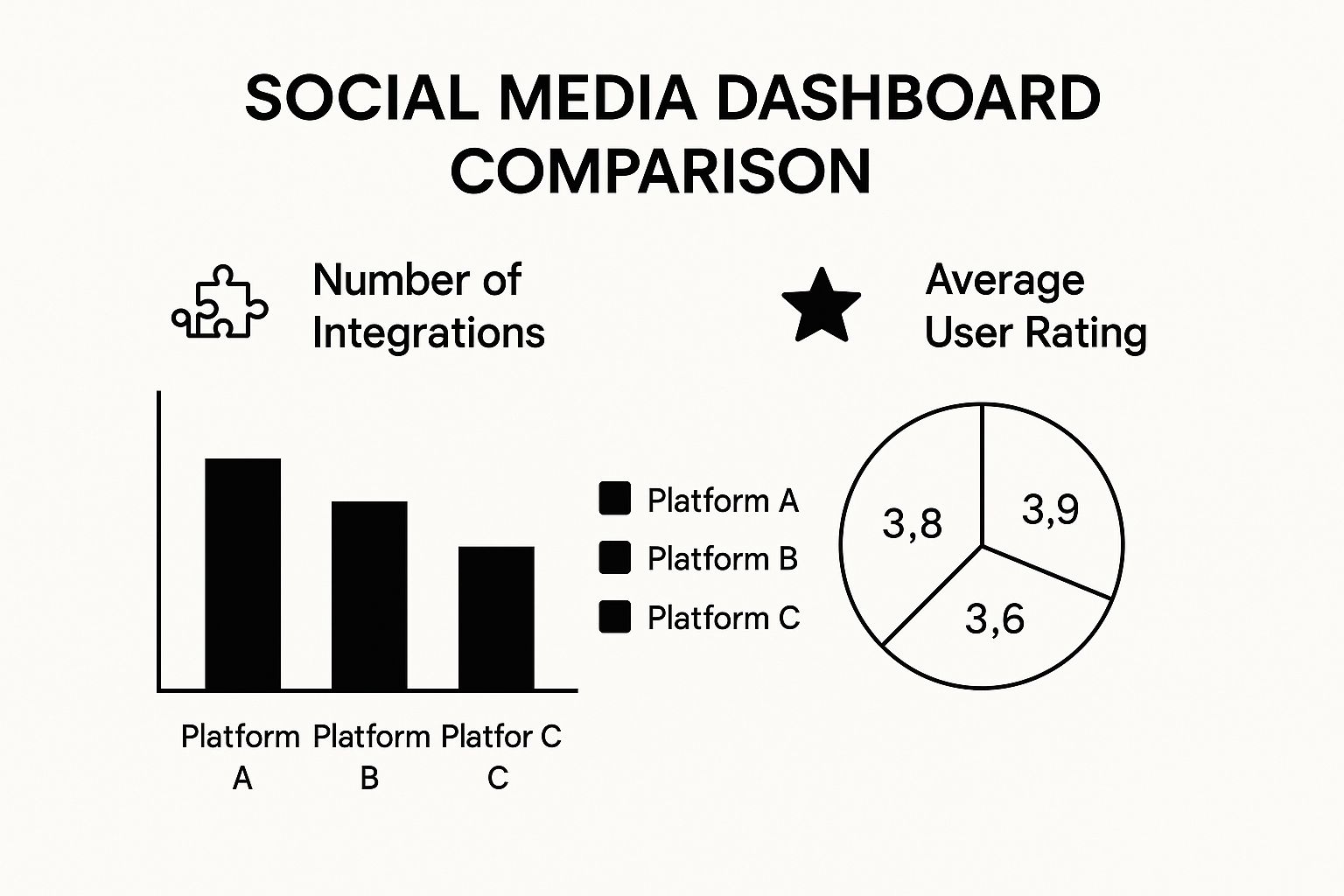
As you can see, some tools boast a high number of integrations, while others might score better on user satisfaction. This illustrates the trade-offs you'll need to weigh to find the perfect balance for your team.
Best Practices for Maximizing Your Dashboard
Just having a social media dashboard is one thing. Actually using it to its full potential is another. Think of it like a professional chef's kitchen—you have all the best tools, but you need the right techniques to create a masterpiece. It's time to move beyond just watching the numbers and start making your dashboard the command center for your entire social strategy.
A great first step is putting your reporting on autopilot. You can set up your dashboard to automatically pull together performance data and email it out weekly or monthly to key stakeholders. This simple action keeps everyone in the loop, from your direct team to the C-suite, proving your value and making sure social media has a seat at the strategy table.
To make those reports even more effective, it helps to use well-structured social media analytics report templates. You can often feed data directly from your dashboard into them, which saves a ton of time and ensures your insights are presented clearly and professionally.
Establish Smart Workflows and Brand Consistency
For teams, a dashboard is a lifesaver for keeping things organized. Use the built-in workflow features to map out a clear approval process for your content. This is your safety net, making sure every post gets a second look for tone, accuracy, and brand voice before it ever sees the light of day. No more cringey typos or off-brand messages slipping through the cracks.
This sense of order is also crucial for your content mix. A dashboard lets you plan your posts by organizing them into specific categories. When you have a solid grasp of your social media content buckets, you can build a balanced and engaging calendar filled with the right blend of promotional, educational, and entertaining content—all from one place.
Harness Social Listening for Strategic Advantage
Your dashboard is more than just a place to track your own stats; it's your ear to the ground. Go beyond simply catching brand mentions and use social listening to monitor keywords across your industry, keep an eye on what competitors are doing, and tune into your customers' biggest pain points.
Proactive social listening turns your dashboard from a reactive tool into a source of genuine business intelligence. You can spot market trends as they bubble up and find gaps in a competitor's strategy that you can use to your advantage.
For instance, imagine you notice a spike in complaints about a competitor's slow customer service. That's your cue to launch a campaign that proudly showcases your own fantastic support team. It’s all about turning conversations into a competitive edge.
Regularly Audit and Refine Your Strategy
Finally, the most successful social media managers treat their strategy like a living, breathing thing—something that is constantly being tweaked and improved based on real data from their dashboard. Forget generic advice like "post at 9 AM on Tuesdays." Your own analytics will show you the exact times your audience is most active and ready to engage.
- Audit Your Content: Take a hard look at what’s working. Are videos driving the most shares? Is user-generated content getting all the comments? Double down on your winners.
- Analyze Channel Performance: Maybe LinkedIn is a goldmine for B2B leads, while Instagram is your go-to for building brand personality. Put your time, energy, and budget where they’ll make the biggest impact.
- Keep an Eye on Market Growth: The social media world isn't standing still. With a projected market value of $466.56 billion by 2029 and over 5.3 billion people online, the sheer volume of data is exploding. A dashboard is no longer a "nice-to-have"; it's essential for navigating this complexity.
When you put these practices into play, your dashboard stops being a passive reporting tool and becomes an active partner in your growth, helping you make smarter, faster, and more effective decisions.
Frequently Asked Questions About Dashboards
Even after seeing all the benefits, you probably still have a few lingering questions about how a social media dashboard would actually fit into your day-to-day work. That's completely normal. Let's walk through some of the most common questions I hear from people just like you.

Can a Social Media Dashboard Replace a Manager?
This is a big one, and I get it. But the answer is a hard no. A dashboard is a powerful assistant, but it’s not the boss. It lacks the creative spark, strategic mind, and genuine human connection that a great social media manager provides.
Think of it like a pro chef's kitchen. The best ovens, knives, and mixers don't create the award-winning menu; the chef does. The tools just make the process faster, more consistent, and more efficient. A dashboard does the same thing for a social media manager.
A dashboard can't replicate core human skills like:
- Crafting a high-level strategy that aligns with the company's vision.
- Dreaming up original, compelling content that truly connects with people.
- Nurturing real community relationships through authentic conversations.
A dashboard makes a great social media manager even better. It enhances their role by making them more efficient and data-driven, but it can never replace the strategic and creative thinking a person brings to the table.
How Much Should a Good Dashboard Cost?
Dashboard pricing is all over the map, which is actually a good thing. It means there’s a solution for just about every budget and business size.
If you’re a solopreneur or a small business just dipping your toes in, you can find excellent free or low-cost tools in the $10 to $50 per month range. These are perfect for getting organized without a huge investment.
As your business grows, so will your needs. Small to mid-sized businesses often find their sweet spot between $100 to $300 per month. This tier typically unlocks more powerful analytics and team collaboration features.
For large organizations or agencies juggling dozens of client accounts, the investment can climb to $500 or more per month. These enterprise-grade platforms offer the heavy-duty features you'd expect, like advanced competitor analysis, approval workflows, and deep reporting capabilities.
How Long Does Dashboard Setup Take?
Getting the basics up and running is surprisingly fast. Most people can connect their social media profiles, poke around the interface, and schedule their first post in under an hour. It’s designed to be quick.
The real magic, however, happens when you customize it. This is where you set up your custom reports, build out content categories, and create workflows for your team. This deeper, more personalized setup might take a few hours spread over a couple of days to get just right.
The good news is that most platforms know this and provide fantastic onboarding guides, video tutorials, and live support to help you nail the setup and get the most out of your new tool.
Ready to stop wasting time on manual posting and start building a smarter, automated social media strategy? EvergreenFeed helps you schedule your best content effortlessly. Sign up for free and see how it works!




