Scheduling your Instagram Stories is so much more than a simple time-saver. It's a strategic shift that helps you maintain a consistent presence and catch your audience right when they’re most active—even if you're nowhere near your phone. This approach turns sporadic updates into a well-oiled content machine, completely changing how you connect with your followers.
Why You Need a Story Scheduling Strategy
Let's look past the obvious convenience factor. Having a real strategy for scheduling your Instagram Stories gives you a serious competitive edge. It’s the difference between reacting to your day and proactively crafting a narrative that actually pulls people in. When you aren't just posting on the fly, you have the breathing room to think bigger.
Instead of scrambling for content, you can sit down and batch-create an entire week's worth of high-quality, on-brand Stories in one go. This workflow is a game-changer for keeping your visual identity and tone of voice consistent, which is key to building a brand people recognize and trust.
Drive Engagement with Perfect Timing
One of the biggest wins here is hitting those peak engagement windows every single time. Your Instagram analytics might tell you that 8 PM on a Saturday is your golden hour, but you shouldn't have to pause your life to post.
Scheduling lets you get specific:
- Target different time zones: If you have followers around the world, you can serve them fresh content when they're awake and scrolling, not just when you are.
- Align with audience habits: Drop new Stories during their morning commute, lunch break, or evening downtime to get the most eyes and interaction.
- Keep the momentum going: For a multi-part Story, like a countdown to a product launch, scheduling makes sure each piece goes live at the perfect interval to build excitement.
Build a Cohesive and Compelling Narrative
Let’s be honest, random, in-the-moment posts can feel disconnected. A solid scheduling strategy lets you tell a longer, more cohesive story over days or weeks. You can plan out content that revolves around specific themes, marketing campaigns, or holidays, creating a seamless experience that keeps your audience coming back for more.
By planning your Stories, you transform them from simple updates into strategic assets. Each scheduled post becomes a deliberate step in building your brand's story, ensuring every piece of content serves a purpose.
This structured approach also unlocks the full power of automation. When you grasp the benefits of social media automation, you start to see how scheduling fits into a larger ecosystem that frees up your time while driving better results.
For a deeper dive into the nuts and bolts, checking out guides on how to schedule social media posts can give you some valuable context. It really helps you appreciate how a simple tool can fundamentally upgrade your entire content workflow, turning a daily chore into a strategic advantage that fuels real growth. It’s all about working smarter, not harder.
Getting Your Ducks in a Row Before You Schedule
Before you can dive into the magic of scheduling your Instagram Stories, you need to lay a little groundwork. Think of this as the prep work that makes the whole automation process run smoothly. Getting these things sorted out first means your scheduling tool of choice will play nice with your account from day one.
The absolute first thing you have to do—and this is non-negotiable—is make sure your Instagram profile is a Business or Creator account. If you’re still running a personal profile, you won't be able to connect to third-party schedulers or even use Meta's own tools. Making that switch is what unlocks all the professional features you need.
The All-Important Facebook Page Connection
Next up, you have to link your Instagram account to a Facebook Business Page. This connection is the secret handshake that allows scheduling tools to access Instagram’s API. Without it, platforms like Buffer, Later, and even Meta Business Suite can't get the permissions they need to post content for you.
It's a step people often miss, but it's the technical key to the whole operation. Once you link the two, you're essentially giving these apps the green light to publish Stories, which is what lets you plan everything out from your computer.
Picking Your Scheduling Tool
Alright, with your accounts properly set up, it's time to choose your software. The right tool really depends on your specific needs, how big your team is, and your budget. There's no single "best" option, just the one that slots perfectly into your workflow.
Let's look at the main players:
- Meta Business Suite: This is Meta's own free scheduler. It’s a fantastic place to start if you're only focused on Instagram and Facebook and don't need fancy team features. For most solo creators and small businesses, it's more than enough.
- Third-Party Platforms (like Buffer): This is where tools like Buffer, Later, or Hootsuite come in. They offer a much more comprehensive experience, which is perfect if you’re juggling multiple social channels (think LinkedIn, Pinterest, or TikTok) and want to see your entire content calendar in one place. These usually come with better analytics and team collaboration workflows, too.
The real goal here is to find a tool that does more than just schedule posts—it should make your entire content process simpler. The right platform should feel like a natural extension of your workflow, saving you time instead of adding another complicated task to your plate.
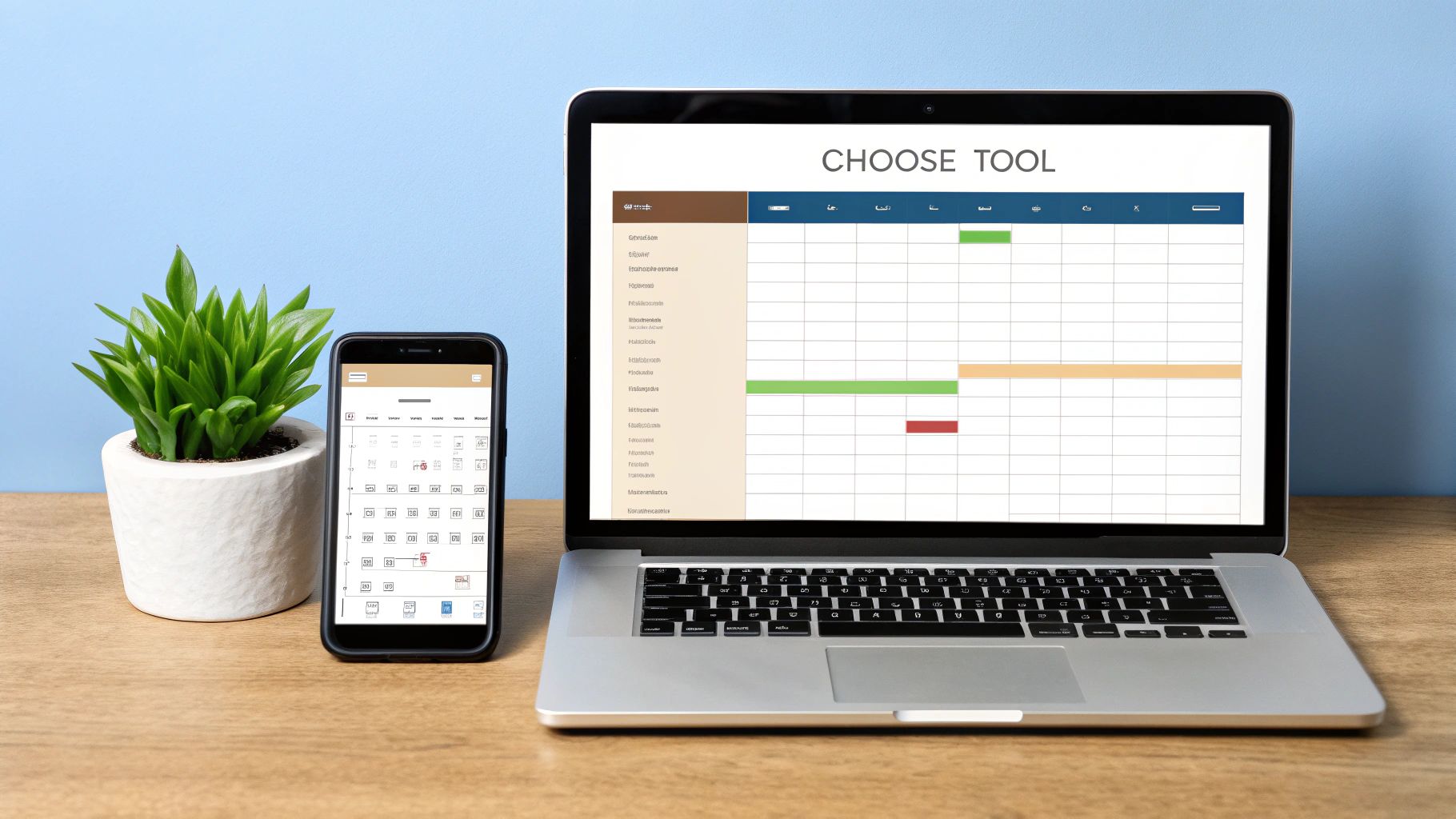
The real power of scheduling is being able to connect with your audience consistently. With Instagram users spending an average of 33 minutes per day on the app, a well-timed Story can grab their attention when they're most active, even if you're not online yourself. And this isn't just for younger audiences; over 32% of users are aged 35 and older, representing a seriously engaged demographic.
Using a scheduling tool with a calendar view and good analytics helps ensure your content—whether that's 5 or 7 stories per day—lands at the perfect moment. You can get a deeper look at these kinds of Instagram stats and why they're so important over at Buffer.com.
At the end of the day, a planned approach will always beat random, sporadic posting. If you’re ready to get serious about planning, our guide on creating a social media posting schedule template can give you a solid framework for organizing everything. Taking a few minutes to get this checklist sorted and picking the right tools will set you up for a much more successful and less stressful Instagram Story strategy.
Scheduling Your First Story Using Buffer
Alright, you’ve got the strategy down. Now, let's get our hands dirty and actually schedule your first Instagram Story using Buffer. This is where the planning pays off, turning your great ideas into content that’s ready to roll out at the perfect time.
First things first, you need to connect your Instagram Business account to Buffer. If you haven't already, sign up for Buffer and follow the prompts to link your social media profiles. It's a quick, secure process where you authorize Buffer to publish on your behalf.
Once you’re linked up, head over to Buffer's composer. This is your command center. Just select your Instagram profile and make sure you choose the "Story" format to get started.
A Real-World Scheduling Scenario
Let's walk through a practical example. Imagine you run a small e-commerce brand that sells handmade ceramic mugs. You've got a new collection launching next week, and you want to build some buzz.
The plan? A simple, three-part teaser Story sequence. You'll schedule these to post on Monday, Wednesday, and Friday at 7 PM—right when your audience is most active.
Here’s how it would look:
- Monday's Story: A tight, artistic shot of the new mug's unique glaze. You’d add a text overlay saying, "Something new is firing up."
- Wednesday's Story: A quick video of a hand reaching for the mug, keeping it just out of frame. The text? "Almost ready for your morning coffee."
- Friday's Story: The big reveal! A beautiful shot of the entire mug with the text, "Meet the collection. Launching next Tuesday."
This little narrative sequence is way more engaging than a single, out-of-the-blue post. It pulls your audience in and builds genuine anticipation.
Building and Customizing Your Story
Back in Buffer’s Story composer, you’ll upload your visual for Monday's post—the close-up image of the glaze. Buffer handles both images and videos, and you can even add multiple slides to create a longer Story for a single day if you need to.
While some schedulers offer basic text overlays, I usually find it's better to design the Story visual in an app like Canva first. This gives you full control over branded fonts, graphics, and layout. Then, just upload the finished image or video directly to Buffer.
This infographic breaks down the core workflow, from planning your themes to getting them on the calendar.
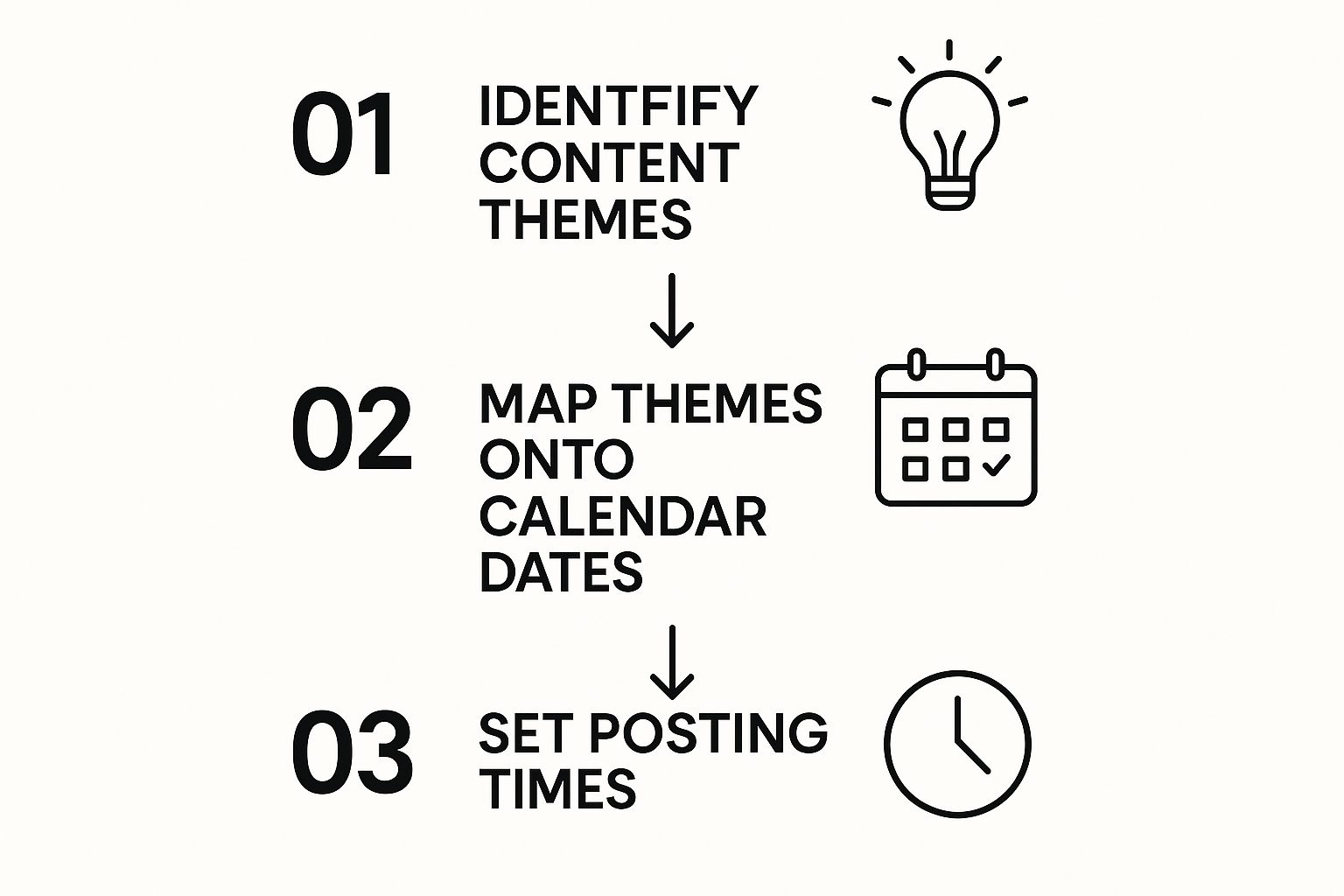
As you can see, effective scheduling starts long before you pick a time. It’s rooted in smart theme identification and mapping out your content ahead of time.
Buffer Story Scheduling Features at a Glance
To give you a clearer picture of what you can do directly within Buffer, here’s a quick rundown of its core Story scheduling features.
| Feature | Description | Benefit for Your Workflow |
|---|---|---|
| Image & Video Uploads | Upload single or multiple images and videos (up to 60 seconds) for your Story. | Easily prepare your visual content without being tied to your phone. |
| First Comment Scheduling | Add a first comment to your Story, which is useful for including hashtags. | Keeps your caption clean while still leveraging the reach of relevant hashtags. |
| Direct Publishing | Once scheduled, Stories are published automatically at the set time. | True set-it-and-forget-it automation. No push notifications or manual steps. |
| Calendar View | See all your scheduled Stories (and posts) laid out on a visual calendar. | Provides a bird's-eye view of your content plan, helping you spot gaps. |
| Drafting | Create and save Story ideas as drafts to finish and schedule later. | Perfect for brainstorming and collaborating with a team before finalizing. |
This feature set is designed to make the process as hands-off as possible after the initial setup, freeing you up to focus on other parts of your business.
Setting the Publication Time
With your first Story slide ready, the final step is the easiest. Instead of hitting "Publish," you'll choose the "Schedule" option. A calendar pops up, letting you pick the exact date and time. For our mug teaser, you’d select Monday's date and set the time to 7:00 PM.
The real power here is in the precision. You're not just posting when you have a spare moment; you're posting when your audience is most likely to see and engage with it. That strategic timing can make a huge difference in your Story's initial views.
Now, just repeat the process for your Wednesday and Friday teasers. Upload the media, add your text, and set their specific dates and times. In just a few minutes, your entire teaser campaign is loaded into the queue, ready to go live automatically.
To learn how this fits into a larger strategy, check out our step-by-step guide to using Buffer for all your social media, which covers everything from post creation to analytics.
Once you’re done, take a look at Buffer’s calendar view. Seeing your entire mug campaign laid out visually is incredibly satisfying. It gives you the confidence that your launch is being promoted consistently, building momentum for the big reveal. No more last-minute scrambling.
Developing Your Story Content and Cadence
Knowing how to schedule Instagram Stories is a game-changer, but it's only half the puzzle. A great scheduling tool is useless without a solid content strategy to back it up. This is where we shift from the technical "how" to the strategic "what," building a plan that keeps your audience tapping forward and your brand top-of-mind.
The goal here is simple: find a rhythm that feels consistent for your followers but is actually sustainable for you. Without a plan, you're either posting whenever you remember or scrambling to create something on the fly. Let's build a smarter workflow.

Finding Your Perfect Posting Frequency
Let's be real: there’s no magic number for how often to post Stories. The right frequency depends entirely on your brand, your audience, and—most importantly—your capacity. Don't fall into the trap of thinking you need to post multiple times a day just because big brands do.
Consistency beats volume every single time. It’s much better to post three high-quality, engaging Stories per week than it is to push out ten random, low-effort ones that fall flat. Start with a number that feels manageable, then dive into your Instagram Insights to see what works.
A great starting point for most small businesses is 3 to 5 Story posts per week. This keeps you visible in your followers' feeds without overwhelming them or draining your creative energy. Once you get in a groove, you can always scale up.
Here's a pro tip: your posting schedule should serve your audience, not the other way around. If your data shows they're most active on weekend mornings, schedule your best content for Saturday and Sunday, even if you’re technically offline. Let the data do the heavy lifting.
Establishing Your Core Content Pillars
To avoid that daily "what on earth do I post today?" panic, you need to define your content pillars. Think of these as the main themes or topics your brand consistently owns. They act as guardrails, making sure every Story you post is on-brand and genuinely useful.
Ask yourself what your audience actually wants from you. Are they looking for tutorials, a laugh, or a peek behind the curtain?
Here are a few pillar ideas I see work well all the time:
- Behind-the-Scenes (BTS): Show your process, your messy desk, or a day-in-the-life. This stuff builds real human connection and trust.
- Educational Content: Share quick tips, how-to guides, or mini-tutorials related to your expertise. This is how you become the go-to expert.
- User-Generated Content (UGC): Reshare posts from your customers and community. It's powerful social proof and makes your audience feel seen.
- Q&As and AMAs: Use the question sticker to invite direct interaction and answer the questions people are already thinking.
By rotating through just a few pillars, you can keep your content feeling fresh and diverse without straying from your core message. If you want to go deeper on this, there’s a great guide on how to create an Instagram Stories content plan that lays it all out.
The Power of Batch Creating Your Stories
This is where the magic really happens. Batch creation is the simple act of creating a bunch of content in one dedicated session. Instead of scrambling to make a new Story every day, you block off a few hours once a week and get it all done.
Picture this: you sit down Monday morning with your coffee and knock out all your Story designs for the entire week. You can film quick videos, design graphics in Canva, and write captions all at once.
This is a non-negotiable for me, and here's why:
- It Saves So Much Time: It's way more efficient to stay in a creative flow for a few hours than it is to constantly switch back and forth between tasks all day.
- The Quality Skyrockets: When you aren't rushed, you can be more strategic and creative. Your content gets better, period.
- It Creates Visual Consistency: Designing visuals in one go makes it so much easier to maintain a cohesive look with your brand's fonts, colors, and overall vibe.
Once your content is batched, you just upload it to a scheduler like Buffer and map it out on your calendar. This combination—batching and scheduling—is the ultimate productivity hack for anyone managing social media. It frees you up to do the most important thing: actually engaging with your community in real-time.
Advanced Scheduling Tips from the Pros

So, you’ve got the hang of how to schedule Instagram Stories. That's a huge step. But the real magic happens when you move beyond just filling your calendar and start thinking like a seasoned pro.
Experienced social media managers don’t just "set it and forget it." They use scheduling as a strategic tool to squeeze every last drop of value out of their content. It's about crafting a plan that feels spontaneous and authentic, even when it’s been meticulously mapped out weeks in advance.
Use Your Analytics to Pinpoint Golden Hours
Stop guessing when to post. Your Instagram Insights are a goldmine of data just waiting to be tapped. You can find the exact hours and days your specific audience is most active, which is crucial for getting that initial burst of engagement.
Just head to your Professional Dashboard, tap into "Total followers," and scroll down to the "Most active times" section. This little chart tells you everything. You might find out your followers are early birds scrolling at 7 AM or night owls who don't really get going until 10 PM.
- Spot the patterns: Do you see activity spike on Sunday afternoons? Is Wednesday a dead zone? Your audience has a rhythm; you just have to find it.
- Test and verify: Use this data as your starting point. Schedule your most important Stories—like a big announcement or a call for user-generated content—right in those peak windows. Then, watch the view velocity in that first hour.
This data-driven approach gives your best content the immediate attention it deserves, which is a huge signal to the Instagram algorithm.
Strategically Cross-Promote Your Content
Your Stories should never exist in a silo. One of the smartest ways to use scheduled Stories is to intentionally drive traffic to your other content, whether it’s a new Reel or a big feed post. You’re essentially creating a content ecosystem where every piece helps the others succeed.
Let's say you just dropped a new Reel. Instead of just hoping people see it, plan a sequence of three scheduled Stories to promote it over the next 24 hours.
- The Teaser: An hour after the Reel goes live, schedule a Story with a simple poll sticker: "Did you catch our new Reel yet?" This creates curiosity.
- The Hook: A few hours later, post a Story sharing a killer clip or a funny behind-the-scenes moment from the Reel, using a "tap here" sticker that links directly to it.
- The Follow-Up: The next day, schedule another Story that asks a question related to the Reel’s topic. This reignites the conversation and drives a whole new wave of traffic.
This kind of multi-touchpoint strategy makes it almost impossible for your dedicated followers to miss your most important content.
Authenticity is the cornerstone of a successful Story strategy. Your audience wants to feel connected, not marketed to. The goal of scheduling isn't to be robotic; it's to free up your time so you can be more human and engaging when your scheduled content goes live.
Maintaining Authenticity in a Scheduled World
The biggest trap with scheduling is losing that spontaneous, in-the-moment vibe that makes Stories so effective in the first place. The pros know how to plan content that still feels genuine. It’s a delicate balance, but it’s totally achievable.
This is a skill worth mastering. As of 2025, a staggering 71.9% of all brand content on Instagram is published as Stories, meaning it's the primary way most brands are seen on the platform. Scheduling these lets you build a consistent narrative—like dropping a teaser in the morning and a full reveal in the evening—that keeps people coming back for more. You can explore more insights on why this works so well by scheduling Instagram Stories at SocialBee.com.
Here's how to keep things feeling real:
- Mix it up. Don’t just schedule polished graphics. Weave in candid, unedited videos or simple text-on-a-background Stories that feel more personal and immediate.
- Engage in real time. Just because a Story was scheduled doesn't mean your job is done. When it goes live, be there. Jump into your DMs, react to poll results, and share quiz answers. That's where the connection happens.
- Leave room for spontaneity. Your content calendar should be a guide, not a straitjacket. I always recommend leaving a few empty slots each week to capture something truly in-the-moment. This raw content perfectly complements your planned narrative.
Got Questions About Scheduling Stories? We've Got Answers
Stepping into the world of Story scheduling naturally brings up a few questions. It's smart to wonder how these tools actually work and, more importantly, if they'll mess with the engagement you've worked so hard to build. Let's tackle some of the most common questions people have when they start scheduling their Instagram Stories.
Getting these details sorted out helps you move forward with confidence. It’s all about making the tech work for you, not the other way around.
Can You Actually Schedule Interactive Stickers?
This is the big one, and the answer isn't a simple yes or no. Because of how Instagram’s official API is set up, most scheduling tools can't fully automate interactive stickers like polls, quizzes, or question boxes.
But don't worry, the best platforms have a smart workaround:
- First, you design and schedule the visual part of your Story—the image or video.
- When it's time to post, the tool pings your phone with a push notification.
- You tap the notification, and it opens your content right inside the Instagram app.
- From there, it only takes a few seconds to add your poll, quiz, or countdown sticker before hitting "Publish."
This semi-automated method still saves you a massive amount of time on the creative and planning side. You get all the benefits of a content calendar while keeping the freedom to add Instagram's most engaging features right before your Story goes live.
Does Scheduling Stories Hurt Your Engagement?
This is a persistent myth, but let's clear it up: no, scheduling your Instagram Stories does not hurt your engagement. In fact, when done right, it almost always helps. The Instagram algorithm favors consistency and content that gets a quick burst of interaction, and a solid scheduling strategy makes both of those things much easier to achieve.
Think about it: scheduling lets you post when your audience is most active, even if you’re in a meeting or fast asleep. Hitting those peak engagement windows gives your content the best possible chance of being seen immediately.
A scheduling tool is just the delivery truck. Your engagement is driven by the quality of what's inside the truck and how you connect with your audience once it arrives. Scheduling just makes sure the delivery is on time, every time.
The trick is to avoid a "set it and forget it" mindset. As soon as your scheduled Story is live, jump in to reply to DMs, share poll results, and interact with your viewers. That’s what keeps the authentic, human connection alive.
What's the Best Tool for Scheduling Stories?
Honestly, the "best" tool is whichever one clicks with your workflow, budget, and goals. There’s no single right answer, but we can definitely break down the top players to see who they serve best.
Here’s a quick rundown to help you find your fit:
| Tool Category | Best For | Key Strengths |
|---|---|---|
| Meta Business Suite | Beginners, solo creators, and those on a tight budget | It's completely free, built right in, and does the basics well. |
| Buffer or Later | Small businesses and teams juggling multiple platforms | They offer beautiful visual planners, great analytics, and team features. |
| Hootsuite or Sprout | Large agencies and enterprise-level brands | These are all-in-one solutions with advanced approval workflows and deep analytics. |
If you're just starting, my advice is to begin with the free options. Get a feel for the process with Meta Business Suite. When you start to bump up against its limitations, then it's time to explore. Take advantage of the free trials from platforms like Buffer or Later. Spending a week with each will tell you everything you need to know about which one feels right for you. A good tool should make your job easier, not more complicated.
Ready to stop wasting time on manual scheduling and ensure your best content is always seen? EvergreenFeed integrates seamlessly with Buffer to automate your evergreen posts, keeping your social media channels consistently active and engaging. Start saving hours every week by signing up for free at EvergreenFeed.com.




