In today's digital ecosystem, 'content is king' has become a well-worn cliché. The reality, however, is far more complex: unmanaged content is chaos. Without a solid plan, even the most brilliant creative work can get lost, become inconsistent, or fail to deliver results. Effective content management isn't just about owning a CMS; it's the strategic framework that transforms your content from a disorganized liability into a high-performing, scalable asset. A well-oiled content machine is crucial for maintaining brand consistency, improving team efficiency, and maximizing the ROI of every piece you publish.
This guide cuts through the noise to deliver nine actionable content management best practices designed to help you create, govern, and scale your content operations. These aren't vague theories; they are specific, proven strategies for building a robust system that supports your business goals. By implementing these practices, you're not just organizing files; you're building a foundation for sustainable growth. To truly unlock content excellence and achieve peak performance, consider implementing robust business process optimization strategies alongside these tips. Whether you're a social media manager or leading an enterprise marketing team, these proven methods will provide the structure needed to drive real business results.
1. Establish a Clear Content Governance Framework
A content governance framework is the rulebook for your entire content operation. It defines the policies, standards, roles, and procedures that guide how content is created, managed, and archived. This foundational document is one of the most critical content management best practices because it establishes clear accountability and ensures consistency, preventing the chaos that often arises from unmanaged content creation.
Without governance, teams operate in silos, brand messaging becomes inconsistent, and legal or compliance risks increase. By defining who is responsible for what, you create a system of ownership that improves quality and efficiency. For example, the BBC successfully manages content across hundreds of websites using a comprehensive governance model with clear ownership structures, ensuring a unified user experience. Similarly, many Adobe Experience Manager users establish governance boards that meet quarterly to review and enforce content standards.
Key Components of a Governance Framework
A robust framework doesn't need to be overly complex, especially when starting out. The key is to address the core pillars that guide your content operations. A RACI (Responsible, Accountable, Consulted, Informed) matrix is an excellent tool for clarifying roles within this structure.
- Roles & Responsibilities: Clearly define who creates, edits, approves, publishes, and maintains content. This eliminates confusion and bottlenecks.
- Approval Workflows: Map out the specific steps content must go through before publication, ensuring quality control and stakeholder sign-off.
- Lifecycle Policies: Establish rules for content archival, updates, and deletion. This keeps your content library fresh, relevant, and manageable.
The following diagram illustrates the hierarchical relationship between these core components, with the overarching framework providing structure to each pillar.
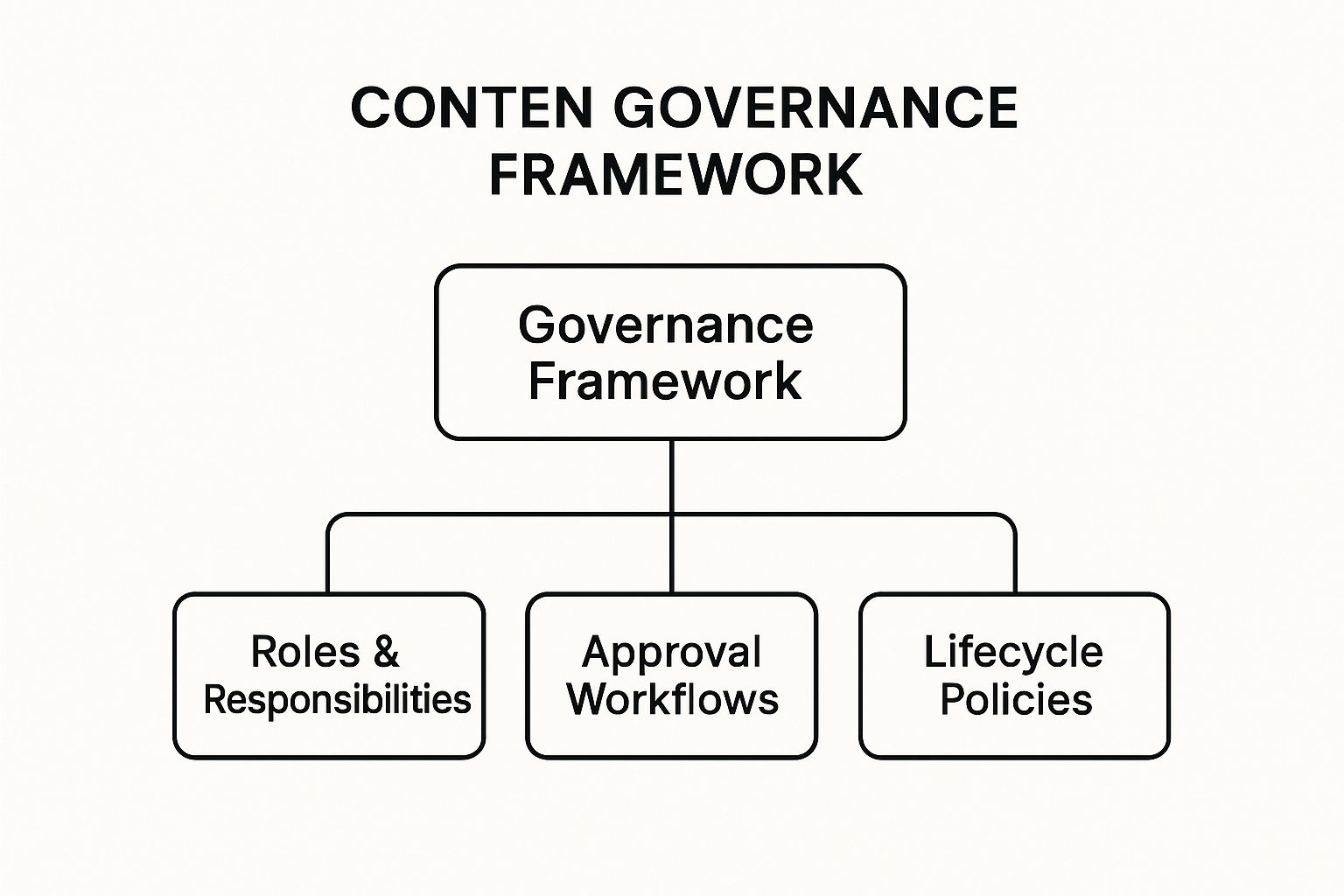
This visual hierarchy demonstrates how a single governance framework provides the strategic direction for the tactical elements of roles, workflows, and policies. To document these processes effectively, it's helpful to create standardized procedures. You can learn more about creating standard operating procedures to support your governance model. Start with a lightweight framework and iterate on it annually as your team's needs evolve, ensuring it enables agility rather than creating bureaucracy.
2. Implement a Robust Content Taxonomy and Metadata Strategy
A content taxonomy is a classification system that organizes your content into logical categories, while metadata is the descriptive data that provides context about each asset. Implementing a unified strategy for both is one of the most impactful content management best practices because it transforms a disorganized library into a searchable, intelligent system. This structure is the backbone of efficient content discovery, personalization, and reuse across channels.

Without a taxonomy, finding assets becomes a frustrating manual search, making it impossible to scale content operations. A strong system, however, powers sophisticated user experiences. For instance, Netflix uses tens of thousands of "micro-genres" as metadata to deliver hyper-personalized recommendations. Similarly, outdoor retailer REI’s detailed product taxonomy allows customers to easily filter products by activity, brand, and specific features, directly improving the shopping experience.
Key Components of a Taxonomy and Metadata Strategy
A successful strategy should be built to reflect how users search for information while also supporting your internal business goals. Information architecture pioneers like Peter Morville and Louis Rosenfeld have long championed this user-centric approach. The goal is to create a system that is both intuitive for users and functional for content managers.
- Taxonomy Development: Start by defining your main categories and subcategories. Involve users through exercises like card sorting to ensure the structure is intuitive.
- Metadata Fields: Identify the core descriptive data needed for each content piece. Begin with 3-5 essential fields (e.g., topic, audience, format) and expand as needed.
- Controlled Vocabularies: Use a predefined set of terms for your tags and metadata fields. This prevents inconsistencies like having tags for "AI," "A.I.," and "Artificial Intelligence" for the same topic.
By structuring content logically, you make it discoverable for external audiences and reusable for internal teams. To dive deeper into the principles of organizing information, you can explore the work of Heather Hedden, a leading consultant and author in the field of taxonomy. Remember to plan for your taxonomy to evolve; review and refine it annually to keep it aligned with changing user needs and business priorities.
3. Adopt a Content-First, Multichannel Publishing Approach
A content-first, multichannel approach shifts the focus from designing for a single channel (like a webpage) to creating flexible, structured content that can be published anywhere. This method involves creating content in a channel-agnostic format, allowing it to be efficiently repurposed across websites, mobile apps, social media, and even voice interfaces. As one of the most forward-thinking content management best practices, it ensures consistency and scalability by separating content from its presentation layer.

This strategy, often powered by a headless CMS, establishes a single source of truth for all content. For example, NPR’s famous COPE (Create Once, Publish Everywhere) model allows a single story to be seamlessly distributed to their website, mobile app, and radio broadcasts. Similarly, Marriott International manages content for over 7,000 properties across its digital ecosystem from one central hub, demonstrating immense efficiency.
Key Components of a Multichannel Approach
Implementing this strategy requires a shift in mindset from thinking about pages to thinking about reusable content components. It’s about building a library of structured content blocks that can be assembled in different ways for different channels.
- Structured Content Models: Design your content in terms of types and attributes (e.g., "author," "headline," "body copy," "image") rather than as a monolithic page.
- Channel-Agnostic Creation: Write and create content without a specific channel’s constraints in mind. Focus on the core message and information.
- API-Driven Delivery: Use a headless CMS or a decoupled architecture to deliver content via APIs to any front-end application or device.
The video below from content strategy expert Karen McGrane provides further insight into the value of this adaptive content approach.
To effectively plan this content flow, teams must align their production with a unified schedule. You can learn how to create a marketing calendar that supports a multichannel strategy. Starting with a pilot project focused on a single content type is an excellent way to test and refine your models before a full-scale rollout.
4. Conduct Regular Content Audits and Quality Reviews
A content audit is a systematic inventory and evaluation of all your content assets, from blog posts to product pages. It assesses quality, accuracy, performance, and alignment with business goals. This is a crucial one of the content management best practices because it prevents your content library from becoming a digital junkyard filled with outdated, irrelevant, or underperforming assets. Regular audits are the key to maintaining a valuable, lean, and effective content ecosystem.
Without this practice, content repositories become bloated, making it harder for users to find what they need and for your team to manage resources. Gov.uk famously used content auditing to remove or consolidate over 75,000 government web pages, which dramatically improved user satisfaction. Similarly, HubSpot conducts quarterly audits on its massive blog to identify and refresh underperforming articles, ensuring their content remains a top-tier resource.
Key Steps for an Effective Content Audit
A successful audit moves from inventory to analysis and finally to action. The goal is not just to collect data but to derive actionable insights that improve your content's overall performance and value. Using tools like Screaming Frog or the Content Analysis Tool can help automate the initial data collection.
- Inventory and Data Collection: Compile a master list of all your content assets and gather key performance metrics like page views, bounce rates, and conversion rates.
- Quality Assessment: Develop a scoring system to evaluate each piece of content against predefined criteria such as accuracy, relevance, brand voice, and SEO optimization.
- Action Plan: Assign a clear action for each piece of content: Keep, Update, Consolidate, or Delete. Assign ownership for executing these recommendations.
Start with a small sample audit if your content library is overwhelmingly large. The insights gained from a focused audit on a high-traffic section of your site can provide a strong business case for a more comprehensive review. For a detailed guide on this process, Meghan Casey's book, The Content Strategy Toolkit, offers an excellent framework. By making audits a recurring activity, at least annually, you ensure your content consistently drives results.
5. Establish Version Control and Content Lifecycle Management
Version control is the practice of tracking and managing changes to content over time, creating a complete historical record of all revisions. This system allows you to revert to previous versions, compare changes, and understand how an asset has evolved. This is one of the most essential content management best practices because it safeguards content integrity and supports seamless collaboration, preventing accidental overwrites and lost work.
Without version control, teams risk losing valuable information and cannot maintain a reliable audit trail. Wikipedia is a prime example of this in action, maintaining a complete, public revision history for every article. On a corporate scale, Microsoft SharePoint enables teams to track and restore previous document versions, while pharmaceutical companies rely on strict version control for regulatory compliance, ensuring every change to critical documentation is logged and auditable.
Key Components of Version Control and Lifecycle Management
A strong system combines automated versioning with deliberate lifecycle planning. This ensures that content is not only tracked but also managed from creation to archival, keeping your content repository organized and relevant. The key is to define rules that govern each stage of the content's existence.
- Automated Versioning: Implement a system that automatically saves a new version with each edit. Use meaningful comments to describe what changed in each revision.
- Lifecycle Stages: Define clear stages such as Draft, In Review, Approved, Published, and Archived. Establish rules and automated workflows for transitioning content between these stages.
- Retention & Archival Policies: Set clear policies for how long content remains active and when it should be archived or deleted. Archiving outdated content preserves its history without cluttering your active repository.
6. Implement Role-Based Access Control and Security Protocols
Implementing Role-Based Access Control (RBAC) and robust security protocols is a non-negotiable aspect of modern content management. This practice restricts system access and permissions based on an individual's role within the organization. As one of the most critical content management best practices, it ensures that users can only view, edit, or publish content appropriate to their responsibilities, safeguarding sensitive information and preserving content integrity.
Without proper access controls, organizations expose themselves to unauthorized changes, data breaches, and compliance violations. RBAC provides a structured way to manage who can do what, which is essential for scale and security. For instance, healthcare organizations use RBAC to comply with HIPAA requirements, ensuring only authorized clinicians can access patient-related content. Similarly, financial services firms implement strict controls to protect non-public financial information from unauthorized access or edits.
Key Aspects of an RBAC and Security Strategy
A strong RBAC strategy is built on the principle of least privilege, which means granting users only the minimum access necessary to perform their job functions. This approach minimizes the attack surface and reduces the risk of human error. It also streamlines administration by managing permissions through groups rather than on an individual basis.
- Define Clear Roles & Permissions: Start by mapping out user roles (e.g., writer, editor, publisher, administrator) and defining the specific permissions each role requires.
- Principle of Least Privilege: Always grant the minimum level of access required for a user to complete their tasks. Avoid granting broad, sweeping permissions.
- Regular Audits & Reviews: Conduct quarterly reviews of user permissions to ensure they remain appropriate. Remove access for former employees or those who have changed roles.
- Leverage User Groups: Manage permissions by assigning users to predefined groups. This simplifies onboarding, offboarding, and role changes significantly.
By documenting role definitions and their associated permissions, you create a transparent and easily manageable security framework. This system not only protects your digital assets but also streamlines workflows by clarifying responsibilities and preventing users from accidentally performing actions outside their designated scope.
7. Create and Maintain Content Style Guides and Standards
A content style guide is the single source of truth that defines standards for writing, formatting, and brand expression. It ensures that every piece of content, regardless of who creates it, aligns with your brand’s identity, voice, and quality expectations. This document is one of the most essential content management best practices because it eliminates ambiguity, streamlines the editorial process, and guarantees a consistent user experience across all channels.
Without a style guide, brand messaging can become fragmented and confusing. It provides a shared reference point that empowers content creators to make confident decisions about tone, terminology, and visual presentation. Mailchimp's public style guide is a famous example, praised for its clear guidance on maintaining a friendly and approachable tone. Similarly, the Gov.uk Style Guide revolutionized government communications by prioritizing plain language, making complex information accessible to everyone.
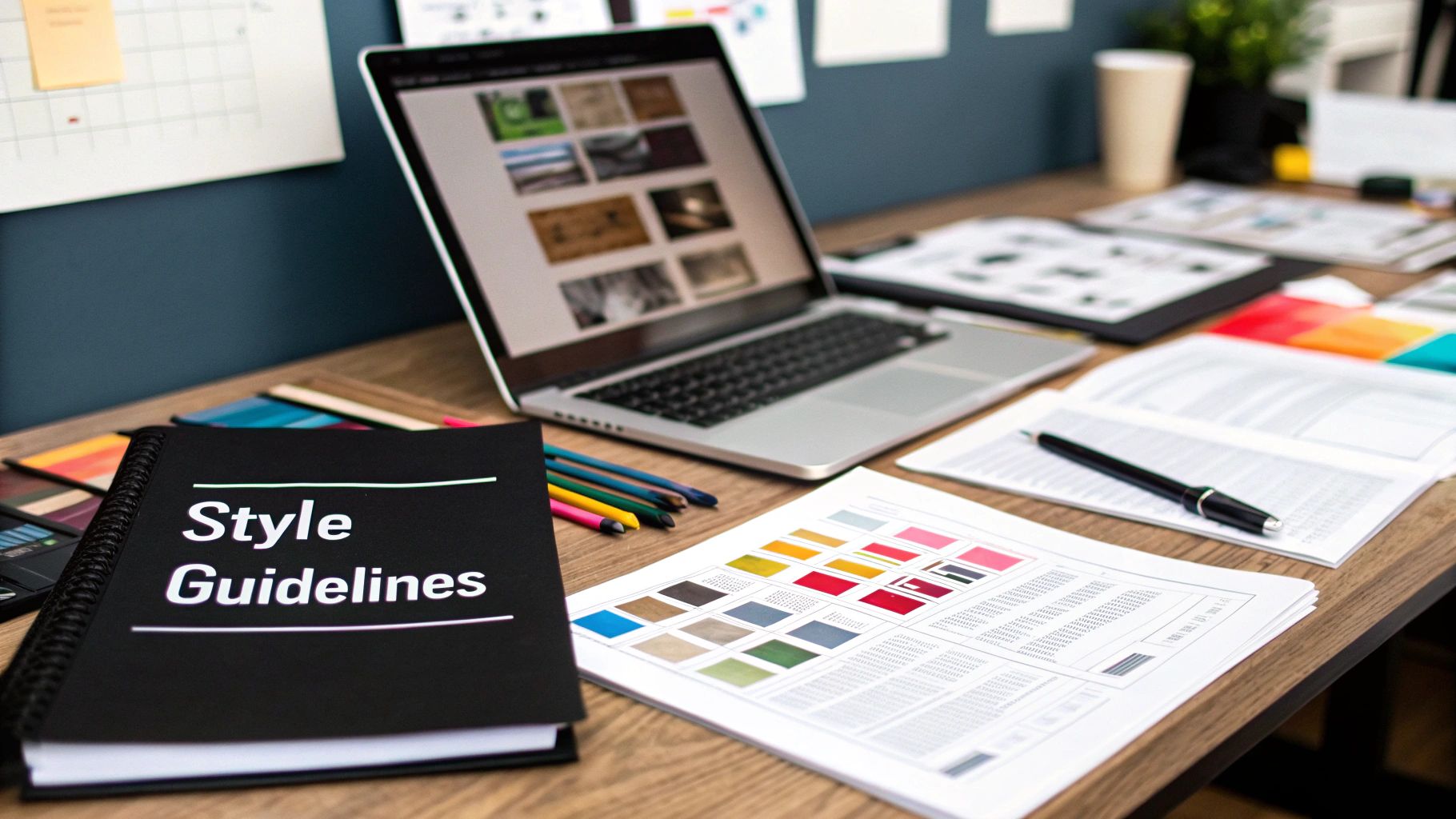
Key Elements of a Content Style Guide
A useful style guide is a living document that is practical and easy to navigate. The goal is to provide clear, actionable rules that support creators rather than restrict them. Focusing on the core components first allows you to build a comprehensive resource over time.
- Tone & Voice: Define the personality of your brand. Are you formal, witty, academic, or playful? Include examples of what to do and what to avoid.
- Editorial Standards: Cover grammar, punctuation, capitalization, and formatting rules. This includes guidance on using acronyms, numbers, and specific industry terminology.
- Visual Guidelines: Specify rules for using logos, brand colors, typography, and imagery. This ensures visual consistency alongside written content.
To ensure your style guide is adopted, make it easily accessible to everyone involved in content creation, from internal teams to external freelancers. You can learn more about creating a comprehensive brand style guide to serve as a central resource for your organization. Start by documenting your most critical standards and schedule annual reviews to keep the guide relevant and effective as your brand evolves.
8. Integrate Analytics and Performance Measurement
Integrating analytics is the practice of systematically tracking and analyzing content performance to make data-driven decisions. This approach moves beyond guesswork, providing clear insights into what resonates with your audience and what drives business outcomes. This is one of the most vital content management best practices because it connects content creation efforts directly to measurable results, proving ROI and guiding future strategy.
Without performance measurement, content is created in a vacuum, with no real understanding of its impact. BuzzFeed famously pioneered this data-driven model, using real-time analytics to shape its editorial calendar and optimize content for virality. Similarly, HubSpot attributes millions in revenue to specific blog posts by meticulously tracking how each piece of content contributes to lead generation and sales conversions, proving the direct value of their content investments.
Key Components of Performance Measurement
A successful analytics strategy focuses on tying data back to your original content objectives. It’s not just about tracking page views; it's about understanding user behavior and its impact on your goals. Establishing a clear measurement framework before you even publish is essential for success.
- Establish Key Performance Indicators (KPIs): Define what success looks like before creating content. Focus on outcome metrics like conversion rates, engagement time, and lead generation, not just vanity metrics like traffic.
- Implement Tracking Mechanisms: Use tools like Google Analytics or Adobe Analytics to set up goal tracking, conversion funnels, and UTM parameters for accurate campaign attribution.
- Create Regular Reporting Cadences: Schedule weekly, monthly, or quarterly reviews to analyze trends, share insights with the broader team, and make agile adjustments to your content plan.
By segmenting data by channel, audience, and content type, you can gain a deeper understanding of what works and for whom. You can learn more about conducting a content performance analysis to build a repeatable process. This continuous feedback loop ensures your content management system evolves to become more effective and efficient over time.
9. Plan for Content Migration and System Transitions
Content migration is the complex process of moving content from one system to another, such as upgrading a CMS or consolidating digital properties. This is more than a simple "copy and paste" operation; it's a strategic initiative that involves preserving content value, structure, and metadata. Planning for system transitions is one of the most vital content management best practices because it prevents data loss, minimizes operational disruption, and provides a crucial opportunity to clean up and improve your content repository.
Without a detailed plan, migrations often lead to broken links, lost SEO value, and a poor user experience. Proper planning ensures content integrity and business continuity. For instance, Verizon successfully migrated content from numerous acquired companies into a unified digital ecosystem by following a structured migration strategy. Similarly, the University of California system migrated content for its 10 campuses to a new CMS, a project that required meticulous planning to standardize architecture and enhance accessibility across the board.
Key Components of a Migration Plan
A successful migration hinges on a detailed, phased approach. The goal is not just to move content but to enhance its value in the new environment. A common mistake is underestimating the complexity and time required for this process.
- Content Audit & Mapping: Before moving anything, conduct a thorough audit to identify what content is valuable and what can be archived. Map the structure and metadata from the old system to the new one, documenting every decision.
- Phased Execution & Validation: Don’t attempt a "big bang" migration. Run multiple test migrations with representative content samples to identify issues. Create a detailed runbook that documents every step, and validate migrated content thoroughly before going live.
- Post-Migration Optimization: Plan for the period after the transition. This includes implementing a robust URL redirect strategy to preserve SEO equity, monitoring system performance, and optimizing content to take full advantage of the new platform's capabilities.
Content Management Best Practices Comparison
| Practice | Implementation Complexity 🔄 | Resource Requirements ⚡ | Expected Outcomes 📊 | Ideal Use Cases 💡 | Key Advantages ⭐ |
|---|---|---|---|---|---|
| Establish a Clear Content Governance Framework | Medium-High: Initial setup and ongoing updates | Moderate: Teams for roles, compliance efforts | Consistent quality, accountability, compliance | Organizations needing standardized workflows | Reduces conflicts, ensures brand consistency |
| Implement a Robust Content Taxonomy and Metadata Strategy | High: Significant upfront planning and design | High: Requires specialists and training | Improved discovery, personalization, SEO | Large content repositories, multi-channel delivery | Enhances searchability, supports reuse |
| Adopt a Content-First, Multichannel Publishing Approach | High: Technical complexity, mindset shift | High: Technology investment, training | Faster time-to-market, consistent messaging | Multi-platform publishing businesses | Reduces duplication, future-proofs content |
| Conduct Regular Content Audits and Quality Reviews | Medium: Time-intensive, cross-team coordination | Moderate: Tools and personnel | Updated, relevant content; improved SEO and UX | Content-heavy organizations needing quality control | Identifies gaps, reduces content bloat |
| Establish Version Control and Content Lifecycle Management | Medium: Training and process setup | Moderate: Storage and tooling | Content integrity, collaboration, audit trails | Teams with frequent content updates or compliance needs | Prevents data loss, supports accountability |
| Implement Role-Based Access Control and Security Protocols | Medium-High: Complex permission setups | Moderate: Ongoing maintenance and systems | Secured content, compliance, minimized risk | Organizations with sensitive content or regulatory requirements | Protects sensitive data, enforces compliance |
| Create and Maintain Content Style Guides and Standards | Medium: Effort to create and maintain | Low-Moderate: Staff time for development | Consistent brand voice and professionalism | Brands scaling content creation teams | Reduces revision cycles, accelerates onboarding |
| Integrate Analytics and Performance Measurement | Medium: Setup and analytics expertise required | Moderate: Tools and analyst roles | Data-driven optimization, demonstrated ROI | Content strategies focused on performance and optimization | Enables informed decisions, improves ROI |
| Plan for Content Migration and System Transitions | High: Risky and resource-heavy | High: Specialized expertise and tools | Preserves content value, enables modernization | CMS upgrades, consolidations, reorganizations | Improves structure, reduces technical debt |
From Theory to Practice: Activating Your Content Strategy
Navigating the landscape of modern content requires more than just creativity; it demands a structured, strategic approach. Throughout this guide, we've explored the essential pillars that transform chaotic content workflows into a streamlined, high-performing engine. From establishing a clear governance framework to implementing robust security protocols and planning for system transitions, each practice serves a critical function in building a resilient and scalable content ecosystem.
The journey from disorganized assets to a unified content strategy is not about adopting every single recommendation overnight. Instead, it’s about incremental, intentional change. The core takeaway is this: effective content management is an active, ongoing discipline, not a one-time project. It’s the consistent application of these principles that separates high-impact content programs from those that merely create noise.
Your Actionable Next Steps
To translate these concepts into tangible results, start small and build momentum. Don't try to boil the ocean. Instead, identify the one or two areas that represent your biggest pain points and offer the quickest wins.
- For teams struggling with consistency: Begin by developing and implementing a content style guide. This single document can immediately align your team's output and elevate your brand's voice.
- For those drowning in disorganized files: Focus on creating a foundational content taxonomy and metadata strategy. Even a simple, logical folder structure and tagging system can revolutionize how you find and repurpose assets.
- For marketers aiming for higher ROI: Start with a comprehensive content audit. Understanding what you have, what’s performing, and what’s outdated is the first step toward making smarter, data-driven decisions about future content creation.
By mastering these content management best practices, you are not just organizing files; you are building a strategic asset for your organization. You're empowering your team to work more efficiently, ensuring brand consistency across all touchpoints, and maximizing the return on every piece of content you produce. This structured approach frees up valuable time and resources, allowing you to focus on what truly matters: creating content that resonates, engages, and converts.
Ultimately, a strong content management system is the invisible architecture behind every successful digital marketing campaign. It’s the foundation that supports sustainable growth, enables powerful storytelling, and ensures your message cuts through the noise with clarity and purpose. Embrace this framework, commit to continuous improvement, and watch as your content transforms from a simple business expense into your most valuable competitive advantage.
Ready to maximize the value of your carefully managed content? EvergreenFeed automates your social media scheduling by pulling from categorized content libraries, ensuring your best assets are consistently shared with your audience. Stop letting great content go to waste and start building a powerful, automated distribution engine today at EvergreenFeed.




