Social media is a powerful growth engine for small businesses, but managing it can quickly become a full-time job. Juggling content creation, scheduling posts, monitoring engagement, and analyzing performance across multiple platforms is a significant time commitment. Without the proper systems, it's easy to post inconsistently, miss valuable customer interactions, or struggle to prove the return on your investment. This is precisely the problem that dedicated social media software solves.
The right tools don't just save you hours; they unlock strategic advantages. They help you maintain a consistent brand presence, engage your audience more effectively, and turn social media efforts into measurable business results. Choosing the wrong tool, however, can lead to wasted budget, a clunky workflow, and missed opportunities. Finding the platform that aligns with your specific goals, team size, and budget is crucial.
This guide is designed to help you make that choice with confidence. We've compiled a comprehensive list of the best social media tools for small businesses, breaking them down into clear categories:
- Scheduling & Automation
- Analytics & Reporting
- Content Creation & Design
- Social Listening & Engagement
For each tool, we provide a practical review, key features, pricing details, and "best for" recommendations, complete with screenshots and direct links. Our goal is to give you a clear, honest look at each option’s strengths and limitations, so you can find the perfect fit to streamline your workflow and accelerate your growth.
1. EvergreenFeed
EvergreenFeed is a powerful automation tool designed to solve a critical problem for small businesses: maintaining a consistent social media presence without constant manual effort. It integrates directly with Buffer to create a "set it and forget it" system for your most valuable, non-time-sensitive content. This makes it an indispensable asset among the best social media tools for small businesses looking to maximize their content's lifespan and impact.
The platform's genius lies in its simplicity. You organize your evergreen content, like blog posts, tips, quotes, or case studies, into categorized "buckets." Then, you create a unique posting schedule for each bucket on each connected social profile. EvergreenFeed handles the rest, automatically selecting posts from your buckets and adding them to your Buffer queue at the designated times, ensuring your profiles are always active with quality content.
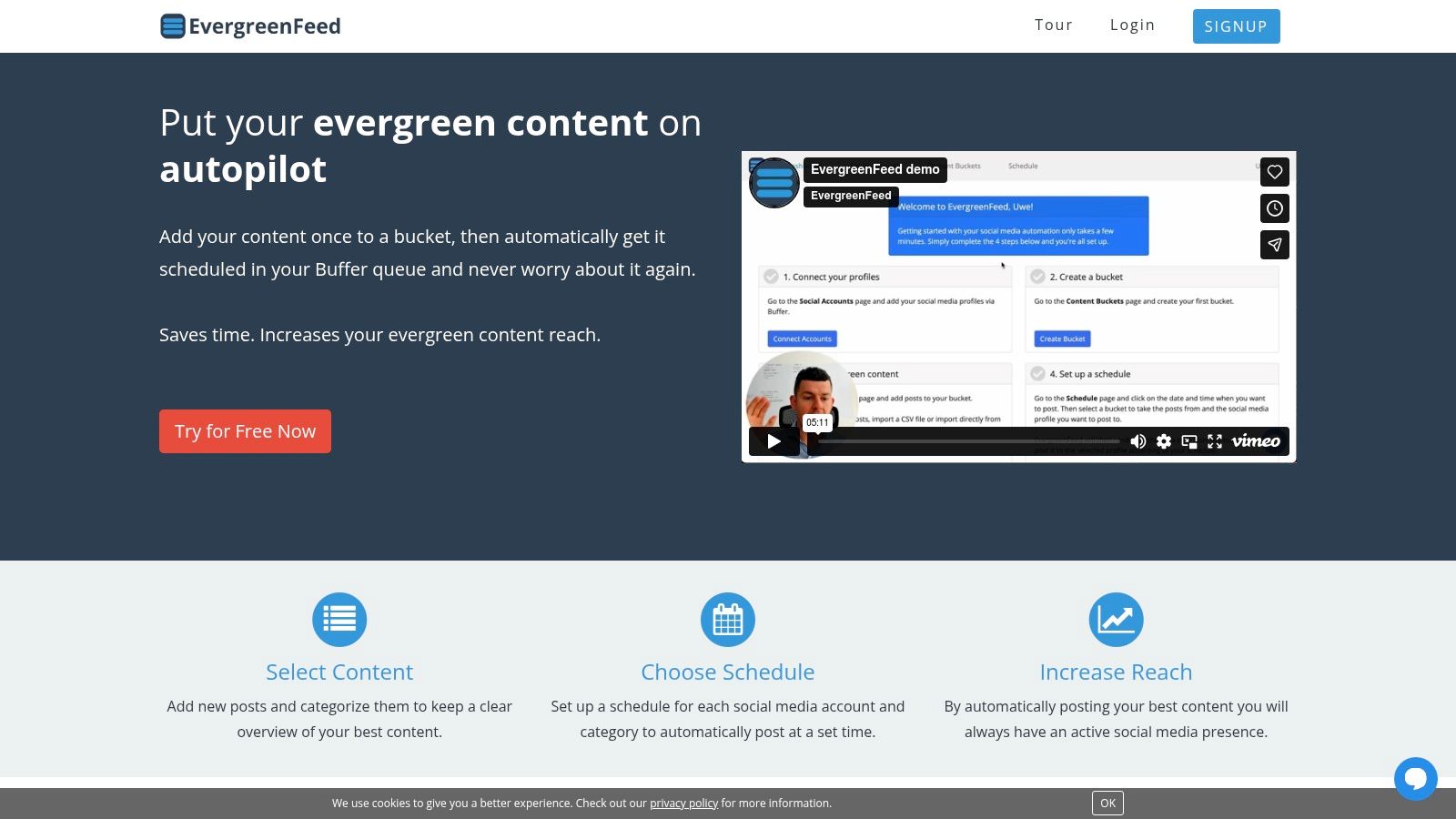
Why It's a Top Choice for Automation
What makes EvergreenFeed stand out is its focused purpose. Unlike all-in-one platforms, it excels at one thing: recycling your best content to drive continuous engagement. For social media managers and content creators, this is a game-changer. Users like digital marketer Leo Acero report saving over seven hours per week, time that can be reinvested into strategy and creating new content. This specialized approach to automated social media posting is what solidifies its position as a top-tier tool.
Key Features & Use Cases
- Content Buckets: Categorize your evergreen posts (e.g., "Blog Posts," "Industry Tips," "Promotional Links") to control content mix and frequency.
- Flexible Scheduling: Set distinct schedules for each bucket and social profile. For example, post a blog link every Monday morning and a motivational quote every Friday afternoon.
- Seamless Buffer Integration: Connects in just two clicks. It supports multiple Buffer accounts, making it ideal for agencies managing several clients from one dashboard.
- Performance Analytics: Track which evergreen posts perform best to refine your content strategy over time.
Pros & Cons
-
Pros:
- Massive Time-Saver: Automates the repetitive task of rescheduling content.
- Consistent Activity: Keeps social feeds active, which can boost follower growth and reach.
- Granular Control: Highly flexible scheduling provides precise control over your content calendar.
- Simple Setup: An intuitive interface and quick Buffer integration make it easy to get started.
-
Cons:
- Buffer Dependency: It is not a standalone publisher; a Buffer account is required for it to function.
- Opaque Paid Tiers: Specific pricing and advanced feature details are not publicly listed, requiring signup to explore.
EvergreenFeed offers a free tier with no credit card required, allowing you to test its core functionality before committing.
Website: https://www.evergreenfeed.com
2. Hootsuite
Hootsuite is one of the most established and comprehensive platforms in the social media management space, making it a strong contender for small businesses looking to scale their social strategy. It offers a unified dashboard to manage everything from content scheduling and creation to customer engagement and performance analytics across multiple networks. This all-in-one approach is its biggest strength, allowing teams to consolidate their workflow into a single, powerful hub.
Its robust, enterprise-grade feature set truly distinguishes it from simpler scheduling tools. Beyond standard publishing, Hootsuite provides advanced social listening capabilities to monitor brand mentions and competitor activity, a centralized inbox for managing DMs and comments, and AI-powered recommendations for the best times to post.
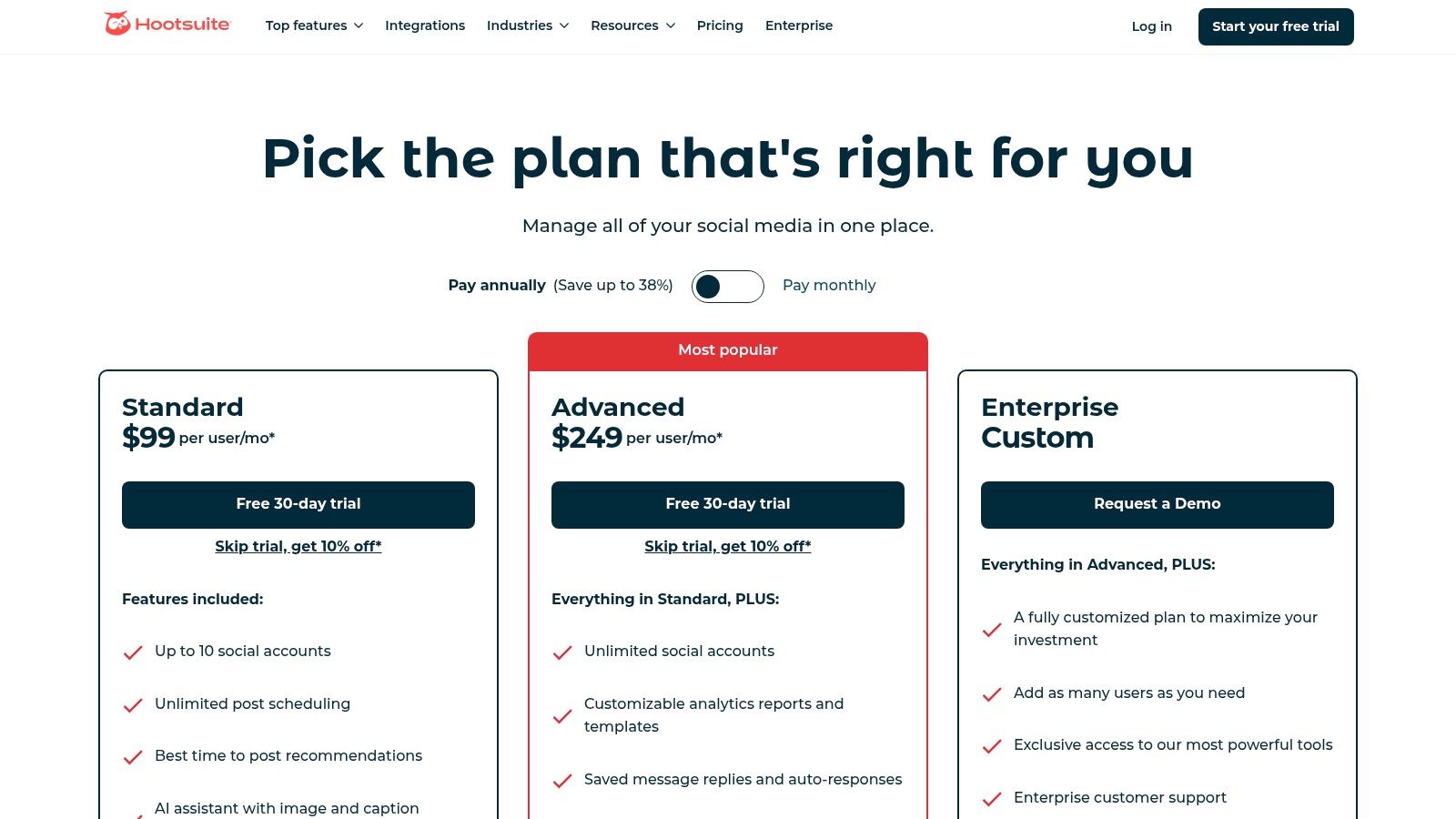
Key Details & Pricing
Hootsuite's mature interface and powerful analytics make it one of the best social media tools for small businesses that manage multiple clients or have a dedicated marketing team.
- Best For: Teams needing a mature, all-in-one solution with deep analytics and benchmarking.
- Key Features: Advanced scheduling, unified social inbox, social listening streams, detailed performance analytics, and built-in Canva integration.
- Pricing: Plans start with the Professional tier at $99/month for one user and 10 social accounts. The Team plan is $249/month for 3 users and 20 accounts. A 30-day free trial is available.
- Limitations: The user interface can feel complex, presenting a steeper learning curve than some newer platforms. The per-user pricing model can also become costly as your team grows. If the price point is a concern, you can find several powerful and free Hootsuite alternatives to explore.
Website: https://www.hootsuite.com/plans
3. Buffer
Buffer is a highly accessible and user-friendly platform that excels at simplifying social media scheduling and analytics for small businesses and individual creators. It prioritizes a clean, intuitive interface and a straightforward workflow, making it incredibly easy to plan and publish content across various social networks without a steep learning curve. This focus on simplicity is its core strength, allowing users to get up and running in minutes.
What sets Buffer apart is its transparent and flexible pricing model, which is based on the number of channels you connect rather than the number of users. It also includes helpful modern features like an AI Assistant to help generate post ideas and rewrite copy, along with a "Start Page" tool for creating a simple link-in-bio landing page. This combination of ease of use and affordability makes it an ideal starting point for businesses new to social media management.
Key Details & Pricing
Buffer’s streamlined approach makes it one of the best social media tools for small businesses and solo entrepreneurs who need an efficient, no-fuss scheduling solution.
- Best For: Solo entrepreneurs, creators, and small teams looking for an affordable, easy-to-use scheduling tool.
- Key Features: Intuitive content scheduler and calendar, AI Assistant for copy generation, Start Page for link-in-bio, and direct integrations with Canva, Dropbox, and Google Drive. If you're interested, you can find a step-by-step guide to using Buffer to maximize these features.
- Pricing: A free plan is available for up to 3 channels. Paid plans start with the Essentials tier at $6/month per channel, with options to add analytics and engagement tools. A 14-day free trial is offered for all paid plans.
- Limitations: More advanced reporting and analytics are reserved for higher-priced tiers. The pay-per-channel model, while flexible, can become expensive for businesses managing a large number of social profiles.
Website: https://buffer.com/pricing
4. Sprout Social
Sprout Social is a premium, all-in-one social media management platform designed for businesses that prioritize team collaboration and data-driven insights. It combines publishing, engagement, analytics, and listening tools into a cohesive and intuitive interface, making it a powerhouse for organizations ready to elevate their social media presence. Its greatest asset is its ability to streamline complex workflows, from content approvals to customer care case management, all within a single hub.
What sets Sprout Social apart is its sophisticated analytics and reporting engine, which provides some of the most detailed and actionable data in the industry. The platform also features a "Smart Inbox" that unifies all incoming messages, comments, and mentions, allowing teams to respond efficiently and assign tasks. Furthermore, its AI Assist feature helps users draft and refine posts, making content creation faster and more effective.
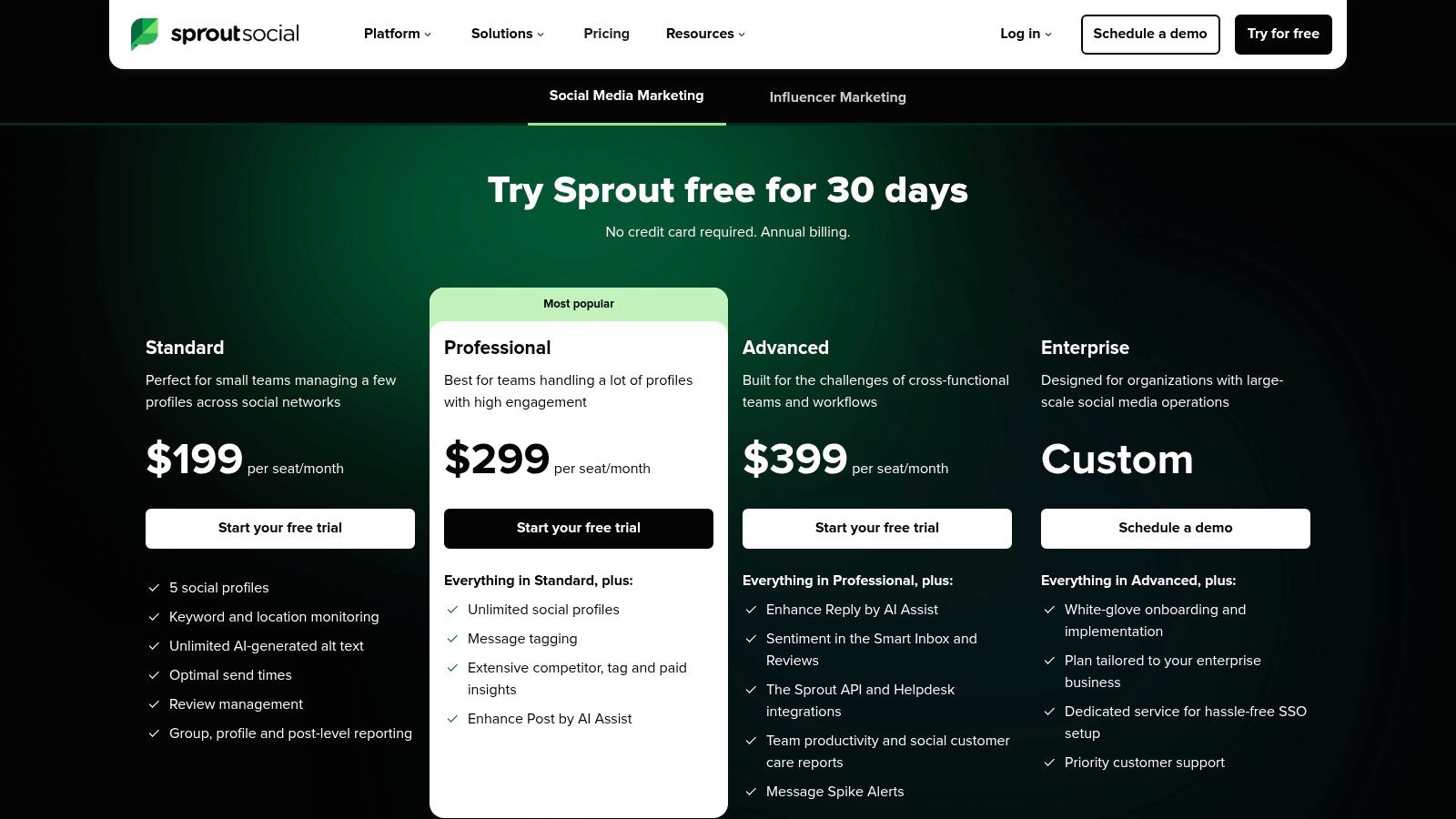
Key Details & Pricing
Sprout Social's best-in-class reporting and team-based features make it one of the best social media tools for small businesses that are scaling quickly or require robust collaboration capabilities.
- Best For: Growing teams and agencies that need advanced reporting, collaboration workflows, and a unified inbox.
- Key Features: Smart Inbox with workflows, AI Assist for content creation, advanced competitor and paid insights reporting, and integrated review management.
- Pricing: The Standard plan starts at $249/month for one user. The Professional plan is $399/month and includes more advanced features. A generous 30-day free trial is available.
- Limitations: The per-seat pricing model is among the highest in the market, which can be a significant investment for smaller businesses. Key features like advanced listening and premium analytics are often sold as separate, costly add-ons.
Website: https://sproutsocial.com/pricing/
5. Later
Later began as an Instagram-first scheduling tool and has evolved into a powerful visual planner for brands focused on image and video-centric platforms like Instagram, TikTok, and Pinterest. Its core strength lies in its intuitive drag-and-drop visual calendar, which allows small businesses to plan their feed's aesthetic with precision before publishing. This visual-first approach sets it apart from more data-heavy management platforms, making it ideal for creative teams and solopreneurs.
Beyond its scheduling prowess, Later has integrated essential features for modern social media marketing. It includes a robust Link in Bio tool to create a clickable micro-site, AI-powered caption writing assistance, and best-time-to-post suggestions to maximize engagement. This combination makes it one of the best social media tools for small businesses that prioritize visual storytelling and need an easy-to-use platform to manage their content workflow.
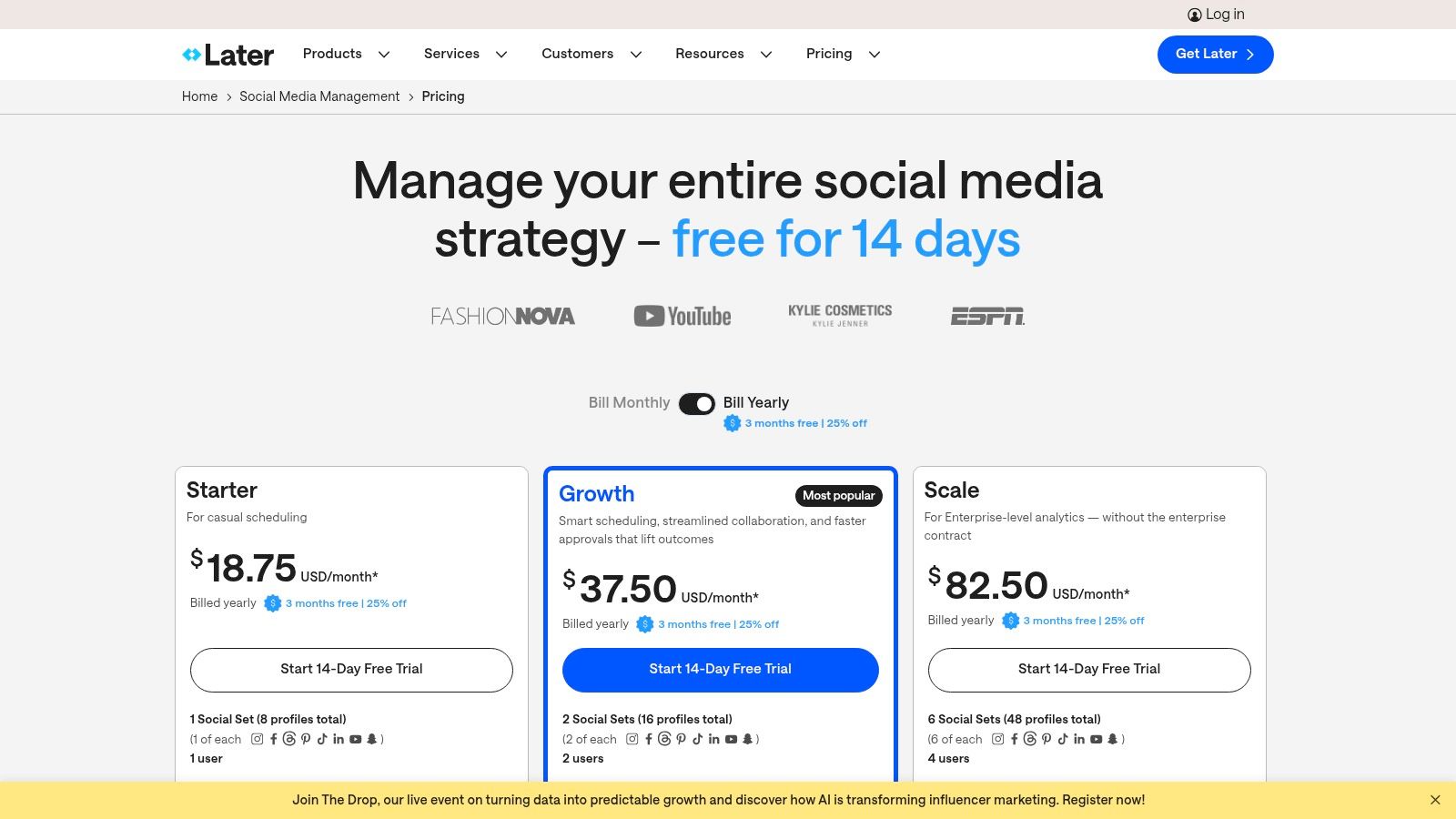
Key Details & Pricing
Later’s user-friendly interface and focus on visual planning make it a top choice for brands where aesthetics are a key part of the strategy.
- Best For: E-commerce brands, creators, and businesses focused heavily on Instagram and TikTok.
- Key Features: Visual content calendar, auto-publishing for most major platforms, Link in Bio tool, AI caption writer, and best-time-to-post recommendations.
- Pricing: The Starter plan is $25/month for one user and one social set. The Growth plan is $45/month and includes 3 users. A 14-day free trial is available, as is a limited free-forever plan.
- Limitations: Its analytics are less comprehensive than competitors unless you are on the highest-tier plan. Some features, like competitor tracking, are also reserved for more expensive tiers.
Website: https://later.com/pricing
6. Loomly
Loomly is a straightforward social media management tool that emphasizes content creation, collaboration, and planning. It acts as a brand success platform, guiding users from an initial idea to a fully optimized and approved post. Its strength lies in its intuitive workflow, making it an excellent choice for small teams, agencies, and clients who need a simple, visual way to manage their content calendar without a steep learning curve.
The platform provides platform-specific post previews and optimization tips in real-time as you draft content, ensuring your message is tailored perfectly for each network. This focus on the pre-publishing process helps teams catch errors, improve clarity, and maintain brand consistency across all channels, making it one of the best social media tools for small businesses focused on quality control.
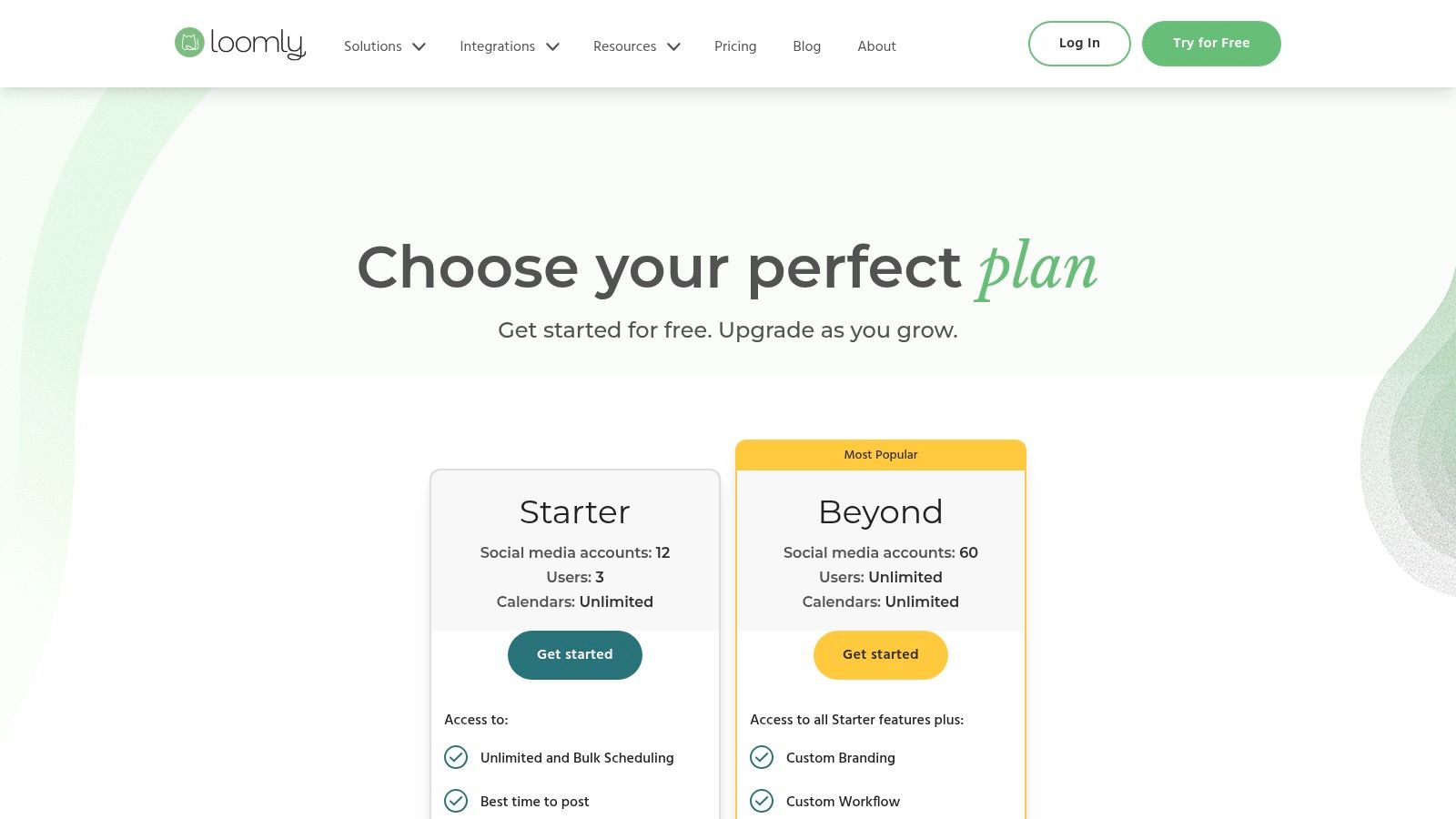
Key Details & Pricing
Loomly's clean interface and strong collaboration features provide significant value for teams needing an organized and efficient content approval system.
- Best For: Small teams and agencies that need a simple, visual content calendar with robust approval workflows.
- Key Features: Post previews with optimization tips, collaborative approval workflows, a central content library, hashtag manager, and basic performance analytics.
- Pricing: The Base plan starts at $42/month for 2 users and 10 social accounts. The Standard plan is $84/month for 6 users and 20 accounts. A 15-day free trial is available, and nonprofits can receive a 50% lifetime discount.
- Limitations: It lacks the advanced social listening and monitoring features found in more enterprise-focused suites. Pricing information on the website can sometimes be unclear without logging in.
Website: https://www.loomly.com/pricing
7. SocialBee
SocialBee is a powerful scheduling tool built with the specific needs of small businesses and solopreneurs in mind. It excels at content organization and automation, allowing users to categorize posts and create automated posting schedules. This category-based system is perfect for maintaining a balanced content mix without constant manual intervention, ensuring your evergreen content gets recycled effectively to maximize its reach.
The platform's strength lies in its focus on content longevity and efficiency. Features like evergreen reposting, content queues, and an integrated AI assistant for generating captions and ideas streamline the entire content lifecycle. For businesses that need to post consistently across a wide variety of networks, including Google Business Profile and Pinterest, SocialBee offers an affordable yet feature-rich solution.

Key Details & Pricing
With its excellent value and focus on automation, SocialBee is one of the best social media tools for small businesses looking to implement a set-it-and-forget-it content strategy.
- Best For: Small businesses, freelancers, and agencies wanting to automate evergreen content and manage multiple profiles affordably.
- Key Features: Content categories for automated queues, evergreen post recycling, AI assistant for copy and strategy, broad network support including Google Business Profile, and detailed analytics with PDF reports.
- Pricing: The Bootstrap plan starts at a budget-friendly $29/month for one user and 5 social accounts. The popular Accelerate plan is $49/month for one user and 10 accounts. All plans come with a 14-day free trial.
- Limitations: The user interface is highly functional but can feel less modern or "flashy" compared to some competitors. Advanced collaboration features are primarily reserved for higher-tier agency plans.
Website: https://socialbee.com/pricing/
8. Agorapulse
Agorapulse positions itself as a powerful, user-friendly social media management tool tailored for growing teams and agencies. It combines scheduling, monitoring, engagement, and reporting into a cohesive platform that feels both robust and intuitive. Its standout feature is the unified social inbox, which centralizes all comments, mentions, and private messages into a single, manageable stream, allowing for efficient team collaboration and rapid response times.
The platform excels in creating a seamless workflow, from content planning in a shared calendar to moderating ad comments and generating detailed performance reports. This focus on team-based operations makes it a strong alternative to more complex enterprise solutions, offering many of the same core functionalities in a more accessible package. For businesses managing multiple brands or client accounts, Agorapulse provides some of the best social media tools for small businesses looking to streamline their processes without a steep learning curve.
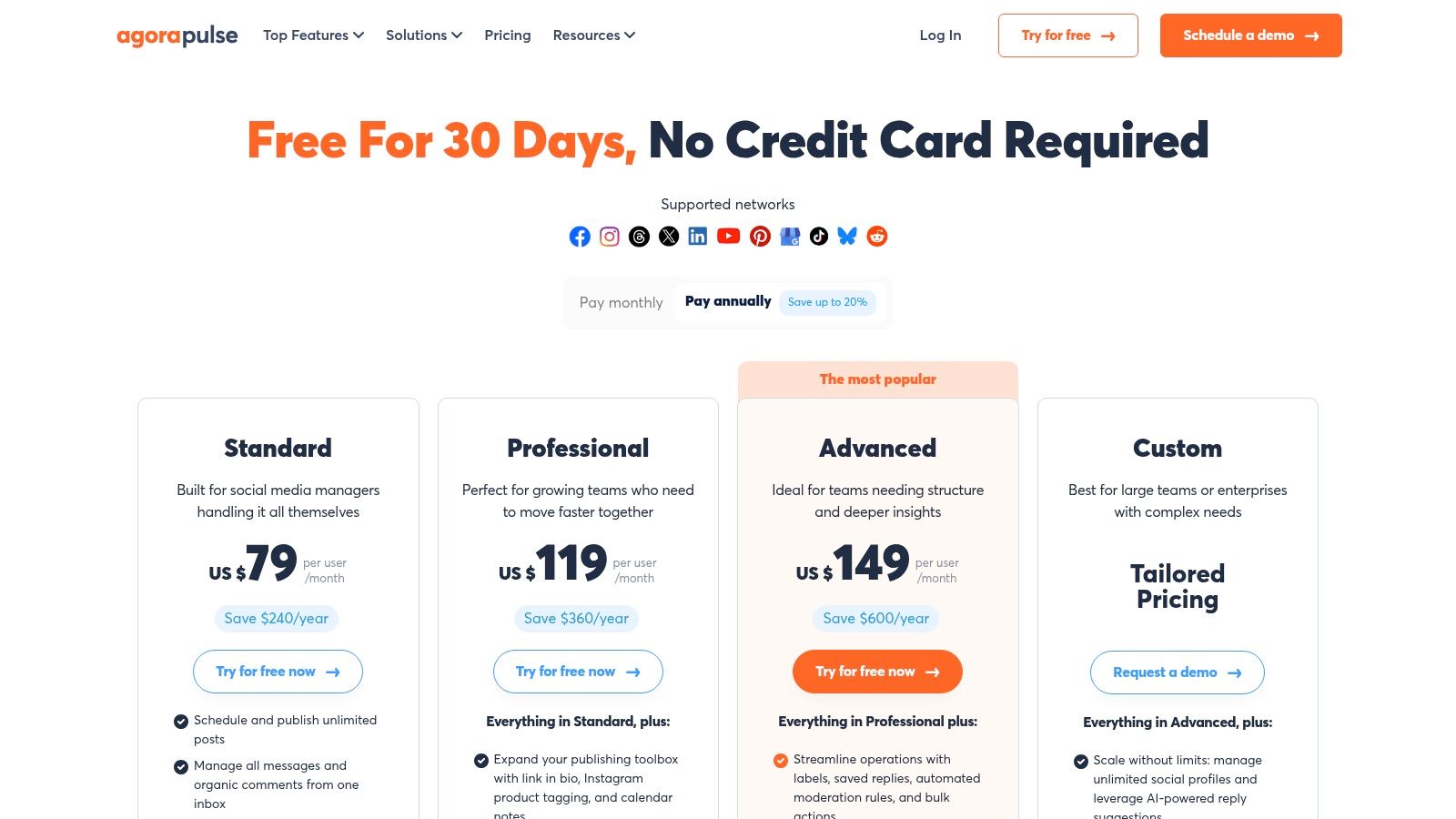
Key Details & Pricing
With its strong focus on team collaboration and a clear pricing model, Agorapulse is an excellent choice for agencies and small businesses that need to manage social media efficiently.
- Best For: Marketing teams and agencies needing strong collaboration features, a unified inbox, and detailed reporting without an enterprise-level price tag.
- Key Features: Unified publishing calendar with queues, powerful social inbox with automation, ad comments monitoring, built-in Canva integration, and detailed team performance reports.
- Pricing: A free plan is available for beginners. Paid plans start at $49/month (billed annually) for one user and 10 social profiles. The Advanced plan is $119/month per user. A 30-day free trial is offered.
- Limitations: The per-user pricing can become costly as the team expands, similar to other platforms in this category. Some advanced features, like white-label reporting, are reserved for higher-tier plans.
Website: https://www.agorapulse.com/pricing
9. CoSchedule Social Calendar
CoSchedule Social Calendar stands out by integrating social media publishing directly into a comprehensive marketing calendar. This approach is ideal for small businesses that want a single source of truth for all their marketing activities, from blog posts and email campaigns to social media updates. Instead of juggling separate tools, CoSchedule provides a unified view, helping teams visualize their entire content strategy and ensure cohesive messaging across all channels.
Its strength lies in its organizational framework and automation capabilities. Features like ReQueue automatically recycle your best evergreen content, while Best Time Scheduling analyzes engagement data to publish posts when your audience is most active. For instance, CoSchedule excels at helping you to build an effective social media content calendar, ensuring your posts are consistent and strategic.

Key Details & Pricing
With its focus on marketing integration, CoSchedule is one of the best social media tools for small businesses that want to align social media efforts with their broader content strategy, making it more than just a scheduler.
- Best For: Solo marketers and small teams needing an all-in-one marketing calendar and social scheduler.
- Key Features: Unified marketing calendar, ReQueue automation for evergreen content, Best Time Scheduling, bulk uploading, and a social inbox.
- Pricing: The Social Calendar plan is $29 per user/month, which includes 10 social profiles and unlimited scheduling. A 14-day free trial is available.
- Limitations: The platform bills X/Twitter profiles separately from other social networks, which can increase costs. Its social listening capabilities are not as extensive as dedicated monitoring tools.
Website: https://coschedule.com/pricing
10. Canva (Pro / Business)
While known primarily as a design tool, Canva has evolved into a surprisingly capable content creation and scheduling hub, perfect for small businesses that prioritize visual-first marketing. Its built-in Content Planner allows users to design, schedule, and publish posts directly to major social platforms without ever leaving the interface. This consolidation of the creative and distribution workflows is a massive time-saver for teams with limited resources.
The platform's true power lies in its seamless integration of design and scheduling. You can create a graphic using its massive library of templates and assets, then immediately add it to your content calendar for Instagram, Facebook, LinkedIn, Pinterest, and more. With AI-powered tools like Magic Resize, you can instantly adapt a single design for multiple platform formats, streamlining your entire content repurposing process.
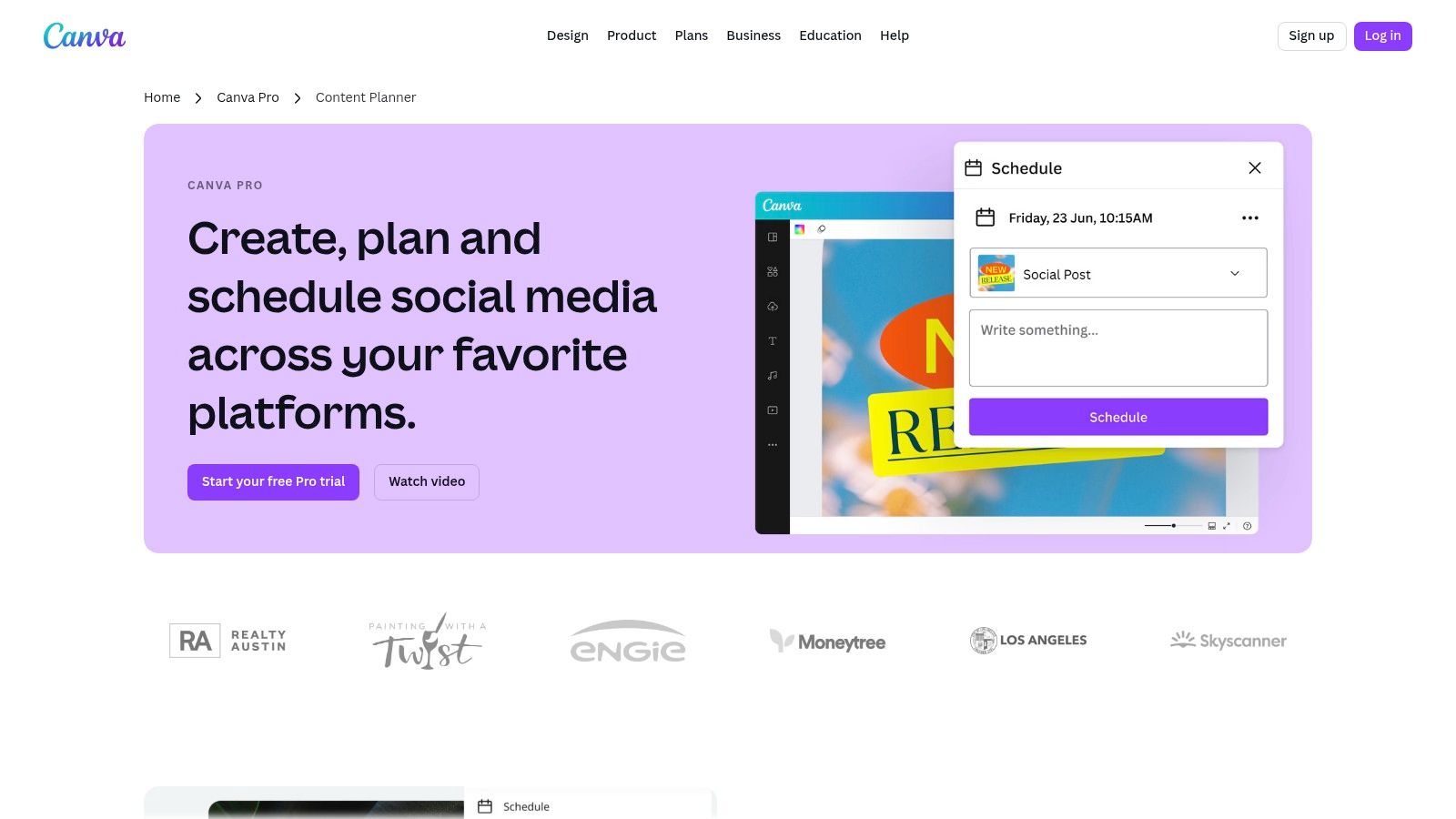
Key Details & Pricing
Canva's easy-to-use interface and powerful design features make it one of the best social media tools for small businesses that manage their entire content lifecycle, from ideation to publication, in one place.
- Best For: Solo entrepreneurs and small teams who need an all-in-one solution for creating and scheduling highly visual content.
- Key Features: Content Planner for scheduling, vast template and asset library, Brand Kits for consistency, Magic Resize for repurposing, and post-performance insights.
- Pricing: The Content Planner is included in the Canva Pro plan, which starts at $14.99/month for one person. The Canva for Teams plan starts at $29.99/month for the first 5 people. A free version with limited features is also available.
- Limitations: The scheduling and analytics features are less robust than dedicated management suites like Sprout Social or Agorapulse. Its reporting and team collaboration tools are not as advanced for larger teams or agencies.
Website: https://www.canva.com/pro/content-planner
11. Meta Business Suite (Facebook + Instagram)
Meta Business Suite is the official, native platform for managing your Facebook and Instagram presence directly from the source. As a first-party tool, it offers the most reliable and direct integration available for these networks, making it an essential baseline for any small business. It provides a unified hub to schedule posts, stories, and Reels, manage a combined inbox for comments and DMs, and access foundational performance analytics.
What makes it indispensable is its direct access to Meta's ecosystem without the API limitations that can sometimes affect third-party tools. This means features like scheduling Instagram Reels with trending audio or creating detailed ad campaigns are seamlessly integrated. While it lacks multi-platform support beyond Meta's properties, its focused, free, and robust feature set for Facebook and Instagram management makes it a powerful starting point or a supplement to a broader social media strategy.
Key Details & Pricing
As a free and native solution, Meta Business Suite is one of the best social media tools for small businesses that are heavily focused on growing their audience on Facebook and Instagram.
- Best For: Small businesses and creators primarily focused on Facebook and Instagram management.
- Key Features: Native post, Story, and Reels scheduling, a unified inbox for DMs and comments, basic performance insights, A/B testing for posts, and a content planner with recommendations.
- Pricing: Completely free to use.
- Limitations: The platform is limited to only Facebook and Instagram, offering no support for other networks like X (Twitter), LinkedIn, or Pinterest. Its analytics are basic compared to paid, specialized tools, and some users report occasional bugs or inconsistent performance.
Website: https://business.facebook.com
12. Capterra
While not a social media tool itself, Capterra is an indispensable resource for finding the right tool. It's an independent software directory where you can compare hundreds of social media management platforms side-by-side, making it an essential first stop in your research process. Instead of relying on individual vendor marketing, Capterra aggregates verified user reviews, feature lists, and pricing snapshots into a single, searchable database.
What makes it powerful for small businesses is its advanced filtering system. You can narrow down options based on specific needs like budget, team size, required features (e.g., "content calendar" or "social listening"), and integrations. This allows you to quickly move from a long list of possibilities to a curated shortlist of the best social media tools for your specific business, saving hours of manual research.
Key Details & Pricing
Capterra empowers you to make an informed decision by leveraging the collective experience of thousands of real software users.
- Best For: Small businesses in the research phase trying to compare features and find a tool that fits their budget and workflow.
- Key Features: Advanced filtering by feature and price model, verified user reviews with pros/cons, side-by-side tool comparisons, and curated "Best Of" category lists.
- Pricing: Capterra is completely free to use for browsing and research.
- Limitations: Since some listings are sponsored, it's wise to cross-reference top results. Additionally, pricing information can occasionally be outdated, so it's best to confirm final costs on the vendor's website.
Website: https://www.capterra.com/social-media-management-software/
Top 12 Social Media Tools for Small Businesses — Feature Comparison
| Tool | Key features ✨ | UX & Quality ★ | Value & Pricing 💰 | Target & USP 👥 / 🏆 |
|---|---|---|---|---|
| EvergreenFeed 🏆 | ✨ Buffer two‑click integration, categorized buckets, randomized evergreen queueing, analytics | ★★★★ — fast setup, proven time savings | 💰 Free tier (no CC), scalable paid plans (contact) | 👥 Social managers, creators, SMBs — 🏆 Automates evergreen reposting, huge time-saver |
| Hootsuite | ✨ Cross-network publishing, listening, inbox, Canva templates | ★★★★★ — mature, enterprise-grade | 💰 Premium (per-user), 30‑day trial | 👥 Enterprises & teams — Robust analytics & benchmarking |
| Buffer | ✨ Simple scheduler, AI copy assistant, integrations | ★★★★ — easy, transparent | 💰 Low entry, pay-per-channel, free plan (3 channels) | 👥 Solos & small teams — Affordable, straightforward publishing |
| Sprout Social | ✨ Publishing, listening, deep analytics, approvals | ★★★★★ — best-in-class reporting | 💰 High per-seat pricing, trials for nonprofits | 👥 Agencies & mid-large teams — Advanced reporting & workflows |
| Later | ✨ Visual planner, Link in Bio, AI captions, auto-publish | ★★★★ — IG/TikTok-focused UX | 💰 SMB-friendly plans, add-ons for AI/users | 👥 Instagram/TikTok creators & small teams — Visual scheduling emphasis |
| Loomly | ✨ Content calendar, post previews, approvals, hashtag manager | ★★★★ — clean UI, quick onboarding | 💰 Good value vs. big suites; nonprofit discounts | 👥 Small teams & agencies — Simple collaboration + optimization tips |
| SocialBee | ✨ Category queues, evergreen reposting, AI assistant | ★★★★ — functional, effective for SMBs | 💰 Strong per-profile value, generous trials | 👥 Small businesses — Category-based evergreen workflows |
| Agorapulse | ✨ Publishing calendar, inbox automation, ad comment moderation | ★★★★ — solid collaboration & reporting | 💰 Mid-market per-user pricing, clear add-ons | 👥 SMBs wanting Sprout-like features — White‑label reporting option |
| CoSchedule Social Calendar | ✨ ReQueue automation, marketing calendar, bulk CSV | ★★★★ — marketing-calendar centric | 💰 Well-priced for small teams | 👥 Marketing teams/agencies — Unified marketing + social schedule |
| Canva (Pro/Business) | ✨ Content Planner, Magic Resize, Brand Kits, templates | ★★★★ — design-first, integrated workflow | 💰 Included with Pro/Business subscriptions | 👥 Visual content teams & solos — Create + publish in one tool |
| Meta Business Suite | ✨ First-party scheduling + inbox + insights for FB/IG | ★★★ — reliable for core FB/IG features | 💰 Free | 👥 Page owners on Facebook & Instagram — Native feature access |
| Capterra | ✨ Vendor listings, reviews, filters, pricing snapshots | ★★★★ — useful discovery & comparisons | 💰 Free to browse | 👥 Buyers & decision-makers — Research tools and verified reviews |
Choosing the Right Social Media Tool for Your Business
Navigating the landscape of social media management can feel overwhelming, but the right tools transform complexity into clarity and efficiency. Throughout this guide, we've explored a comprehensive suite of options, from all-in-one platforms like Hootsuite and Sprout Social to specialized powerhouses like Canva for content creation and EvergreenFeed for content automation. The core takeaway is this: there is no single "best" tool for everyone. The ideal solution is deeply personal to your business's unique circumstances.
The key to making the right choice lies not in the tool's feature list alone, but in how those features align with your specific operational needs, strategic goals, and budget constraints. The most powerful platform is useless if it’s too complex for your team to adopt or too expensive to sustain. Conversely, a free tool might seem appealing initially but could cost you more in lost time and missed opportunities if it lacks the automation and analytics you need to scale.
From Analysis to Action: Your Next Steps
You've reviewed the options, now it's time to make a decision. This process should be systematic. Rushing into a year-long subscription without proper vetting is a common and costly mistake for small businesses. Instead, follow a structured approach to ensure the tool you choose becomes a genuine asset.
Start by conducting a simple internal audit. Map out your current social media workflow from ideation to publication and analysis. Pinpoint the exact stages where you and your team experience the most friction.
- Is content creation the bottleneck? Prioritize tools with strong visual editors and asset management, like Canva or Later.
- Are you struggling with consistency? A robust scheduling and content-recycling tool like SocialBee or EvergreenFeed should be at the top of your list.
- Do you need better team collaboration? Look for platforms with approval workflows and team assignments, such as Loomly or Agorapulse.
- Are you flying blind without data? Focus on tools with in-depth, customizable analytics dashboards like Sprout Social.
The Trial Period: Your Most Important Evaluation Tool
Once you have a shortlist of 2-3 candidates, the free trial becomes your most critical evaluation phase. Do not waste it. Go in with a clear plan and a set of objectives you want to accomplish. Connect your real social accounts, schedule a week's worth of actual content, and invite a team member to test the collaborative features.
During this test drive, assess the user experience critically. Is the interface intuitive, or do you need a user manual for every simple task? How responsive is customer support when you have a question? Can you easily generate a report that provides the insights you actually need? This hands-on experience will reveal more about a tool's suitability for your business than any marketing page ever could.
Furthermore, consider the broader ecosystem. For instance, if understanding brand sentiment and tracking competitor mentions is a priority, you'll want to dive deeper into platforms with strong listening capabilities. A detailed social listening tools comparison can be an invaluable resource here, helping you understand the nuances between different platforms' abilities to capture and analyze online conversations.
A Final Thought on Implementation
Ultimately, selecting from the best social media tools for small businesses is an investment in your most valuable resource: time. The right platform automates repetitive tasks, organizes your strategy, and delivers the data you need to make smarter marketing decisions. It frees you up to focus on what truly matters-creating authentic connections with your audience and growing your brand. Embrace the process, test diligently, and choose the tool that empowers you to work smarter, not harder.
Ready to put your content library on autopilot and ensure your best posts are seen again and again? EvergreenFeed integrates with your favorite scheduler to automatically recycle your top-performing content, saving you hours every week. Stop letting great content go to waste and start building a powerful, self-sustaining social media engine today with EvergreenFeed.




