Juggling multiple social media accounts can quickly consume your day, leaving little time for strategy, content creation, and genuine engagement. The constant cycle of logging in and out, manually posting updates, and trying to track performance across different platforms is a significant drain on productivity. The good news? You don't need a hefty budget to reclaim your time and streamline your social media efforts. The market is filled with powerful platforms designed to centralize your workflow without costing a dime.
This comprehensive guide dives deep into the best free social media management tools available today. We move beyond surface-level feature lists to provide a practical, hands-on analysis of each option. We'll explore their true limitations, pinpoint ideal use cases for different users – from solo content creators to small business owners – and help you find the perfect fit to automate your scheduling, analyze your performance, and amplify your social media presence.
Our goal is to help you make an informed decision based on your specific needs. Each review includes a detailed breakdown of what you can actually accomplish with the free plan, complete with screenshots and direct links to get you started immediately. We'll honestly assess the pros and cons, so you can clearly see which tool aligns with your goals for platforms like Instagram, Facebook, X (formerly Twitter), LinkedIn, and more. Let's find the right tool to transform your social media management from a daily chore into a strategic advantage.
1. EvergreenFeed
EvergreenFeed establishes itself as an indispensable tool for intelligent content automation, making it a powerful contender among the best free social media management tools available. Its core strength lies in solving a critical problem for marketers and creators: how to maintain a consistent, high-engagement social media presence without spending hours on manual scheduling. The platform automates the recycling of your best-performing evergreen content, ensuring your social feeds remain active and your top posts continue to reach new audiences.
What sets EvergreenFeed apart is its specialized focus and seamless integration with Buffer. Rather than trying to be an all-in-one platform, it excels at its primary function. By connecting to your Buffer account, you can create distinct "content buckets" for different themes, such as blog posts, user-generated content, quotes, or promotional materials. This categorization allows for a sophisticated and varied content strategy that runs almost entirely on autopilot.
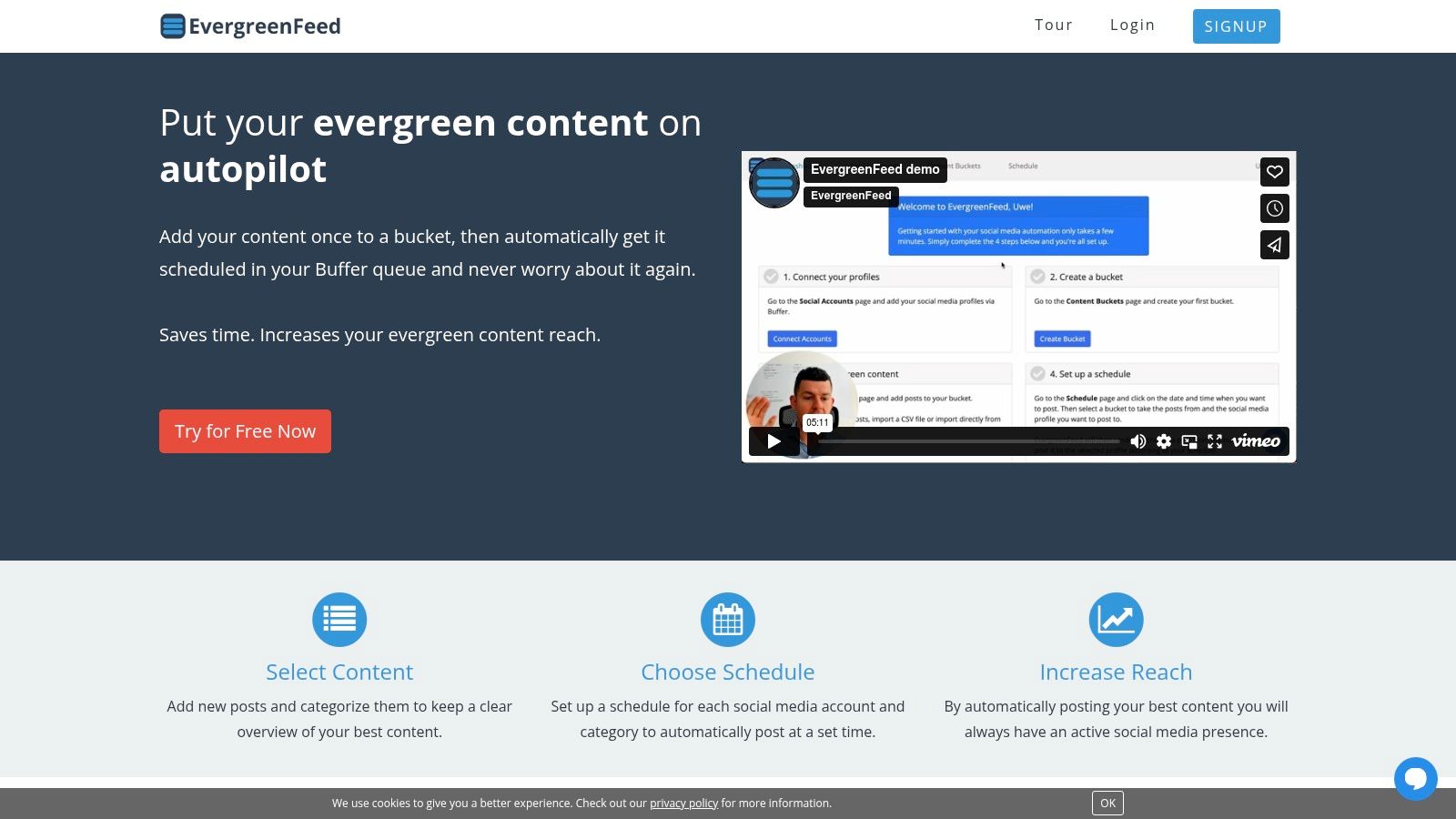
Why EvergreenFeed Stands Out
The platform’s real genius is its custom scheduling. You can set specific posting frequencies for each content bucket on each social media profile. For example, you can schedule your "Blog Posts" bucket to post to Twitter three times a day and LinkedIn once a day, while your "Promotions" bucket posts only on Fridays. This level of granular control ensures your content strategy is optimized for each platform’s unique audience behavior.
The user interface is clean and intuitive, designed for efficiency. Setting up your accounts and content categories is straightforward, allowing you to get your automation engine running in minutes. For social media managers juggling multiple clients or brands, this simplicity is a significant time-saver.
Practical Application and Key Features
- Automated Evergreen Scheduling: The platform’s core function. It randomly selects a post from your designated content buckets and adds it to your Buffer queue according to your schedule.
- Content Buckets: Organize your posts into unlimited categories to ensure a balanced content mix. This prevents your feed from becoming repetitive and keeps your audience engaged.
- Flexible Scheduling Control: Define precisely when and how often each category of content is posted to each social network.
Best For: Social media managers, content creators, and small business owners who have a substantial library of evergreen content and want to maximize its reach with minimal daily effort.
Pros:
- Saves significant time by automating evergreen content posting.
- Integrates perfectly with Buffer for reliable scheduling.
- Allows for highly specific scheduling rules per channel and content type.
- Offers a free plan to get started without a credit card.
Cons:
- Requires a Buffer account, adding an extra step for new users.
- Primarily focused on evergreen content, not ideal for one-off or time-sensitive posts.
Get Started: You can sign up for free and explore its core features at EvergreenFeed.
2. Buffer
Buffer has long been a favorite for its simplicity and clean interface, making it one of the best free social media management tools for individuals and small businesses just getting started. Its strength lies in its streamlined scheduling and publishing workflow, removing complexity to help you get content out quickly and consistently.
The free plan is impressively functional, offering access for one user to connect up to three social channels. You can schedule up to 10 posts per channel in advance, which is sufficient for maintaining a basic presence on platforms like Instagram, Facebook, and LinkedIn. It also includes a landing page creator (Start Page) to build a custom link-in-bio page, a feature often locked behind paid tiers on other platforms.
Key Features & Limitations
While the free plan covers core scheduling needs, it’s important to understand what you don't get. Advanced analytics, engagement tools (like a unified inbox), and team collaboration features are reserved for paid plans. The per-channel pricing model of its paid tiers can also become costly as your needs expand.
- Ideal For: Solopreneurs, content creators, and small businesses needing a straightforward, no-frills scheduler.
- Free Plan Includes: 3 social channels, 10 scheduled posts per channel, 1 user, basic analytics, and a link-in-bio tool.
- Paid Plans Start At: $6 per month per channel.
Our Takeaway: For those who prioritize ease of use and a generous free scheduling limit over in-depth analytics and engagement, Buffer is an exceptional starting point. If you want a more detailed walkthrough, this step-by-step guide to using Buffer is a great resource.
Website: https://buffer.com
3. Zoho Social (Free Edition)
For those embedded in the Zoho ecosystem or anyone seeking a powerful, permanently free tool, Zoho Social is a standout contender. It positions itself as one of the best free social media management tools by offering unlimited publishing on its free tier, a feature rarely seen elsewhere. This makes it an excellent choice for businesses that want to maintain an active, high-volume presence without an immediate financial commitment.
The free plan supports one brand and one user, covering major platforms like Facebook, X (formerly Twitter), LinkedIn, and Instagram. Unlike many competitors that cap your scheduled posts, Zoho Social allows you to queue as many as you need. It also includes the zShare browser extension for easy content curation on the fly and provides basic performance reports to track your growth, offering a surprisingly robust package for a no-cost plan.
Key Features & Limitations
While the unlimited posting is a major draw, the free plan restricts you to a single brand and user, making it unsuitable for agencies or growing teams. Advanced features like the SmartQ scheduling (which predicts optimal posting times), content approvals, a social inbox for engagement, and in-depth analytics are reserved for its premium tiers.
- Ideal For: Small businesses, solopreneurs, and existing Zoho users who need unlimited publishing for a single brand.
- Free Plan Includes: 1 brand, 1 user, unlimited posts, zShare browser extension, and basic performance reports.
- Paid Plans Start At: $10 per month (billed annually).
Our Takeaway: Zoho Social's free plan is exceptionally generous for individuals or businesses focused purely on publishing content at scale for one brand. Its value skyrockets if you already use other Zoho products like Zoho CRM.
Website: https://www.zoho.com/social
4. Metricool
Metricool stands out as an all-in-one analytics and scheduling powerhouse, making it one of the best free social media management tools for those who need data-driven insights without a budget. It uniquely combines scheduling, robust analytics, competitor tracking, and even ad management into a single, cohesive dashboard, offering a feature set that often requires multiple paid tools.
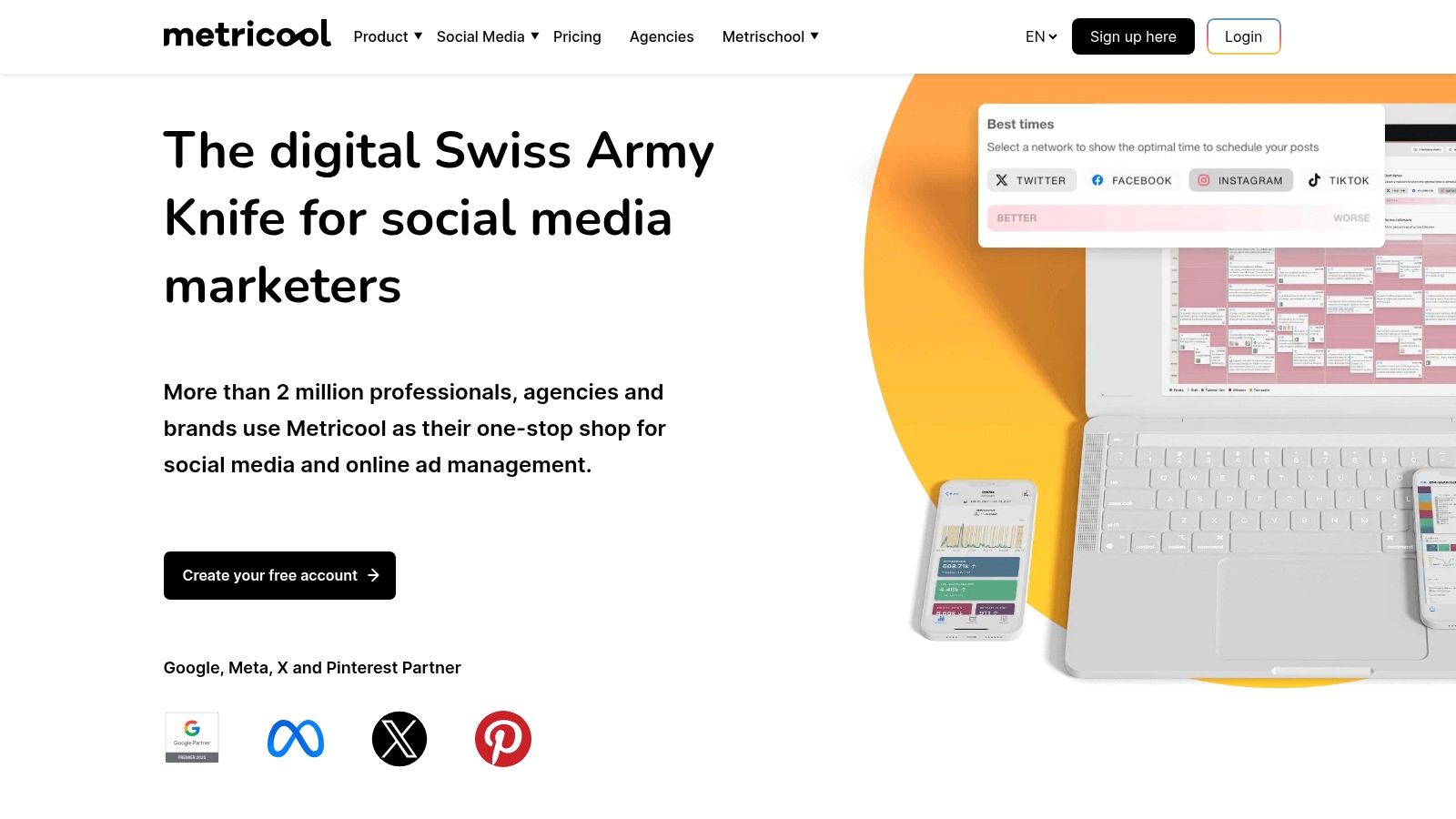
The free plan is exceptionally generous for a single brand, allowing one user to connect up to eight social profiles, including Instagram, Facebook, TikTok, and Google Business Profile. You can schedule up to 50 posts per month, which is a significant jump from many competitors. The inclusion of an AI text generator and a basic competitor analysis tool (for one competitor) makes its free offering incredibly valuable for marketers looking to optimize their strategy from day one.
Key Features & Limitations
While the free plan is feature-rich, key platforms like X (Twitter) and LinkedIn are not fully supported for scheduling without upgrading. The most advanced analytics, such as unlimited historical data and comprehensive competitor reports, are reserved for paid tiers. The interface can also feel slightly more complex than simpler tools due to the sheer volume of data presented.
- Ideal For: Data-savvy marketers, small businesses, and agencies needing deep analytics and scheduling in one place.
- Free Plan Includes: 1 brand (8 profiles), 50 scheduled posts per month, basic analytics, 1 competitor tracking, AI assistant, and a link-in-bio tool.
- Paid Plans Start At: $22 per month.
Our Takeaway: If you crave detailed performance data and competitor insights alongside standard scheduling, Metricool’s free plan is arguably the most powerful on the market. It provides a professional-grade analytics suite that others charge a premium for.
Website: https://metricool.com
5. Publer
Publer positions itself as a social media "superhero," offering a surprisingly feature-rich experience that makes it one of the best free social media management tools for those who value flexibility. It goes beyond simple scheduling, providing a robust platform that feels more premium than its free price tag suggests, with a clear and fair upgrade path for growing businesses.
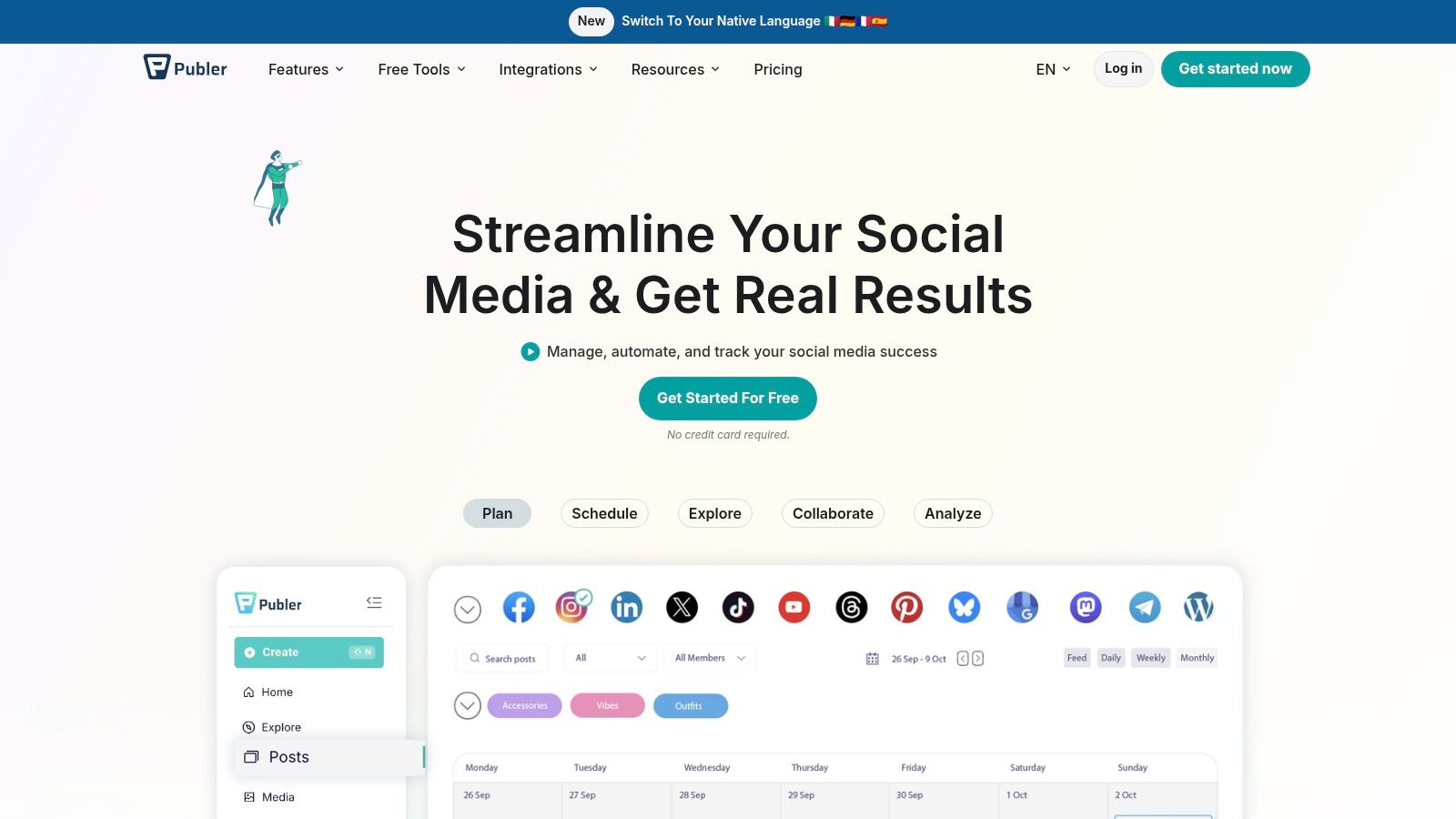
The free plan allows you to connect up to three social accounts and queue 10 posts per account at any given time. What sets Publer apart is its active product development and the ability to trial many paid features without a credit card, giving users a real taste of advanced functionalities like bulk scheduling and its link-in-bio tool before committing to an upgrade.
Key Features & Limitations
Publer’s free tier is generous, but it has strategic limitations. A significant one is the exclusion of X/Twitter connectivity due to API costs, a common trend among schedulers. Additionally, historical post storage is limited on the free plan, meaning you won't have a long-term archive of your published content within the platform itself unless you upgrade.
- Ideal For: Users who want to experiment with advanced features and need a scheduler with a strong value proposition as they scale.
- Free Plan Includes: 3 social accounts, 10 scheduled posts per account, 1 user, and basic scheduling options.
- Paid Plans Start At: $12 per month (when billed annually).
Our Takeaway: Publer is an excellent choice for users who anticipate needing more powerful automation and content management tools in the future. Its helpful feature depth and clear upgrade path make it a scalable solution that grows with you.
Website: https://publer.io
6. Later
Originally built as a visual Instagram scheduler, Later has evolved into a powerful, creator-focused platform that excels at planning visually-driven content. Its strength is its highly intuitive drag-and-drop visual calendar, which allows you to see exactly how your grid will look, making it one of the best free social media management tools for brands that prioritize aesthetics on platforms like Instagram and Pinterest.
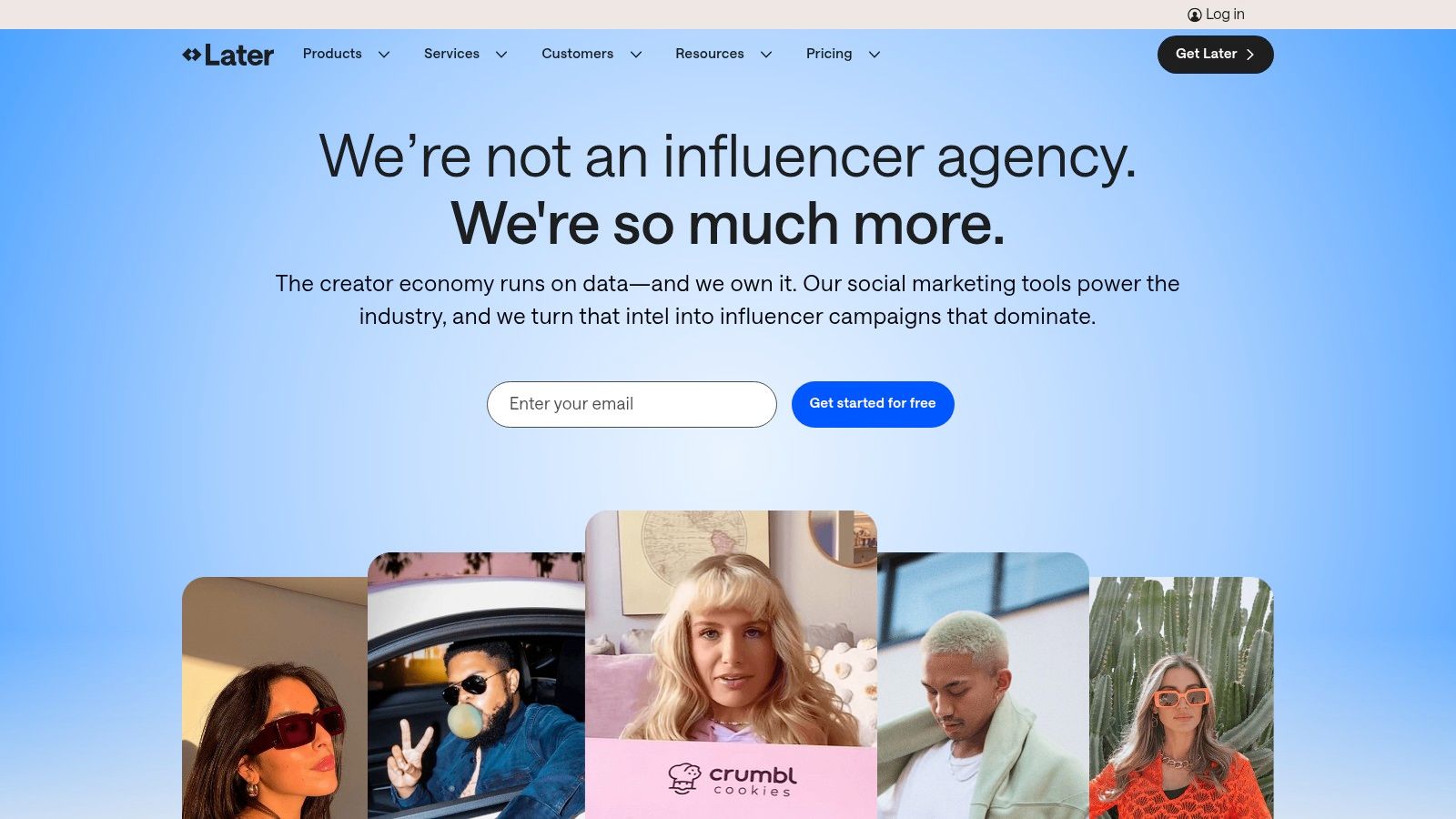
The free plan is designed for individuals, offering one "social set" which includes Instagram, Facebook, TikTok, and Pinterest. You can schedule up to 5 posts per platform per month. While this limit is lower than some competitors, the plan includes Later's popular Linkin.bio tool, allowing you to create a customizable and shoppable link-in-bio page. It also provides access to a media library for organizing your photos and videos.
Key Features & Limitations
Later’s free offering is centered on visual planning and basic scheduling. You get to preview your Instagram grid, a key feature for maintaining brand consistency, but most advanced functionalities are reserved for paid tiers. This includes in-depth analytics, team collaboration, hashtag suggestions, and scheduling for stories or carousels. The low post limit on the free plan means it’s best for those with a lower posting frequency.
- Ideal For: Instagram-focused creators, solopreneurs, and small businesses who need strong visual planning tools.
- Free Plan Includes: 1 social set, 5 posts per social profile, 1 user, basic analytics, and the Linkin.bio tool.
- Paid Plans Start At: $16.67 per month (billed annually).
Our Takeaway: If your social media strategy lives and dies by your Instagram grid's appearance, Later's free visual planner is unmatched. It’s perfect for getting your visual content organized, but you'll need to upgrade for higher posting volume and analytics.
Website: https://later.com
7. Social Champ
Social Champ positions itself as a powerful, budget-friendly option, making it one of the best free social media management tools for users who need more than just basic scheduling. Its free plan is notably generous and includes features like smart queues and bulk scheduling, which are often reserved for paid tiers on other platforms. This makes it a compelling choice for marketers managing a higher volume of content.
The free plan allows one user to connect three social accounts and schedule up to 15 posts per account at any given time. What sets Social Champ apart is its forward-thinking platform support, including newer networks like Threads, Bluesky, and Mastodon, alongside the usual suspects like Facebook, Instagram, and X (formerly Twitter). The interface is clean and functional, guiding you through creating and scheduling posts with ease.
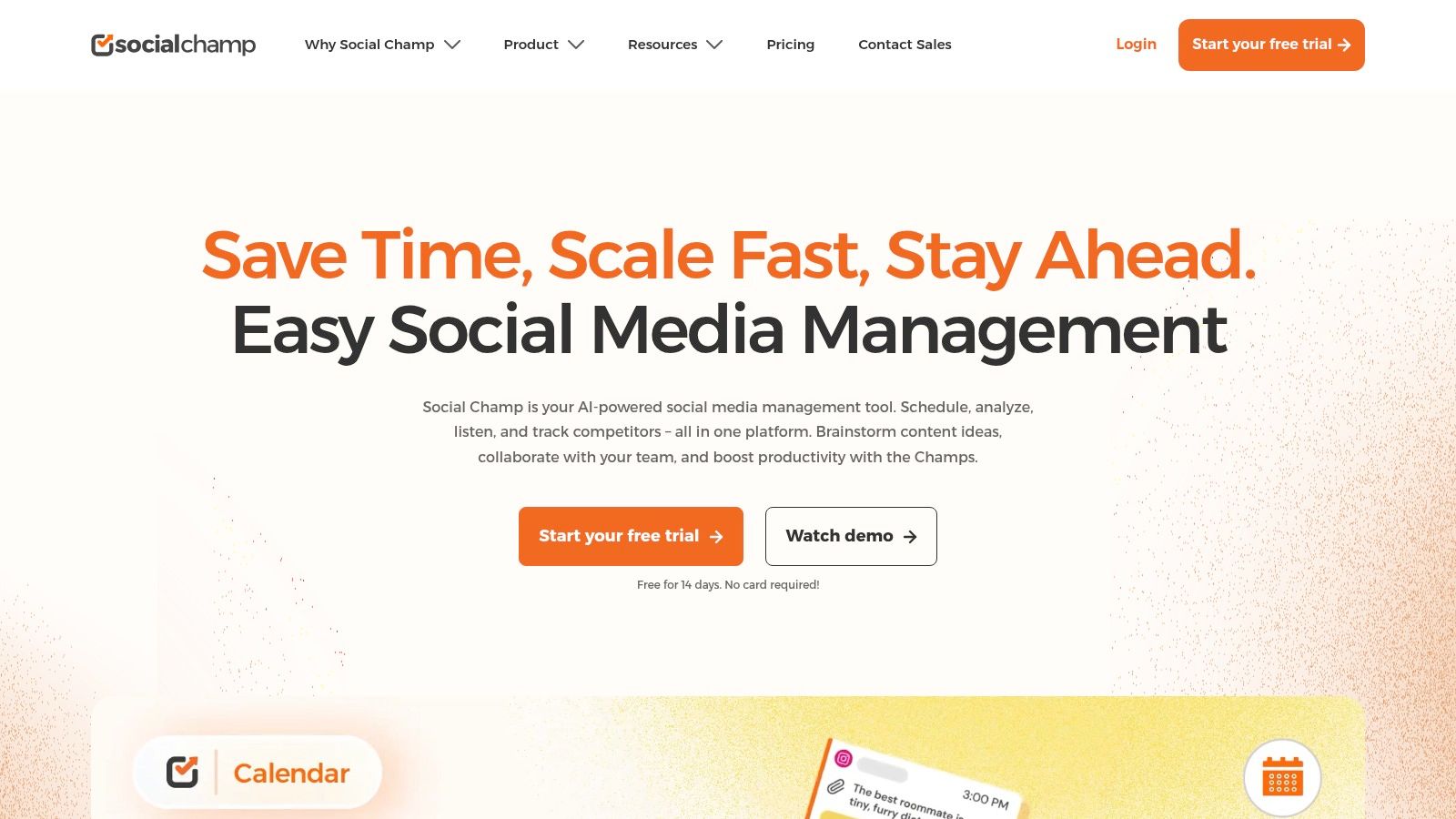
Key Features & Limitations
While the free scheduling and queue features are excellent, the plan locks away some crucial tools. The unified social inbox for managing comments and messages, along with detailed analytics and team collaboration, requires a paid subscription. However, with paid plans starting at a very competitive price point, upgrading is more accessible than with many competitors. The post limit on the free plan may also feel restrictive for brands that post multiple times a day.
- Ideal For: Social media managers and small businesses looking for advanced scheduling features like queues and wide platform support on a budget.
- Free Plan Includes: 3 social channels, 15 scheduled posts per account, 1 user, and bulk scheduling.
- Paid Plans Start At: $29 per month.
Our Takeaway: Social Champ is a fantastic choice for those who want advanced scheduling capabilities without an immediate investment. Its support for emerging platforms makes it a future-proof tool for marketers aiming to stay ahead of the curve.
Website: https://www.socialchamp.com
8. Planable
Planable stands out with its collaboration-first approach, making it one of the best free social media management tools for teams, agencies, and anyone needing a streamlined content approval workflow. Its strength lies in visually planning content exactly as it will appear, creating a shared space where feedback, edits, and approvals happen before anything goes live. This focus on pre-publishing collaboration minimizes errors and keeps stakeholders aligned.
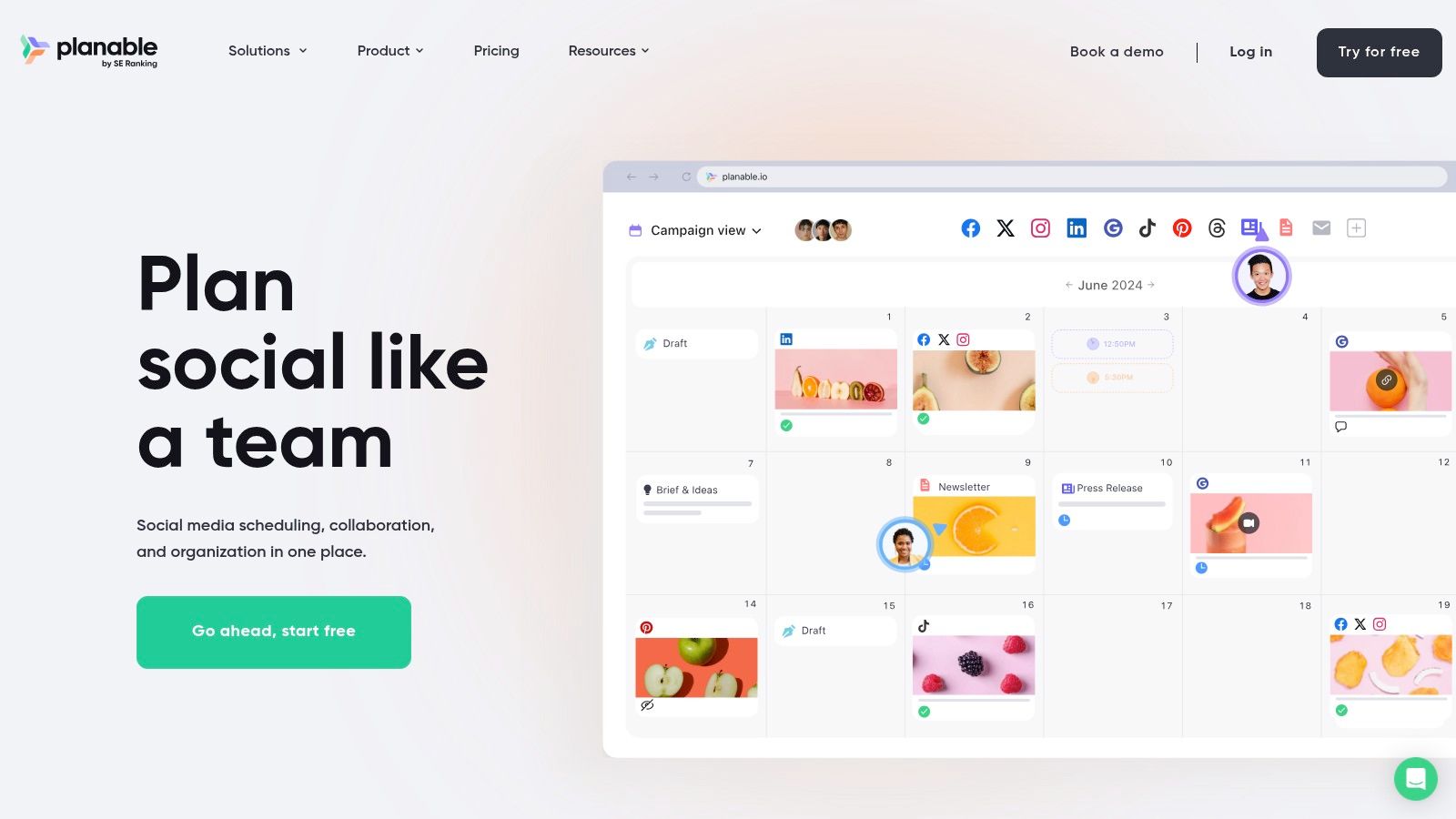
The free plan is designed to give you a genuine taste of its core functionality, allowing one user to create a workspace and schedule up to 50 total posts. This is perfect for a small brand's first campaign or an agency managing a trial project. The visual calendar, feed previews, and internal commenting features are all included, allowing you to build and refine your content calendar with exceptional clarity.
Key Features & Limitations
While the free plan excels at planning and collaboration, direct publishing and analytics are reserved for paid tiers. The 50-post limit is also a total cap, not a recurring monthly allowance, positioning the free plan as more of a starting point. Notably, direct publishing to X (formerly Twitter) is not available on the free plan.
- Ideal For: Marketing agencies, social media teams, and freelancers who require client or stakeholder approval before publishing.
- Free Plan Includes: 1 user, 1 workspace, and 50 total posts (lifetime). Includes collaboration tools, comments, and internal approvals.
- Paid Plans Start At: $11 per month (billed annually).
Our Takeaway: If your biggest social media challenge is a messy approval process with endless email chains and confusing spreadsheets, Planable is the solution. It brings professional-grade content collaboration into a free, accessible package. If you want to learn more about how tools like this can help, this guide on managing multiple social media accounts effectively is a helpful resource.
Website: https://planable.io
9. Vista Social
Vista Social has emerged as a powerful contender, offering a surprisingly comprehensive suite that makes it one of the best free social media management tools available. It goes beyond simple scheduling, providing a taste of enterprise-level features like a unified social inbox and basic reporting even on its free plan, which is a rare and valuable offering. The platform’s modern and intuitive interface makes navigating its wide range of features straightforward.
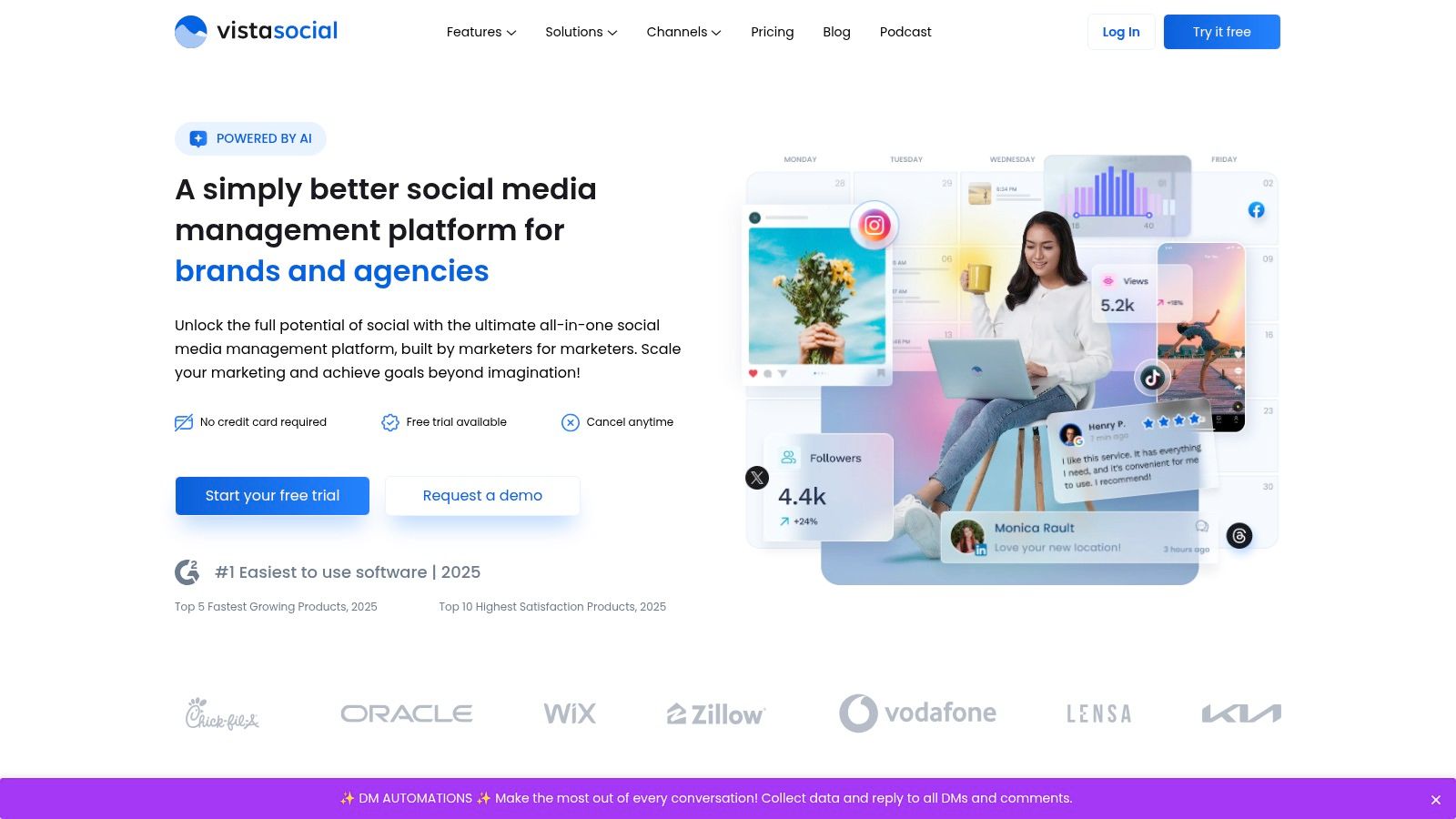
The free plan allows one user to connect up to three social profiles and schedule up to 15 posts per month. While the post limit is lower than some competitors, the inclusion of a unified inbox to manage comments and messages from one place is a significant advantage. It also includes an AI Assistant to help generate post ideas and a customizable link-in-bio tool (Vista Page), delivering immense value without a subscription.
Key Features & Limitations
The free plan’s main constraints are the low posting limit and the exclusion of advanced analytics, social listening, and review management, which are reserved for paid tiers. Bulk scheduling and more sophisticated approval workflows are also locked behind the paywall, making the free version best suited for managing a light content calendar. However, the 14-day free trials on paid plans make it easy to test advanced features before committing.
- Ideal For: Small businesses and marketers who need a unified inbox and a modern publishing tool without an initial investment.
- Free Plan Includes: 3 social profiles, 15 posts per month, 1 user, unified social inbox, AI Assistant, basic analytics, and a link-in-bio tool.
- Paid Plans Start At: $3 per month per social profile.
Our Takeaway: If you value a unified inbox and a feature-rich experience over a high monthly post count, Vista Social's free plan is an outstanding choice. It provides a robust foundation that can easily scale with your business.
Website: https://vistasocial.com
10. Meta Business Suite (Facebook + Instagram)
For businesses heavily invested in the Meta ecosystem, using the native Meta Business Suite is a powerful and logical choice. As the official, 100% free tool, it offers the tightest integration possible for managing Facebook Pages and Instagram accounts, making it one of the best free social media management tools for those who prioritize these specific platforms above all others.
The suite allows you to schedule and publish posts, stories, and Reels across both platforms from a single dashboard. It provides access to a unified inbox for managing comments and DMs, along with detailed, native analytics that third-party tools often struggle to match. Because it's a first-party tool, you get immediate access to new features and post formats without waiting for an external app to update its API integration.
Key Features & Limitations
While completely free and feature-rich for Meta platforms, its biggest limitation is its sole focus. It cannot manage Twitter, LinkedIn, Pinterest, or any other network, meaning you'll need another tool if your strategy extends beyond Facebook and Instagram. Users also occasionally report a clunky or buggy interface, though it has improved significantly over time.
- Ideal For: Social media managers, brands, and creators whose primary audience is on Facebook and Instagram.
- Free Plan Includes: Unlimited scheduling for Facebook and Instagram, unified inbox, native analytics, A/B testing, and content planning tools for unlimited users.
- Paid Plans Start At: N/A (The tool is completely free).
Our Takeaway: If your social media world revolves around Meta, this is an unbeatable, cost-free solution. It provides robust scheduling and analytics without third-party restrictions. To better understand the value of a dedicated scheduler like this, you can explore the core benefits of social media automation and how it streamlines your workflow.
Website: https://business.facebook.com
11. Hookle
Hookle stands out as a mobile-first social media management tool designed specifically for busy entrepreneurs and small business owners who manage their accounts on the go. Its entire workflow is optimized for your smartphone, making it one of the best free social media management tools for those who aren't always at a desk. The platform simplifies content creation with a unique AI-powered approach, providing daily inspiration to help you overcome creative blocks.
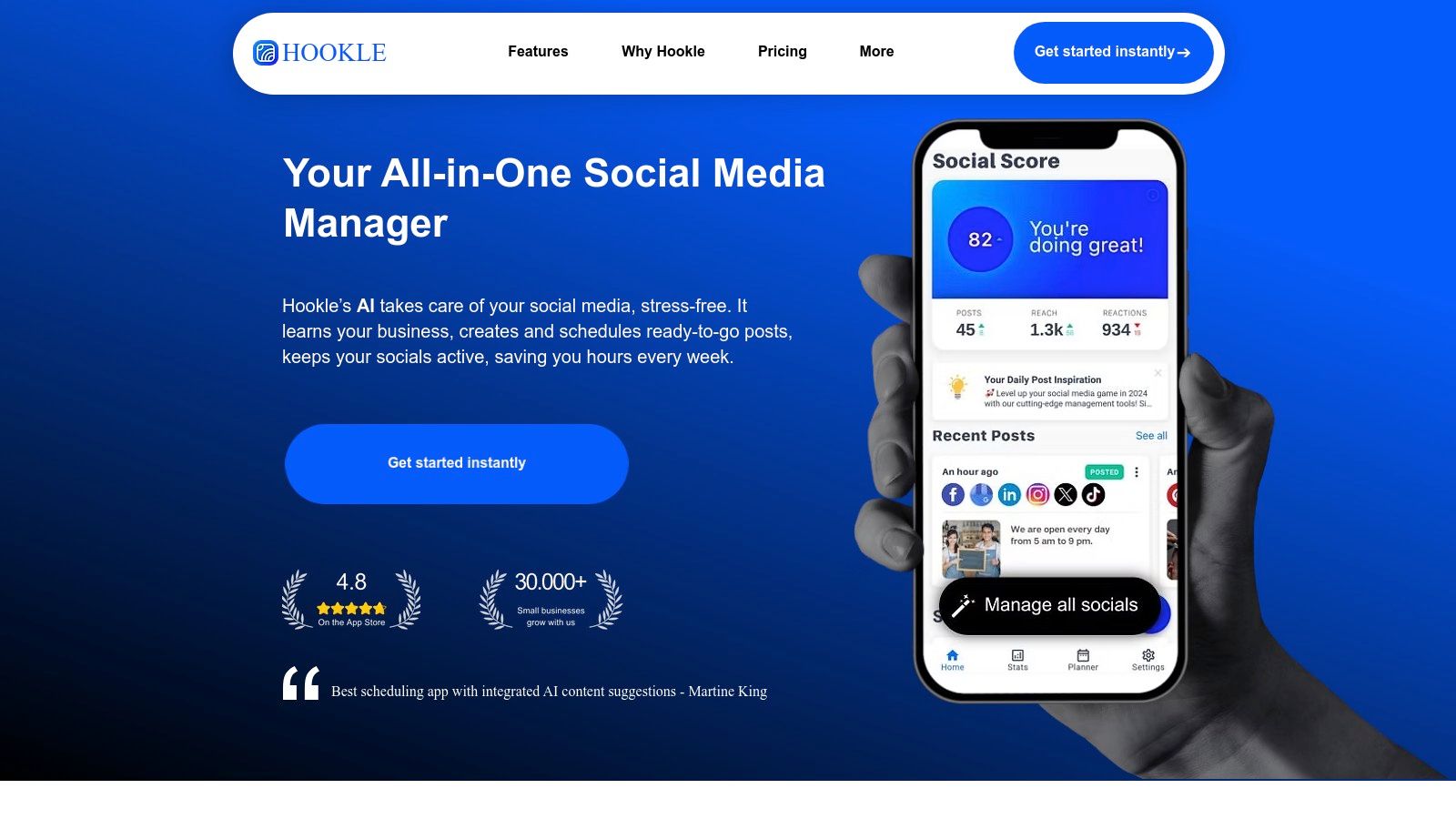
The free plan allows you to connect up to three social accounts and queue five posts, which is a bit limited but functional for maintaining a light presence. Its real value comes from its AI features, which can generate captions and even images, a significant time-saver for solo business owners. The app also provides a "Social Score" to give you a quick performance overview without overwhelming you with complex analytics.
Key Features & Limitations
While the AI assistance and mobile-first design are excellent, the free plan’s limitations are clear. The 5-post queue is smaller than many competitors, and advanced features like multi-user collaboration or detailed analytics require an upgrade. The platform is intentionally lightweight, which means it may not satisfy users with complex scheduling needs or those managing large-scale campaigns.
- Ideal For: Solopreneurs and small business owners who primarily manage social media from their phones.
- Free Plan Includes: 3 social channels, 5 queued posts, 1 user, daily AI content inspiration, and a Social Score.
- Paid Plans Start At: $7.99 per month.
Our Takeaway: Hookle is the perfect choice for the time-strapped entrepreneur who needs a simple, mobile-native tool to maintain a consistent social media presence with the help of AI-powered content suggestions.
Website: https://www.hookle.net
12. SocialBu
SocialBu positions itself as a versatile and affordable all-in-one platform, making it one of the best free social media management tools for those who need access to a wider array of networks. Its key differentiator is the inclusion of modern platforms like Threads and Mastodon, alongside Google Business Profile, even within its accessible pricing structure.
The free plan provides a solid starting point for individuals or small businesses, offering connections for 2-3 social accounts and a cap of around 40 scheduled posts per month. This allows users to manage their core channels without an initial investment. The platform's interface is clean, featuring a visual calendar and a drafts section that simplifies content planning and organization.

Key Features & Limitations
While the free tier is great for basic scheduling, powerful features like the AI writer, post queues, and advanced automation are reserved for paid subscribers. The monthly post limit on the free plan is also more modest compared to some competitors, which might be a constraint for users with a high-volume content strategy. However, the upgrade path is straightforward and reasonably priced.
- Ideal For: Small businesses and marketers who need to manage emerging platforms like Threads or Google Business Profile on a budget.
- Free Plan Includes: 2-3 social accounts, ~40 posts per month, 1 user, visual calendar, and basic analytics.
- Paid Plans Start At: $19 per month.
Our Takeaway: SocialBu is a strong contender if you require support for a diverse range of social networks beyond the usual suspects. Its free plan is a great entry point, and its paid tiers offer significant value with advanced AI and automation tools.
Website: https://socialbu.com
Top 12 Free Social Media Management Tools Comparison
| Platform | Core Features/Automation ✨ | User Experience & Quality ★★★★☆ | Value Proposition 💰 | Target Audience 👥 | Unique Selling Points 🏆✨ | Price Points 💰 |
|---|---|---|---|---|---|---|
| EvergreenFeed 🏆 | Automates evergreen posts via Buffer; content buckets; tailored schedules | Intuitive dashboard; proven time savings | Free start; saves 7+ hours/week | SMBs, marketers, social managers | Automates random evergreen posting; risk-free signup | Free tier; upgrades as needed |
| Buffer | Multi-network scheduling; basic analytics; AI Assistant | Clean UI; easy onboarding | Free usable plan; paid advanced plans | Individuals & small teams | Built-in AI; simple workflow | Free + per-channel paid plans |
| Zoho Social (Free Edition) | Unlimited posting; calendar; mobile & browser sharing | Backed by Zoho ecosystem; stable | Truly free; extensive posting | Small brands, solo users | Strong privacy & Zoho integration | Free tier only |
| Metricool | Scheduling; analytics; competitor tracking; AI | Robust analytics depth | Lifetime free for 1 brand; affordable upgrades | SMBs needing analytics | Competitor tracking; ads analysis | Free + affordable paid plans |
| Publer | Bulk scheduling; 3 accounts free; link-in-bio (paid) | Active development; clear upgrade path | Generous free tier | Solo users, small teams | Bulk scheduling; trials without credit card | Free + paid tiers |
| Later | Visual calendar; post previews; Reels scheduling | Strong Instagram workflows | Free with limits; paid for advanced features | Creators, influencers | Visual planning; media organization | Free + paid plans |
| Social Champ | Queues; bulk scheduling; wide platform support | Low-cost entry; usable free tier | Budget-friendly plans | Small businesses, budget users | Supports Threads, Bluesky, Mastodon | Free + low-cost paid plans |
| Planable | Visual feed; multi-level approvals; comments | Ideal for teams & agencies | Free supports small teams; paid for analytics | Agencies, teams | Approval workflows; collaboration tools | Free + paid tiers |
| Vista Social | Unified publishing; AI assistant; reporting | Easy to use; free version available | Free tier with limits; 14-day trials | SMBs & teams | All-in-one suite; review & listening (paid) | Free + paid plans |
| Meta Business Suite | Meta-only scheduling & insights | Native Facebook & Instagram integration | 100% free native tool | Meta platform users | Tightest Meta platform integration | Completely free |
| Hookle | Mobile-first; AI captions & images | Simple mobile UI | Strong free tier for solo businesses | Solo entrepreneurs | AI content generation; social score insights | Free + affordable premium |
| SocialBu | Multi-network; AI writer; post queues | Broad network support; straightforward | Free with limits; affordable upgrades | SMBs & marketers | Covers Threads, Mastodon, GBP | Free + paid plans |
Choosing Your Free Tool and Planning for Growth
Navigating the landscape of the best free social media management tools can feel overwhelming, but the journey to finding the perfect platform begins with a clear understanding of your unique needs. We've explored a dozen powerful options, from comprehensive all-in-ones like Vista Social to niche specialists like the visual-first Later and the collaboration-centric Planable. The right choice isn't about finding a tool with the most features; it's about identifying the one that solves your most significant challenge right now.
The core takeaway is that "free" doesn't mean powerless. Tools like Meta Business Suite offer robust, native scheduling and analytics for Facebook and Instagram at no cost. Meanwhile, platforms like Buffer and Zoho Social provide a streamlined, user-friendly entry point for individuals and small businesses just starting to organize their social media efforts. Your decision should be a strategic one, rooted in your primary goals and current limitations.
A Practical Framework for Your Decision
To move from analysis to action, consider your workflow through this simple framework. Ask yourself which of these three core areas is your biggest pain point:
-
Time-Saving and Automation: Is your primary goal to reduce the daily time spent on posting and keep your profiles consistently active? If so, your focus should be on scheduling efficiency and content recycling. A tool like EvergreenFeed, with its unique set-it-and-forget-it automation for your best content, or Publer, with its generous free plan, would be an excellent starting point.
-
Analytics and Performance Tracking: Do you need to understand what's working and report on your efforts? If data drives your strategy, prioritize tools with strong free analytics. Metricool stands out here, offering comprehensive reports and competitor analysis that many others reserve for paid tiers.
-
Collaboration and Content Approval: Are you working with a team or clients who need to review and approve content? Your primary concern is a seamless workflow that prevents errors and miscommunication. In this scenario, a platform like Planable, built specifically for team collaboration with its visual mockups and clear feedback loops, is likely the best fit.
Planning Beyond the Free Plan
The "best" free tool for you today might not be the best one a year from now. As your business grows, your social media strategy will mature. You may need to manage more profiles, access deeper analytics, or collaborate with a larger team. This is why evaluating a tool's growth potential is just as important as its current free offering.
Before committing, look at the paid tiers. Are they affordable? Do they offer the features you anticipate needing in the future, such as advanced automation, white-label reporting, or priority support? A platform with a logical and scalable upgrade path, like Social Champ or Vista Social, ensures you won't face the disruptive process of migrating your entire workflow to a new system down the line. The ideal free tool serves as a powerful starting block on a track that leads to sustainable growth, not a dead end.
Ultimately, the goal of any of these tools is to give you back your most valuable asset: time. By automating repetitive tasks and streamlining your workflow, you can focus on the high-impact activities that truly grow your brand, like engaging with your audience and creating standout content. Don't be afraid to test two or three of the top contenders from this list. A few hours of experimentation now will pay dividends for months to come.
Ready to put your content on autopilot and ensure your best posts are always seen? For those whose primary goal is maximum efficiency, EvergreenFeed offers a unique approach by automatically recycling your top-performing content, keeping your social media profiles consistently active with proven winners. Start building your evergreen content library for free and save hours every week by visiting EvergreenFeed.




