Automated social posting is when you use a tool to schedule and publish content for you across your social media channels. It’s about moving away from the reactive, last-minute scramble to post something and into a more proactive, strategic rhythm. This way, your channels stay active and engaging, even when you're not online.
Moving Beyond Manual Social Media Management

Let's be real—the "just save time" argument for automation is pretty tired. Of course, saving time is a great perk, but the real magic of automated social posting is what you do with that extra time. It's about building a consistent, reliable brand voice that shows up for your audience wherever they are.
This shift gets your team out of the weeds of manual posting. Instead of just clicking "publish," they can focus on work that genuinely grows your business.
Shifting Focus to High-Value Activities
Once you have a solid automation system humming along, you can redirect your team's energy to what really matters. Think of it as upgrading your social media from a manual lawnmower to a self-driving one.
Here’s where you can start investing that newfound time:
- Deeper Community Engagement: Less time scheduling means more time for real conversations. You can actually jump into the comments, answer questions, and build those crucial relationships.
- Strategic Data Analysis: Instead of just throwing content out there and hoping it sticks, you can dig into the performance data to see what’s actually working and what’s falling flat.
- Refining Overall Strategy: Automation gives you the space to breathe, step back, and look at the big picture. This is where you can make smart, informed decisions about your next big campaign.
This strategic pivot is essential for growth. By 2025, it’s expected that AI and data analytics will make social media automation even more sophisticated. That's a big deal, especially when you consider the average user hangs out on seven different social platforms every month.
The goal isn't just to find a shortcut; it's about making your social media marketing smarter. Automation lets you test different post variations at scale, giving you hard data on what truly connects with your audience.
If you’re thinking about moving away from manual social tasks, it’s worth looking into how to automate content creation for SEO success to become even more efficient. Ultimately, this approach turns your social media from a daily chore into a powerful, automated asset that works for you 24/7.
How To Build Your Evergreen Content Library

Let’s be honest: the secret to successful automated social posting has very little to do with the tool itself. The real magic is in the quality of the content you feed it. A powerful automation engine is useless without high-octane fuel, and that's exactly what your evergreen content library is.
Building this library is how you break free from the daily "what should I post today?" panic. Instead, you'll be creating a sustainable content engine that works for you. It all begins with getting clear on your core brand pillars.
Identify Your Core Brand Pillars
Your brand pillars are the 2-4 foundational themes you want your business to be known for. These aren't just product features or services. They are the core topics your audience actually cares about. Think about the problems you solve, the unique expertise you bring to the table, and the values your brand stands for.
For a marketing agency, for example, your pillars might look something like this:
- SEO Demystified: Breaking down complex SEO concepts into simple, actionable advice.
- Content Marketing Wins: Showcasing case studies and strategies for creating content that converts.
- Agency Life: A behind-the-scenes look at our team, culture, and creative process.
Defining these pillars gives your automated feed a clear focus and purpose. Every post you create should tie back to one of these themes, reinforcing who you are and what you do with every share.
Create Versatile Content Blocks
Once you know your pillars, you can start creating your actual content. The key is to think in terms of versatile "content blocks"—small, self-contained pieces of information designed to be used again and again. The goal is to build a rich and diverse library so your feed never feels stale or repetitive.
For each of your pillars, brainstorm a few different types of content blocks you could create:
- Quick Tips: A single, powerful piece of advice that offers immediate value.
- Insightful Quotes: Words of wisdom from industry leaders, your own team, or even happy clients.
- Key Statistics: Compelling data points that stop the scroll and make people think.
- Myth-Busting Facts: Correcting a common industry misconception to establish authority.
- Blog Post Snippets: Pulling out key takeaways or compelling hooks from your long-form articles.
My best piece of advice here is to write copy that feels timeless. Always avoid referencing specific dates, holidays, or short-term events. Instead of, "Get ready for our big Black Friday 2024 sale," you’d write, "Looking for a great deal on our services? Check out our current offers." This simple tweak makes the post usable any time of year.
If you need a bit more structure for planning all this out, this ultimate guide to creating a social media content calendar is a fantastic resource for organizing your content blocks.
Tag and Categorize Everything
This next step is absolutely critical for making your automation truly intelligent. Inside a tool like EvergreenFeed, you have to meticulously tag and categorize every single content block you create, mirroring the brand pillars you just defined.
You’d create categories in the tool named "SEO Demystified," "Content Marketing Wins," and "Agency Life." So, when you write a new post about a common SEO mistake, you’ll assign it to the "SEO Demystified" category.
This is the behind-the-scenes work that pays off big time. It allows you to build smart schedules that prevent repetition and keep your audience engaged. You can tell your scheduler to post something from "Content Marketing Wins" on Mondays, an "Agency Life" post on Wednesdays, and an "SEO Demystified" tip on Fridays.
This ensures a balanced, interesting feed, making your automated social posting feel strategic and intentional, not like it's being run by a robot.
Setting Up Your First Automated Schedule
You've done the heavy lifting by building out your evergreen content library and getting it all categorized. Now for the fun part: putting that content to work. This is where automated social posting stops being a concept and becomes a real-world, time-saving machine. I'll walk you through how to build a smart, effective schedule using EvergreenFeed, making sure your presence feels authentic, not automated.
First things first, you need to connect your social media accounts. Tools like EvergreenFeed typically handle this through a secure integration with a platform like Buffer. This keeps your credentials safe and is usually a one-and-done setup that takes just a few minutes. Getting this foundation right is key to everything that follows.
Designing Platform-Specific Schedules
One of the biggest mistakes I see people make is broadcasting the same schedule across all their social channels. That's a recipe for low engagement. The truth is, what kills it on LinkedIn will likely die a slow death on X (formerly Twitter). A truly effective automated schedule respects the unique culture of each network.
For example, I've found a good starting point looks something like this:
- X: Think high frequency. I'd aim for 4-5 posts a day, mixing in quick tips from my content library, relevant links, and questions to spark conversation.
- LinkedIn: Here, less is more. Quality trumps quantity, so 1-2 thoughtful posts per day focusing on industry deep dives, case studies, or professional insights usually performs best.
- Facebook: I find a balanced approach works well. 1-3 posts daily covering things like company culture, blog post shares, and community engagement tends to hit the mark.
Adopting this multi-schedule strategy is non-negotiable. It ensures your automated social posting aligns with how real people use each platform, which is what ultimately drives results. For a deeper dive, our blog has a full guide on how to automate social media posts with specific tips for each network.
Assigning Content Categories to Time Slots
Okay, now let's bridge the gap between your content library and your new schedule. Remember those categories you created, like "SEO Demystified" or "Agency Life"? This is where they become your secret weapon. Inside your scheduling tool, you’ll assign these specific categories to different time slots.
This is what creates a varied, interesting, and intentional feed for your followers, rather than a random firehose of content.
Pro-Tip: I always tell my clients to think like a magazine editor. Your goal is to create a rhythm your audience can look forward to. For instance, you could schedule "Motivation Mondays," "Tech Tip Tuesdays," and "Behind-the-Scenes Fridays." This kind of predictable structure builds a loyal following.
To give you a clearer picture, I've put together a sample weekly schedule. This shows how you can balance different types of content across your channels throughout the week, keeping your feed fresh and engaging.
Sample Weekly Automated Posting Schedule
This table illustrates a balanced weekly content schedule, ensuring a mix of promotional, educational, and engagement-focused posts across different platforms.
| Day | Time Slot | Platform | Content Category |
|---|---|---|---|
| Monday | 9:00 AM | Industry Insights | |
| Tuesday | 11:30 AM | X (Twitter) | Quick Tips |
| Wednesday | 2:00 PM | Blog Post Promotion | |
| Thursday | 10:00 AM | Company News | |
| Friday | 1:00 PM | X (Twitter) | Behind-the-Scenes |
| Saturday | 12:00 PM | Community Question | |
| Sunday | 6:00 PM | Weekend Reading (Curated Link) |
As you can see, this approach ensures you're not just posting but are strategically delivering value at different times and on different platforms.
The flow from content curation to scheduling and, eventually, performance analysis is what makes this system so powerful. This visual really breaks it down.
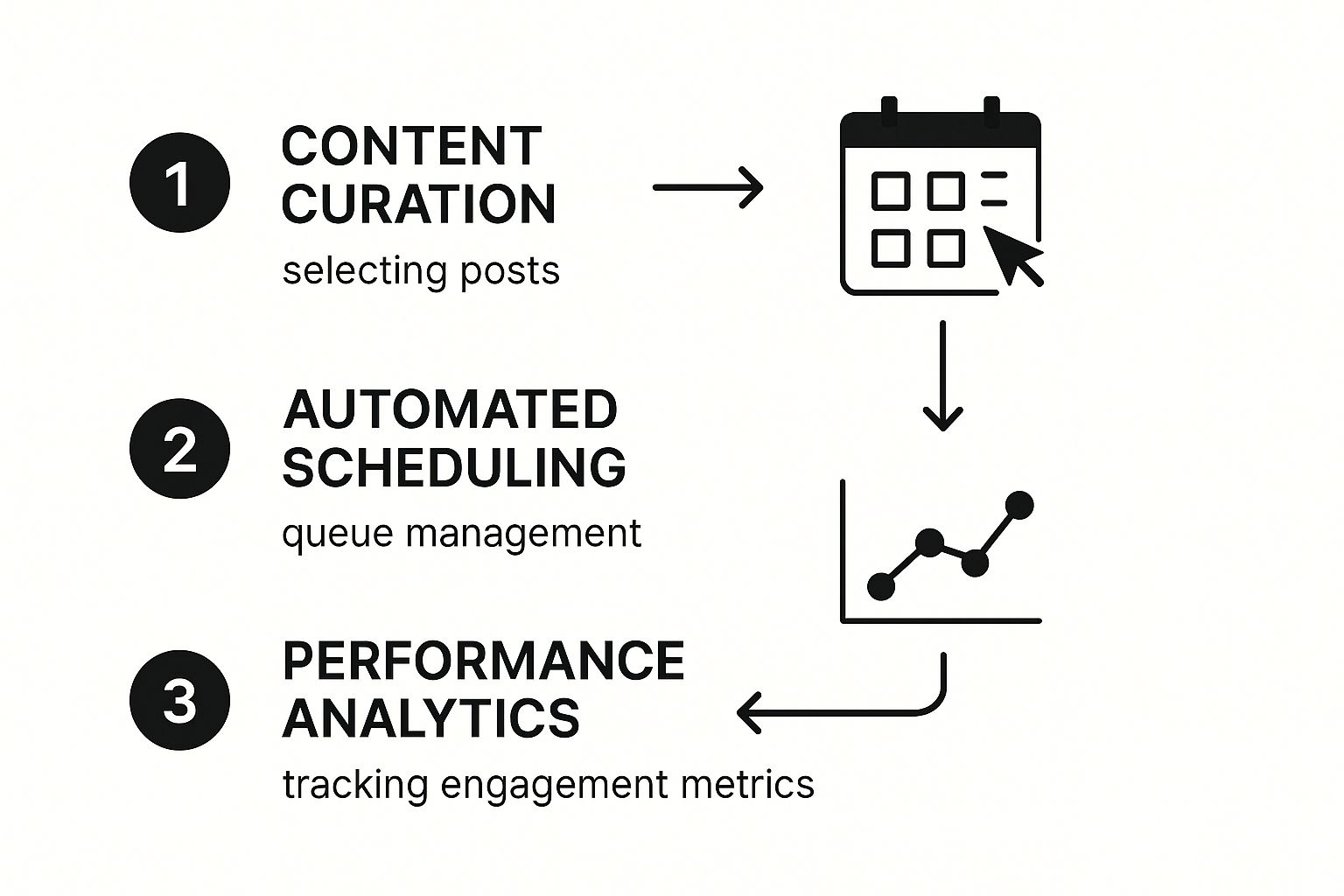
This entire process is made even smoother when you can connect your other marketing tools. For example, integrating with Zapier lets you create custom workflows that can automate tasks between apps, saving you even more time.
The real beauty of this setup is its flexibility. Once your schedule is live, you can easily drag and drop categories to test new time slots or pause a certain type of content if it's not performing. It’s this blend of solid structure and easy control that makes automated social posting an absolutely essential part of any modern marketing toolkit.
Fine-Tuning Your Automation for Maximum Impact
Once your initial schedule is up and running, you've got the basics down. That's a huge step! But the real magic happens when you start refining your system. Moving beyond the set-it-and-forget-it mindset is what turns your automation from a simple time-saver into a serious growth tool.
This is where you can get a bit more strategic. For example, a killer feature in tools like EvergreenFeed is setting expiration dates on your posts. Got a summer sale or a webinar with a firm registration deadline? Just add those posts to your queue and tell the system to stop sharing them after a certain date. This keeps your feed fresh and relevant without you having to manually go back and delete anything. It's a lifesaver.
Another game-changer is built-in A/B testing. Instead of just hoping a headline or call-to-action works, you can actively test two different versions of the same post. The system will then show you which one actually got more clicks or engagement. This takes all the guesswork out of your content strategy and lets the data do the talking.
Let The Data Be Your Guide
Think of your analytics dashboard as your treasure map. Don't just get caught up in vanity metrics; dig in and really understand what the numbers are telling you. The goal here is simple: find out what's working and do more of it.
Start by looking for your best-performing content categories. Are your "Quick Tip" graphics getting all the love, or do people go crazy for your "Behind-the-Scenes" videos? Once you spot a winner, you can tweak your content schedule to feature that category more prominently. It's a straightforward way to give your audience exactly what they want.
You should also use your engagement data to dial in your posting times. General best-practice guides are a good starting point, but your specific audience is unique. They might be night owls or early risers. Your own data will pinpoint these "golden hours," allowing you to adjust your schedule for maximum reach. For a deeper dive, check out our complete social media automation guide.
The most powerful insights come from simply listening to what your audience's actions are telling you. If posts on a certain topic consistently blow up, that’s your cue to create more content around that theme and add it to your evergreen library.
Keeping Up With the Automation Game
Social media automation is always evolving, with AI being a major driver of change. This mirrors a bigger shift in how people consume content. We're even seeing AI-powered influencers like Lil Miquela, which completely blurs the line between human and automated content.
As the creator economy—which is projected to skyrocket to $480 billion by 2027—continues to expand, smart automation will become absolutely essential for creators to manage personalized content at scale. Keeping an eye on these trends will help you adapt your strategy and make sure your automated posting continues to deliver results for years to come.
Common Automated Posting Mistakes To Avoid

Automation can be a game-changer for your social media, but it's also incredibly easy to mess up. When automated social posting goes wrong, it doesn't just look bad—it can make your brand seem robotic, disconnected, or just plain lazy.
The good news? The most common blunders are completely avoidable if you know what to look for.
The biggest mistake I see people make is falling into the "set it and forget it" trap. They treat their automation tools like a slow cooker, expecting a perfect result hours later with no intervention. Think of it more like a high-tech oven instead; it handles the heavy lifting, but you still need to check in, make adjustments, and ensure you’re not burning the meal.
The Problem With One-Size-Fits-All Content
Another classic mistake is blasting the exact same message across all your social media channels. It’s the quickest way to tell your followers, "a robot wrote this." Every social network has its own vibe, its own audience, and its own rules of engagement.
A deep, professional post that gets great traction on LinkedIn will feel clunky and out of place on a fast-moving feed like X (formerly Twitter). In the same way, a casual, meme-heavy post that your Facebook audience loves could look unprofessional on your LinkedIn profile. When you don't tailor your content, you miss a huge opportunity to connect authentically.
The fix isn't as time-consuming as it sounds. Just create simple variations of your core message for each platform:
- For LinkedIn: Frame your idea as a professional insight or a key business takeaway.
- For Facebook: Make it more conversational and friendly. Try ending with a question to get your community talking.
- For X (Twitter): Boil it down to a short, punchy, scroll-stopping statement.
You're not reinventing the wheel for every channel. You're just tweaking the message to speak the native language of each platform. That small adjustment makes a world of difference in how people respond.
Balancing Promotion and Value
It’s tempting to let your automated feed become a 24/7 sales pitch. When every single post is screaming "buy our stuff!" or "sign up now," people will tune you out faster than you can say "unfollow." This is where having a balanced content mix is absolutely critical.
A solid rule of thumb to start with is the 80/20 rule:
- 80% of your content should be genuinely helpful, educational, or entertaining.
- 20% of your content can then be promotional.
This approach ensures you’re building relationships and earning trust with your audience. When you do share a promotional post, it will be far more effective because you've already provided so much value. You've built a community that actually wants to hear what you have to say—and, eventually, what you have to sell. You can learn more about this strategy by reading up on the benefits of social media automation and how it supports a balanced content plan.
At the end of the day, smart automated social posting is about using great tools to scale your human touch, not replace it. By checking in regularly, tweaking content for each platform, and always leading with value, you can build an automation strategy that feels authentic and works wonders for your brand.
Common Questions About Social Media Automation
Jumping into social media automation for the first time? It's natural to have a few questions. In my experience, most people worry about the same handful of things. Let's walk through them so you can build a strategy that feels right for you.
Will My Engagement Drop If I Automate Posts?
This is easily the biggest concern I hear, and the answer is a firm no—as long as you do it thoughtfully. The trick is to see automation as a consistency engine, not a substitute for real, human conversation. This isn't a "set it and forget it" machine.
The most successful approach is a hybrid one. You automate the foundational stuff—your evergreen tips, links to blog posts, interesting stats from your industry. That frees up your time and brainpower for the things only a human can do. I'm talking about writing thoughtful replies to comments, jumping into relevant conversations, and sending personal DMs.
Think of smart automation as a way to amplify your human touch, not get rid of it. By using a tool to share high-quality content at the best times, you're actually creating more visibility and more chances for those real, meaningful interactions to happen. It's about strategic support, not robotic shouting.
How Often Should I Update My Evergreen Content?
Your evergreen content is built to last, but it's not meant to live forever without a little TLC. A good rhythm I've settled into is a full content library audit about once a quarter.
When you sit down for this review, you’re essentially looking for three things:
- Outdated Info: Are the stats you cited last year still accurate? Has anything changed in your industry?
- Broken Links: Click every link. Make sure they all go where they're supposed to. Link rot is a real thing.
- Stale Messaging: Does the tone and language still sound like your brand today?
This quarterly check-up is also the perfect opportunity to see what's performing best and make more of that. But adding new content should be happening all the time. Just published a great case study? Snagged an awesome client testimonial? Break them down into a few social posts and drop them into your EvergreenFeed library right away.
What’s the Best Content Mix for an Automated Schedule?
There's no one-size-fits-all formula here, but a balanced recipe is always the best place to start. If you're not sure where to begin, I always recommend the classic 80/20 rule. It’s a marketing staple for a reason.
With this model, 80% of what you automate is pure value for your audience—content that teaches, inspires, or entertains them. The other 20% of your posts can be more direct and promotional, talking about what you sell.
Another great framework I've seen work well is the 5-3-2 rule. Out of every ten posts you schedule:
- Five are curated posts, sharing content from other great sources in your niche.
- Three are your own original, non-salesy pieces (think blog posts, tutorials, or tips).
- Two are the fun, behind-the-scenes posts that show off your brand's personality and culture.
Pick one of these models, run with it for a month, and then dive into your analytics. The data will tell you what your audience loves, and you can tweak your mix from there.
Can I Really Automate Posts to Every Social Platform?
Mostly, yes, but you have to be careful about how you do it. The major players like X (formerly Twitter), Facebook, and LinkedIn have robust systems that are built for automation.
Instagram, on the other hand, has always been a bit more particular. What you can automate often depends on your account type (Business vs. Creator, for example). This is why it’s absolutely critical to use a trusted automation tool like EvergreenFeed that is an official partner with these platforms. It’s the only way to ensure you’re playing by their rules and keeping your account safe and sound.
Tired of the daily grind of manual posting? If you're ready to put your social media growth on a smarter track, EvergreenFeed makes it incredibly simple to build your content library and create schedules that work for you. Start your free trial today and see the difference it makes.




