Let's be honest, thinking of automation as just a time-saver is selling it short. When you automate social media posting with a smart system, it’s not about being lazy; it's about being strategic. It’s the difference between treading water and having a powerful engine that propels your brand forward, keeping your voice consistent and freeing you up for the work that truly matters, like building a real community.
Why Smart Automation Is Your Secret Weapon
In a world where everyone is shouting for attention, simply showing up consistently is half the battle. This is where smart automation really shines. It’s not a "set it and forget it" gimmick. It's about building a reliable, sustainable content machine that keeps your brand visible and top-of-mind, day in and day out.

This approach is so much more than just queuing up a few posts. It’s a complete system designed to make sure your very best content gets seen by the right people, wherever they are in the world. When done right, it becomes a core part of your effective social media marketing strategy.
To really grasp the shift in thinking, let's look at a quick comparison between the old way and the new way.
Manual VS Automated Posting: A Quick Comparison
This table breaks down the core differences, highlighting why moving to an automated system is a strategic upgrade, not just a convenience.
| Aspect | Manual Posting | Automated Posting |
|---|---|---|
| Consistency | Prone to gaps (weekends, holidays, busy periods). | Uninterrupted 24/7/365 presence. |
| Time Investment | High; requires daily, hands-on scheduling. | Low; set up libraries and schedules once. |
| Strategic Focus | Focused on the "what" and "when" of posting. | Frees up time for "why" (strategy, analysis). |
| Content Reach | Limited to active posting times; misses global audiences. | Optimized for all time zones, maximizing reach. |
| Content Lifecycle | "One and done" posts get buried and forgotten. | Evergreen content is recycled, maximizing its value. |
As you can see, automation isn't just about doing the same tasks faster. It fundamentally changes what you're able to focus on, paving the way for more meaningful growth.
The Power of an Always-On Presence
Picture your social media profiles humming along, working for you around the clock. That’s what an automated system delivers. You’re no longer a slave to the clock, and you never miss a prime posting slot—even when you’re on vacation. This constant stream of activity is a huge signal to the platform algorithms that your account is active and worth showing to more people.
The numbers back this up. By 2025, we're looking at 5.45 billion people on social media, each spending around 2 hours and 24 minutes a day across seven different platforms. Trying to capture a slice of that attention with manual posting alone is an uphill battle. An automated, steady flow of content is essential to compete.
The real win isn't just clawing back a few hours. It’s what you do with that reclaimed time. Instead of the monotonous task of scheduling the same content over and over, you can have real conversations, dream up your next big campaign, and actually analyze what your audience loves.
Moving Beyond Simple Scheduling
A truly intelligent automation strategy is so much more than filling a calendar. It's about building a robust library of your best evergreen content—the posts that are always relevant—and letting the system share them for you. This is how you squeeze every last drop of value out of the content you worked so hard to create.
This method gives you a huge advantage by:
- Maintaining Brand Consistency: Your tone of voice and messaging stay perfectly on-brand across every post, building a stronger, more recognizable identity.
- Improving Engagement: With scheduling off your plate, you can jump on comments and messages as they happen, fostering a genuinely engaged community.
- Driving Strategic Growth: You can finally lift your head from the daily grind and focus on the big picture—planning, creating, and strategizing for long-term success.
Ultimately, the benefits of social media automation are what elevate it from a handy tool to an indispensable part of your growth engine.
Picking Your Social Media Automation Dream Team
When it comes to automating your social media, the tools you choose can make or break your entire system. There are tons of options out there, but for building a truly "set it and forget it" evergreen strategy, I’ve found a killer combination: Buffer for scheduling and EvergreenFeed for your content library.
I think of it this way: EvergreenFeed is your smart content warehouse. It's where you store and categorize all your best posts, articles, and videos. Then, Buffer acts as your trusted delivery service, pushing that content out to all your social channels right on schedule. One tool manages the inventory, the other handles the shipping. It’s a beautifully simple workflow.
So, Why This Specific Combo?
The real magic is how perfectly these two platforms work together. EvergreenFeed was designed from the ground up to plug directly into Buffer, which creates a smooth, automated pipeline that gets rid of almost all the manual grunt work.
You just add your content to EvergreenFeed one time. That’s it. From there, it continuously sends posts to fill your Buffer queue based on the categories and schedule you define. This completely solves that nagging problem of your content queue running dry, a chore that can eat up hours every single week.
This isn't just about linking two apps. It’s a specialized system where EvergreenFeed worries about what to post from your content library, and Buffer handles when and where it gets posted. This clear division of labor is the secret sauce for effortless, long-term automation.
What You'll Need to Get Going
Before we jump into the setup, let's get a few things in order first. A little prep work now will save you a ton of headaches later.
- Your Active Social Profiles: Make sure your business accounts on LinkedIn, Facebook, X (formerly Twitter), or Instagram are set up and you have the login details handy. You'll need to connect these to Buffer.
- A Handful of Your Best Content: Go find the links to 5-10 of your greatest hits—your most popular blog posts, in-depth guides, or powerful case studies. This will be the starter fuel for your new evergreen engine.
- Accounts for Both Tools: You’ll need to sign up for both Buffer and EvergreenFeed. The good news is that both have free plans, so you can get this whole system running without spending a dime.
As you build out your toolkit, it can also be helpful to see what other options are out there. Looking at roundups of the best apps for content creators often reveals tools with unique features that can complement your social media strategy.
With these pieces ready, you're all set to follow along and build an automated content machine that works for you 24/7.
Alright, let's get into the heart of it. This is where we start building a social media machine that works for you, not the other way around. Setting up your evergreen content engine in EvergreenFeed isn't just about dumping a bunch of links into a tool. It’s about thoughtfully curating a library of your best stuff—think of it as your brand's "greatest hits" album, ready to play on repeat.
First things first, you need to round up your best content. I'm talking about your cornerstone blog posts, those killer case studies that always get compliments, in-depth guides, and even timeless quotes or tips that your audience loves. Your goal here is to build a solid foundation of high-value assets that have proven their worth.
Strategically Categorizing Your Content
Once you've got your content pile, the real magic happens when you start organizing it. This is the step that separates a smart, automated feed from a spammy, repetitive one. By creating distinct categories in EvergreenFeed, you ensure your audience gets a healthy, balanced mix of content.
Don't overthink it, but be strategic. Here are a few category ideas I've seen work really well:
- How-To Guides & Tutorials: The practical, problem-solving content that makes you indispensable.
- Industry Insights: Your unique take on industry news or trends that position you as an expert.
- Quotes & Inspiration: Quick, shareable posts that are perfect for boosting engagement and showing some personality.
- Behind the Scenes: A peek into your process or team culture. This stuff builds connection.
- Promotional Posts: Yes, you can sell! Just keep these links to your products or services in their own bucket and schedule them sparingly.
A classic rookie mistake is throwing everything into a single "Blog Posts" category. It’s a recipe for a boring and predictable feed. When you create specific buckets and schedule them for different days or times, you create a content flow that feels far more natural and interesting to your followers.
This is what it looks like inside EvergreenFeed. They call their categories 'buckets,' and as you can see, the interface is incredibly clean.
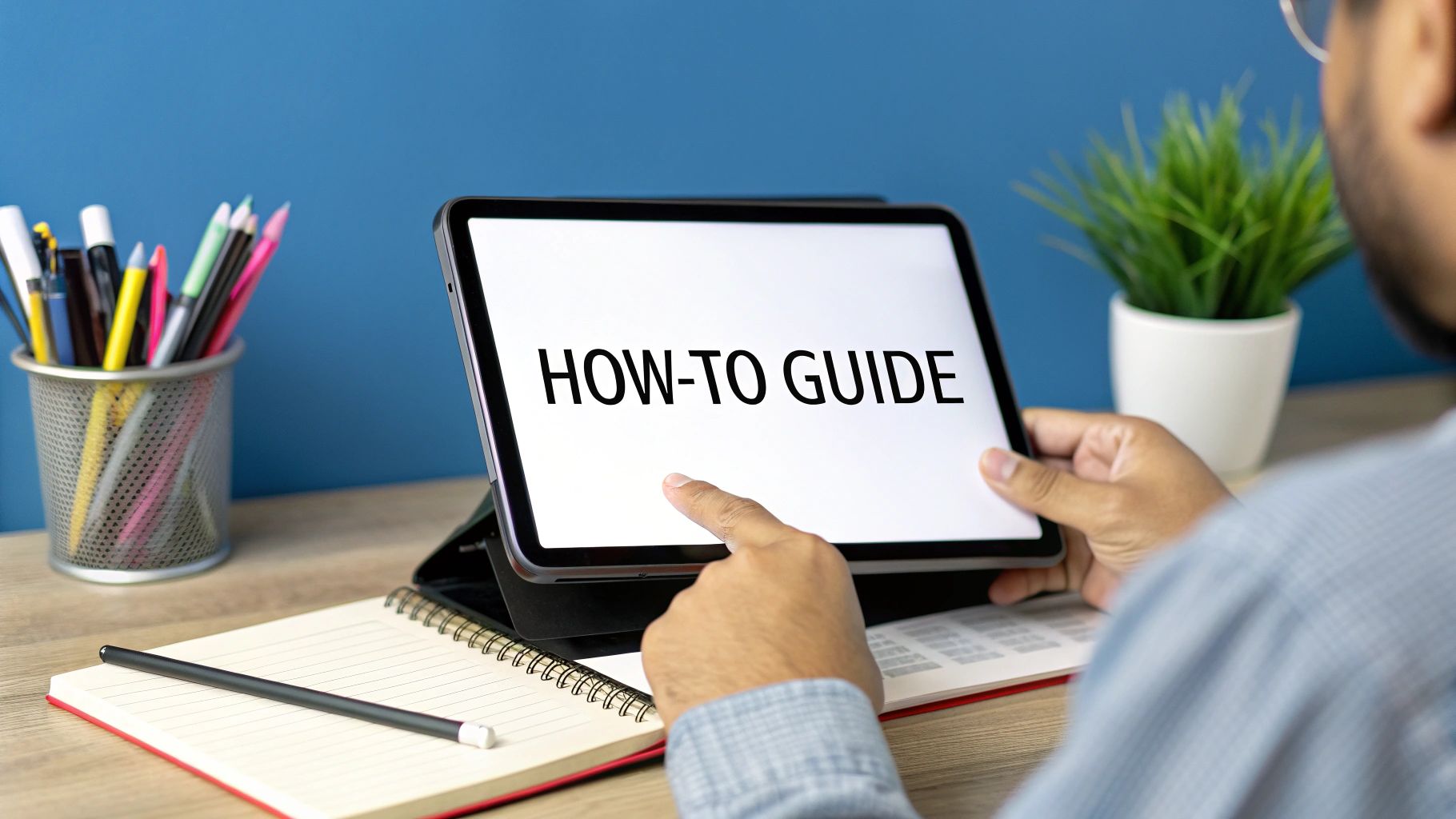
Each bucket gets its own simple scheduling options, which gives you precise control over what goes out and when.
Crafting Unique Post Variations
Now for the pro move that keeps your automated feed from sounding like a robot. For every single piece of content you add, you need to write multiple, unique text variations. I’m not kidding—for a single blog post, I recommend writing 5-10 different captions.
Let’s say you have a guide on "Improving Your Website's SEO." Your variations could look something like this:
- Start with a question: "Struggling to get your site to show up on Google? Our new guide breaks down the simple SEO wins you can tackle this week."
- Use a powerful statistic: "Did you know that 90% of pages get zero organic traffic from Google? Here's how to actually beat those odds."
- Be direct with a CTA: "Ready to climb the search rankings? Follow our step-by-step SEO checklist and start improving your visibility today."
- Share a quick tip: "Pro-Tip: One of the easiest SEO boosters is optimizing your image alt text. We show you how in the full guide."
This little bit of extra effort upfront pays off massively. EvergreenFeed will randomly pull from these variations, so even when it shares the same link a few weeks later, the post itself will feel fresh. This is more important than ever. While automation is on the rise, people are getting tired of generic content, leading to lower engagement. The trick is to use tools to promote authenticity, not just blast out more noise. By writing thoughtful variations, you're doing just that. If you're curious, you can discover more about 2025 social media trends here and see why this matters.
Connecting Your Tools for Flawless Scheduling
Alright, you've done the hard work of building your content library in EvergreenFeed. That’s your fuel. Now, let's connect the engine. Linking EvergreenFeed to your Buffer account is the magic step that transforms your curated content buckets into a living, breathing, automated posting schedule.
Honestly, this part is refreshingly simple. Inside your EvergreenFeed dashboard, you’ll just need to authorize access to your Buffer account. This gives EvergreenFeed permission to see your connected social profiles and, most importantly, send posts directly into their queues. It’s a one-time handshake that becomes the foundation of your entire automation strategy. Once they're linked, the two tools work together beautifully, with very little ongoing effort from you.
Fine-Tuning Your Buffer Schedule
With the connection made, your next port of call is Buffer. This is where you get to decide the exact days and times your evergreen content will go live. A classic rookie mistake is to just use one generic schedule for everything. If you want a feed that feels natural and actually performs well, you need a dedicated schedule just for your evergreen posts.
This process—from content creation to scheduling and seeing the results—is what a healthy automation system looks like.
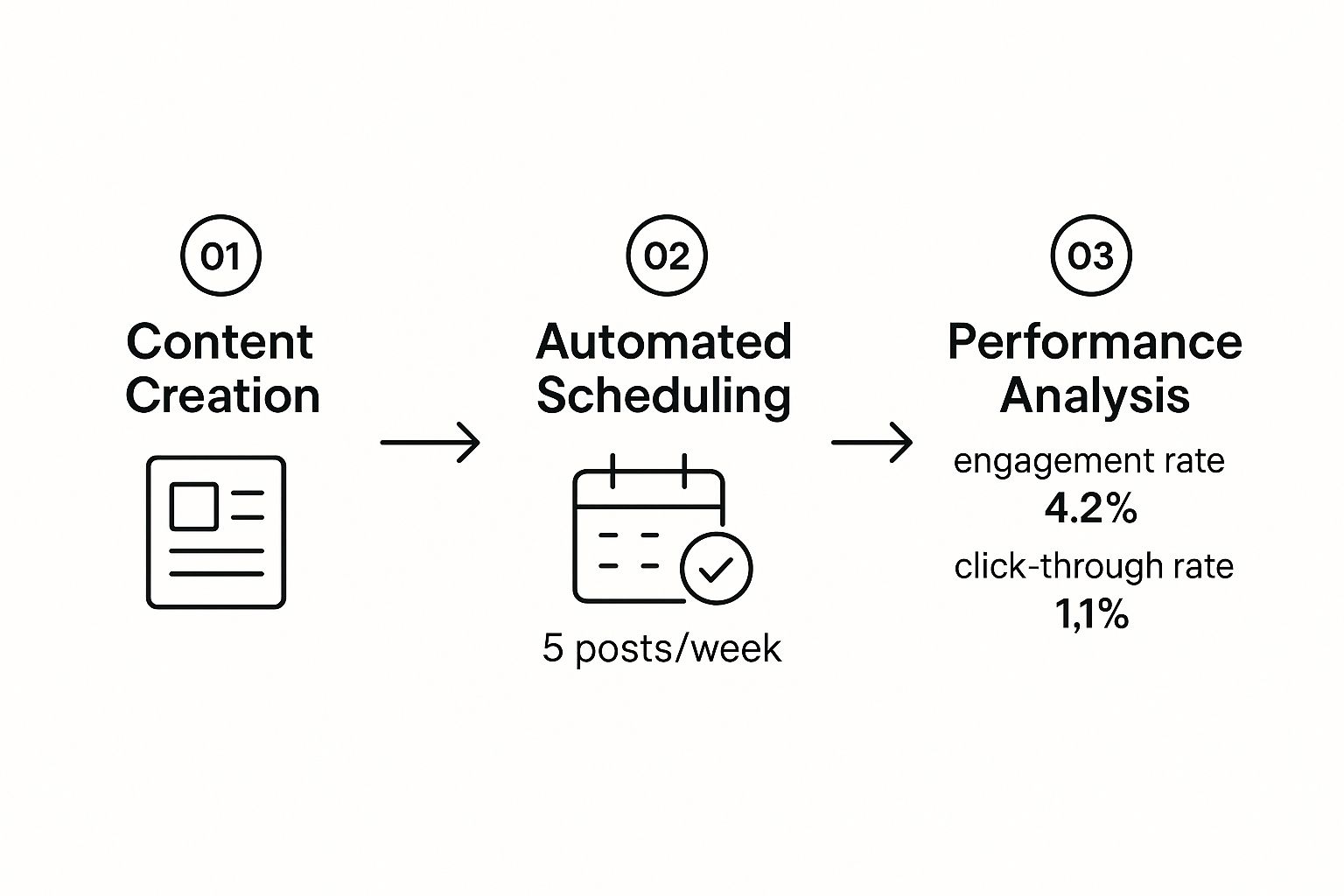
When you see consistent scheduling leading to solid engagement, you know you've nailed it.
My personal recommendation? Create a unique posting schedule in Buffer that works around your other content. For instance, maybe you have EvergreenFeed send posts to Buffer at 10 AM, 2 PM, and 8 PM. This leaves your prime 12 PM slot wide open for company announcements, industry news, or other timely content you want to post yourself. This mix of automated and manual posting is the secret to keeping your feed authentic.
The goal is for the automation to be invisible to your audience. A smart schedule ensures your evergreen content fills the gaps and maintains a steady presence, while you still have the freedom to jump in with real-time updates whenever you want.
Finalizing the Workflow
Once your Buffer schedules are locked in and EvergreenFeed is connected, you’re pretty much ready for takeoff. EvergreenFeed will start populating your Buffer queue based on the schedules you set up for each content bucket.
Here are a few final tips I always give people for a smooth launch:
- Double-Check Your Assignments: Make absolutely sure each content bucket in EvergreenFeed is pointing to the right social profiles in Buffer. It's a small detail that can cause big headaches if you get it wrong.
- Start Small: Don't feel like you have to turn everything on at once. Activate just one or two content buckets first. Watch how the system works for a day or so before going all-in.
- Monitor the First 48 Hours: Keep an eye on your Buffer queue for the first couple of days. Just confirm that posts are being added exactly as you expected. It's a quick and easy way to catch any issues early.
By connecting these tools with a bit of strategy, you create a powerful, hands-off system that works for you 24/7. If you're interested in exploring more advanced tactics, this complete social media automation guide is a great resource that goes even deeper.
How to Refine and Improve Your Automation

Here's a hard truth: a "set it and forget it" automation system doesn't exist. Not a good one, anyway. The real magic happens when you treat your automation not as a scheduler, but as an intelligent, data-driven content strategy that gets smarter over time.
Getting your evergreen content loaded and scheduled is just the starting line. The next, and honestly, most important phase is all about listening. You need to pay attention to what your audience is telling you with their clicks, comments, and shares. This continuous refinement is how you ensure your efforts to automate social media posting actually drive results and don't just become background noise.
Use Analytics to Find Your Winning Content
Your most valuable source of truth is the analytics dashboard inside Buffer. This is where you’ll see, in plain numbers, which pieces of your evergreen content are hitting the mark and which are falling flat. Don't just give it a passing glance—you need to dig in and hunt for the patterns.
I recommend blocking out a bit of time each month specifically for this. Pour yourself a coffee and get ready to look past the vanity metrics.
- Clicks: Which posts actually made someone stop scrolling and click your link? A high click-through rate is a massive signal that your headline and topic are spot on.
- Engagement Rate: Likes are nice, but comments and shares are gold. These are the posts that spark genuine conversation and get your content in front of new people. That’s your most valuable content, right there.
- Reach: Notice any trends? Maybe certain post formats or topics consistently get pushed to a wider audience. The social media algorithms are literally showing you what they prefer. Listen to them.
Don't think of this as a chore. It's a treasure hunt. Buried in that data are the exact ingredients for your most successful content. Your job is to find them and build a more powerful content engine.
Fine-Tuning Your EvergreenFeed Library
Okay, so you've identified your top performers and the posts that were duds. Now what? It's time to head back into your EvergreenFeed library and take action. This is a simple but incredibly effective three-step cycle: prune, amplify, and refresh.
- Prune the Underperformers: You have to be ruthless here. If a piece of content has been shared a few times and consistently gets crickets—minimal clicks, no engagement—it’s just dead weight. Archive it or delete it from its bucket in EvergreenFeed. Doing this immediately boosts the overall quality of your automated queue.
- Amplify What Works: When you find a clear winner, that’s your cue to double down. If your "Top 5 Mistakes" blog post got a ton of clicks, that's your audience telling you they love that format. It’s a pretty good sign that a "Top 5 Tools" or "Top 5 Strategies" post would do just as well.
- Refresh Your Variations: Go back to your highest-performing posts and brainstorm a few new text variations. Can you pull out a powerful quote from the article? Or turn a key statistic into a compelling new caption? This keeps the content from feeling stale, even as it gets recycled.
This cycle of analyzing and refining is what transforms a simple scheduler into an intelligent system. The future of social media isn't just about scheduling; as of 2025, the focus is shifting to platforms that offer deep analytics and personalized delivery. This constant feedback loop helps you optimize posting times and deliver content your followers actually want to see.
By regularly tuning up your system, you make sure it grows and adapts right along with your audience and your business goals. For a more detailed walkthrough of this process, check out our guide on how to automate social media posts for more advanced strategies.
Your Social Media Automation Questions, Answered
Let's be honest, diving into any new automation tool can feel a little daunting. Even with the best plan in place, you’re bound to have some questions about how it all works in the real world. I get it. I've been there.
So, let's walk through some of the most common questions and concerns I hear from people just starting out. Think of this as a quick chat to clear up any doubts before you go all-in.
Will My Social Media Feel Inauthentic or Robotic?
This is the big one, right? It's the number one fear I hear, and it's completely valid. No one wants their brand to sound like a soulless bot churning out content.
The secret isn't in the tool itself, but in the thought you put into it beforehand. Authenticity is all about the quality and, more importantly, the variety of the content you load into your system. This is precisely why we dedicated so much time to creating multiple, unique post variations for every single link you add to EvergreenFeed.
When the same blog post shows up a month later but with a completely different caption—maybe this time it’s a compelling question or a surprising statistic—it doesn't feel repetitive. It feels human.
Key Takeaway: Automation should handle the grunt work of posting, not the creative work of crafting your message. Your personality gets baked into the content library you build. The tools just make sure people see it consistently.
Remember, this evergreen system is your baseline for consistency. It's not the only thing you should be posting. The real magic happens when you mix these automated posts with in-the-moment updates, replies to comments, and timely shares. Your automation keeps the lights on while you focus on genuine engagement.
How Often Should I Check on My Automation System?
While the whole point is to save time, a "set it and forget it" mentality can backfire. A much healthier approach is "set it and refine it." You definitely don't need to babysit the system, but a quick, regular check-in makes all the difference.
Here’s the simple schedule I stick to:
- Weekly Check-in (5-10 minutes): Pop into your Buffer queue for a quick scan. Are posts going out as planned? This is just a quick health check to make sure the pipes are flowing correctly. No deep analysis needed.
- Monthly Review (30-60 minutes): This is where you put on your strategist hat. Dig into Buffer's analytics and see what’s actually working. Which posts got the most clicks or comments? Use that insight to trim the duds from your EvergreenFeed library and double down on the topics your audience loves.
This rhythm of light maintenance ensures your content strategy stays sharp and doesn't get stale.
What if I Need to Pause My Automated Posts?
This is a non-negotiable feature. Whether it's a major world event or a company-specific crisis, the last thing you want is a cheerful, pre-scheduled post going live at the wrong moment. It can be a massive brand blunder.
Thankfully, hitting the pause button is incredibly simple.
All you have to do is log into Buffer and pause the queues for your connected social profiles. In just a couple of clicks, you can halt everything, including all the posts flowing in from EvergreenFeed. When things have settled down and the time is right, you just unpause them. Your schedule will pick right back up where it left off, no fuss. It gives you the control you need to be human and responsive.
Ready to stop the endless cycle of manual scheduling and build an evergreen content machine that works for you 24/7? EvergreenFeed is the missing piece in your automation puzzle. Sign up for free today and see how easy it is to keep your social media queues full of high-quality content, so you can focus on growing your business. Get started at https://www.evergreenfeed.com.




