Posting on social media whenever you find a spare moment? That’s not a strategy. It's a one-way ticket to inconsistent results and, frankly, burnout. If you want to turn random effort into a predictable growth engine, you need a structured social media posting schedule. It’s the only way to align your content with when your audience is actually online and show the algorithms that you’re a reliable source.
Why Your "Post-When-You-Remember" Approach Is Failing

Let's be honest, we've all been there. It’s 4 PM on a Wednesday, and you realize you haven’t posted on Facebook all week. So, you frantically find a link to share between meetings. It feels productive in the moment, but this kind of reactive, ad-hoc posting is actively working against you.
The core problem is a lack of consistency—the very thing social media algorithms are designed to reward. These platforms want to show their users content from accounts that post reliably. When your schedule is all over the place, your visibility plummets, and that amazing piece of content you worked so hard on never even gets a fighting chance.
Algorithms Crave Predictability
Think of social media algorithms as curators. Their job is to create the best possible experience for users, and that means showing them fresh, relevant content from accounts they can count on. When you stick to a consistent posting schedule, you're essentially training the algorithm to anticipate your content, making it far more likely to push it out to your followers.
An erratic schedule just sends mixed signals. This can cause a domino effect of problems:
- Shrinking Reach: The algorithm can't predict when you'll be active, so it hedges its bets and shows your posts to a much smaller slice of your audience.
- Dismal Engagement: If your followers have no idea when to expect content from you, they won't go looking for it. Engagement becomes a game of chance.
- Stalled Growth: Why would anyone new follow an account that looks dead or unpredictable? A consistent feed signals an active, valuable presence.
A haphazard approach means you're starting from scratch, fighting for attention with every single post. A schedule builds momentum, letting each new post ride the wave of the ones that came before it.
The Staggering Scale of Missed Opportunities
The need for a real strategy is driven home when you look at the numbers. The competition for attention out there is fierce. As of mid-2025, there are roughly 5.41 billion social media users around the globe—that’s over 65% of the world's population.
These users are active, too. According to the latest analysis from DataReportal, the average person spends 2 hours and 20 minutes a day scrolling through about 6.7 different platforms.
Without a plan, you aren't just being inconsistent. You're completely failing to connect with this massive, engaged audience. You're missing out on the best times to post and failing to build the trust that turns a casual follower into a loyal customer. Shifting from random acts of posting to a deliberate schedule isn't just a good idea; it's the most critical first step to making social media actually work for your business.
Find When Your Audience Is Actually Online
Let's be real—a "one-size-fits-all" social media posting schedule doesn't exist. The secret to a schedule that actually works is understanding the unique digital habits of your specific audience. Posting when your followers are most active is one of the simplest, fastest ways to boost your reach and engagement. So, it's time to stop guessing and start digging into the data.
Your primary mission is to pinpoint the exact days and hours when your community is scrolling, liking, and commenting. But before you can do that, you have to be crystal clear on who you're even trying to reach. It all starts with knowing how to find your target audience—a foundational step that makes every other part of your strategy, including timing, far more effective.
Dig into Native Platform Analytics
Every major social media platform gives you powerful, free analytics tools that show you precisely when your followers are online. This is your goldmine. These insights are the single source of truth for building a schedule that gets results.
Here’s where you can find this crucial information:
- Instagram Insights: Head to your Professional Dashboard, tap "Total Followers," and scroll to the bottom. You'll see a beautiful, clear chart labeled "Most Active Times," which breaks down activity by both day and hour.
- Facebook Page Insights: Inside the Meta Business Suite, click on the "Insights" tab. The "Audience" section has a chart showing exactly when your fans are online. It’s invaluable for spotting those peak activity windows.
- TikTok Analytics: In your Creator Tools, the "Followers" tab holds an "Audience Activity" section. It gives you an hour-by-hour and day-by-day look at follower activity, helping you schedule your videos for that crucial initial push.
Key Takeaway: Those generic "best times to post" articles are a decent starting point, but they are not the final word. Your own audience data, pulled directly from your native analytics, is always the most reliable guide.
For instance, looking at your audience split can help you decide where to focus your energy first.
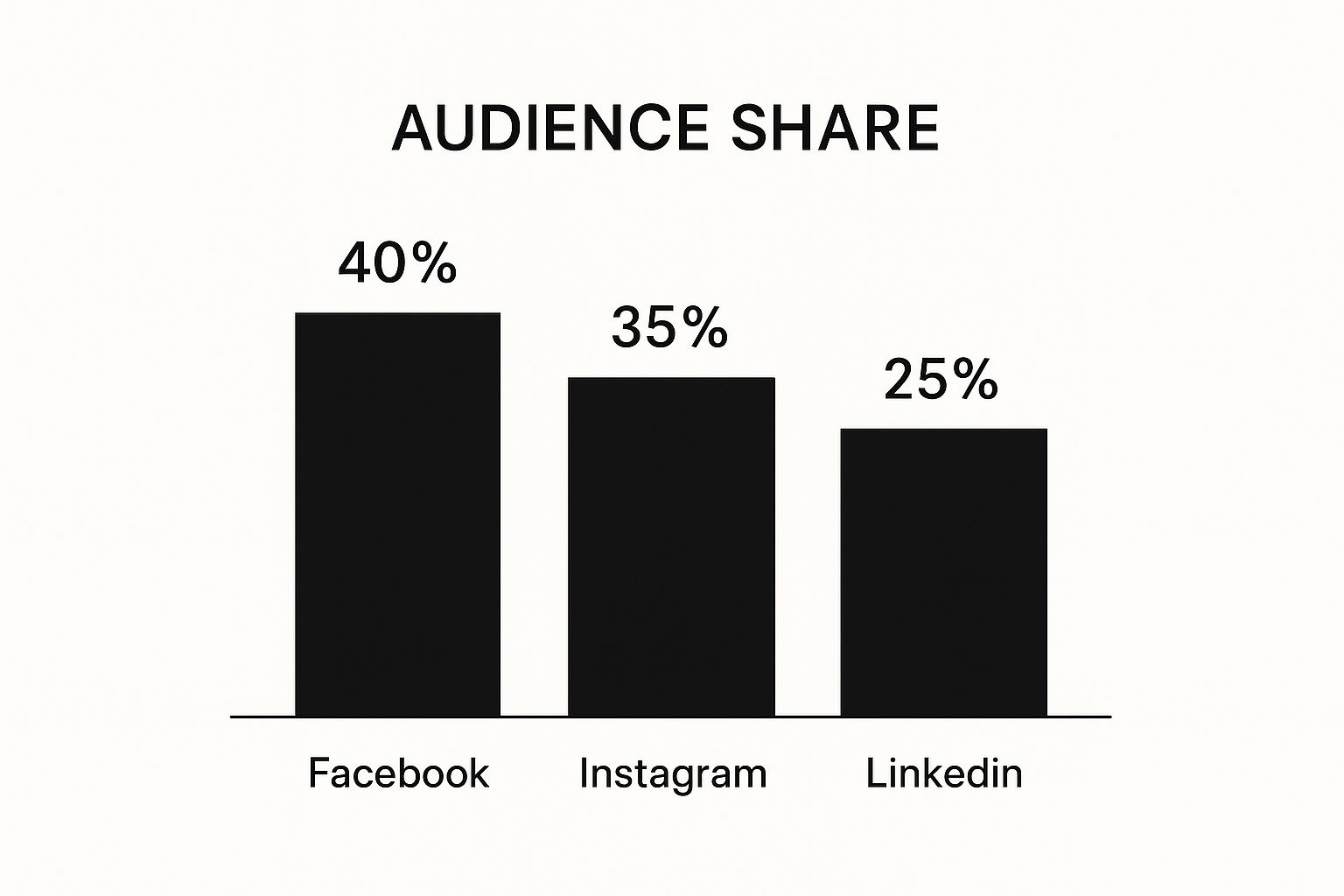
Based on this example, a brand would be smart to prioritize figuring out the peak times for Facebook and Instagram before anything else.
Interpreting the Data (And What to Do Next)
Once you have this data in hand, it's time to look for patterns. Do you see a consistent surge in activity during the morning commute, say from 8-10 a.m.? Is there another spike around lunchtime or a wind-down scroll session in the late evening? These are your golden windows.
While your data is king, it's helpful to have some general benchmarks. This quick-reference table shows some widely observed peak times. Use it as a starting point, but always defer to your own analytics.
General Platform Peak Engagement Times
| Platform | General Peak Days | General Peak Times |
|---|---|---|
| Monday – Thursday | 9:00 AM – 1:00 PM | |
| Tuesday & Wednesday | 10:00 AM – 2:00 PM | |
| X (Twitter) | Weekdays | 12:00 PM – 3:00 PM |
| Tuesday – Thursday | 10:00 AM – 12:00 PM | |
| TikTok | Weekdays | 3:00 PM – 7:00 PM |
| Friday & Saturday | 8:00 PM – 11:00 PM |
These general times often align with common work breaks and evening routines, but again, your audience might be completely different—especially if they are in different time zones or industries.
Start by scheduling your most important content during these identified peak hours. This isn't a "set it and forget it" task. Social media is a living thing. Your audience's habits can and will change over time, so make it a habit to review your analytics monthly. This ensures your schedule stays perfectly synced with their behavior.
For a deeper dive into timing strategies and platform-specific nuances, check out our complete guide on the best times to post on social media for max reach in 2025.
Organize Your Content with Thematic Buckets

An effective social media posting schedule is about so much more than just when you post. The real magic lies in what you post. Simply plugging random content into your calendar won't cut it. To really connect with your audience and keep them coming back, you need a balanced content diet—and the best way to do that is with thematic content buckets.
Think of content buckets as the core categories for your posts. It’s a simple but powerful shift. Instead of waking up and thinking, "What should I post today?", you have a system of content pillars that are directly tied to your brand's goals. This framework keeps your feed from getting stale, ensures you’re delivering value in different ways, and ultimately turns a scattered approach into a cohesive strategy.
For instance, a local coffee shop's feed can get pretty boring if it's just endless pictures of lattes. But by using content buckets, they can build a much more interesting and well-rounded presence that people actually want to follow.
Common Content Buckets to Get You Started
While every brand's mix will look a little different, most successful strategies draw from a few proven themes. Here are some of the most common buckets I see work time and time again:
- Educational & How-To: This is your chance to be the expert. Share quick tips, bust industry myths, or offer simple tutorials that solve a real problem for your audience.
- Behind-the-Scenes (BTS): People connect with people. Give them a peek at the human side of your brand—a tour of your office, a "day in the life" of a team member, or even a glimpse into your creative process. It’s a fantastic way to build trust.
- User-Generated Content (UGC): Let your biggest fans do the talking for you. When you share posts from happy customers, it acts as powerful social proof and gives you great content without having to create it from scratch.
- Community Engagement: Don't just talk at your audience; talk with them. Ask questions, run fun polls, or start conversations that invite people to share their opinions. These posts are specifically designed to boost interaction.
The goal isn't just to sell. It's to build a brand personality with depth. When you rotate through different content buckets, you give people more reasons to follow you than just your product or service.
To keep all this organized, a good planning tool is a game-changer. For a really flexible way to manage content, many pros use Notion. You can find some of the best Notion templates designed specifically for mapping out content buckets and calendars.
Defining and Balancing Your Buckets
So, where do you begin? Start by brainstorming 3-5 core buckets that feel authentic to your brand. Once you have them, you need to decide on the right mix.
A great place to start is the classic 80/20 rule. Aim for 80% of your content to be valuable—meaning it educates, entertains, or inspires—and reserve only 20% for direct promotion. This balance keeps your audience engaged without feeling like they're just being sold to all the time.
This bucket system will become the foundation of your social media schedule, making it so much easier to plan ahead and maintain a consistent, high-value feed. To go even deeper on this, check out our guide on using social media content buckets to completely streamline your workflow.
Put Your Schedule on Autopilot to Stay Consistent

Here’s where the magic really happens. A social media posting schedule becomes truly powerful when you pair your content buckets and ideal posting times with a smart automation tool.
Consistency is everything on social media. The algorithms favor it, and your audience comes to rely on it. But posting manually, day in and day out, is a surefire way to burn out. This is where automation tools become a game-changer. Think of them less as a robot and more as a strategic assistant.
The goal isn't to "set it and forget it." It's about building a reliable system for your planned content so you can focus on what can't be automated—having real conversations in the comments, engaging with your community, and jumping on timely trends.
Build Your Evergreen Content Library
At the heart of this strategy is an evergreen content queue. I like to think of it as a digital library of all my best, non-time-sensitive posts. This is where you store your go-to educational tips, brand stories, and timeless advice from your content buckets.
A good scheduling tool will automatically pull from this library to fill the empty slots in your calendar. This keeps your profiles active and valuable, even when you're swamped. A classic, powerful combo for this is using a platform like Buffer for scheduling and a tool like EvergreenFeed to keep that queue stocked and varied.
My Favorite Tip: Your evergreen queue is the perfect place to recycle your greatest hits. Did a blog post drive tons of traffic six months ago? Share it again! New followers haven't seen it, and old followers will appreciate the reminder. Automation makes this effortless.
How to Get Your Automation Running
Setting up your automated schedule is probably easier than you think. You're basically just translating your strategy—the "what" and "when"—into a practical workflow inside a tool.
I’ve put together a full guide on how to automate social media posts that walks you through every detail.
But for a quick overview, here's the gist of it:
- Load Your Content: Start by adding all that great "bucketed" content into your tool. Make sure to tag each piece with its category, like "How-To Guide," "Company Culture," or "Testimonial."
- Set Your Time Slots: Go into your scheduler and plug in the posting times you identified earlier based on your audience activity.
- Assign Buckets to Times: Now, connect the dots. You might tell the tool to post "How-To Guides" on Monday and Wednesday mornings and "Company Culture" content on Friday afternoons.
- Flip the Switch & Engage: Once you activate the schedule, your main job shifts from manually hitting "publish" to monitoring performance and actually talking to your audience. This is the fun part!
This isn't just about saving time, either. Modern tools are getting smarter. Roughly 90% of businesses using generative AI are saving significant time, and 73% are seeing real lifts in engagement. As you can see from Buffer's analysis of AI's impact, this is about working smarter and getting better results.
Measure Your Results and Fine-Tune Your Schedule
Alright, you've built your schedule. But don't just set it and forget it. That's a rookie mistake. Your initial posting schedule is your best educated guess—a fantastic starting point, but not the final word.
The real magic happens when you create a feedback loop. You need to let the data tell you what's working and what's falling flat. This is how you go from just being on social media to actually growing with it.
Figure Out What Success Actually Looks Like
Before you dive into analytics, you have to know what you're looking for. What's the point of all this effort? Are you trying to get more people to your website? Build a recognizable brand? Generate solid leads for your sales team?
Your goals will determine which numbers you should obsess over. Forget vanity metrics like raw follower counts for a minute. Let's focus on the KPIs that really move the needle.
- Engagement Rate: Honestly, this is the big one. It’s the percentage of your audience that actually did something—commented, shared, or saved your post. It's the truest sign of whether your content is hitting home.
- Reach and Impressions: Think of these as your visibility scores. Reach is how many unique people saw your post, while impressions are the total number of times it was viewed. If these numbers suddenly tank, something's off with your timing or content.
- Link Clicks / Click-Through Rate (CTR): If driving website traffic is a key goal, this metric is non-negotiable. It tells you exactly how many people cared enough to click through.
Your social media posting schedule should be a living, breathing document. It needs to adapt as you learn what your audience responds to and when they're most active. Regular check-ins are crucial.
Set a Rhythm for Review and Refinement
Block out some time—maybe once a month or once a quarter—to do a deep dive into your performance. This isn't just a quick glance. You're looking for patterns.
Did your "Behind-the-Scenes" posts on Fridays drive more traffic than the "How-To" guides on Mondays? Did that 9 AM post time consistently crush the 5 PM slot?
I find it helpful to pull this data into a simple spreadsheet. It makes it so much easier to spot the trends. You'll start seeing clear connections between the day, the time, the content category, and the results. Maybe you’ll discover that educational content shines in the morning, while light-hearted questions are an evening win.
Of course, your social media metrics are only part of the story. They show you what's happening on the platform, but you also need to understand what happens next. Looking at your key key website metrics to track will give you a much richer view of how your social efforts contribute to your bigger business goals.
Test, Tweak, and Repeat
Now for the fun part. Armed with all this data, you can start making smart, informed changes to your schedule. This is where a little A/B testing can pay off big time.
Let’s say your 10 AM time slot is a consistent performer. Great! But what if 11 AM is even better? You won't know until you test it.
The key is to avoid changing everything at once. That just creates chaos, and you won't know what worked. Instead, make small, deliberate tweaks and measure the outcome.
- Try swapping one time slot. For the next two weeks, move that Wednesday post from the morning to the afternoon. Then, compare the engagement rates.
- Test a new content bucket. If Tuesdays are always a bit of a dud, why not introduce a new theme? See if a Q&A session or a user-generated content feature sparks more life.
This cycle of measuring, analyzing, and refining is what turns your schedule from a simple calendar into a powerful, data-driven engine for growth.
Your Social Media Posting Schedule FAQ
Even with the best-laid plans, questions are bound to come up as you get into the rhythm of managing your social media schedule. I get asked about these all the time. Let’s walk through some of the most common hurdles so you can fine-tune your strategy and get ahead of any roadblocks.
How Often Should I Post on Each Platform?
Ah, the million-dollar question. While there isn't a single magic number that works for everyone, we do have some solid, data-backed guidelines. The real goal is to find a rhythm you can actually sustain. Posting too much is a fast track to burnout, and your followers will start tuning you out. Post too little, and you might as well be invisible.
Based on my experience and industry data, here are some great starting points:
- Instagram Feed: I find that 3 to 5 posts a week is the sweet spot. It keeps your grid looking fresh without being overwhelming.
- Facebook: You can get away with a bit more here. Aiming for 1 to 2 times per day usually works well with the algorithm.
- LinkedIn: This is all about quality over quantity. Stick to 1 to 2 high-value posts per day on weekdays.
- TikTok: The key here is raw consistency. Try to put out 3 to 5 videos a week to stay active on the "For You" page.
A quick pro-tip: These are just benchmarks. I'd much rather see a brand post three incredible, engaging pieces of content per week than seven forgettable ones. Always, always prioritize value.
How Do I Adjust My Schedule for Different Time Zones?
This is a big one. If your audience is spread out across the country or even the globe, a schedule based on a single time zone just won’t work. You’re leaving a ton of engagement on the table.
The simplest fix is to dive into your analytics on each platform. Find your top three audience locations.
Once you know where your followers are, you can start staggering your posts to hit those key zones. For instance, if you have big audiences on both the East and West Coasts of the U.S., schedule important posts for midday. That hits the early afternoon crowd on the East Coast and the late morning crowd out West. For brands with a truly global reach, you might need a near-24-hour content cycle, which is where a robust scheduling tool becomes non-negotiable.
What Should I Do if My Engagement Suddenly Drops?
First off, take a breath. Don't panic. A dip in engagement happens to everyone, and it's almost always fixable. Before you blow up your entire schedule and start from scratch, run through this quick diagnostic checklist.
- Check for Algorithm Updates. Have platforms like Instagram or Facebook announced any big changes? A quick Google search can tell you if they're suddenly favoring video over static images, for example.
- Review Your Content Mix. Be honest with yourself. Have you been posting the same type of thing over and over? Your audience might just be bored. It might be time to shake things up and introduce a new content bucket.
- Analyze Your Posting Times. People's habits change. Take a fresh look at your analytics to see if your audience's peak active hours have shifted.
- Evaluate Post Quality. Has the quality of your content slipped lately? Even a few rushed or low-effort posts can kill your momentum.
By going through these steps one by one, you can usually pinpoint the issue and make a few smart tweaks to get your engagement climbing again.
Ready to stop guessing and start scheduling with confidence? EvergreenFeed automates your content buckets and posting times, putting your social media schedule on autopilot. Fill your queue with high-value content, and let our tool handle the rest, so you can focus on what matters most—engaging with your community. Start your free trial at https://www.evergreenfeed.com and see the difference today.




