Running a small business means wearing many hats, and the 'social media manager' hat often feels glued on. Juggling content creation, scheduling posts across multiple platforms, engaging with your community, and analyzing performance can quickly become overwhelming. This is where the right software transforms chaos into a streamlined, effective marketing engine.
This guide cuts through the noise to provide an in-depth, practical look at the best social media management tools for small business. We move beyond generic feature lists to give you honest assessments of each platform's strengths, weaknesses, and ideal use cases. Each review includes screenshots and direct links to help you visualize how the tool works and explore it further.
Whether you're a solopreneur needing an affordable scheduler, a growing brand focused on analytics, or a marketing agency managing multiple client accounts, this resource is designed to help you find the perfect fit. For agencies looking to scale their offerings, exploring options like white label social media management solutions can also provide a path for expansion without increasing in-house workload. Our goal is simple: to help you choose a co-pilot that saves you time, boosts your engagement, and drives measurable growth.
1. EvergreenFeed
EvergreenFeed stands out as a powerful yet elegantly simple solution for one of the most time-consuming tasks in social media: recycling high-value content. Instead of being a full-service scheduler, it's a specialist tool that integrates directly with Buffer to put your evergreen posts on autopilot. This specialized focus makes it an exceptional addition to any small business's marketing toolkit, freeing up hours of manual scheduling each week.
The platform’s core strength lies in its "bucket" system. You can create themed categories like "Blog Posts," "Promotional Offers," or "Industry Tips," and add your content to them just once. EvergreenFeed then intelligently pulls from these buckets according to a schedule you define for each social profile, ensuring your feeds remain active and engaging without repetitive effort.
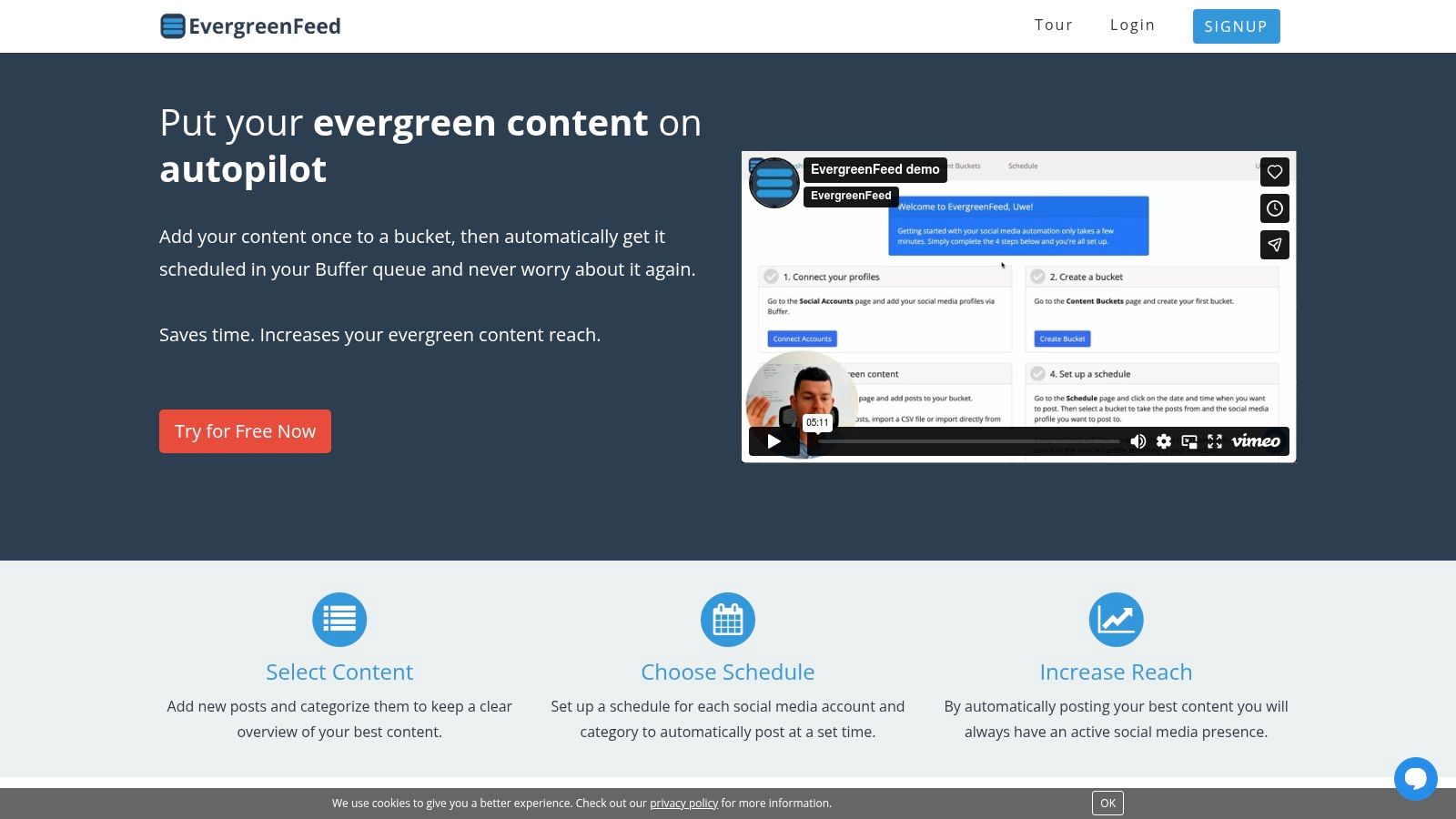
Key Features and Use Cases
- Bucket-Based Automation: Organize content by theme for precise control. For example, a small business could create a "Customer Testimonials" bucket to post once every Friday and a "How-To Guides" bucket to post three times a week, all automatically managed.
- Two-Click Buffer Integration: Setup is remarkably fast. By connecting your existing Buffer account, you're ready to start building your content library without a complex onboarding process.
- Per-Account Scheduling: Customize posting frequency and content types for each social network. This allows you to tailor your strategy, perhaps sharing more promotional content on Facebook and more educational content on LinkedIn, all from one dashboard.
- Analytics Dashboard: Track key metrics like engagement and reach to see how your automated content strategy is performing and make data-informed adjustments. For a deeper dive into the benefits of this approach, explore EvergreenFeed's guide to automated social media posting.
Pricing and Access
EvergreenFeed offers a free sign-up that doesn't require a credit card, allowing you to test its core functionality risk-free. For advanced features and higher limits, you'll need to explore their paid tiers, though specific pricing details are available upon inquiry, which may be a consideration for teams needing immediate cost projections.
| Pros | Cons |
|---|---|
| Saves significant time by automating evergreen content recycling. | Requires a Buffer account; it's an add-on, not a standalone tool. |
| Flexible bucket system provides granular control over content schedules. | Advanced tier pricing isn't publicly listed on the website. |
| Quick setup and intuitive, multi-account dashboard. | Analytics are basic, not as deep as all-in-one platforms. |
| Free entry point for testing the platform's value. |
Website: https://www.evergreenfeed.com
2. Buffer
Buffer has long been a go-to choice among social media management tools for small business owners, primarily due to its simplicity and affordability. It excels at its core function: scheduling content. Its queue-based system allows you to pre-load content and set a posting schedule, making it a true “set it and forget it” solution for maintaining a consistent online presence.
The platform is designed for users who need straightforward publishing, engagement, and analytics without the complexity of enterprise-level software. Buffer's interface is exceptionally clean and easy to navigate, significantly reducing the learning curve for new users. This makes it ideal for solo entrepreneurs or lean teams who need to get up and running quickly. While its engagement tools are currently focused on Facebook and Instagram comments, they provide enough functionality for basic community management.
Key Details & Pricing
- Best For: Small business owners and solo marketers who prioritize ease of use and simple, effective content scheduling.
- Unique Feature: The "Start Page" tool allows you to create a simple, elegant link-in-bio microsite directly within the platform.
- Pricing: Offers a generous free plan for up to 3 channels. Paid plans start at $6 per month per channel, providing flexibility to scale as you grow.
- Pros: Very intuitive interface, affordable per-channel pricing, and strong analytics for its price point.
- Cons: Limited engagement features beyond Facebook/Instagram; advanced team collaboration requires a higher-tier plan.
For those focused purely on scheduling, Buffer remains a top-tier social media scheduler. You can find more details about its scheduling capabilities by exploring various Buffer reviews on EvergreenFeed.
Website: https://buffer.com
3. Hootsuite
Hootsuite is one of the most established and comprehensive social media management tools for small business, offering a powerful all-in-one suite. It moves beyond simple scheduling to provide robust monitoring, a unified social inbox, and in-depth analytics. The platform is built for businesses that want a single dashboard to manage organic posts, paid advertising, and customer engagement across a wide range of social networks.
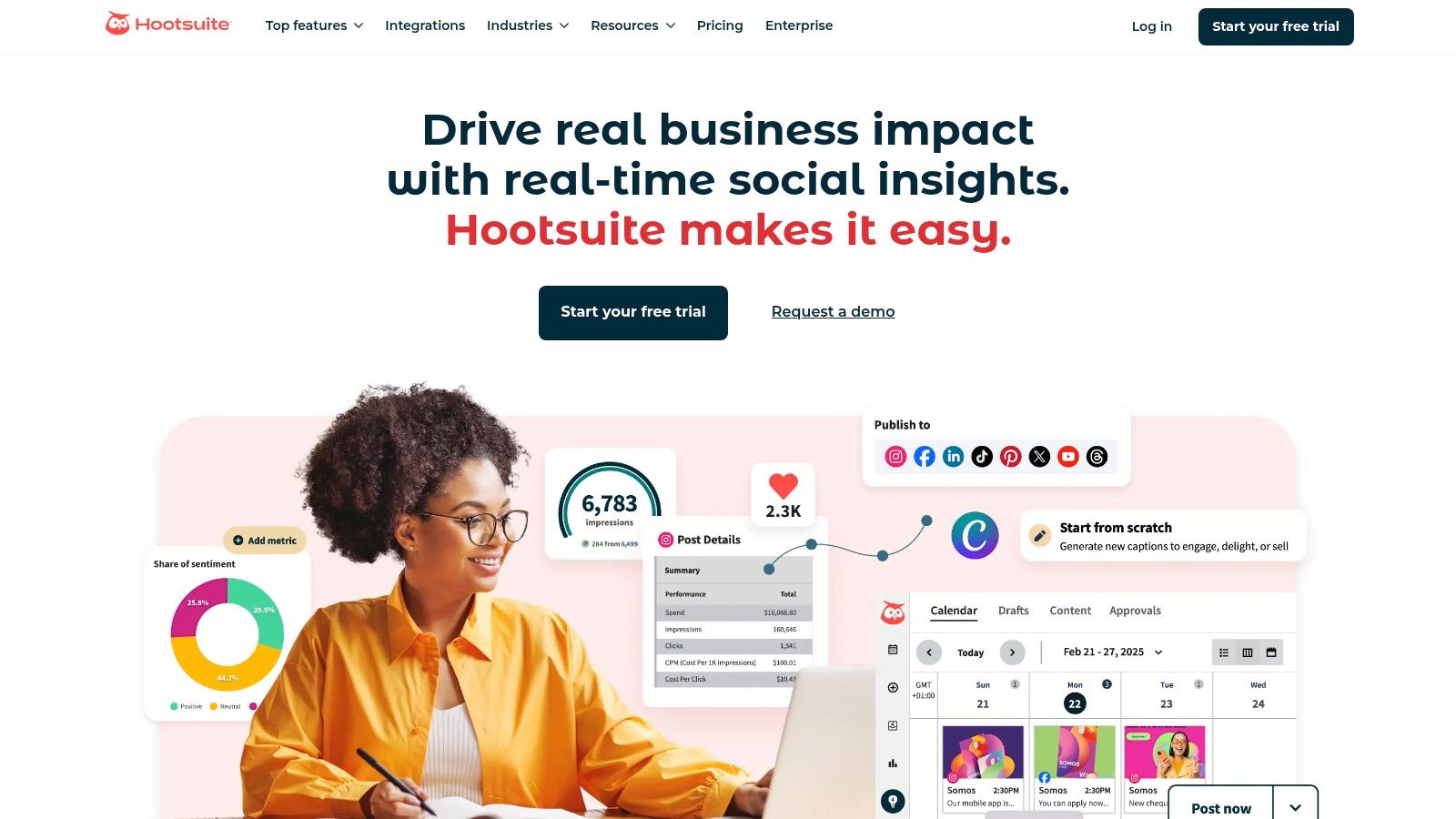
Its "Streams" feature is a standout, allowing users to create custom feeds to monitor keywords, mentions, and hashtags in real-time. This makes it an excellent tool for social listening and brand reputation management. Hootsuite is designed to scale, making it a viable long-term solution for a growing team that needs advanced features like competitive benchmarking, sentiment analysis, and extensive third-party app integrations to create a customized workflow.
Key Details & Pricing
- Best For: Growing businesses and marketing teams that need an all-in-one platform with advanced monitoring and analytics capabilities.
- Unique Feature: The App Directory offers a large ecosystem of premium integrations (like Slack, Trello, and Adobe), allowing for a highly customized management hub.
- Pricing: Paid plans start at $99 per month, which includes 10 social accounts and one user. A 30-day free trial is available.
- Pros: Mature platform with broad network support, extensive analytics, and scales well from solo users to larger teams.
- Cons: Higher starting price point compared to simpler tools; some plan details can be hard to find on the website.
Website: https://www.hootsuite.com
4. Later (Later by Mavrck)
Later has carved out a niche as one of the best social media management tools for small business owners who prioritize visual content. It started as an Instagram-first platform and has evolved while retaining its strength in visual planning. Its drag-and-drop calendar provides a clear, at-a-glance view of your upcoming feed, making it perfect for brands that rely on aesthetics, like e-commerce stores, artists, and creators.
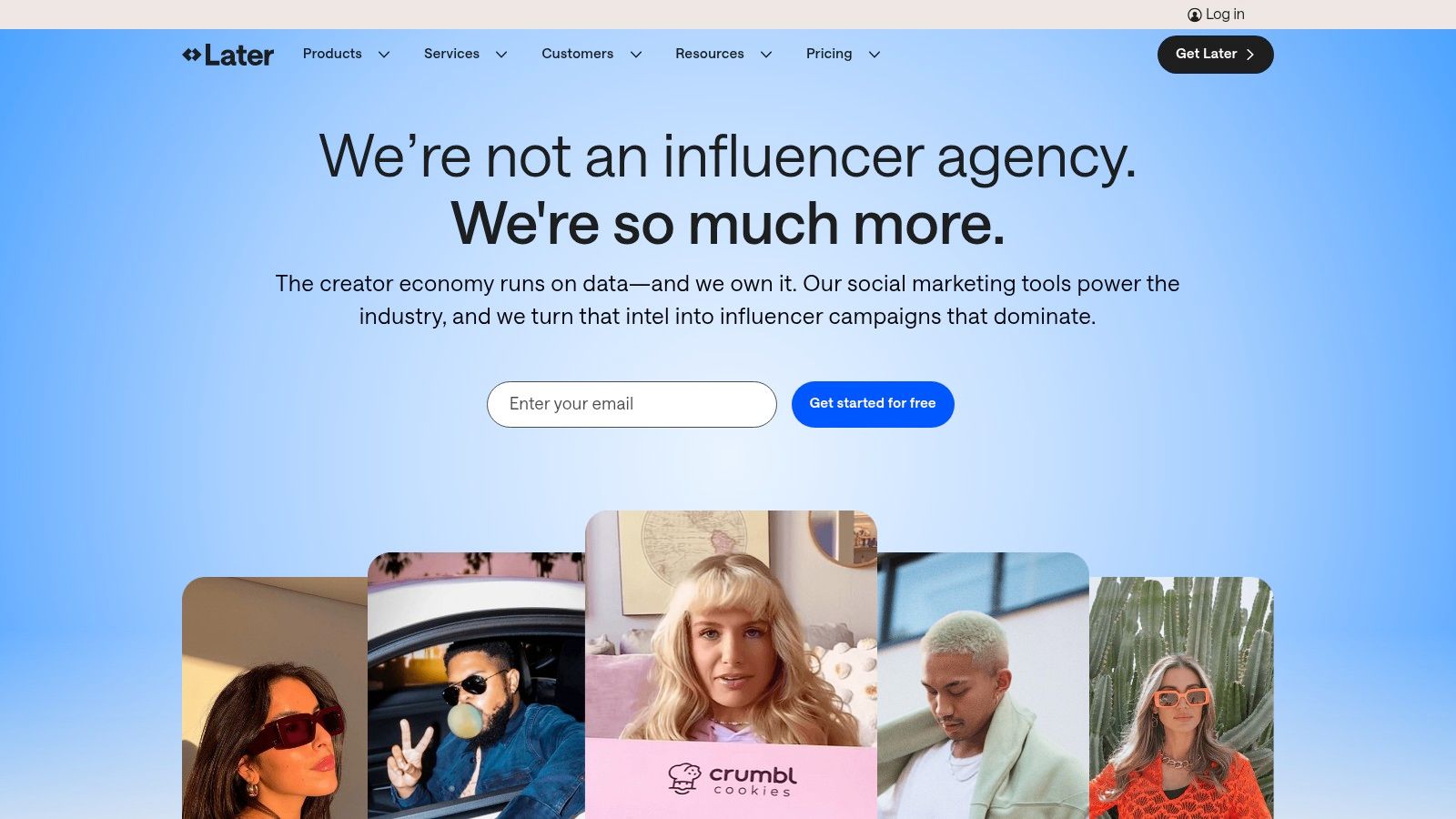
The platform is built to be approachable and intuitive, allowing new users to onboard quickly and start scheduling content for Instagram, TikTok, Facebook, and other major networks without a steep learning curve. Later’s focus on visual-heavy platforms is its key differentiator, with features like Instagram product tagging and a robust Link in Bio builder integrated directly into its workflow. This makes it a powerful tool for driving traffic and sales from social media.
Key Details & Pricing
- Best For: Creator-led SMBs, e-commerce brands, and businesses with a strong visual focus, especially on Instagram and TikTok.
- Unique Feature: The visual planner provides a real-time preview of your Instagram grid as you schedule posts, ensuring a cohesive feed aesthetic.
- Pricing: Offers a free plan for one user and one social set. Paid plans start at $25 per month (billed annually), with higher tiers adding more users, social sets, and advanced features.
- Pros: Highly visual and simple user interface, strong analytics for Instagram-first businesses, and plans that scale from solo users to small teams.
- Cons: Full analytics, social inbox, and unlimited posts require more expensive Growth or Scale tiers; functionality for X/Twitter can be limited.
Website: https://later.com
5. Sprout Social
Sprout Social positions itself as a premium, all-in-one suite among social media management tools for small business, particularly those with an eye toward scaling. It shines with its powerful reporting and team collaboration features, making it ideal for businesses that are serious about data-driven strategy and have multiple stakeholders managing their social presence. The platform combines publishing, engagement, analytics, and social listening into a single, cohesive interface.
Its Unified Smart Inbox is a standout, centralizing messages from all connected profiles and allowing for efficient tagging, filtering, and task assignment. This sophisticated workflow management is what sets it apart for growing teams or agencies. While the investment is higher, the depth of its analytics and the professional, client-ready reports it generates provide a clear return for businesses focused on proving social media ROI.
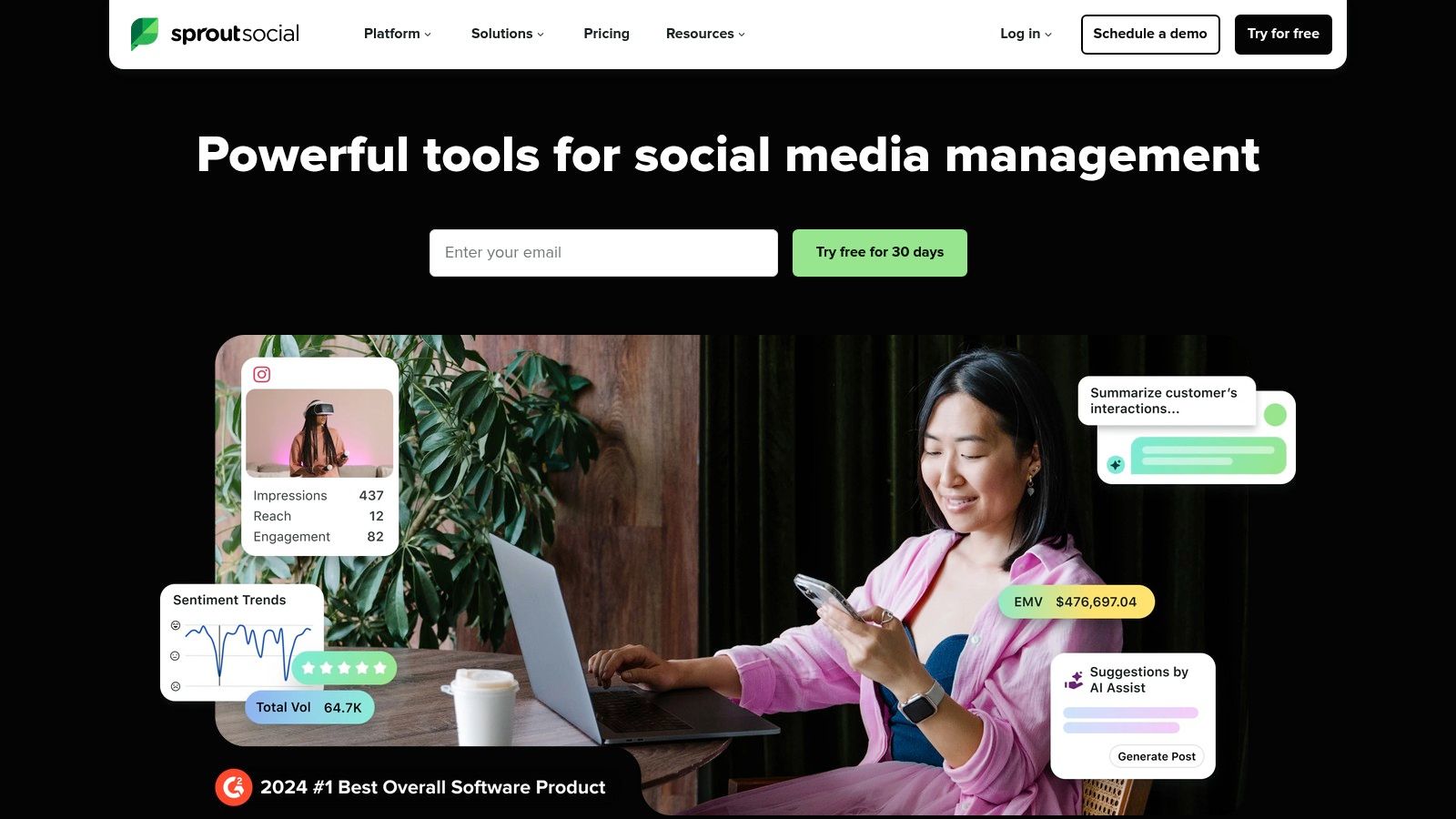
Key Details & Pricing
- Best For: Growing small businesses, marketing agencies, and teams that require advanced analytics, collaboration workflows, and robust reporting.
- Unique Feature: The patented ViralPost® technology analyzes your audience's engagement patterns to determine the optimal times to publish content for maximum reach.
- Pricing: Plans start at $249 per month for one user, with a 30-day free trial available. Additional users cost extra.
- Pros: Market-leading analytics and client-ready reports, strong collaboration and governance for teams, and an incredibly intuitive user interface for such a powerful tool.
- Cons: Per-seat pricing can become expensive for larger teams, and key features like advanced listening are sold as costly add-ons.
For a deeper dive into how it compares with other platforms, you can find a comprehensive breakdown of Sprout Social on EvergreenFeed.
Website: https://sproutsocial.com
6. Agorapulse
Agorapulse is a powerful, all-in-one social media management tool designed with small to medium-sized businesses and agencies in mind. It shines with its robust unified inbox, which consolidates comments, mentions, and messages from all connected profiles into a single, manageable stream. This feature, combined with helpful automations and instant translations, makes community management highly efficient for teams.
The platform is built for practical, everyday use, offering unlimited scheduling, a clean publishing calendar, and strong team workflow features. Ad-comment moderation and shared calendars provide the governance needed for growing teams. Its reporting capabilities are particularly noteworthy for small businesses, delivering clear ROI snapshots and performance metrics without overwhelming users with unnecessary data.
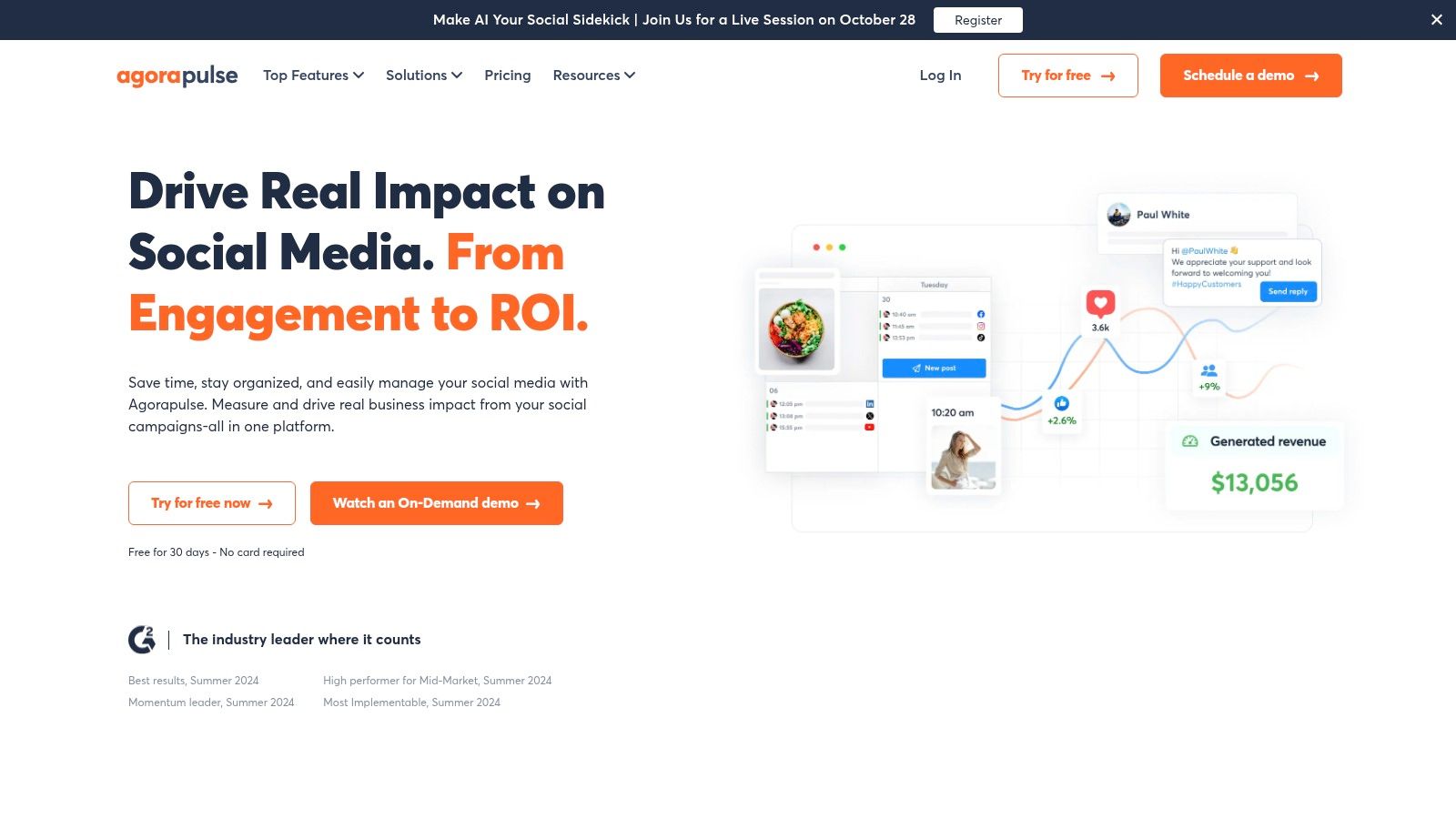
Key Details & Pricing
- Best For: SMBs and marketing agencies that need a comprehensive tool with a strong focus on team collaboration and engagement.
- Unique Feature: The unified social inbox includes powerful moderation rules that automatically clean, organize, or assign incoming items.
- Pricing: Offers a limited free plan for 3 profiles. Paid plans start at $49 per user/month, with a nonprofit discount available.
- Pros: Excellent customer support with fast response times, practical reporting with white-label options, and robust team governance features.
- Cons: Full functionality for X/Twitter requires a paid add-on, and adding extra profiles can become costly on lower-tier plans.
Website: https://www.agorapulse.com
7. SocialPilot
SocialPilot emerges as a powerful and cost-effective solution for growing teams and agencies that need to manage a high volume of social media profiles. It provides a robust set of features that scales impressively, making it one of the most value-packed social media management tools for small business owners anticipating growth. The platform strikes a balance between comprehensive functionality and a user-friendly, familiar interface, preventing the overwhelm that can come with more complex enterprise-level software.
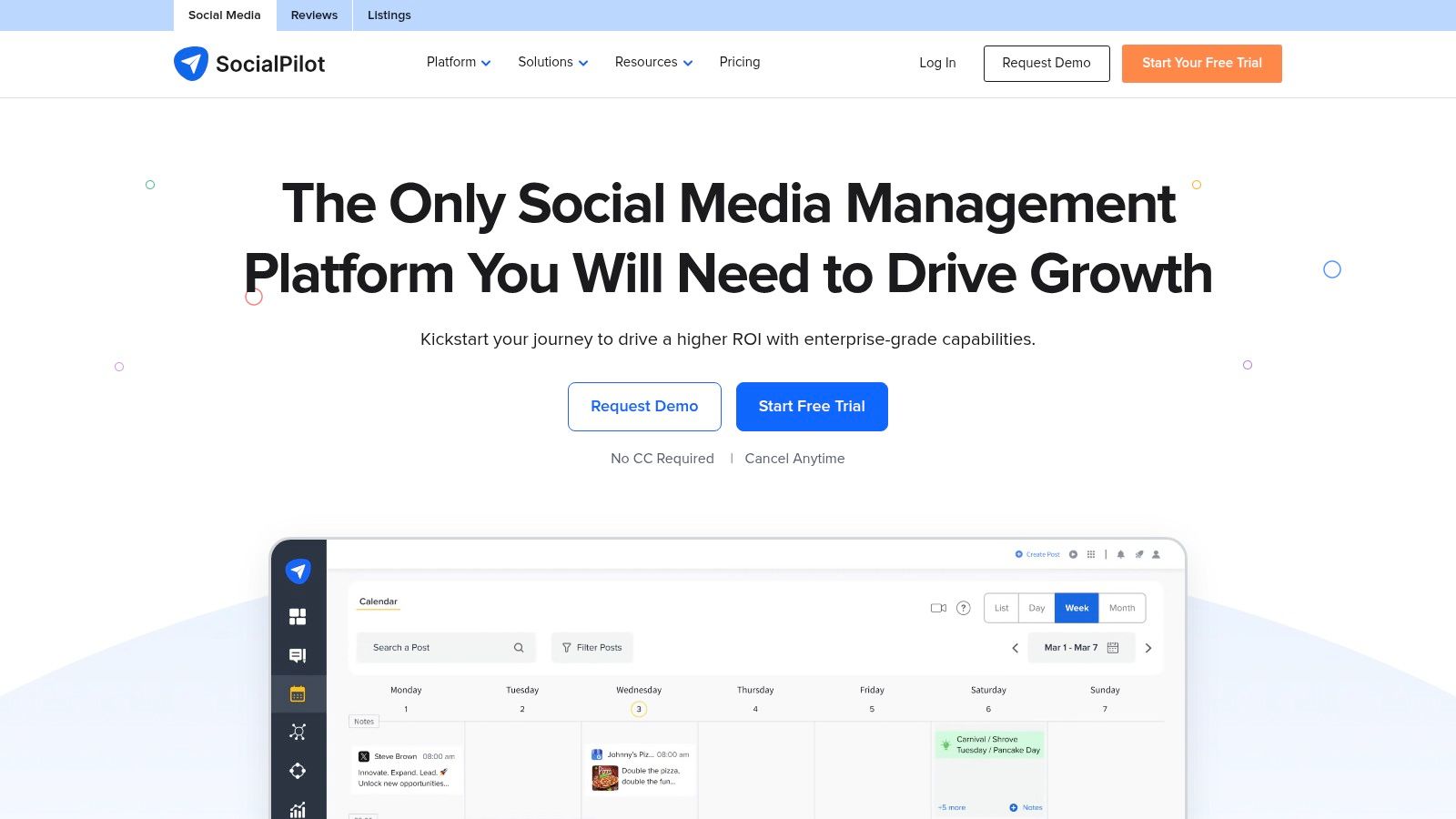
It excels in bulk scheduling, content curation, and team collaboration, with approval workflows that streamline content management for multiple stakeholders. Its unified social inbox and detailed analytics reports, which can be white-labeled on higher tiers, provide agencies with the professional tools they need to manage and report on client accounts efficiently. SocialPilot is designed for users who require more accounts and users than what entry-level plans from competitors typically offer, without a massive price jump.
Key Details & Pricing
- Best For: Marketing agencies and growing small businesses that need to manage a large number of social accounts and users affordably.
- Unique Feature: White-label PDF reports on higher-tier plans allow agencies to present branded, professional analytics to their clients.
- Pricing: Plans start at $25.50 per month (billed annually) for 10 social accounts and 1 user. A 14-day free trial is available.
- Pros: Excellent value for the number of accounts and users supported, strong team collaboration features, and a straightforward interface.
- Cons: Some advanced analytics and integrations are reserved for higher-priced plans; lacks the deep social listening features of top-tier suites.
Website: https://www.socialpilot.co
8. Sendible
Sendible is a powerful and practical choice among social media management tools for small business owners, especially those operating as agencies or managing multiple client accounts. It’s built from the ground up with collaboration in mind, offering features like dedicated client dashboards, content approval workflows, and robust reporting that simplifies client management. This makes it a standout option for teams that need structure and organization across various brands.
The platform provides a centralized hub to manage content calendars, assign tasks, and generate professional-looking reports without juggling multiple tools. Its interface is clean and functional, allowing users to quickly access different client profiles and their respective content queues. The addition of an AI content assistant helps streamline the creative process, making it easier for busy teams to maintain an active and engaging social media presence for their clients.
Key Details & Pricing
- Best For: Marketing agencies and small business teams that manage social media for multiple clients or internal brands.
- Unique Feature: The ability to create individual, white-labeled client dashboards that provide a secure, branded portal for collaboration and approvals.
- Pricing: Offers a 14-day free trial (no credit card required). Paid plans start at $29 per month, scaling up based on the number of users and profiles.
- Pros: Purpose-built for agencies with excellent collaboration tools, generous profile limits per user, and flexible, cancel-anytime policies.
- Cons: The top-tier 'Scale' plan can be expensive for teams that don't need a high user count; lacks the advanced social listening features of enterprise-level suites.
Website: https://www.sendible.com
9. Loomly
Loomly is a social media management tool that places a strong emphasis on team collaboration and content planning through its intuitive, calendar-centric interface. It's designed for small businesses and marketing agencies that require clear approval workflows and a structured process for creating, previewing, and scheduling posts. The platform guides you from idea to publication, making it easy to maintain brand consistency and get stakeholder buy-in before content goes live.
Its strength lies in its meticulous planning features, such as post ideas, mockups, and a built-in library for assets. Loomly provides a comprehensive yet easy-to-follow system that helps teams stay organized and on schedule. This makes it an excellent choice among social media management tools for small business teams focused on process-driven content creation and client approvals.

Key Details & Pricing
- Best For: Marketing teams and agencies that need structured collaboration, content calendars, and straightforward client approval workflows.
- Unique Feature: The "Post Ideas" feature provides inspiration with date-specific events, trending topics, and social media best practices directly within the calendar.
- Pricing: Plans start at $32 per month for 2 users and 10 social accounts. A 50% discount is available for non-profits.
- Pros: Very simple UI, excellent client approval system, and generous discounts for non-profits and annual payments.
- Cons: Pricing details are primarily shown in-app after signup; customization outside of the set tiers is limited for non-Enterprise users.
Website: https://www.loomly.com
10. Metricool
Metricool has carved out a niche as a powerful, data-driven tool that offers an exceptional features-to-price ratio, making it a favorite among freelancers and data-savvy small brands. It goes beyond basic scheduling by integrating robust analytics, competitor tracking, and ad management into a single, cohesive platform. This all-in-one approach helps businesses not only post content but also measure its impact and benchmark performance against rivals.
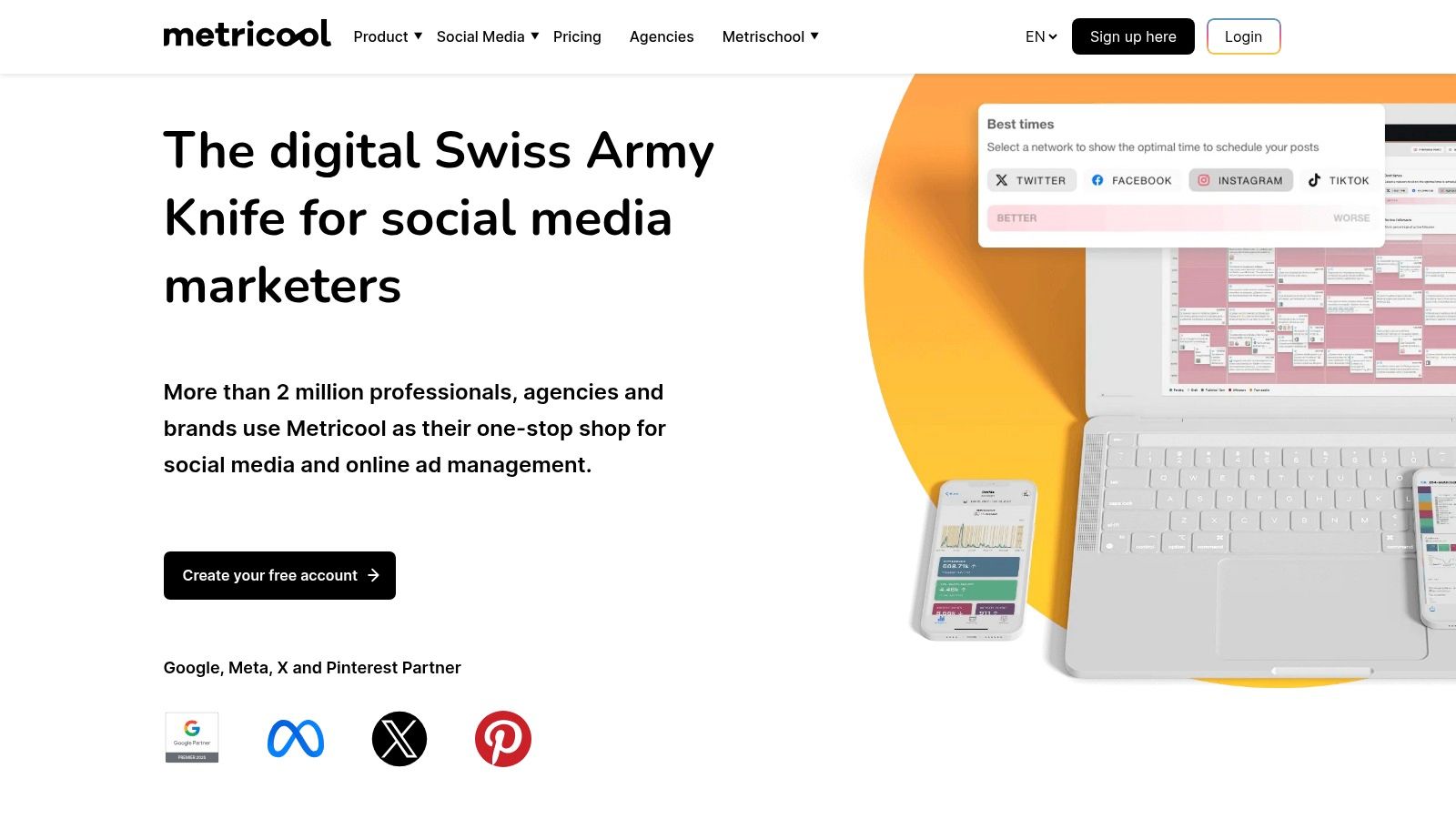
The platform’s strength lies in its ability to consolidate complex data into easy-to-understand reports. The interface is straightforward, simplifying the onboarding process for users who may not be analytics experts. For small businesses looking to make informed decisions without a hefty investment, Metricool provides a comprehensive suite of features that are typically found in more expensive social media management tools for small business.
Key Details & Pricing
- Best For: Freelancers and small businesses that want a single tool for scheduling, in-depth analytics, and competitor analysis.
- Unique Feature: Robust competitor analysis allows you to track key metrics for any rival account on major platforms like Instagram and Facebook.
- Pricing: Offers a great free plan for one brand. Paid plans with unlimited scheduling and advanced features start at just $18 per month.
- Pros: Excellent features-to-price ratio, strong integrations (Looker Studio, Zapier), and easy onboarding for non-experts.
- Cons: X/Twitter analytics and other advanced features require a separate add-on fee; high-end collaboration tools are on pricier tiers.
Website: https://metricool.com
11. Zoho Social
Zoho Social stands out as a powerful, budget-friendly option, especially for small businesses already invested in the Zoho ecosystem. Its biggest strength lies in its seamless integration with other Zoho products like CRM and Desk, allowing you to create a unified customer experience management system. This makes it more than just a publishing tool; it becomes a central hub for social marketing, sales, and support activities.
The platform boasts impressive network coverage for its price point, supporting essentials like Facebook and Instagram alongside modern channels like TikTok, Threads, and even Google Business Profile. Its features are robust, offering a comprehensive publishing calendar, bulk scheduling, and a smart monitoring dashboard. For agencies, dedicated client management portals and specific agency plans provide excellent value, making it a scalable solution among social media management tools for small business.
Key Details & Pricing
- Best For: Small businesses and agencies that currently use or plan to use other Zoho applications like Zoho CRM.
- Unique Feature: Tight integration with Zoho CRM allows teams to track social media leads and engage with customers directly from their CRM interface.
- Pricing: Offers a limited free plan. Paid plans are competitively priced, starting from $10/month, with a 15-day free trial available.
- Pros: Broad network coverage, strong CRM/Desk integration, and very competitive pricing with frequent bundle offers.
- Cons: Pricing tiers and add-on limits can be confusing for new users; some recent price structure changes have been reported.
Website: https://www.zoho.com/social
12. G2
While not a management tool itself, G2 is an indispensable resource for comparing and validating the best social media management tools for small business. It functions as a trusted software marketplace, aggregating verified user reviews, detailed feature comparisons, and real-time market rankings. Before committing to a subscription, you can use G2 to see how actual users rate a platform’s ease of use, quality of support, and specific functionalities.
This platform empowers small businesses to look beyond polished marketing claims and understand the real-world performance of different software. You can filter reviews by company size to see feedback specifically from other small businesses, ensuring the insights are relevant to your own operational scale. Its side-by-side comparison feature is particularly useful for finalizing a shortlist and making a confident, well-researched purchasing decision.
Key Details & Pricing
- Best For: Small business owners and marketing managers in the final stages of selecting a social media tool, looking for unbiased user reviews and direct comparisons.
- Unique Feature: The G2 Grid reports, especially the "Small-Business Grid," which visually charts platforms based on user satisfaction and market presence for specific business sizes.
- Pricing: Free to access and browse all reviews, comparisons, and reports.
- Pros: Huge volume of verified and current user reviews, helps validate a shortlist with authentic feedback, and is completely free to use.
- Cons: Grid leaders can skew toward enterprise solutions (use the small business filter), and some listings may be sponsored, so always cross-reference pricing on vendor sites.
Website: https://www.g2.com/categories/social-media-suites
Top 12 Social Media Management Tools Comparison
| Product | Core features | UX (Quality) | Pricing / Value | Best for | USP |
|---|---|---|---|---|---|
| EvergreenFeed 🏆 | Buffer integration, bucketed evergreen queues, per-account/bucket schedules, basic analytics | ★★★★ — simple, time-saving | Free signup (no card) + upgrades 💰 | 👥 Creators, SMBs, social managers | ✨Automates Buffer queues & random bucket posting; huge time-saver |
| Buffer | Queue-based publishing, engagement inbox (FB/IG), AI ideas, Start Page | ★★★★ — easy & familiar | Free tier; low entry price 💰 | 👥 Small businesses & solos | ✨Simple, reliable queue scheduling |
| Hootsuite | Publishing, monitoring, unified inbox, analytics, app directory | ★★★★ — full-featured, mature | Higher-priced plans 💰 | 👥 SMBs wanting all‑in‑one | ✨Broad network support + add‑on ecosystem |
| Later (Mavrck) | Visual planner, auto-publish, Link‑in‑Bio, IG product tagging | ★★★★ — visual & intuitive | Free tier; Growth/Scale for full features 💰 | 👥 Creators & visual-first brands | ✨Instagram/TikTok-first visual workflow |
| Sprout Social | Unified inbox, advanced reporting, listening, AI assist | ★★★★★ — premium analytics & workflows | Premium per-seat pricing 💰 | 👥 Agencies & enterprise teams | ✨Market‑leading reports & collaboration |
| Agorapulse | Unified inbox, automation, scheduling, team workflows | ★★★★ — practical & reliable | Mid-tier pricing; extra profiles cost 💰 | 👥 SMBs & teams | ✨Strong inbox + ROI snapshots |
| SocialPilot | High account limits, team collaboration, white‑label reporting | ★★★ — solid value for scale | Cost-effective for many accounts 💰 | 👥 Growing SMBs & agencies | ✨High account limits + white‑label options |
| Sendible | Multi-calendar client dashboards, approvals, reporting, white‑label | ★★★ — agency-focused | Mid-range; Scale tier pricey 💰 | 👥 Agencies managing clients | ✨Client dashboards & approval workflows |
| Loomly | Collaborative calendars, approvals, Canva integration, ideas board | ★★★★ — clean calendar UX | Annual discounts; in-app pricing 💰 | 👥 Teams & agencies with approval needs | ✨Calendar-first collaboration & approvals |
| Metricool | Scheduling, analytics, competitor tracking, integrations | ★★★★ — affordable & capable | Free plan (1 brand); strong paid value 💰 | 👥 Freelancers & small brands | ✨Great features-to-price ratio |
| Zoho Social | Publishing calendar, monitoring, client portal, CRM integration | ★★★ — budget-friendly within Zoho | Competitive pricing; free trial & tier 💰 | 👥 Zoho ecosystem users & SMBs | ✨Tight integration with Zoho apps |
| G2 | Verified reviews, category grids, side‑by‑side comparisons | ★★★★ — trusted research tool | Free access 💰 | 👥 Buyers & shortlist researchers | ✨Large volume of verified user reviews |
Final Thoughts
Navigating the landscape of social media management tools for small business can feel overwhelming, but the right platform can transform your digital marketing from a daily chore into a powerful growth engine. Throughout this guide, we've explored a diverse range of options, from comprehensive enterprise-level solutions like Sprout Social to visually-focused platforms like Later and budget-friendly powerhouses like SocialPilot. The key takeaway is that there is no single "best" tool; there is only the best tool for your specific business needs.
Your decision hinges on a clear understanding of your goals, resources, and workflow. A solopreneur focused on building a strong Instagram presence has vastly different requirements than a small marketing agency managing ten clients across five different platforms. The ideal solution for one might be a cumbersome and expensive choice for the other.
How to Choose the Right Tool for Your Business
Before you commit to a subscription, take a step back and evaluate your core requirements. This critical self-assessment will be your most valuable guide in selecting from the many social media management tools for small business we've covered.
Consider these essential factors:
- Your Budget: Be realistic about what you can afford. While premium tools like Agorapulse offer incredible features, more accessible options like Metricool or Zoho Social can provide significant value without straining your finances.
- Your Primary Platforms: Are you heavily invested in visual platforms like Instagram and Pinterest? A tool like Later might be your best bet. If LinkedIn and Twitter are your focus, a platform with robust scheduling and analytics for those networks, such as Buffer or Sendible, would be more suitable.
- Team Size and Collaboration: If you have a team, look for tools with strong collaboration features, approval workflows, and role-based permissions. Platforms like Loomly and Sprout Social excel in this area.
- Key Feature Needs: Do you need deep analytics and reporting, or is a simple, intuitive content scheduler your main priority? Is a unified social inbox for managing comments and DMs a must-have? Prioritize your needs to narrow the field.
- Scalability: Think about where your business will be in a year. Choose a tool that not only meets your current needs but also has the capacity to grow with you, offering more advanced features as your social media strategy matures.
Your Actionable Next Steps
The most effective way to finalize your decision is through hands-on experience. Nearly every tool on our list offers a free trial or a freemium plan. Use them. Create a shortlist of two or three top contenders based on your evaluation and dedicate time to testing each one. Connect your social accounts, schedule a few posts, explore the analytics, and get a feel for the user interface. This practical testing phase will reveal which platform truly aligns with your workflow and helps you achieve your goals most efficiently.
Choosing the right social media management tool is a strategic investment in your business's future. It’s about more than just scheduling posts; it’s about reclaiming your time, gaining deeper insights into your audience, and building a more consistent, engaging, and effective online presence.
Ready to put your content strategy on autopilot and maximize the lifespan of your best posts? EvergreenFeed specializes in building automated, evergreen content queues, ensuring your social media profiles are always active with high-quality content. Stop letting your best work get buried and discover a smarter way to manage your social media at EvergreenFeed.




