Level Up Your Social Media Game with Automation
Juggling multiple social media accounts is time-consuming. Streamline your workflow with social media automation tools. This list of the top 10 tools for 2025—including EvergreenFeed, Hootsuite, Buffer, Sprout Social, Later, SocialPilot, Agorapulse, MeetEdgar, Sendible, and Zoho Social—will help you find the perfect solution. Discover key features, pros, and cons of each social media automation tool to maximize your reach and engagement without the constant manual effort.
1. EvergreenFeed
EvergreenFeed is a powerful social media automation tool specifically designed to maximize the impact of your evergreen content. It seamlessly integrates with Buffer to automate the process of posting and recycling your most valuable content, saving you hours of manual scheduling every week. This makes it an invaluable tool for social media managers, digital marketers, content creators, small business owners, and marketing agencies seeking to maintain a consistent and engaging social media presence without constant manual intervention. By organizing your content into designated buckets – think blog posts, inspirational quotes, product promotions, or industry news – you can create a diverse and engaging content calendar that runs on autopilot. EvergreenFeed intelligently selects random posts from these categorized buckets and schedules them via your Buffer account, ensuring a varied and dynamic feed that keeps your audience engaged.
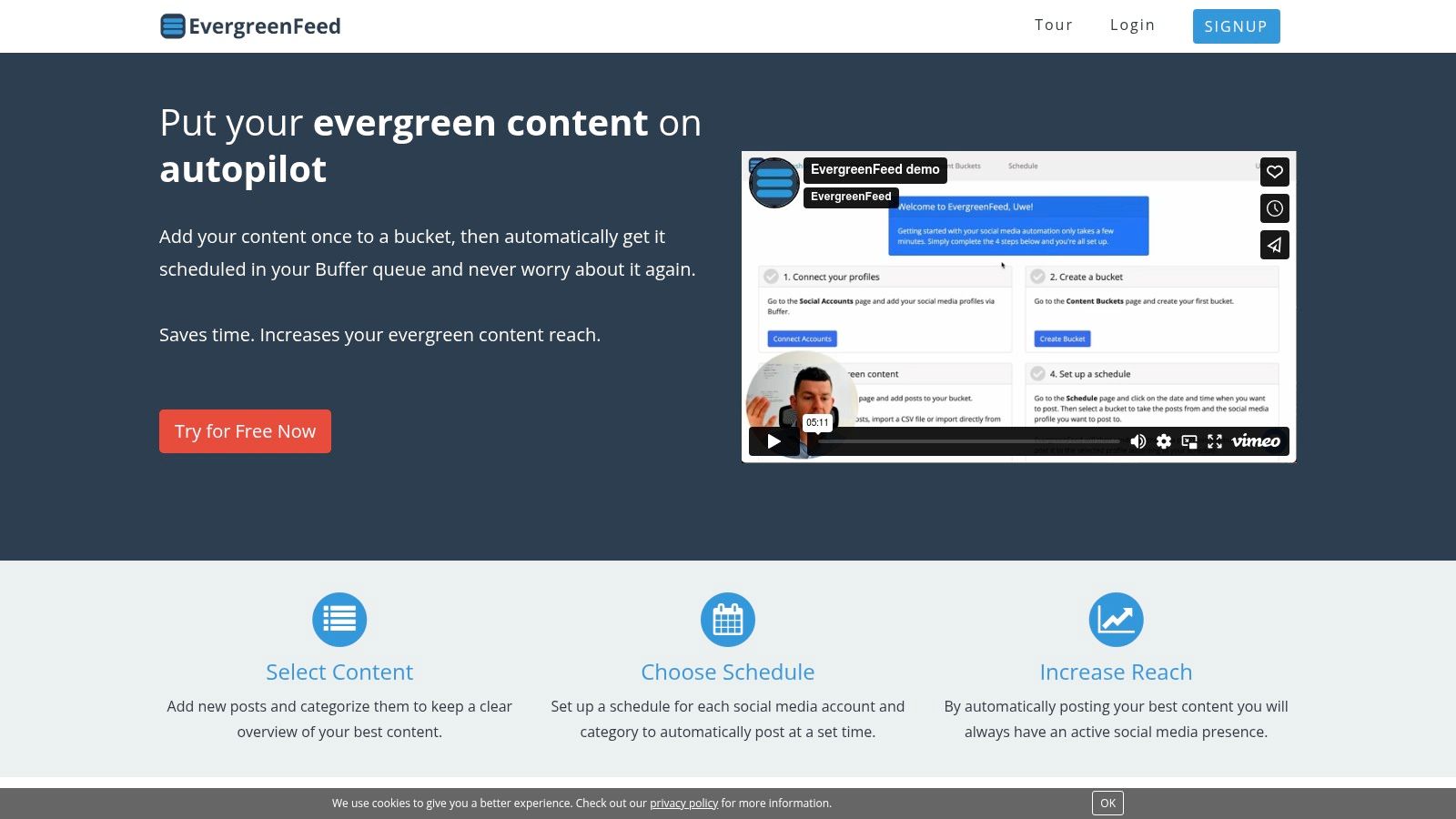
One of the key benefits of EvergreenFeed is its ability to customize posting schedules. You can connect multiple Buffer accounts and tailor the posting frequency and times for each social media profile and content bucket. This level of granularity allows for a truly optimized social media strategy, ensuring your content reaches the right audience at the right time. For example, you could schedule motivational quotes to post daily in the morning, while blog posts are shared less frequently at peak traffic times. This automation frees you to focus on other important tasks, like content creation and community engagement, rather than tedious scheduling. Positive customer testimonials suggest time savings of up to seven hours per week, coupled with noticeable follower growth, demonstrating the platform’s efficacy. EvergreenFeed also provides analytics to track engagement improvements over time, enabling data-driven optimization of your evergreen content strategy.
While EvergreenFeed relies on Buffer integration for its posting functionality, meaning Buffer limitations or outages could potentially impact the service, this integration also provides a familiar and robust scheduling framework for users already leveraging Buffer. The platform currently lacks direct posting capabilities to social media platforms without Buffer as an intermediary. However, the free signup, requiring no credit card, offers a risk-free opportunity to explore the core features and experience the benefits of automated evergreen content posting immediately. Learn more about EvergreenFeed and explore their resources. If you’re looking for a social media automation tool that streamlines your evergreen content strategy and frees up valuable time, EvergreenFeed is a strong contender.
2. Hootsuite
Hootsuite is a veteran in the social media automation tools landscape, consistently ranking among the top platforms for managing multiple social media accounts. It provides a central hub for scheduling, monitoring, analyzing, and engaging with your audience across various platforms. This makes it a powerful tool for social media managers, digital marketers, and anyone looking to streamline their social media presence. From scheduling a week’s worth of tweets to tracking the performance of your latest Facebook campaign, Hootsuite aims to simplify and enhance your social media workflows.
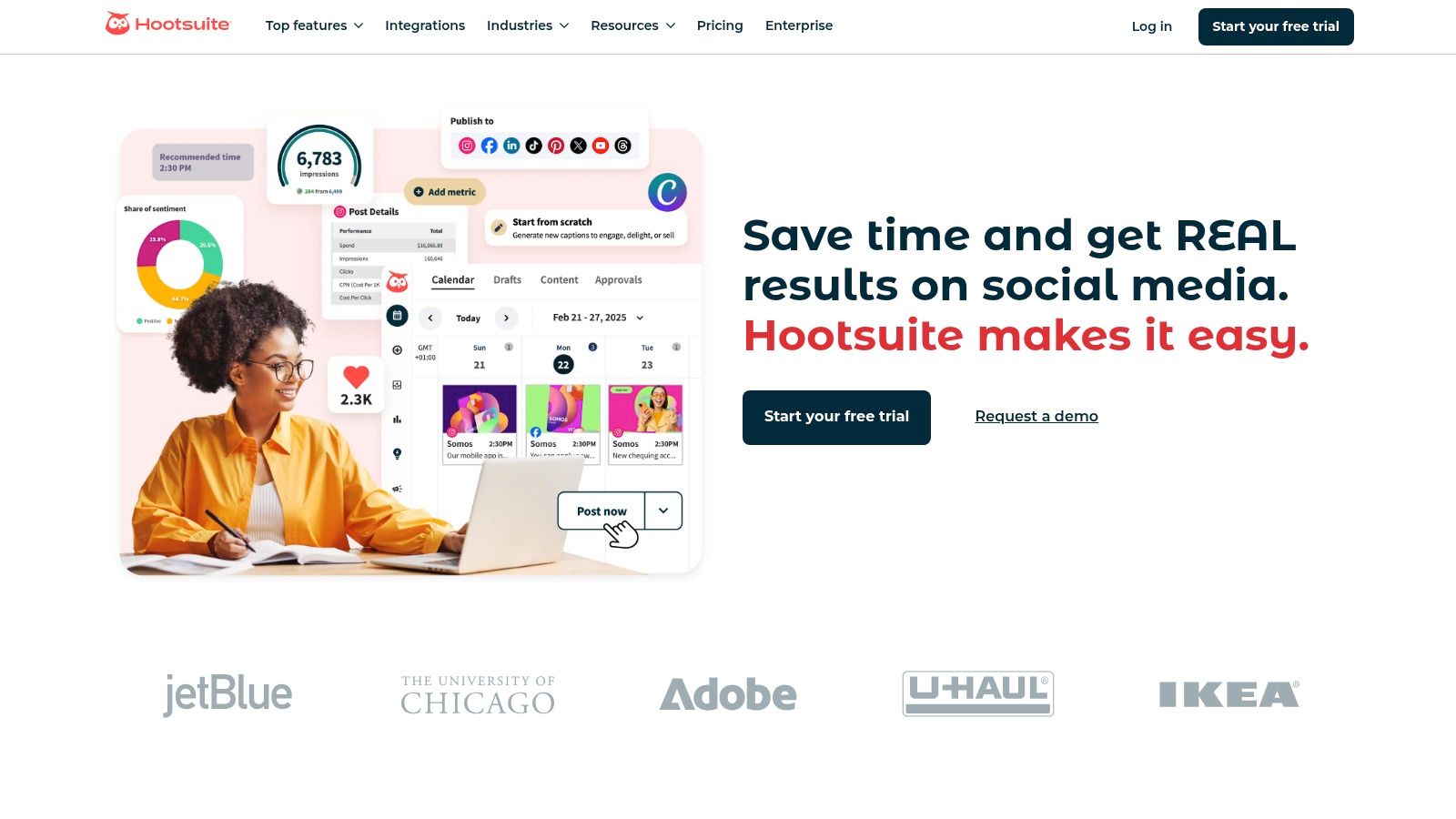
One of Hootsuite’s core strengths is its comprehensive feature set. Bulk scheduling allows you to plan and queue content across multiple platforms, saving you significant time and effort. Team collaboration features, including permission settings and approval workflows, make it easy for teams to work together efficiently. Social listening capabilities allow you to monitor brand mentions and industry trends, enabling you to react quickly to conversations and identify potential opportunities or crises. Furthermore, Hootsuite offers robust analytics and customizable reporting, providing valuable insights into your social media performance. A built-in content library helps organize and reuse your best-performing assets, ensuring consistency and maximizing impact.
Hootsuite’s inclusion on this list is warranted by its all-in-one approach to social media management. For businesses and agencies juggling multiple accounts and needing advanced features, Hootsuite provides a robust solution. Features like bulk scheduling save time, while team collaboration tools facilitate efficient workflows. The extensive app directory allows integration with other tools you might already be using, such as Slack, Salesforce, and Google Drive. This interconnectivity strengthens its position as a central command center for all things social.
Pros:
- All-in-one solution for managing multiple social networks.
- Robust team collaboration features.
- Extensive app directory for integrations.
- Advanced analytics capabilities.
Cons:
- Higher pricing compared to some competitors.
- Interface can feel complex for beginners.
- Limited Instagram direct publishing options (some limitations due to Instagram’s API restrictions).
- Some advanced features require pricier plans.
Pricing: Hootsuite offers a variety of plans, starting with a free plan for limited functionality. Paid plans range from approximately $99/month to custom enterprise pricing, depending on the features and number of users required.
Implementation/Setup Tips: Start with a free trial to explore the interface and features. Connect your social media accounts and experiment with scheduling and monitoring tools. Hootsuite offers various training certificates and support documentation to help you get started. Prioritize the features most important to your needs, and don’t be afraid to explore the app directory for potential integrations that could enhance your workflow.
Comparison: Compared to tools like Buffer, which emphasizes simplicity and ease of use, Hootsuite offers a more comprehensive and feature-rich experience. While Buffer might be a good starting point for smaller businesses or individuals, Hootsuite is often the preferred choice for larger organizations and agencies needing advanced features and team collaboration capabilities.
Website: https://hootsuite.com/
3. Buffer: Streamlined Social Media Automation for Effortless Posting
Buffer earns its place on this list of top social media automation tools thanks to its intuitive interface and focus on efficient scheduling. It’s a powerful yet user-friendly platform ideal for individuals and small businesses looking to streamline their social media presence without getting bogged down by complex features. If you’re seeking a tool that simplifies content planning, publishing, and basic analytics, Buffer is an excellent choice.
Buffer allows you to manage multiple social media accounts from one central dashboard, including Twitter, Facebook, Instagram, LinkedIn, and Pinterest. Its core functionality revolves around creating a queue of posts and scheduling them to go live at optimal times. This eliminates the need for manual posting and ensures a consistent flow of content across your chosen platforms.
Key Features and Benefits:
- Visual Content Calendar: Plan your content visually with a drag-and-drop calendar, providing a clear overview of your scheduled posts. This feature facilitates organized content planning and helps maintain a consistent posting schedule.
- Custom Scheduling: Optimize your posting times based on your audience’s activity. Buffer allows you to set specific times for each post, ensuring maximum visibility and engagement.
- First Comment Scheduling (Instagram): Boost engagement on Instagram by scheduling your first comment along with your post. This is a valuable feature for adding hashtags or additional context without cluttering your captions.
- Tailored Analytics: Track the performance of your posts across different platforms with Buffer’s built-in analytics. Monitor key metrics like reach, engagement, and clicks to understand what resonates with your audience and refine your social media strategy.
- Chrome Extension for Quick Sharing: Share articles, blog posts, and other web content directly to your Buffer queue with the convenient Chrome extension. This streamlines the content curation process and saves valuable time.
Pros:
- Clean, User-Friendly Interface: Even those new to social media management will find Buffer easy to navigate and use.
- Transparent and Flexible Pricing Options: Buffer offers a variety of plans to suit different budgets and needs. Free plans are available for individual users getting started.
- Excellent Mobile App Experience: Manage your social media on the go with Buffer’s intuitive mobile app (available for iOS and Android).
- Great Customer Support: Buffer is known for its responsive and helpful customer support team.
Cons:
- Limited Social Listening Capabilities: While Buffer provides basic analytics, it lacks advanced social listening features found in more enterprise-focused tools.
- Fewer Advanced Features than Enterprise Solutions: Buffer prioritizes simplicity, so it may not offer the depth of features required by larger businesses with complex social media strategies. Features like advanced automation rules and team collaboration workflows are limited in comparison to other tools.
- No Direct Message Management in Base Plans: Direct message management is not included in the standard plans and requires an upgrade to Buffer Reply.
Pricing: Buffer offers free plans with limited features and paid plans starting at $6 per month per channel. Check their website for the most up-to-date pricing information.
Technical Requirements: Buffer is a web-based application accessible through any modern web browser. Mobile apps are available for iOS and Android devices.
Implementation Tips:
- Connect all your relevant social media accounts: Start by connecting all the social media accounts you want to manage through Buffer.
- Create a content calendar: Plan your content in advance and schedule posts across different platforms.
- Utilize the optimal timing tool: Leverage Buffer’s optimal timing feature to schedule posts when your audience is most active.
- Analyze your performance: Regularly review your analytics to understand what’s working and adjust your strategy accordingly.
Comparison with Similar Tools: Compared to tools like Hootsuite or SproutSocial, Buffer shines in its simplicity and ease of use. While Hootsuite and SproutSocial offer more comprehensive features, including detailed social listening and team collaboration tools, they can be overwhelming for beginners. Buffer strikes a balance between functionality and user-friendliness, making it an ideal starting point for many.
Website: https://buffer.com/
Buffer is a valuable social media automation tool for those seeking a straightforward and efficient way to manage their social media presence. Its intuitive interface, robust scheduling capabilities, and affordable pricing make it a strong contender in the market, particularly for small businesses and individual content creators seeking to enhance their social media marketing efforts.
4. Sprout Social
Sprout Social is a robust social media automation tool ideal for businesses seeking to streamline their social presence, enhance team collaboration, and gain valuable data-driven insights. More than just a scheduling tool, Sprout Social offers a comprehensive suite of features covering publishing, analytics, social listening, and even customer relationship management (CRM). This makes it a powerful platform for businesses looking to integrate their social media strategy into a broader marketing and customer service approach. Sprout Social earns its place on this list due to its powerful combination of features and its focus on delivering actionable insights.
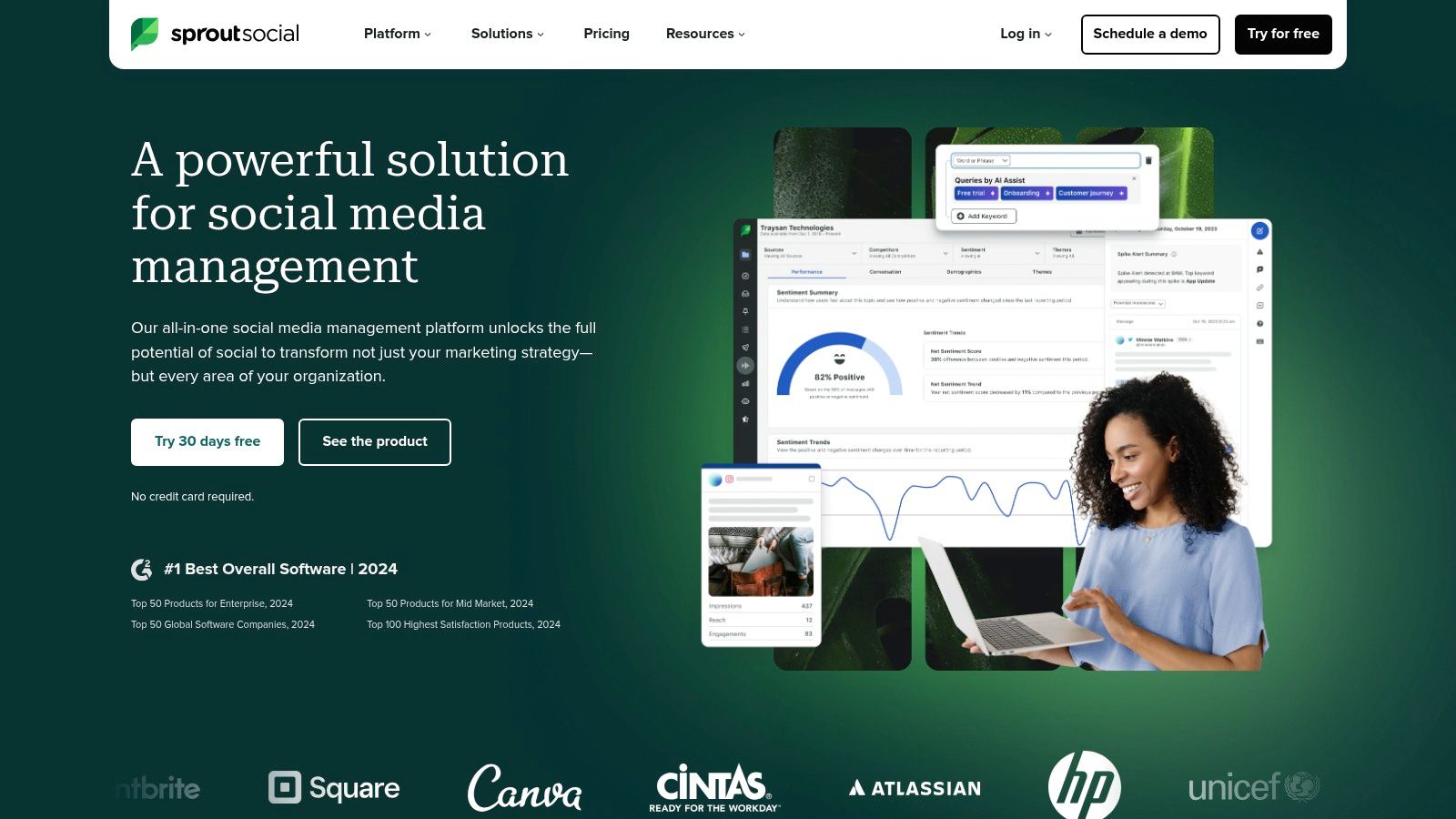
For social media managers, Sprout Social’s smart inbox aggregates messages from various platforms into a unified stream, facilitating efficient communication and response management. Content creators and bloggers can leverage the advanced scheduling features, including optimal send time recommendations based on audience activity, to maximize content reach and engagement. Furthermore, the comprehensive listening and competitor analysis tools allow marketers to monitor brand mentions, track industry trends, and identify opportunities for growth. Small business owners can benefit from the streamlined workflows and reporting features, but should carefully consider the pricing structure. Marketing agencies can leverage Sprout Social to manage multiple client accounts effectively, providing comprehensive reporting and demonstrating clear ROI.
Key Features and Benefits:
- Smart Inbox: Manage all social messages in one centralized location, ensuring timely responses and efficient customer service.
- Advanced Scheduling: Optimize content delivery with tailored scheduling options and optimal send time recommendations.
- Social Listening & Competitor Analysis: Gain valuable market insights by monitoring keywords, brand mentions, and competitor activity.
- Comprehensive Reporting & Analytics: Track key performance indicators (KPIs), measure campaign effectiveness, and demonstrate ROI with detailed, exportable reports.
- CRM Integration: Connect social media activities with customer relationship management systems for a holistic view of the customer journey.
Pros:
- Robust Analytics and Reporting: Sprout Social offers in-depth analytics and customizable reports, allowing for granular performance tracking and data-driven decision making.
- Excellent Customer Service Features and Workflow Tools: Streamlined workflows and collaboration features enhance team efficiency and improve customer response times.
- Strong Team Collaboration Functionality: Assign tasks, manage approvals, and facilitate seamless communication within marketing teams.
- Intuitive and Clean User Interface: The platform is user-friendly and easy to navigate, even for those new to social media management tools.
Cons:
- Premium Pricing Structure: Sprout Social’s pricing can be a barrier to entry for smaller businesses or individuals with limited budgets.
- Can be Overwhelming for Small Businesses: The extensive feature set, while beneficial for larger organizations, can feel overwhelming for businesses with simpler social media needs.
- Limited Number of Posts in Queues on Lower Plans: Users on lower-tier plans may face restrictions on the number of scheduled posts they can queue.
Website: https://sproutsocial.com/
Implementation Tips:
- Start with a clear social media strategy: Define your goals, target audience, and key performance indicators before implementing Sprout Social.
- Utilize the onboarding resources: Take advantage of the available tutorials and support documentation to familiarize yourself with the platform’s features.
- Integrate with existing tools: Connect Sprout Social with your CRM and other marketing tools to maximize its effectiveness.
- Monitor and adjust your strategy: Regularly review your analytics and make adjustments to your social media strategy based on the data insights provided by Sprout Social.
Sprout Social stands out among social media automation tools due to its comprehensive feature set, powerful analytics, and focus on team collaboration. While the pricing may be a consideration, businesses looking for a robust solution to manage their social media presence effectively will find Sprout Social to be a valuable investment.
5. Later
Later is a powerful social media automation tool specializing in visual content scheduling, particularly for Instagram, but also supporting other major platforms like Facebook, Twitter, Pinterest, and TikTok. It’s designed to streamline the process of creating visually appealing and consistent social media feeds, making it a popular choice for visual brands, influencers, content creators, and anyone who understands the importance of aesthetics in their online presence. This tool earns its spot on our list of top social media automation tools thanks to its intuitive visual planning features and strong focus on Instagram optimization.
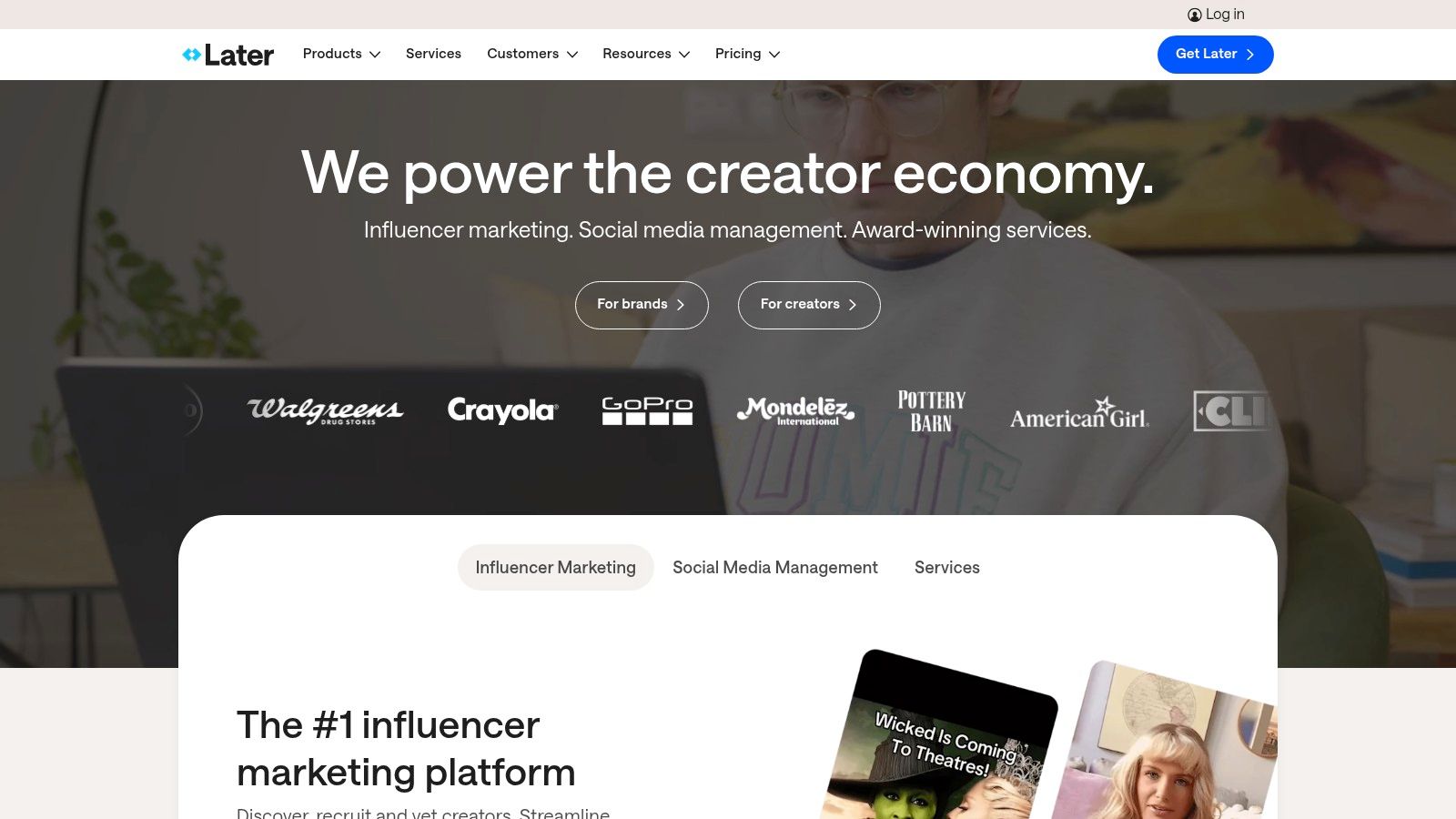
Later’s core strength lies in its visual Instagram feed planner. The drag-and-drop interface allows you to easily arrange and preview your scheduled posts, ensuring a cohesive and aesthetically pleasing feed. This is a game-changer for visual brands who want to maintain a specific look and feel across their Instagram content. Beyond scheduling, Later offers a suite of features designed to boost your Instagram performance. These include hashtag suggestions, analytics tracking, and the Linkin.bio feature, which transforms your Instagram feed into a clickable landing page, driving traffic to your website or specific product pages – a crucial feature for anyone leveraging Instagram for sales and marketing. Furthermore, Later simplifies user-generated content (UGC) discovery and management, allowing you to easily find, curate, and repost content created by your audience, further enriching your feed and building community engagement.
While Later excels on the visual front, especially for Instagram, it’s important to note that its functionality for other social media platforms, though present, is less comprehensive than dedicated platform-specific tools or more generalized social media management platforms. Reporting and analytics, while adequate for basic tracking, are not as in-depth as those provided by enterprise-level social media automation tools. Similarly, team collaboration features, while available, are more limited than some other platforms.
For individual users or small teams heavily focused on Instagram, Later offers affordable entry-level plans starting with a free option. Paid plans unlock additional features like more scheduled posts, more users, and access to more advanced analytics. Setting up Later is straightforward. Simply connect your social media accounts, upload your content, and use the visual planner to schedule your posts. If you are a visual brand or influencer primarily focused on Instagram, Later offers a user-friendly solution to elevate your social media presence with minimal effort. Compared to similar tools like Buffer or Hootsuite, Later prioritizes the visual planning aspect, making it a superior choice for users who prioritize aesthetics and Instagram marketing.
Key Features:
- Visual Instagram feed planning with drag-and-drop interface
- User-generated content discovery and management
- Auto-publishing for most social platforms (Instagram, Facebook, Twitter, Pinterest, TikTok)
- Instagram hashtag suggestions and analytics
- Linkin.bio feature for Instagram shopping
Pros:
- Exceptional visual planning tools
- Strong focus on Instagram optimization
- User-friendly interface
- Affordable entry-level plans
Cons:
- Less comprehensive for platforms other than Instagram
- Limited reporting compared to enterprise tools
- Fewer team collaboration features
Website: https://later.com/
6. SocialPilot
SocialPilot is a powerful yet cost-effective social media automation tool ideally suited for agencies, small businesses, and marketing teams looking to streamline their social media presence. It offers a robust suite of features for scheduling, analytics, client management, and even content curation, making it a strong contender amongst other social media automation tools. SocialPilot distinguishes itself by providing comprehensive functionality at a price point significantly lower than enterprise-grade solutions, bridging the gap between basic scheduling tools and expensive platforms. This makes it an excellent choice for those needing advanced features without breaking the bank.
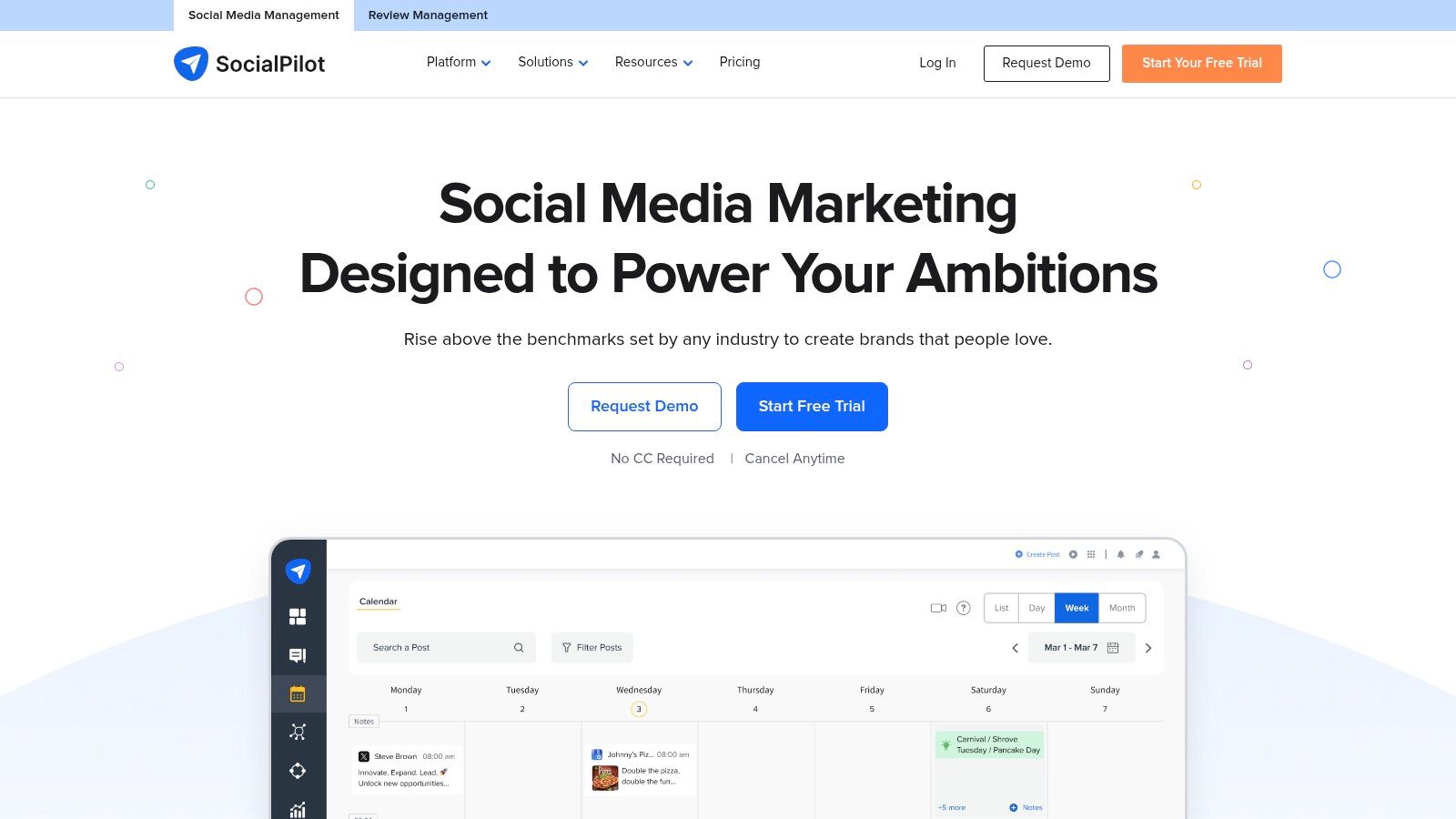
For social media managers juggling multiple accounts, SocialPilot’s bulk scheduling feature, utilizing CSV uploads, is a game-changer. Imagine scheduling weeks of content across various platforms in minutes. Content creators and bloggers will appreciate the built-in content curation and discovery suggestions, helping them find relevant and engaging material to share with their audience. Agencies, in particular, will benefit from the client management features, which include white-labeled reports to showcase their results professionally. The social inbox feature streamlines engagement by centralizing all messages and comments across connected profiles, allowing for efficient community management. Furthermore, agencies can enhance their branding with custom Facebook branding for client accounts.
SocialPilot truly shines in its value proposition. It offers an excellent balance between features and affordability, making it a strong competitor to other social media automation tools. Compared to premium solutions like SproutSocial or Hootsuite, SocialPilot delivers comparable functionality at a fraction of the cost. While its user interface may not be as polished as some of its premium competitors, its intuitive design makes it easy to navigate and learn. The platform’s strong focus on agency needs, particularly the client management and white-labeling options, is a significant advantage for businesses managing multiple client accounts.
Pros:
- Excellent value for money compared to competitors
- Strong focus on agency needs and client management
- Intuitive bulk scheduling capabilities
- Good customer support
Cons:
- User interface less polished than premium competitors
- More limited analytics than enterprise solutions
- Fewer third-party integrations available
Implementation Tips:
- Begin by connecting all your social media accounts and setting up your brand profiles.
- Explore the content curation features to identify relevant industry content.
- Utilize the bulk scheduling feature for efficient content planning.
- Take advantage of the client management features if managing multiple accounts.
- Customize the white-labeled reports to showcase your results effectively.
While SocialPilot may have fewer third-party integrations and slightly less comprehensive analytics than some enterprise-level platforms, its core features are robust and highly effective for the majority of users. Its focus on practicality and affordability makes it an ideal social media automation tool for small businesses, growing agencies, and busy social media managers seeking an efficient and cost-effective solution. Visit the SocialPilot website (https://www.socialpilot.co/) to explore their pricing plans and start a free trial.
7. Agorapulse
Agorapulse is a robust social media automation tool ideal for streamlining workflows, especially for agencies and medium-sized businesses seeking efficient team collaboration. This all-in-one platform excels in bringing together publishing, monitoring, reporting, and team management within a user-friendly interface. It simplifies social media management by centralizing all your essential tasks, letting you focus on engaging with your audience and achieving your social media goals. This makes Agorapulse a worthy contender among the top social media automation tools.
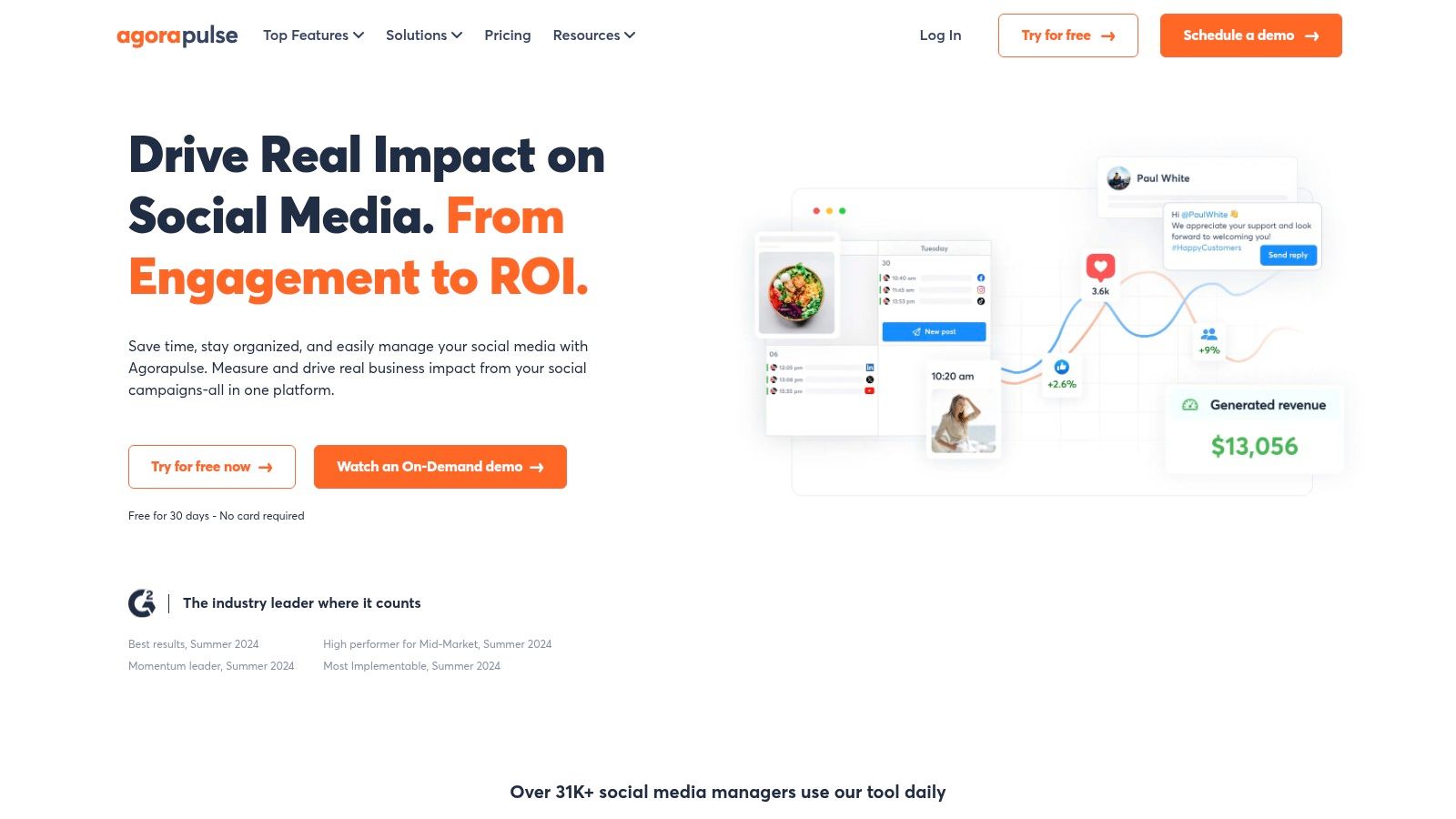
One of Agorapulse’s standout features is its unified social inbox. Imagine having all your comments, messages, and mentions from various platforms like Facebook, Twitter, Instagram, LinkedIn, and YouTube, streamed into one manageable location. This inbox allows for efficient assignment and filtering, ensuring no interaction slips through the cracks. Team members can easily collaborate, assign conversations, and track responses, fostering seamless teamwork. Furthermore, automated moderation rules can be implemented to handle common queries, freeing up your team to focus on more complex interactions.
Agorapulse’s publishing queue allows for categorized content scheduling, enabling you to plan and organize your social media calendar effectively. This feature simplifies bulk scheduling and ensures a consistent online presence. The platform also provides competitor comparison reporting, offering valuable insights into your performance against competitors. This data can inform your strategy and help you identify areas for improvement.
For agencies managing multiple client accounts, Agorapulse shines with its robust team workflow management features. Built-in approval processes allow for streamlined content review and approval before publishing, ensuring brand consistency and minimizing errors. This is particularly beneficial for larger teams or agencies where multiple stakeholders are involved in the content creation and publishing process.
Pros:
- Excellent engagement and inbox management: The unified inbox significantly simplifies social listening and engagement.
- User-friendly interface with minimal learning curve: Even those new to social media management tools can quickly navigate and utilize the platform.
- Strong team collaboration features: Streamlines workflows with assigned tasks, approval processes, and shared calendars.
- All-in-one solution with no add-ons needed: Consolidates essential social media management functions into a single platform.
Cons:
- Higher pricing for small businesses: While ideal for agencies and medium-sized businesses, the pricing structure might be less accessible for smaller businesses or solopreneurs.
- Limited custom reporting options on lower plans: More in-depth reporting features are often restricted to higher-tier plans.
- Fewer integration options than some competitors: While it integrates with major social media platforms, it may lack integration with certain niche marketing tools.
Website: https://www.agorapulse.com/
Implementation Tip: Start by connecting all your social media accounts to Agorapulse. Then, explore the inbox and set up automated moderation rules to handle frequently asked questions or comments. Finally, utilize the publishing queue to schedule content in advance and maintain a consistent posting schedule.
Agorapulse deserves a place on this list of social media automation tools because it provides a comprehensive solution that simplifies complex workflows. Its focus on efficient inbox management, team collaboration, and streamlined publishing makes it a valuable asset for agencies and medium-sized businesses looking to optimize their social media presence. While the pricing may be a barrier for smaller businesses, the features and functionality offered justify the investment for those managing multiple accounts or requiring robust team collaboration tools.
8. MeetEdgar
MeetEdgar stands out among social media automation tools for its unique approach to content recycling and repurposing. If you’re struggling to maintain a consistent posting schedule without constantly creating new content, MeetEdgar might be the solution. It allows you to build a library of evergreen content, categorized and scheduled for automatic resharing and repurposing. This system frees up your time to focus on other aspects of your social media strategy, like community engagement and content creation, while ensuring your audience consistently sees valuable content.
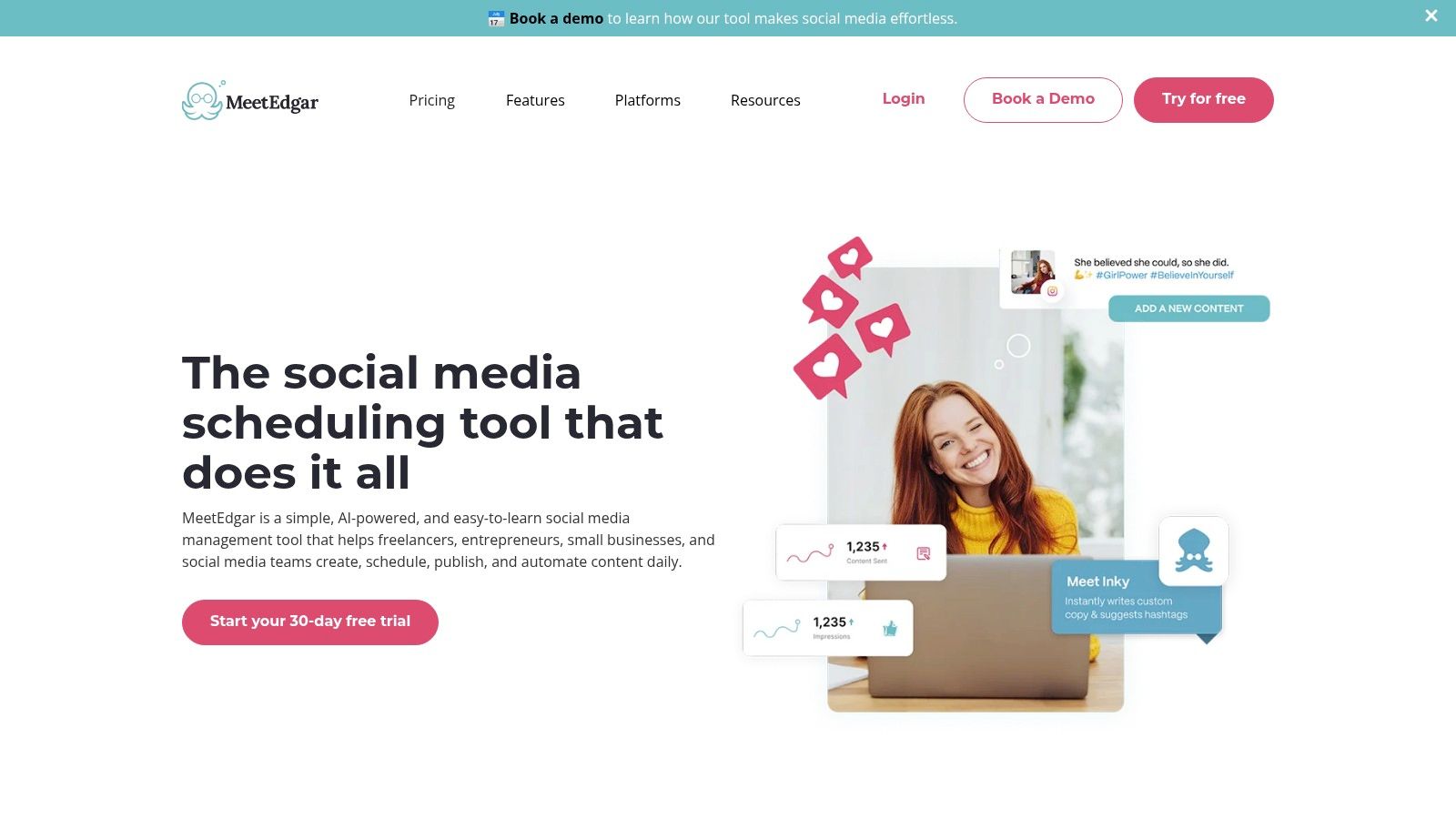
MeetEdgar’s category-based scheduling system is a core feature. You can categorize your content (blog posts, quotes, promotional material, etc.) and assign each category to specific posting times and social media platforms. The tool automatically cycles through your content library, ensuring that each category is represented on a regular schedule. Furthermore, MeetEdgar’s automatic variation generation helps keep your content fresh. It can automatically create different versions of the same post, tweaking wording or formatting to avoid repetition and keep your audience engaged. Integrating RSS feeds allows you to curate content from other sources and automatically add it to your library. For those looking to optimize their content, A/B testing features help determine which variations perform best.
For businesses and individuals with a rich library of evergreen content, MeetEdgar offers significant advantages. Imagine a blogger with years of high-quality blog posts. MeetEdgar can automatically resurface these posts across various social media platforms, driving continuous traffic back to the blog without manual intervention. Similarly, small businesses can use it to consistently promote their products and services with minimal effort. The lack of per-user pricing makes it a cost-effective solution for teams of all sizes.
However, it’s important to be aware of MeetEdgar’s limitations. Compared to some competitors, its platform support is more restricted. It may not integrate with every social media platform you use. Furthermore, its analytics and reporting features are less comprehensive than some other social media automation tools. MeetEdgar also lacks social listening and engagement tools, meaning you’ll need other solutions for comprehensive social media management. It is a single-focus tool primarily designed for content scheduling and recycling, so if you’re looking for an all-in-one platform, you might need to supplement MeetEdgar with other tools.
Implementation Tips:
- Start with a well-organized content library: The more diverse and categorized your content, the more effectively MeetEdgar can automate your posting schedule.
- Experiment with content variations: A/B testing different versions of your posts helps identify the most effective messaging and formatting for your audience.
- Utilize RSS feeds: Curating content from relevant sources keeps your content stream fresh and diverse.
- Integrate with other tools: MeetEdgar works best as part of a larger social media management ecosystem. Supplement it with analytics, engagement, and social listening tools to cover all your bases.
While MeetEdgar’s pricing information isn’t publicly available, its simplified pricing model (no per-user fees) makes it a potentially attractive option for teams. You can find more details on their website: https://meetedgar.com/. Ultimately, MeetEdgar earns its place on this list as a powerful solution for maximizing the value of evergreen content and automating your social media presence.
9. Sendible
Sendible stands out among social media automation tools as a powerful platform designed specifically for agencies managing multiple clients. It offers a comprehensive suite of features that streamlines social media management, from content scheduling and engagement to performance monitoring and reporting, all within a centralized dashboard. This makes it a valuable asset for agencies juggling various client needs and seeking to optimize their workflow. If you’re looking for a robust, agency-focused tool, Sendible is definitely worth considering.
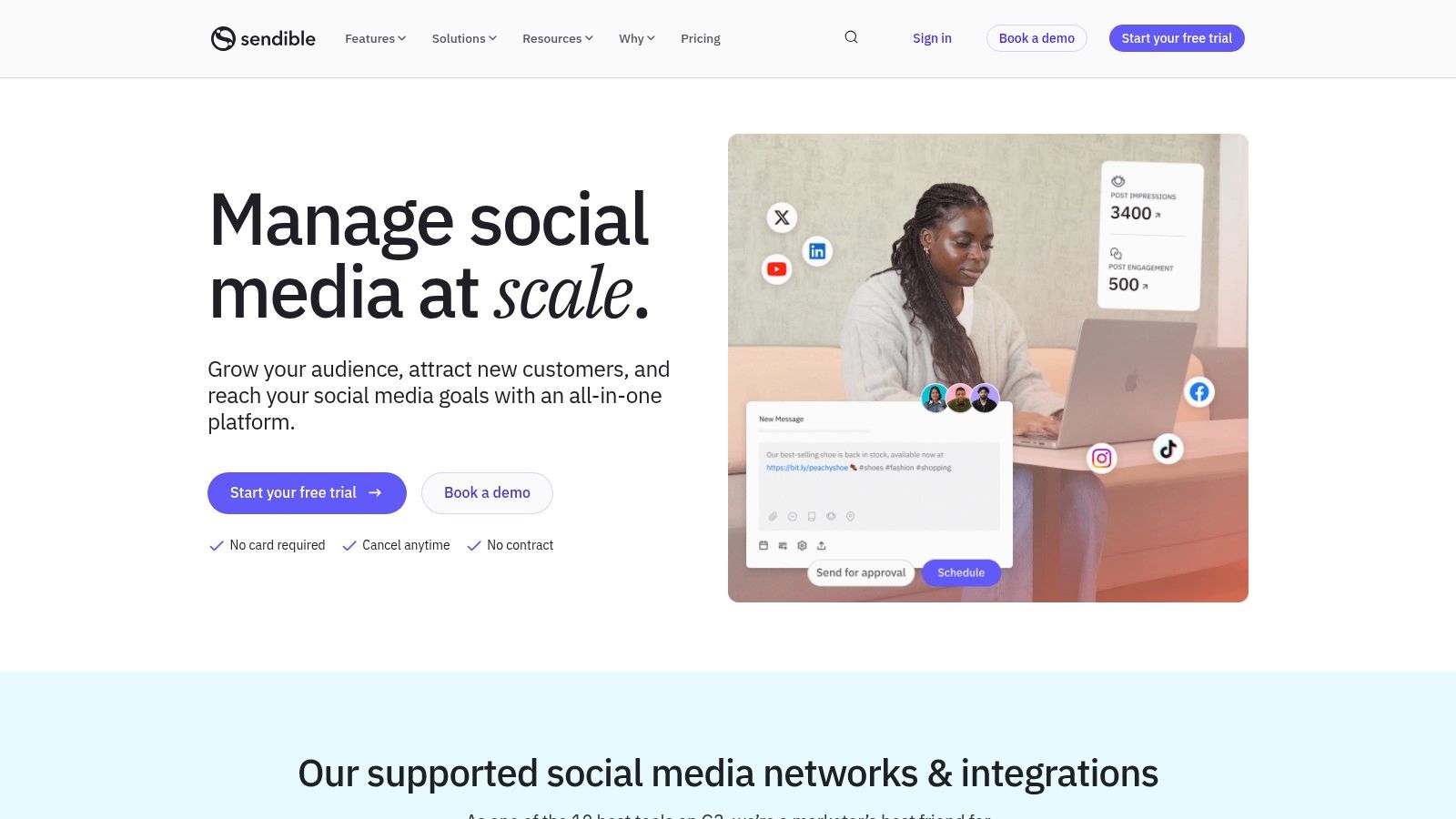
Sendible’s key strength lies in its client management capabilities. The platform provides a centralized dashboard where agencies can manage multiple client accounts, assign user permissions, and track campaign performance across different brands. This eliminates the need to switch between multiple logins and dashboards, saving valuable time and increasing efficiency. Imagine effortlessly scheduling posts for various clients across different platforms, all from a single, intuitive interface. That’s the power of Sendible.
Furthermore, Sendible shines with its customizable white-labeled reporting features. Agencies can create professional, branded reports showcasing key metrics and campaign performance to their clients. This level of customization adds a touch of professionalism and reinforces the agency’s value proposition. Beyond reporting, Sendible offers robust content creation and suggestion tools, including an RSS feed integration and a content suggestion engine, helping agencies maintain a consistent content calendar and engage their audiences effectively. Smart queues with optimized posting times further enhance efficiency, ensuring content reaches the right audience at the right time.
While Sendible is a powerful social media automation tool, it does have a steeper learning curve compared to simpler platforms. The interface, packed with features, can feel cluttered initially, requiring some time to master. Additionally, Sendible’s pricing, based on the number of clients managed, can be higher than other solutions, making it a more substantial investment for smaller agencies.
Key Features:
- Client management dashboard with user permissions
- White-labeled reporting with customization options
- Content suggestion engine and RSS integration
- Social CRM tools for relationship management
- Smart queues with optimized posting times
Pros:
- Strong focus on agency and client management needs
- Extensive customization options for reports
- Comprehensive platform support
- Robust content creation and suggestion tools
Cons:
- Steeper learning curve than simpler platforms
- Interface can feel cluttered with many features
- Higher pricing on a per-client basis for agencies
Pricing: Sendible offers various pricing tiers based on the number of clients and users. Specific pricing details can be found on their website.
Technical Requirements: Sendible is a cloud-based platform, accessible through any modern web browser.
Implementation Tip: Start with a free trial to explore the platform’s features and determine if it’s the right fit for your agency’s needs. Take advantage of Sendible’s onboarding resources and tutorials to familiarize yourself with the interface and maximize its potential.
Comparison: Compared to tools like Hootsuite or Buffer, Sendible offers a more robust suite of features specifically tailored for agencies managing multiple clients. While Hootsuite and Buffer are excellent options for individual users or smaller businesses, Sendible excels in client management, reporting, and workflow automation for agencies.
Website: https://www.sendible.com/
Sendible deserves its place on this list of social media automation tools due to its specialized focus on agency needs. Its powerful features, client management capabilities, and custom reporting options make it a valuable asset for agencies looking to streamline their social media workflows and deliver exceptional results for their clients.
10. Zoho Social
Zoho Social earns its spot on this list of top social media automation tools thanks to its robust feature set tailored for businesses seeking to streamline their social media activities and integrate them directly with sales and marketing efforts. As part of the larger Zoho ecosystem, it offers particular advantages for those already invested in Zoho’s CRM and other business software. This makes it a powerful solution for small to medium-sized businesses looking to connect social engagement with measurable business outcomes. Zoho Social prioritizes efficient scheduling, comprehensive monitoring, and in-depth analytics, all while maintaining a competitive price point compared to many standalone social media management platforms.
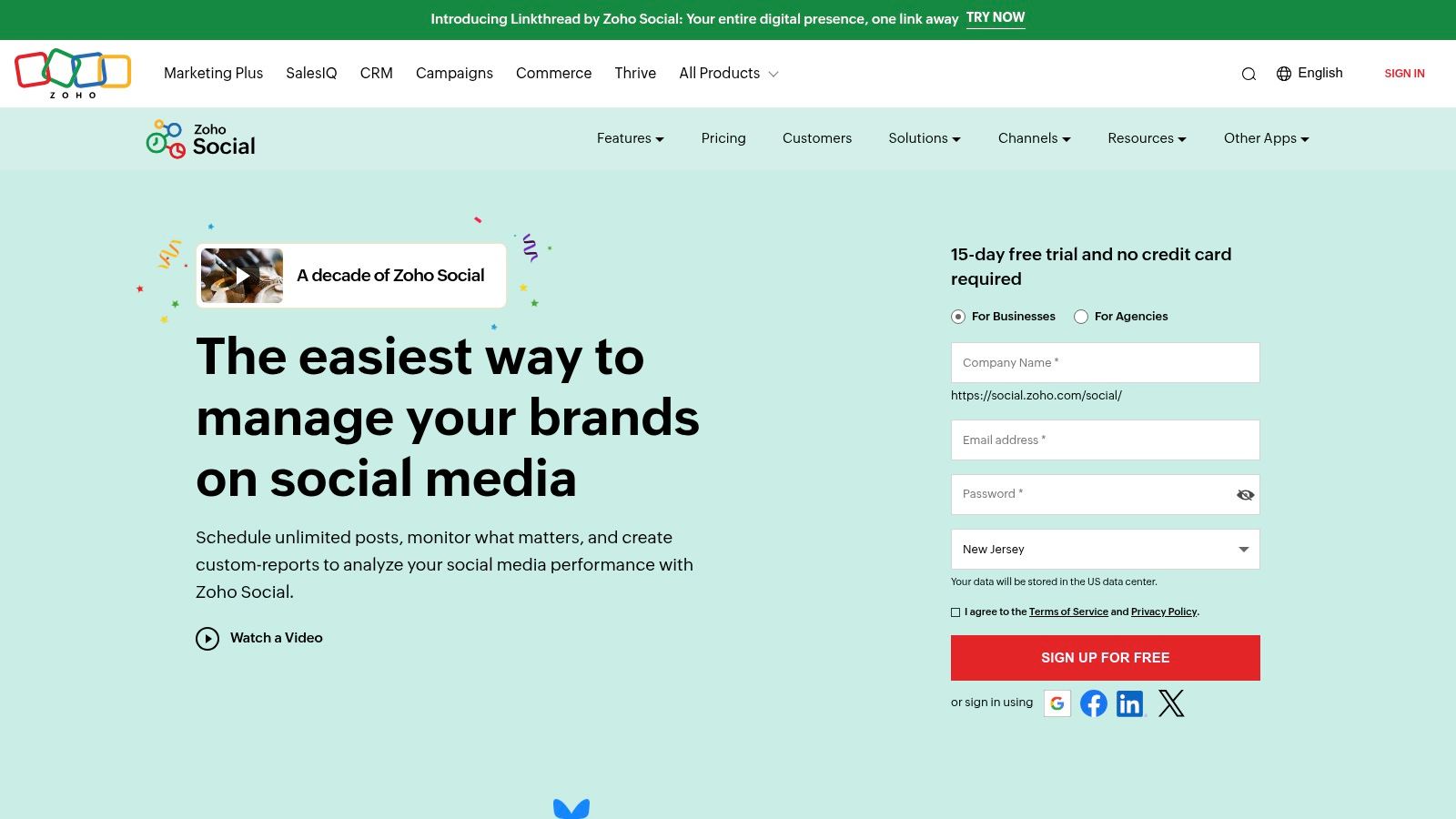
One of Zoho Social’s standout features is SmartQ, a predictive publishing tool that analyzes your audience’s engagement patterns and suggests the optimal times to post for maximum reach and impact. Real-time monitoring dashboards provide instant alerts for brand mentions and relevant conversations, allowing for timely responses and proactive engagement with your audience. The deep integration with Zoho CRM enables direct tracking of leads generated from social media campaigns, providing valuable data for measuring ROI and refining your marketing strategies. Teams can collaborate seamlessly within Zoho Social with customizable post approval workflows, ensuring consistent brand messaging and efficient content management. Finally, custom reporting with shareable links facilitates easy distribution of performance insights to stakeholders.
Key Features & Benefits:
- SmartQ: Optimize posting times for maximum engagement.
- Real-time Monitoring: Track brand mentions and industry conversations.
- Zoho CRM Integration: Connect social media activities directly to your sales pipeline.
- Team Collaboration: Streamline content creation and approval workflows.
- Custom Reporting: Analyze performance and share insights easily.
Pros:
- Seamless Zoho Integration: Effortlessly connect with other Zoho products for a unified business workflow.
- Competitive Pricing: Offers excellent value, especially for businesses already using Zoho services.
- Business-Focused Features: Prioritizes features that drive sales and marketing results.
- Strong Analytics: Gain in-depth insights into social media performance.
Cons:
- Limited Third-Party Integrations: Primarily focused on the Zoho ecosystem, which may be a limitation for businesses relying on other platforms.
- User Interface: While functional, the interface could be more intuitive compared to some competitors.
- Fewer Enterprise Features: May lack the advanced functionalities required by larger organizations.
- Limited Content Curation: Content discovery and curation options are less developed than some alternative tools.
Pricing: Zoho Social offers various pricing tiers, including a free plan for individual users and paid plans starting at a competitive price point for businesses. Specific pricing details are available on the Zoho Social website.
Technical Requirements: Zoho Social is a cloud-based platform accessible through a web browser. Mobile apps are also available for iOS and Android devices.
Comparison with Similar Tools: While tools like Buffer and Hootsuite offer broader third-party integrations and potentially more user-friendly interfaces, Zoho Social shines in its deep integration with the Zoho suite and its focus on business-oriented features. This makes it a strong choice for businesses already utilizing Zoho products or those prioritizing direct integration between social media and sales/marketing efforts.
Implementation/Setup Tips:
- Connect Zoho CRM: Take full advantage of Zoho Social’s capabilities by integrating it with your Zoho CRM account.
- Utilize SmartQ: Leverage SmartQ to optimize your posting schedule and maximize engagement.
- Set up Monitoring Streams: Create custom monitoring streams to track relevant keywords and brand mentions.
- Explore Custom Reporting: Generate tailored reports to track key metrics and share insights with your team.
Website: https://www.zoho.com/social/
Top 10 Social Media Automation Tools Comparison
| Platform | Core Features / Automation | User Experience & Quality ★★★★☆ | Value Proposition 💰 | Target Audience 👥 | Unique Selling Points ✨ | Price Points 💰 |
|---|---|---|---|---|---|---|
| 🏆 EvergreenFeed | Automates Buffer posting, content buckets, random post selection | Intuitive dashboard, saves up to 7 hrs/week | Free signup, risk-free core features | Social media managers, marketers, SMBs | Automated evergreen content recycling via Buffer | Free tier, upgrades available |
| Hootsuite | Multi-platform scheduling, social listening, team collaboration | Robust but complex UI | Comprehensive all-in-one solution | Teams, enterprises, social media pros | Extensive integrations, advanced analytics | Mid to high range |
| Buffer | Visual calendar, custom scheduling, analytics | Clean, user-friendly interface | Transparent, flexible pricing | Small businesses, individual creators | Simple, mobile-friendly with Chrome extension | Affordable plans |
| Sprout Social | Smart inbox, optimal send times, CRM integration | Intuitive UI, strong collaboration | Data-driven insights for ROI | Businesses & teams needing advanced analytics | Detailed reporting, unified inbox | Premium pricing |
| Later | Visual Instagram planning, auto-publish | Easy-to-use with focus on aesthetics | Affordable entry-level plans | Influencers, visual brands | Instagram-focused visual feed planning | Low to mid range |
| SocialPilot | Bulk scheduling, client mgmt, engagement inbox | Functional but less polished UI | Excellent value for agencies & SMBs | Agencies, small businesses, marketers | White-labeled reports, affordable | Budget-friendly |
| Agorapulse | Unified inbox, publishing queue, automated rules | User-friendly, minimal learning curve | All-in-one platform, strong team focus | Agencies, medium businesses | Inbox management & approval workflows | Higher price |
| MeetEdgar | Evergreen content recycling, auto variation | Simple scheduling, lacks broad platform support | Maximizes content lifecycle | Content creators focusing on evergreen posts | Automated content recycling & variations | Mid range |
| Sendible | Client mgmt, white-labeled reports, social CRM | Feature-rich but steeper learning curve | Strong agency focus | Agencies managing multiple clients | Highly customizable reports | Premium pricing |
| Zoho Social | SmartQ publishing, CRM integration, team workflow | Business-focused but less intuitive UI | Competitive in business suite environment | Small to medium businesses using Zoho products | Zoho ecosystem integration, lead tracking | Competitive pricing |
Ready to Automate Your Social Media Success?
From scheduling posts and analyzing performance to engaging with your audience and managing multiple accounts, the right social media automation tools can revolutionize your workflow. This article explored ten leading platforms—EvergreenFeed, Hootsuite, Buffer, Sprout Social, Later, SocialPilot, Agorapulse, MeetEdgar, Sendible, and Zoho Social—each offering unique features to cater to various needs and budgets. The key takeaway is to carefully consider your specific goals. Do you prioritize content curation, detailed analytics, or perhaps streamlining team collaboration?
Choosing the best tool hinges on understanding these priorities. For example, if you’re a small business owner looking for an affordable way to schedule posts and track basic metrics, a tool like Buffer or SocialPilot might be a perfect fit. If you’re managing multiple brands and require advanced reporting, then Sprout Social or Agorapulse could be more suitable. Want to see some real-world examples of social media success? Check out this article on how schools are using social media to boost engagement from The MarCom Society. Implementing social media automation tools successfully requires consistent monitoring and adjustments based on performance data. Don’t be afraid to experiment with different platforms – many offer free trials or free tiers – to find the perfect match for your social media strategy.
Looking for a tool to simplify your content curation and ensure your social media feeds are always buzzing with engaging content? EvergreenFeed is a powerful social media automation tool specializing in evergreen content recycling and scheduling, helping you maximize the impact of your best posts. Check out EvergreenFeed today and discover how it can transform your social media presence.




