A social media analytics report should be so much more than a jumble of metrics pulled from different platforms. Think of it as a strategic document—one that translates raw, messy data into a clear story about your brand's performance and, more importantly, where it's headed. The best reports I’ve seen deliver the kind of business intelligence that helps you genuinely understand your audience, prove campaign ROI, and confidently justify your marketing spend.
Why Your Report Is More Than Just Numbers
Let’s be honest for a second. Most social media reports are just data dumps. They're a collection of vanity metrics and confusing charts that get emailed around, glanced at, and then promptly filed away, never to be seen again. It’s a box-ticking exercise, not a strategic one.
We need to completely reframe that. Your social media analytics report is a powerful competitive advantage when done right. It's the tool that turns abstract numbers into a compelling narrative about your brand’s journey online.
This shift in mindset is crucial. With over 5.4 billion people actively using social media, the potential to connect with an audience is almost unbelievable. That’s a massive chunk of the world's population. As DataReportal consistently shows, this number just keeps climbing. In this noisy environment, effective reporting is what separates the brands that truly connect from those that just shout into the void.
From Data Dump to Decision Driver
Thinking strategically means you stop obsessing over surface-level stats. Before you even think about pulling a single number, you have to get a handle on the bigger picture. It's about understanding the importance of analytics in social media and how they reveal insights that go way beyond simple likes and follows. A truly powerful report doesn't just present data; it interprets it.
For instance, you see a sudden spike in engagement. Don't just report the number. That number is a signal, a clue. A great report digs in and asks the right questions:
- What specific post or piece of content caused this?
- What was the topic, format, or tone that struck a chord?
- How can we bottle this lightning and repeat that success?
A report that answers these kinds of questions becomes your roadmap. It guides your content strategy, helps you allocate your budget smartly, and gives you solid, data-backed reasons for the marketing decisions you make. It transforms a tedious chore into an essential business function.
This approach is what turns your reporting into a decision-making tool. We've put together a table that breaks down the core components that make this happen.
Core Elements of a Strategic Report
| Component | What It Delivers | Example Metric |
|---|---|---|
| Contextual Analysis | The "why" behind the numbers. | "Engagement spiked 30% after we posted a behind-the-scenes video, suggesting our audience craves authenticity." |
| Goal Alignment | Connects social activity to business objectives. | "Our increased reach on LinkedIn directly contributed to a 15% rise in B2B demo requests this quarter." |
| Actionable Insights | Clear, forward-looking recommendations. | "Based on high video view-through rates, we should reallocate 20% of our ad budget to short-form video content." |
| Competitive Snapshot | Benchmarks your performance against rivals. | "Our share of voice grew by 5%, while our top competitor's declined by 2%." |
By building your reports around these pillars, every metric becomes tied to a tangible business outcome. Suddenly, it’s much easier to justify your work to stakeholders. Instead of saying, "We reached 100,000 people," you can confidently state, "Our content reached 100,000 people, which drove a 10% increase in qualified leads."
Ultimately, a well-crafted report doesn't just prove your value—it secures the trust and resources you need to keep growing.
Choosing Metrics That Actually Matter
It’s easy to get lost in a sea of social media data. A report packed with vanity metrics—think sky-high follower counts and a flood of likes—might look impressive on the surface, but it's mostly just noise. These numbers feel good, but they rarely connect to what really drives a business forward.
The secret to a truly powerful report? Choosing metrics that directly tie back to your business objectives. This is how you shift from simply tracking activity to proving your social media strategy is making a tangible impact.
This is why so many marketers are diving deep into analytics; it’s the only way to turn all that data into a clear, actionable plan.
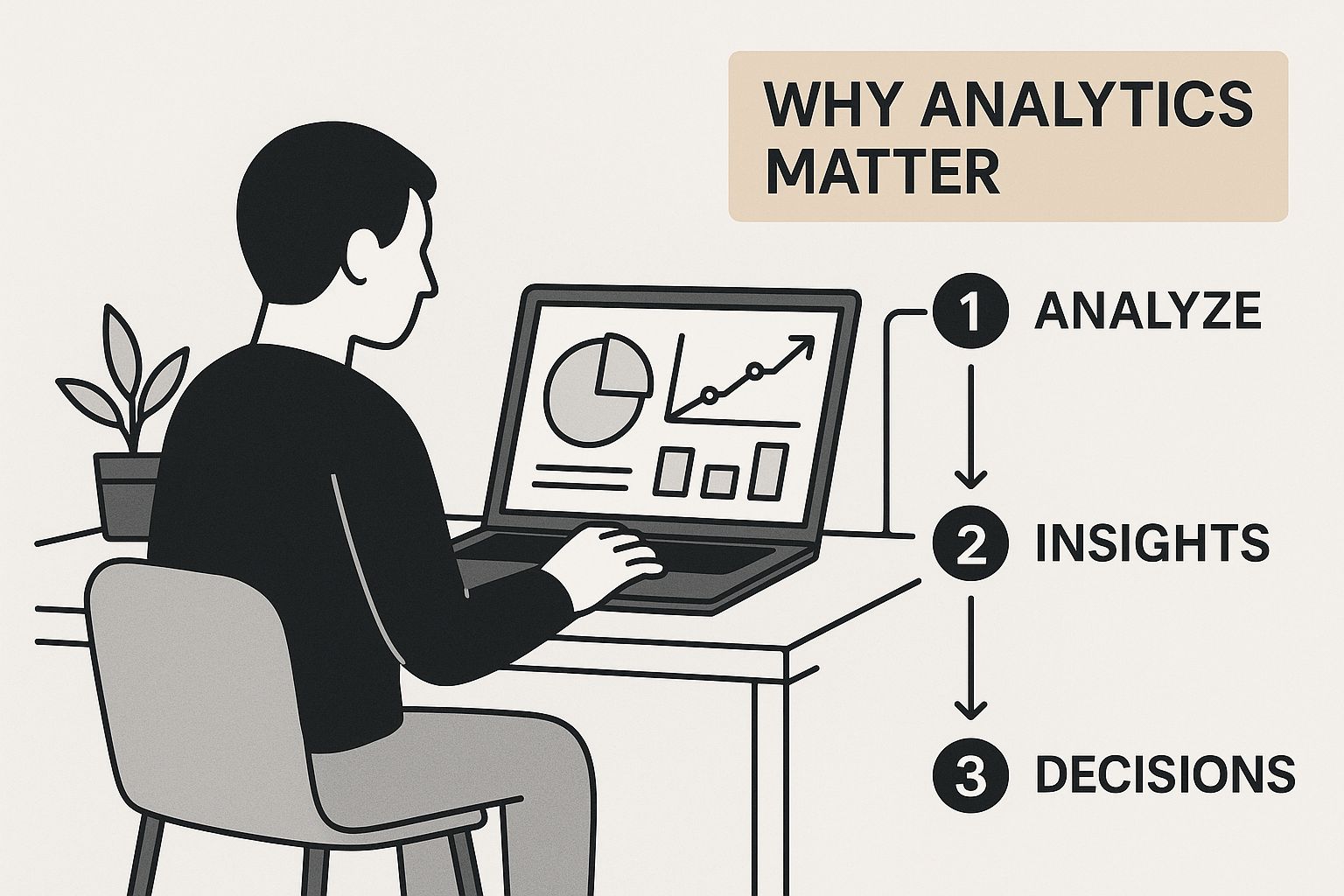
Ultimately, analytics build the bridge between what you're doing on social media and the strategic decisions that shape your business.
Tailoring Metrics to Business Goals
Every metric you track should tell a story about your progress. Think about it: a direct-to-consumer (DTC) brand pushing a new clothing line has completely different goals than a B2B SaaS company trying to become an industry thought leader. Their reports should reflect that.
Let’s take the DTC brand. Their world revolves around sales. So, their report should be laser-focused on metrics like:
- Click-Through Rate (CTR) on posts featuring product links.
- Conversion Rate of visitors coming from their social channels.
- Cost Per Click (CPC) for their promotional ad campaigns.
Now, consider the SaaS company. They're playing the long game, building trust and authority. Their report would look very different, emphasizing metrics such as:
- Share of Voice to see how they stack up against their competitors.
- Audience Growth Rate, especially on a platform like LinkedIn.
- Engagement on thought-leadership content, looking specifically at insightful comments and post saves.
By picking metrics that mirror your specific objectives, your report instantly becomes more relevant. It stops being a boring list of numbers and transforms into a clear-eyed assessment of whether your strategy is actually working.
This focused approach makes it much easier to justify your budget and efforts. You’re no longer just showing off a big impression number; you're demonstrating how those impressions directly contribute to a critical business outcome. If you need a hand structuring this, our comprehensive social media analytics report template is a great place to start organizing your KPIs.
Moving Beyond Surface-Level Engagement
Let's be honest: a "like" is the lowest-effort interaction a user can give. While it’s a nice little nod of approval, other metrics signal a much deeper connection with your content and brand.
When building your report, try to prioritize these more meaningful interactions:
- Saves: When someone saves your post, they’re flagging it as valuable content they want to revisit. This is a huge win and a strong signal that you’re creating high-quality, useful stuff.
- Shares: A share is a personal endorsement. A user is literally staking their own reputation on your content by broadcasting it to their network. It's a powerful vote of confidence.
- Comments: Beyond just the number, the quality of comments shows you’re sparking genuine conversation and building a community.
Focusing on these deeper metrics helps you understand what truly clicks with your audience. I’ve seen posts with fewer likes but a ton of saves and shares outperform "viral" posts in the long run. Why? Because they build lasting value, turning your report from a simple performance snapshot into a rich source of audience insight.
Building Your Data Collection Toolkit

Let's be honest—the foundation of any solid social media report is the data. But wrangling all that information shouldn't feel like a digital scavenger hunt. What you're aiming for is an efficient, reliable workflow that gives you the right numbers without causing a massive headache for your team.
This whole process really boils down to the tools you choose. You can stick with the native analytics built right into each social platform, or you can invest in a more robust third-party tool. Each path has its own pros and cons, and the best fit usually comes down to your budget, team size, and how deep you need to go with your strategy.
Native Analytics vs. Third-Party Platforms
Think of native tools—like Instagram Insights, TikTok Analytics, or LinkedIn Page Analytics—as your ground floor. They’re free, they’re right there waiting for you, and they give you a perfectly good baseline of performance data for that specific channel.
If you're a small business owner or a solo marketer just dipping your toes in, these built-in dashboards are fantastic. You can easily track essential metrics like follower growth, reach, and engagement on individual posts. They get the job done.
But as your social presence expands, you’ll start to feel the limitations. Trying to pull data from five different platforms and stitch it all together in a single, coherent report? It’s a manual, soul-crushing process that’s just begging for copy-paste errors. You’ll find yourself spending more time in spreadsheets than actually figuring out what the numbers mean.
That's where third-party platforms really shine. Tools like Sprout Social or Talkwalker are built to centralize your data. You connect all your social accounts, and they pull everything into one unified dashboard. Suddenly, cross-channel analysis isn't a chore; it's just a few clicks away.
The real game-changer with a third-party tool is efficiency. It turns your data collection from a tedious, platform-by-platform slog into a streamlined, automated process. This frees you up to do the important work: finding the story hidden within the data.
Here’s a quick breakdown to help you weigh your options:
| Feature | Native Analytics (e.g., Instagram Insights) | Third-Party Platforms (e.g., Talkwalker) |
|---|---|---|
| Cost | Free | Paid subscription |
| Data Scope | Single-platform only | Multi-platform, centralized dashboard |
| Reporting | Basic, manual export required | Advanced, customizable, automated reports |
| Analysis | Limited to surface-level metrics | Deep analysis, competitive benchmarking |
While the price tag on a third-party tool is a real consideration, the time you get back and the depth of insights you uncover often deliver a massive return on that investment.
The Rise of AI in Social Analytics
Today's analytics tools are moving far beyond simple data collection. They’re increasingly using AI to dig for much deeper insights. One of the most powerful applications I've seen is in social listening. AI-powered tools can sift through millions of online conversations to gauge audience sentiment—so you understand not just what people are saying about your brand, but how they feel about it.
This kind of technology is genuinely reshaping marketing strategies. In fact, teams using advanced social listening tools report having up to double the confidence in their ROI compared to those who don’t. We're also seeing AI make a huge impact on content creation, with 90% of businesses reporting time savings and 73% seeing better engagement from AI-assisted content. If you're curious, you can find more on these trends in Talkwalker's research.
Ultimately, choosing the right toolkit isn’t just about gathering data. It’s about building a smarter, more responsive system for creating your social media analytics report.
Designing a Report People Will Actually Read

Let's be honest. The most incredible data insights are worthless if they're stuck in a report nobody can decipher. A confusing, messy document does more than just hide your wins—it actively works against you, making it impossible to get the backing you need from clients or your leadership team.
The real goal here is to create a social media analytics report that’s not just informative but also clear, compelling, and easy to scan.
This isn’t about becoming a world-class graphic designer overnight. It’s about using visual storytelling to make your data pop. Simple choices can make a huge impact. For instance, a line chart is your best friend for showing trends over time, like tracking follower growth or clicks to your website. Need to compare how you're doing on Instagram versus TikTok? A bar chart is perfect for that.
And never, ever underestimate color. A splash of green on positive trends and a touch of red on areas needing improvement can instantly guide your reader’s eye to what matters most.
Structuring Your Report for Clarity
A logical flow is the absolute foundation of a report that gets read. You have to think about who you're talking to. A busy executive needs a completely different report than the marketing manager who lives and breathes this stuff daily. Your layout should guide them through the story without any friction.
After years of building these, I've found a three-part structure that just works.
- The Executive Summary: Put this right at the top. It’s a one-page, high-level look at the most critical KPIs, your biggest wins, and your key recommendations. This is for the stakeholder who has five minutes, tops.
- Platform-by-Platform Breakdown: This is the heart of the report. Here, you'll dedicate a section to each social channel, diving into the specific metrics and highlighting what content resonated. This is where your team can really dig in.
- Strategic Recommendations: Always end by looking ahead. Based on everything you've just shown, what's next? This is where you propose concrete actions. Think "We need to double down on short-form video for Instagram Reels" or "Let's test three new ad creatives on Facebook this month."
The point of a good report isn't just to dump data on someone's desk. It's to drive action. Every chart, number, and bullet point should lead the reader to a clear conclusion about what's working and what to do next.
Visuals That Tell a Deeper Story
Go beyond the basic charts. Think about what kind of content is actually moving the needle.
For example, if your YouTube videos are bringing a ton of traffic to your website, don't just put the number in a table. Take a screenshot of the top-performing video thumbnail and drop it right into your report. That visual evidence makes the data so much more real and memorable.
This strategy connects your analytics directly to the creative that’s actually getting results. It turns your social media analytics report from a simple data sheet into a powerful, persuasive tool. And if you're looking for more ways to make that platform work for you, our guide on how to use YouTube to market your website has some great tips.
Turning Data Into Strategic Decisions
https://www.youtube.com/embed/T3CZe5Rj_bI
This is where all your hard work pays off. A report full of numbers is just that—numbers. The real magic happens when you interpret that data and turn it into smart, strategic decisions. The most important part of any report is finding the "so what?" behind every single metric.
Let's say your report shows one of your core content pillars is consistently knocking it out of the park with engagement. That's not just a vanity metric to admire. It's a direct signal from your audience telling you precisely what they value, which should absolutely guide what you create next.
This is how you stop just reporting on the past and start actively shaping your future. You begin to connect the dots between what worked and what you’ll do next.
Finding the Actionable Insights Buried in the Data
To get real value, you have to dig deeper than the surface-level stats. Don't just look at what happened; you need to get forensic and figure out why. This is where the true strategic gold is hiding.
Start by asking yourself a few pointed questions:
- How are we trending? Look at this month's performance versus last month or last quarter. Are you seeing a healthy upward trend, or are there some dips that need investigating?
- Which formats are winning? Did your videos blow static images out of the water? Did carousels get all the saves and shares? Knowing this tells you where to put your creative energy and budget.
- What is our audience telling us? A high comment rate on a certain topic isn't just a number. It means you’ve struck a nerve and started a conversation your community cares about—a thread you should definitely keep pulling.
It also helps to remember why people are on social media in the first place. While keeping up with friends and family is still the top reason for just over 50.8% of users, more than a third of people globally are also there to catch up on news or simply kill time. Understanding these motivations can explain why certain content resonates more on one platform than another.
Creating Recommendations That Actually Drive Action
Once you have your insights, the final step is to translate them into clear, persuasive recommendations. This is how you turn your report from a simple document into a roadmap your team and stakeholders can get behind.
A powerful recommendation never just suggests an action. It ties that action directly back to a data point, answering the "why" and building real confidence in your strategy.
So, instead of a vague suggestion like, "We should post more videos," a data-backed recommendation sounds much more compelling: "Our video content drove a 45% higher engagement rate than static images this quarter. I recommend we shift 20% of our creative budget to produce two extra short-form videos each week."
By the same token, if your report flags low engagement on your visual posts, your recommendation could be a simple, tactical fix. Maybe the data points toward a need to review and optimize your social media image sizes for a better user experience.
For a deeper look at tying these actions back to your overarching goals, our guide on social media key performance indicators is the perfect next step. This whole approach transforms your analytics report from a rearview mirror into a GPS for where you're headed.
Common Questions About Social Media Reporting
Even with the best plan laid out, you're bound to run into a few tricky questions when you start pulling together your first social media analytics reports. It happens to everyone. Let's tackle some of the most common hurdles so you can build your reports with confidence.
How Often Should I Actually Run These Reports?
This is a classic question, and the answer isn't one-size-fits-all, but there’s a good rule of thumb.
For most businesses, a monthly report is the sweet spot. It's frequent enough to catch important trends and make smart adjustments to your strategy, but not so frequent that you're just staring at meaningless daily noise. This rhythm gives your efforts enough breathing room to actually generate results you can measure.
Of course, there are exceptions. If you're in the middle of a big product launch, a major ad campaign, or (knock on wood) a crisis situation, you'll want to switch to weekly check-ins. This gives you the agility to make quick decisions when the stakes are high.
Then you have your big-picture reviews. Quarterly and annual reports are perfect for zooming out. Use these to see how you're tracking against your long-term goals and to plan major strategic shifts for the months ahead. The most important thing is just to be consistent, so choose a schedule and stick to it.
What’s the Real Difference Between a Report and a Dashboard?
People mix these two up all the time, but understanding the difference is key to managing your social media effectively. I like to think of it like this: a dashboard is your car's speedometer, but a report is the full diagnostic printout from your mechanic.
- A Dashboard is all about the now. It’s a live, real-time look at your key metrics, perfect for quick daily health checks. It tells you what is happening at a glance.
- A Report is a static document looking back at a specific time frame, like the month of May. It digs deeper to provide context, analysis, and strategic advice. It explains why things happened and, crucially, what you should do about it.
A dashboard is for monitoring day-to-day activity. A report is for deep analysis and strategic planning. You really need both—the dashboard for your daily pulse check and the report for thoughtful, periodic reviews.
How Do I Actually Prove Social Media ROI?
Ah, the million-dollar question. Proving the return on investment (ROI) from social media means drawing a straight line from your posts and tweets to real business results. It’s about moving past likes and comments and tracking actions that directly affect the bottom line.
The first, non-negotiable step is to track everything. You have to start using UTM parameters in every single link you share on social media. These little bits of code tag the traffic coming to your website, so when you look in Google Analytics, you can see exactly which posts, platforms, or campaigns are driving visits, leads, and even sales.
Next, you need to assign a dollar value to a conversion. For an e-commerce store, this is easy—it’s the value of the sale. If you're a B2B company, you might use the average value of a qualified lead.
The basic formula is straightforward: (Profit – Investment) / Investment.
Your "investment" is more than just ad spend; it includes the cost of your social media tools and the time your team dedicates to it. Once you calculate the profit from your social-driven conversions and weigh it against your total investment, you'll have a clear, defensible ROI figure to feature in your social media analytics report.
Stop drowning in spreadsheets and start automating your success. EvergreenFeed automates your evergreen content scheduling, saving you hours of manual work and ensuring your best posts are always in rotation. Get started for free and see the difference. Try EvergreenFeed today!




