Repurposing your content for social media isn't just a clever trick; it's a fundamental strategy for getting the most out of every great idea you have. Think of it this way: you spend hours crafting an insightful blog post, so why let it have only one moment in the spotlight? Repurposing is about taking that core piece of work and slicing it into different formats to fit the unique vibe of each social platform.
It’s the ultimate "work smarter, not harder" approach. You save a ton of time and keep your social feeds consistently active without the pressure of having to create something from scratch every single day.
Why Repurposing Is Your Social Media Superpower
The constant demand for new social media content is exhausting. It feels like a hamster wheel, right? The moment you post something great, the algorithm is already hungry for more. This is exactly why you need to shift your thinking from a frantic 'create more' mindset to a strategic 'create smarter' one. Repurposing is how you do it.
Instead of letting a fantastic blog post or a brilliant webinar gather digital dust, you can give it a new life. This makes sure your best insights reach a much bigger audience on different channels, all while speaking the language native to each platform.
From a Single Asset to a Content Ecosystem
The magic behind smart repurposing is a concept called content atomization. Imagine your big piece of content—like an in-depth guide—is a solid block of gold. Atomization is the process of breaking that block down into smaller, valuable, and easy-to-share gold coins.
For example, let's take one 2,000-word blog post. From that single piece, you could easily create:
- Five key statistics from the article, transformed into bold, eye-catching graphics for Instagram.
- A powerful customer quote pulled from the text and used in a LinkedIn post to kick off a professional discussion.
- The main arguments of the post, broken down into an engaging multi-part Twitter thread.
- A short video script for a TikTok or Reel that boils down the single most important takeaway.
Suddenly, one content investment has become an entire campaign. You're reinforcing your core message across multiple platforms and formats, making it much more likely to stick.
Repurposing content allows you to double down on your brand's key messages. Hearing a consistent message in different formats strengthens brand identity and builds authority, reminding followers of your unique value proposition.
Maximize Your ROI and Reduce Burnout
The efficiency you gain here is huge. It can take 3 to 5 hours to create one high-quality piece of content. But by repurposing that same asset, you can generate 5 to 10 unique social media posts from that initial time investment. This takes a massive amount of pressure off your content team, prevents burnout, and seriously boosts your return on investment. If you want to dig deeper, Vista Social has some great insights on how repurposing boosts efficiency.
The table below breaks down just how impactful this shift in strategy can be.
The Strategic Value of Content Repurposing
| Benefit | Repurposing Impact | Traditional Approach Challenge |
|---|---|---|
| Time & Resource Savings | Creates multiple assets from a single effort, drastically cutting down on creation time. | Every post requires a new idea, research, and creation from zero, leading to burnout. |
| Audience Reach | Connects with different audience segments on their preferred platforms with tailored formats. | Content is often confined to a single platform, limiting its potential reach. |
| Message Consistency | Reinforces core brand messages and expertise across channels, building stronger brand recall. | Inconsistent messaging can occur when creating one-off posts under pressure. |
| Content Longevity | Extends the life of your best-performing content, ensuring it delivers value over the long term. | " Evergreen" content is often published once and then forgotten, wasting its potential. |
Ultimately, building a repurposing system creates a sustainable content engine for your brand. Your best ideas won't just be seen once; they'll be working for you continuously to attract, engage, and convert your audience. It’s the most effective way to maintain a high-quality, vibrant presence without having to reinvent the wheel every single day.
Finding Your Hidden Content Goldmine

Before you start chopping up articles for social media, you have to know which pieces are worth the effort. Think of your existing content library like a goldmine. Some of it is just rock and rubble, but there are nuggets of pure gold in there—you just need to find them. A solid content audit is your map and shovel.
This isn't about guesswork. It's about digging into your own data to see what already connects with your audience. You’re looking for the clear winners: the blog posts, guides, and videos that have already proven their value.
Digging into Your Performance Data
Your first stop should be your analytics dashboard. Whether you use Google Analytics or your website's built-in tools, this is where you'll find hard proof of what your audience loves. You’re hunting for the outliers, the content that stands head and shoulders above the rest.
Focus on the metrics that show genuine interest, not just a passing glance. These numbers tell you which topics and formats truly grab and hold attention.
- High Page Views: This one is simple. Which articles consistently pull in the most traffic, month after month?
- Significant Time on Page: This metric separates the drive-by clicks from the deep dives. A long session duration means your content is genuinely engaging and helpful.
- Low Bounce Rate: If people land on a page and then stick around to see what else you have, you've hit a nerve. It shows your content delivered on its promise.
- Existing Social Shares: Look at which pieces are already getting shared organically. That’s a built-in signal that the content has legs on social media.
By finding the content that nails these criteria, you build a solid shortlist. You're not starting from scratch; you're just pouring gasoline on a fire that's already burning.
Identifying Evergreen Champions
Beyond just raw numbers, the absolute best content for repurposing has a long shelf life. This is your evergreen content—the foundational stuff that stays relevant and useful long after you first hit "publish."
Evergreen content isn't tied to a trend, a news cycle, or a specific event. It solves a core problem or answers a fundamental question for your audience. For a more detailed breakdown, you can learn more about how to repurpose content and give it a second life.
The key question to ask is, "Will this still be useful to my audience in six months? A year? Two years?" If the answer is yes, you've found an evergreen champion.
Think about content like this:
- Comprehensive "How-To" Guides: Detailed walkthroughs that solve a persistent problem. A classic example would be a guide on "Setting Up Your First Email Marketing Campaign."
- In-Depth Case Studies: Real stories that show how a client found success using your service. These never go out of style.
- Frequently Asked Questions (FAQs): Articles that tackle the most common questions your sales and support teams hear every single day.
These pieces are repurposing gold because their relevance doesn't fade. They become reliable assets you can break down and share in dozens of different ways, constantly driving traffic and cementing your expertise. Your audit should put these pieces at the top of the list, as they'll give you the best long-term return on your time and effort.
Adapting Your Content for Every Platform
Just dropping a link to your blog post across all your social channels is a surefire way to get ignored. Think about it—you wouldn't give the same speech at a rock concert that you would in a boardroom meeting. The message gets lost because the environment is completely different. The same goes for social media.
To get real results, you have to become a content translator. This means taking your core message and reshaping it to fit the unique culture and format of each platform. It's about deconstructing your original work and rebuilding it so it feels completely native to a user’s feed. When you get this right, people won't even realize the content was repurposed. It will just feel valuable and engaging.
This approach turns a single blog post into a full-blown, multi-channel campaign. One piece of content can suddenly have a dozen different lives.
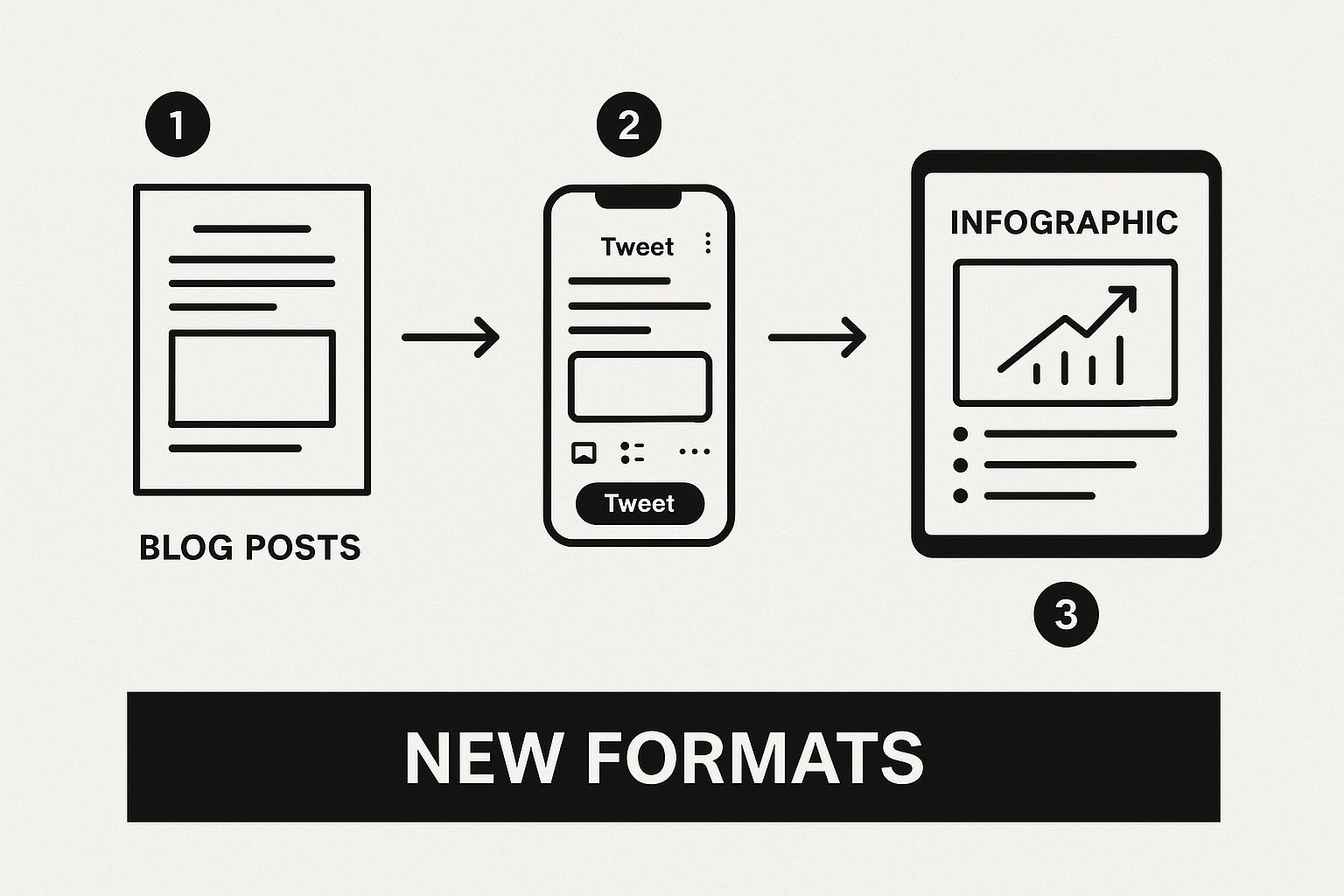
The key takeaway here is to see your original blog post as the mothership. The platform-specific pieces you create from it are the nimble scout ships, exploring new territory and connecting with different segments of your audience.
Blog Post to Social Media Content Conversion Matrix
To make this more concrete, let's look at how elements from a single blog post can be transformed into various social media formats. This matrix provides a practical guide for breaking down your content and giving it new life across different platforms.
| Original Content Element | Instagram (Reel/Story) | LinkedIn (Post/Article) | Twitter (Thread) | Pinterest (Infographic) |
|---|---|---|---|---|
| Main Thesis/Key Argument | A "talking head" Reel explaining the core concept in 30 seconds. | A text-only post posing a question based on the thesis. | The hook for a thread, stated as a bold or controversial opinion. | A visually striking title at the top of the graphic. |
| Statistical Data Point | Animated text overlay in a Story showing the number. | The opening line of a post to grab attention, e.g., "Did you know that X%…". | A single tweet highlighting the stat with an emoji and a source link. | The central visual element of the infographic, in a large, bold font. |
| Numbered List/Steps | A quick-cut Reel demonstrating each step visually. | A carousel post where each slide covers one point from the list. | A tweet for each number/step in a thread format. | A vertical graphic listing out each point with a unique icon. |
| Compelling Quote | A beautifully designed graphic with the quote overlaid on a branded background. | Use the quote as a hook and then add 2-3 paragraphs of your own analysis. | A standalone tweet with the quote and attribution. | A "pull quote" section within a larger infographic design. |
| Case Study/Example | A Story series walking through the "before and after" of the example. | A longer-form LinkedIn article detailing the case study. | A thread telling the story of the case study, one tweet at a time. | A flow-chart style infographic showing the process and outcome. |
This matrix isn't just a list of ideas; it's a repeatable system. By viewing your original content through this lens, you can start to see the hidden potential within every article you publish.
From Blog Post to LinkedIn Discussion
LinkedIn is where professionals gather. People are on the platform to learn, network, and establish their expertise. So, your content should be insightful and designed to spark a conversation.
Let's imagine your evergreen article is "A Beginner's Guide to SEO." A simple link-drop is easy to scroll past. A native text post, however, pulls people in.
- Find a Strong Opinion: Scan your article for a thought-provoking statement. Something like, "Most businesses fail at SEO not because their strategy is wrong, but because their patience runs out."
- Add Your Perspective: Start your LinkedIn post with that quote. Then, add a couple of short paragraphs expanding on that idea. Talk about the long-term mindset required for real marketing success.
- Ask a Sharp Question: End your post by inviting others into the conversation. Try something like, "What's the biggest challenge you've faced when waiting for SEO results to kick in? Curious to hear your stories."
This method doesn't just beg for a click; it starts a professional dialogue and immediately positions you as an expert.
From Key Data to an Instagram Reel
Instagram is all about visuals, speed, and energy. Users are scrolling fast, and you have about two seconds to grab their attention. Long blocks of text are a death sentence, but a quick, punchy tip from your blog is perfect for a Reel.
Using our "Beginner's Guide to SEO" example, find a simple, actionable list, like "Three Common On-Page SEO Mistakes."
- Create a Killer Hook: Start your video with a problem people want to solve. "Stop making these 3 SEO mistakes!" is direct and effective.
- Use Big, Bold Text: As you briefly narrate, flash each mistake on the screen with easy-to-read text. For example: "1. Not using keywords in titles," "2. Slow page speed," and "3. Forgetting image alt text."
- Give a Clear Next Step: Your call-to-action needs to be simple. "Want to learn how to fix these? I break it all down in our full guide. Head to the link in my bio!"
In just 15 seconds, you've provided genuine value and given interested viewers a clear path back to your website.
From Main Points to a Twitter Thread
Twitter (now X) is designed for short, connected thoughts. A thread is the perfect format for breaking down a complex topic into bite-sized, sequential pieces that tell a complete story.
Threads are incredibly effective because they hold a user's attention across multiple tweets. Each reply and like boosts the entire thread, dramatically increasing its reach and engagement.
Here’s how to turn that SEO guide into a thread:
- Tweet 1: The Hook: Start with a bold promise. "I'm going to teach you the basics of SEO in the next 8 tweets. Here's what most 'gurus' get wrong 👇"
- Tweets 2-7: The Value: Dedicate each tweet to one core idea from your article. Use emojis and line breaks to make them easy to scan. One tweet could define On-Page SEO, the next could explain backlinks, and so on.
- Tweet 8: The CTA: The final tweet brings it all together and drives traffic. "That's the foundation! If you're ready to dive deeper, our complete beginner's guide has everything you need. Read it here: [link]."
Each tweet acts like a mini-headline, pulling the reader through your main points and delivering a satisfying payoff at the end. As you get comfortable with these formats, it's also helpful to explore the different types of social media content marketing to further refine your strategy.
From Statistics to a Pinterest Infographic
Pinterest isn't just a social network; it's a visual search engine. Users are there looking for information and inspiration, which makes beautiful, data-rich infographics a perfect fit. They are highly shareable and can drive traffic for years.
Pull some of the key data points from your blog post and turn them into a tall, vertical graphic.
- Find a "Wow" Statistic: Look for the most surprising number in your article. For instance, "Pages on the first Google search results page have an average of 1,447 words."
- Design a Simple Visual: Use a free tool like Canva to create your infographic. Make that main statistic the hero, putting it in a large font at the top.
- Add Supporting Context: Below the main stat, add 3-4 related bullet points from your post that give it more meaning.
- Brand and Link It: Always include your logo and website URL at the bottom. In the Pinterest description, explain what the graphic shows and link back to the original blog post for the full story.
This one visual asset can be discovered through Pinterest search for months, consistently sending new readers back to your site. This is crucial when you consider that there are approximately 5.45 billion social media users worldwide, spending an average of 2 hours and 24 minutes a day on these platforms. Since the average person uses about seven different social networks each month, adapting your content isn't just a good idea—it's the only way to meet them where they already are.
Your Toolkit for Efficient Repurposing
A great strategy is one thing, but pulling it off without the right tools is another battle entirely. When you commit to repurposing content for social media, you’re building a system, not just checking off a task. The right tech stack is what turns this from a mind-numbing chore into a smooth, scalable part of your workflow.
This isn’t about hoarding a bunch of software subscriptions. It’s about being smart and picking a few powerful tools that do the heavy lifting at each stage—from creation to scheduling.
Nailing Your Visuals and Video
Visuals are the currency of social media, plain and simple. You need tools that let you pump out high-quality graphics and videos without spending hours on them. The name of the game is speed and consistency.
-
Canva for Graphics: Honestly, this is a non-negotiable for any marketer today. First thing you should do is set up a brand kit with your logos, fonts, and colors. Then, build a library of reusable templates for your go-to post types—quote cards, stat highlights, carousel slides, you name it. A solid set of templates means you can pull a key insight from a blog post and have a branded Instagram graphic ready to go in less than five minutes.
-
CapCut for Short-Form Video: When it comes to making quick, punchy Reels, TikToks, or Shorts, CapCut is a powerhouse. It’s incredibly intuitive, and its features like auto-captions, easy text overlays, and access to trending audio are perfect for turning the main points of an article into a video that actually gets watched. Forget clunky editing software; what you really need is speed and something that works great on your phone.
Turning Spoken Words into Fresh Content
Think about all your webinars, podcasts, and video interviews. They are absolute goldmines of text content just sitting there, waiting to be used. Manually typing it all out? That’s a massive time sink.
Don't let your spoken words just disappear after a live event. A single one-hour webinar can easily be sliced and diced into dozens of social media posts, from powerful quotes to detailed Twitter threads.
This is where transcription services save the day. Tools like Otter.ai or Descript can spit out a written transcript in minutes. From that text, you can easily cherry-pick killer quotes, summarize the main takeaways, or even outline a whole new blog post. This one step unlocks a huge library of content you’ve already worked hard to create.
Putting Your Content Distribution on Autopilot
Okay, so you've created a bunch of repurposed content. Now what? The next step is getting it out there consistently, and this is where automation becomes your best friend. It ensures your evergreen content is working for you 24/7.
This is precisely what a tool like EvergreenFeed was built for. It’s designed to create a perpetual content machine from your best social posts. Instead of scheduling the same posts over and over again by hand, you build a library of your top-performing content and organize it by topic. We've got a deep dive on this exact method in our guide to using social media content buckets.
As you can see in the dashboard, you can sort your content into different categories, like "Blog Posts" or "Quotes." This lets you set a different schedule for each type of content, which keeps your feed balanced and interesting without you having to think about it.
EvergreenFeed works with Buffer to pull from your content buckets at the specific times you’ve set. Your social profiles stay active with valuable stuff, driving traffic and engagement on complete autopilot. It’s the final piece of the puzzle that makes your effort to repurpose content for social media truly sustainable. Your best work gets the repeated visibility it deserves, keeping your brand top-of-mind while you focus on other things.
Measuring the ROI of Your Repurposing Efforts

So you've built a great system for repurposing your content. That’s a huge win. But how do you actually prove it’s working? Likes and new followers are nice, but they don’t pay the bills. To really know if your efforts are making a difference, you need to look past the surface and connect your social media activity to real business goals.
Measuring the return on your investment isn't about getting lost in spreadsheets. It's about drawing a clear line from a social post to outcomes like more website traffic, new leads, and a higher-quality audience. This is what separates a "busy" social media calendar from a strategic one that actually grows your business.
Moving Beyond Vanity Metrics
The first thing to do is shift your mindset. A post going viral is exciting, but the real value is in what happens after the like or share. Did those viewers click through to your site? Did they stick around and read the full article? Answering these questions is where the gold is.
To get those answers, you have to track metrics that matter. Here’s what I focus on:
- Referral Traffic: This is the big one. Your analytics will show you exactly how many people land on your website from social media. This is direct proof that your repurposed content is doing its job and pulling people into your ecosystem.
- Time on Site for Referrals: Getting the click is only half the battle. If someone comes from a social post, how long do they actually stay on your site? A high time-on-site is a fantastic sign that the audience is truly interested and that your social content set the right expectations.
- Engagement Rate Growth: Don't just count likes. Track your engagement rate over time (that's likes + comments + shares, all divided by your follower count). When this number climbs, it means your repurposed content is hitting the mark and resonating more deeply with your audience.
The Power of UTM Parameters
If you want to get really precise with your tracking—and you should—UTM parameters are your secret weapon. These are just little tags you add to the end of a URL that tell your analytics software exactly where a click came from.
For instance, you can create one unique link for a Twitter thread and a completely different one for a LinkedIn carousel, even if they both point to the same blog post. This lets you see which platform, and even which specific piece of content, is driving the most valuable traffic. It’s a foundational step for understanding what truly works.
When you can confidently say, "Our infographic-style posts on Pinterest drove 35% more qualified traffic to our blog last month than any other format," you've unlocked something powerful. You're no longer guessing; you're making strategic decisions based on hard evidence.
To really dial in your process, it helps to look into different productivity measurement tools. A more efficient workflow makes it much easier to generate and track these kinds of results consistently.
Calculating Content Lifespan
Another metric I love to track is content lifespan. How long does a single repurposed asset keep delivering results? A killer infographic or a thought-provoking quote graphic can be shared for months, driving a steady trickle of traffic long after you first hit "publish."
The data backs this up. Repurposing can give your content a dramatically longer life. One case study I saw showed a LinkedIn post that initially got 243 impressions later exploded to 36,000 impressions after it was simply updated and shared again. That’s the magic of refreshing old content for new contexts.
By tracking this longevity, you prove that the time you invested upfront continues to pay off. This is the heart of a true evergreen strategy.
For a much deeper dive into setting up a full tracking system, check out our guide on https://www.evergreenfeed.com/blog/how-to-measure-social-media-roi/. The goal is to build a simple dashboard where you can see these key numbers, spot trends, and keep refining your approach to do more of what works.
Answering Your Top Content Repurposing Questions
Even with a solid plan, you're bound to have questions once you start repurposing content. Moving from theory to practice always brings up the nitty-gritty details. Let's walk through some of the most common questions I hear from marketers so you can move forward with confidence.
How Often Can I Share the Same Piece of Content?
This is probably the most frequent question, and for good reason. Nobody wants to be a spammer, but you also want to get as much mileage as possible from your best work.
The trick is to change the format, not just the caption.
Think of it this way: you can hit the same core idea multiple times as long as each post feels like a fresh take. If you wrote a killer guide on email marketing, your social feed for the week could look like this:
- Monday: A sharp-looking quote graphic pulled from the guide.
- Wednesday: A quick video Reel breaking down one key tip.
- Friday: A text-only post on LinkedIn posing a question related to the guide's main theme.
See? You're not just repeating yourself. You're giving people different ways to engage with the same valuable information. As a general rule, I'd suggest leaving at least a week or two between posts that draw from the same source.
Does Every Repurposed Post Need a Link Back to the Original Article?
Definitely not. Whether you include a link depends entirely on the goal of that specific social media post. Sometimes, your only goal is to share value and build authority right there in the feed.
A post designed purely for engagement—like a thought-provoking question or a quick-win tip—often performs better without an external link. Social media algorithms love content that keeps users on their platform.
For those posts, the win is in the conversation and brand visibility, not the click.
On the other hand, when you do want to drive traffic to a new guide or a detailed case study, a link with a clear call-to-action is absolutely crucial. Use links strategically for posts that act as a "trailer" for your bigger content pieces.
What if I Don’t Have Much Content to Work With?
Starting with a small content library isn't a disadvantage; it's an opportunity. Having just a few high-quality blog posts forces you to get really creative and dig deep into each one.
If you have five great articles, your mission is to break them down into their smallest, most valuable parts.
- Mine for Every Nugget: Comb through each post and pull out every single statistic, quote, how-to step, and customer pain point you can find.
- Vary the Formats: Turn those individual nuggets into a ton of different social posts—graphics, short videos, carousels, threads, and even polls.
- Go for Depth, Not Breadth: A single, comprehensive guide could honestly fuel your social media calendar for an entire month if you break it down effectively.
This approach ensures you squeeze every last drop of value out of the content you've already worked so hard to create. A small but mighty library is the perfect foundation to build on.
Ready to put your best content on autopilot and save hours every week? EvergreenFeed automates your social media scheduling, so your best posts are always working for you. Stop manually scheduling and start building a perpetual content machine today. Get started for free at EvergreenFeed.




