It’s easy enough to share a YouTube video on Facebook, right? You just find the video, hit Share, copy the link, and paste it into a Facebook post. Done.
But if you want anyone to actually watch it, just dropping a raw link into the void of a crowded feed isn't going to cut it. There’s a smarter way to do it.
Why Bother Sharing YouTube Videos on Facebook?

Figuring out how to share your YouTube videos effectively on Facebook is less about technical know-how and more about smart strategy. We all know Facebook would rather you upload videos directly to its platform. So why link out?
The goal isn't just to get views on Facebook; it's to pull a targeted audience back to your YouTube channel. This is absolutely critical if you want to grow your subscriber count and rack up watch time where it matters most—on your own turf.
This simple act of cross-promotion connects two of the biggest audiences on the planet. You’re tapping into Facebook's massive user base of 3.07 billion people to act as a discovery tool, catching the eye of viewers who might never stumble upon your channel otherwise. At the same time, you're trying to attract a portion of YouTube's 2.85 billion users, an audience already hungry for video. You can find more of these kinds of social network stats over at Statista.
The Real Advantage of Cross-Posting
Cross-posting is more than just a shortcut to get more eyeballs on your content; it's how you build a recognizable brand across the internet. Every time you share a YouTube video to your Facebook Page or in a Group, you’re connecting two different communities and reinforcing your brand's voice.
A great share does more than just show a thumbnail and a link. It starts a conversation. When you add your own take, ask a compelling question, or give a little behind-the-scenes context, you spark engagement on Facebook that can lead to loyal subscribers on YouTube.
I like to think of the two platforms like this:
- Facebook is your community's town square. It’s where you make announcements, chat with people, and generate buzz.
- YouTube is your main stage. It’s the dedicated venue where you host your polished, long-form content.
The trick is to use the town square to get people excited enough to buy a ticket and come inside your theater. When you get that flow right, a simple share becomes a powerful engine for growth. If you want to go deeper on this, we've put together a guide on mastering cross-posting for social media that breaks it down even further.
Crafting a Facebook Post That People Actually Click
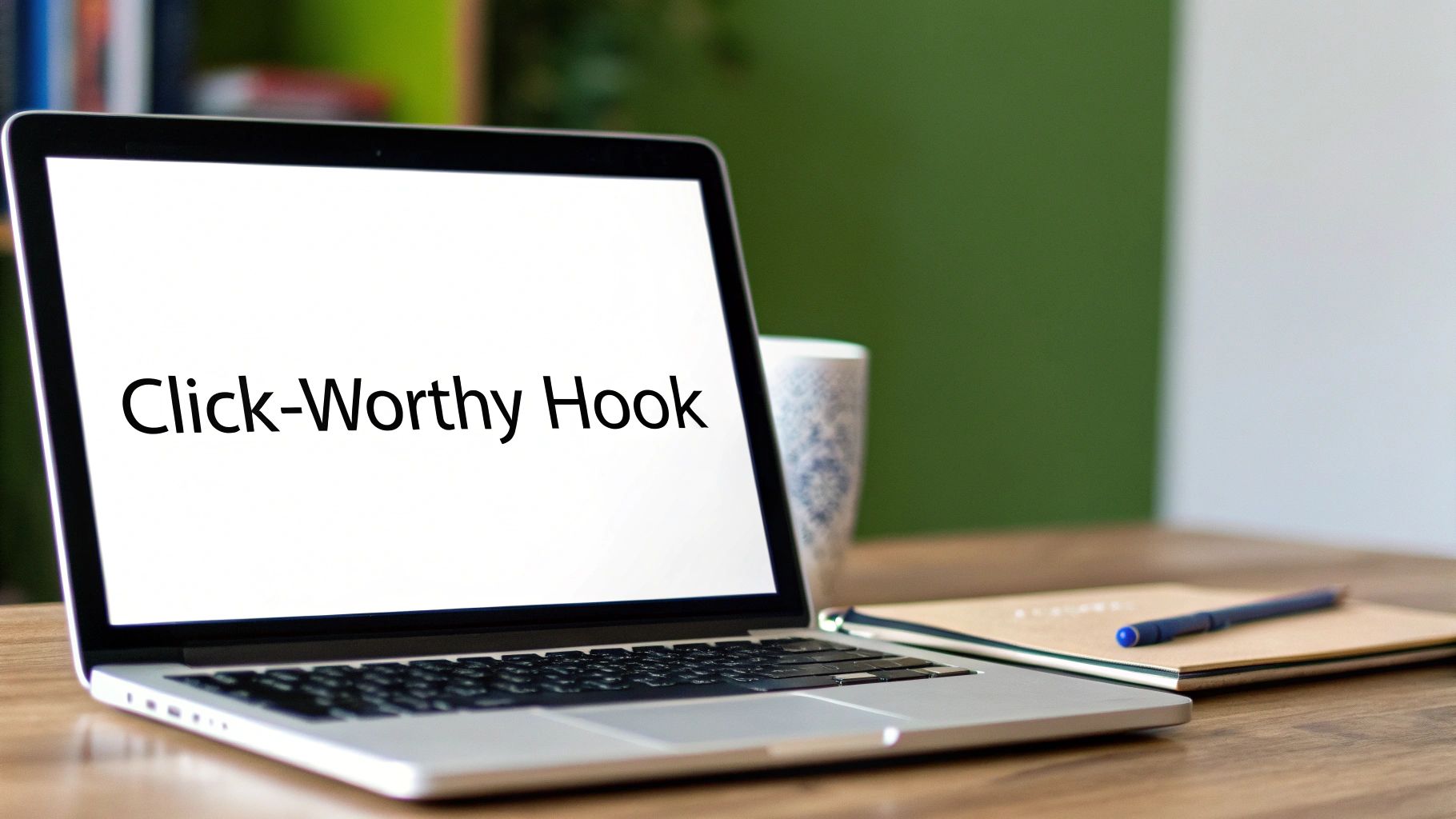
Pasting a YouTube link is easy. Getting people to actually click on it? That’s the real challenge. If you just drop a URL onto your Facebook feed with zero context, you’re basically asking people to scroll right past it. And they will.
Your goal is to give them a compelling reason to stop, read, and click.
Think of your caption as the movie trailer for your video. It needs to build suspense and create intrigue without spoiling the best parts. I always try to lead with a strong hook—maybe a provocative question, a surprising statistic, or a relatable problem that I know my video solves.
For instance, instead of a bland "Here's my new productivity video," I might try something like, "Ever feel busy all day but get nothing done? This video dives into the one habit that completely turned that around for me." See the difference? That small tweak instantly frames the content as a valuable solution, not just another piece of content.
Sparking Conversation and Expanding Reach
A great Facebook post does more than just present a link; it invites people to interact. I've found that simply adding my own two cents or asking a direct question can make a huge difference in engagement. When people comment, it tells the Facebook algorithm your post is worth showing to more people.
Here are a few simple tactics I use to get more out of every share:
- Tag relevant people or pages. If your video features other creators, experts, or brands, make sure you tag their Facebook Pages. It sends them a notification and makes it incredibly easy for them to share it with their audience, which can seriously multiply your reach.
- Ask a question. End your post with a question related to your video. If you shared a video of a new recipe, you could ask, "What's the one secret ingredient you'd add to make this your own?"
- Share a personal insight. Add a quick personal story or a key takeaway from the video. This humanizes your post and helps your audience connect with you before they even hit play.
The most successful shares are the ones that feel native to Facebook. You’re not just broadcasting a link; you’re starting a conversation that your YouTube video is a part of.
To really get this right, you'll want to think about your larger social media marketing strategies and how you connect with your audience. And if you’re ever stuck for ideas, browsing a list of proven engagement post ideas can be a lifesaver. You can find some great ones here: https://www.evergreenfeed.com/blog/engagement-post-ideas/
Use Scheduling to Keep Your Content Working for You
Sharing a YouTube video the moment it's ready works, but let's be honest, it's not a strategy. As a creator or marketer, you can't just hang around waiting for the "perfect" time to post on Facebook. That's a surefire way to burn out.
This is where scheduling tools become your secret weapon. They let you turn a random, time-consuming task into a consistent, automated part of your content plan.
Think of it this way: instead of frantically trying to post when you think your audience is online, you can build a full content calendar in advance. Your best videos will always show up when people are most likely to see them, even if you’re nowhere near your computer. That kind of consistency is what really builds an engaged following.
For one-off promotions, like a brand-new video launch or something tied to a specific holiday, tools like Buffer or Later are fantastic. You just pop in the YouTube link, write a great caption, maybe swap out the thumbnail, and tell it exactly when to go live. Simple.
Turn Your Best Videos into an Evergreen Content Machine
But here’s the real game-changer: creating an evergreen content queue.
Most of us have a library of videos with a super long shelf life—think tutorials, how-to guides, or popular top-10 lists. Sharing them just once is a huge missed opportunity. A smarter approach is to put them into a system that automatically shares them again and again over time.
This is exactly what a tool like EvergreenFeed is built for. It plugs into your Buffer account and lets you get much more strategic.
- Organize your videos: You can create different categories for your content. Maybe you have buckets for "Quick Tips," "Product Demos," and "Behind the Scenes" footage.
- Create a recurring schedule: Once your categories are set, you can tell the system what to do. For example, "Post one video from my 'Quick Tips' category every Tuesday at 10 AM" or "Share something from 'Product Demos' every Friday afternoon."
- Let automation do the work: The tool then cycles through your content buckets automatically. This keeps your Facebook feed full of high-value posts without you having to manually schedule every single one.
By setting up an evergreen queue, you're making your content work for you around the clock. A video you made six months ago can become a continuous source of traffic, engagement, and new subscribers—all on autopilot.
Mastering how to schedule social media posts is a non-negotiable skill if you're serious about growth. It frees you up to focus on what really matters—creating more great videos—instead of getting lost in the weeds of distribution. You get to be a content creator, not just a content manager.
When to Upload Natively Instead of Sharing a Link
Sharing a YouTube link is a great move for driving traffic back to your channel, but what if your goal is to get as many eyes as possible on the content right there on Facebook? This is where uploading the video natively comes into play.
https://www.youtube.com/embed/SnuqG3kfpv0
Simply put, Facebook’s algorithm loves content that keeps people on Facebook. When you share a YouTube link, you're essentially telling people to leave. The platform doesn't love that, and as a result, it often dials back the organic reach of your post.
On the other hand, a video uploaded directly to Facebook is built for the feed. It autoplays, it's seamless, and the algorithm rewards it with a serious visibility boost.
And this isn't a small difference we're talking about. While video posts already see 135% higher organic reach than photos, native videos are in a league of their own. Studies have shown that native Facebook videos get a massive 478% more shares than posts that link out to platforms like YouTube. If you're curious, you can dig into more Facebook video statistics to see just how dominant they are.
So, Link or Native Upload? It Depends on Your Goal.
How do you choose? It all boils down to what you want that specific post to achieve. Are you laser-focused on growing your YouTube subscriber count, or are you chasing maximum shares and comments directly on Facebook?
Think of it like choosing the right tool for the job. The decision tree below, for instance, shows how you might pick a social media scheduler based on your strategy—whether that's automation, simple calendar planning, or recycling evergreen content.
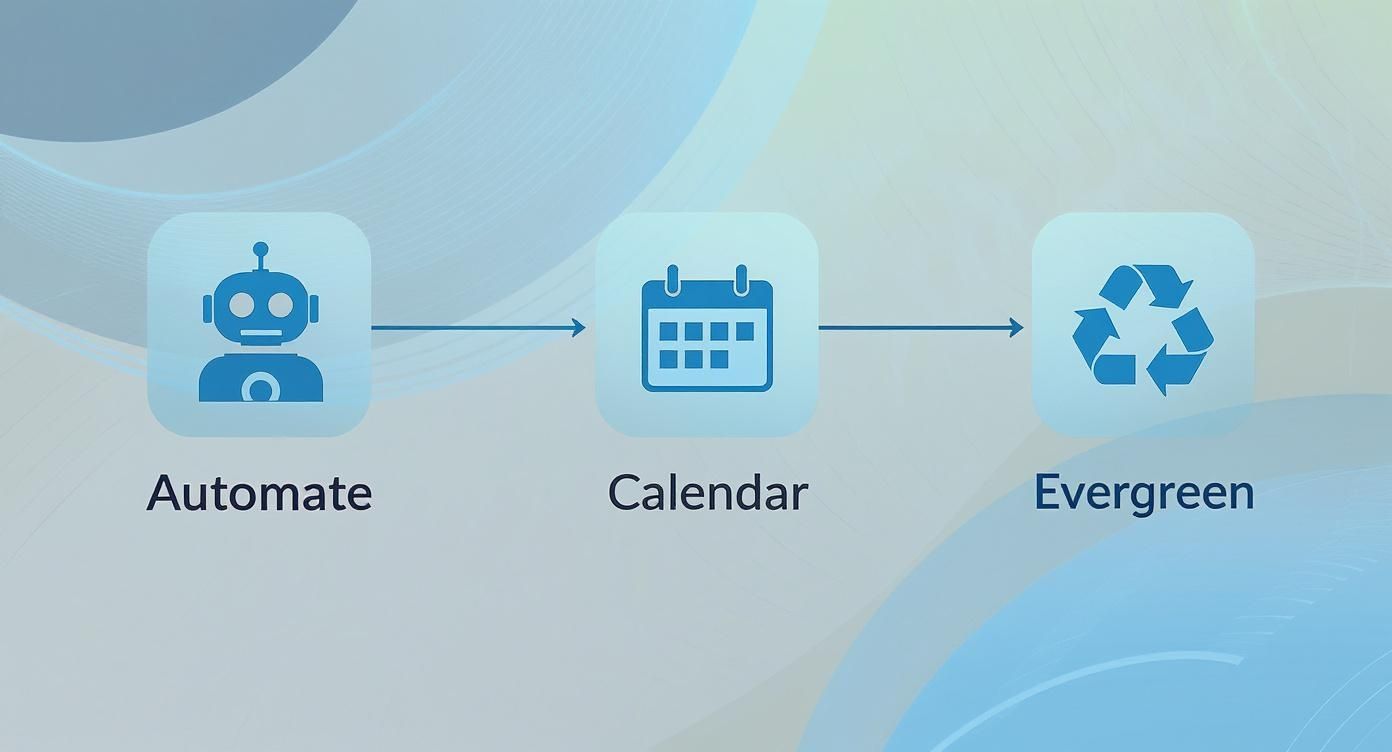
Choosing between a link and a native upload follows the same logic. You have to match the tactic to your immediate goal for that piece of content.
My Rule of Thumb: If your primary goal is to drive long-term traffic and build your YouTube channel, share the link. If you want a post to get maximum reach and engagement on Facebook, upload a short, punchy clip natively.
Common Sharing Mistakes and How to Avoid Them

Even the best video can fall flat on Facebook if you stumble into a few common traps. I’ve seen it happen time and again—a great piece of content gets ignored simply because of how it was shared. Knowing what not to do is just as important as knowing the right steps.
One of the biggest culprits? A lazy caption. Just dropping a YouTube link into the post with no context is like handing someone a book with a blank cover. You have to give your audience a reason to stop scrolling and click. Hook them with a question, pull out a juicy quote from the video, or hint at the value they'll get by watching.
Another classic mistake is completely forgetting about the thumbnail. What looks fantastic on YouTube can get mangled by Facebook's feed, appearing blurry or awkwardly cropped. This is especially true on mobile, where over 98% of users are. Always, always check the preview before you post to make sure your visual hook is actually working.
The Old "Link in the Comments" Trick
You’ve probably seen this advice pop up in marketing groups: post your caption and image first, then drop the YouTube link in the first comment to try and "beat" the algorithm. The thinking is that Facebook won't penalize the post's reach for sending people off-platform.
Honestly, this is an outdated tactic that does more harm than good. It creates extra work for your audience, and that friction kills your click-through rate. People are far more likely to click a link that's right in front of them than to go hunting for one in the comments section.
Your goal is to make it as easy as possible for someone to watch your video. Burying the link is the exact opposite of that. It's far better to focus on a great caption and a compelling thumbnail than to try and outsmart the platform.
Lastly, and this one is a painful lesson to learn, always double-check your privacy settings. It’s surprisingly easy to accidentally share a post to "Only Me" or a small, private list. Before you hit that publish button, do a quick sanity check to ensure it’s visible to the right audience—whether that’s the public, your friends, or a specific group. That one simple step can save you the headache of wondering why your masterpiece got zero engagement.
Common Questions About Sharing YouTube Videos on Facebook
Even with a solid plan, a few tricky situations can pop up when you're sharing YouTube videos on Facebook. Here are some of the most common questions I hear, along with quick, practical solutions.
Can I Share a Private YouTube Video on Facebook?
The short answer is no. A private YouTube video is locked down and can only be viewed by specific Google accounts you've personally invited. If you share that link on Facebook, no one will be able to watch it.
The best workaround is to set your video's visibility to Unlisted. An unlisted video won't show up in YouTube search results or on your channel page, but anyone who has the direct link can view it. This is the perfect setting for sharing exclusive content within a private Facebook Group or with a select audience.
Why Is the Wrong Thumbnail Showing Up on Facebook?
This is a classic—and thankfully, easily fixable—problem. It's almost always a caching issue. The first time a link is shared on Facebook, Facebook grabs the metadata (like the title, description, and thumbnail) and saves it. If you change the thumbnail on YouTube after that first share, Facebook will often stubbornly cling to the old, outdated version.
The fix is to use the official Facebook Sharing Debugger tool. Just pop your YouTube video URL into the debugger and hit "Scrape Again." This forces Facebook to clear its cache and pull the latest information, including your shiny new thumbnail.
Does Facebook Actually Penalize YouTube Links?
While Facebook won't slap you with a "penalty," its algorithm is designed to keep users on its platform. It naturally gives preference to content that doesn't send people away. This means a video uploaded directly to Facebook will almost always get more reach and engagement than a post with a YouTube link.
So, what should you do? It all comes down to your goal.
- If your primary goal is to drive traffic to your YouTube channel and grow your subscriber base, sharing the YouTube link is exactly what you need to do.
- If your goal is maximum engagement on Facebook itself, your best bet is to upload a short teaser clip or the full video natively to the platform.
Ready to stop manually posting and put your content distribution on autopilot? With EvergreenFeed, you can build a recurring schedule for your best videos. It saves hours of work and keeps your social media feeds buzzing with great content. Start your free trial today!




