Organizing your digital assets is all about creating a reliable system for storing, naming, categorizing, and, most importantly, finding your files when you need them. This means putting a logical folder structure in place, sticking to a consistent file naming convention, and using metadata or tags to make everything searchable. Think of it as building a well-run library for your digital content.
Why Smart Digital Asset Organization Is a Game Changer

Let's get past the usual "it saves time" cliché. A messy digital workspace is more than just an annoyance; it’s a silent killer of your productivity, brand consistency, and even your bottom line. When critical files like logos, campaign images, and final video edits are all over the place, the fallout impacts your entire operation.
That's why effective digital asset organization isn't just a cleanup project—it's a core business strategy that helps your teams move faster and with more confidence.
The True Cost of Digital Clutter
A disorganized system is a breeding ground for expensive mistakes. Picture a marketer accidentally grabbing an outdated logo for a major ad campaign, or a designer burning hours recreating an asset they were sure existed somewhere. These aren't just frustrating moments; they’re real money down the drain and potential dings to your brand’s reputation.
A structured approach ensures everyone on your team has access to the correct, approved versions of every file. This directly helps you:
- Eliminate costly rework by making final assets impossible to miss.
- Maintain brand consistency across every single marketing channel.
- Reduce legal risks by properly managing licensed stock photos and their usage rights.
Unlocking the Value of Your Existing Content
So many teams are sitting on a goldmine of valuable content they can't even find. A well-organized system changes that, letting you easily find and repurpose existing photos, videos, and articles to maximize the return on your original investment.
This need for efficiency is a huge driver behind industry growth. The global digital asset management (DAM) software market is projected to rocket from $4.59 billion in 2024 to $16.18 billion by 2032, a trend you can explore further on Fortune Business Insights.
When you stop thinking about it as "file cleanup" and start seeing it as building an operational asset, you create a powerful foundation for growth. A clear system is the backbone of efficient content creation.
Ultimately, knowing how to organize digital assets transforms your content library from a chaotic junk drawer into a real strategic advantage. For a deeper look at the principles behind this, check out these essential digital asset management best practices.
Your First Step: A No-Nonsense Digital Asset Audit
You can't organize a mess you don't understand. Before you even think about building a new, shiny system, you have to roll up your sleeves and figure out what you're actually working with. This first deep dive—a full-blown digital asset audit—is the most important part of the entire process. It’s about taking inventory of everything, from that forgotten project folder on an old hard drive to the chaos of scattered files across a dozen cloud accounts.
The point isn't just to see what’s there; it’s about making a call on each file's future. This is where you uncover hidden gems and get rid of costly redundancies. I once worked with a marketing team that discovered they already owned licenses to thousands of dollars in stock photos they were about to buy again. That's an immediate, tangible return on their time, right there.
How to Start Your Asset Inventory
First things first, make a master list of every single place your digital assets might be hiding. And I don't just mean the main server or your company's Google Drive. You have to think bigger.
- Cloud Storage: List out every single account—Google Drive, Dropbox, OneDrive, you name it.
- Local & External Drives: Don't forget team members' local hard drives or any external storage devices floating around the office.
- Project Management Tools: Assets love to hide in plain sight on platforms like Asana, Trello, or even in Slack channels.
- Email Inboxes: So many crucial attachments and "final_final_v2" versions get buried in old email threads.
Once you have your treasure map, go through each location methodically. A simple spreadsheet is your best friend here. Track what you find, noting things like the file type, the project it belongs to, and its last modification date. This simple inventory is the bedrock of everything else you're about to do.
An audit isn't just about cataloging files. It's about building a framework for making decisions. For every single asset you find, you need to ask one simple question: "Does this still serve a purpose?"
The Keep, Archive, or Delete Framework
As you start unearthing files, you need a system to sort them without getting paralyzed by indecision. I've found the simplest method is the best: every asset falls into one of three buckets. Keep, Archive, or Delete. This straightforward framework keeps you moving and prevents you from overthinking every little thing.
This decision tree gives you a clear path for evaluating each file you come across during your audit.
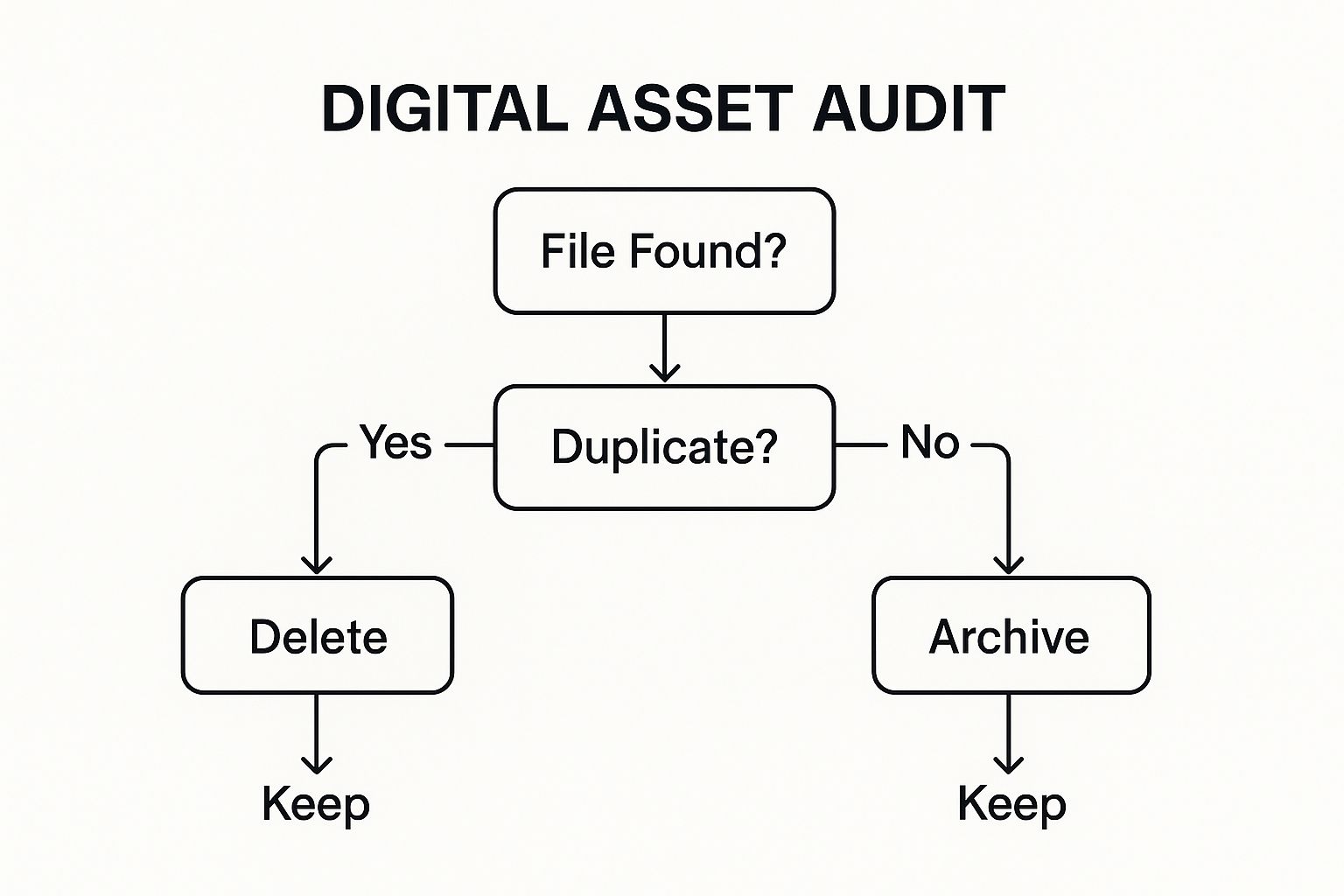
Use this as a quick visual guide. It'll help you figure out if a file is a duplicate, totally outdated, or still relevant, and point it toward its final destination.
Here's how to put this thinking into practice:
- Delete: Start by getting rid of the obvious junk—duplicates, ancient drafts, and totally irrelevant files. Get them out of your way immediately. Research suggests that up to 70% of a company's data is "dark data," which is just a fancy term for unclassified and unused files. Be ruthless here.
- Archive: For files that are outdated but still important, move them to a separate, low-cost storage location. Think completed project files or old financial records you need for compliance but don't need cluttering up your daily workspace.
- Keep: These are your golden assets. The active, valuable stuff. This includes final logo versions, current marketing materials, and essential brand guidelines. These are the files that will become the core of your new, organized system.
Think of this audit as your chance to declutter with purpose. You're ensuring that only the most valuable and current assets make it into the pristine digital library you're about to build.
Building a Folder Structure That Actually Works
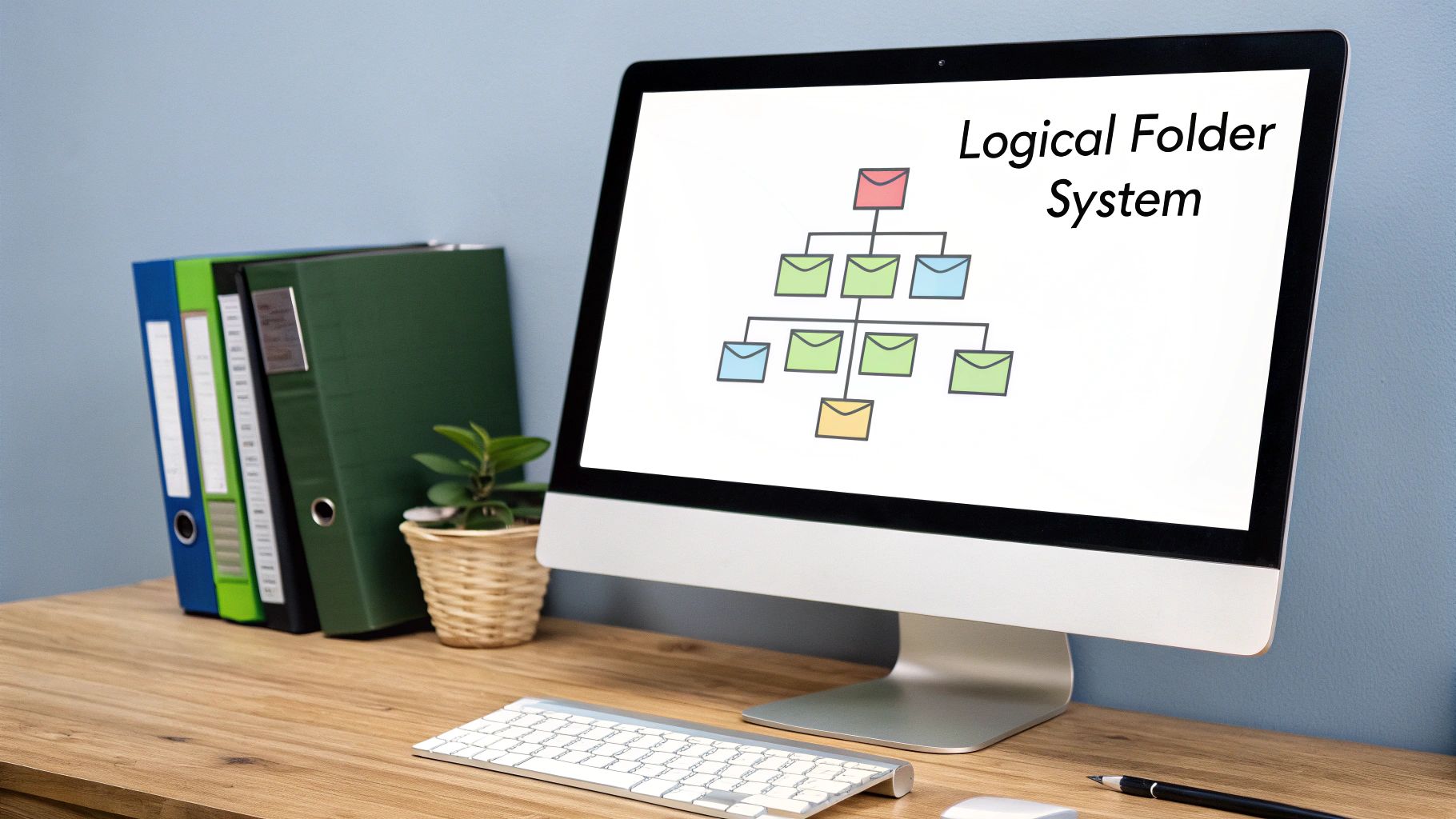
Alright, you've audited your assets and cleared out the clutter. Now for the crucial part: building the framework that will keep everything organized for good. This isn't just about creating folders; it's about designing a digital library so intuitive that a new hire could find exactly what they need on their first day, no guide required.
The goal here is to reduce "search time"—that black hole where productivity disappears. When your team isn't wasting mental energy hunting for files, they can focus on the work that actually matters.
Choosing Your Organizational Framework
Let's be clear: there's no one-size-fits-all folder structure. The best system is one that mirrors how your team naturally thinks and works. A freelance photographer's needs are worlds apart from a multinational marketing department's. The secret is to pick a model and stick to it with unwavering consistency.
Here are a few proven frameworks I've seen work well in different settings:
- By Department: This is a classic for a reason, especially in larger companies. You start with top-level folders like
Marketing,Sales, andProduct. InsideMarketing, you can drill down intoSocial Media,Blog Content, andCampaigns. Simple and effective. - By Project or Campaign: An absolute must for agencies and teams that live and breathe projects. Every new initiative gets its own parent folder, like
Q4-Holiday-Promo-2024. Within that, you'd find01_Briefs,02_Assets,03_Drafts, and04_Finals. - By Content Type: Sometimes, the most straightforward approach is to organize by the file format itself. Think top-level folders for
Images,Videos,Documents, andAudio. This can be a bit too broad on its own, but it works brilliantly when nested inside a project or department folder.
The logic behind a solid folder structure is just as important when managing massive, complex collections like academic articles. If you're in that boat, these strategies for organizing research papers offer some fantastic, specialized advice.
Choosing Your Digital Asset Storage Solution
How you organize your assets is only half the battle; where you store them is the other. Your choice between cloud storage and an on-premise server will directly impact your team's access, your data's security, and your bottom line.
This decision is about finding the right home for your newly organized library. The table below breaks down the main options to help you evaluate what fits your team's needs.
| Storage Type | Best For | Pros | Cons |
|---|---|---|---|
| Cloud Storage | Remote teams, collaboration, and scalability. | Accessible from anywhere, easy to share files, and managed by a third party. | Can have ongoing subscription costs, and you rely on the provider's security. |
| On-Premise Server | Businesses with strict security needs or large, sensitive files. | Full control over data and security, often faster for local access. | Higher upfront cost, requires IT maintenance, and difficult for remote access. |
Ultimately, for most modern teams, a cloud-based solution like Google Drive, Dropbox Business, or a dedicated DAM platform offers the ideal mix of flexibility, security, and accessibility.
Your folder structure should reflect your workflow, not force you into a new one. The best system is one that feels natural to the people who use it every day.
The need to get this right has never been more pressing. The global data asset management market was projected to grow at a compound annual rate of about 15.6% between 2017 and 2025, a direct result of the explosion of digital content. This isn't just a "nice-to-have" anymore; a solid foundation for your assets is a business necessity.
Creating File Naming Rules People Will Actually Follow
https://www.youtube.com/embed/86FiUbbRxaw
Let’s be honest. Even the most meticulously planned folder structure will crumble into chaos without a solid file naming convention. This is the single point of failure for most organizational systems. It’s not about the blueprint; it’s about what happens in the daily grind.
If naming files is an afterthought, you're guaranteed to end up with a digital junk drawer full of assets like Final_Ad_v2_UseThisOne.jpg. We've all been there.
A truly great naming system takes the guesswork out of finding things. It should make any asset instantly identifiable and searchable on its own, even if it's been downloaded and separated from its parent folder. The secret isn't some complex, rigid code. It’s a simple, descriptive formula that your team can actually remember and use without needing a decoder ring.
The Anatomy of a Bulletproof File Name
The best naming conventions I've seen are built from a few key components, always arranged in the same logical order. Think of each part of the file name as a little piece of data that tells you something important about the asset. Your job is to string those pieces together for maximum clarity.
A good structure usually includes these elements:
- Date (YYYYMMDD): Putting the date first is a game-changer. It automatically sorts all your files chronologically, so finding the latest version of anything is a breeze. The
YYYYMMDDformat is the gold standard because it sorts perfectly. - Project Identifier: This is the "who" or "what" the file belongs to. It could be a client name, a campaign title, or a project number (e.g.,
Summer-CampaignorQ3-Report). - Asset Description: What is this thing? Keep it descriptive but short. Think
IG-Story,Blog-Header, orProduct-Shot. - Version Number (v01, v02): Absolutely critical for any kind of creative or collaborative work. Using a two-digit format like v01 is a pro-tip—it ensures files sort correctly all the way up to v99.
Look at the difference. A messy, useless name like New Ad.mp4 becomes something incredibly helpful: 20240815_Summer-Campaign_IG-Story_v03.mp4. Just by reading that file name, you know exactly what the asset is, when it was created, and what project it belongs to. No searching required.
Making Your Naming System Stick
Designing the rules is easy. The real challenge? Getting people to follow them.
The key is to make it ridiculously simple and document it clearly. Forget about writing a ten-page manual that no one will read. Instead, create a simple, one-page guide with a few clear examples. This becomes the single source of truth for your team.
The best naming convention is the one your team will actually use consistently. Prioritize simplicity and clarity over creating a perfect but overly complex system that nobody follows.
Make this document impossible to ignore. Pin it in your team's Slack or Teams channel. Save it in the top-level folder of your digital asset library. And when someone new joins the team, make reviewing this guide a non-negotiable part of their onboarding.
It's this day-to-day consistency that will keep your entire system running smoothly long after the initial setup is done.
Using Metadata And Tags To Find Anything Instantly

Think of folders and file names as the basic skeleton of your digital library. Metadata and tags? That’s the central nervous system. This is where you move beyond just storing files and start creating a truly intelligent, searchable database.
It’s the secret sauce that lets you find an image not by its cryptic file name, but by searching for something intuitive like, "smiling woman with laptop for Q3 social campaign."
At its core, metadata is simply data about your data. It works like a powerful internal search engine for all your assets, making them discoverable based on their content and context—not just where you happened to save them. This approach completely changes how you organize digital assets for the better.
Understanding The Two Types Of Metadata
When you get into metadata, it helps to break it down into two main categories. Both are useful, but they play very different roles.
- Technical Metadata: This is the data that's automatically baked into the file by whatever device created it. For a photo, this means things like the camera model, aperture, shutter speed, and the date it was taken. While it's great for photographers, it doesn’t do much to help a marketer find an image for a specific campaign.
- Descriptive Metadata: This is where the magic happens. It’s the human context you and your team add manually to make an asset truly findable. This includes crucial details like the project name, campaign theme, usage rights, product line, or even the emotions you want an image to convey.
The real power is unlocked when you enrich your assets with descriptive metadata. And this process becomes even more effective when you explore different content management best practices to standardize your team's approach.
Build A Simple Tagging Dictionary
Consistency is everything. If one person tags an image with "conference" while another uses "keynote event," you’ve already created a fractured system that's hard to search.
This is exactly why you need a simple "tagging dictionary," or what some people call a taxonomy. It’s nothing more than a predefined list of approved keywords and tags that everyone on the team agrees to use.
You don't need a complex document to get started. A basic spreadsheet that outlines your core categories will do the trick.
- Campaign Name: (e.g.,
SummerSale2024,HolidayPromoQ4) - Content Type: (e.g.,
BlogImage,SocialVideo,CaseStudyPDF) - Subject Matter: (e.g.,
HappyCustomer,OfficeLife,ProductShot) - Usage Rights: (e.g.,
InternalUseOnly,RoyaltyFree,RightsManaged2025)
The goal here is to create a shared vocabulary. A good taxonomy ensures everyone is speaking the same language when they describe and search for assets. This eliminates guesswork and saves countless hours down the road.
The world of digital asset management (DAM) is also evolving to make this easier. In fact, research shows that by 2025, over 65% of B2B marketing leaders are expected to be using AI for content-related tasks. As we're already seeing, AI-driven systems from platforms like Aprimo can now automate a lot of metadata tagging, which speeds up the whole content lifecycle. This shift makes having a strong, human-led foundation in metadata more critical than ever before.
Keeping Your System Clean for the Long Haul
You've done the hard work of organizing everything, but a system that falls apart in a month isn't much of a system at all. That initial cleanup is a huge project, but keeping it that way is really about changing habits. The real victory isn't just a tidy server; it's building a lasting culture of organization that stops digital chaos from creeping back in.
This final phase is all about making your new system stick. It comes down to clear documentation, consistent training, and regular check-ins to make sure all that effort pays off for years. Think of it as preventative maintenance for your digital library.
Create a Single Source of Truth
I've seen more organizational systems fail from simple ambiguity than anything else. When the rules are fuzzy or left up to interpretation, people just go back to their old, messy habits. The best solution I've found is a simple, one-page guide that becomes the absolute manual for your team.
This document shouldn't be a novel. It has to be a quick-reference sheet that clearly spells out:
- The Folder Structure Map: A simple visual or outline showing the main parent folders and what belongs in each one.
- File Naming Formulas: Give 2-3 real-world examples for your most common files. For instance, show them
YYYYMMDD_Project-Name_Asset-Type_vXX.jpg. - Core Tagging Keywords: List the top 10-15 essential tags from your new taxonomy that everyone should be using.
This guide becomes your system's constitution. By writing these rules down, you create a solid foundation for consistency. If you want to get more formal with team guidelines, our post on how to create standard operating procedures is a fantastic resource.
Onboarding and Ongoing Maintenance
Your system is only as strong as the people who use it. That's why building these rules into your onboarding for new hires is non-negotiable. They need to learn the right way to save and categorize files from day one.
Beyond that initial training, I recommend scheduling quick, quarterly "spring cleanings." These aren't massive audits. They're just brief check-ins to archive old projects and nuke obsolete files. This regular upkeep is what prevents the clutter from ever piling up again.
Building a culture of organization means making it a shared responsibility. When everyone understands the 'why' behind the system, they are far more likely to contribute to its success and longevity.
A crucial part of keeping your digital assets clean and secure involves knowing how to prevent data breaches and protecting your sensitive information. Regular maintenance not only keeps things tidy but also gives you a chance to review security protocols, making sure your valuable assets are safe. By making organization an ongoing practice, you turn a one-time project into a sustainable, long-term asset for your entire team.
Ready to stop wasting time on repetitive social media tasks? EvergreenFeed automates your evergreen content scheduling so you can focus on what matters. Start your free trial today and see the difference.




