So, what exactly are Google Analytics UTM parameters? In the simplest terms, they’re little snippets of text you add to the end of a URL. Think of them as custom tracking tags for every link you share online, telling you precisely where your website visitors came from and which marketing effort brought them to your door.
This simple addition is the difference between guessing what works and knowing what works.
What Are UTM Parameters and Why Do They Matter

Imagine you're sending out hundreds of party invitations through different channels—mail, email, social media, and flyers. When guests arrive, wouldn't you want to know which invitation brought them? That's what UTM parameters do for your website traffic. Without them, you’re flying blind. You might see a jump in visitors, but you have no real clue what caused it.
UTM parameters, which stands for Urchin Tracking Module (a nod to the company that Google acquired to create Google Analytics), add that crucial layer of context. They help you answer the most important questions about your marketing:
- Did that new lead find us through our latest Facebook ad or a tweet?
- Which button in our email newsletter convinced people to click?
- Is our influencer partnership actually sending more traffic than our paid search ads?
Getting this level of detail isn't just nice to have; it's essential for proving marketing ROI. In fact, consistent UTM tagging has been shown to improve tracking accuracy by over 40%. That means you can stop wasting money on campaigns that don't perform and double down on what truly works. You can find more information on unlocking accurate campaign tracking and what it means for your bottom line.
The Five Core UTM Building Blocks
A URL tagged with UTMs is built from five standard components. While only three are technically required, using all five gives you the clearest possible picture of your traffic. These parameters create a common language between your marketing actions and your analytics reports, turning messy data into actionable insights.
By consistently using these five parameters, you transform messy, unattributed traffic data into a clean, organized report that clearly shows the value of each marketing initiative.
Let's break down each of these building blocks.
The 5 Core UTM Parameters Explained
This table is your cheat sheet for understanding the role each parameter plays.
| Parameter | Purpose | Example Value |
|---|---|---|
| utm_source | Identifies the specific platform that sent the traffic, like a search engine or social network. | facebook |
| utm_medium | Describes the general marketing channel, such as social media, email, or paid search. | social |
| utm_campaign | Names the specific promotion or marketing campaign the link is associated with. | summer-sale-2024 |
| utm_term | (Optional) Used to track specific keywords in paid search campaigns. | blue-running-shoes |
| utm_content | (Optional) Differentiates between links pointing to the same URL, perfect for A/B testing ads or CTAs. | video-ad-version-a |
Getting comfortable with these five parameters is the first real step toward mastering your marketing analytics. Once you do, you'll never look at a plain URL the same way again.
The Anatomy of a Perfectly Tagged URL
At first glance, a URL packed with Google Analytics UTM parameters can look like a jumble of code. But it's actually quite simple once you see how the pieces fit together. Think of it like a mailing address for your marketing traffic—each part tells you something specific about where that visitor came from.
The whole thing starts with a question mark (?). You tack this right onto the end of your main link. That ? is a signal to browsers and analytics tools, basically saying, "Hey, the real web address is over. Everything that follows is just for tracking."
The Building Blocks of a Tracked Link
After that initial question mark, you start adding your UTM "tags." Each tag is a simple key=value pair, and you string them together using an ampersand (&). That little & symbol is the glue that lets you chain multiple tags together into one cohesive tracking link. This structure is what allows Google Analytics to neatly sort your incoming traffic.
Let's break down a real-world example. Imagine you're running a summer sale and promoting it on Facebook. Your link might look like this:
https://www.yourwebsite.com/products/summer-collection?utm_source=facebook&utm_medium=social&utm_campaign=summer-sale-2024
Here’s what’s happening in that URL:
- Base URL:
https://www.yourwebsite.com/products/summer-collectionis where you're sending people. - The Separator:
?kicks off the tracking section. - Tag 1:
utm_source=facebooktells you the traffic came from Facebook. - The Connector:
&links the first tag to the second. - Tag 2:
utm_medium=socialclassifies this as a social media channel. - The Connector:
&links the second tag to the third. - Tag 3:
utm_campaign=summer-sale-2024names the specific marketing effort.
This clean, logical structure turns a standard link into a data-rich story about exactly how that visitor found you.
Using a URL Builder to Avoid Errors
You could build these URLs by hand, but I wouldn't recommend it. It's incredibly easy to make a tiny mistake—a forgotten & or a typo in a parameter name—that can completely break your tracking. A single bad character can send your data into a black hole.
That’s why pretty much every marketer I know uses a dedicated tool.
Google's Campaign URL Builder is the go-to standard. You just paste in your base URL and fill out the fields for your source, medium, and campaign. It does all the heavy lifting.
As you can see, the tool automatically pieces together the final URL, making sure every ?, =, and & is perfectly placed. This eliminates human error and keeps your tracking consistent, which is crucial for reliable data.
Of course, these tagged URLs can get pretty long and ugly. That's why it's common practice to use a link shortener to create a cleaner, more user-friendly version for your posts. To learn more about managing and shortening these essential tracking links, you can explore tools like Pixelfy.
Once you get the hang of this simple anatomy—base URL, question mark, and key-value pairs connected by ampersands—you can build and decipher any tracked link. It puts you in complete control of your campaign attribution.
Applying UTMs Across Your Marketing Channels
Knowing the theory behind Google Analytics UTM parameters is a great start, but putting them into practice is where the magic really happens. The goal is to transform that jumbled mess of traffic data into a crystal-clear map, showing you the exact paths people take to find you. Let's walk through a few real-world scenarios to see how it’s done.
This simple flow shows how a basic link gets supercharged by adding a question mark and the UTM parameter tags.
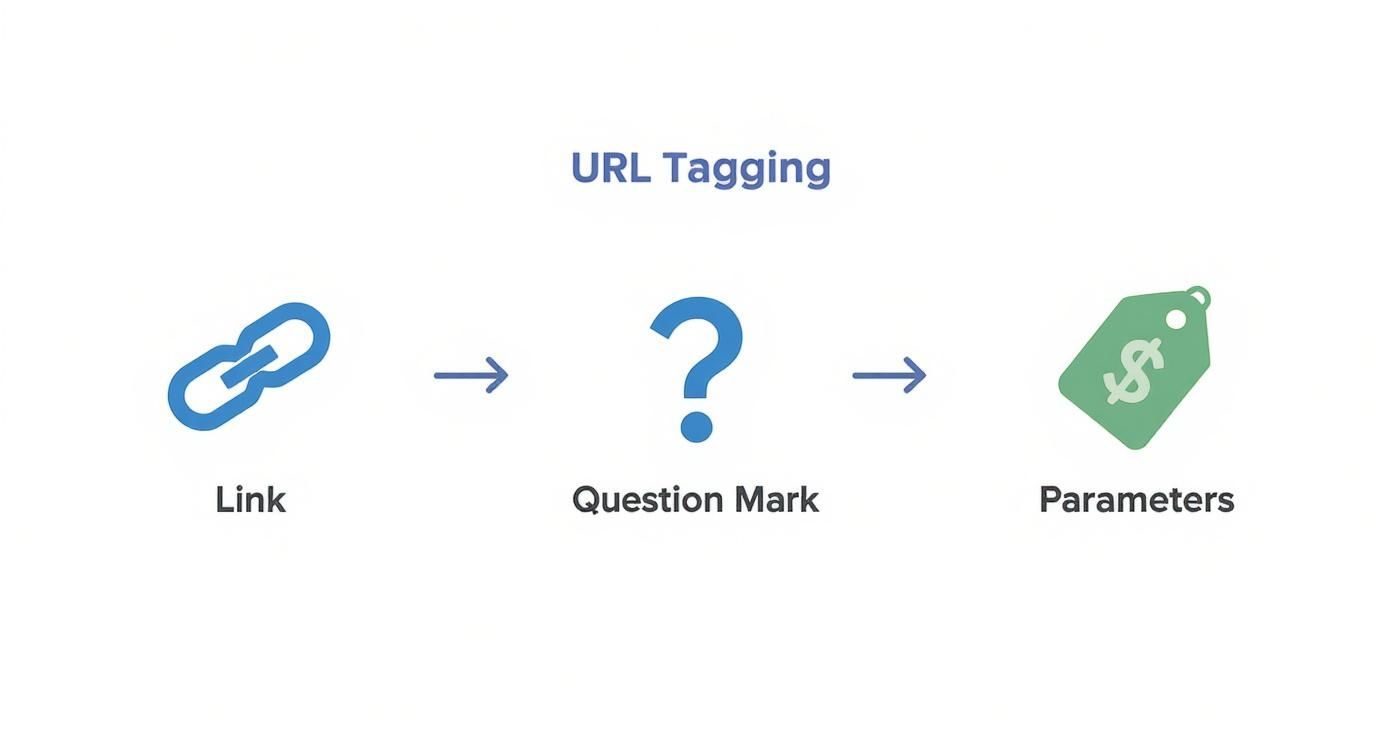
Breaking it down this way makes it easy to see how a standard URL becomes a powerful tracking tool, one piece at a time.
Tracking Email Marketing Performance
Email is a perfect place to start using UTMs. Without them, every click from your newsletters, promotions, and even transactional emails gets dumped into one generic "email" bucket in your analytics. By adding specific parameters, you can finally tell the difference between a click on a blog link in your weekly newsletter and a click on a "Buy Now" button in a flash sale email.
Let's say you're sending out your monthly newsletter, and it features a link to your latest blog post.
- Your Untagged URL:
https://www.yourblog.com/new-post
To track this properly, you’d build a URL that looks like this:
- Your Tagged URL:
https://www.yourblog.com/new-post?utm_source=newsletter&utm_medium=email&utm_campaign=monthly-digest-july
Here’s what that tells Google Analytics:
utm_source=newsletteridentifies that the click came from your general newsletter audience.utm_medium=emailis the channel, telling you it's from an email.utm_campaign=monthly-digest-julypinpoints the exact email send.
Just like that, you can now measure how effective each newsletter is at actually driving traffic and, more importantly, conversions.
Differentiating Paid and Organic Social Media
On social media, UTMs are absolutely essential. They are the only reliable way to separate the traffic coming from your paid ads versus your everyday organic posts. Imagine you're promoting a summer sale on Facebook using both a paid ad and a regular organic post.
For the organic post, your tagged URL might look something like this:https://www.yourshop.com/sale?utm_source=facebook&utm_medium=social&utm_campaign=summer-sale-2024&utm_content=organic-post-image
But for the paid ad, you'd want to be more specific:https://www.yourshop.com/sale?utm_source=facebook&utm_medium=cpc&utm_campaign=summer-sale-2024&utm_content=video-ad-version-a
See the difference? The key is utm_medium. By using social for your organic effort and cpc (Cost Per Click) for the paid one, you can easily filter your reports to see which one drove more sales. The utm_content tag goes a step further, letting you compare the performance of an image post versus a video ad.
This level of detail is crucial for optimizing your ad spend. If you discover your organic posts are outperforming your ads, you can rethink your entire paid strategy and budget.
Integrating UTMs into Your Content Workflow
Let's be honest—manually creating these links for every single post is a recipe for headaches and mistakes. This is where scheduling tools with built-in UTM features, like Buffer or Hootsuite, become your best friend. Even platforms like EvergreenFeed, which hooks into Buffer, can benefit when you pre-tag your links.
For instance, when you're loading up a library of evergreen content, you can apply consistent UTMs to links within a specific category. By getting your links tagged before they even hit the queue, you guarantee every post that goes live is tracked automatically. This approach fits perfectly into automated https://www.evergreenfeed.com/blog/content-distribution-strategies/, letting you "set it and forget it" while still collecting priceless data.
Here’s a simple workflow you can use with a scheduler:
- Create Your Content: Write your blog post or design your landing page as usual.
- Build the Tagged URL: Use a tool like Google's Campaign URL Builder to create the full tagged link. For example:
.../?utm_source=twitter&utm_medium=social&utm_campaign=evergreen-content. - Shorten the Link: Use a service like Bitly or your scheduler's own shortener to create a clean, user-friendly URL.
- Schedule the Post: Add the shortened, tagged link to your content library in EvergreenFeed or drop it right into your Buffer queue.
Applying UTMs correctly is also critical for understanding the true ROI of your paid search efforts, including complex Google Ads campaigns. When you take this systematic approach across all your channels, you build a powerful, clean dataset that tells the real story of your marketing performance.
How to Create Consistent UTM Naming Conventions
It’s easy enough to whip up a single tracked link. The real test comes when your whole team starts making them. Without a shared set of rules, your pristine Google Analytics reports can turn into a chaotic mess, fast. This is where consistent UTM naming conventions become your secret weapon.
Think of it like organizing a library. If every book on gardening gets filed under a different category—"Gardening," "gardening," "horticulture," or "garden_books"—you’ll never find what you're looking for. It's the same with your data. Using facebook, Facebook, and FB as separate utm_source values splits your traffic across three different rows in your reports, making it impossible to see the real performance of your Facebook campaigns.
A standardized naming convention isn't about being restrictive; it's about building a clean, scalable data foundation you can actually trust.
The Ground Rules for Clean Data
To stop your data from getting fragmented, your team needs a simple playbook to follow. The goal is to make sure every parameter is handled the same way, every single time. That consistency is the absolute key to accurate reporting.
Here are the essential best practices to get you started:
- Always use lowercase. This is the single most important rule. Google Analytics UTM parameters are case-sensitive, meaning
Facebookandfacebookare treated as two totally different traffic sources. Sticking to a lowercase-only rule is the easiest way to prevent this common mistake. - Use dashes or underscores instead of spaces. URLs can't have spaces. Instead of letting your link builder turn "summer sale" into a jumbled mess like
summer%20sale, standardize on using hyphens (-) or underscores (_). Something likesummer-sale-2024is so much cleaner and easier to read. - Keep it simple and descriptive. Your campaign names should make sense to anyone on your team, even months from now. Ditch the complex codes and internal jargon. A name like
q3-promo-us-b2bis infinitely better thancampaign_091524_final_v2.
Inconsistent tagging is a massive problem. In fact, it can lead to up to 30% of your traffic getting miscategorized or dumped into the vague 'direct' bucket, which makes it nearly impossible to judge a campaign's true ROI. On the flip side, companies that implement systematic UTM conventions report up to a 25% improvement in their ability to accurately track where their traffic comes from.
Build a Shared UTM Reference Document
The best way to keep everyone on the same page is to create a central source of truth. This can be as simple as a Google Sheet or a shared document that everyone on your team has access to. Think of it as both a logbook and a guide.
A shared UTM spreadsheet is your team's dictionary for campaign tracking. It prevents people from making up names on the fly and ensures everyone speaks the same data language.
This reference document should spell out the exact values to use for each parameter. For example, you might define:
- Standard
utm_sourcevalues:google,facebook,linkedin,newsletter,partner-name - Standard
utm_mediumvalues:cpc,social,email,affiliate,referral - A log of all
utm_campaignnames: This simple step prevents duplicate or slightly different versions of the same campaign from being created.
This document becomes invaluable as your team grows and your marketing gets more complex. It's a living guide that keeps everyone aligned, from seasoned pros to new hires. Managing this document is just as important as how you organize other critical digital assets. When you treat your UTM conventions with this level of care, you're safeguarding the long-term integrity of your analytics.
Finding and Analyzing UTM Data in Google Analytics 4

Okay, you've done the hard work. Your campaigns are live with perfectly tagged links, and the data is finally flowing into your Google Analytics 4 (GA4) property. This is where all that careful planning starts to pay off. Now, it's time to find that data, make sense of it, and use it to make smarter marketing decisions.
Think of GA4 as the command center where the stories your UTM parameters have been collecting are finally told. It’s where you’ll see which channels are your heavy hitters and which campaigns might need a little more work.
Navigating to the Traffic Acquisition Report
Your UTM data's primary home in GA4 is the Traffic Acquisition report. This report is built to show you exactly how people are finding your website for the first time. Getting there is simple and is the first step toward uncovering some powerful insights.
Here's the path to your data:
- Log in to your Google Analytics 4 property.
- On the left-hand menu, click on Reports.
- Under the "Life cycle" section, expand Acquisition.
- Click on Traffic acquisition.
Once you land in this report, you’ll see a data table that, by default, is usually grouped by "Session default channel grouping." This gives you a decent high-level view, but the real magic happens when you change the primary dimension to match your specific UTM parameters.
Unlocking Insights with UTM Dimensions
To see the data from your carefully crafted UTMs, you just need to tell GA4 what you’re looking for. You can do this by changing the primary dimension right in the Traffic Acquisition report. Just click the small dropdown arrow on the table's first column, and you'll see a whole list of options.
The most important dimensions for analyzing your Google Analytics UTM parameters are:
- Session source / medium: This combines your
utm_sourceandutm_mediumtags, giving you a clear picture of both the platform and the channel type (likefacebook / cpcornewsletter / email). - Session campaign: This isolates your
utm_campaignvalues, letting you compare the performance of each specific marketing initiative side-by-side. - Session manual ad content: This lines up with your
utm_contenttag, making it perfect for comparing different ad creatives or calls-to-action. - Session manual term: This shows the data from your
utm_termtag, which is incredibly useful for tracking paid keywords or specific audience segments.
By toggling between these dimensions, you can start answering the big questions. You can finally see which social media platform drives the most engaged traffic or which email campaign actually led to the most conversions.
Your UTM data is more than just a list of traffic sources; it’s a detailed performance report for every single link you share. Analyzing it in GA4 turns you from someone who just looks at data into a data-driven strategist.
For a deeper dive into making sense of these numbers, our complete guide to content marketing analytics provides strategies for turning data into actionable insights.
Translating Data into Actionable Strategy
Finding the data is only half the battle. The real value comes from interpreting what it all means for your business. For example, you might see that your summer-sale-2024 campaign is bringing in tons of traffic but has a really low conversion rate. That single insight should prompt you to go investigate the landing page experience for that campaign.
This isn't just theory. Businesses using accurate UTM tracking can see detailed metrics like total users driven by each channel, session conversions, and the actual revenue generated per campaign. Marketers who really lean into their UTM data report being able to optimize their campaigns better and cut acquisition costs by up to 15%, simply by knowing which campaigns lead to the highest engagement and sales.
When you get into a rhythm of regularly analyzing your UTM data in GA4, you create a powerful feedback loop that constantly refines your marketing. You can confidently shift your budget to top-performing channels, A/B test your creatives more effectively, and ultimately prove the real, tangible ROI of your marketing efforts.
Common UTM Mistakes and How to Avoid Them
Even the most careful marketers can trip up on Google Analytics UTM parameters, leading to messy, unreliable data. Think of this as your pre-flight checklist. Running through these common issues before you launch a campaign can save you a ton of headaches later and ensure your analytics are actually telling you the truth about your performance.
Let's walk through the most frequent pitfalls and, more importantly, how to steer clear of them. Getting these fundamentals right is the secret to maintaining a clean dataset you can trust to make smart decisions.
Mistake 1: Tagging Your Internal Links
This is hands-down one of the biggest and most damaging mistakes you can make. When you add UTM tags to a link that just goes from one page of your site to another, you completely mess up your traffic data.
Imagine someone clicks your Facebook ad and lands on your homepage. A few seconds later, they click a big, UTM-tagged banner on that same homepage for your summer sale. Suddenly, Google Analytics forgets they ever came from Facebook. Their entire session is now credited to whatever you put in the internal link’s UTM tags, shattering your attribution and hiding where your conversions really came from.
The golden rule is simple: Never, ever use UTM parameters for internal links. They are only for tracking traffic coming into your website from the outside world.
Mistake 2: Using Inconsistent Naming and Capitalization
Inconsistent data is the silent killer of good reporting. Because UTM parameters are case-sensitive, Google Analytics sees Facebook, facebook, and FB as three totally different traffic sources.
This kind of fragmentation makes it impossible to get a clear picture of a channel's overall performance. You end up having to manually stitch together data from a dozen different rows just to see how your Facebook campaigns are doing. It pollutes your reports and makes spotting trends a nightmare.
- The Fix: Stick to lowercase for everything. No exceptions.
- The Fix: Use dashes (
-) instead of spaces for multi-word terms, likesummer-sale-2024. - The Fix: Create and maintain a shared spreadsheet. This document should be the single source of truth for your team's source, medium, and campaign names, ensuring everyone is on the same page.
Mistake 3: Letting Search Engines Index Your Tagged URLs
Sometimes, when search engine crawlers explore your site, they find and index URLs loaded with UTM parameters. This is bad news for your SEO. It creates duplicate content issues, where Google sees multiple versions of the same exact page, which can split your ranking authority.
You definitely don't want someone finding a messy, tagged-up URL in their search results. The fix is to tell search engines that all these tracked variations are simply copies of one primary page. This is done with a rel="canonical" tag in your page's code, which should always point to the clean, untagged URL. Most modern systems like WordPress do this automatically, but it's always a good idea to double-check. This one small tag consolidates all your SEO power into a single URL while letting you keep all the benefits of tracking.
Got Questions About UTMs? We've Got Answers.
Even with a solid plan, you're bound to run into some specific questions when you start using Google Analytics UTM parameters. Let's clear up a few of the most common ones that come up.
Do UTM Parameters Affect SEO?
The short answer is no. UTM parameters have zero impact on your SEO.
Search engines like Google are smart enough to know these tags are just for tracking. They see a URL with UTMs and understand it’s the same piece of content as the URL without them. Plus, most websites use canonical tags anyway, which basically tells search engines, "Hey, this is the one true version of the page to pay attention to." This setup completely avoids any risk of duplicate content issues.
What Is the Difference Between UTM Source and Medium?
This one trips people up all the time, but it’s actually pretty simple when you frame it the right way.
Source is where the visitor came from. Think of a specific website or platform.
Medium is how they got to you. This is the general marketing channel.
Let’s say you’re running a paid ad on Instagram.
utm_sourcewould be instagram (the where).utm_mediumwould be cpc (the how, since it’s a cost-per-click ad).
Just remember "where vs. how," and you'll keep your data clean and easy to understand every time.
Can I Use UTMs for Offline Campaigns?
Absolutely! This is one of the most powerful—and often overlooked—uses for UTMs. They're perfect for finally measuring the impact of your offline marketing.
You can create a long URL with your tracking tags, then run it through a URL shortener to get a clean, easy-to-type link. Or even better, turn it into a QR code for flyers, business cards, or conference banners.
When someone types in the short link or scans the code, they land on your site, and Google Analytics credits the visit to the source you defined—like utm_source=conference_banner and utm_medium=print. It's the best way to connect the dots between your real-world efforts and your digital results.
Ready to stop guessing and start tracking? EvergreenFeed helps you automate your social media content distribution, and with proper UTM tagging, you'll see exactly how much traffic your evergreen posts are driving. Start automating for free today!




