Maintaining a consistent presence across social media channels is essential for engagement and growth, but the daily task of manual posting can quickly consume your most valuable resource: time. This is where a free social media scheduler becomes indispensable, automating your content pipeline and allowing you to focus on strategy and creation rather than logistics.
However, the "free" label often comes with a wide range of limitations and feature sets. Navigating these options to find a tool that genuinely fits your workflow without hidden costs can be challenging. This guide is designed to solve that problem. We provide a detailed, practical breakdown of the top 12 free scheduling platforms, moving beyond generic marketing copy to offer real-world insights.
Inside, you'll find an analysis of each tool's strengths, weaknesses, and ideal use cases, complete with screenshots and direct links to get you started immediately. We'll examine everything from posting limits and supported networks to unique features like AI content assistants and analytics. While this list focuses specifically on schedulers, to truly maximize your social media potential, it's beneficial to understand the landscape of broader social media tools available. By the end of this article, you will have a clear understanding of which free social media scheduler is the perfect match for your specific needs, helping you reclaim your schedule and amplify your online presence effectively.
1. EvergreenFeed
EvergreenFeed establishes itself as a premier free social media scheduler by specializing in one of the most time-consuming tasks for marketers: recycling evergreen content. Instead of just scheduling posts one by one, its entire model is built around creating a self-sustaining content engine. This approach automates the process of keeping your social feeds consistently active with your best, non-time-sensitive material, such as blog posts, tips, and quotes.
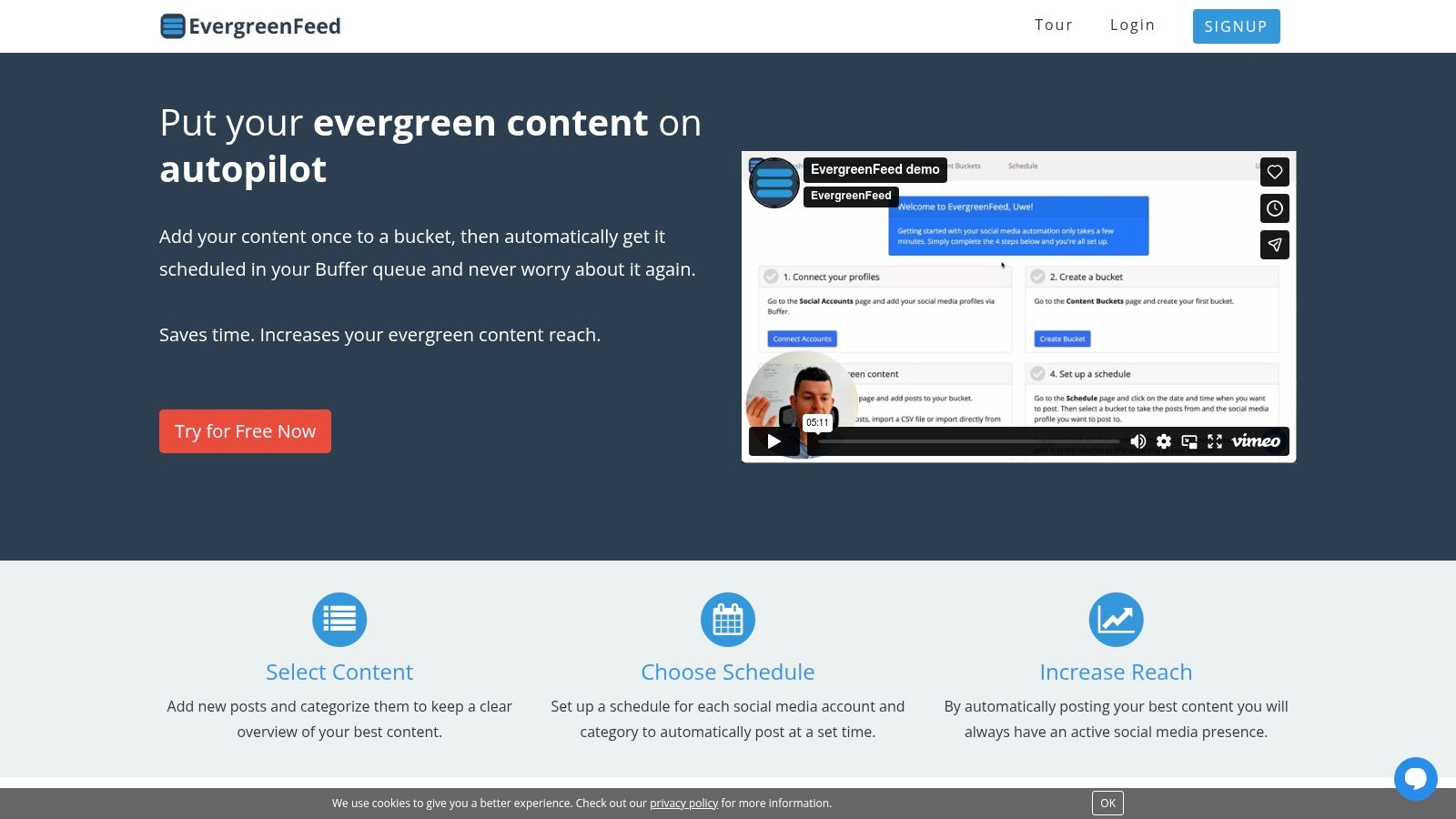
The platform’s core strength lies in its seamless, two-click integration with Buffer. You organize your content into distinct categories or "buckets," set a unique posting schedule for each bucket across your different social accounts, and EvergreenFeed handles the rest. It intelligently pulls posts from your buckets at random, ensuring your audience sees a varied mix of content without repetitive patterns. This system is exceptionally effective for maximizing the reach and lifespan of your most valuable assets.
Key Features and Use Cases
- Content Buckets: Organize posts by theme (e.g., "Blog Posts," "Industry Tips," "Promotions"). This allows you to control the frequency of different content types, ensuring a balanced feed.
- Automated Recycling: The "set it and forget it" model means once a post is in a bucket, it gets reused indefinitely, driving continuous traffic and engagement with no extra effort.
- Granular Scheduling: Assign specific days and times for each bucket to post to each social account, giving you precise control over your content strategy.
Best For: Social media managers, content creators, and small businesses who need a low-friction way to maintain a consistent online presence and drive more value from their existing content library. The free plan is a powerful starting point for automating your posting schedule.
Practical Considerations
While its deep integration with Buffer is a major advantage for Buffer users, it's also its main limitation; EvergreenFeed operates exclusively as an add-on and does not function as a standalone scheduler. The randomization feature is excellent for freshness but requires manual intervention for scheduling specific, time-sensitive announcements.
The platform offers a free sign-up without requiring a credit card, allowing you to test its core functionality risk-free before committing. For those exploring various options, you can see how EvergreenFeed compares to other tools by checking out their analysis of the best free social media schedulers.
Visit EvergreenFeed
2. Buffer
Buffer has long been a go-to free social media scheduler for its clean, intuitive interface and reliable performance. It’s an excellent starting point for individuals and small businesses just beginning to automate their social media presence. The free-forever plan provides a solid foundation for managing a few key profiles without any initial investment.
What makes Buffer stand out is its simplicity and focus on core scheduling features. The user experience is exceptionally beginner-friendly, guiding you through connecting accounts and creating your first posts. The content calendar provides a clear visual overview of your upcoming schedule.
Free Plan Highlights
The Free plan is designed for basic, streamlined management. While it has limitations, its offering is generous for a no-cost tool.
- Social Channels: Connect up to 3 channels from a list including Instagram, Facebook, X (formerly Twitter), LinkedIn, TikTok, and Pinterest.
- Scheduled Posts: You get 10 scheduled posts per channel. These are "slots" that refill as posts are published, so you can schedule 10 posts at any given time for each profile.
- Core Tools: Access to an AI Assistant for caption ideas, basic post analytics, and handy browser extensions for scheduling content you find online.
Pros and Cons
| Pros | Cons |
|---|---|
| Clean, user-friendly interface ideal for beginners. | Limited post queue (10 per channel) requires frequent refilling. |
| Reliable posting across a wide variety of social networks. | No engagement features (comment replies) on the free tier. |
| Helpful AI Assistant for overcoming writer's block with captions. | Advanced analytics are reserved for paid plans. |
| Excellent mobile apps (iOS/Android) for on-the-go management. | Upgrading can become costly with per-channel pricing. |
Buffer’s free plan is a perfect fit if you need to schedule social media posts for a few core accounts and value a straightforward, no-fuss experience over advanced features.
Website: https://buffer.com/
3. Zoho Social
Part of the larger Zoho business suite, Zoho Social offers a surprisingly robust free social media scheduler designed for a single brand. It’s a powerful option for solopreneurs or small businesses who want a single, integrated tool to manage their core social channels without worrying about a monthly post limit. The free-forever plan is genuinely free, with no credit card required to sign up.
What makes Zoho Social a strong contender is its generous posting allowance and inclusion of key platforms. Unlike many competitors that impose strict monthly or per-channel limits, Zoho Social's free tier allows for unlimited posting, which is a significant advantage for active social media managers. The interface is clean and part of a trusted, privacy-focused ecosystem.
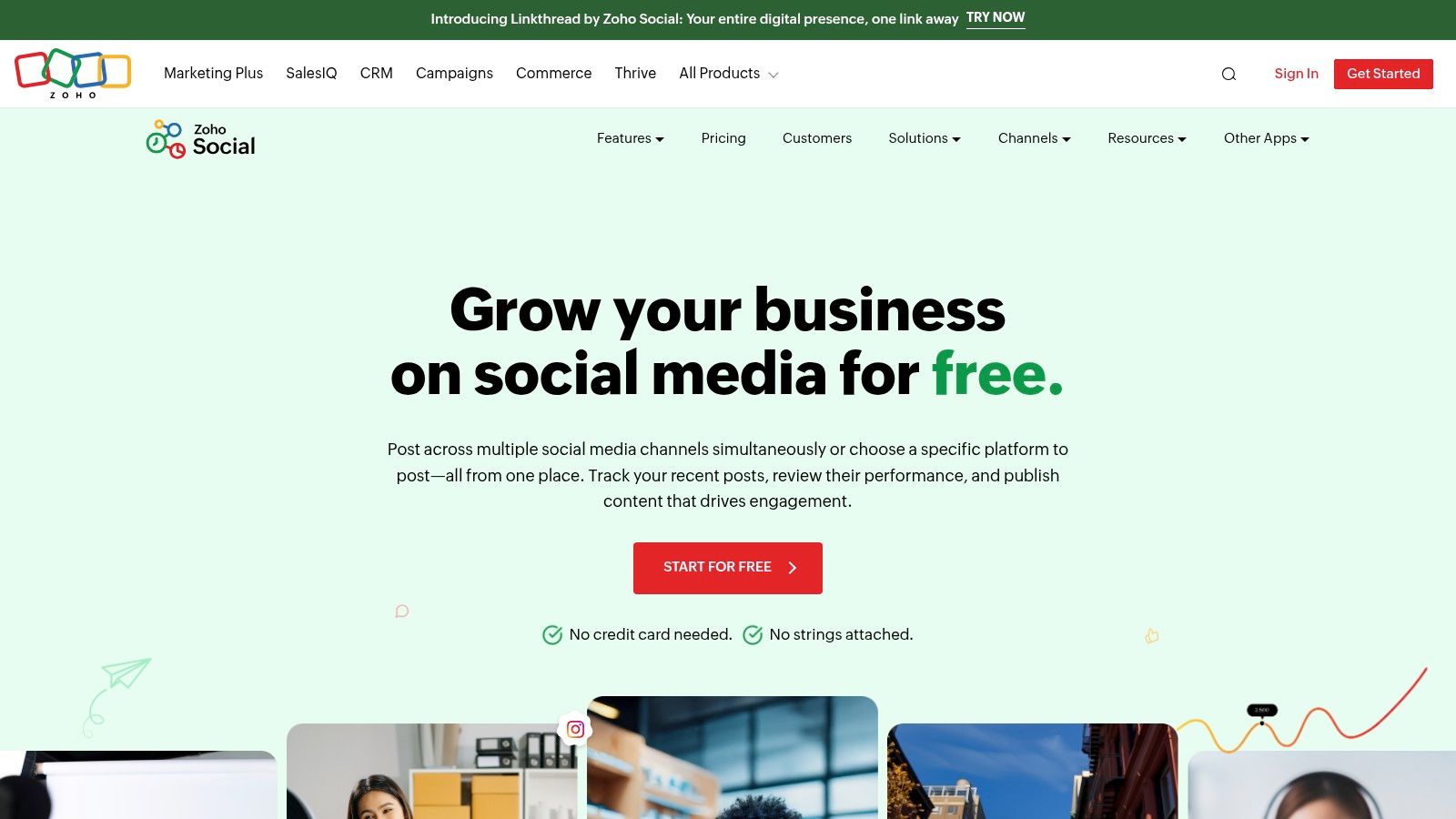
Free Plan Highlights
The Free plan is built for a single user managing one brand, but it doesn't skimp on core functionality.
- Social Channels: Connect 1 brand across Facebook, X (formerly Twitter), LinkedIn, Instagram, and Google Business Profile.
- Scheduled Posts: Publish an unlimited number of posts. This is the standout feature of the free plan.
- Core Tools: Access to the zShare browser extension for easy content curation and basic user stats.
Pros and Cons
| Pros | Cons |
|---|---|
| Generous unlimited posting on the free plan is a major benefit. | Limited to one brand and one team member, unsuitable for agencies. |
| Straightforward onboarding and access to email support. | No advanced analytics or reporting features on the free tier. |
| Part of the trusted Zoho ecosystem with a strong privacy focus. | Collaboration and monitoring tools require a paid upgrade. |
| Includes Google Business Profile, which many free tools omit. | Interface can feel less modern compared to some newer tools. |
Zoho Social is an excellent choice if you're a solo business owner managing a single set of social profiles and need a reliable, free tool that won't cap your scheduling activity.
Website: https://www.zoho.com/social/free-edition.html?utm_source=openai
4. Metricool
Metricool is a powerful free social media scheduler that doubles as an analytics platform, offering a remarkably comprehensive toolset without a price tag. It’s an ideal choice for data-driven creators and marketers who need to manage a wide array of networks and want to keep an eye on performance and competitors from a single dashboard.
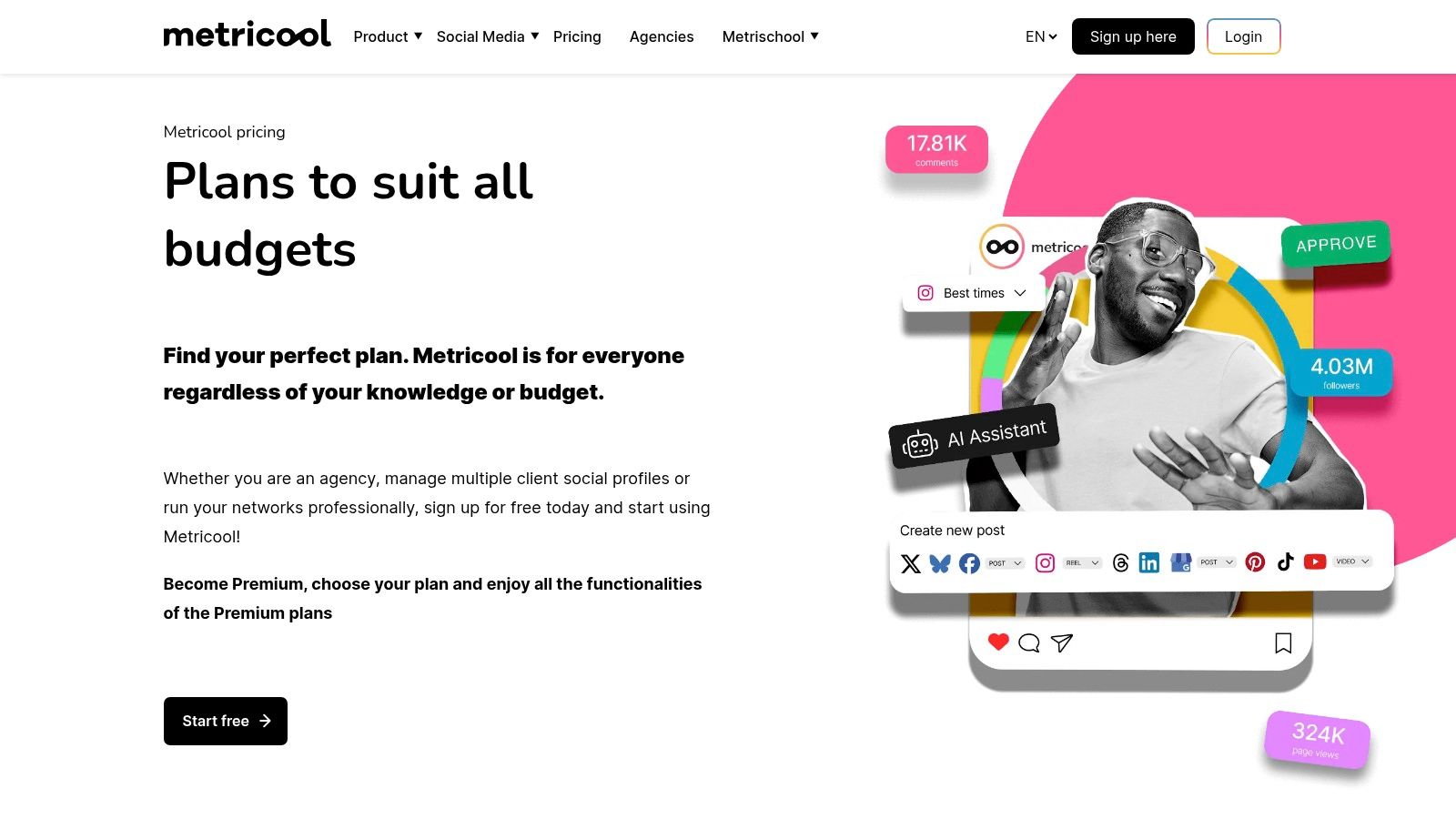
What makes Metricool stand out is its blend of scheduling with robust analytics and competitor tracking, features often reserved for paid tiers on other platforms. The platform supports an impressive range of social networks on its free plan, including newer ones like Threads and Bluesky.
Free Plan Highlights
The free-forever plan is one of the most feature-rich options available, providing a taste of advanced marketing tools.
- Social Channels: Manage 1 brand across most major networks, including Instagram, Facebook, X (formerly Twitter), TikTok, Pinterest, YouTube, Threads, and Bluesky.
- Scheduled Posts: You can schedule a generous 50 posts per month across all connected profiles.
- Core Tools: Access 3 months of analytics history, track up to 5 competitors, and use an AI Assistant for content creation. It also integrates with Adobe Express for easy design.
Pros and Cons
| Pros | Cons |
|---|---|
| Broad network coverage on the free tier, including newer platforms. | LinkedIn support is not included in the free plan. |
| Generous 50 posts/month limit is great for active schedulers. | Limited to a single brand, making it unsuitable for agency use. |
| Analytics and competitor tracking are included at no cost. | The interface can feel more complex than simpler, schedule-only tools. |
| AI Assistant and Adobe Express integration streamline content creation. | Analytics history is limited to the last 3 months. |
Metricool’s free plan is a fantastic fit if you're a solo creator or small business wanting to schedule content across diverse platforms while gaining valuable performance insights.
Website: https://metricool.com/pricing/?utm_source=openai
5. Publer
Publer is a practical and feature-rich free social media scheduler that offers powerful tools like a link-in-bio page and saved drafts, even on its no-cost tier. It’s well-suited for users who need a bit more than basic scheduling and appreciate the ability to try premium features through time-limited trials without a commitment.
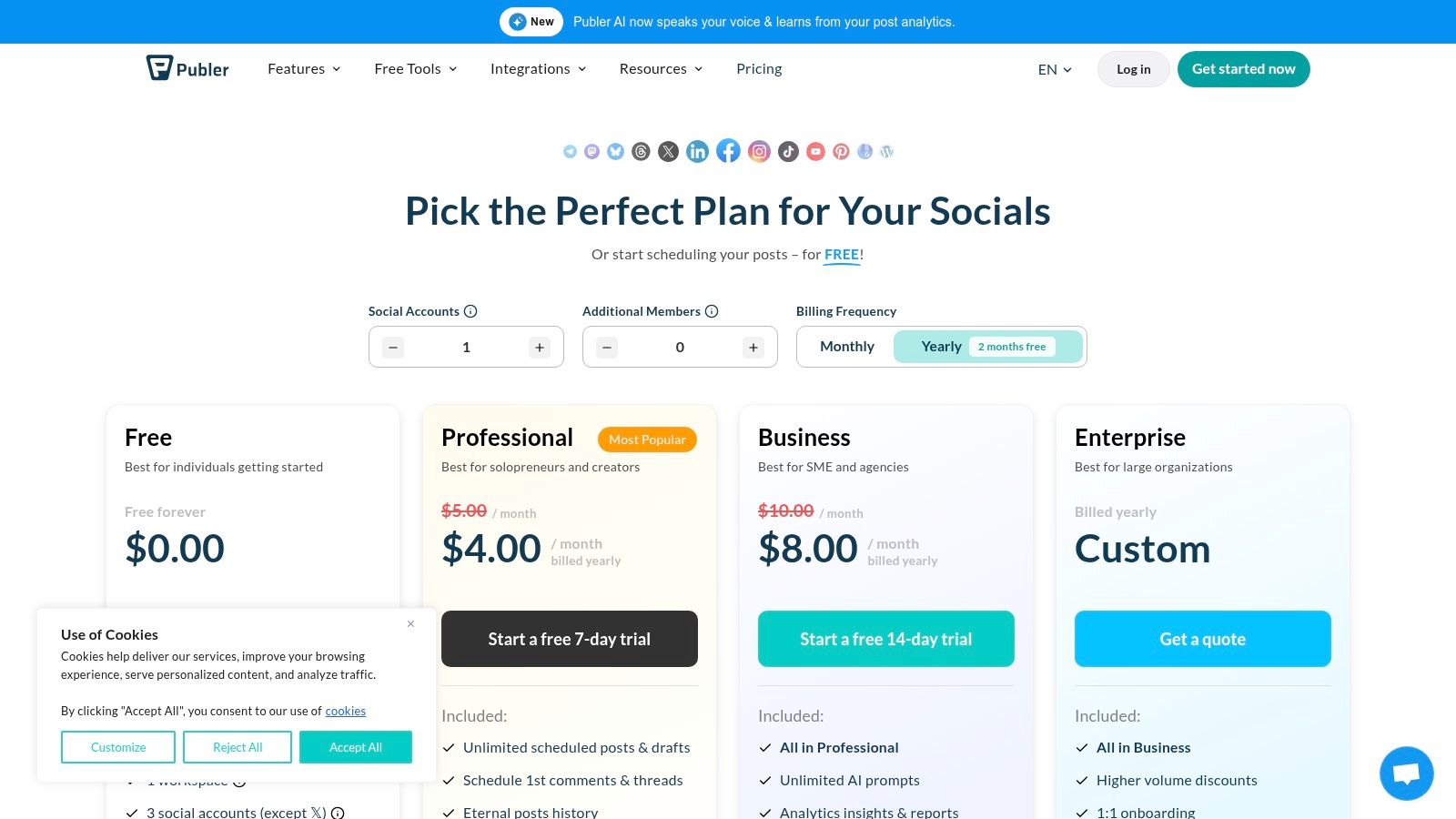
What makes Publer stand out is its transparent approach and the inclusion of advanced functionalities often reserved for paid plans. The interface is clean, with frequent updates that add support for new post types and platforms, making it a robust choice for those managing a small but active social presence.
Free Plan Highlights
The Free plan provides a solid foundation with a few unique perks that give you a taste of its premium capabilities.
- Social Channels: Connect up to 3 social accounts. Note that X (formerly Twitter) is not available on the free plan due to API costs.
- Scheduled Posts: Schedule up to 10 posts per account at any given time.
- Core Tools: Get 25 saved drafts to prepare content in advance, access to a link-in-bio feature for Instagram, and the unique ability to activate time-limited trials of paid features.
Pros and Cons
| Pros | Cons |
|---|---|
| Generous draft allowance (25) for planning content ahead. | No X/Twitter support on the free plan. |
| Link-in-bio feature included for free. | Very short post history retention (24 hours) on free tier. |
| Frequent feature updates and support for many post types. | The interface can feel slightly less intuitive than rivals. |
| Transparent pricing and a helpful knowledge base. | Post queue limit is on the lower end for active users. |
Publer's free plan is an excellent option if you need to manage a few key social media profiles and want access to useful extras like a link-in-bio tool and the flexibility of drafts.
Website: https://publer.com/plans?utm_source=openai
6. Crowdfire
Crowdfire is a lightweight free social media scheduler that shines in content curation and simple automation, making it a great choice for solo entrepreneurs and creators. Its free plan is designed for those who need a straightforward way to maintain a presence across several networks without a complex setup. The platform is particularly useful for its quick sharing capabilities and hashtag suggestions.
What makes Crowdfire stand out for beginners is its focus on finding and sharing relevant content alongside your own. While the free plan is more limited, its browser extension makes it easy to grab interesting articles and schedule them on the fly, keeping your feeds active with minimal effort.
Free Plan Highlights
The Free plan offers a solid entry point for managing multiple accounts, though its best features are reserved for paid tiers.
- Social Channels: Link up to 3 accounts from networks like Facebook, Instagram, X (formerly Twitter), and LinkedIn.
- Scheduled Posts: You can schedule up to 10 posts per account at any given time, providing a decent queue for basic planning.
- Core Tools: Includes a Chrome extension for easy sharing from anywhere on the web and basic post performance analytics.
Pros and Cons
| Pros | Cons |
|---|---|
| Very easy to set up and use, ideal for beginners. | Ads on the mobile app for free users can be distracting. |
| Generous allowance for testing on the Free plan. | Advanced features like bulk scheduling are behind a paywall. |
| Handy content curation tools help fill your content calendar. | Deeper analytics and reporting are reserved for paid plans. |
| Helpful hashtag suggestions to improve post reach. | Some of the best curation features require a paid subscription. |
Crowdfire's free plan is a strong contender if your primary goal is to easily manage a few social profiles and supplement your own content by quickly sharing articles you find online.
Website: https://www.crowdfireapp.com
7. Planoly
Planoly is a visually-focused free social media scheduler beloved by Instagram and Pinterest creators. Its strength lies in helping users curate a beautiful and cohesive aesthetic, making it the perfect tool for brands and influencers where visual presentation is paramount. The platform is designed around a drag-and-drop grid planner that simulates your Instagram feed before you post.
What makes Planoly stand out is its commitment to visual planning. It’s more than just a scheduler; it’s a content-planning workspace. For creators who meticulously plan their feed's look and feel, Planoly’s free tier offers an excellent entry point into a more organized and aesthetically-driven social media strategy.
Free Plan Highlights
The Free plan provides the core tools needed for visual-first planning, ideal for a single user focused on one primary brand.
- Social Channels: Connect 1 social set, which can include Instagram, Pinterest, Facebook, X (formerly Twitter), TikTok, and YouTube.
- Scheduled Posts: You get 10 uploads per month across your connected profiles.
- Core Tools: Access to a visual grid planner, basic Instagram analytics for the past 30 days, and a simple inbox for managing the latest post comments.
Pros and Cons
| Pros | Cons |
|---|---|
| Excellent visual grid planner for crafting the perfect Instagram feed. | Strict 10-upload monthly limit is very restrictive for active users. |
| Simple, intuitive interface ideal for visual-first creators. | Video uploads are a paid feature, limiting content variety on the free plan. |
| Helpful templates and resources for new users. | Key integrations like Canva are reserved for paying subscribers. |
| Good mobile app for planning and scheduling on the go. | Limited analytics and engagement tools compared to other free schedulers. |
Planoly's free plan is best suited for individuals or small businesses that prioritize their Instagram grid's appearance and post infrequently, using the tool primarily for its powerful visual planning capabilities.
Website: https://www.planoly.com/
8. Planable
Planable is a free social media scheduler built for collaboration and visual planning, making it ideal for teams and agencies. Its unique approach offers an extended free trial rather than a feature-limited forever-free plan, allowing users to experience the full platform before committing. The interface is designed around a shared workspace where content can be created, approved, and scheduled with exceptional clarity.
What makes Planable stand out is its focus on the pre-publishing workflow. It provides calendar, feed, and grid views to help you visualize exactly how your content will look once it goes live. This emphasis on mockups and internal feedback is perfect for brands that require multi-level approvals before any post is published.
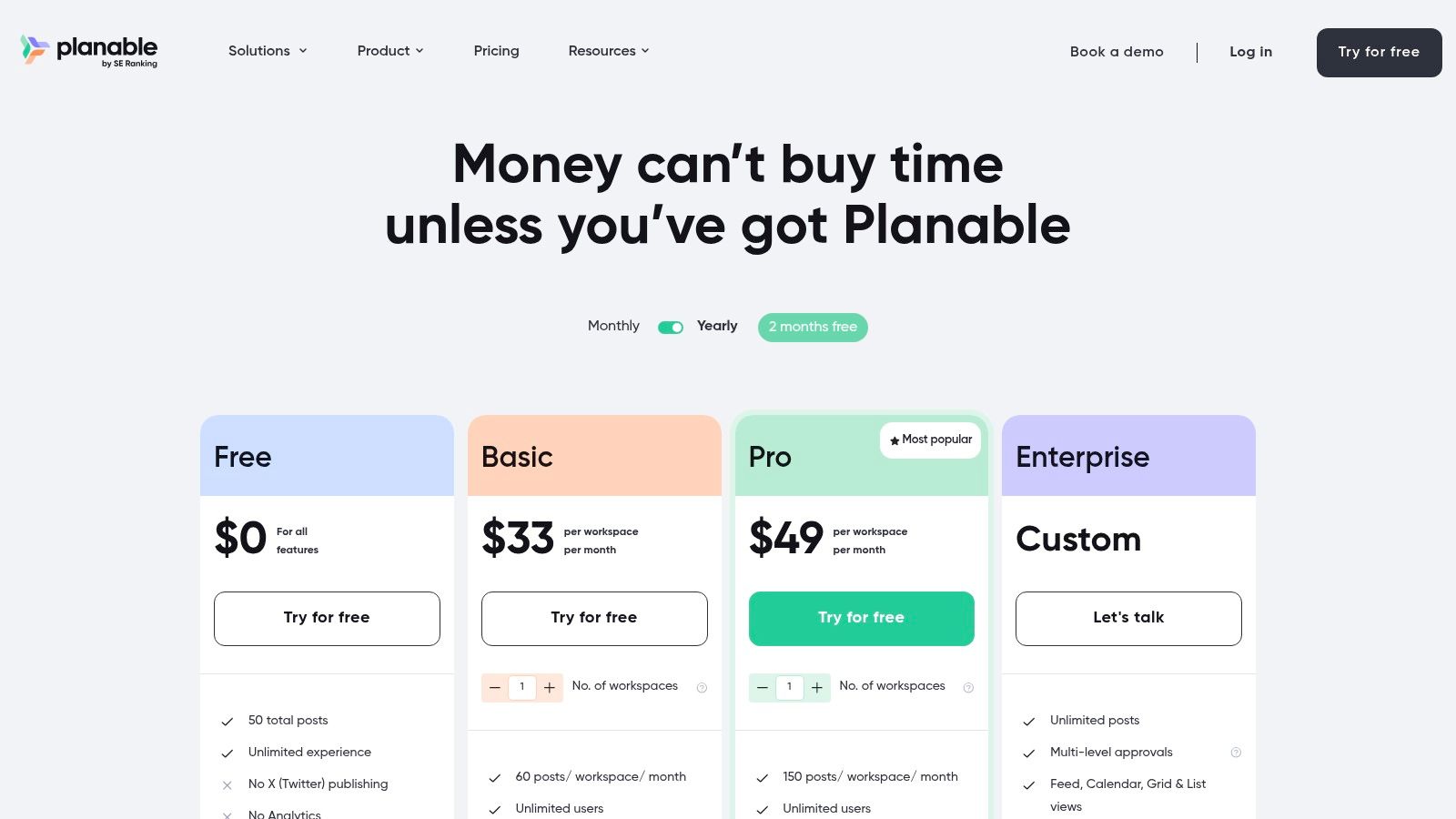
Free Plan Highlights
The free plan acts as a comprehensive trial, giving you full access until you hit a lifetime post limit. This model lets teams thoroughly evaluate its collaborative tools.
- Social Channels: Connect an unlimited number of channels from platforms including Facebook, Instagram (Posts, Stories, Reels), LinkedIn, YouTube, Google Business Profile, TikTok, Pinterest, and Threads.
- Scheduled Posts: You can create and schedule a total of 50 posts for the lifetime of your account. Once you hit this limit, you must upgrade to continue.
- Core Tools: Full access to its powerful collaboration and approval features, unlimited workspaces, and unlimited users during the evaluation period.
Pros and Cons
| Pros | Cons |
|---|---|
| Excellent for team collaboration with built-in approval workflows. | Strict 50-post lifetime cap on the free plan. |
| Visual planning with feed, calendar, and grid previews. | Not a long-term free solution; it's designed as a trial. |
| No feature limitations during the trial, offering a full experience. | X (formerly Twitter) publishing is not included in the free tier. |
| Supports a wide range of social networks and content formats. | Advanced analytics and reporting require a paid subscription. |
Planable’s free offering is best suited for teams and agencies wanting to test-drive a premium, collaboration-focused scheduling tool without an upfront cost.
Website: https://planable.io/pricing/?utm_source=openai
9. Meta Business Suite
For those focused exclusively on Facebook and Instagram, Meta Business Suite is the official, native free social media scheduler directly from the source. Since it's built-in, there's no need to connect third-party apps, making it a seamless and secure option for managing your core Meta presence without any cost.
What makes Meta Business Suite stand out is its deep integration. It offers features that third-party tools can't, like providing scheduling recommendations based on when your specific audience is most active. The planner view gives a straightforward calendar layout of all your scheduled Facebook and Instagram content.
Free Plan Highlights
The entire suite is completely free for anyone with a Facebook Page and a connected Instagram Business account. Its features are tailored for direct management of these platforms.
- Social Channels: Manage your connected Facebook Pages and Instagram Business profiles.
- Scheduled Posts: Schedule an unlimited number of posts, stories, and reels for both platforms within a 29-day window.
- Core Tools: Access a unified content calendar, basic performance insights, and an inbox to manage comments and messages from both Facebook and Instagram.
Pros and Cons
| Pros | Cons |
|---|---|
| 100% free and native; no third-party connection friction or security concerns. | Limited to Facebook and Instagram only. |
| Direct access to Meta formats and platform-specific insights. | Users frequently report reliability issues like missed posts. |
| Useful for small teams or individuals deeply tied to the Meta ecosystem. | Scheduling is capped at 29 days in advance, limiting long-term planning. |
| Unified inbox for managing DMs and comments from both platforms. | The interface can feel clunky and less intuitive than dedicated tools. |
Meta Business Suite is the logical choice if your strategy revolves around Facebook and Instagram and you want to learn how to schedule Facebook posts using an official, integrated tool without spending a dime.
Website: https://business.facebook.com
10. Pinterest (native Pin scheduler)
For creators and businesses heavily invested in Pinterest, using the platform's own free social media scheduler is a streamlined and practical option. Available to anyone with a Business account, this native tool avoids the need for external apps for basic scheduling, keeping your workflow entirely within the Pinterest ecosystem.
What makes the native scheduler stand out is its simplicity and direct integration. It's built for one purpose: scheduling Pins effectively. There’s no learning curve or third-party connection required, making it a reliable choice for ensuring your content goes live at the optimal time without leaving the platform.
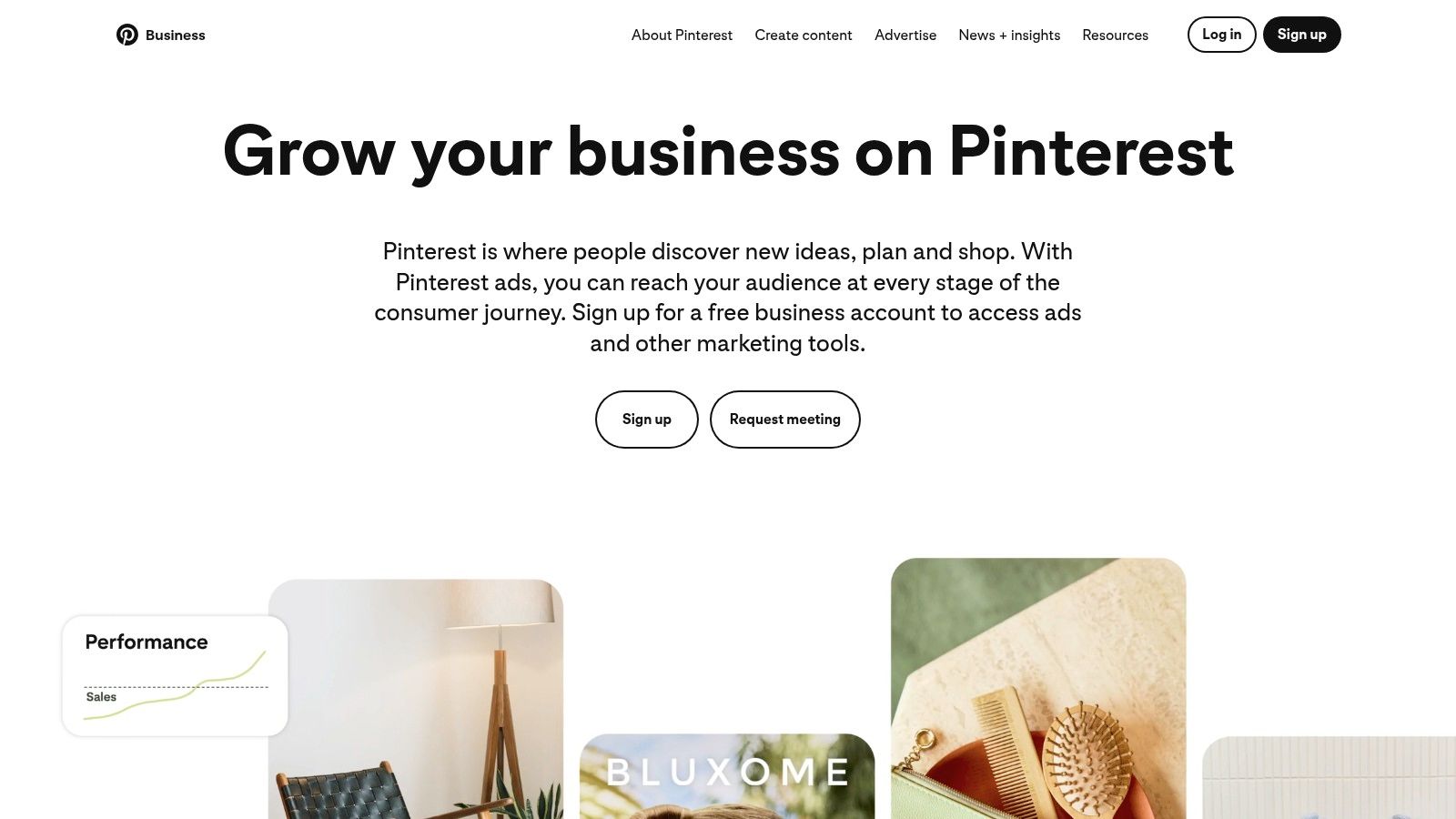
Free Plan Highlights
The native scheduler is completely free with a Pinterest Business account and focuses on core functionality.
- Scheduled Pins: Schedule up to 100 Pins at a time.
- Scheduling Window: Plan your content up to 30 days in advance.
- Full Pin Control: Edit all necessary metadata, including the title, description, board, and destination link, before publishing.
- Platform Accessibility: Accessible on both the Pinterest website and mobile apps, allowing for flexible content management.
Pros and Cons
| Pros | Cons |
|---|---|
| No third-party tool needed, keeping your workflow simple and direct. | Limited scheduling capacity (100 Pins, 30-day window). |
| Completely free with a Business account. | No bulk scheduling or advanced automation features. |
| Reliable and integrated directly into the platform you're using. | Advanced analytics and reporting require partner tools. |
| Great for testing strategies before committing to a paid tool. | Only works for Pinterest, requiring other tools for other networks. |
Pinterest’s native scheduler is ideal for dedicated Pinterest managers who prioritize simplicity and direct control over their content schedule without needing multi-platform capabilities.
Website: https://business.pinterest.com
11. TikTok (native desktop scheduler)
While not a third-party tool, TikTok's own desktop uploader includes a simple yet effective free social media scheduler that is often overlooked. Available for Business or Creator accounts, this native feature allows you to schedule videos directly from your computer, making it a perfect solution for creators who batch-produce content and prefer a desktop workflow.
What makes this option stand out is its direct integration. By using TikTok's own system, you avoid potential API issues or third-party connection errors. It's a straightforward, reliable way to plan your content for the immediate future without ever leaving the platform. To truly maximize its impact, consult this strategic guide to TikTok's peak engagement times before setting your schedule.

Free Plan Highlights
This scheduler is a built-in feature, so it’s completely free to use with the right account type. It’s designed for short-term planning.
- Scheduling Window: Queue videos from 15 minutes up to 10 days in advance.
- Core Functions: Set captions, select cover images, and manage privacy settings (public, friends, private) directly within the upload interface.
- Native Integration: Scheduled posts appear alongside your drafts, keeping your content pipeline organized within your TikTok profile.
- Account Types: Primarily available and most reliable for Business or Creator accounts.
Pros and Cons
| Pros | Cons |
|---|---|
| Completely free and native to the platform, ensuring reliability. | Very short scheduling window (10 days maximum). |
| No third-party app or API connection needed. | No editing is allowed after a video has been scheduled. |
| Simple, quick workflow for desktop-based creators. | Lacks features for managing multiple accounts or team collaboration. |
| Reliable for planning content to post at optimal times in the near future. | Some users have reported occasional glitches during upload. |
TikTok’s native scheduler is the ideal choice for dedicated TikTok creators who want a simple, no-cost way to plan content a week or so in advance without relying on external tools.
Website: https://www.tiktok.com
12. Adobe Express (Content Scheduler)
For creators who value design as much as distribution, Adobe Express is a powerful free social media scheduler that integrates content creation directly into the planning process. It’s an ideal all-in-one solution for individuals and businesses who want to design high-quality visual assets and schedule them for publication without switching between different tools.
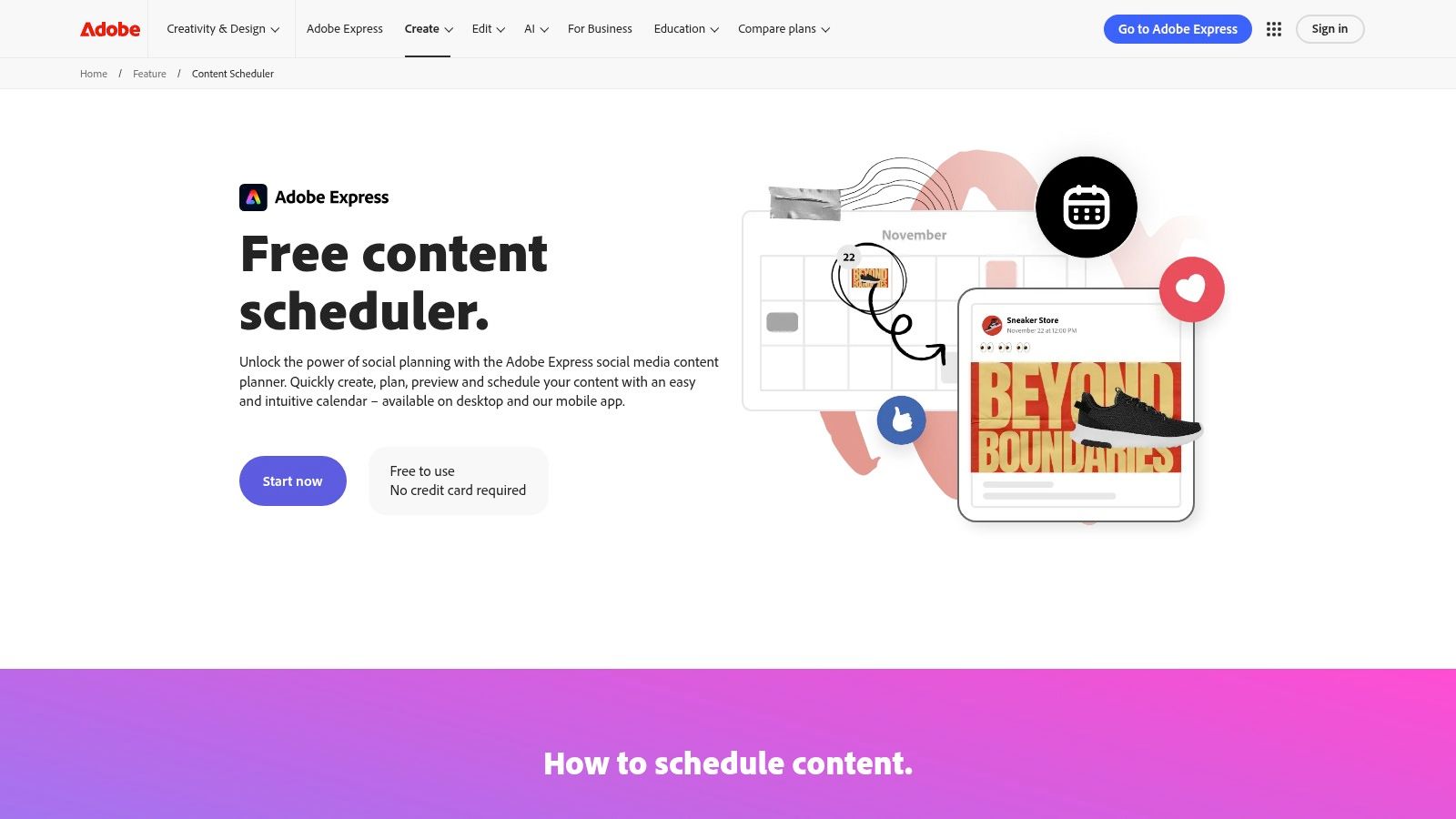
What makes Adobe Express unique is its seamless workflow. You can use its vast library of templates, stock photos, and design elements to create a post, and then send it directly to the Content Scheduler. This unified experience saves significant time and ensures brand consistency across your channels.
Free Plan Highlights
The free plan is surprisingly robust, offering professional-grade design tools alongside a capable scheduler. It’s geared toward active content creators who need more than just basic scheduling.
- Social Channels: Connect to Instagram, Facebook, X (formerly Twitter), Pinterest, LinkedIn, and TikTok.
- Scheduled Posts: Adobe states you can publish up to 1,000 posts per month, a highly generous limit for a free tool.
- Core Tools: Access to a content calendar with drag-and-drop functionality, plus Adobe’s extensive library of free templates, fonts, and stock assets for content creation.
Pros and Cons
| Pros | Cons |
|---|---|
| Integrated design and scheduling streamlines the content workflow. | Lacks deep social analytics found in dedicated management suites. |
| Generous free plan with a high post limit. | Advanced features and connecting multiple accounts per platform require Premium. |
| Excellent desktop and mobile apps for creating and scheduling anywhere. | The interface can feel more like a design tool than a pure scheduling platform. |
| Vast library of professional templates and design assets. | No social inbox or engagement features on the free tier. |
Adobe Express is the perfect choice if your social media strategy is heavily visual. It empowers you to create and schedule beautiful content efficiently from a single, unified platform.
Website: https://www.adobe.com/express/feature/content-scheduler
Top 12 Free Social Media Schedulers — Feature Comparison
| Product | Core features | UX / Quality (★) | Pricing / Value (💰) | Target audience (👥) | Unique selling points (✨ / 🏆) |
|---|---|---|---|---|---|
| EvergreenFeed 🏆 | Buffer integration, bucket-based queues, per-account & per-bucket schedules, randomized posting | ★★★★☆ — simple, reliable | 💰 Free signup (no CC); paid upgrades | 👥 Social managers, creators, SMBs, agencies | ✨ Bucket rotation + randomized posts; two-click Buffer setup; large time savings |
| Buffer | Calendar scheduler, AI captions, browser & mobile apps | ★★★★☆ — beginner-friendly | 💰 Free tier (3 channels), paid per-channel tiers | 👥 Solo pros, small teams | ✨ Clean UI, reliable multi-network posting |
| Zoho Social | Multi-channel publish, zShare extension, free brand plan | ★★★☆☆ — solid, privacy-focused | 💰 💰 Free (1 brand/user); upgrades for team/analytics | 👥 Solo business owners, small brands | ✨ Generous free posting allowance; native CRM integration |
| Metricool | Multi-network support, analytics, competitor tracking | ★★★★☆ — feature-rich for free users | 💰 Free (1 brand, 50 posts/mo); paid for more | 👥 Creators needing cross-network coverage | ✨ Competitor tracking + Adobe Express integration |
| Publer | Queues, drafts, link-in-bio, trials for paid features | ★★★☆☆ — practical, straightforward | 💰 Free (3 accounts, limited posts); paid tiers | 👥 Light users, freelancers | ✨ Link-in-bio; clear free limits for light workflows |
| Crowdfire | Queue scheduling, curation, hashtag suggestions | ★★★☆☆ — easy setup, lightweight | 💰 Free (multiple accounts, limited queues) | 👥 Solo creators testing tools | ✨ Content curation tools; quick sharing via extension |
| Planoly | Visual grid planner for IG/Pinterest, uploads | ★★★☆☆ — great for visual planning | 💰 Free (1 social set, 10 uploads/mo) | 👥 Visual creators, Instagram users | ✨ Strong Instagram grid planning and templates |
| Planable | Collaboration-first (calendar, approvals, feeds) | ★★★★☆ — team-friendly, visual | 💰 Free trial (50-post cap lifetime); paid for scale | 👥 Marketing teams, agencies | ✨ Multi-user approvals, visual workflow for teams |
| Meta Business Suite | Native FB/IG scheduler, recommended times, insights | ★★★☆☆ — native but reliability issues | 💰 💰 Free (native tool) | 👥 Teams tied to Facebook/Instagram | ✨ Native integration with Meta formats; no third-party needed |
| Pinterest (native) | Native Pin scheduler (10 Pins, 30 days ahead) | ★★★☆☆ — reliable for Pins | 💰 Free native scheduler | 👥 Pinterest-focused creators | ✨ Simple native scheduling; edits metadata pre-publish |
| TikTok (native) | Desktop video scheduler (15 min–10 days) | ★★★☆☆ — dependable short-term | 💰 Free native tool | 👥 TikTok creators on desktop | ✨ Native scheduling for videos; no third-party needed |
| Adobe Express (Scheduler) | Design + content calendar, multi-platform publish | ★★★★☆ — integrated design workflow | 💰 Free tier includes scheduler (up to stated limits) | 👥 Designers, solo creators | ✨ Design assets + scheduler in one tool; large template library |
Automate Your Growth and Find Your Perfect Scheduler
Navigating the landscape of social media management tools can feel overwhelming, but the journey to finding the perfect free social media scheduler is about aligning features with your specific strategic goals. As we've explored, the "best" tool is not a one-size-fits-all solution; it is the one that seamlessly integrates into your unique workflow, automates your most repetitive tasks, and ultimately gives you back your most valuable asset: time.
From the comprehensive analytics of Metricool to the visual-first planning prowess of Planoly, each platform offers a distinct advantage. The key takeaway is to look beyond the surface-level promise of "free" and critically assess the limitations. A generous post limit might be irrelevant if the platform doesn't support your primary social network, just as a powerful collaboration tool like Planable is less impactful for a solo creator.
How to Choose Your Ideal Free Scheduler
To make a final decision, move from features to function. Ask yourself these critical questions to guide your choice:
- What is my primary goal? Is it to maintain a consistent posting cadence, visually plan an Instagram grid, collaborate with a team, or recycle evergreen content? Your core objective will immediately narrow the options. For instance, if content recycling is your priority, a specialized tool is essential.
- Which platforms are non-negotiable? Many free plans limit the number or type of social profiles you can connect. A small business focused on Facebook and Instagram has different needs than a content creator active on Pinterest, TikTok, and LinkedIn. Ensure your chosen tool supports your key channels without forcing a premature upgrade.
- What is my biggest time-sink? Identify the most time-consuming part of your social media process. Is it creating graphics, curating content, or manually publishing posts at specific times? Tools like Adobe Express solve the creation-to-scheduling gap, while native schedulers for TikTok and Meta simplify platform-specific workflows.
Implementing Your Tool for Maximum Impact
Once you’ve selected a scheduler, your work is just beginning. Effective implementation is what separates a helpful tool from a forgotten app. Start small by scheduling a week's worth of content. Pay close attention to the workflow. Is it intuitive? Does it genuinely save you time, or does it add unnecessary complexity?
Remember that a free social media scheduler is a strategic asset designed to build consistency. Use it to batch-create and schedule your content, freeing you up to focus on what truly drives growth: engaging with your audience, analyzing performance, and refining your content strategy. The ultimate goal is not just automation, but smarter, more sustainable social media management.
Ready to put your best content on autopilot and maximize its reach? While many schedulers help you post once, EvergreenFeed is built to automatically recycle your best-performing content through Buffer, ensuring it continuously reaches new audiences. Stop letting great posts go to waste and start building a truly evergreen presence by trying EvergreenFeed today.




