Level Up Your Content Game with a Powerful Content Calendar
Stop scrambling to create content last minute. This listicle showcases eight powerful content calendar templates to organize your content strategy and maximize your impact. Discover how these tools solve content scheduling chaos, allowing you to plan, schedule, and publish effectively. From simple spreadsheets to robust project management platforms, find the perfect content calendar template to streamline your workflow. We'll cover HubSpot, Trello, Airtable, Asana, CoSchedule, Monday.com, a Google Sheets template by Buffer, and ClickUp. Streamline your content creation process now.
1. HubSpot Content Calendar Template
For social media managers, digital marketers, content creators, bloggers, small business owners, and marketing agencies alike, a well-structured content calendar is essential. The HubSpot Content Calendar Template earns its place on this list by offering a robust and free solution designed by marketing experts to streamline content planning and execution. This content calendar template empowers you to organize your content strategy effectively, ultimately contributing to a more cohesive and impactful online presence. Learn more about HubSpot Content Calendar Template
This free and customizable content calendar template is available in multiple formats, catering to various preferences and workflows. You can choose between Excel, Google Sheets, or access it directly within HubSpot's Marketing Hub. This flexibility allows seamless integration with existing tools and processes.
One of the key strengths of the HubSpot Content Calendar Template lies in its multi-channel planning capabilities. You can schedule and track content across various platforms, including your blog, social media channels, email marketing campaigns, and more. Color-coding for different content types (e.g., blog posts, infographics, videos) and status tracking (e.g., planned, in progress, published) further enhances organization and provides a clear visual overview of your content pipeline.
Key Features and Benefits:
- Multi-Channel Planning: Manage content across blogs, social media, email, and other channels within a unified calendar.
- Color-Coded Categorization: Visually differentiate content types and track their progress at a glance.
- Status Tracking Workflow: Monitor the status of each piece of content, from ideation to publication.
- Campaign Alignment: Align content with specific marketing campaigns for better tracking and analysis.
- Customizable Fields and Categories: Tailor the template to suit your specific needs and content strategy.
Pros:
- Free to Use: Eliminates cost barriers for individuals and businesses of all sizes.
- Multiple Format Options: Provides flexibility with Excel, Google Sheets, and HubSpot Marketing Hub integration.
- Integration with HubSpot Marketing Hub: Streamlines workflows for existing HubSpot users.
- Designed by Marketing Experts: Leverages best practices for optimal content planning.
Cons:
- Limited Automation Capabilities (Spreadsheet Versions): Lacks automated scheduling and publishing features in the spreadsheet versions.
- Scalability Challenges: Can become difficult to manage for very large content operations with high volumes of content.
- Limited Collaboration Features: May require supplementary tools for collaborative workflows, especially in the spreadsheet versions.
Implementation Tips:
- Start Simple: Begin by populating the template with your existing content plans and gradually expand as needed.
- Utilize Color-Coding: Leverage the color-coding feature to visually categorize content and track progress.
- Customize Fields: Adapt the template by adding or removing fields to align with your specific requirements.
- Regularly Review and Update: Maintain the accuracy and relevance of your content calendar through frequent reviews and updates.
The HubSpot Content Calendar Template provides a valuable framework for organizing and managing your content marketing efforts. While it excels in its free accessibility and multi-channel planning features, it's important to consider the limitations regarding automation and scalability, especially for larger teams or complex content operations. You can download the content calendar template directly from the HubSpot website: https://www.hubspot.com/resources/template/content-calendar
2. Trello Content Calendar Template
Trello, a popular project management tool, offers a robust and visually appealing content calendar template that leverages its signature Kanban-style board approach. This makes it a powerful choice for individuals and teams looking to streamline their content planning and management. The template organizes content into customizable columns representing different stages of the content production process, such as "Ideas," "Drafting," "Editing," "Scheduled," and "Published." Each content piece is represented as a card on the board, providing a clear overview of your content pipeline. Within each card, you can include deadlines, attachments, checklists for subtasks, and assign team members, fostering seamless collaboration and accountability. This visual workflow makes it easy to track progress, identify bottlenecks, and ensure that everyone is on the same page.
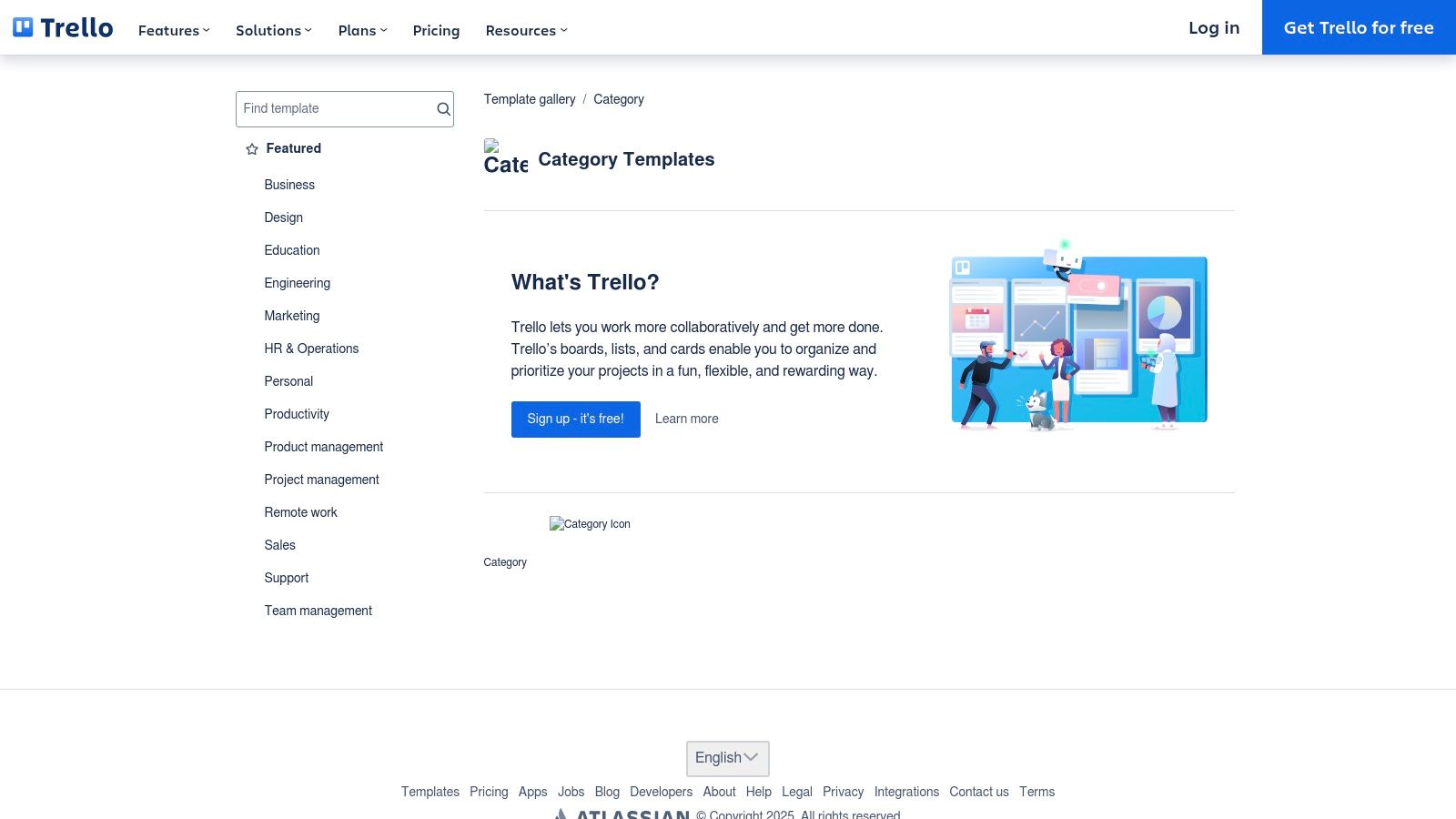
Trello’s flexible nature makes it adaptable to various content strategies. Social media managers can use it to schedule posts, bloggers can track article progress, and marketing teams can manage complex campaigns all within the same platform. For example, a social media manager could create lists for each social media platform and move cards across lists as posts progress from drafting to scheduling and finally to publishing. A marketing team might use Trello to manage a product launch, with lists for blog posts, social media updates, email campaigns, and influencer outreach.
One of Trello's biggest advantages is its highly visual interface, making it easy to grasp the status of your content at a glance. The drag-and-drop functionality simplifies content scheduling and rescheduling, and the built-in collaboration features, like task assignments and comments, facilitate teamwork. Trello also offers a free basic version, making it accessible to individuals and small teams. Mobile apps for iOS and Android enable you to manage your content calendar on the go.
While Trello offers a powerful free version, more advanced features like advanced checklists, custom fields, and unlimited integrations are part of their paid plans. These paid plans can be a worthwhile investment for teams requiring more robust functionality. Compared to spreadsheet-based content calendar templates, Trello's Kanban approach offers a more dynamic and visual workflow, but it can also be perceived as less structured. Additionally, Trello’s reporting capabilities are limited, which might be a drawback for teams requiring in-depth performance analysis.
Setting up a Trello content calendar is straightforward. Start by using their content calendar template, which provides a pre-configured board structure. Customize the lists to match your workflow stages, create cards for each content piece, and populate the cards with relevant information. Explore Trello’s power-ups and integrations to further enhance your content calendar's functionality, connecting it to tools like Google Drive, Slack, and Evernote.
Trello deserves its place on this list because it offers a powerful yet accessible solution for visual content planning and management. Its intuitive interface, collaborative features, and flexible nature make it a strong contender for anyone seeking a dynamic content calendar template, particularly those who prefer a visual approach over spreadsheet-based solutions. You can explore Trello's content calendar template at https://trello.com/templates/content-calendar.
3. Airtable Content Calendar Template
For those seeking a robust and highly customizable content calendar template, Airtable offers a powerful solution that bridges the gap between a simple spreadsheet and a full-fledged database. This content calendar template deserves its place on this list due to its flexibility, powerful features, and visual organization, making it an excellent choice for individuals and teams looking to take their content planning to the next level. It’s especially well-suited for those already familiar with the Airtable ecosystem.
Airtable's content calendar template combines the familiarity of a spreadsheet with the power of a relational database. This means you can organize your content in a way that makes sense for your workflow, whether you prefer a traditional calendar view, a Kanban board for visualizing your content pipeline, or a simple list view for quick access. This multifaceted approach makes Airtable a truly versatile content calendar template.
Key Features and Benefits:
- Multiple View Options: Toggle between calendar, Kanban, grid (spreadsheet), and other views to visualize your content plan in the most effective way for your needs. The calendar view provides a clear overview of scheduled posts, while the Kanban view facilitates workflow management and content status tracking. The grid view offers a familiar spreadsheet-like interface for data entry and manipulation.
- Relational Database Capabilities: Link related content pieces, campaigns, and assets together. This is incredibly powerful for managing complex content strategies and understanding the relationships between different pieces of content. For example, you could link blog posts to related social media updates or track which assets are used in different campaigns.
- Custom Fields and Content Categorization: Tailor the template with custom fields to track specific information relevant to your content strategy. Categorize content by type, status, target audience, distribution channel, and even performance metrics. This granular control allows you to analyze your content efforts effectively.
- Automations and Integrations: Streamline repetitive tasks with Airtable's automation features and integrate with other tools in your marketing stack. This could include automating social media publishing, notifying team members of upcoming deadlines, or integrating with analytics platforms to track content performance.
- Filterable and Sortable Content Tracking: Easily filter and sort your content by various criteria, making it easy to find what you're looking for and analyze your content calendar data.
Pros:
- Highly Customizable and Flexible: Adapt the template to match your specific workflow and content needs.
- Powerful Database Functionality: Leverage the power of a database for robust content management.
- Good Balance of Structure and Visual Organization: Provides a clear and organized view of your content plan while offering the flexibility of a database.
- Free plan available for small teams: Allows individuals and small teams to get started with Airtable without a significant financial investment.
Cons:
- Steeper Learning Curve than Simple Spreadsheets: Requires some time and effort to learn the platform's functionalities effectively.
- More Powerful Features Require Paid Plans: While the free plan is suitable for basic use, accessing advanced features like automations and increased storage requires a paid subscription.
- Can Feel Overwhelming with Too Many Options: The extensive customization options can be overwhelming for new users. Start with the basic template and gradually explore additional features as needed.
Pricing: Airtable offers a free plan, which is suitable for smaller teams or individuals. Paid plans start at $10 per user per month and unlock more features like increased storage, integrations, and more powerful automations.
Technical Requirements: Airtable is a cloud-based platform accessible through a web browser. No specific software installation is required.
Implementation/Setup Tips:
- Start with the pre-built content calendar template and customize it gradually.
- Watch Airtable's tutorial videos to get familiar with the platform's interface and features.
- Explore the Airtable Universe for community-created templates and inspiration.
Website: https://airtable.com/templates/content-production/content-calendar
Airtable provides a powerful and flexible content calendar template ideal for those seeking more than a basic spreadsheet. While it may have a steeper learning curve, the customization options and database functionality make it a valuable tool for managing complex content strategies and scaling your content marketing efforts. If you’re looking for a content calendar template that can grow with your needs, Airtable is an excellent choice.
4. Asana Editorial Calendar Template
For content teams seeking a robust, project management-focused content calendar template, Asana offers a compelling solution. This template goes beyond basic scheduling and provides a structured approach to planning, creating, and publishing content. It leverages customizable workflows, task dependencies, and approval processes to ensure smooth content delivery. This makes it ideal for teams managing complex content calendars with multiple stakeholders. Think of it as a central hub for all your content activities, from ideation and drafting to review and publication.
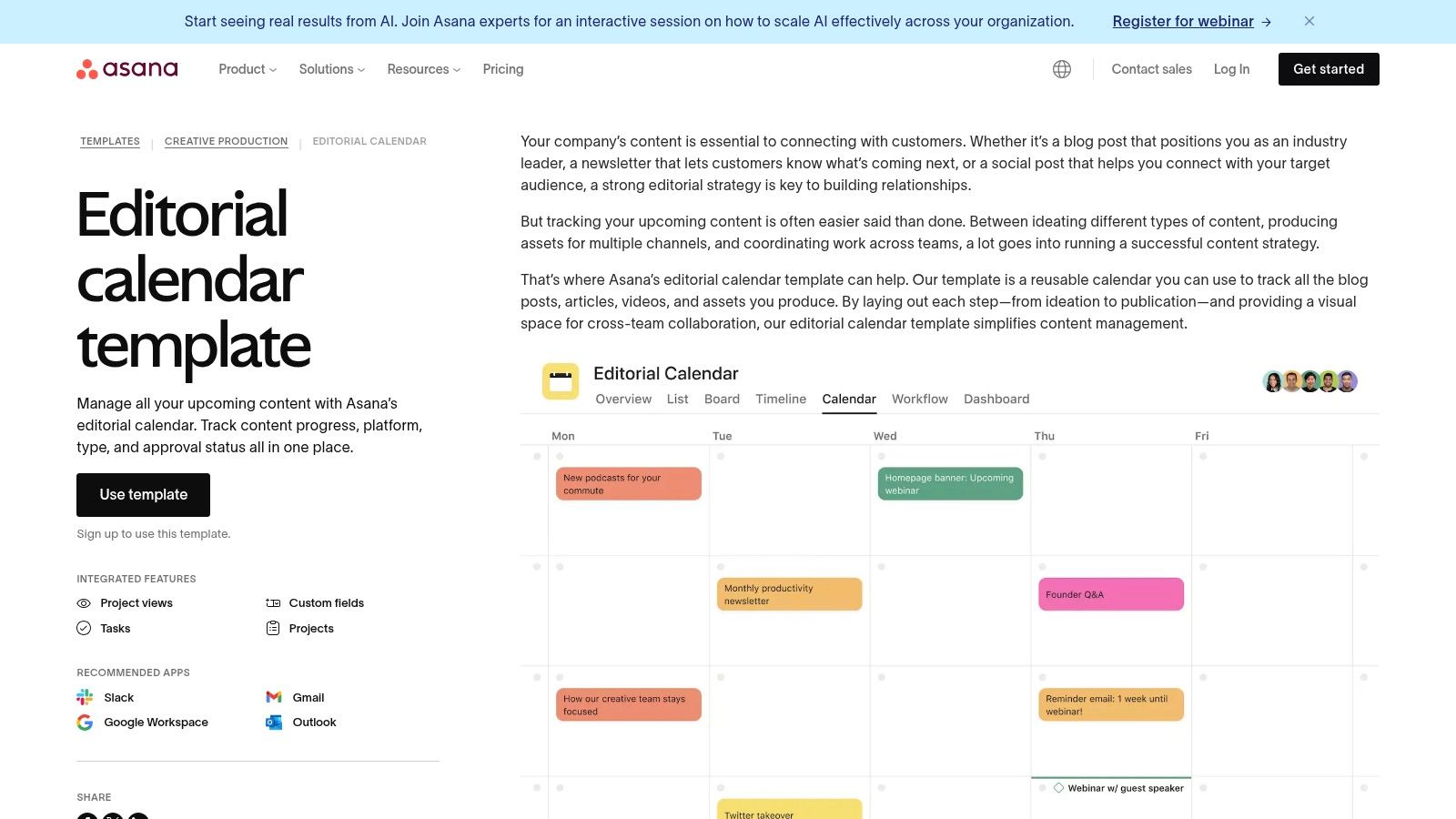
Asana's editorial calendar template shines in its flexibility. Multiple view options (list, board, calendar, and timeline) cater to different planning styles and project needs. Customizable workflow stages allow you to tailor the template to your specific content creation process. Need to incorporate approvals from multiple team members? Task dependencies and built-in approval workflows ensure everyone is on the same page and content is reviewed thoroughly before publishing. Workload management features provide visibility into team capacity, preventing burnout and ensuring even distribution of tasks. Furthermore, file attachment and proofing features streamline the review and revision process, keeping all relevant materials in one central location. This is particularly useful for social media managers, digital marketers, and marketing agencies juggling multiple campaigns and content pieces. Learn more about Asana Editorial Calendar Template
While Asana’s free version offers a taste of these capabilities, it has limitations on the number of projects and tasks. Paid plans unlock the full potential of the platform, particularly for larger teams or businesses with extensive content needs. The platform's robust feature set can also feel overwhelming for individuals or small teams with simpler content requirements. Setting up the template effectively does require a time investment upfront to customize workflows and configure project settings. However, this initial effort pays off in the long run by streamlining content operations and improving team collaboration.
Features:
- Multiple view options (list, board, calendar, timeline)
- Customizable workflow stages
- Task dependencies and approvals
- Workload management for team capacity
- File attachment and proofing
- Integrations with many other tools
Pros:
- Strong project management capabilities
- Good for complex content workflows
- Robust team collaboration features
- Integrates with many other tools
Cons:
- Free version has limitations
- Can be complex for simple content needs
- Requires time investment to set up properly
Website: https://asana.com/templates/for/marketing/editorial-calendar
This content calendar template deserves a spot on this list because it bridges the gap between content planning and project management. While simpler tools might suffice for basic scheduling, Asana excels when robust collaboration, workflow management, and detailed task tracking are crucial. It's a powerful tool for content teams looking to level up their content operations and ensure seamless execution across all stages of the content lifecycle.
5. CoSchedule Marketing Calendar
If you're serious about content marketing and looking for a robust solution beyond a basic content calendar template, CoSchedule's Marketing Calendar deserves your attention. This isn't just another template; it's a powerful, purpose-built platform designed to streamline your entire content marketing workflow. It's ideal for coordinating complex marketing strategies, managing multiple projects simultaneously, and collaborating with a team. This tool elevates your content calendar from a static document to a dynamic hub for planning, execution, and analysis.
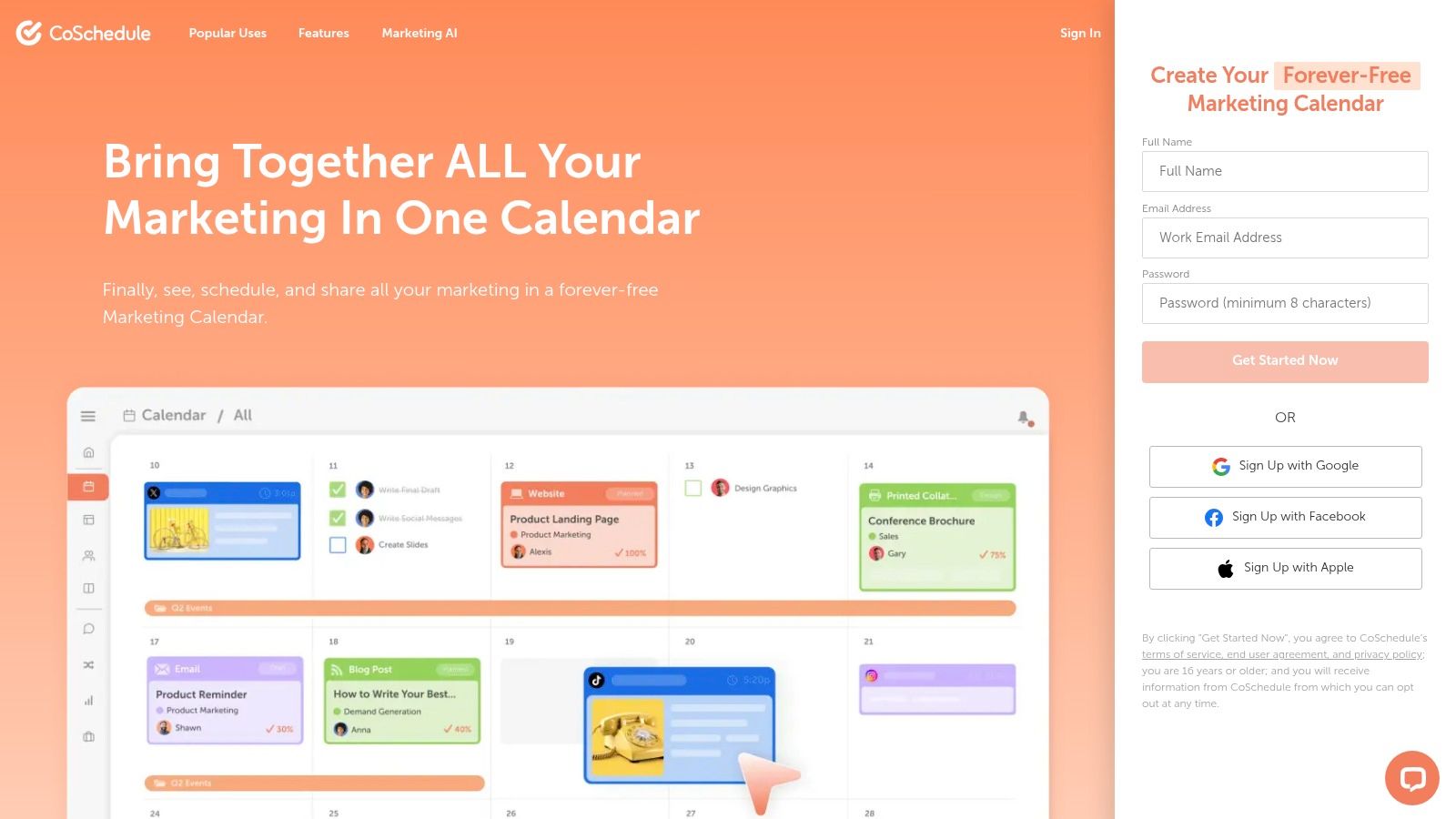
CoSchedule offers a highly visual and intuitive drag-and-drop interface for scheduling content. Imagine effortlessly moving blog posts, social media updates, email campaigns, and even tasks around your calendar to optimize your publishing schedule. This visual clarity makes it easy to identify potential conflicts, gaps in your content plan, and opportunities for cross-promotion. Its social media integration allows you to schedule and publish directly to various platforms, saving you time and effort.
Beyond just scheduling, CoSchedule shines in its ability to organize entire marketing campaigns. You can group related content pieces, assign tasks to team members, track progress, and analyze the performance of each campaign. Color-coding options by project, campaign, or team member further enhance organization and provide a clear overview of all marketing activities. For example, a social media manager could easily see all scheduled posts across different platforms for a specific product launch campaign. Similarly, a content creator can track the progress of their blog posts from drafting to publishing and promotion.
Features:
- Drag-and-drop content scheduling: Easily move and adjust content within the calendar.
- Social media publishing integration: Schedule and publish directly to your social media channels.
- Marketing campaign organization: Group related content and track campaign performance.
- Team task assignment: Delegate tasks and monitor progress within the calendar.
- Content performance analytics: Measure the success of your content marketing efforts.
Pros:
- Purpose-built for marketing content: Offers a comprehensive solution specifically for content marketing needs.
- Excellent user interface: Provides a user-friendly and intuitive experience.
- Combines planning and execution in one tool: Streamlines the entire content workflow.
- Good visual organization of content: Offers a clear and visually appealing overview of your content calendar.
Cons:
- Paid solution with no free tier: Requires a subscription, making it less accessible for individuals or very small teams with limited budgets.
- Can be expensive for small teams: Pricing might be a barrier for some, especially when compared to free content calendar templates.
- Some features overlap with other marketing tools: Depending on your existing marketing stack, you might already have tools that offer similar functionalities.
Website: https://coschedule.com/marketing-calendar
While CoSchedule might not be the perfect solution for everyone due to its pricing, it provides a compelling value proposition for teams and businesses that need a powerful, centralized platform for managing their content marketing efforts. If you're looking to move beyond basic spreadsheets and free templates and are willing to invest in a dedicated tool, CoSchedule is a strong contender worth exploring. Their website offers detailed information on pricing and different plan options to help you choose the best fit for your needs. They also offer resources and tutorials to help you get started and maximize the platform's potential.
6. Monday.com Content Calendar Template
For teams seeking a robust and visually appealing content calendar template, Monday.com offers a powerful solution integrated within their broader work operating system. This isn't just a simple calendar; it's a centralized hub for planning, managing, and executing your entire content strategy. This content calendar template deserves its place on this list due to its highly visual interface, customizable workflows, and powerful automation capabilities, making it a great option for teams needing robust features.
Monday.com's approach emphasizes visual clarity. The color-coded system makes it easy to see the status of every piece of content at a glance, from "Idea" to "Published." This is particularly helpful for busy social media managers, digital marketers, and content creators who need to keep track of multiple projects simultaneously. The platform's customizable workflows and automations can streamline content creation processes, saving valuable time and reducing manual effort. For instance, you can automate notifications to team members when a content piece moves to the next stage, ensuring everyone stays informed and on track. Timeline and calendar views offer flexible ways to visualize your content schedule, catering to different planning preferences.
Beyond basic scheduling, Monday.com's content calendar template offers features that support the entire content lifecycle. You can allocate resources, track deadlines, and manage approvals directly within the platform. Integration with content creation tools further streamlines workflows. Imagine seamlessly pushing content from your calendar directly to your social media scheduling tool—Monday.com makes it possible. The platform also facilitates team collaboration and communication, allowing for seamless feedback, discussions, and approvals within the context of each content piece. This collaborative environment is invaluable for marketing agencies and small business owners working with multiple team members.
Features:
- Visual status tracking
- Customizable workflows and automations
- Timeline and calendar views
- Integration with content creation tools
- Team collaboration and communication
Pros:
- Highly visual interface
- Strong customization options
- Good automation capabilities
- Multiple integrations available
Cons:
- Requires a paid Monday.com subscription (pricing varies based on user count and features)
- Can require significant setup time to tailor to specific needs
- Some features may be unnecessary for individuals or teams managing simpler content calendars
Implementation Tips:
- Start with a template: Utilize Monday.com's pre-built content calendar template as a foundation and customize it to match your specific workflow.
- Define clear statuses: Establish clear content statuses (e.g., Idea, Drafting, Editing, Review, Published) to ensure consistency and accurate tracking.
- Explore automations: Invest time in setting up automations to streamline repetitive tasks and notifications.
- Integrate with existing tools: Connect Monday.com with your preferred content creation and social media management tools for a seamless workflow.
While the platform's robust features are a significant advantage, they also contribute to a potentially steeper learning curve. Setting up the content calendar template to its full potential may require a time investment. Additionally, the need for a paid subscription might be a barrier for some users, especially individuals or small businesses with limited budgets. Alternatives like Trello or Asana might offer simpler, free solutions for those with less complex content needs. However, for teams requiring a comprehensive content planning and management solution with powerful visualization and automation capabilities, Monday.com’s content calendar template is worth exploring.
Visit Monday.com Content Calendar Template
7. Google Sheets Content Calendar Template by Buffer
For social media managers and content creators seeking a free and collaborative content calendar template, Buffer's Google Sheets template is a practical solution. This straightforward option focuses on organizing your social media content strategy within a familiar spreadsheet environment. It earns its place on this list due to its accessibility, collaborative nature, and seamless integration with the Buffer publishing platform.
This content calendar template provides a simple structure for planning and scheduling content across various social media platforms. Columns are provided for entering the post content itself, accompanying visuals, relevant links, and scheduling details. Because it's built on Google Sheets, collaboration is effortless, allowing teams to work together on content planning and scheduling in real-time.
Features:
- Social media focused planning: Tailored specifically for managing social media content.
- Content categorization by platform: Organize your content by platform (e.g., Facebook, Twitter, Instagram).
- Publishing schedule organization: Plan and visualize your posting schedule within the spreadsheet.
- Performance tracking columns: Although basic, the template includes columns for tracking key metrics.
- Google Sheets collaboration features: Leverage real-time co-editing, commenting, and sharing functionalities.
Pros:
- Completely free to use: No cost barrier to entry.
- Simple and straightforward design: Easy to understand and use, even for spreadsheet novices.
- Easy team collaboration: Facilitates seamless collaboration among team members.
- Works well with Buffer for publishing: Streamlines the process of scheduling and publishing content via Buffer.
Cons:
- Limited to spreadsheet functionality: Lacks the advanced features of dedicated content calendar tools.
- Minimal visual elements: Primarily text-based, offering limited visual planning capabilities.
- Less robust than dedicated tools: May not be suitable for complex content strategies or large teams.
- Manual updates required: Performance tracking requires manual data entry.
Pricing and Technical Requirements:
The Buffer Google Sheets content calendar template is completely free to use. The only requirement is a Google account to access and utilize Google Sheets.
Comparison with Similar Tools:
Compared to dedicated content calendar tools like CoSchedule or Loomly, Buffer's template offers less functionality. However, its simplicity and free access make it a viable option for individuals or small teams with basic social media needs. If you’re looking for a free content calendar template and already leverage Google Sheets, this is a solid choice. However, for more advanced features like workflow management, content approval processes, or in-depth analytics, investing in a dedicated tool might be necessary.
Implementation and Setup Tips:
- Visit the Buffer website (https://buffer.com/library/content-calendar-template/) and download a copy of the template.
- Customize the columns to align with your specific social media platforms and content categories.
- Establish a consistent schedule for updating the calendar and tracking performance metrics.
- Share the spreadsheet with your team members and establish clear communication protocols.
- Integrate the calendar with your Buffer account for seamless publishing.
This content calendar template provides a great starting point for organizing your social media content. While basic, its ease of use and collaborative features make it a valuable tool for individuals and small teams.
8. ClickUp Content Calendar Template
For teams needing a robust solution that blends project management with content planning, the ClickUp Content Calendar Template stands out. It's more than just a calendar; it's a central hub for managing your entire content workflow, from ideation and drafting to publishing and promotion. This makes it an excellent choice for social media managers, digital marketers, content creators, bloggers, small business owners, and marketing agencies seeking a powerful yet adaptable content calendar solution. Its flexibility and customizability allows it to accommodate various content strategies and team workflows, earning it a well-deserved spot on this list.
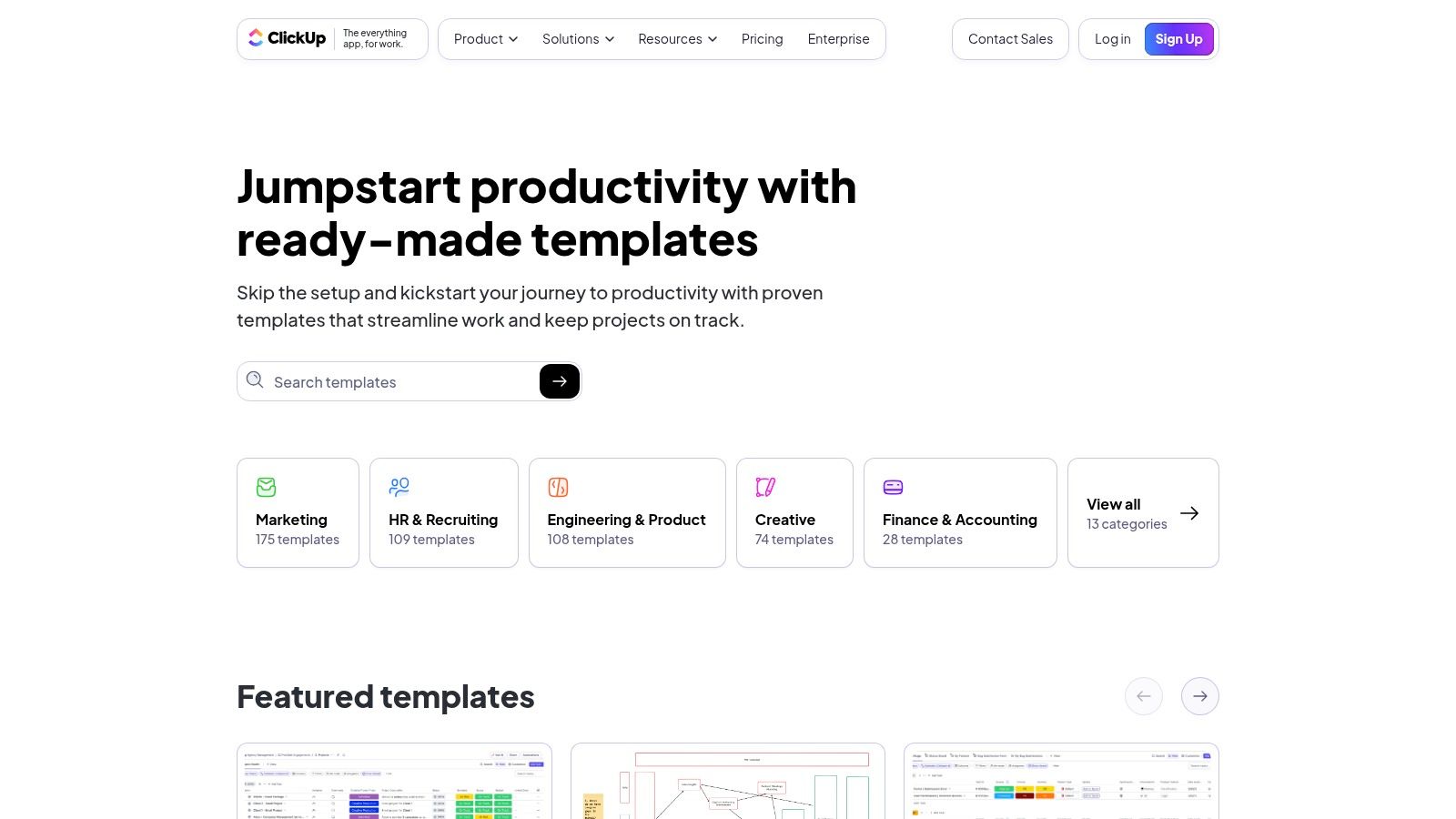
ClickUp offers multiple views – calendar, list, Gantt, and board – catering to different planning preferences. Visualize your content schedule at a glance with the calendar view, manage tasks in a detailed list, track progress with Gantt charts, or organize content ideas on a Kanban-style board. The template includes custom statuses and fields, allowing you to track content details specific to your workflow. For example, you can track content format, target audience, keywords, and publishing platform. You can also establish dependencies between tasks, ensuring a smooth and streamlined content creation process. Need to break down larger content pieces into smaller, manageable tasks? ClickUp supports subtasks for that, too. Built-in document collaboration and storage keeps all relevant files and discussions in one accessible location. Furthermore, ClickUp provides time tracking and workload management features, helpful for managing team resources and meeting deadlines.
ClickUp’s flexible free plan offers a good range of features, making it accessible even for individuals or small teams. However, some advanced features, like increased storage and custom automations, require a paid subscription. Learn more about ClickUp Content Calendar Template and delve deeper into the functionalities. While ClickUp's comprehensive feature set is a significant advantage, it can also feel overwhelming initially. Setting up and configuring the template to fit your specific needs might require some time investment. Compared to simpler content calendar tools, ClickUp’s learning curve is steeper. However, the time spent learning the platform pays off in the long run with increased efficiency and streamlined workflows.
Implementation Tips:
- Start Simple: Don't feel pressured to use all features immediately. Begin with the core features and gradually incorporate more advanced functionalities as needed.
- Customize Fields: Tailor the custom fields to match your specific content details and tracking requirements.
- Utilize Dependencies: Clearly define task dependencies to ensure a smooth workflow and avoid bottlenecks.
- Explore Different Views: Experiment with the different view options to find the one that best suits your planning style.
- Integrate with other Tools: Connect ClickUp with your existing marketing tools to further streamline your workflow.
ClickUp’s content calendar template is a powerful tool for managing complex content operations, offering a balance between features and usability. While the initial setup might require some effort, the long-term benefits of improved organization and streamlined workflows make it a worthwhile investment for serious content creators.
Content Calendar Template Comparison
| Product | Core Features | User Experience ★★★★☆ | Value Proposition 💰 | Target Audience 👥 | Unique Selling Points ✨ |
|---|---|---|---|---|---|
| HubSpot Content Calendar | Multi-channel planning, status tracking | ★★★★☆ Easy-to-use, spreadsheet formats | 💰 Free, customizable | Marketing teams of all sizes | Designed by marketing experts, campaign alignment 🏆 |
| Trello Content Calendar | Kanban board, drag-and-drop, collaboration | ★★★★☆ Highly visual, mobile-friendly | 💰 Free basic version | Collaborative teams | Visual Kanban scheduling, task assignments ✨ |
| Airtable Content Calendar | Multiple views, relational DB, automations | ★★★★☆ Flexible, powerful database features | 💰 Free plan for small teams | Small-to-medium teams | Database & spreadsheet hybrid, advanced filters ✨ |
| Asana Editorial Calendar | Workflows, dependencies, timeline views | ★★★★☆ Robust project management | 💰 Limited free tier | Content teams with complex workflows | Task approvals, workload mgmt, integrations 🏆 |
| CoSchedule Marketing Calendar | Drag-drop scheduling, social media integration | ★★★★★ Intuitive UI, all-in-one marketing calendar | 💰 Paid only, premium tool | Marketing professionals & teams | Marketing-focused, analytics, campaign mgmt 🏆 |
| Monday.com Content Calendar | Visual status, workflows, automations | ★★★★☆ Highly visual, customizable | 💰 Paid subscription required | Teams needing automation | Strong automations, resource allocation ✨ |
| Buffer Google Sheets Template | Social media focus, simple scheduling | ★★★☆☆ Basic, spreadsheet collaboration | 💰 Free and straightforward | Social media managers & small teams | Easy Buffer integration, simple design |
| ClickUp Content Calendar | Multiple views, task dependencies, time tracking | ★★★★☆ Flexible and feature-rich | 💰 Free plan with paid upgrades | Teams needing project mgmt + content | Task subtasks, workload mgmt, integrations ✨ |
Ready to Conquer Your Content Schedule?
From simple spreadsheets to robust project management platforms, the right content calendar template can revolutionize your content strategy. We've explored eight powerful options, each offering unique features to streamline your workflow: from HubSpot's marketing-focused template to the collaborative power of Trello and Asana, the database flexibility of Airtable, the comprehensive scheduling of CoSchedule and Monday.com, the accessibility of Buffer's Google Sheets template, and the all-in-one functionality of ClickUp. Choosing the best content calendar template depends on your specific needs and team dynamics. Consider factors like team size, budget, required integrations, and the complexity of your content strategy when making your decision.
Want to streamline your content calendar workflow even further? Consider exploring various software integrations to connect your chosen tool with other platforms you use daily. For example, check out these useful Microsoft Teams integrations from Social Intents' article 30 Must-Have Microsoft Teams Integrations to Simplify Your Workflows.
Successfully implementing a content calendar template involves more than just choosing the right tool. It requires consistent use, regular updates, and a commitment to collaboration across your team. By dedicating the necessary time and effort, you can transform your content creation process, ensuring a steady flow of high-quality content that resonates with your target audience in 2025 and beyond.
A well-structured content calendar template empowers you to plan, create, and schedule effectively, but maximizing the reach of your evergreen content requires a dedicated strategy. Automate your evergreen content distribution and free up valuable time with EvergreenFeed. Sign up for a free account today and watch your content consistently engage your audience, driving traffic and growth long after its initial publication.




