Juggling multiple social media accounts can feel like a constant battle against a multi-headed beast. Every like, comment, and direct message pulls you in a different direction, leaving you overwhelmed and short on time. But what if you could find the best way to manage multiple social media accounts without the chaos? This guide is your blueprint for reclaiming control and transforming your social media workflow.
We move beyond generic advice to give you a definitive roundup of the top platforms and strategies that solve this exact problem. Inside, you will discover powerful tools designed to streamline every aspect of your process, from scheduling and content creation to analytics and engagement. Each option we cover includes a detailed breakdown, screenshots to illustrate key features, and direct links to help you get started immediately.
This is not just another list; it's a practical resource for social media managers, marketers, and business owners looking to save hours each week. We’ll show you how to implement a system that helps you conquer your content calendar, automate repetitive tasks, and consistently grow your online presence across every channel. Get ready to find the perfect solution for your specific needs and finally tame your social media commitments.
1. EvergreenFeed: The Ultimate Evergreen Content Automation Engine
For social media managers and businesses looking to maintain a consistent, high-impact presence without the daily grind of manual posting, EvergreenFeed emerges as a standout solution. It offers a powerful, specialized approach that redefines the best way to manage multiple social media accounts by automating the most time-consuming part of the process: scheduling evergreen content. By intelligently recycling your best-performing posts, it ensures your feeds are always active, engaging, and driving value, even when you're focused on other tasks.
What sets EvergreenFeed apart is its seamless and exclusive integration with Buffer, a well-established scheduling tool. Instead of replacing your existing workflow, it enhances it. The platform’s core strength lies in its "content bucket" system, a simple yet profoundly effective method for organizing your posts. This strategic automation is a game-changer, with many users reporting they save upwards of seven hours per week.
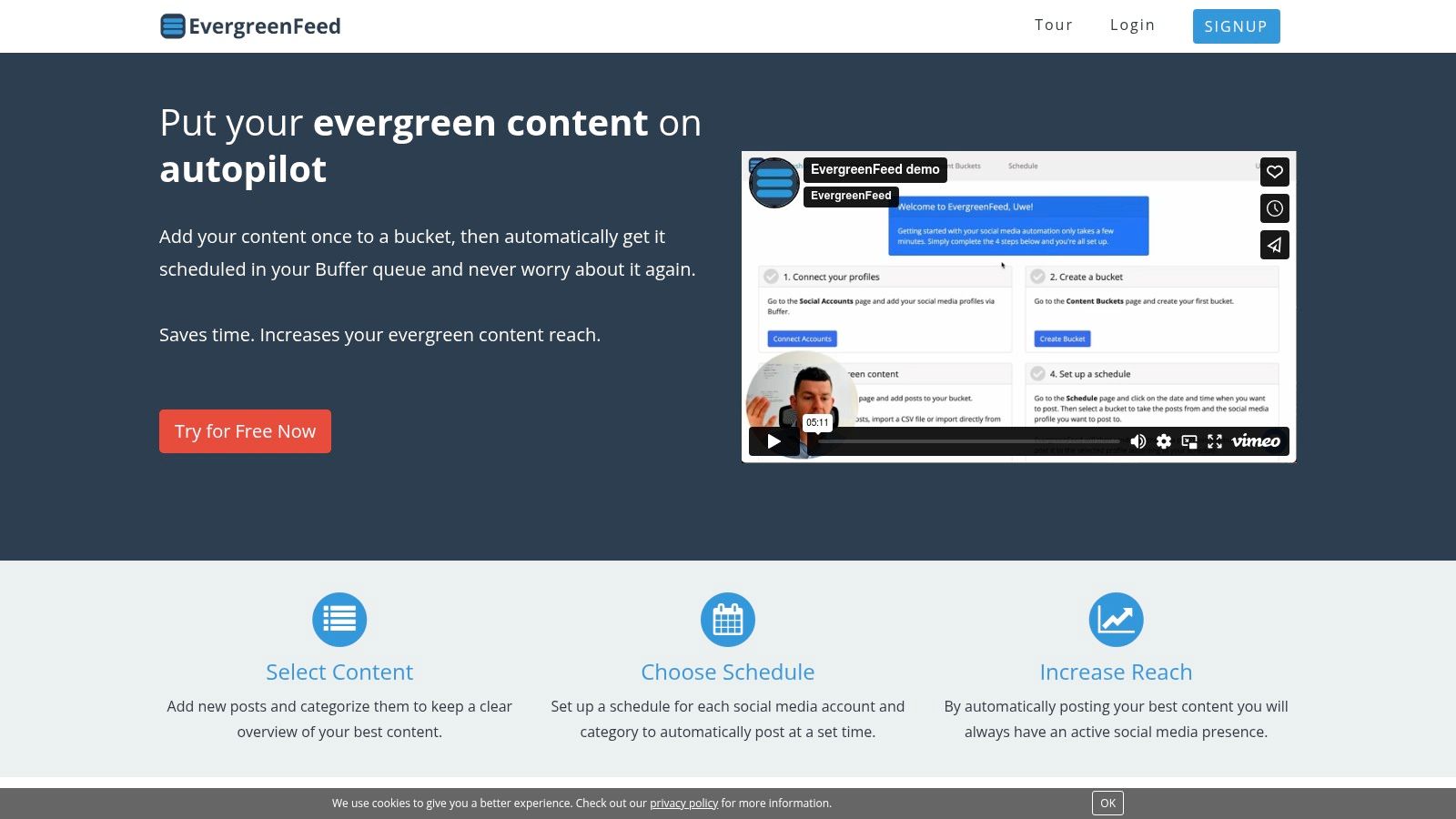
Key Features and Strategic Advantages
EvergreenFeed is designed with efficiency and intelligent automation at its core. It goes beyond simple scheduling to provide a strategic framework for content distribution.
- Customizable Content Buckets: Organize your content by category, such as "Blog Posts," "Industry Tips," "Quotes," or "Promotions." This allows you to control the mix and frequency of different content types, ensuring a balanced and engaging feed.
- Intelligent Randomization: The platform automatically randomizes posts from within each bucket before sending them to your Buffer queue. This crucial feature prevents your feed from becoming repetitive and predictable, keeping your content fresh for your audience.
- Multi-Account Management: Link and manage multiple Buffer accounts from a single EvergreenFeed dashboard. This is ideal for agencies or social media managers handling several clients or brand profiles, centralizing the entire evergreen scheduling process.
- Integrated Analytics: Monitor the performance of your evergreen strategy directly within the platform. Track engagement improvements and make data-driven decisions to refine your content buckets and scheduling for optimal results.
Practical Implementation: Getting Started
Using EvergreenFeed is straightforward. Once you create an account, you link it to your Buffer profiles. From there, you begin creating your content buckets and loading them with posts.
A practical tip for new users is to start by conducting a content audit. Identify your top-performing blog posts, most-shared quotes, and successful promotional materials. Load these proven assets into designated buckets. You can then set a schedule within Buffer, and EvergreenFeed will handle the rest, continuously populating your queue with a varied mix of your best content. This method ensures you are maximizing the lifespan and reach of your most valuable content assets.
| Feature | Benefit |
|---|---|
| Buffer Integration | Enhances existing workflows; no need to learn a new scheduler. |
| Content Buckets | Strategic content mix control for a balanced social media presence. |
| Automated Posting | Saves significant time and ensures consistent feed activity. |
| Risk-Free Start | A free tier allows you to test the core functionality without commitment. |
EvergreenFeed offers a free plan that requires no credit card, making it completely risk-free to try. For those needing to manage more content or link additional accounts, paid tiers offer advanced features and higher limits. The specialized focus on Buffer is its main limitation, but for the millions of users already on that platform, EvergreenFeed is arguably the best way to manage multiple social media accounts with maximum efficiency and impact.
Visit EvergreenFeed to start automating your content
2. Hootsuite
Hootsuite is one of the most established and comprehensive platforms for social media management, making it a go-to choice for businesses and agencies seeking a robust, all-in-one solution. Its core strength lies in its unified dashboard, which allows you to monitor, schedule, and analyze content across all major networks from a single screen. This centralized approach is a cornerstone of finding the best way to manage multiple social media accounts without toggling between tabs and apps.
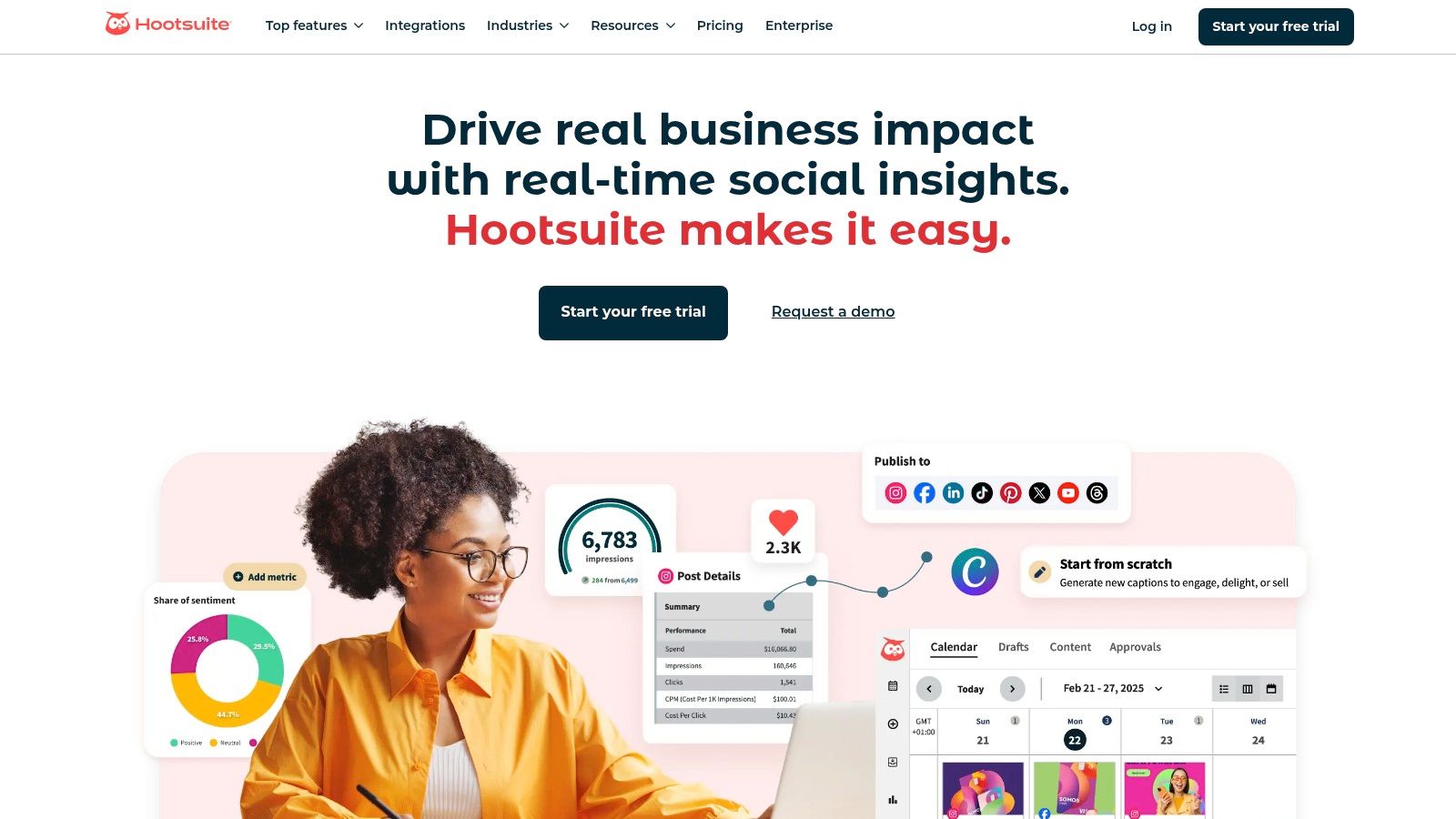
What truly sets Hootsuite apart are its powerful scheduling features and extensive integrations. Users can bulk schedule hundreds of posts at once, a massive time-saver for campaign planning. The "AutoSchedule" feature even analyzes your past performance to suggest optimal posting times, taking the guesswork out of maximizing engagement.
Key Features and Implementation
Hootsuite’s platform is built around columns or "streams," which you can customize to track specific hashtags, keywords, mentions, or lists. This allows for real-time social listening and engagement, right from your dashboard.
- Supported Platforms: Facebook, Instagram, Twitter, LinkedIn, YouTube, TikTok, and Pinterest.
- Unified Inbox: Manage all direct messages, comments, and mentions from one inbox, ensuring timely responses.
- Advanced Analytics: Generate customizable reports to track key metrics like reach, engagement, and follower growth. Use these data-driven insights to refine your content strategy.
- Extensive App Directory: Integrates with over 200 applications, including Canva, HubSpot, Slack, and Adobe Stock, creating a seamless marketing workflow.
Pricing and Access
Hootsuite offers several tiers, starting with a Professional plan suitable for solo entrepreneurs and scaling up to enterprise-level solutions for large teams.
| Plan Tier | Key Focus | Price Point |
|---|---|---|
| Professional | Individuals & Small Teams | Starts at $99/month |
| Team | Growing Businesses | Starts at $249/month |
| Business | Large Teams & Agencies | Custom Pricing |
While its pricing is higher than some competitors, the investment grants access to a user-friendly interface backed by powerful analytics and unparalleled integration capabilities, solidifying its place as a top-tier management tool.
Website: https://hootsuite.com/
3. Buffer
Buffer is renowned for its clean, intuitive interface and straightforward approach to social media management, making it an ideal starting point for small businesses and creators. It excels at simplifying the core tasks of scheduling and analyzing content, providing a user-friendly experience that doesn't overwhelm. For those seeking the best way to manage multiple social media accounts without a steep learning curve, Buffer’s streamlined workflow is a significant advantage.
What makes Buffer particularly appealing is its focus on simplicity and accessibility. Instead of bundling every possible feature, it concentrates on doing a few things exceptionally well: scheduling, analyzing, and engaging. Its browser extension is a standout feature, allowing users to add articles and content to their queue from anywhere on the web with just one click, dramatically speeding up content curation.
Key Features and Implementation
Buffer's platform is organized around a simple queue system where you add content, which is then published automatically according to your pre-set schedule. This "set it and forget it" approach is perfect for maintaining a consistent posting cadence.
- Supported Platforms: Facebook, Instagram, Twitter, LinkedIn, TikTok, and Pinterest.
- Intuitive Scheduling: Easily plan and schedule posts for each platform, with a visual calendar to see your content strategy at a glance.
- Start Page: Create a custom, mobile-friendly landing page to house all your important links, which you can then share in your social media bios.
- Core Analytics: Track essential performance metrics for individual posts, such as reach, comments, and clicks, to understand what resonates with your audience.
- Engagement Tools: Respond to comments on Instagram and Facebook posts directly within the Buffer interface, helping you manage community interactions efficiently.
Pricing and Access
Buffer is known for its affordable and transparent pricing, including a generous free plan perfect for beginners.
| Plan Tier | Key Focus | Price Point |
|---|---|---|
| Free | Individuals & Getting Started | $0/month |
| Essentials | Professionals & Small Teams | Starts at $6/month per channel |
| Team | Growing Businesses & Agencies | Custom Pricing |
While advanced features like in-depth analytics and collaboration tools are reserved for paid tiers, Buffer’s free plan offers substantial value for managing up to three accounts. Its combination of an easy-to-use interface and affordable scaling options makes it a top contender for anyone looking to organize their social media efforts effectively.
Website: https://buffer.com/
4. Sprout Social
Sprout Social is a premium, all-in-one social media management platform designed for businesses that prioritize sophisticated analytics, team collaboration, and deep social listening. It excels at turning raw social data into actionable business intelligence, making it an ideal solution for teams looking for the best way to manage multiple social media accounts with a focus on ROI and brand health. Its polished interface streamlines complex workflows, from content scheduling to customer care.
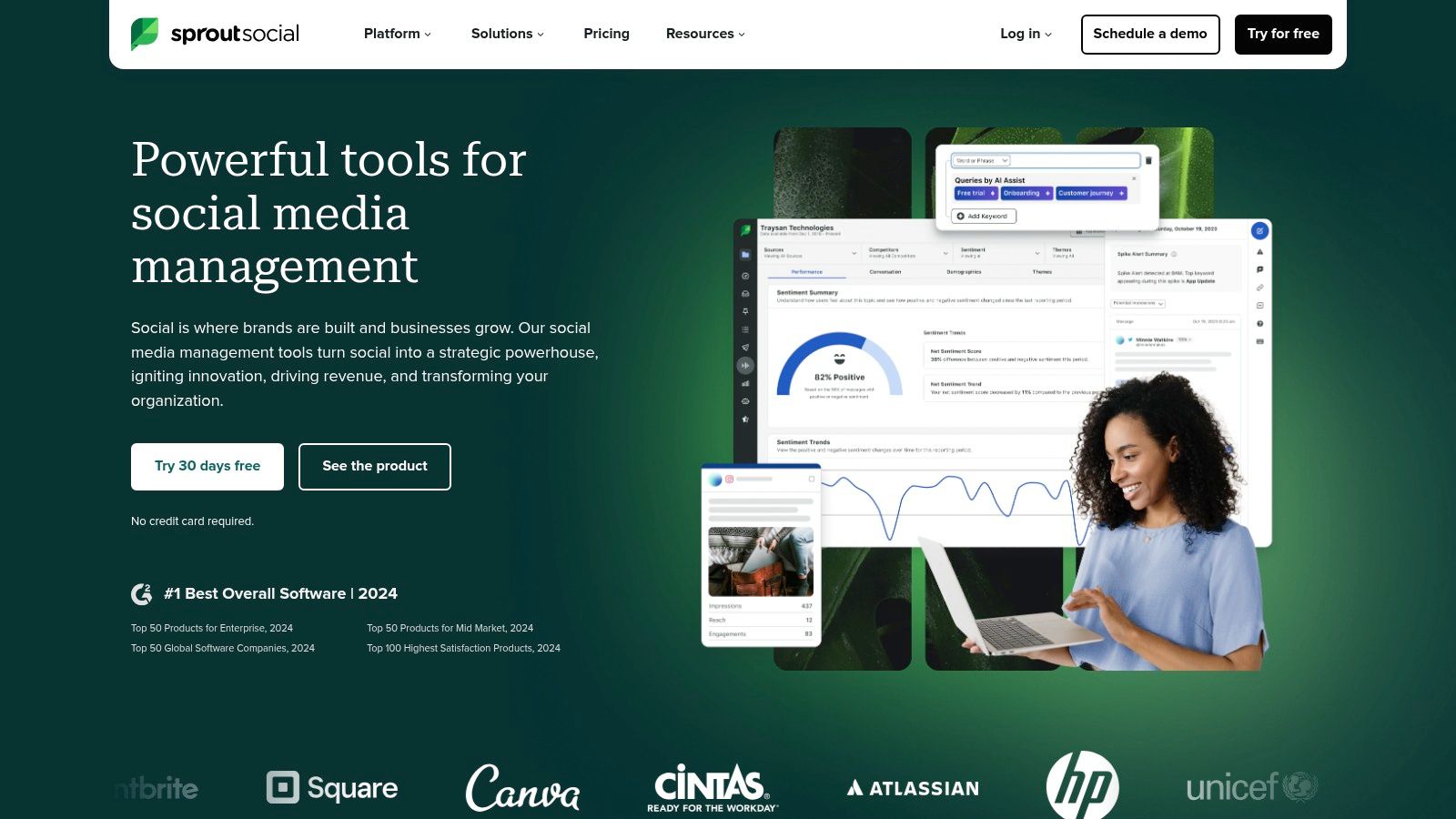
What makes Sprout Social stand out is its emphasis on a unified, team-oriented workflow. The platform’s Smart Inbox centralizes all incoming messages and mentions, while its robust collaboration features allow managers to assign tasks and approve posts seamlessly. This structured approach helps growing teams maintain brand consistency and responsiveness at scale. For those looking to build a cohesive strategy, resources like their guide on how to create a social media plan can be invaluable.
Key Features and Implementation
Sprout Social’s platform is engineered for efficiency, combining powerful publishing tools with some of the most comprehensive analytics in the industry. Its social listening capabilities are particularly strong, allowing you to track brand sentiment, monitor competitors, and identify key industry trends.
- Supported Platforms: Facebook, Instagram, Twitter, LinkedIn, Pinterest, and YouTube.
- Unified Smart Inbox: Consolidate all messages, comments, and mentions from every network into a single, filterable stream for efficient engagement.
- Advanced Analytics & Reporting: Create beautiful, presentation-ready reports that track everything from post performance to team response times and competitive analysis.
- Social Listening: Go beyond simple mentions to monitor broad conversations and trends related to your brand, industry, and competitors.
- Team Collaboration Tools: Includes content approval workflows, task assignments, and internal commenting to ensure every post is on-brand.
Pricing and Access
Sprout Social positions itself as a premium solution with pricing that reflects its advanced feature set. Its plans are structured to support businesses as they grow.
| Plan Tier | Key Focus | Price Point |
|---|---|---|
| Standard | Professionals & Small Businesses | Starts at $249/month |
| Professional | Growing Teams & Businesses | Starts at $399/month |
| Advanced | Enterprise & Large Teams | Custom Pricing |
While the investment is higher compared to some alternatives, Sprout Social delivers a user-friendly experience, exceptional customer support, and powerful tools that provide a clear return on investment through data-driven strategic insights.
Website: https://sproutsocial.com/
5. SocialBee
SocialBee stands out with its strong focus on content categorization and evergreen recycling, making it a powerful ally for small businesses and solo entrepreneurs. Instead of just scheduling posts, the platform encourages you to build a strategic content library divided into categories like "Promotional," "Curated Content," or "Behind the Scenes." This methodical approach ensures a balanced and engaging feed, which is a cornerstone of finding the best way to manage multiple social media accounts without overwhelming your audience.
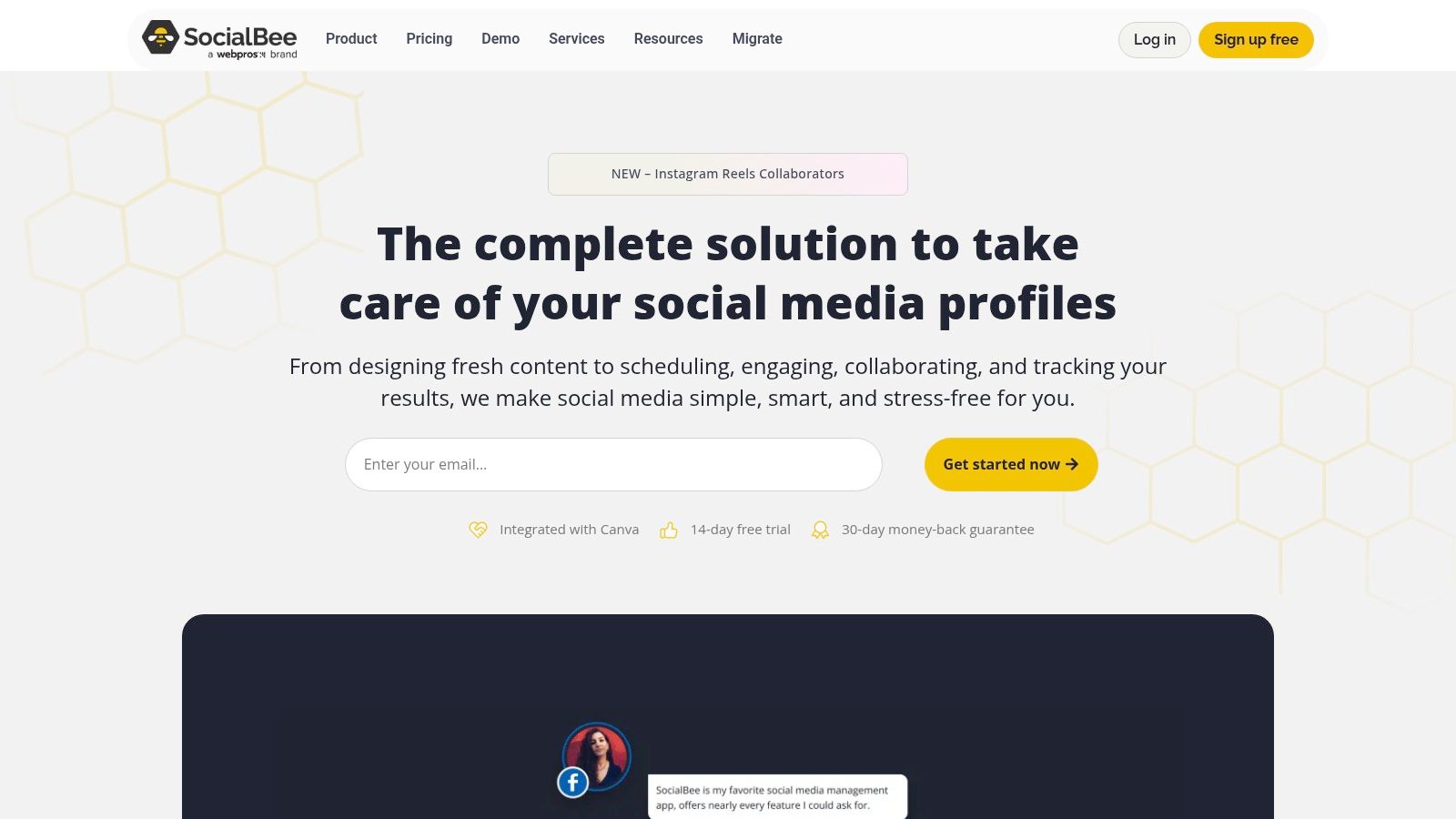
What truly defines SocialBee is its evergreen content recycling feature. Once you add a post to a category, you can set it to be re-published at recurring intervals, ensuring your best content gets maximum visibility over time. This automation is a game-changer for maintaining a consistent presence, especially when you have limited time or resources.
Key Features and Implementation
SocialBee's user-friendly interface guides you through creating a content strategy from the ground up. You set up your posting schedule based on categories, and the tool automatically pulls from the right content bucket to fill your queue.
- Supported Platforms: Facebook, Instagram, Twitter, LinkedIn, Pinterest, TikTok, and Google My Business.
- Content Categories: Organize posts into different categories to ensure a varied content mix. For example, you can schedule promotional posts to go out only on Mondays and Wednesdays.
- Evergreen Recycling: Automatically re-queue your best-performing posts to fill content gaps and drive continuous engagement.
- Unified Inbox & Analytics: Manage interactions and track key performance metrics like follower growth and engagement directly within the platform to refine your strategy.
- Concierge Services: Offers add-on services where dedicated specialists can help create content or manage your accounts for you.
Pricing and Access
SocialBee's pricing is structured to be accessible for freelancers and small businesses, with plans scaling based on the number of social profiles and users. It's a key part of what makes it one of the top social media automation tools.
| Plan Tier | Key Focus | Price Point |
|---|---|---|
| Bootstrap | Solopreneurs & Bloggers | Starts at $29/month |
| Accelerate | Small Businesses | Starts at $49/month |
| Pro | Agencies & Larger Teams | Starts at $99/month |
While it may have fewer third-party integrations than enterprise-level giants, its unique focus on content strategy and automation, paired with exceptional customer support, makes SocialBee an invaluable tool for sustainable social media growth.
Website: https://socialbee.io/
6. SocialPilot
SocialPilot emerges as a powerful and cost-effective solution, especially tailored for small businesses and marketing agencies looking for efficiency without a hefty price tag. It provides a streamlined and intuitive platform designed to simplify social media management, making it an excellent contender for the best way to manage multiple social media accounts. Its strength lies in balancing robust features, like bulk scheduling and client management, with an accessible user interface that doesn't overwhelm new users.
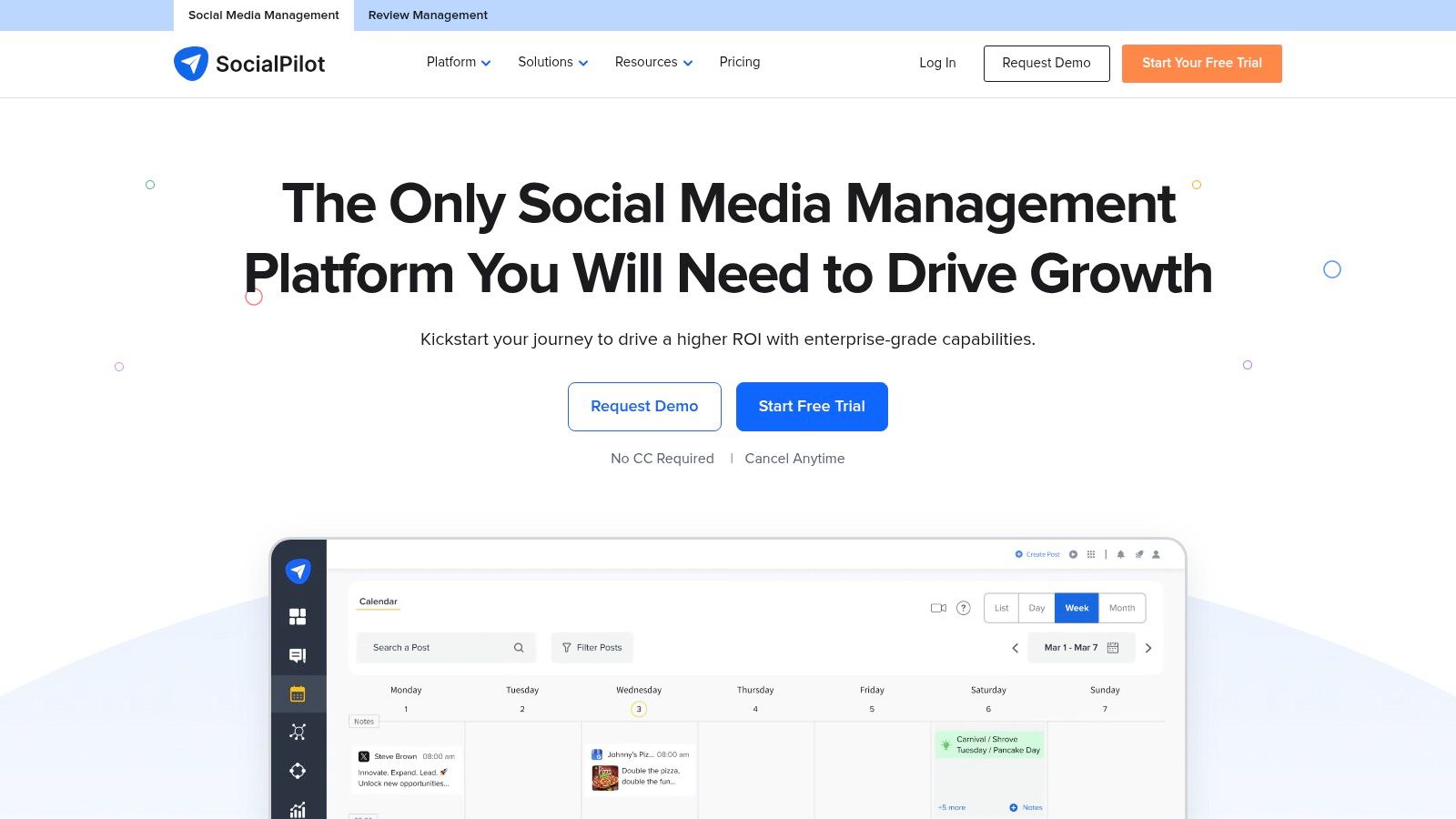
What makes SocialPilot particularly appealing is its focus on agency and team collaboration. The platform allows users to manage client accounts without needing their credentials, offering white-label PDF reports that can be branded and sent directly to clients. This, combined with its capacity to bulk schedule up to 500 posts, positions it as a highly practical tool for scaling social media services.
Key Features and Implementation
SocialPilot’s dashboard is clean and easy to navigate, allowing you to connect accounts, create posts, and view a content calendar with minimal clicks. Its direct integration with Canva simplifies the creative process, letting you design visuals and schedule them in one seamless workflow. This platform is a great starting point for those wanting to explore advanced social media management, and you can learn more about its role in managing multiple social media accounts here.
- Supported Platforms: Facebook, Instagram, Twitter, LinkedIn, Pinterest, TikTok, and Google Business Profile.
- Bulk Scheduling: Upload a CSV file to schedule up to 500 posts at once, complete with text, links, and images.
- Client Management: A dedicated suite of tools for agencies to manage client profiles securely and generate professional, branded reports.
- Social Inbox: A unified inbox to track and respond to comments, messages, and mentions across all your Facebook Pages.
- Content Curation: Discover and schedule popular content relevant to your industry directly from the platform.
Pricing and Access
SocialPilot is known for its competitive and transparent pricing, offering significant value compared to other tools with similar feature sets. Plans are structured to accommodate everyone from individual professionals to large agencies.
| Plan Tier | Key Focus | Price Point |
|---|---|---|
| Professional | Solopreneurs & Small Businesses | Starts at $30/month |
| Agency | Small to Medium Agencies | Starts at $100/month |
| Agency+ | Large Agencies & Teams | Starts at $200/month |
While its analytics may not be as deep as enterprise-level platforms, SocialPilot provides a comprehensive, user-friendly, and affordable solution that empowers businesses and agencies to manage their social presence effectively and efficiently.
Website: https://www.socialpilot.co/
7. Zoho Social
For businesses already invested in the Zoho ecosystem, Zoho Social presents a powerful and deeply integrated solution. It excels by connecting social media efforts directly with customer relationship management (CRM), transforming social interactions into actionable business data. This synergy makes it a standout contender for the best way to manage multiple social media accounts, particularly for teams focused on lead generation and sales.
What truly distinguishes Zoho Social is its seamless link with Zoho CRM. When a lead or customer engages with you on social media, you can view their entire history, add them as a contact, or create a deal directly from the social dashboard. This eliminates the gap between marketing and sales, ensuring no opportunity is missed and providing a holistic view of the customer journey.
Key Features and Implementation
Zoho Social provides a clean, user-friendly interface with a publishing calendar and monitoring dashboard. Its SmartQ feature automatically schedules posts for when your audience is most active, while its listening columns track relevant conversations and keywords.
- Supported Platforms: Facebook, Twitter, LinkedIn, Instagram, and Google Business Profile.
- CRM Integration: Directly links social media profiles to contacts in Zoho CRM, allowing you to enrich leads and track engagement.
- Publishing Calendar: Visualize your content pipeline with a drag-and-drop calendar, making it easy to reschedule and plan ahead.
- Monitoring Dashboard: Set up dedicated columns to listen for brand mentions, keywords, and competitor activity in real-time.
- Detailed Analytics: Generate pre-built or custom reports to measure performance across networks and understand your audience demographics.
Pricing and Access
Zoho Social offers a free plan and several affordable paid tiers, making it accessible for businesses of all sizes, from solopreneurs to larger agencies.
| Plan Tier | Key Focus | Price Point |
|---|---|---|
| Standard | Small Businesses | Starts at $10/month |
| Professional | Growing Teams | Starts at $30/month |
| Agency | Marketing Agencies | Starts at $230/month |
While it supports fewer platforms than some competitors, its affordability and unparalleled CRM integration offer incredible value. Zoho Social is the ideal choice for businesses that prioritize converting social engagement into measurable business outcomes.
Website: https://www.zoho.com/social/
Top 7 Social Media Management Tools Comparison
| Platform | Implementation Complexity 🔄 | Resource Requirements ⚡ | Expected Outcomes 📊 | Ideal Use Cases 💡 | Key Advantages ⭐ |
|---|---|---|---|---|---|
| EvergreenFeed | Low – Setup focused on Buffer linking and bucket organization | Low – Requires Buffer accounts, minimal time after setup | Consistent evergreen content delivery, saves 7+ hrs/week | Social media managers, agencies, content creators | Automates evergreen scheduling, free signup, engagement analytics |
| Hootsuite | Medium – Multiple integrations and unified dashboard | Medium-High – Supports 200+ apps, requires learning | Comprehensive multi-platform management, advanced analytics | Enterprises, data-driven marketers, large teams | Extensive integrations, robust analytics, unified inbox |
| Buffer | Low – Simple scheduling interface | Low – Free tier available, affordable paid plans | Streamlined scheduling and basic analytics | Small businesses, individuals, beginners | Easy to use, affordable, free for 3 accounts |
| Sprout Social | High – Advanced features with collaboration tools | High – Pricing and learning curve | In-depth analytics, social listening, team collaboration | Businesses needing social listening and team workflows | Comprehensive suite, strong support, collaboration focused |
| SocialBee | Low-Medium – Content categorization and recycling focus | Low-Medium – Affordable, fewer integrations | Balanced, consistent posting with content recycling | Entrepreneurs, small businesses focused on content strategy | Affordable, strong content strategy tools, good support |
| SocialPilot | Low-Medium – Bulk scheduling and client management | Low-Medium – Cost-effective for SMBs and agencies | Efficient scheduling, client reporting, team features | Small businesses, agencies managing multiple clients | Bulk scheduling, client management, user-friendly |
| Zoho Social | Medium – CRM integration with drag-and-drop scheduling | Medium – Integrated into Zoho ecosystem | Lead generation, CRM-driven social engagement | Small to medium businesses using Zoho products | CRM integration, real-time monitoring, affordable pricing |
Choosing Your Path to Social Media Mastery
Navigating the landscape of social media management tools can feel overwhelming, but as we've explored, finding the best way to manage multiple social media accounts isn't about discovering a single "perfect" solution. Instead, it’s about strategically building a system that aligns with your unique workflow, business goals, and resources. The true path to mastery lies in combining the right technology with a smart, sustainable strategy.
The core challenge isn't just posting content; it's about maintaining consistency, engaging with your audience, and analyzing what works without burning out. Each tool discussed, from the robust enterprise-level features of Sprout Social to the streamlined publishing of Buffer, offers a distinct advantage. The fundamental takeaway is that you can, and should, reclaim your time from the chaos of manual management.
Synthesizing Your Strategy: Key Takeaways
To move forward effectively, reflect on the core principles we've covered. The most successful social media managers don't just schedule posts; they build efficient, repeatable systems.
- Centralization is Non-Negotiable: Juggling individual logins and native apps is a recipe for inefficiency and missed opportunities. A centralized dashboard is the foundational step toward sanity and control.
- Automation is Your Ally: Repetitive tasks are the biggest time sinks. Automating the distribution of your evergreen content, as seen with tools like EvergreenFeed and SocialBee, frees you up to focus on high-impact activities like community engagement and strategy.
- Data-Driven Decisions are Crucial: Guesswork leads to wasted effort. The analytics and reporting features offered by platforms like Hootsuite and Zoho Social are essential for understanding your audience, refining your content, and proving your ROI.
Your Actionable Next Steps
Feeling empowered is one thing; taking action is another. The best way to manage multiple social media accounts for you begins with a clear assessment of your needs.
Ask yourself these critical questions:
- What is my primary goal? Is it saving time, increasing engagement, improving team collaboration, or generating leads?
- What is my budget? Be realistic about what you can invest. Many tools offer tiered pricing or free plans that provide a great starting point.
- How large is my team? A solo entrepreneur's needs are vastly different from those of a marketing agency requiring approval workflows and role-based permissions.
- What is my content mix? Are you heavily reliant on a library of evergreen blog posts, or do you focus more on timely, in-the-moment updates?
Once you have these answers, revisit the tools we've outlined. If your biggest pain point is the constant, manual effort of recycling your best content, a solution built around content categories and automation is your ideal match. If you need a comprehensive command center with advanced listening and CRM integrations, an all-in-one suite might be the better fit. Start by signing up for a free trial of one or two platforms that seem most aligned with your answers. This hands-on experience is the ultimate test.
Ultimately, the right tool is an investment not just in software, but in your own productivity and strategic capacity. It transforms social media management from a reactive, time-consuming chore into a proactive, powerful engine for brand growth.
Ready to stop manually reposting your best content and put your social media growth on autopilot? EvergreenFeed is designed specifically to solve this problem, helping you build a powerful, automated content library that consistently engages your audience across all your accounts. Discover the best way to manage multiple social media accounts by trying EvergreenFeed and see how effortless consistent posting can be.




